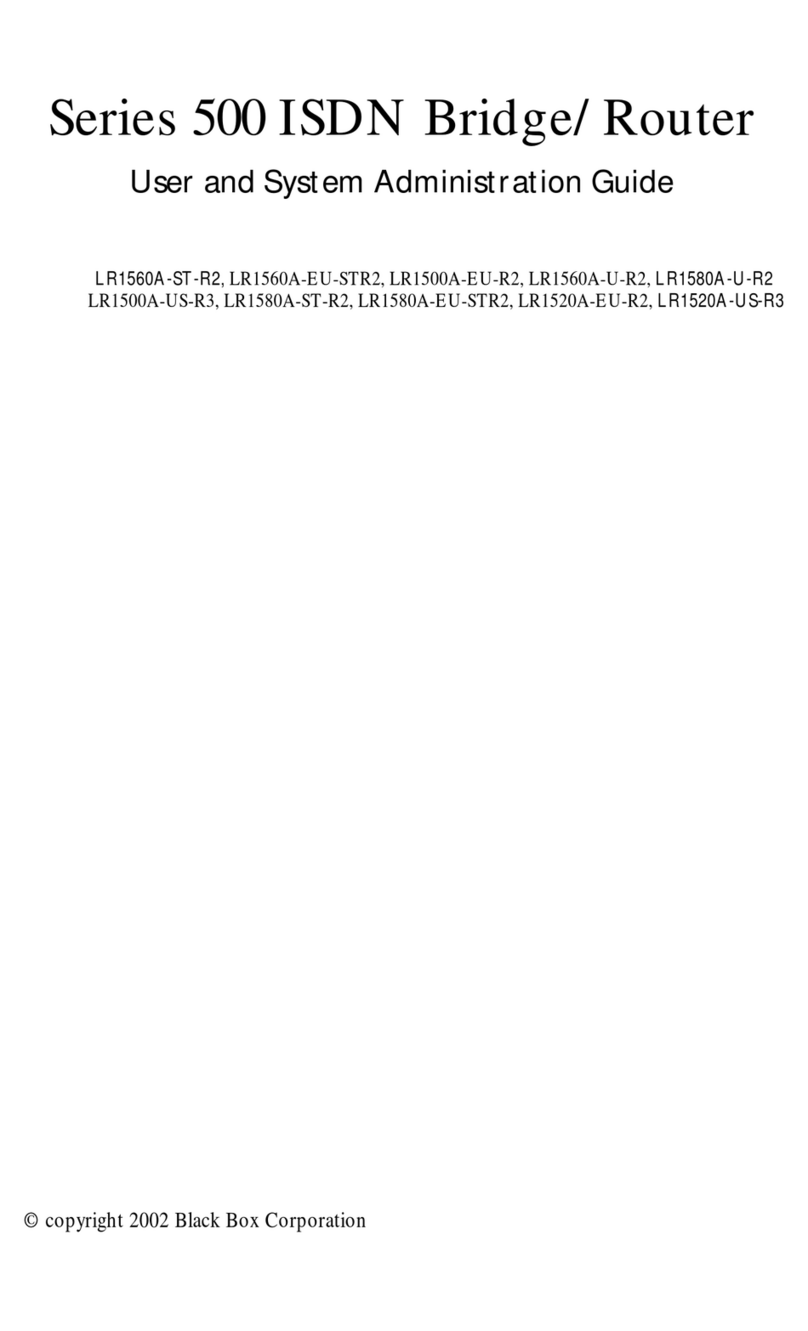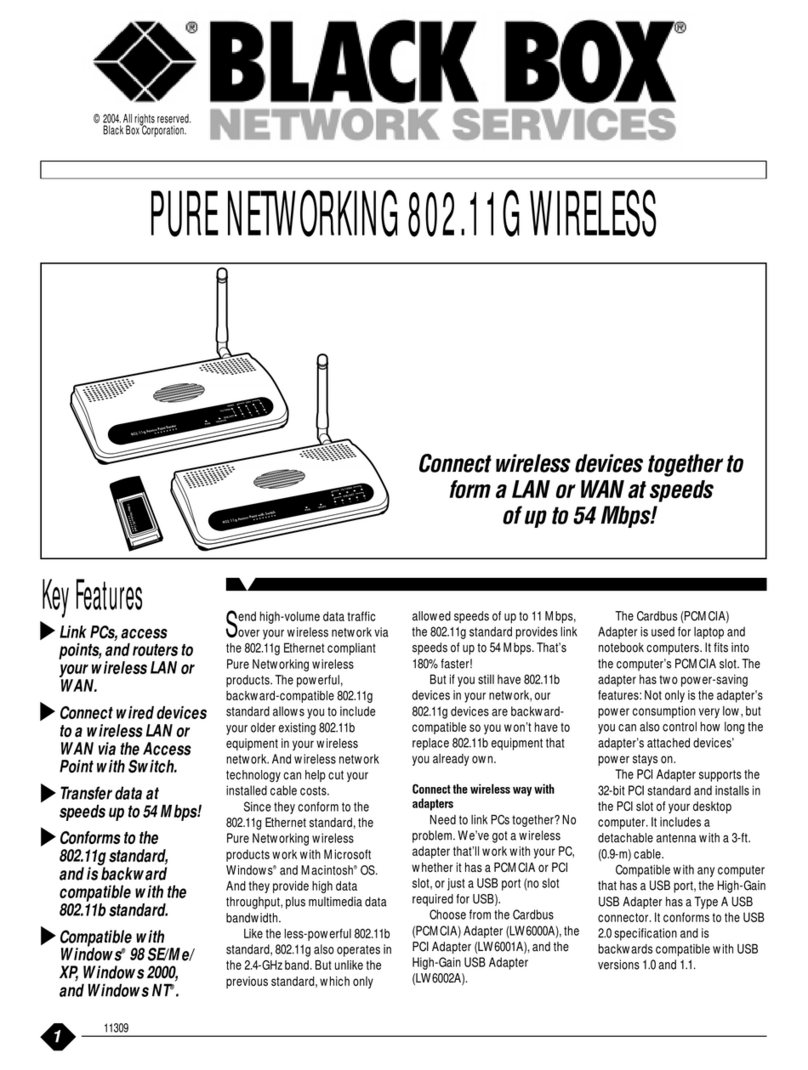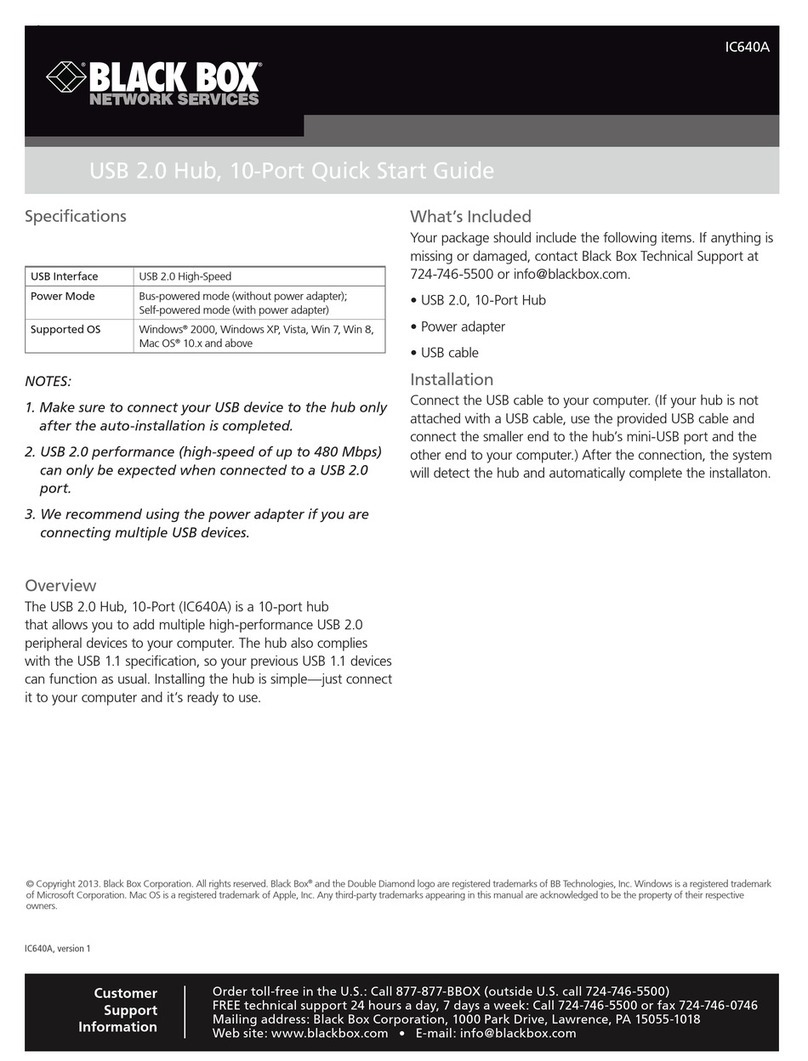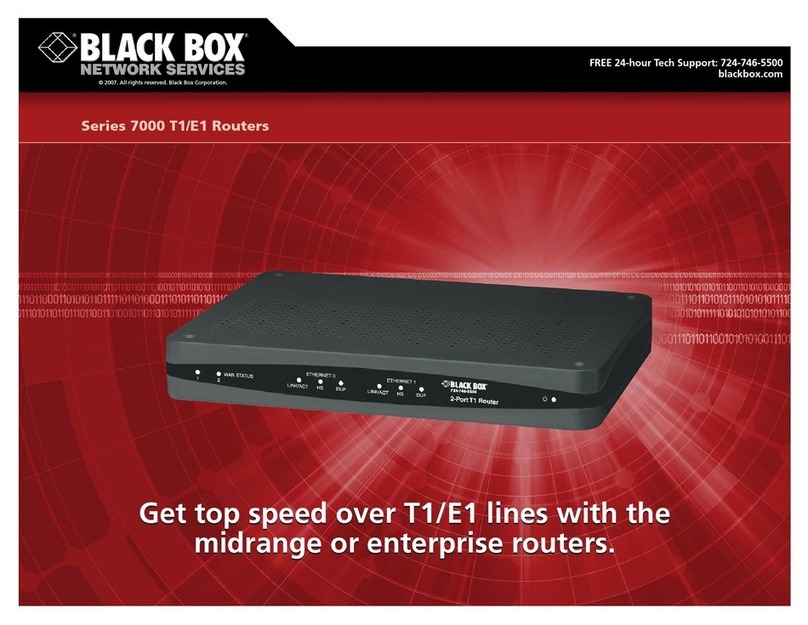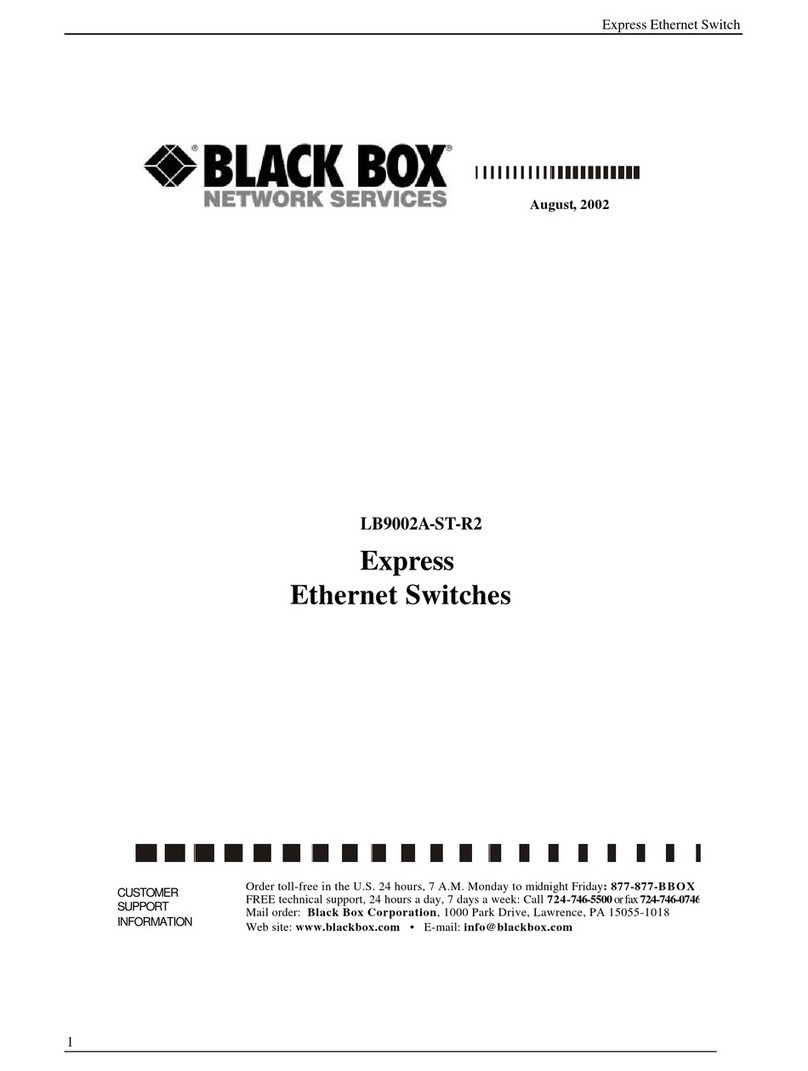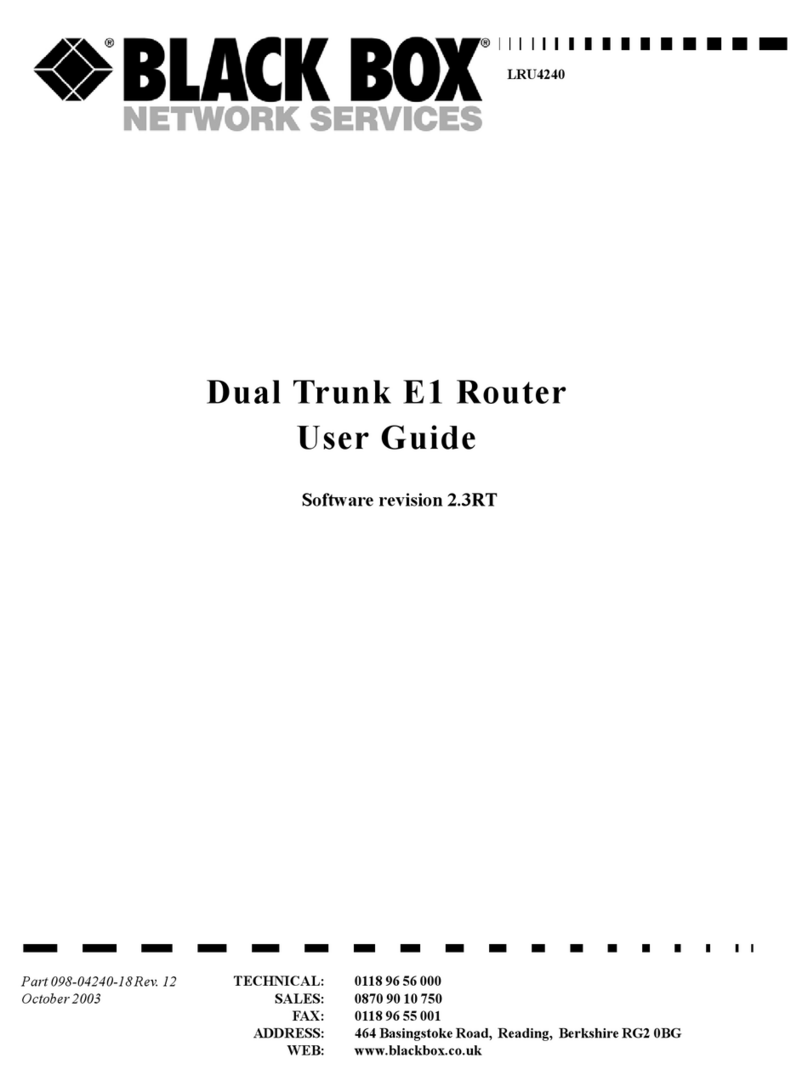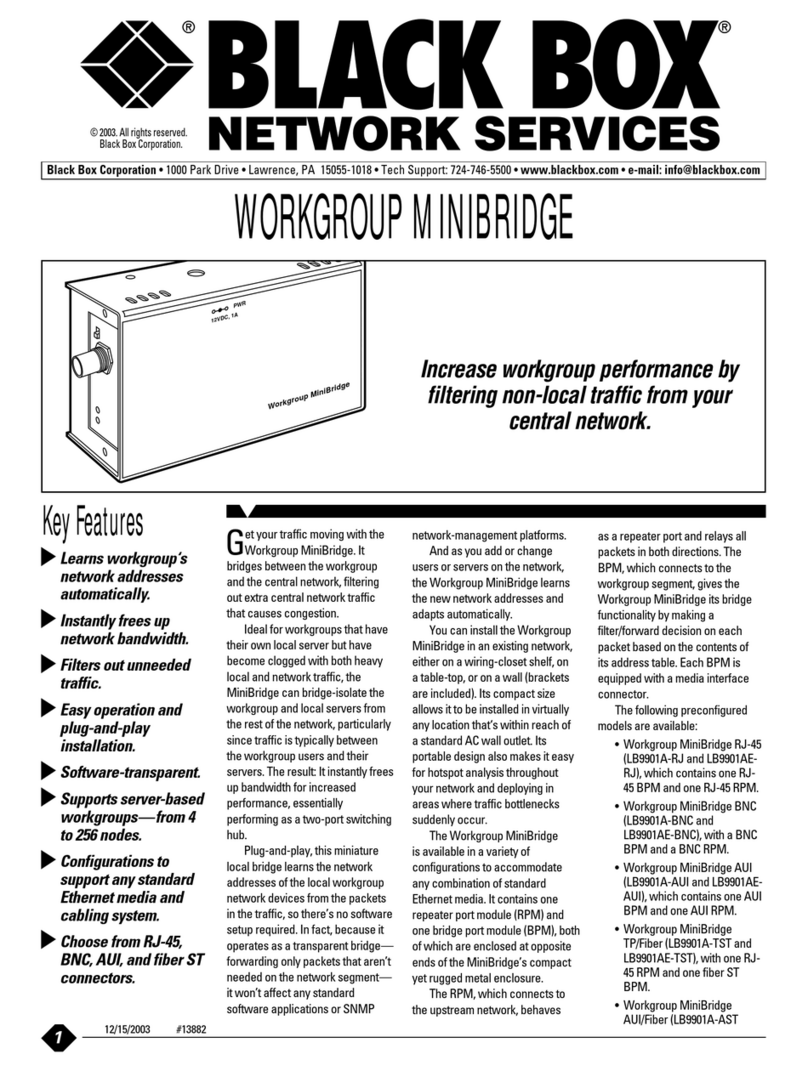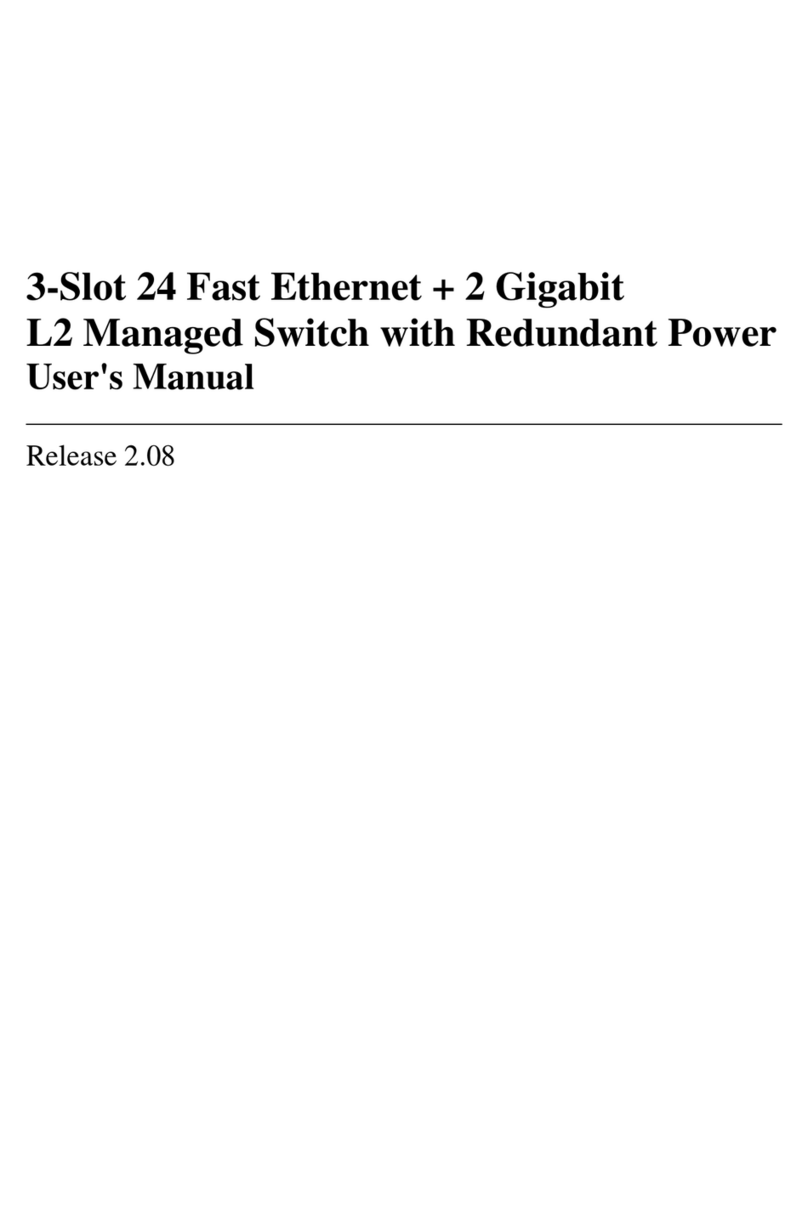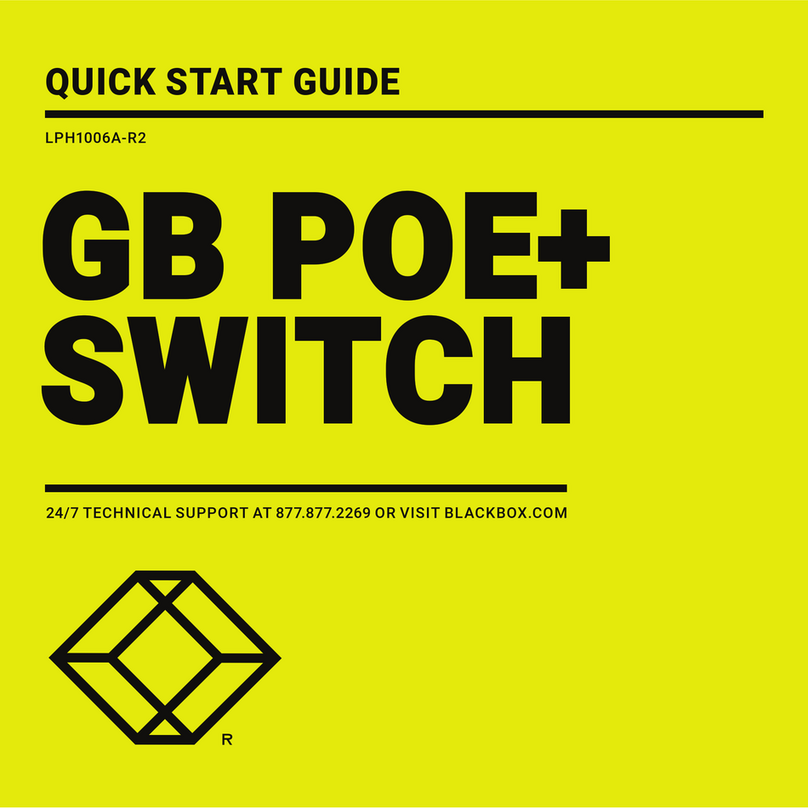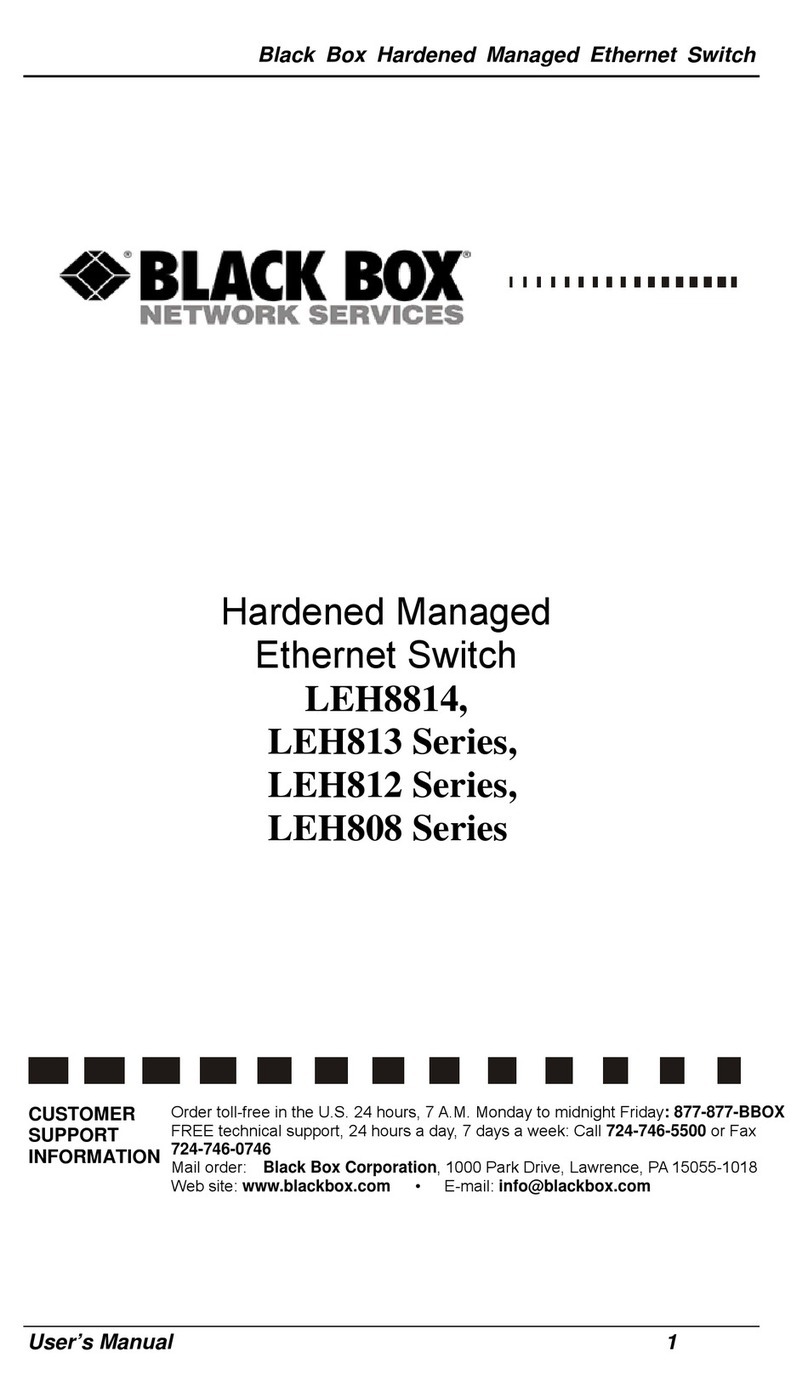FEATURES
• Serves as a wiring concentrator for
your Token Ring.
• 16 lobe ports in a single 1U-high chassis.
• Compatible with IBM 8228 MAUs.
• Test lobes with port reset button. LEDs
show port status.
• No external relay tool required.
• Ring-In, Ring-Out auto wrap.
• Nonpowered, so you can put it where
you want it!
Three MAUs are connected together to form the main ring.
OVERVIEW
Need additional twisted-pair Type 3 ports in your Token
Ring LAN? Choose the 16-Port Type 3 MAU. It functions as a
wiring hub, so you can create a star wiring configuration from
the main ring to individual Token Ring workstations.
Like the IBM 8228 MAUs, this MAU features Ring In (RI)
and Ring Out (RO) connections on the front panel.
This MAU provides up to 16 additional ports for high-
density applications and does so without the need for AC
power and the use of a costly insertion tool for installation.
Since no AC power is required, the MAU provides flexibility
when deciding where to locate the wiring installation, which
may include non-air-conditioned areas, such as warehouses
and closets.
A long-life lithium battery provides power to a circuit that
allows the manual reset of all lobe circuits. Simply press a
button to reset the ports. This eliminates the need for an
insertion tool during installation.
Status LEDs are powered by the attaching Token Ring
adapters and provide a visual indication of connect status.
The MAU automatically detects cable removal and wraps
the RI or RO port, so there’s no network downtime!
Shielded RJ-45 connectors on the lobe ports provide
support for UTP or STP 100-ohm cable. Use UTP cabling for
TECH SPECS
Compliance — FCC Class A; CE
Standard — IEEE 802.5
Speed — 4 or 16 Mbps
Connectors — (16) shielded RJ-45, (1) Ring In, (1) Ring Out
Indicators — LEDs: (16) Port Status, (1) Reset
Temperature Tolerance — Operating: 32 to 122°F (0 to 50°C)
Humidity Tolerance — Up to 95%, noncondensing
Power — Nonpowered; reset button powered by lithium battery (included)
Size — 1.7"H x 17.2"W x 6"D (4.3 x 43.7 x 15.2 cm)
Weight — 3.5 lb. (1.6 kg)
Item Code
16-Port Type 3 MAU LT2060A
cheaper cabling costs. Or, use 100-ohm STP cabling for
greater distances.
The MAU operates at 4 or 16 Mbps. No configuration
switches are required.
Choose the mounting method you prefer—flush or
recessed rackmount, wall- or shelf-mounted. Rack ears, along
with a RI/RO loopback cable, are included with the MAU.
16-PortType 3 MAU
(LT2060A)
16-PortType 3 MAU
(LT2060A)
16-PortType 3 MAU
(LT2060A)
PCs
PCs PCs
PCs