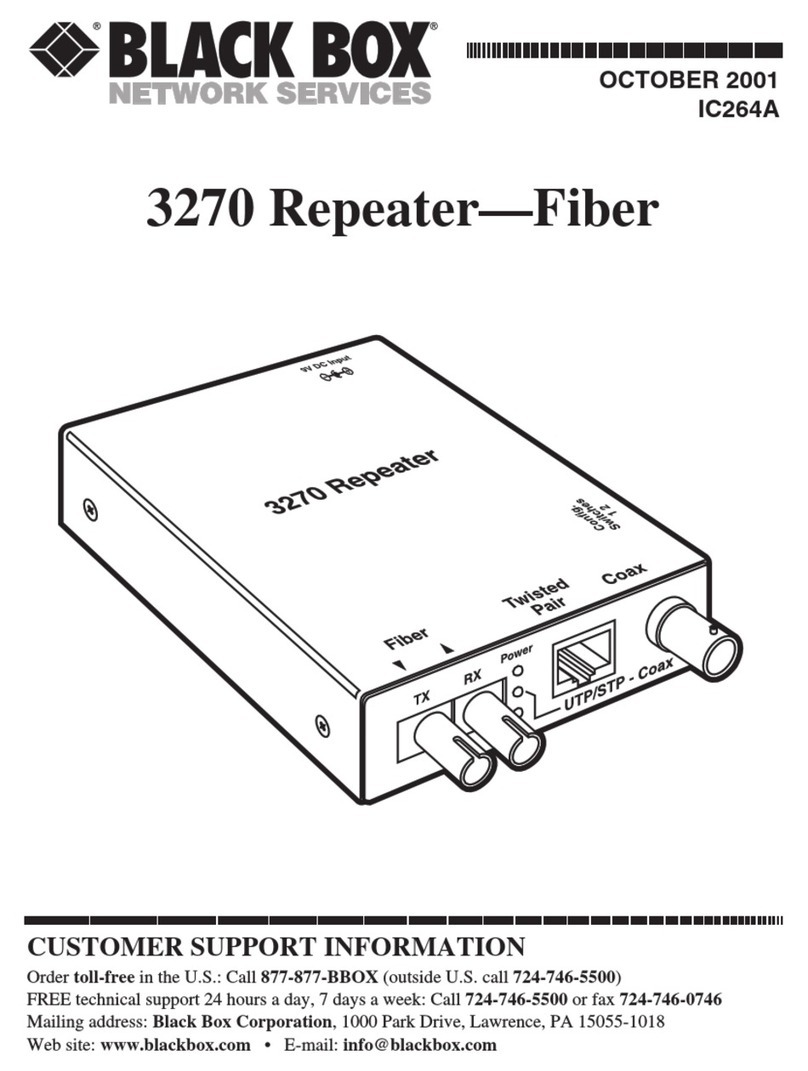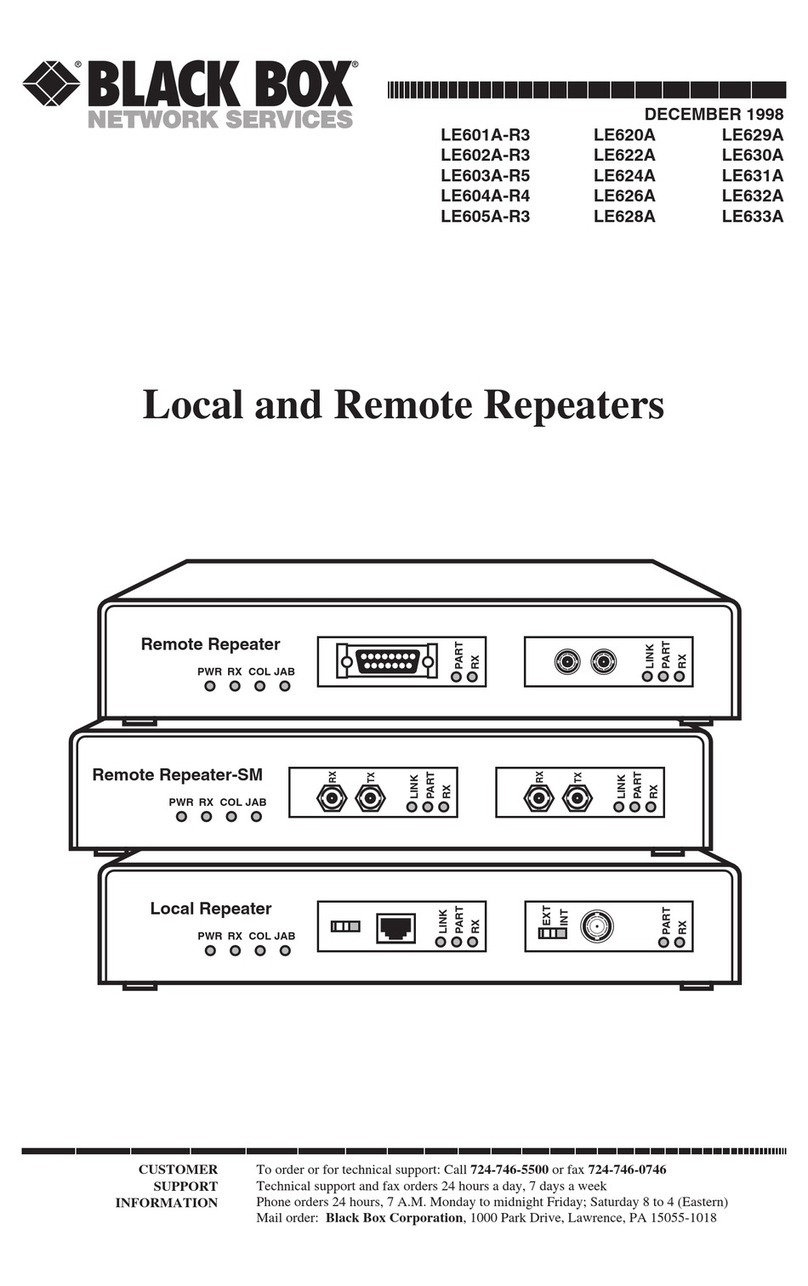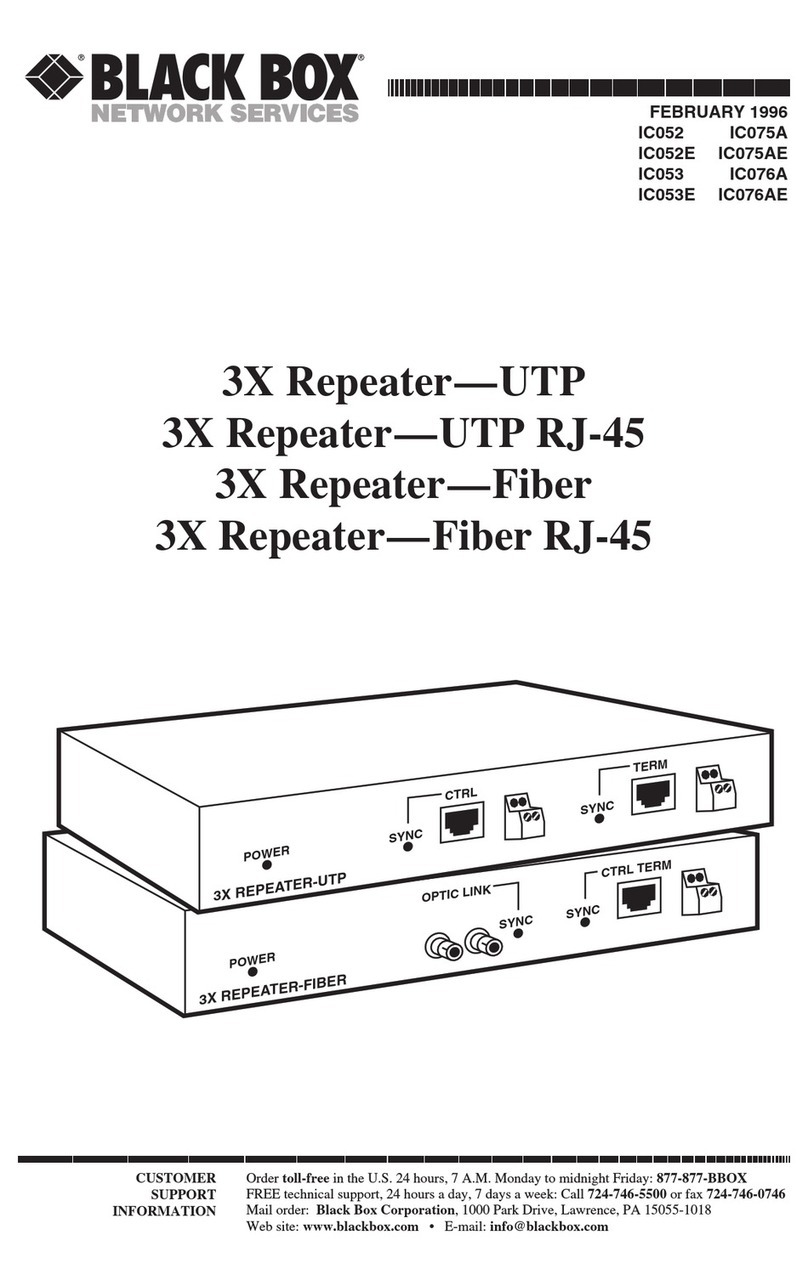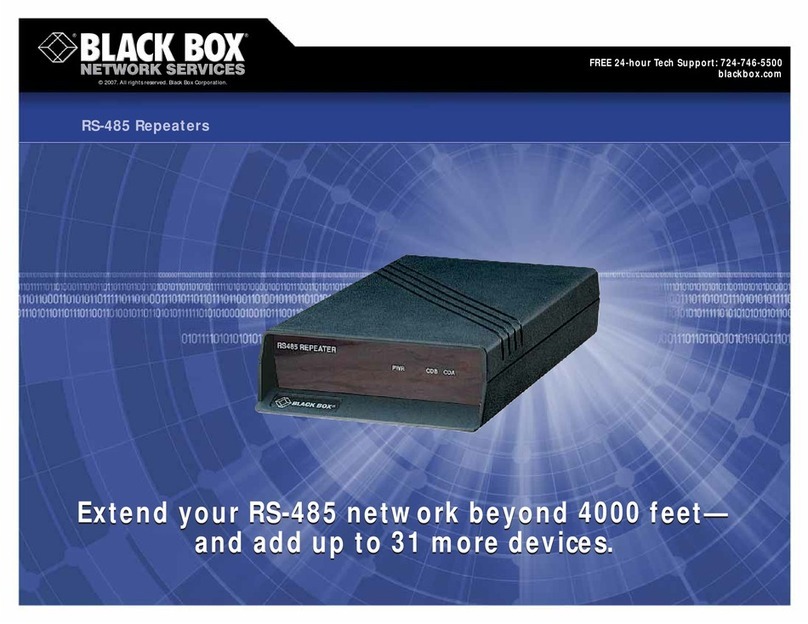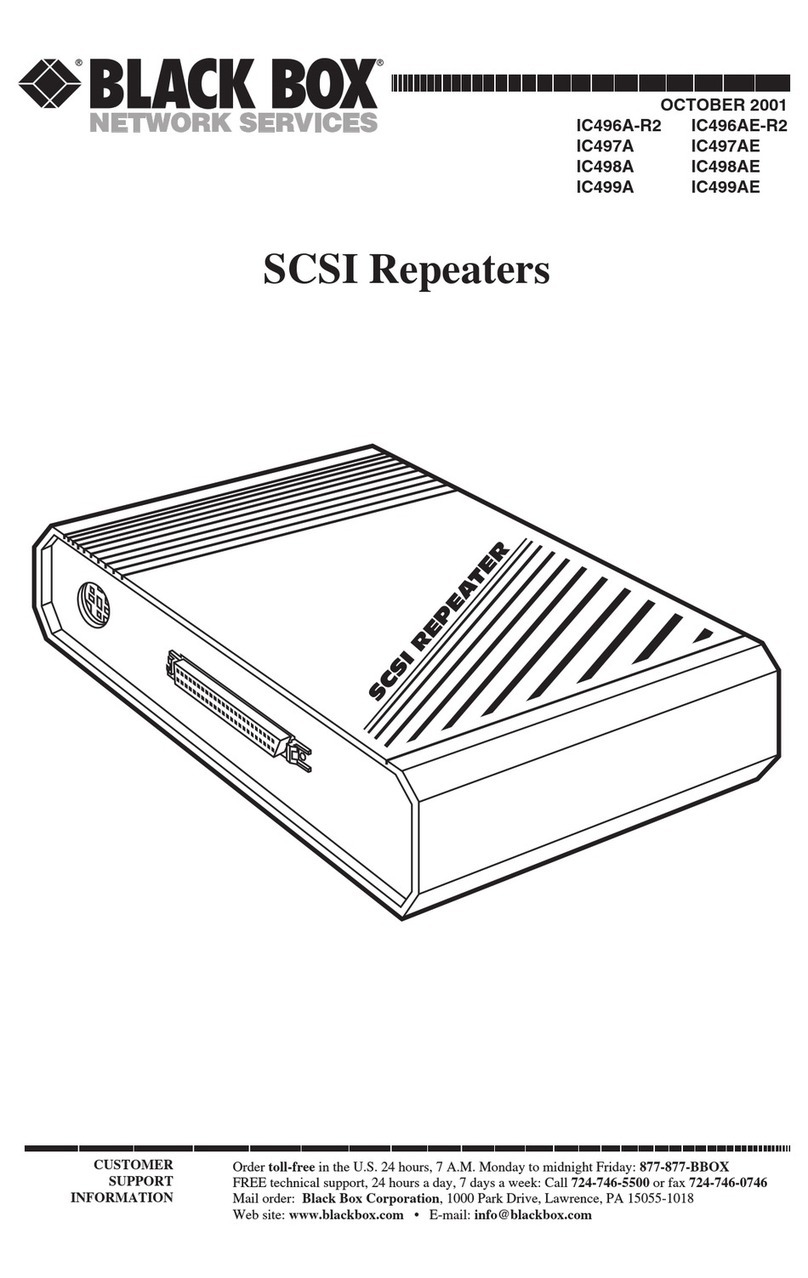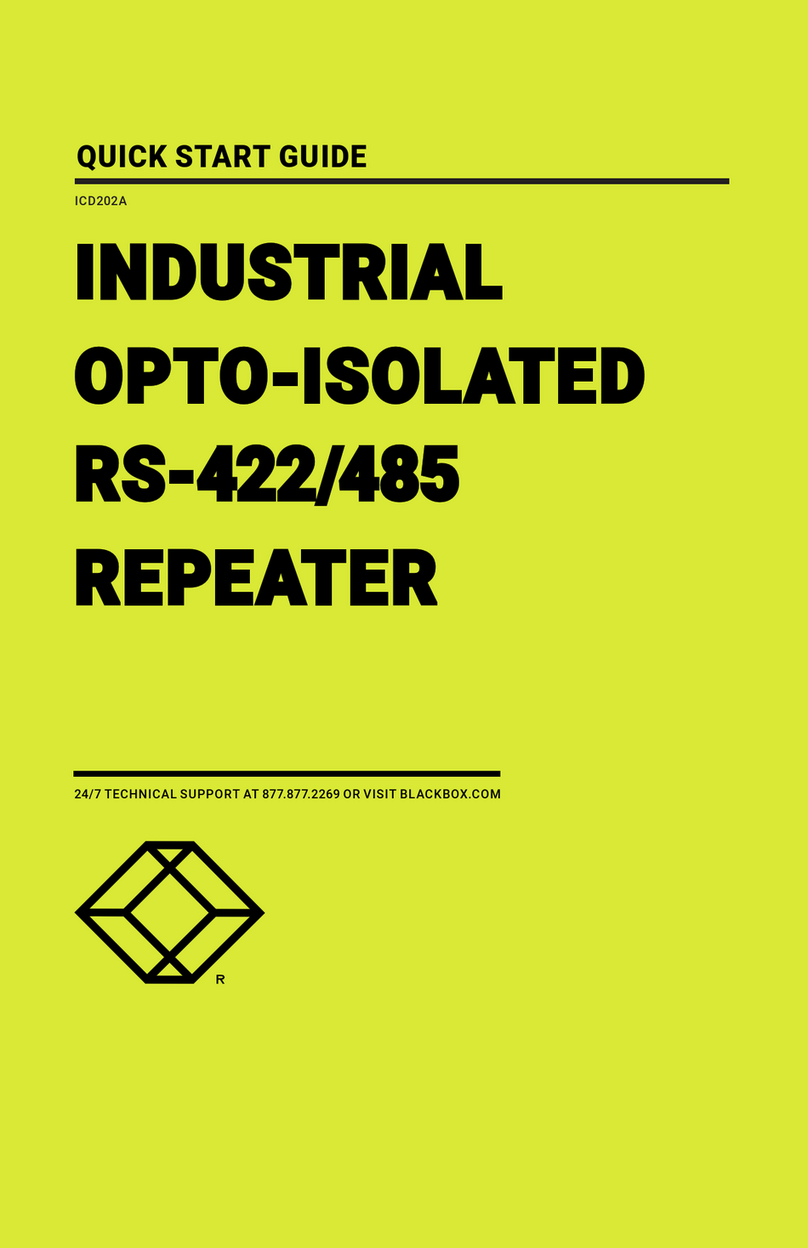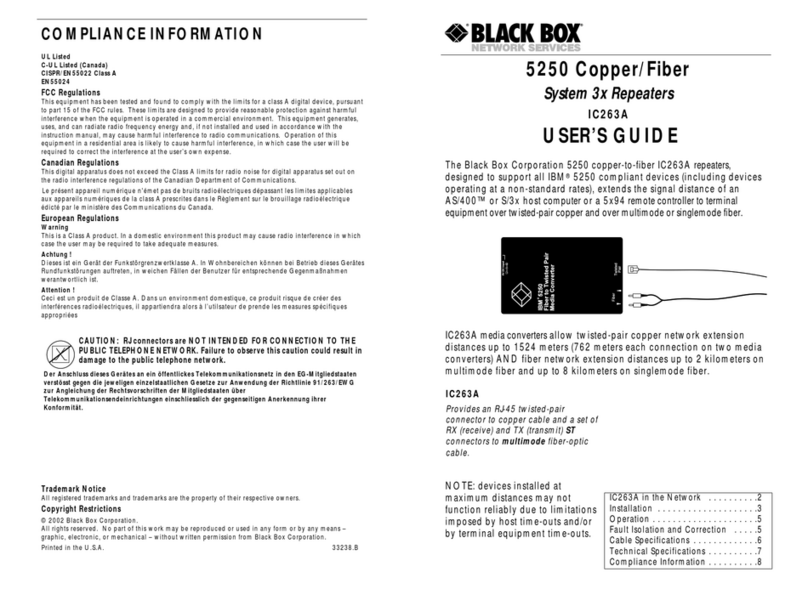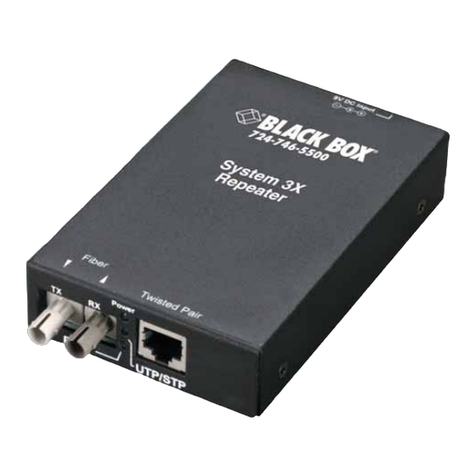2 of 2
03/22/2010
#26577
»Crystal-clear controller signal out to 4000 feet
(1219.2 m).
»Opto-isolation available.
»Can be configured for two- or four-wire
and half- or full-duplex operation.
»Connect to your RS-485 network via RJ-45
modular connectors or screw-block terminals.
FEATURES
BLACK BOX®RS-485 Repeaters extend your RS-485
communications beyond the 4000-foot limit. Even located 5000 feet
from your master device, they’ll take your RS-485 communications
signals and shoot them another 4000 feet.
Great for connecting multiple RS-485 segments in different
buildings or rooms, the repeaters enable you to add more devices
to your network— up to 32 more units per repeater.
They support either 2- or 4-wire applications, in full- or half-duplex
operation. Plus, the RS-485 Repeaters come with a 4-screw terminal
block, RJ-45 connectors, and an edge card connector, so they fit right
in with any RS-485 wiring scheme.
To protect your lines from ground loops and other electrical
problems, order the RS-485 Repeater with Opto-Isolation (IC158A).
Ideal for industrial applications, it isolates one segment of your
extended network from problems that may arise on another segment.
Inside the opto-isolated repeater, optical isolation circuitry converts
electrical signals to light and back again to keep signal noise and
ground loops from crossing between segments of your RS-485
installation. Electrical noise from your factory floor won’t affect office
communications, and the difference in ground potential between
buildings won’t damage your sensitive equipment.
Simple to install and configure.
Just set internal jumpers and switches to match the cabling and
duplex operation of your application as well as to match repeater
OVERVIEW
ports for terminated and unterminated operation. Then, connect your
devices to the repeater itself, power it up, and power up the rest of
your RS-485 network.
In half-duplex mode, jumpers determine the turnaround delay for
the receiving repeater. Through these jumpers, you can configure the
delay to match the length of cables and the number of device drops in
your application.
The greater the length of your RS-485 line or the larger the
number of drops on the your network, the longer the line will remain
charged after the transmitter has been disabled.
The RS-485 Repeaters use three different types of delays: a turn-
around delay, a turn-ON delay, and a turn-OFF delay. The turn-ON
delay prevents the repeaters from passing along noise. It does this by
delaying the transmitter long enough to allow most noise to dissipate
before transmitting. With turn-OFF delay, the repeaters‘ transmitter
is enabled long enough for the input data to propagate though the
repeater after the sending device drops a signal.
Both repeater models have three LEDs visible through their front
panel that indicate power, carrier detect, and when a transmitter is
enabled on the RS-485 line.
NOTE: The repeaters do not feature collision detection or hardware
flow control.
Tech SPecS
Flow Control — Transparent
Leads Supported — Both ports: TDA, TDB, RDA, RDB
Operation — Half- or full-duplex
Speed — Transparent up to 128 kbps
CE Approval — Yes
Connectors — (2) 4-wire terminal blocks, (2) RJ-45
Indicators — Power, Carrier Detect (both ports)
Operating Environment — Temperature
: 32 to 110ºF (0 to 45ºC)
Humidity: 0 to 95%, n
oncondensing
Power — 115 VAC, 60 Hz (230-VAC, 50-Hz version on request)
Size — 1.8"H x 5.5"W x 8.5"D (4.6 x 14 x 21.6 cm)
Item Code
RS-485 Repeater
IC155A
RS-485 Repeater with Opto-Isolation
IC158A