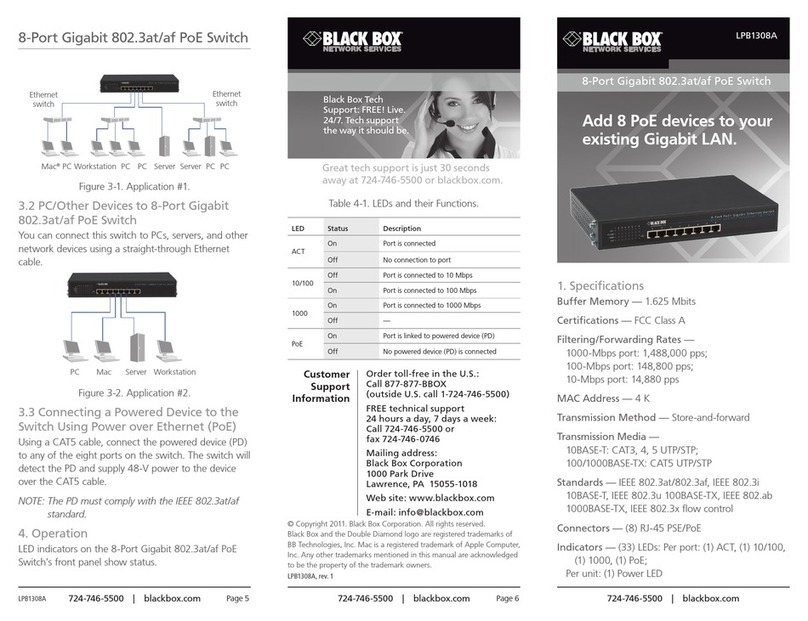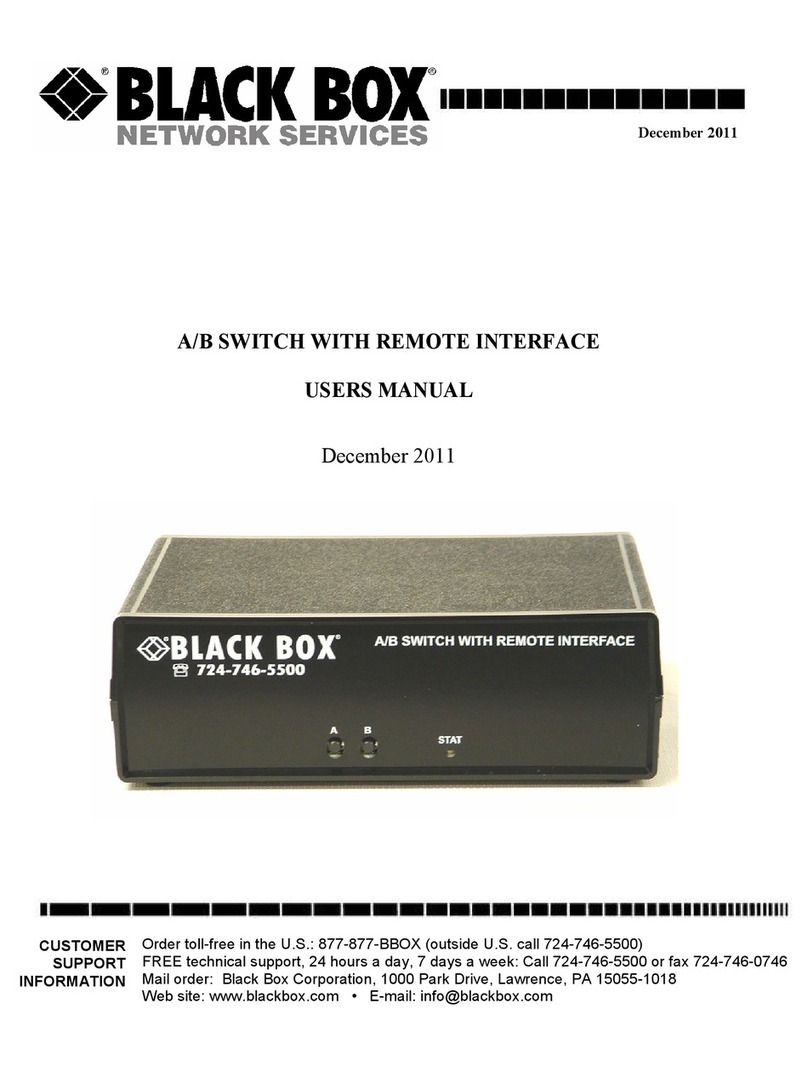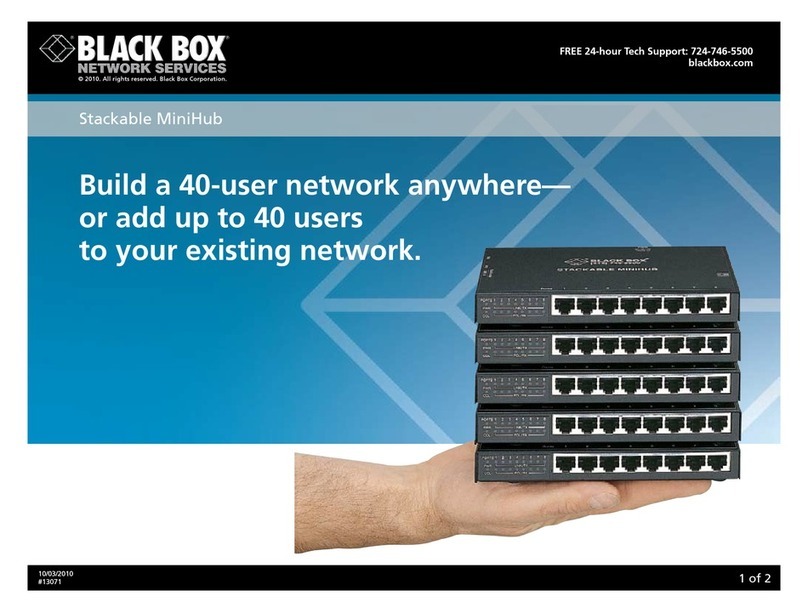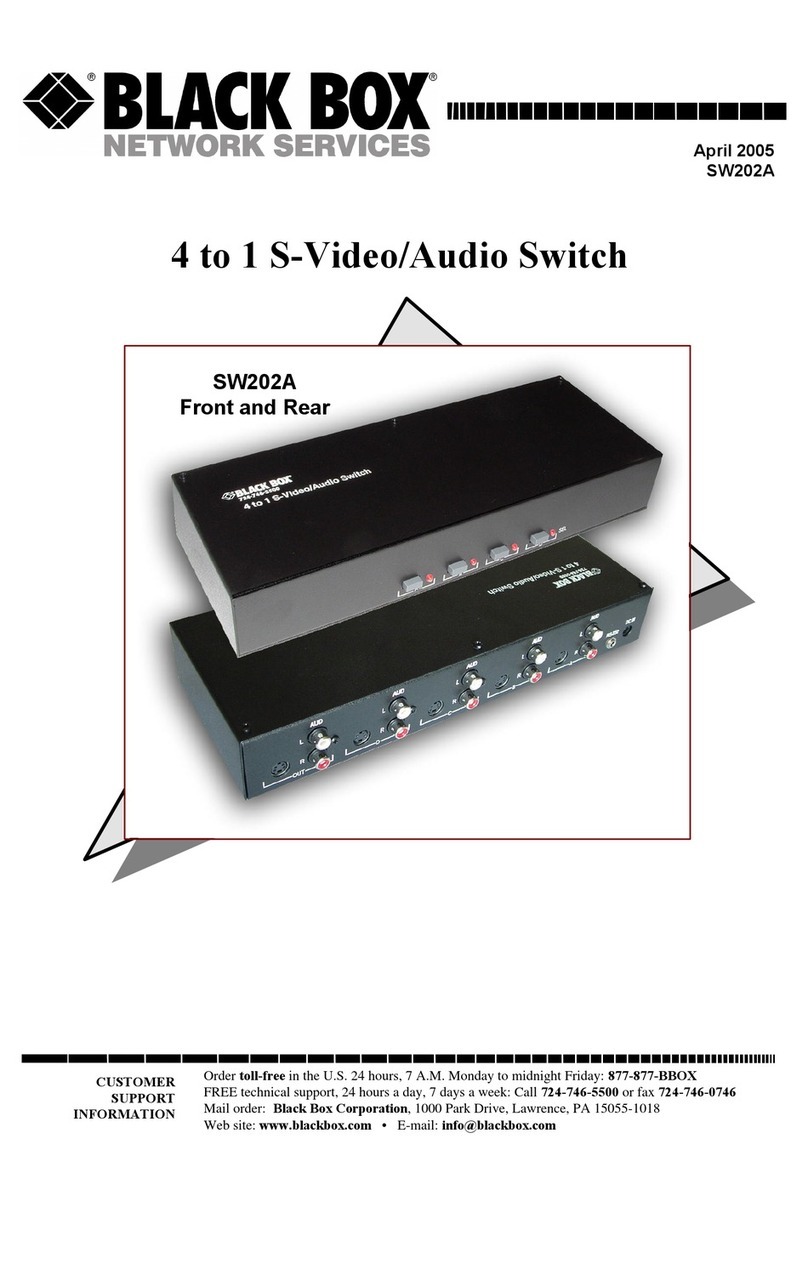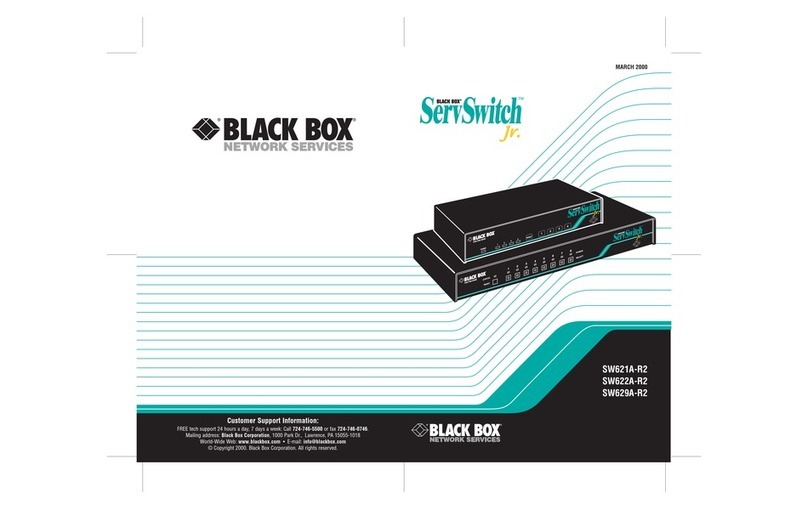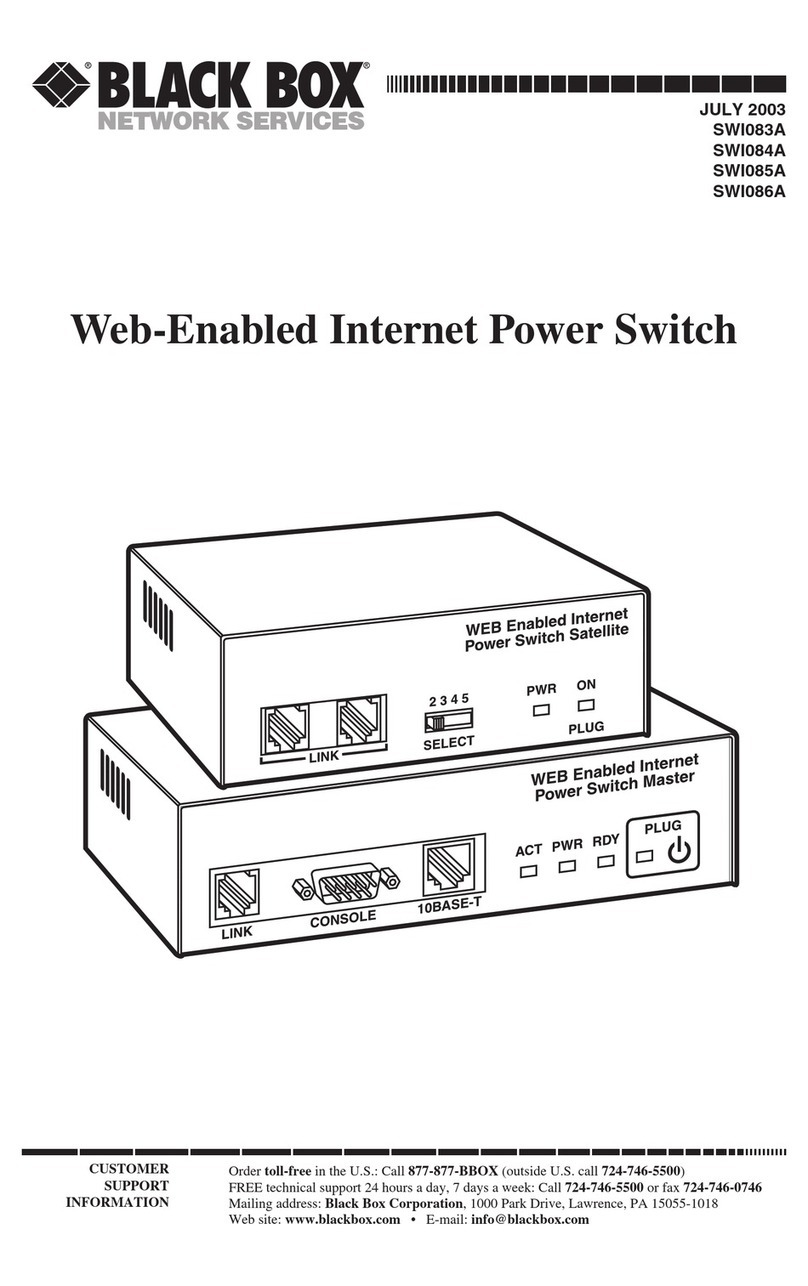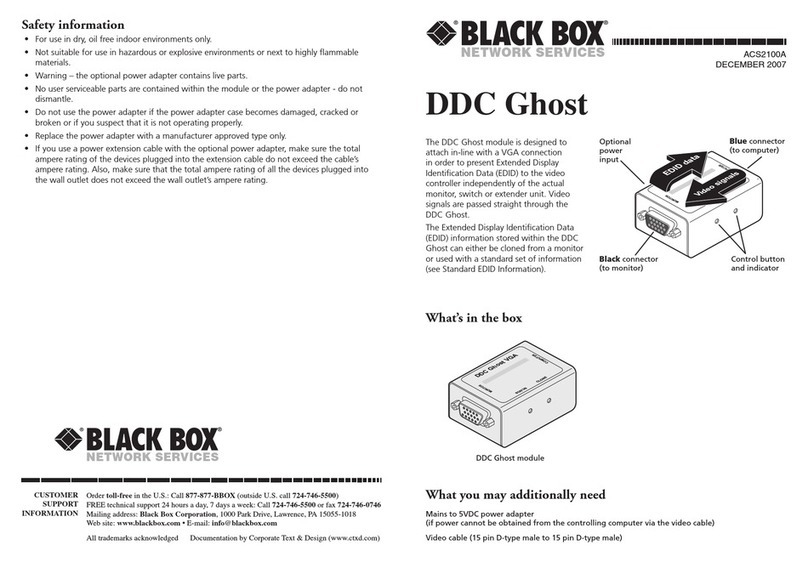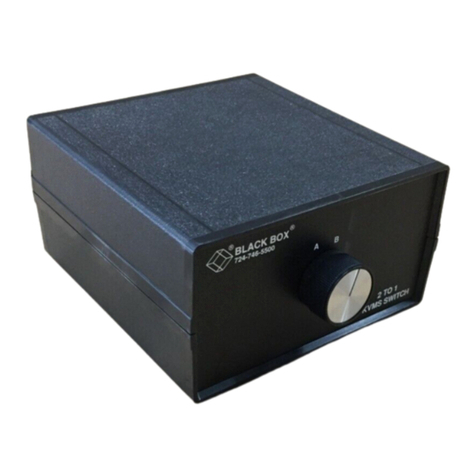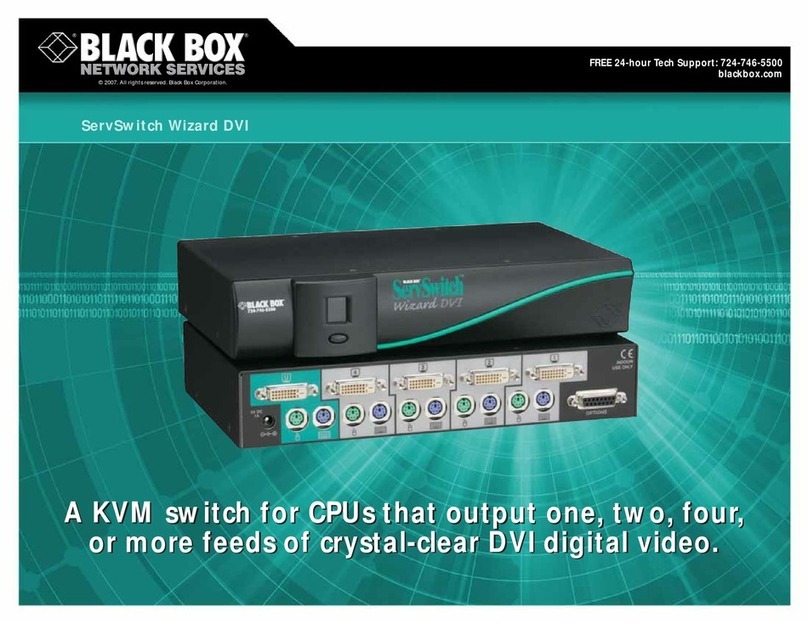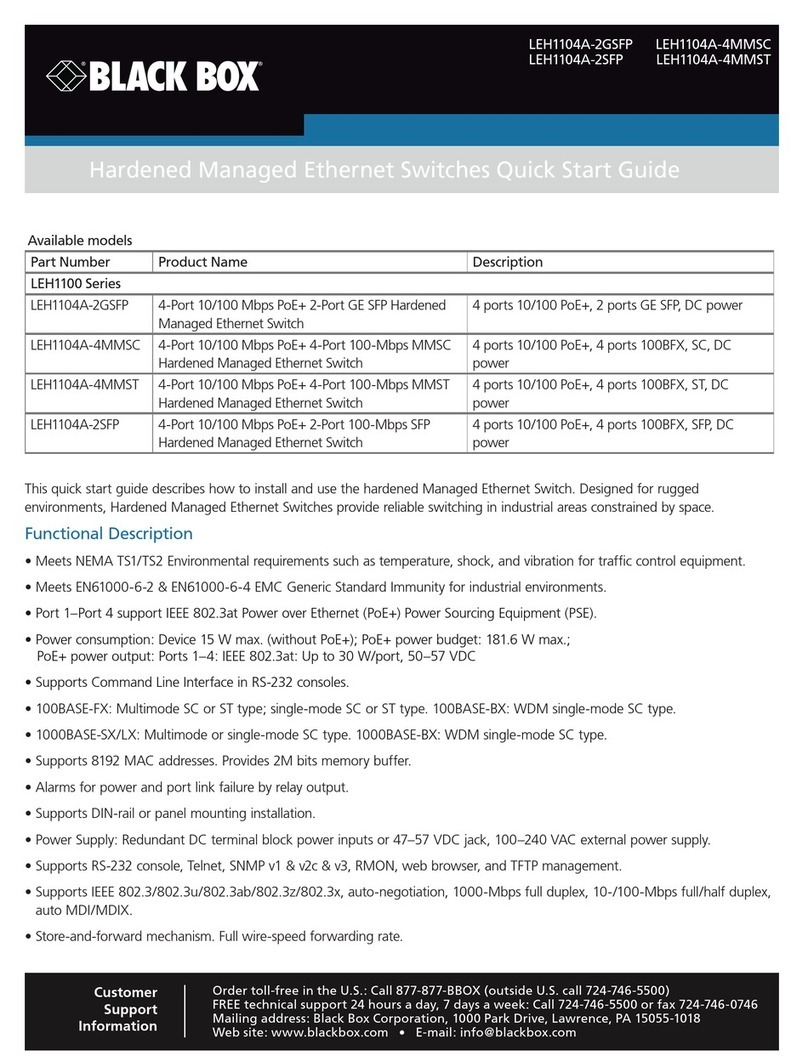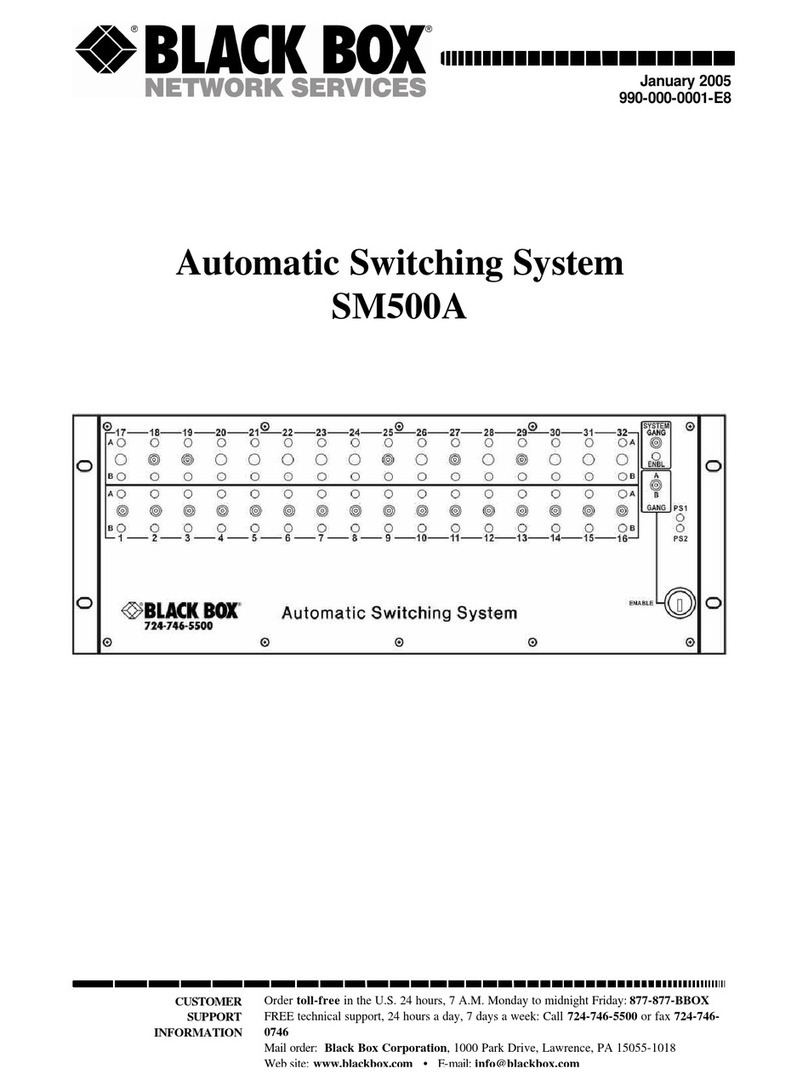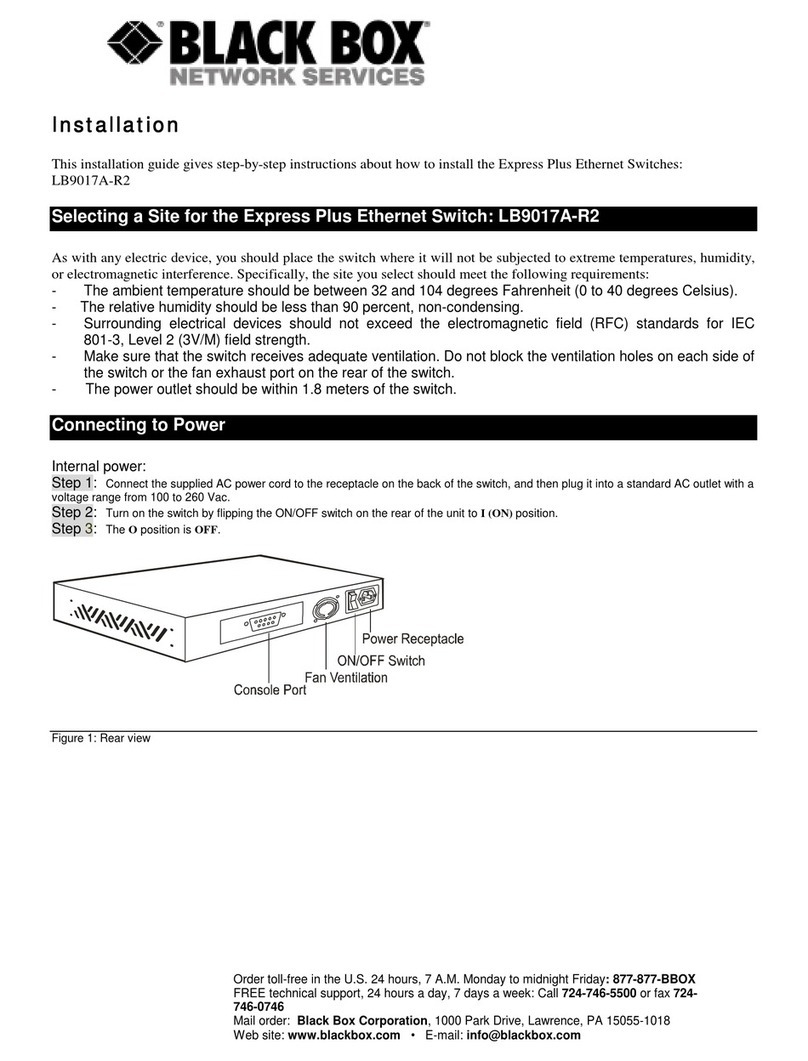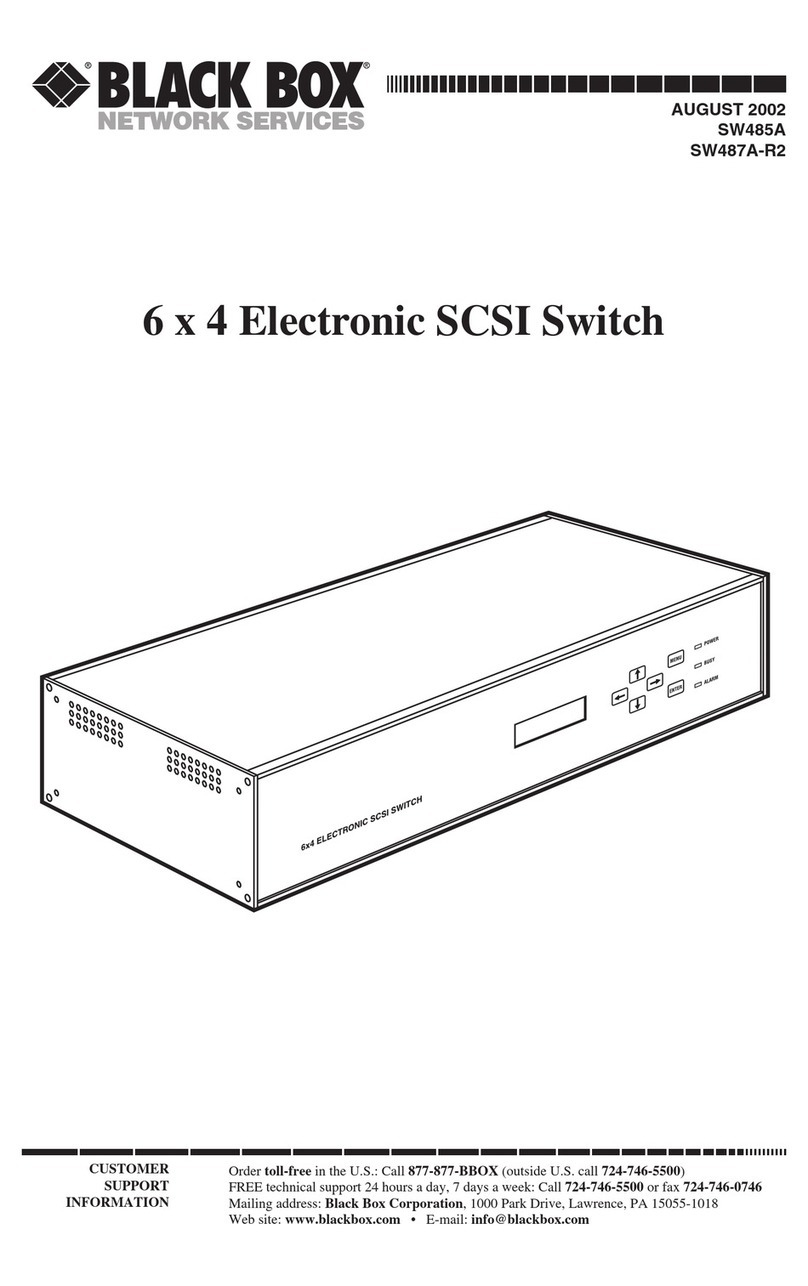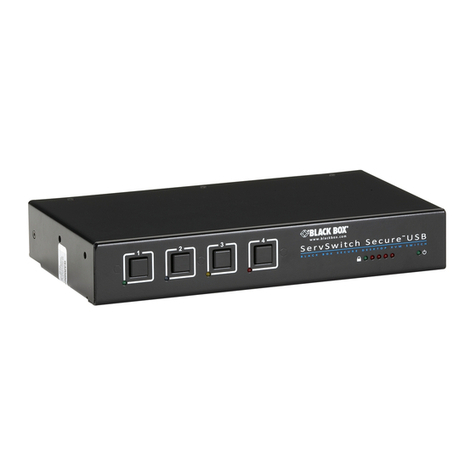FEATURES
• Control manually by pushing a button
or via an RS-232 control device (serial
cable is included).
• Buffered video output protects the
signal integrity.
• You can also blank and unblank an
output via a serial port command.
• LED indicates selected input source.
• Fit into tight spaces and withstand
heavy use.
• Audio versions feature an RFI shielded
steel enclosure.
AC505A-2A, AC506A, AC506A-4A only:
• Set up the switch to cycle between
video sources automatically.
• Automode detects active inputs and
switches to them automatically. You
assign port priority.
Compact VGA Switches support video cable distances
up to 150 feet at up to 1600 x 1200 resolution.
OVERVIEW
Compact VGA Switches from Black Box go much farther
than ordinary video switches in both the distance and
resolution they support.
These solid-state, electronic switches not only use boosters
to drive VGA video signals up to 150 feet (45.7 m), they also
offer a crisp resolution of up to 1600 x 1200.
Use the switches, for instance, in a conference room where
two or four laptop users can take turns projecting their screen
images onto a single big-screen VGA monitor seen by all.
They’re also useful anywhere you need to use fewer monitors
for displaying video sources.
Control switching via an attached RS-232 device (serial
control cable is included). You can also blank output from one
source or switch manually.
To scan between VGA inputs at certain time intervals or
display VGA inputs based on their priority, choose the 2 x 1
switch with audio (AC505A-2A) or one of the 4 x 1 switches
(AC506A, AC506A-4A).
For audio support, order the 2 x 1 with Audio (AC505A-2A)
or 4 x 1 with Audio (AC506A-4A). They enable you to switch
a single monitor with audio between two or four video/audio
sources.
Compact VGA Switch, 2 x 1
(AC505A)
Monitor
PCPC
Premium VGA Video
Extension Cable
(EVNPS05)
Premium VGA Video
Extension Cable
(EVNPS05)
Premium VGA Video
Extension Cable
(EVNPS05)
TECH SPECS
Distance (Maximum) — 150 ft. (45.7 m)
Resolution (Maximum) — 1600 x 1200
Video Bandwidth — AC505A–AC506A: 250 MHz;
AC505A-2A, AC506A-4A: 200 MHz
Video Level — 0 to 0.7 V p-p
CE Approval — Yes
Connectors — Video input: (2) or (4) HD15 F;
Video output: (1) HD15 F;
Serial: AC505A–AC506A: (1) 3.5-mm F (RS-232);
AC505A-2A, AC506A-4A: (1) DB9 F (RS--232);
Audio: AC505A-2A: Input: (2) 3.5-mm F;
Output: (1) 3.5-mm F;
AC506A-4A: Input: (4) 3.5-mm F;
Output: (1) 3.5-mm mini-stereo
Power — AC505A–AC506A: Input: 110 VAC, 60 Hz;
Output: 6 VDC at 300 mA center positive;
AC505A-2A, AC506A-4A: Input: 120 VAC, 60 Hz;
Output: 12 VDC at 300 mA center positive
Size — AC505A: 1.25"H x 4.25"W x 2.5"D (3.2 x 10.8 x 6.4 cm);
AC506A: 1.25"H x 8.25"W x 2.5"D (3.2 x 21 x 6.4 cm);
AC505A-2A, AC506A-4A: 1.7"H x 8.4"W x 2.7"D (4.3 x 21.3 x 6.9 cm)
Item Code
Compact VGA Switches
2 x 1 AC505A
2 x 1 with Audio AC505A-2A
4 x 1 AC506A
4 x 1 with Audio AC506A-4A
AC505A, AC505A-2A, AC506A, AC506A-4A:
✦
Compact VGA Switch
✦
Serial cable
✦
User’s manual
AC505A and AC506A also include:
✦
Push button cable
WHAT‘S INCLUDED