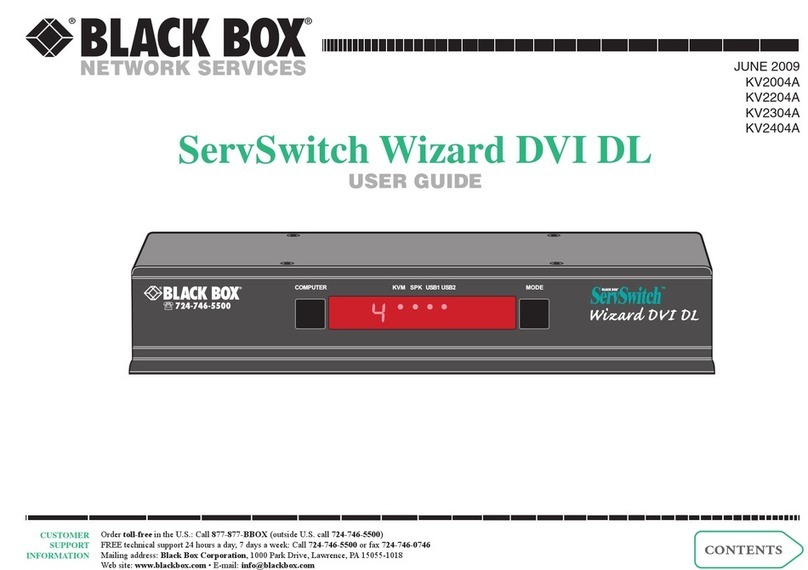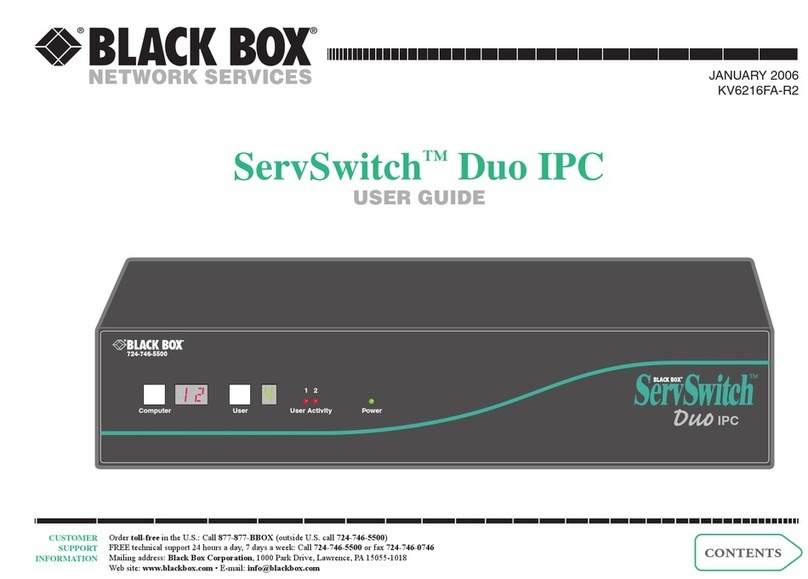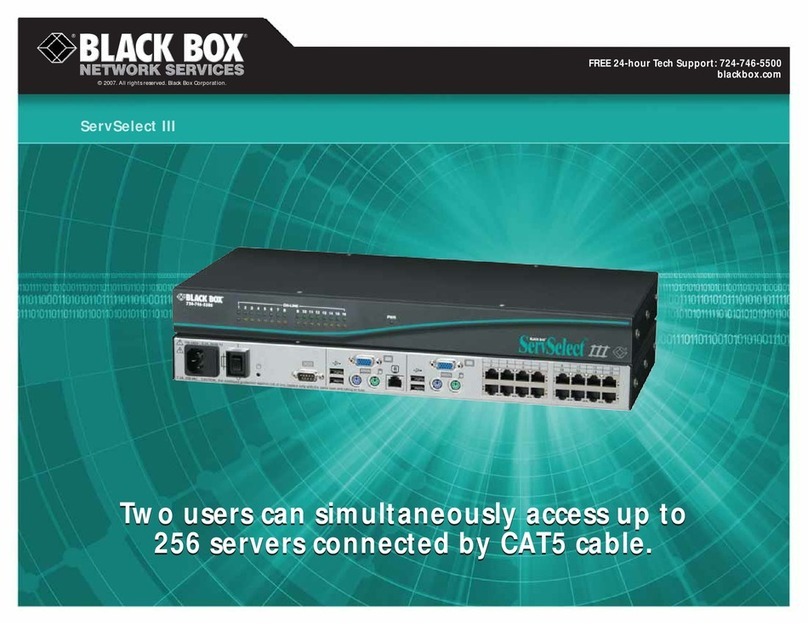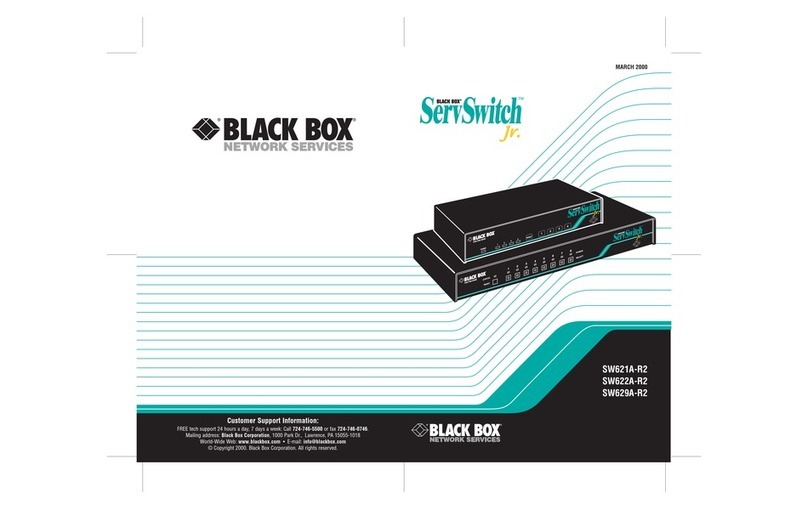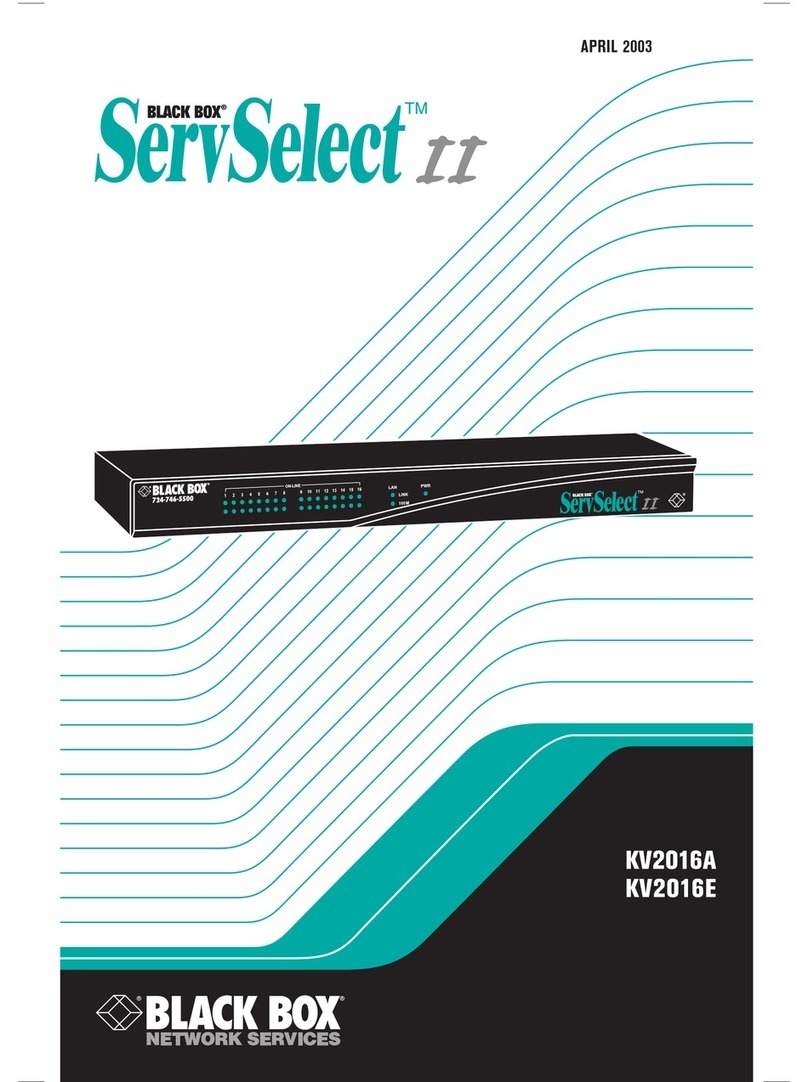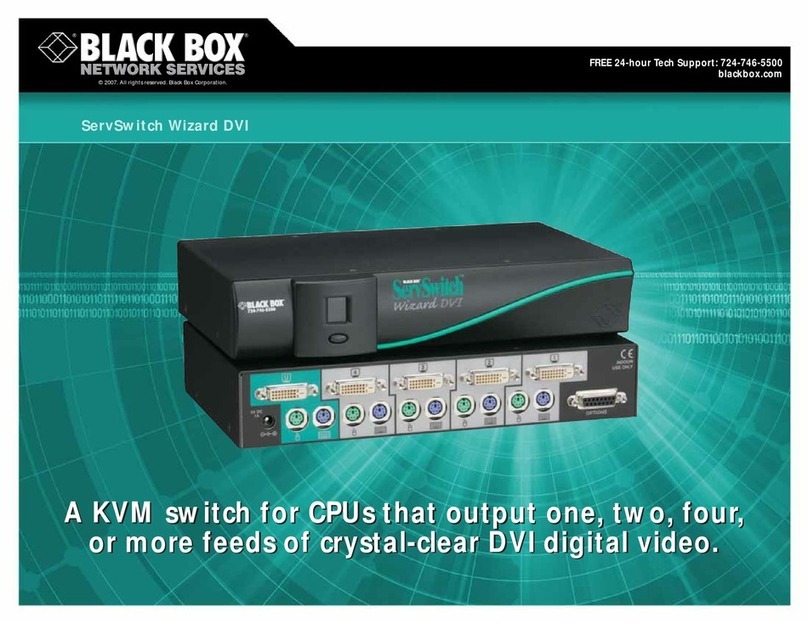Connecting Power
Locate the power supply adaptor and AC line cord. Plug the DC connector of the power supply into the matching socket on
the rear of the appliance. Attach the AC line cord to the power supply adaptor.
Connecting the Peripherals
Attach the monitor, keyboard, mouse, USB and audio devices to the DTX1002-R. Connect to the LAN using standard
CAT5 UTP cables between the RJ45 connector and the local network connection. The appliance works best with a
1 Gigabit connection.
Starting up
Once everything is connected, press the power button on the front of the unit. Once powered up, the Graphical User Inter-
face (GUI) will appear on the screen. The default administrator user name is “admin” and has a blank password. The GUI
provides access to configure user rights, connection parameters and device settings. The default network setting for the unit
uses a preconfigured Static IP address. If you require the unit to be set to use DHCP, select the Control tab on the GUI and
then choose the Network option. Select the DHCP option and click Apply.
More Information
Please refer to the user guide at www.blackbox.com.
Agency Approvals
USA Notification
Warning: Changes or modifications to this unit not expressly approved by the party responsible for compliance could
void the user’s authority to operate the equipment.
Note: This equipment has been tested and found to comply with the limits for a Class A digital device, pursuant to Part
15 of the FCC Rules. These limits are designed to provide reasonable protection against harmful interference when the
equipment is operated in a commercial environment. This equipment generates, uses and can radiate radio frequency
energy and, if not installed and used in accordance with the instruction manual, may cause harmful interference to radio
communications. Operation of this equipment in a residential area is likely to cause harmful interference in which case the
user will be required to correct the interference at his own expense.
Canadian Notification
This digital apparatus does not exceed the Class A limits for radio noise emissions from digital apparatus set out in the Radio
Interference Regulations of the Canadian Department of Communications.
Le présent appareil numérique n’émet pas de bruits radioélectriques dépassant les limites applicables aux appareils numéri-
ques de la classe A prescrites dans le Règlement sur le brouillage radioélectrique édicté par le Ministère des Communications
du Canada.
European Union Notification
Warning
This is a Class A product. In a domestic environment this product may cause radio interference in which case the user may be
required to take adequate measures.
877-877-2269 l www.blackbox.com 600-0007-003A
DTX1002-R Quick Install Guide, Rev 2