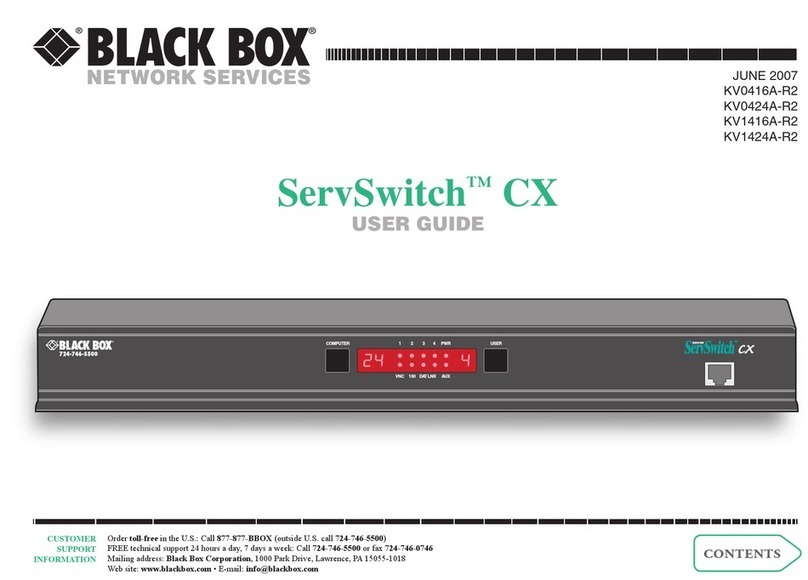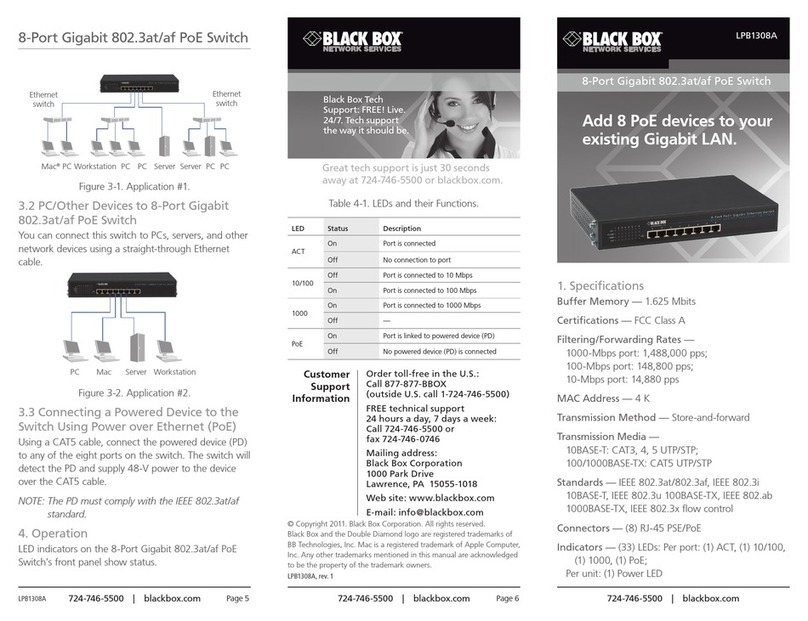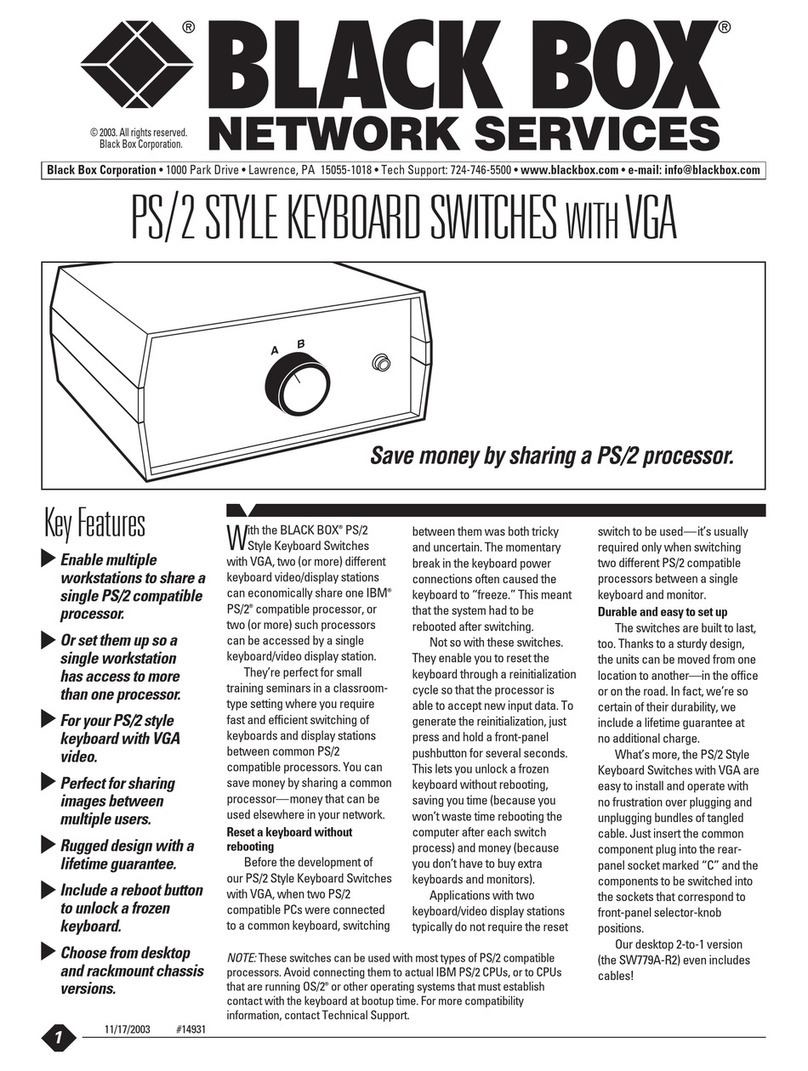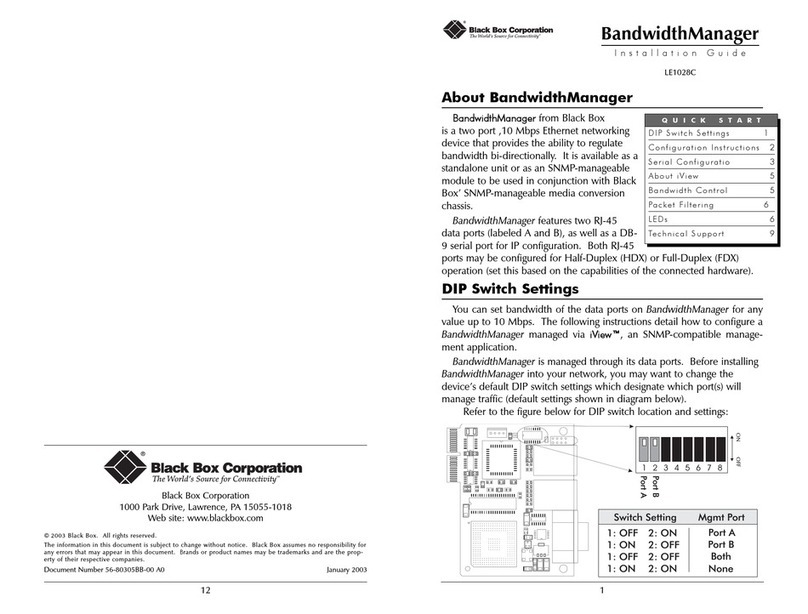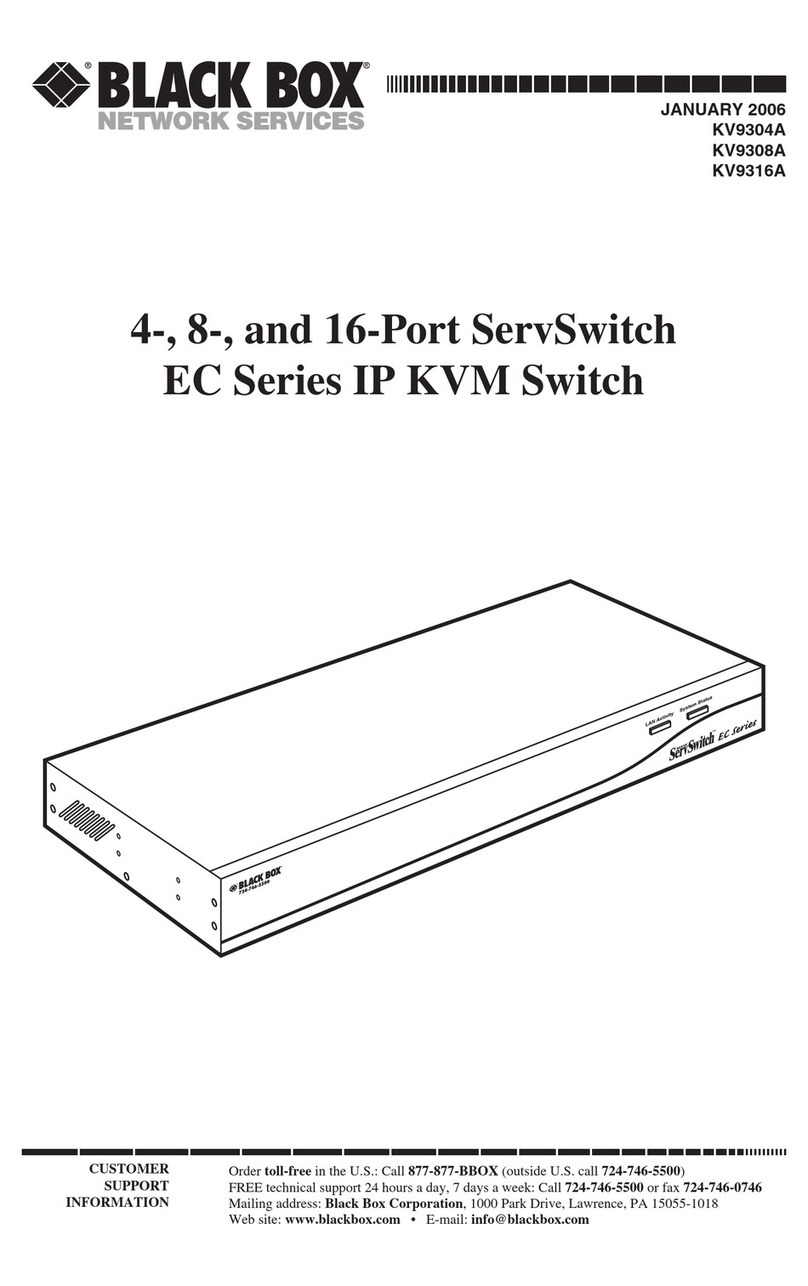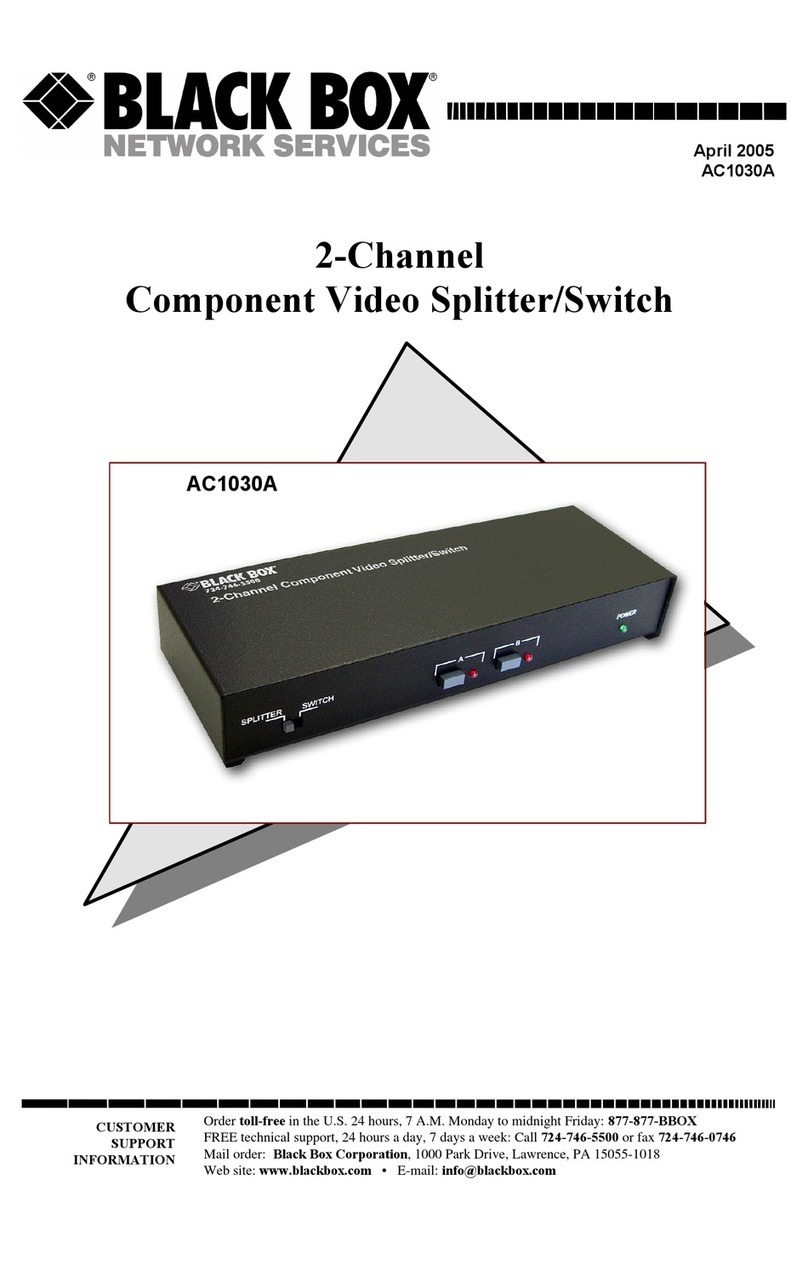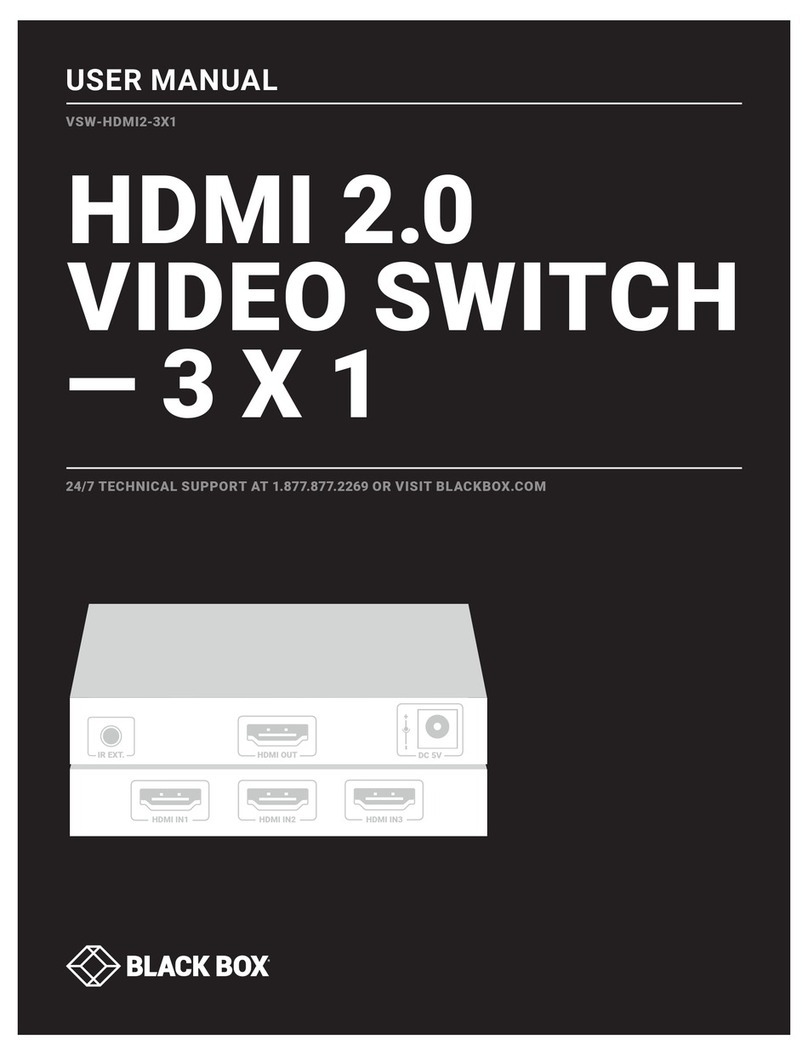Superb security.
ServSelect III’s GUI has intuitive menus to configure your
switch system. Up to four users and one administrator can
log into it, and the administrator has the ability to restrict
users from accessing KVM switching functions and/or certain
servers connected to the ports. Using the security menu, the
administrator can edit, access, and/or delete user accounts.
The GUI also enables you to select security on your analog
port console. A screen saver activates after the period of
inactivity you specify. To re-access the OSD, press any key or
move the mouse, then enter your password.
The choice is clear.
Many KVM switches promise clear video, but few deliver
like the ServSelect III does. ServSelect III provides optimal
resolution for analog VGA, SVGA, and XGA video. It can
achieve resolutions of up to 1280 x 1024 @ 75 Hz with a
10-foot (3-m) CAT5 cable and up to 800 x 600 @ 75 Hz with
a 50-foot (15.2-m) CAT5 cable.
In addition, the ServSelect III also supports Display
Data Channel Plug-and-Play, which automates monitor
configuration and is compliant with the VESA DDC2B
standard.
Easy to upgrade.
A null-modem serial cable is included to make the
switch/server connections more convenient for upgrades.
And the ServSelect III’s firmware is flash upgradable—and
therefore future-proof!—so it never has to be replaced.
And that will save you a ton of money down the road!
TECH SPECS
Airflow — 8 cfm
Compliance — CSA C22.2 No. 950; EN55022 Class A, EN55024, EN60950,
EN6100-3-3, EN6200-3-2; FCC 15 Class A; IEC 950; UL®1950/60950 Third
Edition; VCCI Class A
CPUs Supported — IBM®PC/AT®, PS/2, and compatibles
Heat Dissipation — 92 BTU per hour
Peripherals Supported — Microsoft®IntelliMouse®(PS/2 only), PS/2 style
keyboard and mouse, Microsoft Explorer mouse, IBM Scrollpoint®
mouse, Kensington®4-button mouse, Logitech®Mouseman+®, Marble
Plus, and Marble FX mice
Resolution (Maximum) — 1280 x 1024 @ 75 Hz with 10-ft. (3-m) cable;
800 x 600 @ 75 Hz with 50-ft. (15.2-m) cable
Video Supported — DDC2B, VGA, SVGA, XGA (XGA2 with adapter)
Connectors —
Analog users:
Keyboard and mouse: PS/2: (4) 6-pin mini-DIN F;
Video: (2) HD15 F (VGA);
CPUs/servers: KV22008A: (8) RJ-45;
KV22016A: (16) RJ-45;
For cascading: (1) RJ-45;
Configuration port: (1) DB9 M (RS-232);
Power: (1) IEC 320
Indicators — (33) LEDs on front of unit: (1) dual-state Power LED that
shows activity, (16) CPU powered, (16) Select port;
(33) LEDs on back of unit: (2) Link for each of the (16) RJ-45 ports,
(1) Power indicates that power supply is on
Temperature Tolerance — Operating: 50 to 122°F (10 to 50°C)
Humidity Tolerance — 20 to 80%, noncondensing
Power — 100–240 VAC, 50–60 Hz, autosensing
Size — 1.75"H (1U) x 17"W x 11"D (4.4 x 43.2 x 27.9 cm)
Weight — 8 lb. (3.6 kg)
Recognize any of these situations?
• You wait more than 30 minutes to get through
to a vendor’s tech support.
• The so-called “tech” can’t help you or gives you
the wrong answer.
• You don’t have a purchase order number and the
tech refuses to help you.
• It’s 9 p.m. and you need help, but your vendor’s
tech support line is closed.
According to a survey by Data Communications
magazine, 90% of network managers surveyed say
that getting the technical support they need is extremely
important when choosing a vendor. But even though
network managers pay anywhere from 10 to 20% of their
overall purchase price for a basic service and support
contract, the technical support and service they receive falls
far short of their expectations—and certainly isn’t worth
what they paid.
At Black Box, we guarantee the best value and the
best support. You can even consult our Technical Support
Experts before you buy if you need help selecting just
the right component for your application.
Don’t waste time and money—call Black Box today.
Why Buy From Black Box? Exceptional Value.
Exceptional Tech Support. Period.