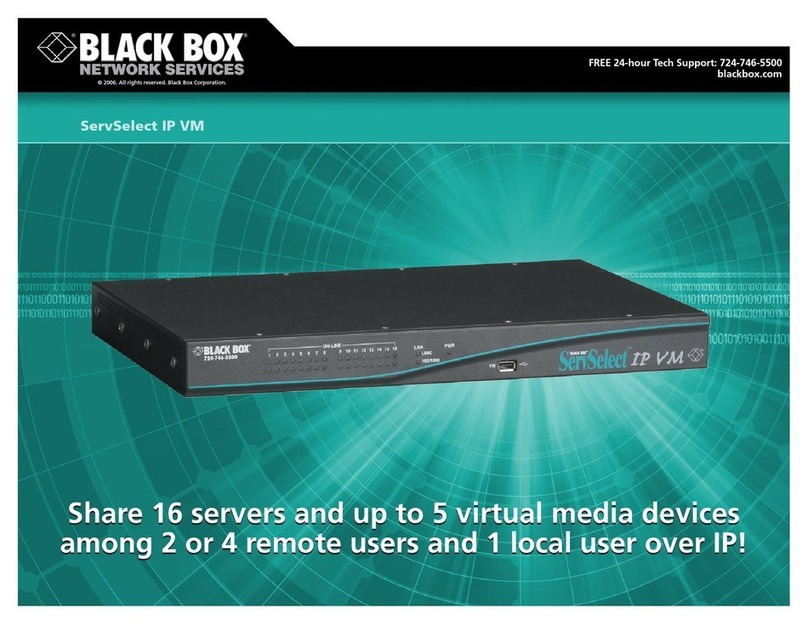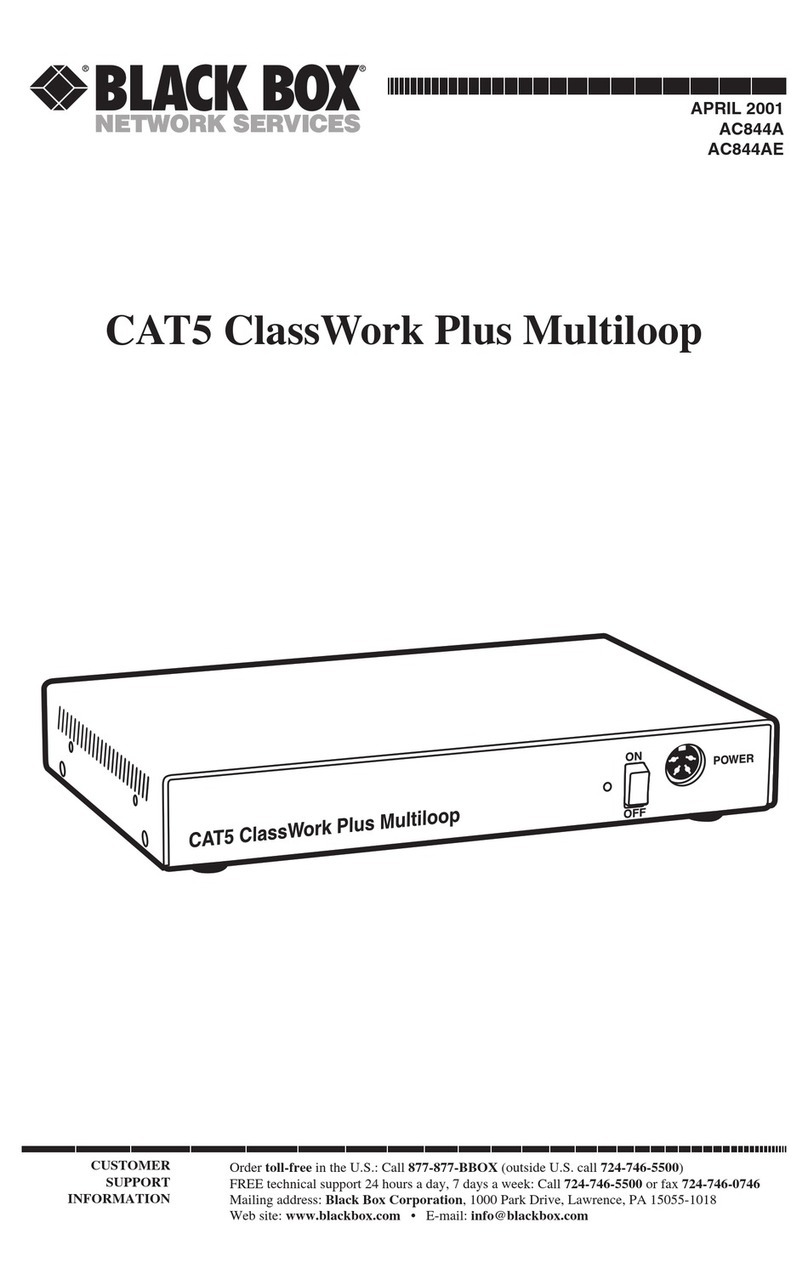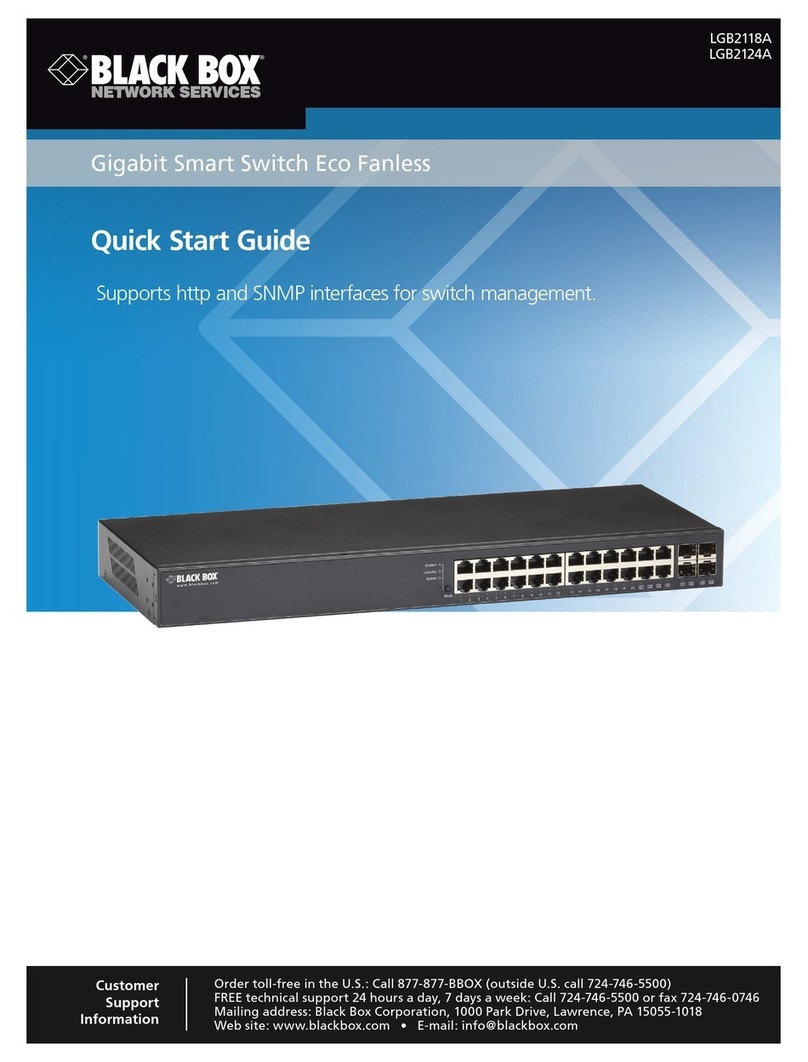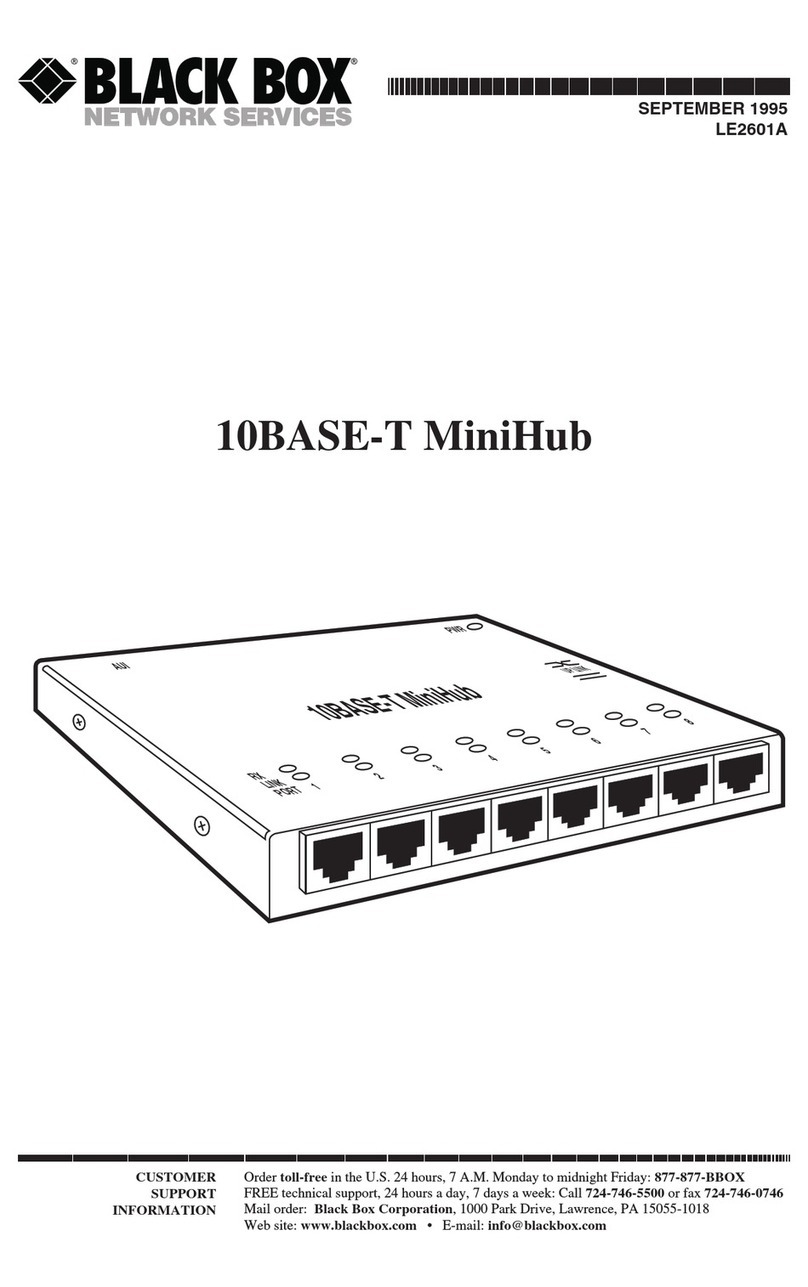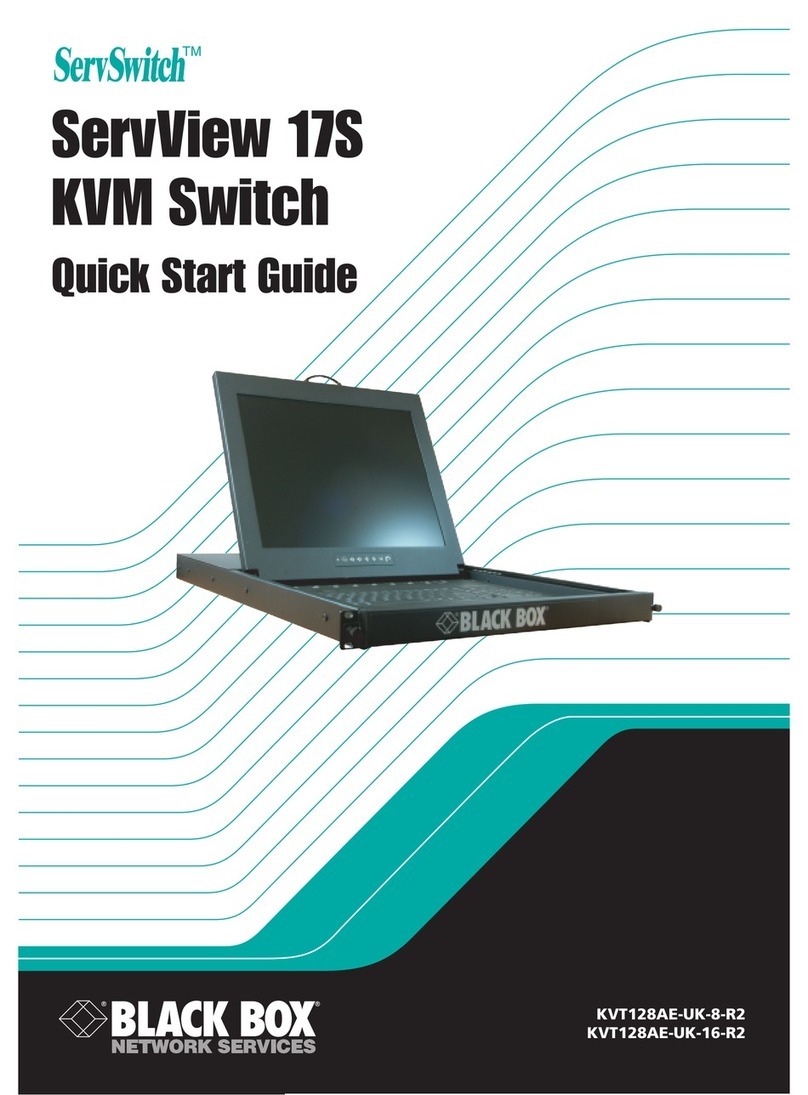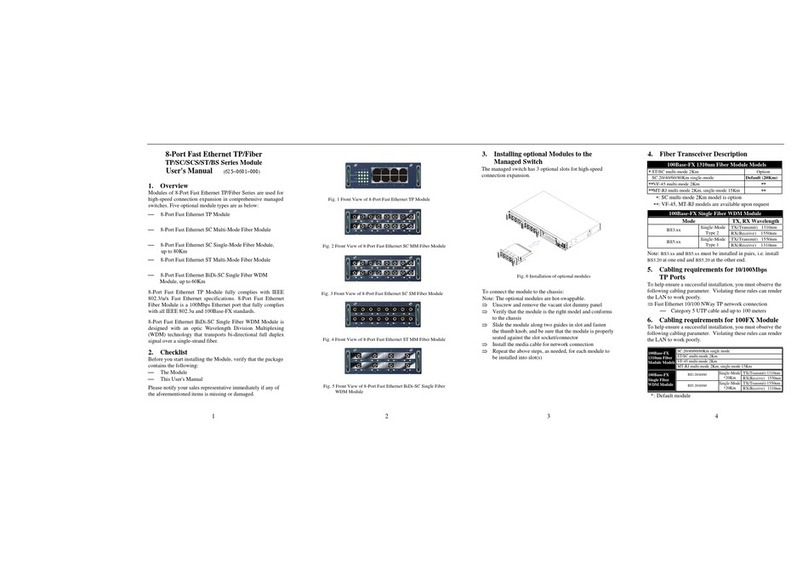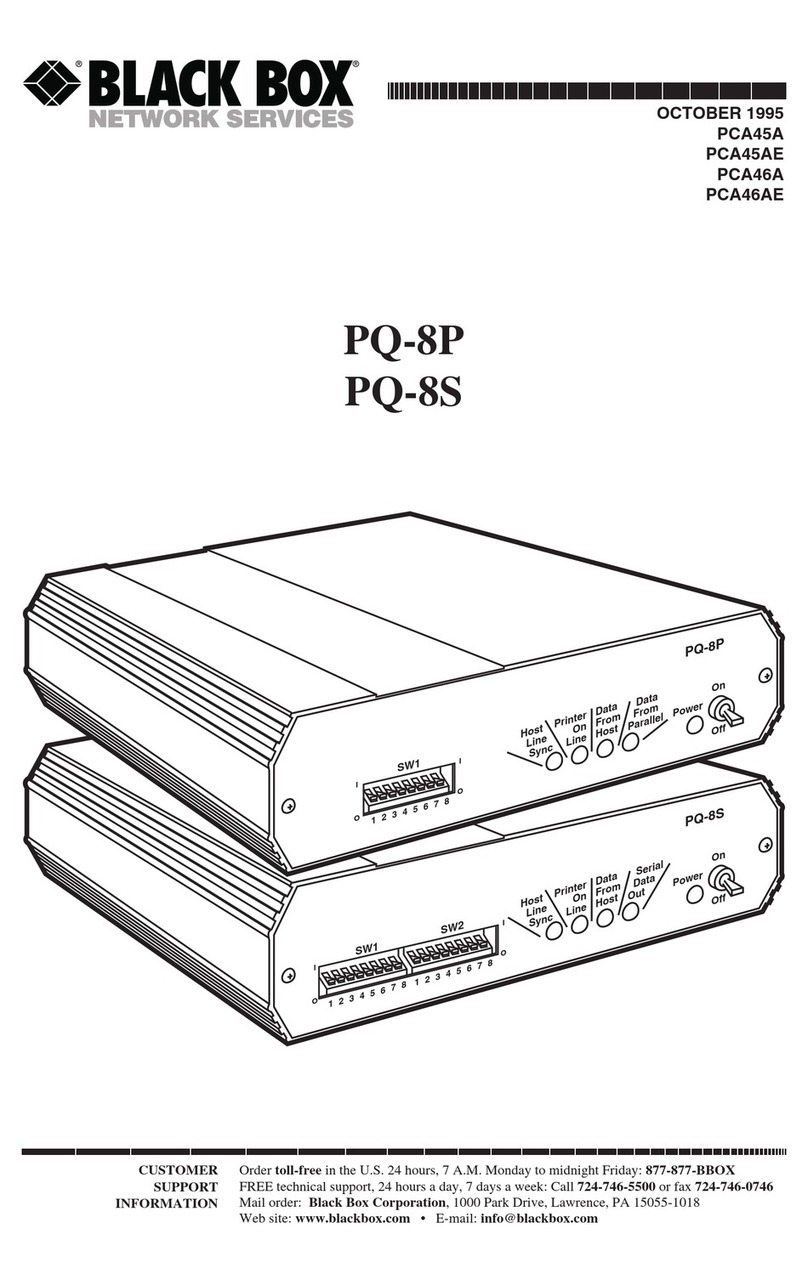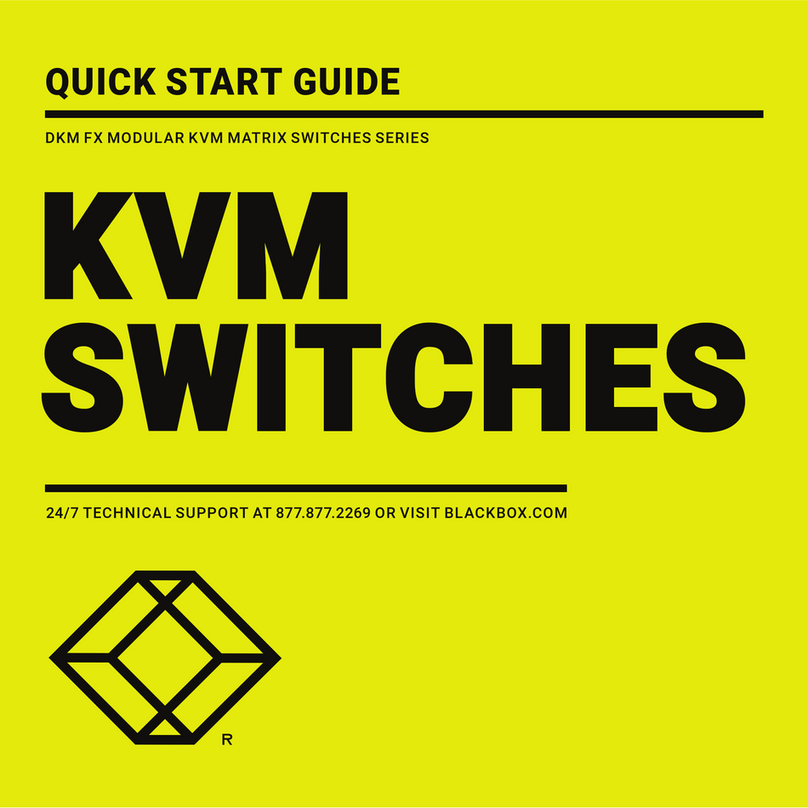CONTENTS
5
Contents
Chapter ..........................................................................................................page
1. Introduction............................................................................................. 8
1.1 The ClassWork Junior system components..................................... 8
1.2 Compatibility................................................................................... 8
1.3 Features ........................................................................................... 8
1.4 The ClassWork Junior configuration .............................................. 9
2. Installing the ClassWork Junior cards................................................... 10
3. Connecting the ClassWork Junior system............................................. 12
3.1 Connecting the ClassWork Junior Supervisor card....................... 12
3.2 Connecting the Keyboard/Mouse In/Out cable............................. 13
3.3 Connecting the Screen In/Out cable.............................................. 13
3.4 The Supervisor PCI card Power supply ........................................ 14
3.5 Connecting the ClassWork Junior system..................................... 14
3.6 Connecting the ClassWork Junior Remote cards .......................... 16
3.7 Connecting the Keyboard/Mouse In/Out cable............................. 16
3.8 Connecting the Screen In/Out cable.............................................. 17
3.9 The Remote PCI card Power supply ............................................. 17
3.10 Connecting the ClassWork Junior Remote cards to the system .... 18
4. Making the ClassWork Junior system operational................................ 20
4.1 Numbering the Remote cards ........................................................ 20
4.2 Auto numbering ............................................................................ 21
4.3 Configuring the keyboard settings ................................................ 23
5. The OSD functions................................................................................ 24
5.1 Displaying the OSD ...................................................................... 24
5.1.1. The Computers section.......................................................... 25
5.2 Line Color codes ........................................................................... 25
5.3 Selecting a Computer .................................................................... 25
5.4 The hotkey functions..................................................................... 26
5.5 Move Label - F1............................................................................ 26
5.6 Edit Mode window - F2 ................................................................ 27
5.6.1. Navigating between sections................................................. 27
5.6.2. Editing options ...................................................................... 27
5.6.3. Saving changes...................................................................... 28
5.6.4. Editing the Name section ...................................................... 28
5.6.5. Editing the Computers section .............................................. 28
5.6.6. Editing a group of lines ......................................................... 28
5.7 The Setup window - F3................................................................. 28
5.7.1. The SCN (Scan) column ....................................................... 29
5.7.2. The DSP (Display) column ................................................... 29