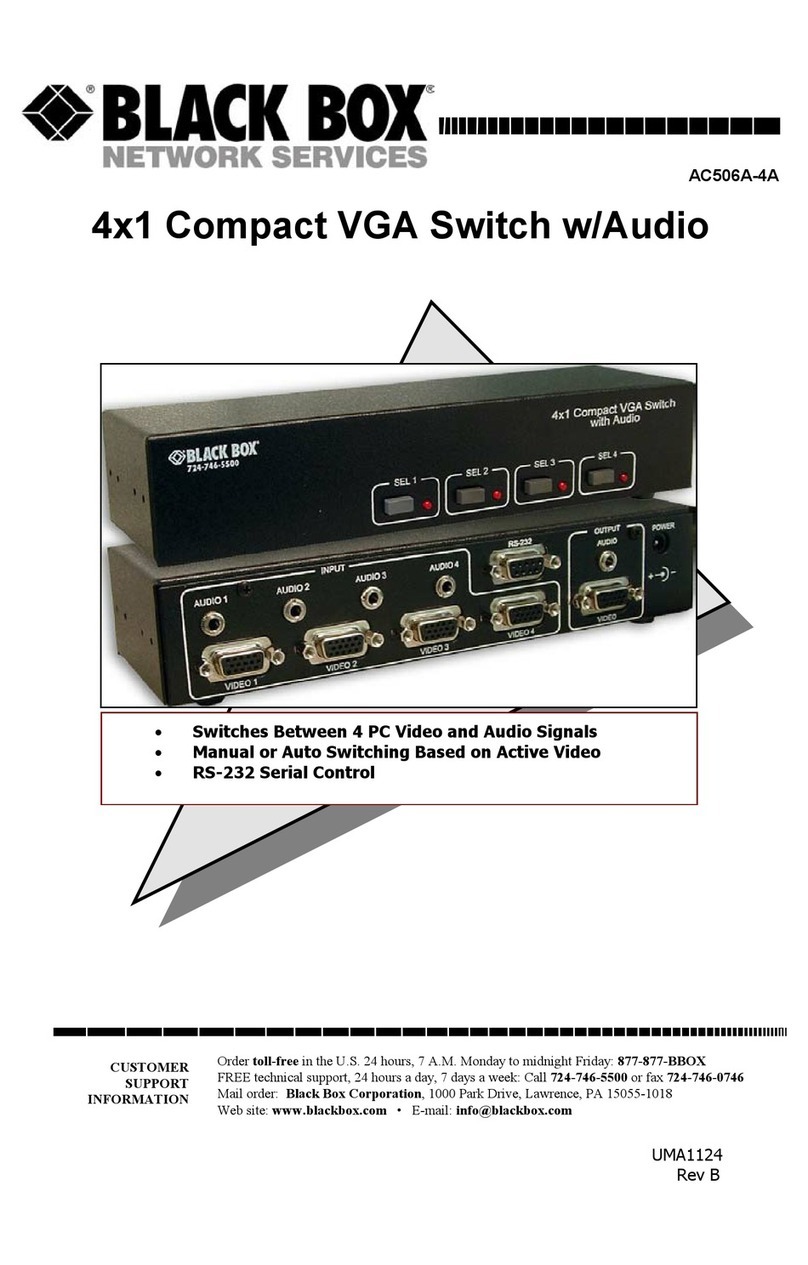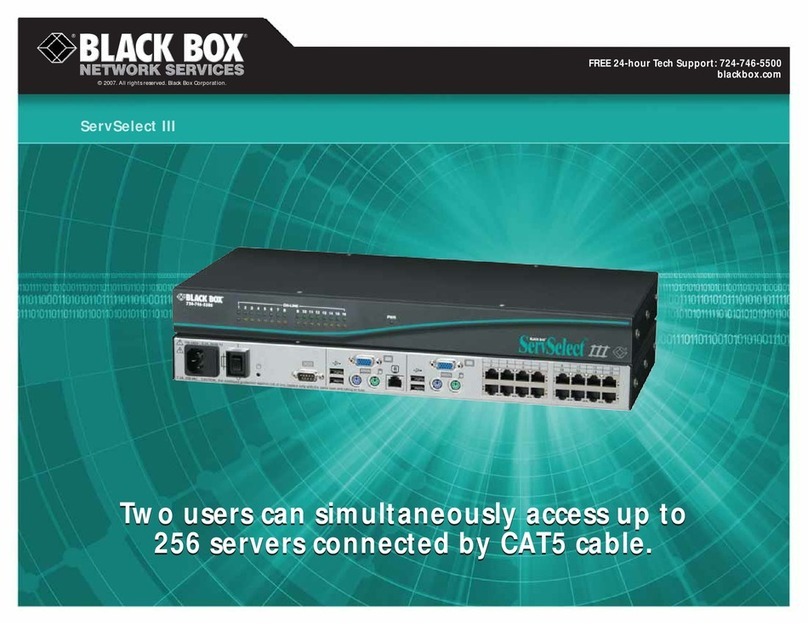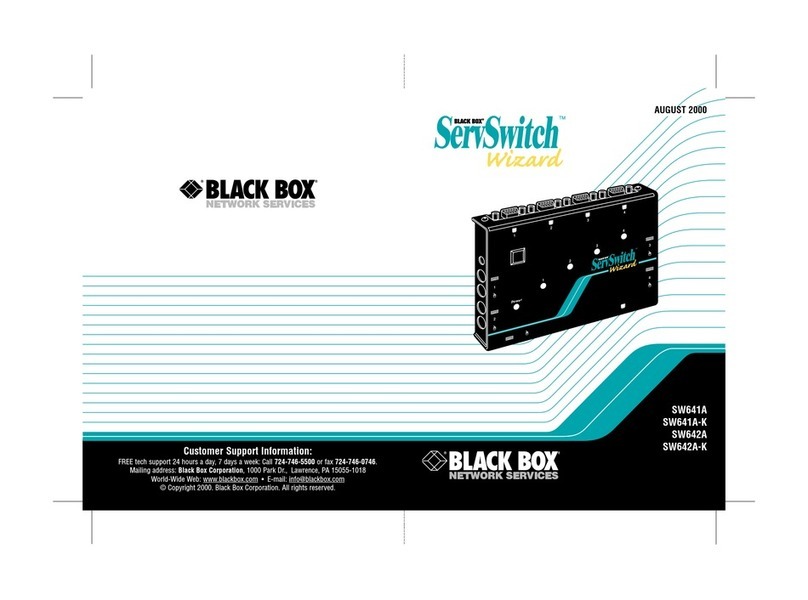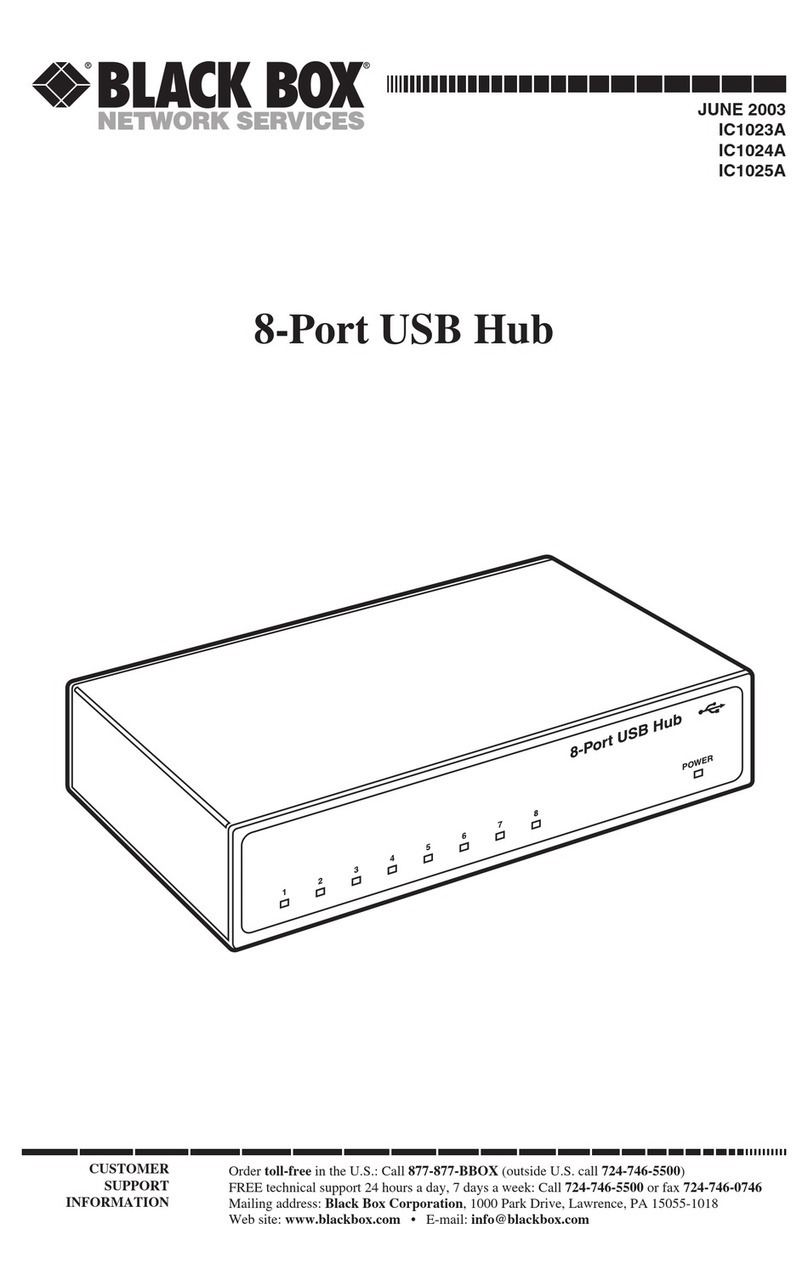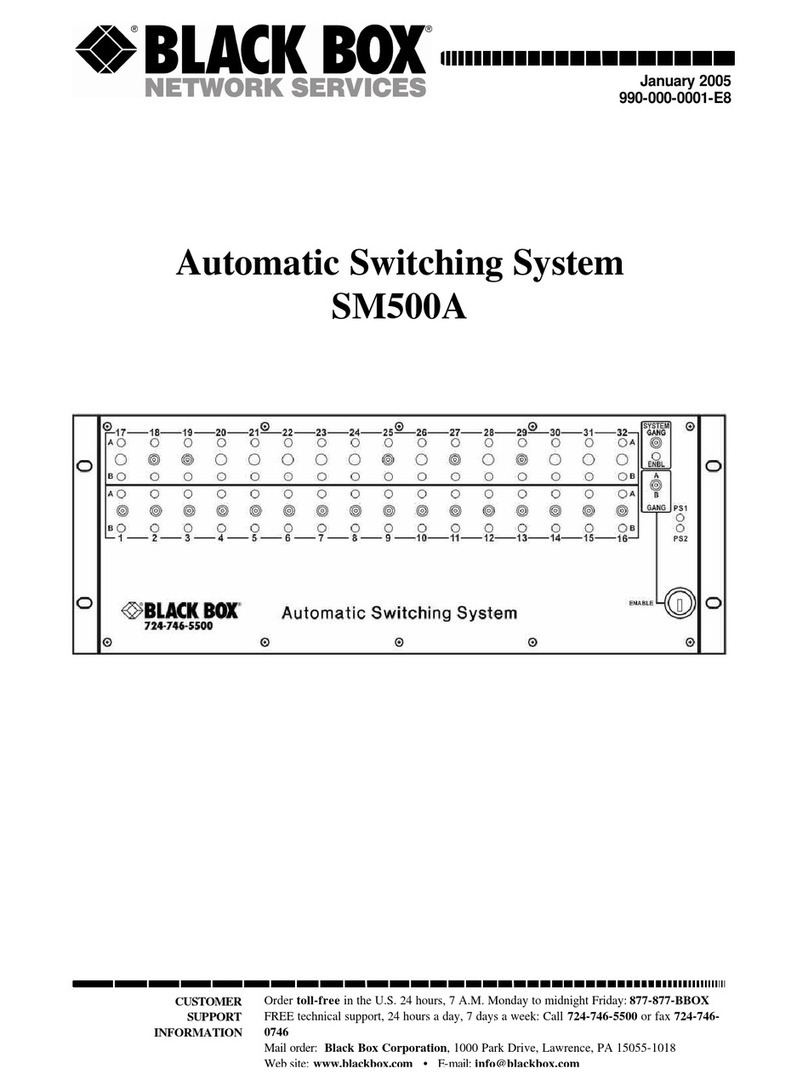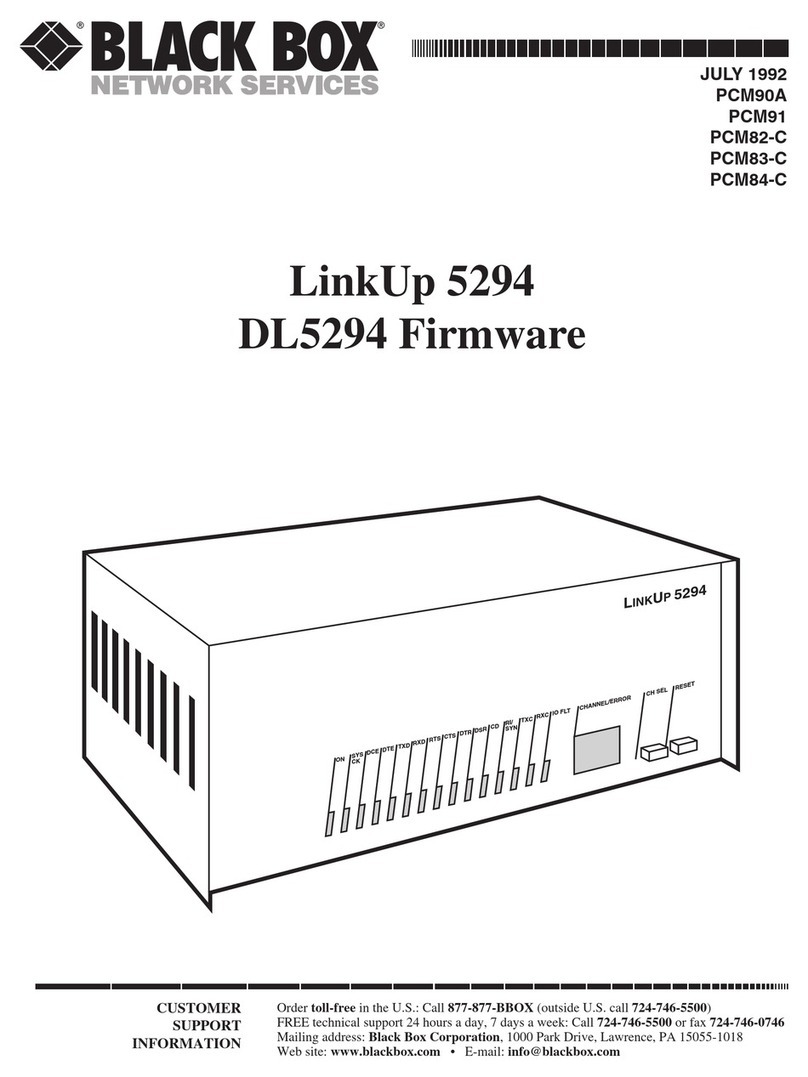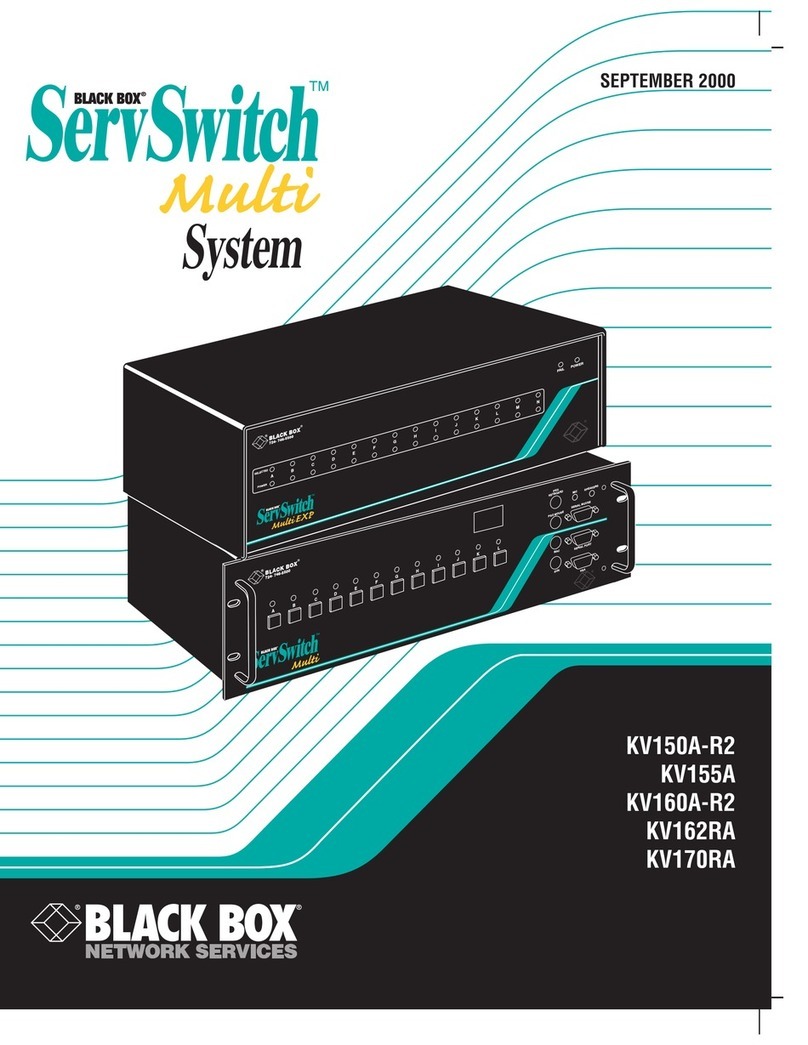FEATURES
• Cascade up to 136 servers!
• Save rack space—only 1U high!
• Hardware/software transparent and
operating system independent for even
the most unique networks.
• AutoScan selects servers sequentially,
and programming function eliminates
unused servers from scan.
• Supports Microsoft®IntelliMouse®(Pro).
• System settings and computer names
stored in nonvolatile memory.
• Hot-pluggable keyboard and mouse
ports.
• Password protected for added security.
• Hotkey functions save time and enable
quick access.
• Plug-and-play configuration.
• DDC2B compatible.
• Assign unique names to servers.
• Saves and stores keyboard settings
while switching.
OVERVIEW
Our ServSwitch™EC for PS/2 Servers and Consoles is the
perfect—and practical—way to manage multiple PS/2®servers
and consoles where usable space is at a premium. Take a look
at what this series has to offer!
Multiply.
If you set up these units in a cascade configuration, you
can rapidly expand and contract system capabilities as your
demands change. Cascade up to 16 servers with the 4-port
model, up to 64 servers with the 8-port model, and up to 136
servers with the 16-port model. Best of all, this ServSwitch EC
is plug-and-play, so you can add or subtract servers almost as
quickly as you can plug and unplug cables.
Simplify.
A simple yet well-designed on-screen display makes these
units very easy to use. You can choose server names that make
sense to you and for your application. Then, you can identify
and select each server with those same naming conventions.
Plus, you can monitor the status of each server and use
the programmable AutoScan function to select your servers
sequentially. And you don’t waste time—the AutoScan
feature filters unused servers from the list automatically
so you don’t have to deal with unnecessary information.
System settings and name entries are stored in nonvolatile
memory so you don’t have to worry about a sudden power
surge or shutdown wiping out your information.
The ServSwitch EC also saves your keyboard settings for
each server and restores them when you come back to that
particular machine.
Quantify.
Most of all, this ServSwitch provides tangible results when
it comes to network management.
You save space by eliminating the need for monitors,
keyboards, and mice for each server you have. Likewise, you
lose the significant costs associated those kinds of redundant
purchases.
Most importantly, you increase control and efficiency by
centralizing the management of multiple servers with the
same or different platforms—and with network management,
that’s the real bottom line.
NOTE: Master units can only cascade to slave units that have the
same or fewer number of ports.
TECH SPECS
Distance (Maximum) — 30 ft. (9.1 m)
Operating Systems Supported — Windows®98/Me/XP, Windows NT®,
Windows 2000
Resolution (Maximum) — 1920 x 1440
User Controls — KV9004A: (4) port selection buttons;
KV9008A, KV9016A: (8) port selection buttons
CE Approval — Yes
Connectors — Server: (4), (8), or (16) HD15 F;
Console: Keyboard: (1) 6-pin mini DIN F;
Mouse: (1) 6-pin mini DIN F;
Monitor: (1) HD15 F
Indicators — LEDs: Per port: (1) computer ready (green), (1) computer
selected (red)
Power — 115 VAC, 60 Hz, external
Size — KV9004A: 1.75"H (1U) x 8.6"W x 5.1"D (4.4 x 21.8 x 13 cm);
KV9008A, KV9016A : 1.75"H (1U) x 17.3"W x 7"D (4.4 x 43.9 x 17.8 cm)
Item Code
ServSwitch EC for PS/2 Servers and Consoles
4-Port KV9004A
8-Port KV9008A
16-Port KV9016A
✦Includes
(1) ServSwitch EC for PS/2 Servers and Consoles,
(1) power supply, (1) set of foot pads, (2) brackets,
and (1) user’s manual.