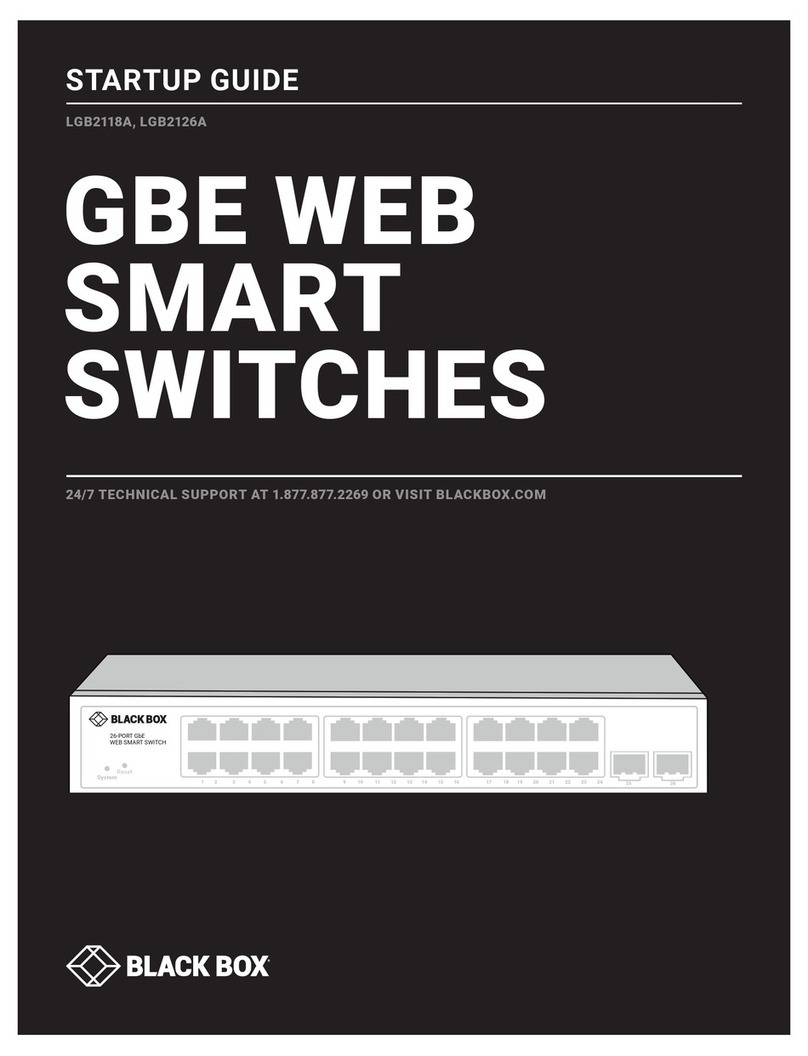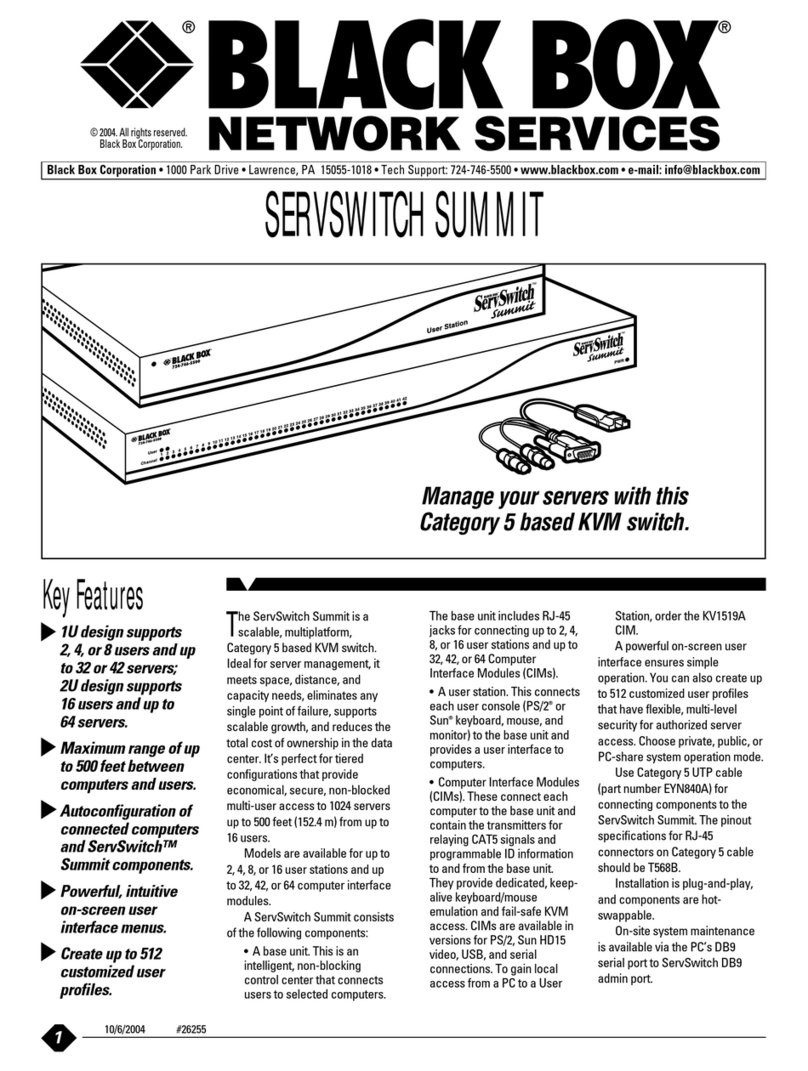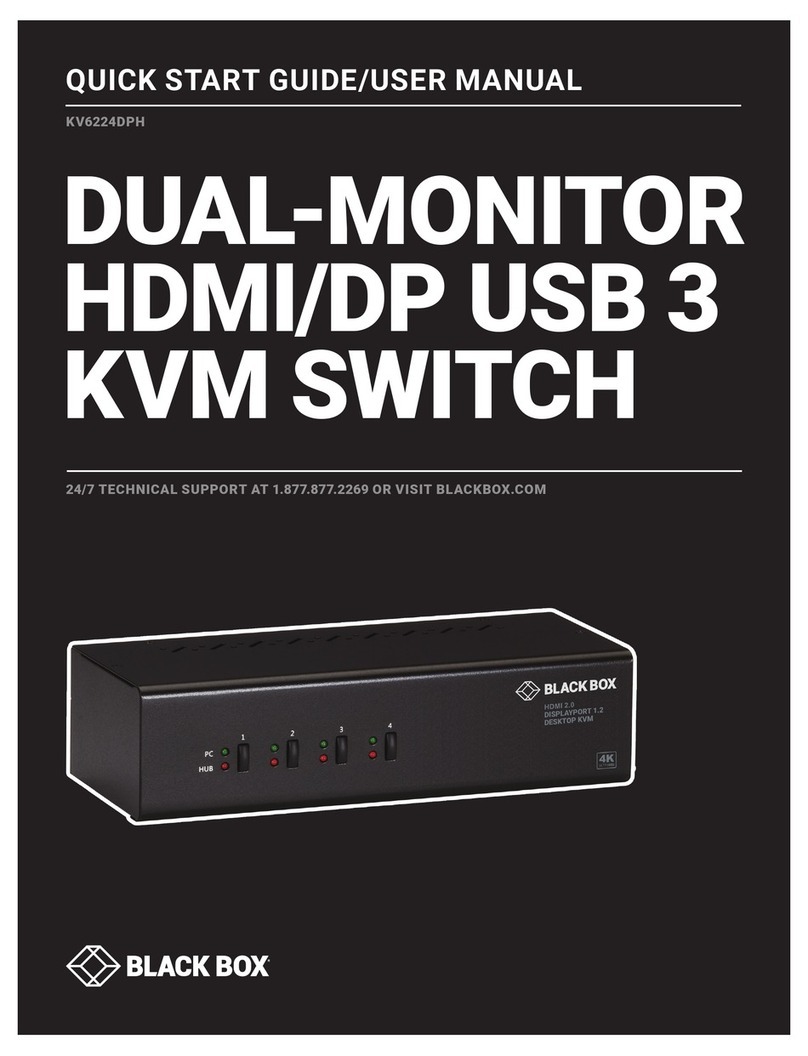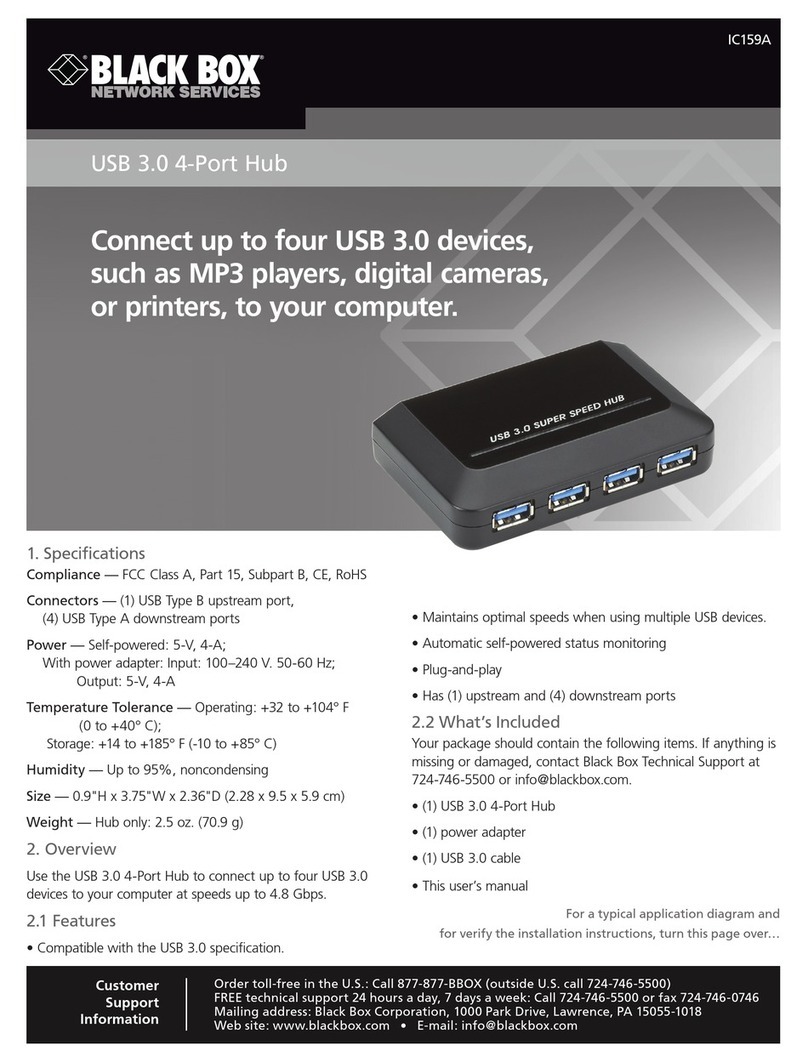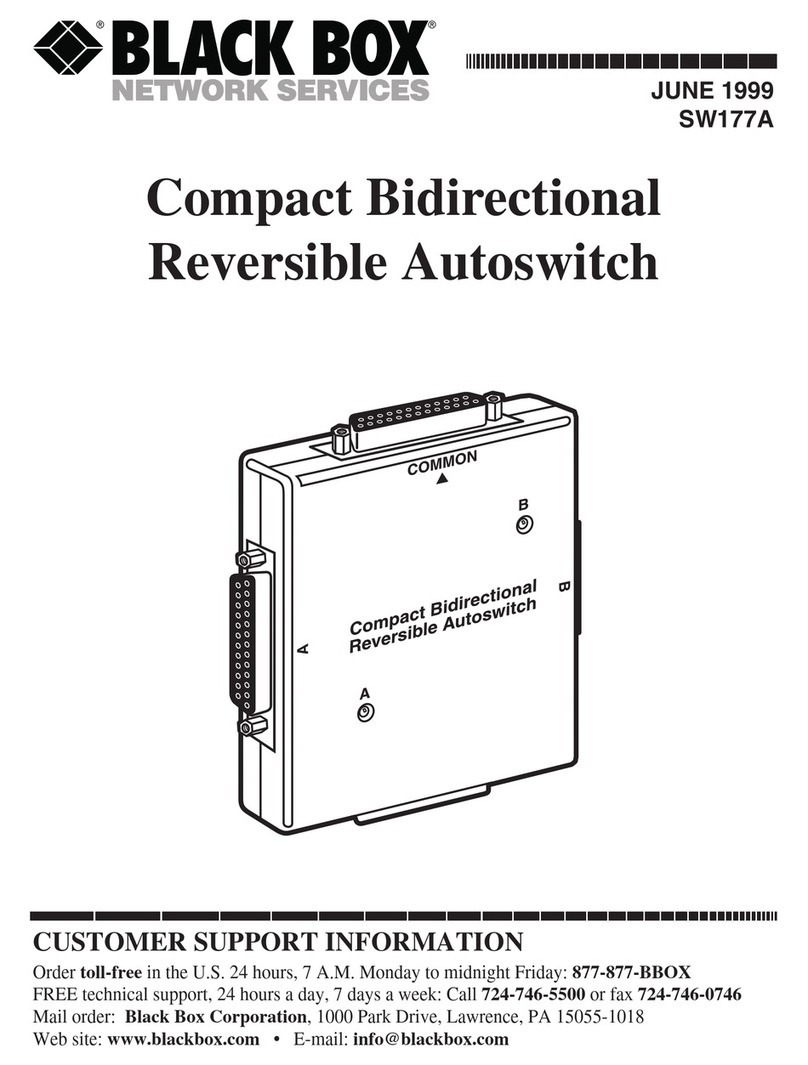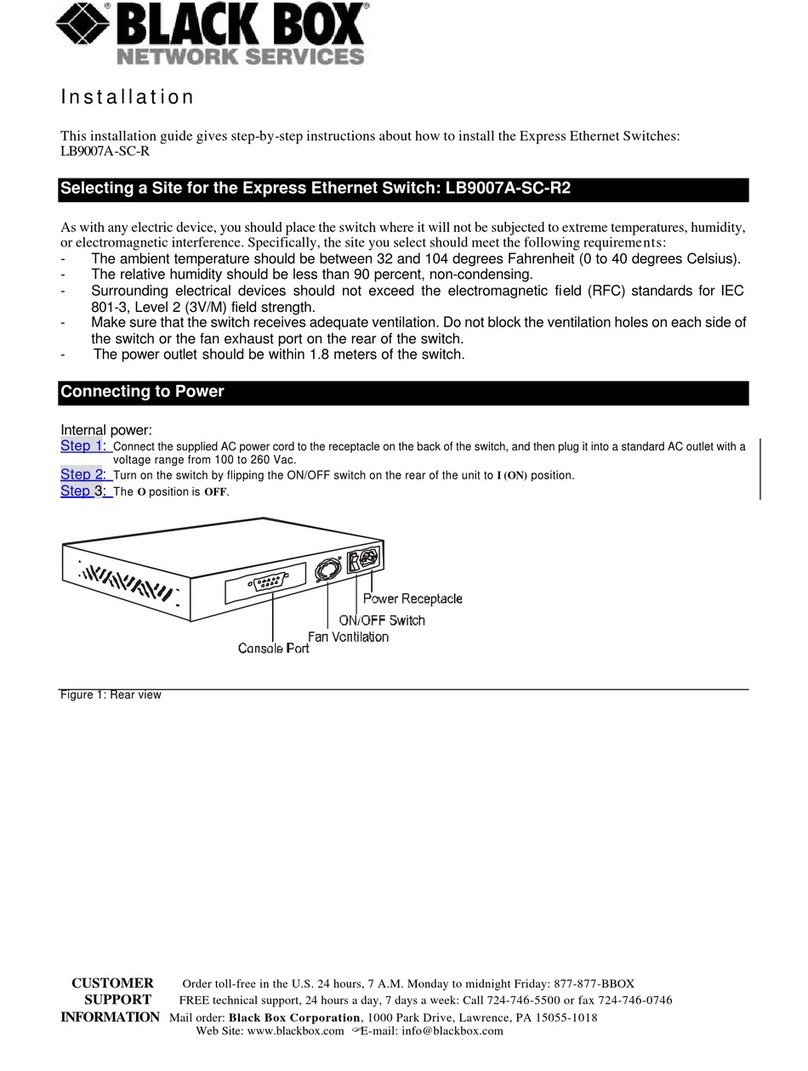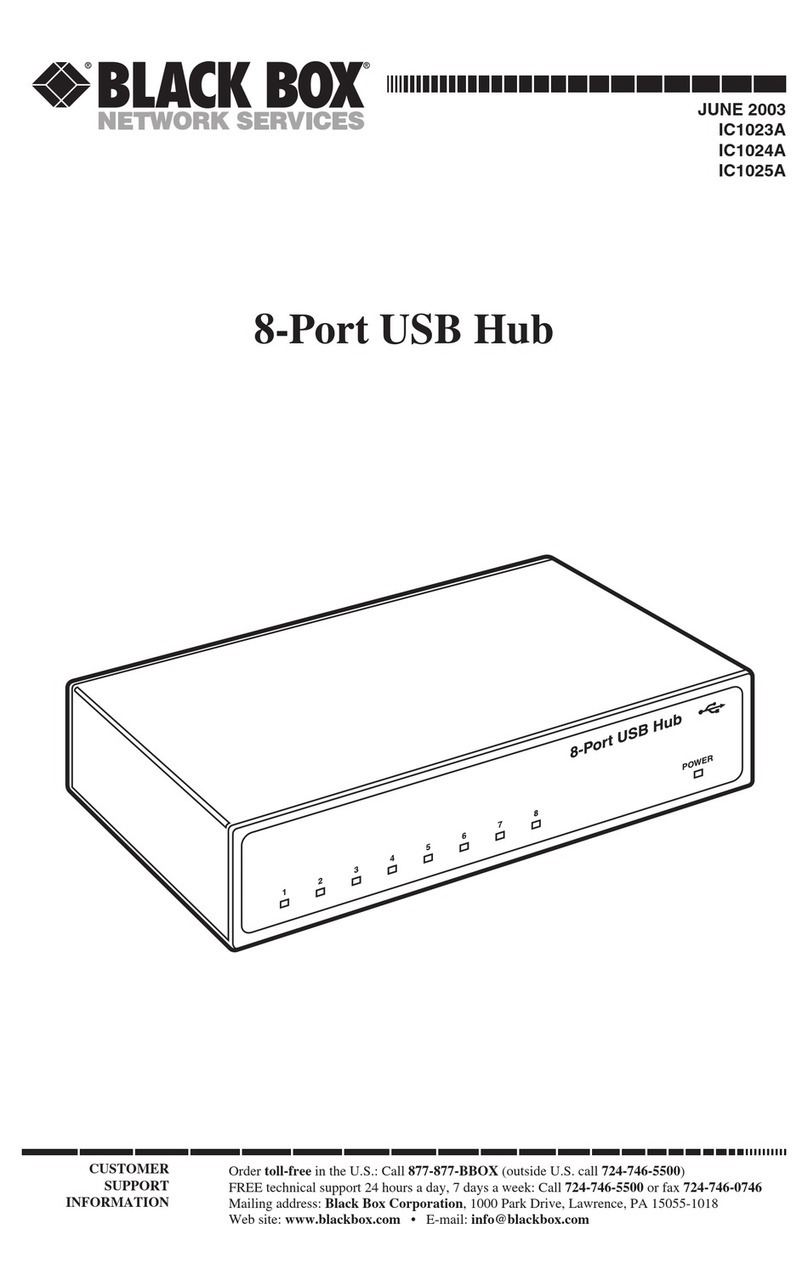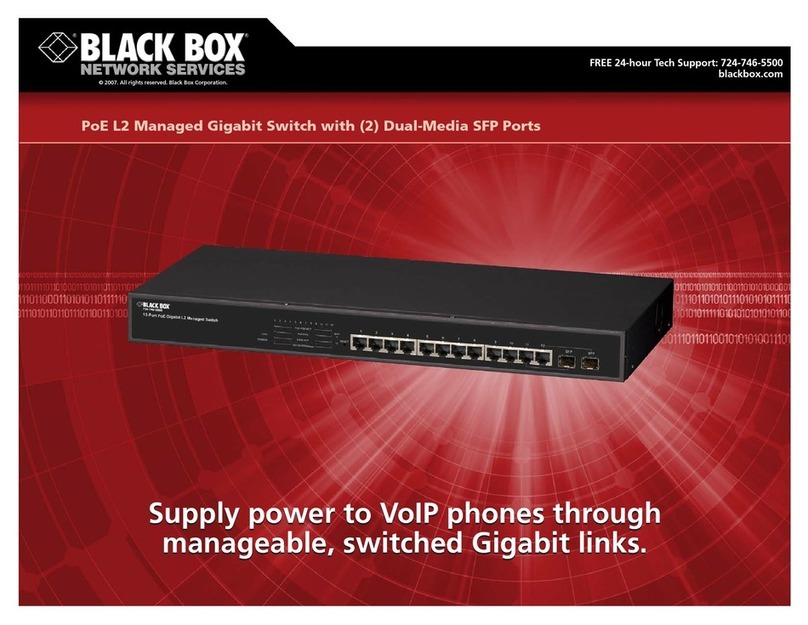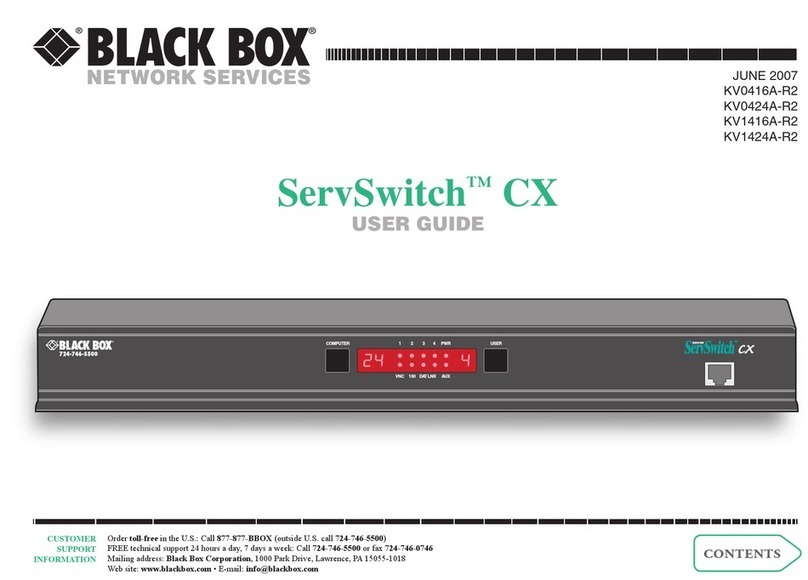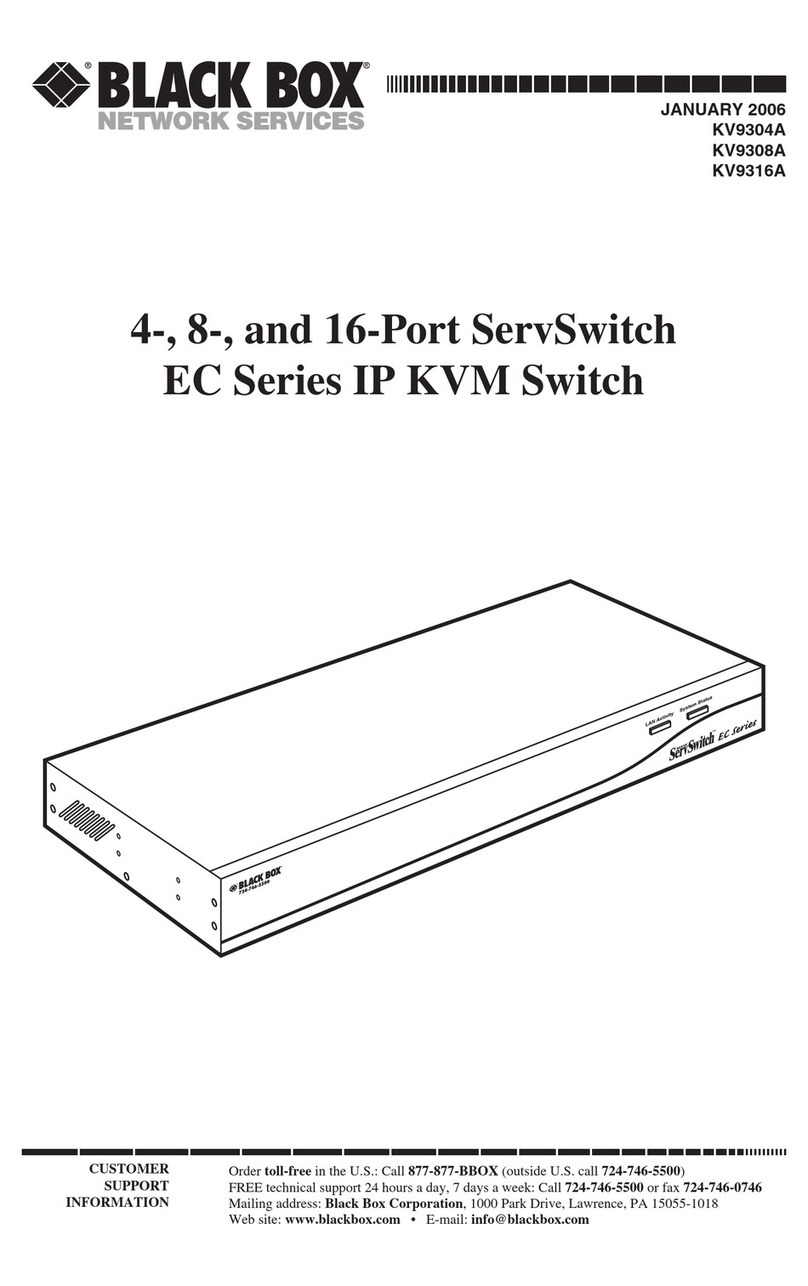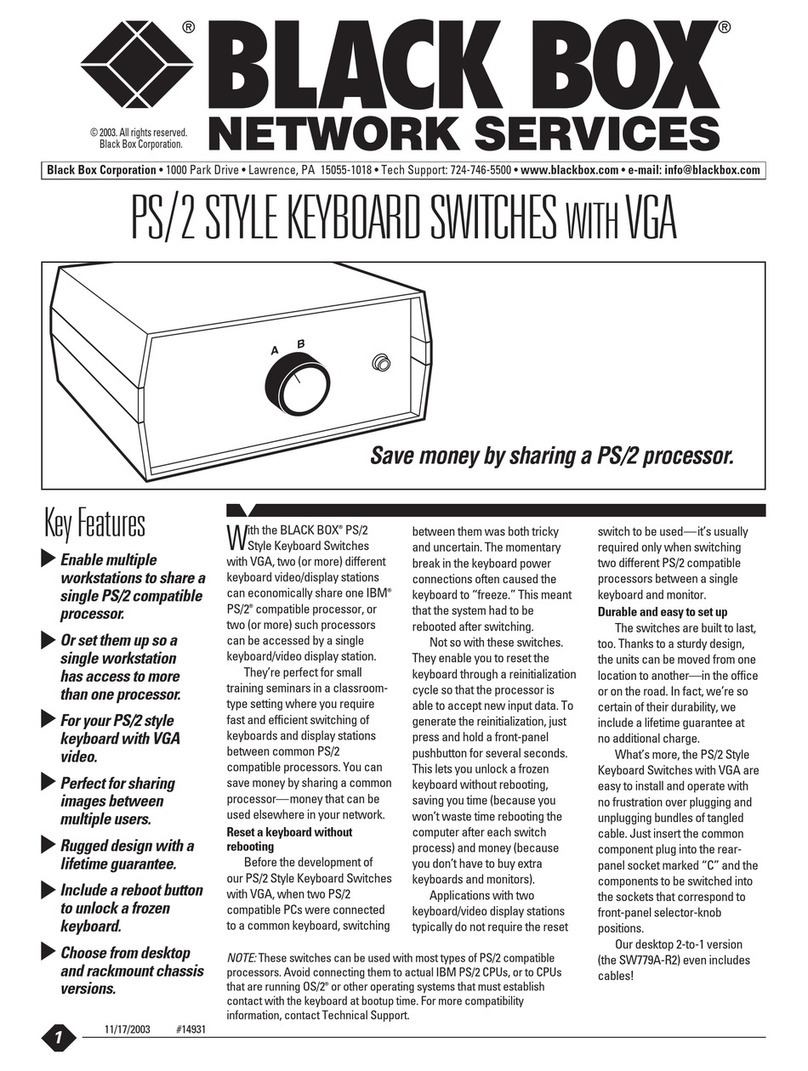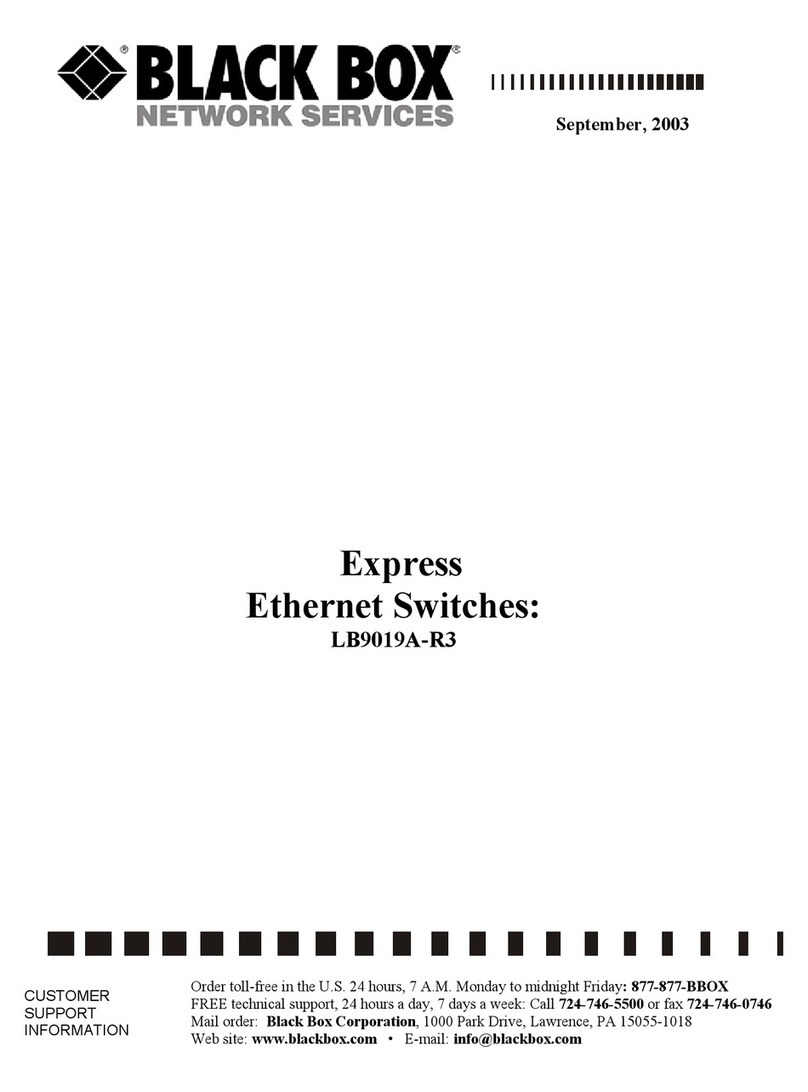877-877-2269 | blackbox.com Page 5
Table of Contents
Table of Contents
1. Specifications .............................................................................................................................................................................................................................................6
2. Overview .............................................................................................................................................................................................................................................8
2.1 Introduction ..................................................................................................................................................................................................................................8
2.2 Features............................................................................................................................................................................................................................................8
2.3 What’s Included.........................................................................................................................................................................................................................9
2.4 Additional Items You May Need...................................................................................................................................................................................9
2.5 Hardware Description, Single-Head Version (KV2004A)........................................................................................................................ 10
2.5.1 Front Panel............................................................................................................................................................................................................. 10
2.5.2 Back Panel...............................................................................................................................................................................................................11
2.6 Hardware Description, Multi-Head Versions (KV2204A, KV2304A, and KV2404A).......................................................... 12
2.6.1 Front Panel............................................................................................................................................................................................................. 12
2.6.2 Back Panel.............................................................................................................................................................................................................. 13
3. Installation .......................................................................................................................................................................................................................................... 14
3.1 Mounting ...................................................................................................................................................................................................................................... 14
3.2 Connections............................................................................................................................................................................................................................... 14
3.2.1 User Console ......................................................................................................................................................................................................... 14
3.2.2 Computer Systems ...........................................................................................................................................................................................17
3.2.3 Power In Connection ..................................................................................................................................................................................... 19
3.2.4 Switching Control by Computer ........................................................................................................................................................... 20
3.2.5 Synchronizing Multiple Units................................................................................................................................................................... 21
3.2.6 Managing EDID VIdeo Display Information.................................................................................................................................22
4. Configuration ..........................................................................................................................................................................................................................................23
4.1 Using the Configuration Menu ...................................................................................................................................................................................23
4.2 General Configuration ....................................................................................................................................................................................................... 24
4.2.1 Changing Hotkeys ............................................................................................................................................................................................ 24
4.2.2 Mouse Switching ...............................................................................................................................................................................................25
4.2.3 Miscellaneous Functions.............................................................................................................................................................................25
4.3 Performing Upgrades.........................................................................................................................................................................................................25
5. Operation ..........................................................................................................................................................................................................................................28
5.1 Selecting a Computer........................................................................................................................................................................................................ 28
5.1.1 Select a Computer Using the Front Panel.................................................................................................................................... 28
5.1.2 Select a Computer Using Hotkeys ......................................................................................................................................................29
5.1.3 Select a Computer Using the Mouse Buttons...........................................................................................................................30
5.2 Autoscanning............................................................................................................................................................................................................................ 30
Appendix A. What Is True Emulation?................................................................................................................................................................................................... 32
A.1 Enumerated USB Switching ......................................................................................................................................................................................... 32
A.2 Emulated USB Switching................................................................................................................................................................................................ 32
A.3 True Emulation......................................................................................................................................................................................................................... 32
Appendix B. Default EDID Video Modes.............................................................................................................................................................................................34
Appendix C. Cable Pinouts ............................................................................................................................................................................................................................35
Appendix D. Safety Information.................................................................................................................................................................................................................36