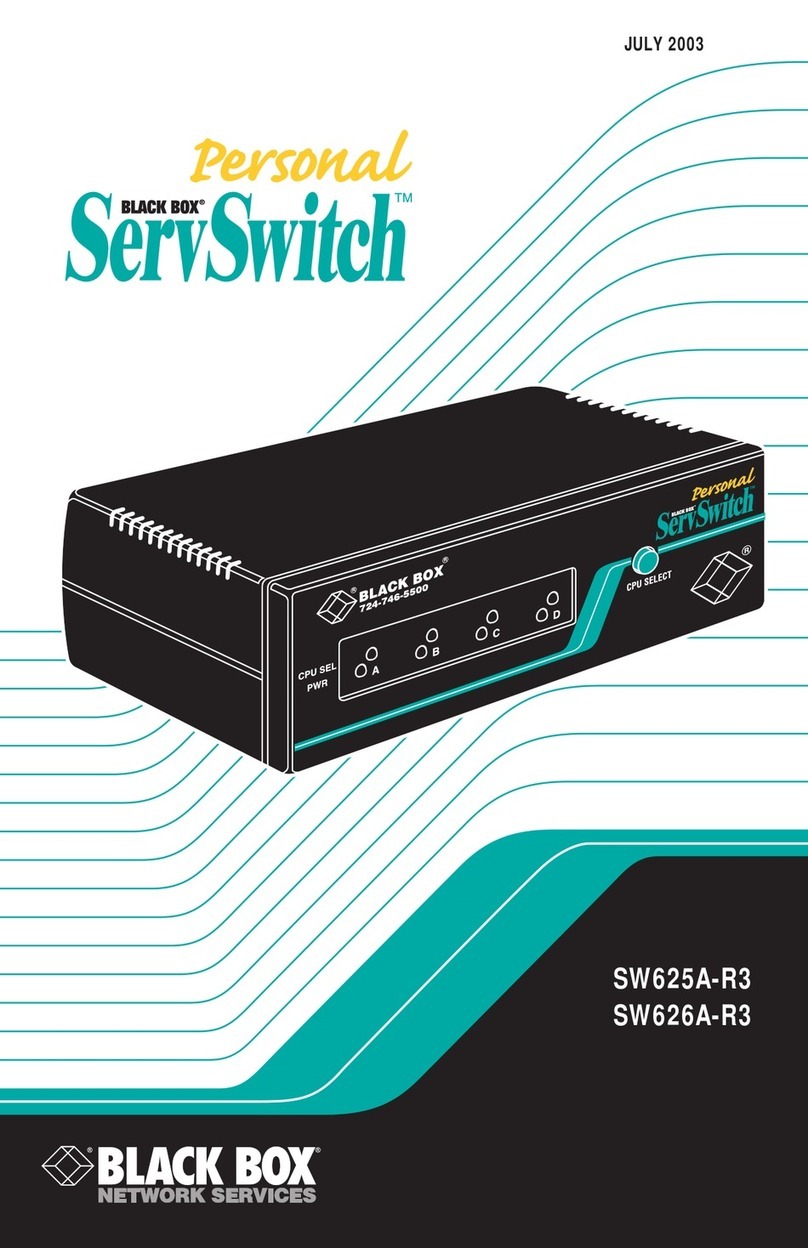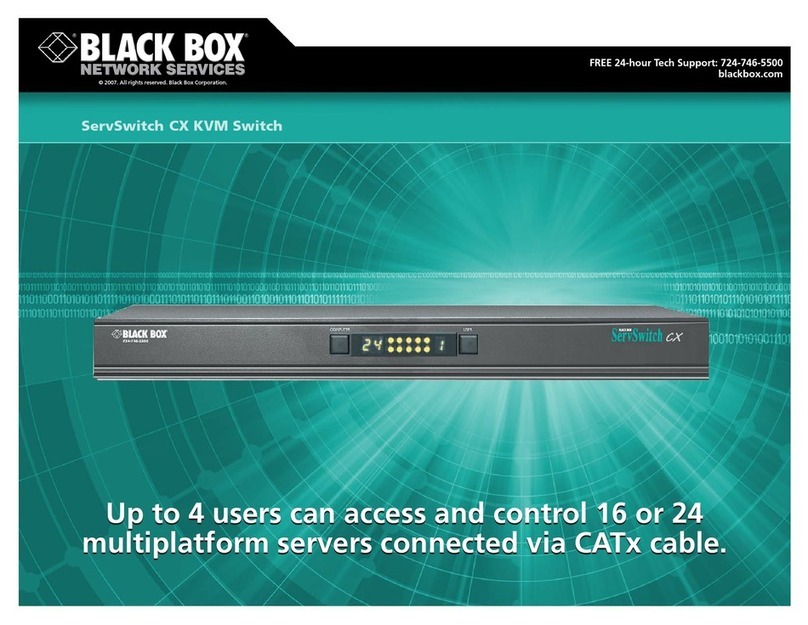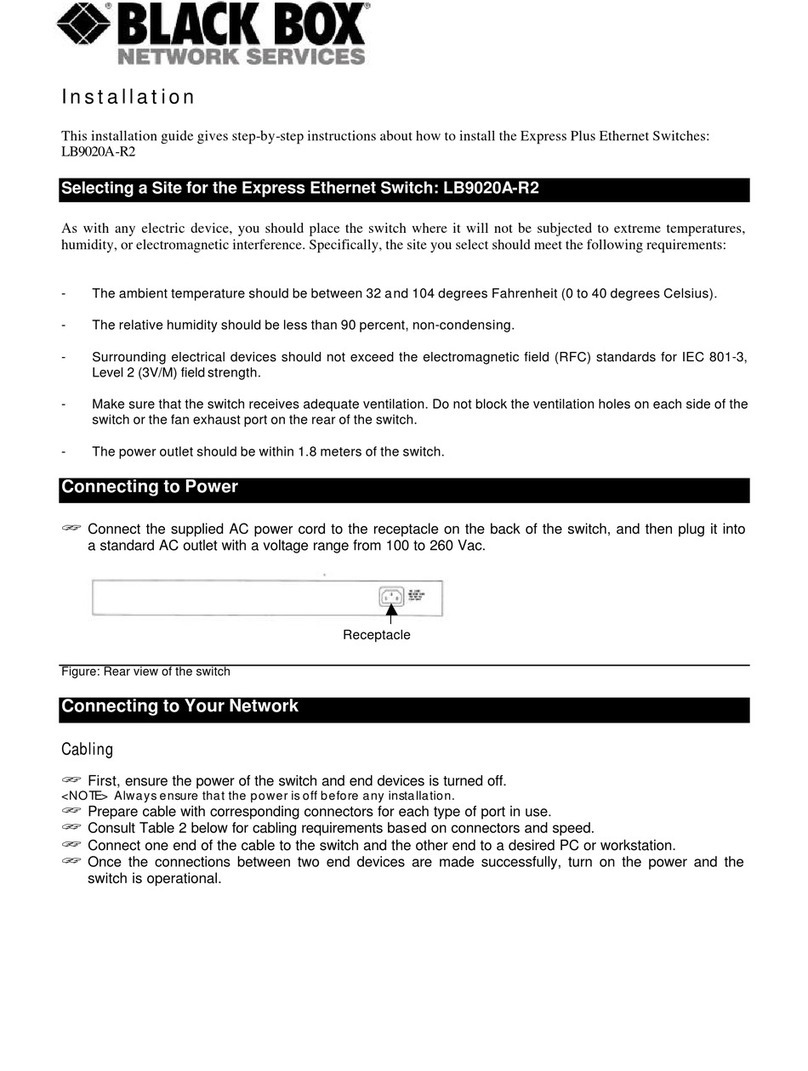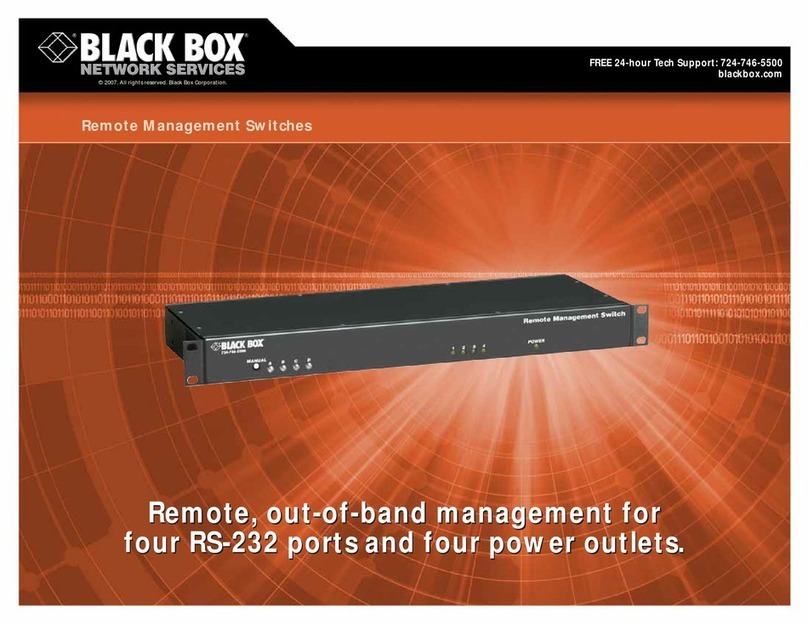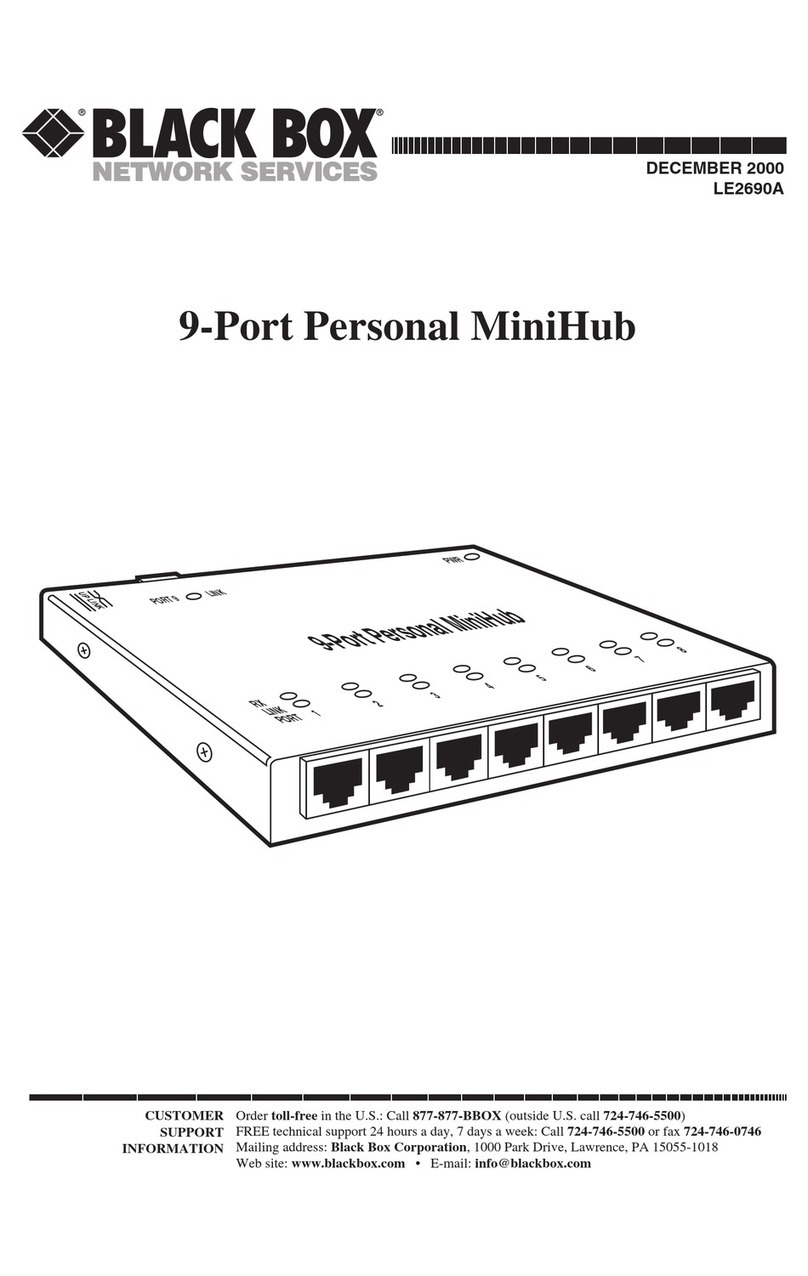2 of 4
FEATURES
• Has eight 10/100/1000 twisted-pair
ports and 16 SFP (Small Form-Factor
Pluggable) slots.
• Add SFP modules to create uplinks
to fiber optic segments.
• Supports all 802.3/u/x/z Ethernet,
Fast Ethernet, and Gigabit Ethernet
specifications.
• LACP aggregation enables you to
bundle ports to create high-bandwidth
links and higher availability.
• Ideal for real-time VoIP applications.
• Prioritize specific traffic using
programmable QoS features.
• Manage and configure via an RS-232
serial connection or Web-based tools
via an Ethernet connection.
• Extensive VLAN capabilities for
increased security and traffic
segmentation.
• Embedded 400 KB on-chip buffer
and 8K MAC addresses.
• Supports SNMP and RMON
management.
• Spanning Tree (802.1w) algorithms
prevent network switching loops.
• RoHS compliant.
Switch between mixed-speed segments and high-speed Gigabit fiber segments.
OVERVIEW
Connect desktop computers to a workgroup and link your
copper 10-/100-/1000-Mbps segments to a fiber optic Gigabit
Ethernet backbone with the L2 Managed Ethernet Switch.
Highly suitable for both metropolitan area network (MAN)
and office LAN applications, the switch features 8 1000BASE-TX
copper and 16 SFP ports. Because it’s compatible with IEEE
802.3u/x/z standards, you can integrate applications of varying
speeds into your switching application.
Or, use the switch in a server farm environment to connect
central servers and desktop workgroups to remote networks over
a fiber optic backbone. You can even connect two peer networks.
The switch is a Layer 2 manageable device, offering
management via an async console directly connected to its
RS-232 port or through an Ethernet port using CLI or SNMP.
For easy integration into your network, the switch auto-
matically negotiates the best speed and duplex values at both
ends of the connection. And because its twisted-pair ports
support MDI/MDI-X auto-crossover, you can use either straight-
through or crossover cable for your network connections.
Connect fiber segments via SFP plug-in modules.
To establish high-speed 1000-Mbps uplinks, order an SFP
module. We offer an 850-nm multimode model, a 1310-nm
single-mode model, and a 1550-nm single-mode model.
The hot-swappable modules are easy to install. Just slide
them into the switch’s slot and connect the media cable. Because
they’re Layer 1 devices, the transceivers operate transparently.
Provide bandwidth where you need it.
The switch’s bandwidth-management function enables
you to set each port’s ingress and egress bandwidth limit.
And to allocate more bandwidth to a specific application,
the switch has 802.3ad Link Aggregate Control Protocol (LACP)
capabilities. This controls how physical link traffic is routed.
You can, for instance, combine Gigabit ports to create a
multilink trunk for load sharing. This is particularly useful in
switch-to-switch cascading applications requiring high full-
duplex speeds. You can also bundle links into one logical link
to create fault tolerance protection for your connections.
In addition to link capacity, you can also create higher
availability. All traffic is aggregated based on MAC addresses,
so traffic loads are balanced effectively.
For bandwidth aggregation, the switch supports two kinds
of port trunking methods: LACP port trunking and static port
trunking. Using LACP, a port makes an agreement with its peer
port before it becomes a member of a trunk group. But with
static port trunking, a port can immediately become a member
of a trunk group without any handshaking with its peer port.
The switch supports a maximum of eight trunk groups
for LACP and an additional eight trunk groups for static trunk.
In total, up to 12 Gigabit ports can be set up per trunk for
bandwidth up to 24 Gbps on the switch.
QoS for assigning priority to important traffic.
Along with Layer 2 802.1p Priority Queue control, the
switch offers a much higher level of Quality of Service (QoS)
support, so you can program a higher layer classification and
prioritization for traffic in real-time applications.
The QoS port priority feature assigns each port a “high” or
“low” priority in the transmitting of packets. For example, if
the switch transmits IP packets from Port 2 and Port 3 to Port 1
and you set the Class of Port 2 as “high” and Port 3 as “low,”
Port 3 packets will be dropped when congestion occurs.
Certain Layer 3 and Layer 4 classifications are also possible
when assigning QoS. At Layer 3, you can define precedence
based on the three bits within the ToS field of the IP frame
header. At Layer 4, the switch allows prioritization of incoming
L2 Managed Ethernet Switch
(LGB1005A) with
SFPs (LGB200C-MLC and
LGB200C-SLC10 installed
Fast Ethernet
workstation
Single-mode Gigabit fiber uplink from
LGB200C-SLC10 to an office 6 miles away
Multimode Gigabit fiber uplink from
LGB200C-MLC to a department 1800 feet away
1000-Mbps fiber switch
at remote office
1000-Mbps fiber switch
at remote campus department
Ethernet
workstation
Gigabit
media server
100-Mbps server
CAT5e
cables
1/31/2007
#26522