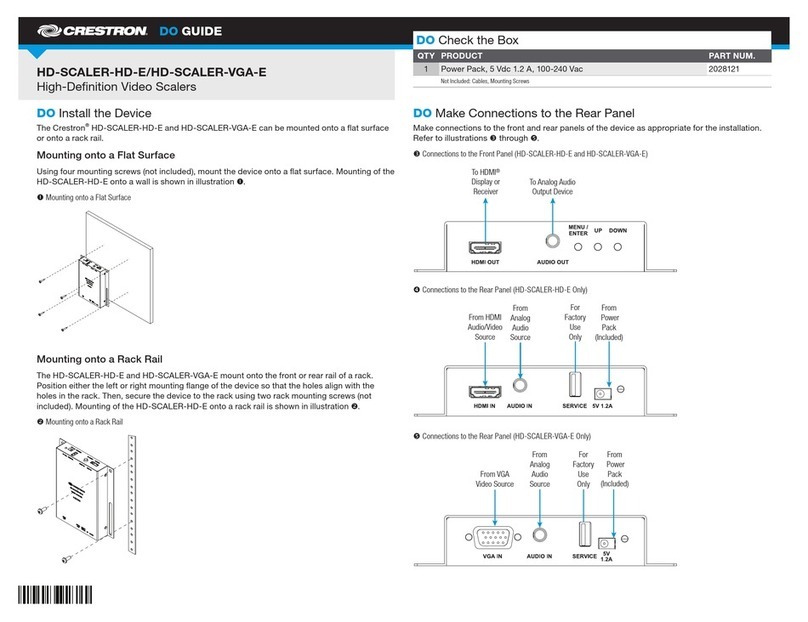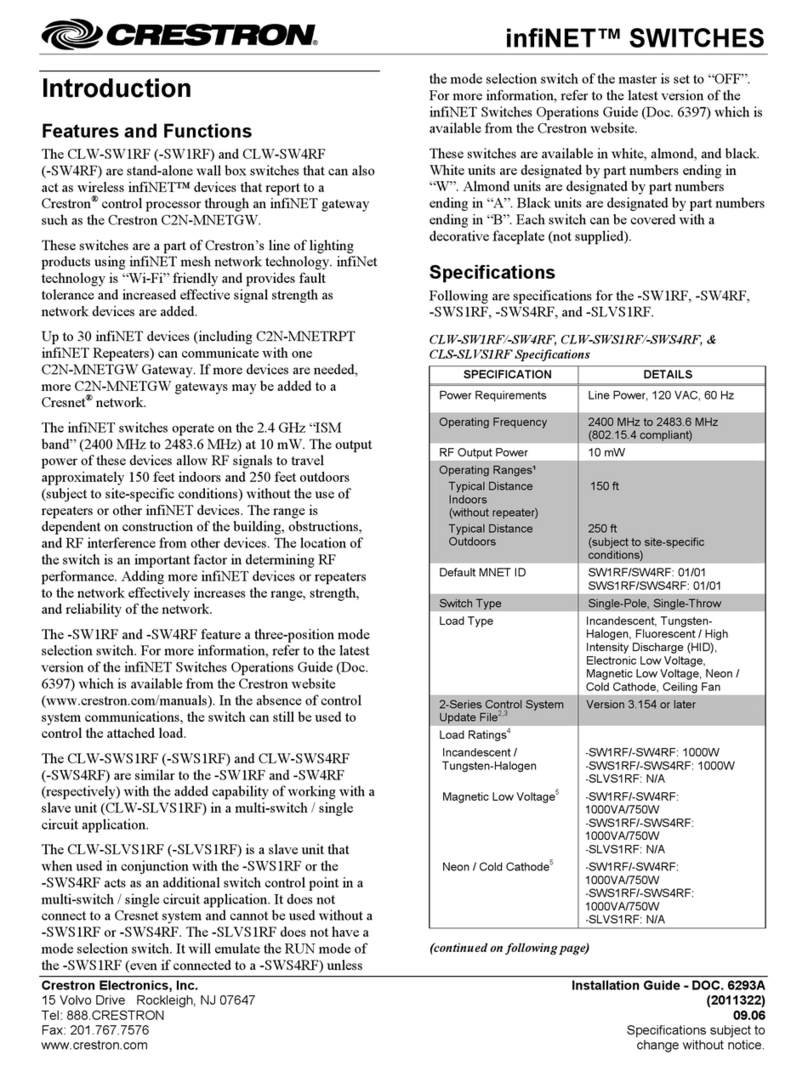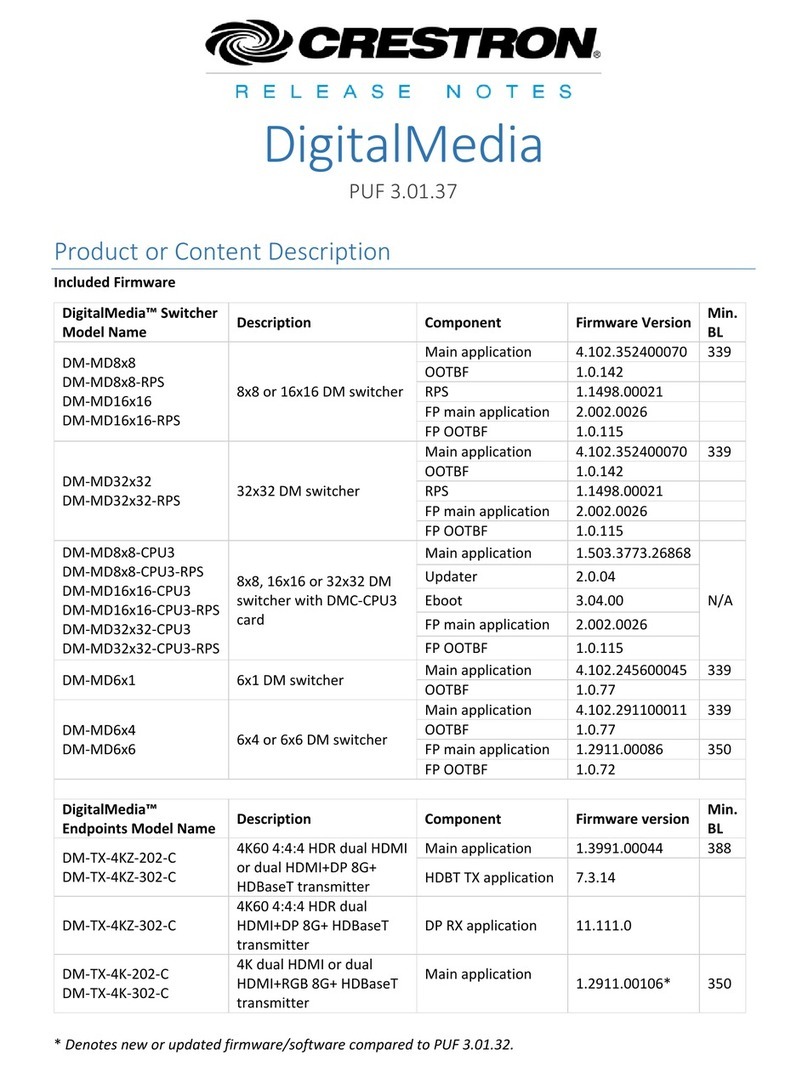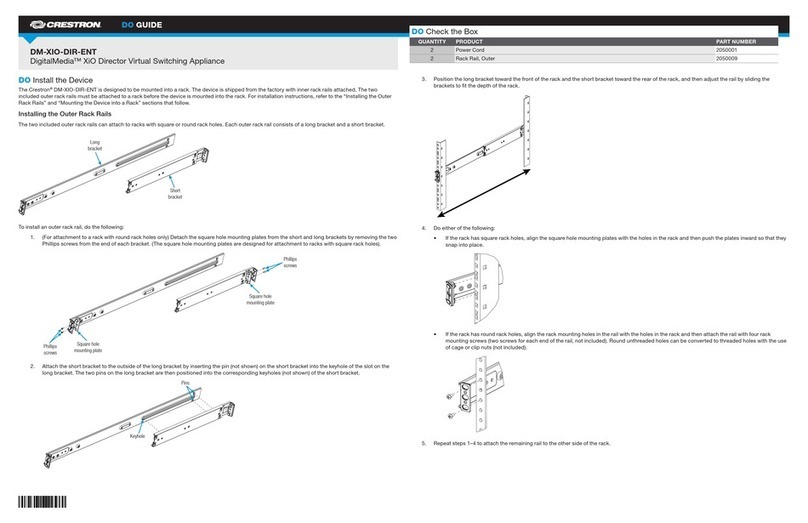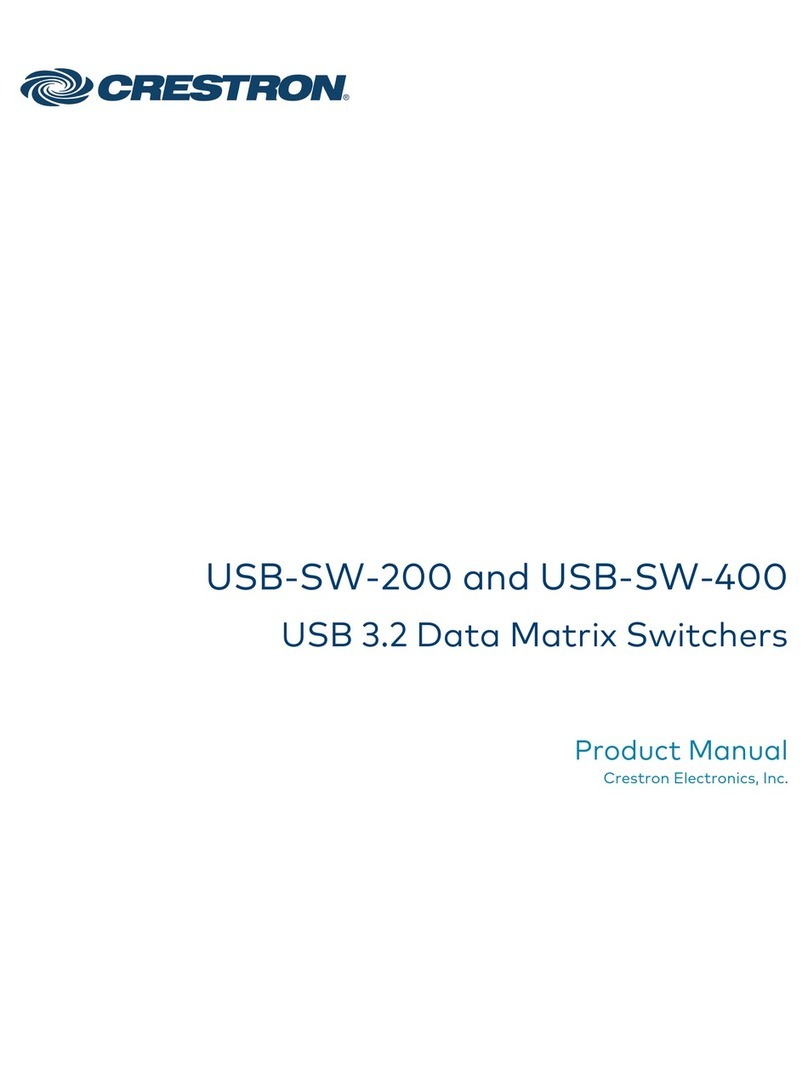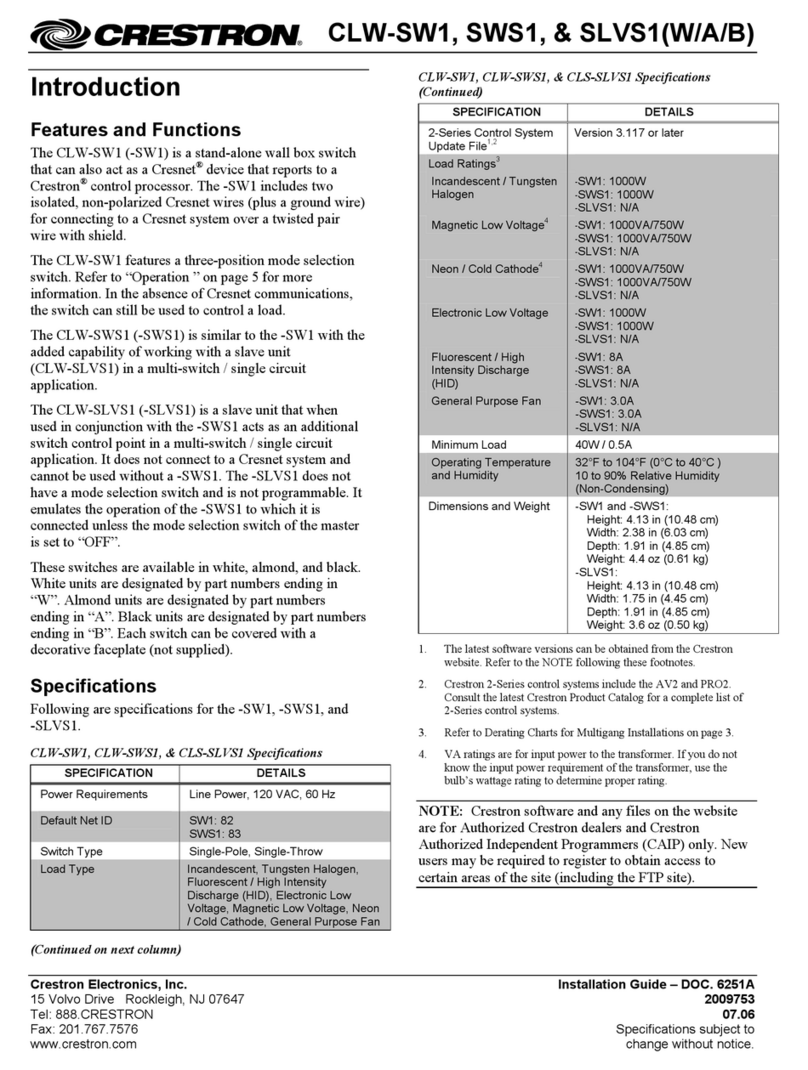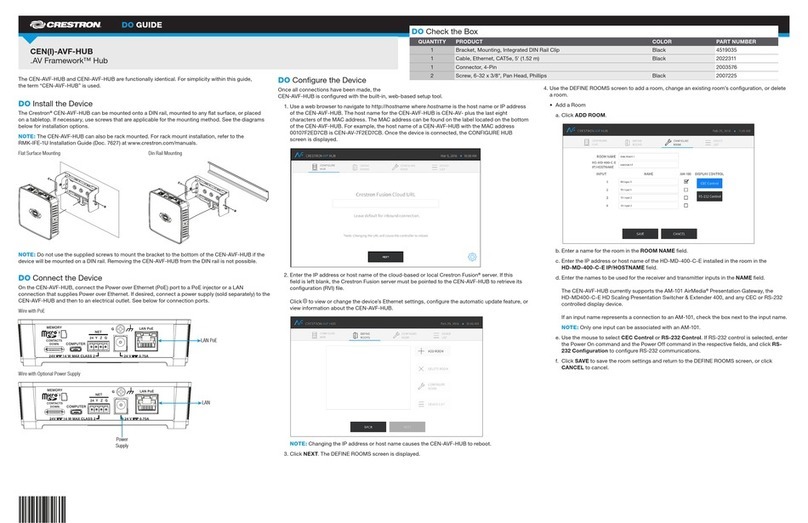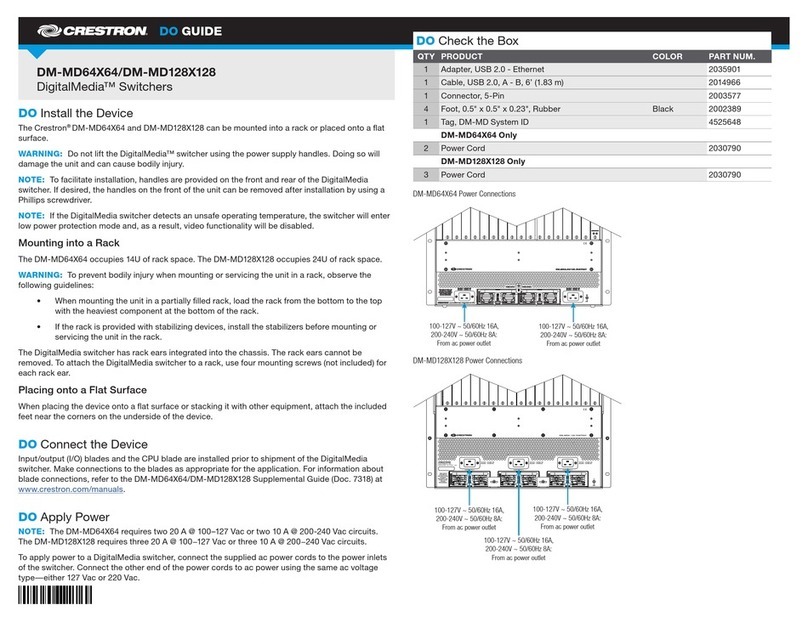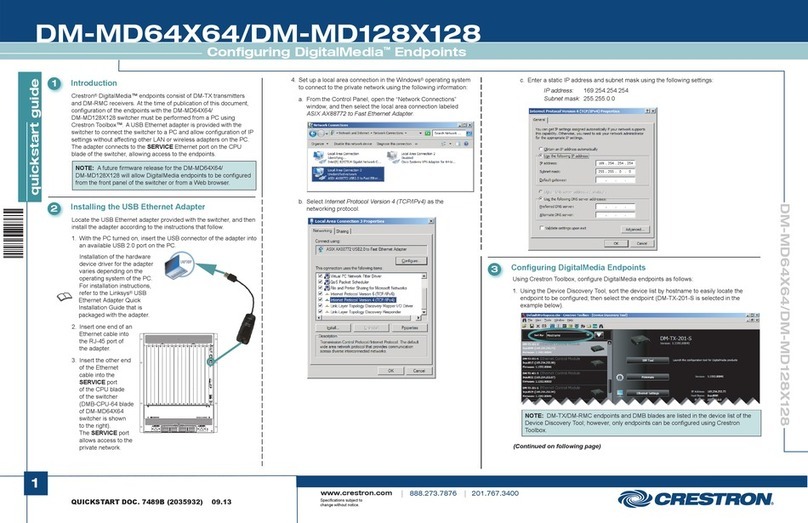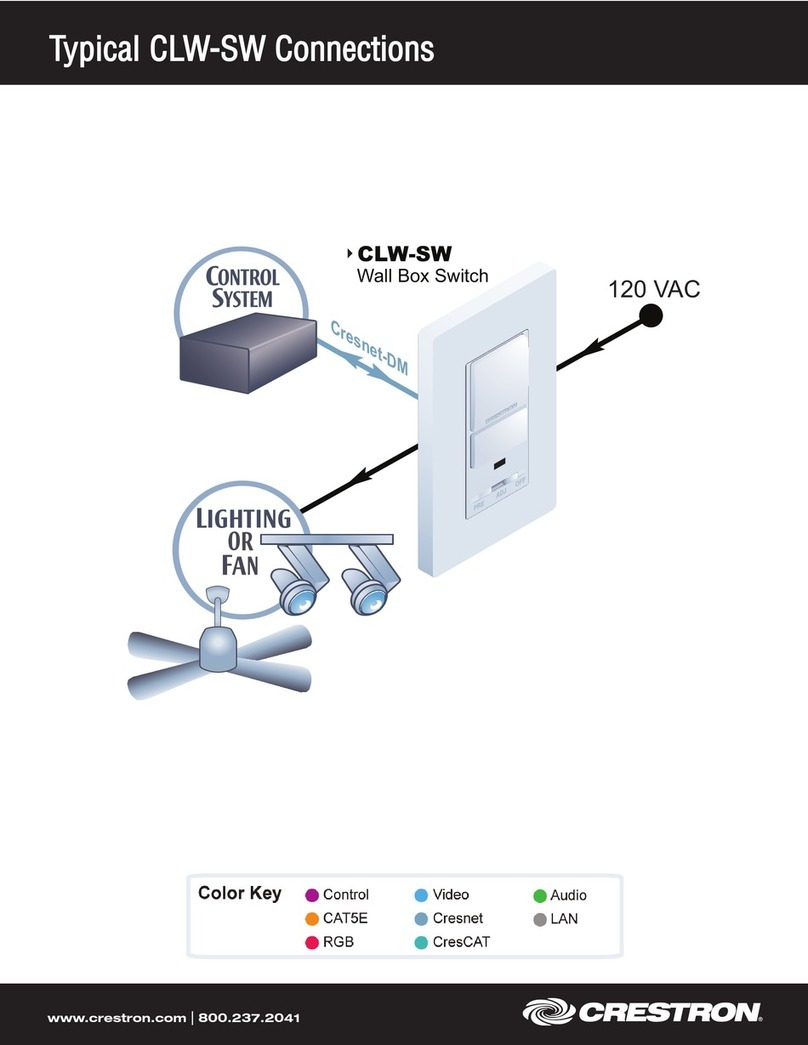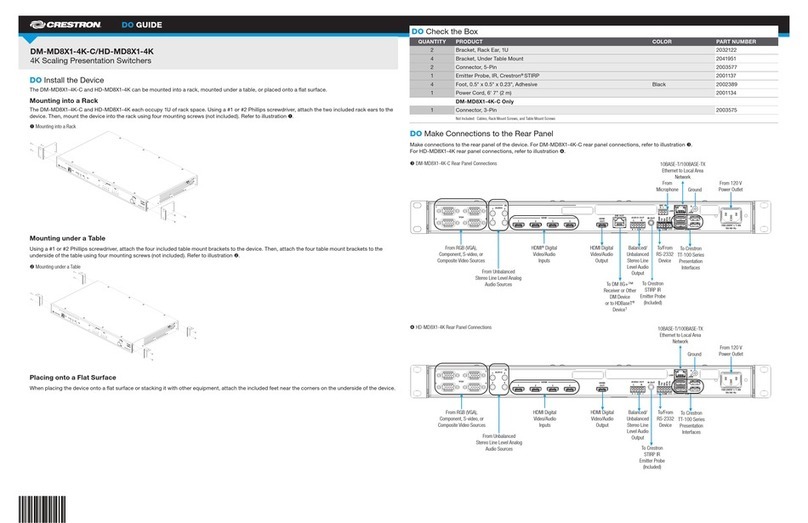Crestron Electronics, Inc.
15 Volvo Drive, Rockleigh, NJ 07647
Tel: 888.CRESTRON
Fax: 201.767.7656
www.crestron.com
Product Information - Doc. 8716A
(2055593)
04/08/20
harmful interference to radio or television
reception, which can be determined by turning the
equipment off and on, the user is encouraged to try
to correct the interference by one or more of the
following measures:
lReorient or relocate the receiving antenna.
lIncrease the separation between the equipment
and receiver.
lConnect the equipment into an outlet on a
circuit different from that to which the receiver is
connected.
lConsult the dealer or an experienced radio/TV
technician for help.
Industry Canada (IC) Compliance Statement
CAN ICES-3 (B)/NMB-3(B)
As of the date of manufacture, the product has
been tested and found to comply with
specifications for CE marking.
This product is Listed to applicable UL® Standards
and requirements tested by Underwriters
Laboratories Inc.
Ce produit est homologué selon les normes et les
exigences UL applicables par Underwriters
Laboratories Inc.
The product is a class 1 laser product. It complies
with safety regulations of IEC 60825-1, FDA 21 CFR
1040.11 and FDA 21 CFR 1040.10.
WARNING: Visible and invisible laser radiation when
open. Avoid direct exposure to beam.
NOTE: Plug the included dust cap into the optical
transceiver when the fiber optic cable is unplugged.
Legal
The product warranty can be found at
www.crestron.com/warranty.
The specific patents that cover Crestron products
are listed at www.crestron.com/legal/patents.
Certain Crestron products contain open source
software. For specific information, visit
www.crestron.com/opensource.
Crestron, the Crestron logo, and DigitalMedia are
either trademarks or registered trademarks of
Crestron Electronics, Inc. in the United States
and/or other countries. UL and the UL logo are
either trademarks or registered trademarks of
Underwriters Laboratories, Inc. in the United States
and/or other countries. Other trademarks,
registered trademarks, and trade names may be
used in this document to refer to either the entities
claiming the marks and names or their products.
Crestron disclaims any proprietary interest in the
marks and names of others. Crestron is not
responsible for errors in typography or
photography.
©2020 Crestron Electronics, Inc.