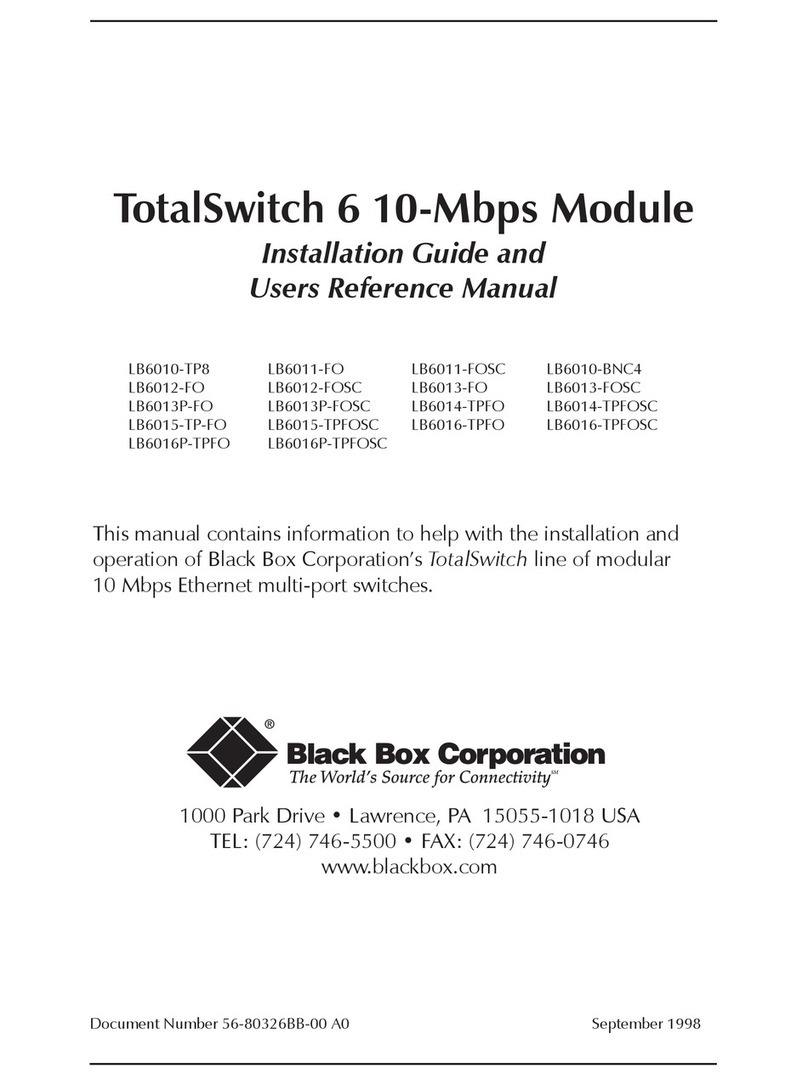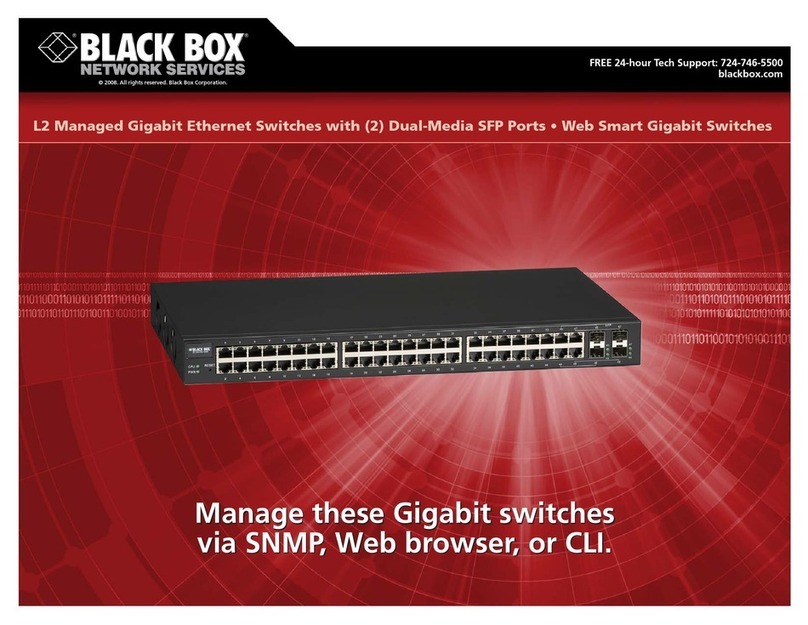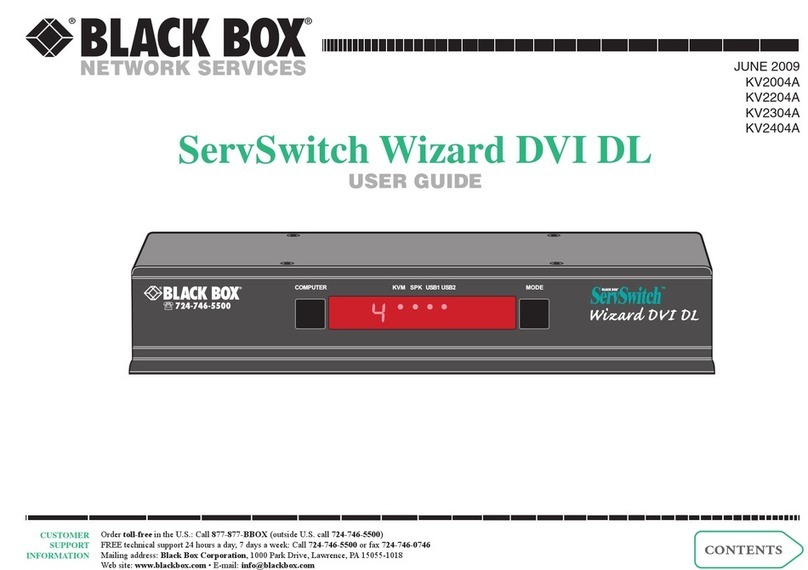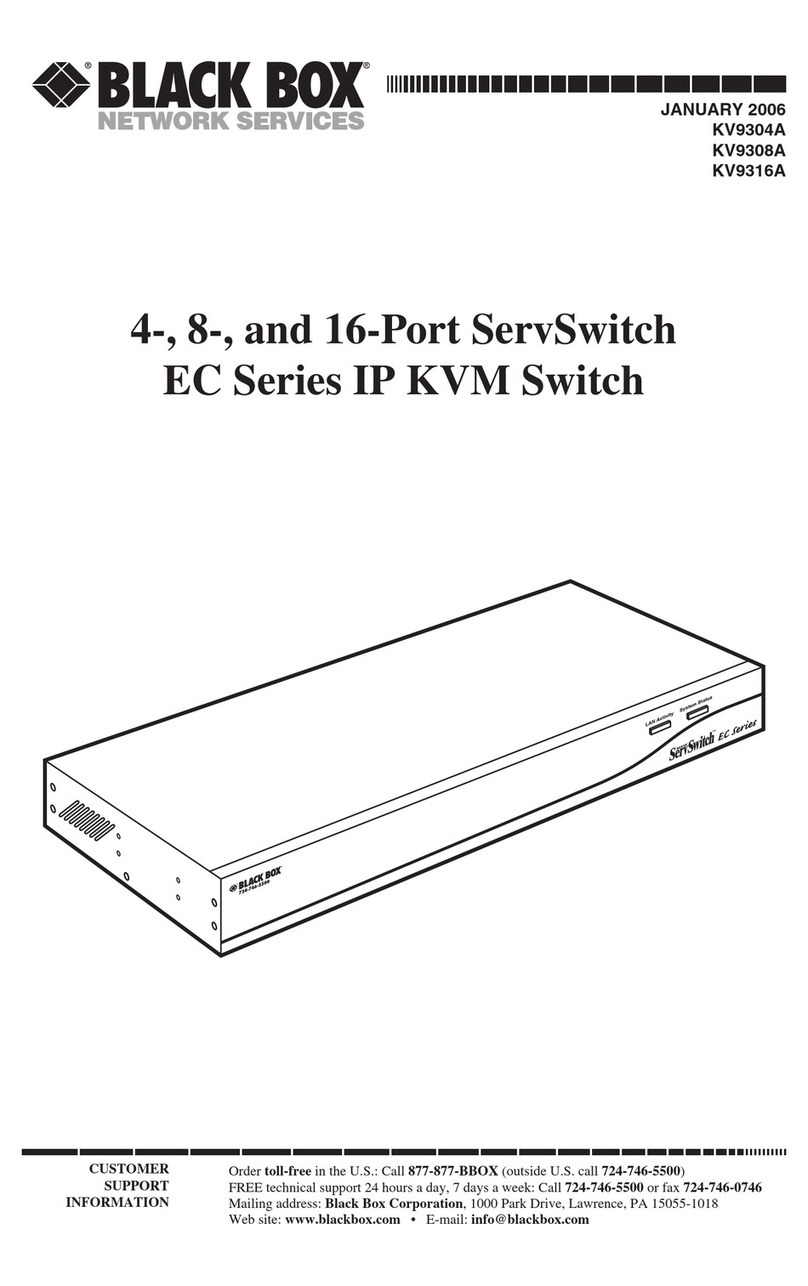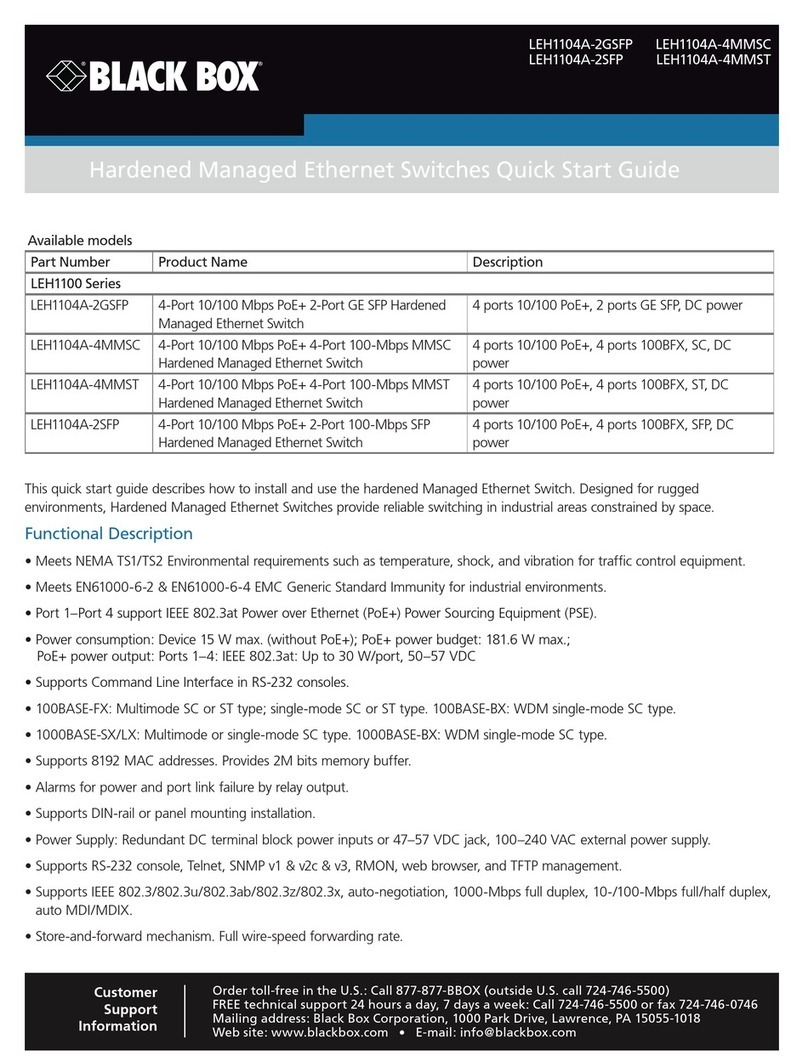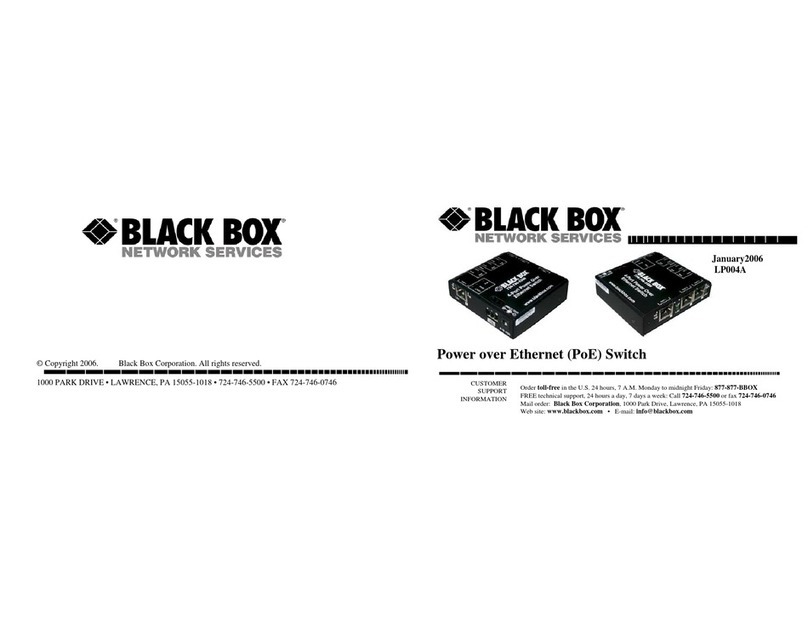2 of 3
FEATURES
• Provides reliable 135 watts of power
to critical end devices on your Gigabit
Ethernet network.
• Supplies power to PoE devices such
as wireless access points and network
cameras.
• Fully manageable using any standard
Web browser or via SNMP.
• Autonegotiates 10-/100-/1000-Mbps
connections.
• Two ports are dual-media SFP ports
for adding fiber SFP modules or for
configuring as extra copper ports.
• Autodetects powered device and
consumption levels, and supports
per-port consumption monitoring.
• Circuit protection prevents power
interference between PoE ports.
• Enables you to combine ports for
higher-bandwidth trunks.
• Broadcast/multicast storm suppression
and port mirroring.
• Extensive VLAN and QoS capabilities.
• QoS supports Layer 4 TCP/UDP port
and ToS classifications.
• Set a higher layer of classification
and prioritization for dependable QoS.
• Spanning Tree (802.1w) algorithms.
• RoHS compliant.
Manage VoIP phones via a Gigabit Switch link.
OVERVIEW
The PoE L2 Managed Gigabit Switch provides power plus
high-speed Gigabit throughput to your network devices.
It’s an ideal choice for bandwidth-sensitive applications such as
VoIP and video. And with 12 autosensing 10-/100-/1000-Mbps
Ethernet ports, two SFP slots for Gigabit uplinks, plus a full array
of management features in a 1U rackmount chassis, it packs a
lot of performance into a small package.
What’s more, management is easy with full SNMP
management capabilities, plus you can manage the switch
over any IP network using your Web browser.
Power over Ethernet.
Power over Ethernet (PoE) sends power across the unused
pairs in CAT5 (or better) UTP cable. By using PoE, you can
centralize power distribution without the need for additional
infrastructure to supply power—no need for a nearby power
outlet. The switch provides a total of 135 watts of power to the
12 PoE ports, which support end devices such as CCTV cameras
and VoIP phones. It autodetects device and consumption levels,
supports per-port consumption monitoring, and prevents power
on one port from interfering with the other ports.
Dual-media SFP ports for extra versatility.
Two ports on each switch are dual-media ports with two
connectors each—one RJ-45 Ethernet and one SFP. You can
use a dual-media port as an ordinary 10-/100-/1000-Mbps copper
Ethernet port or you can use it to plug in an SFP to create a
fiber uplink.
Choose 1250-Mbps SFPs for Gigabit Ethernet; use 155-Mbps
SFPs for 10- or 100-Mbps Ethernet. All SFPs report SFP type,
length of fiber link, wavelength, and bit rate. Models with
extended diagnostics also report information such as
temperature, TX and RX power, voltage, and bias current.
A full range of management and security features.
SNMP v1 and v2 support makes the switch easy to
integrate into any managed network. Built-in Web
management enables you to manage the switch using
a standard Web browser over any IP network—even the
Internet.
Port mirroring helps to track network errors and abnormal
packet transmission by forwarding a copy of each incoming
and outgoing packet to another switch port where you can
examine it with a protocol analyzer.
MAC-based 802.3ad LACP link aggregation enables you
to combine six Gigabit ports for 12-Gbps bandwidth on a
single trunk. In all, the switch supports up to six trunking
groups. Automatic failover ensures that data isn’t sent to
failed ports, but will instead go to remaining active ports.
802.1x Access Control provides user authentication. Port
security enables you to limit the number of MAC addresses
per port. You can also define static MAC addresses for each
port so only registered devices can access those ports.
QoS and VLAN, too!
The switch supports QoS with two internal priority
queues, enabling you to provide prioritization where it’s
required, making it particularly ideal for switching packets
in real-time VoIP applications. The switch classifies packets
to one of two priorities using Layer 4 TCP/UDP port and
ToS classification.
The switch supports port- or tag-based VLAN with up to
256 active VLANs. 802.1ad (Q-in-Q) VLAN stacking or double-
tagging provides user isolation and service identification
so multisite enterprises can create and maintain private
VLANs for separate departments within the structure of
their corporate wide-area VLAN.
PoE L2 Managed Gigabit
Switch (LPB200A) with
installed SFP
Fast Ethernet or Gigabit Ethernet
uplink on fiber optic cable
PoE wireless access
point
PoE wireless access
point
PoE VoIP phone PoE VoIP phone
PoE camera
CAT6 Patch Cable
(EVNSL6XX)
Server PC
PBX
L2 Managed Gigabit Ethernet
Switch (LGB1002A) with
installed SFP
1/25/07
#26553