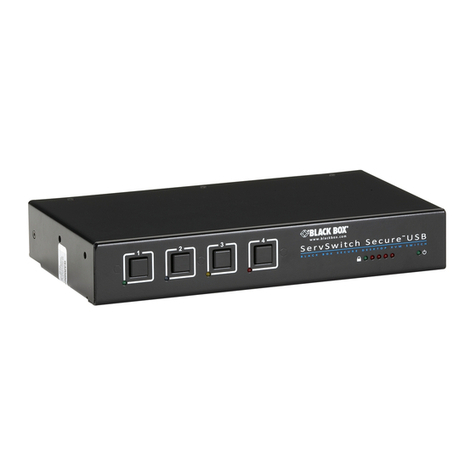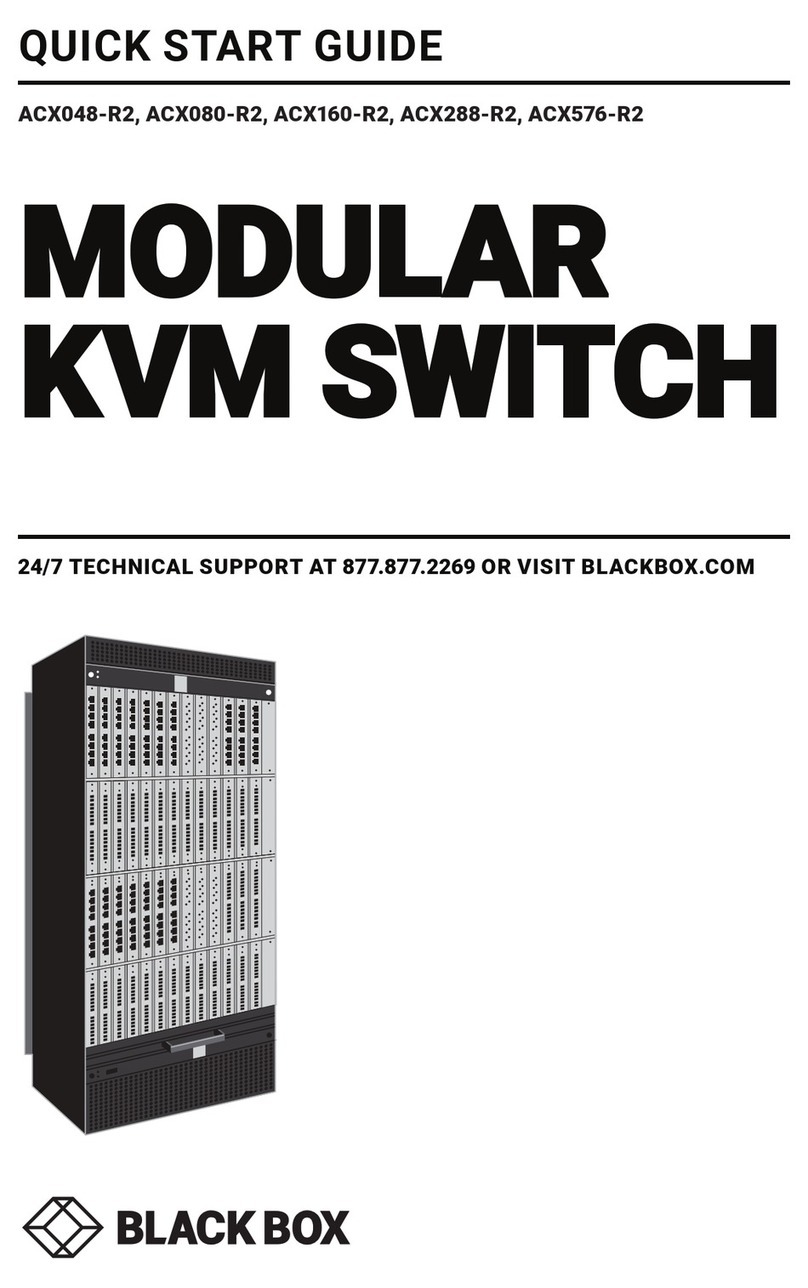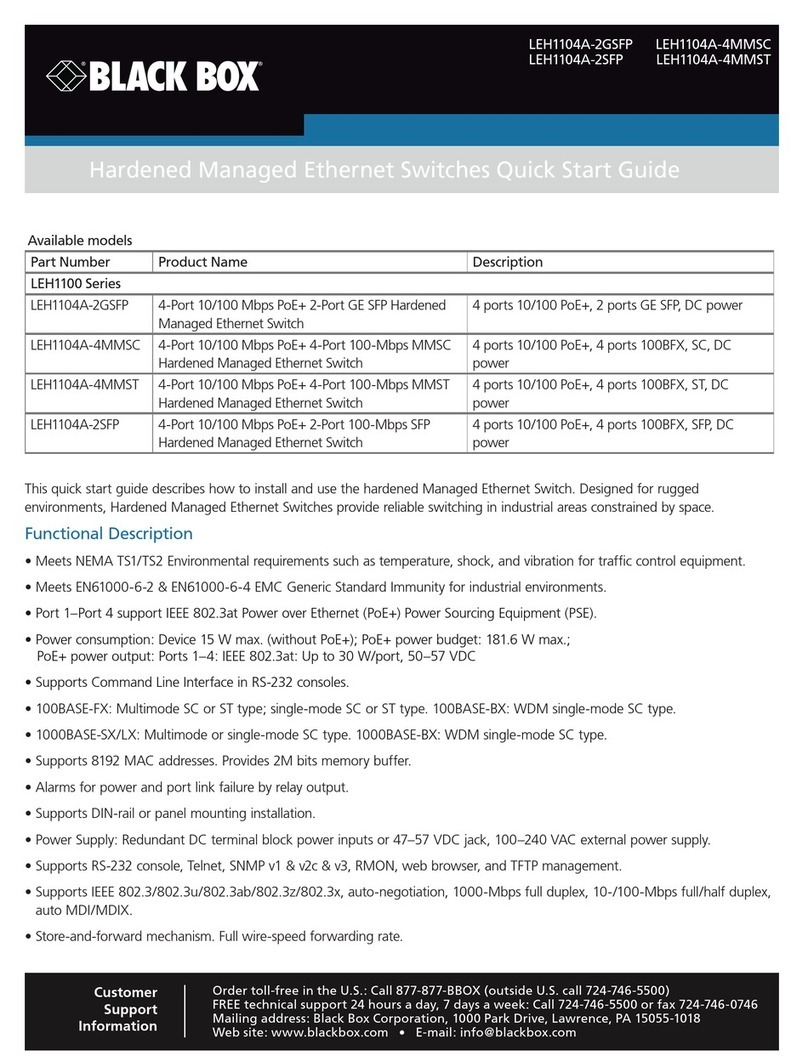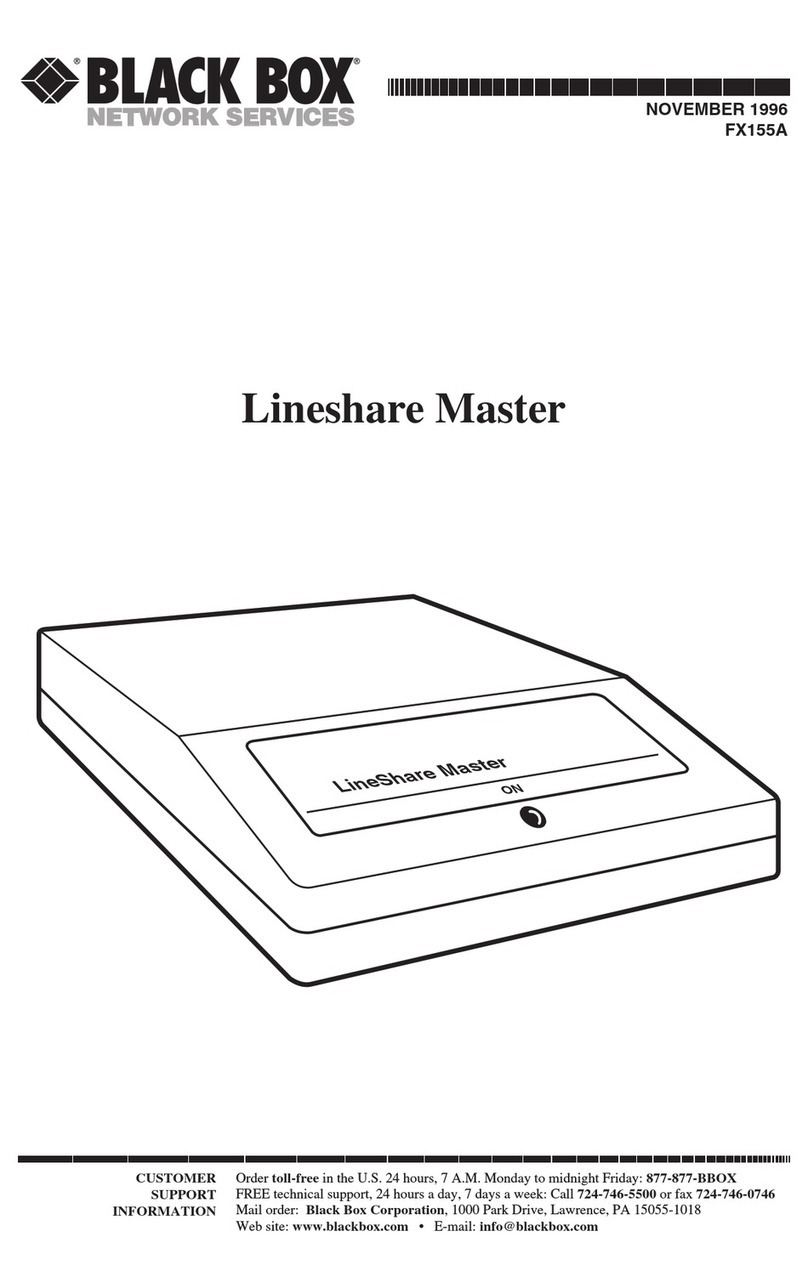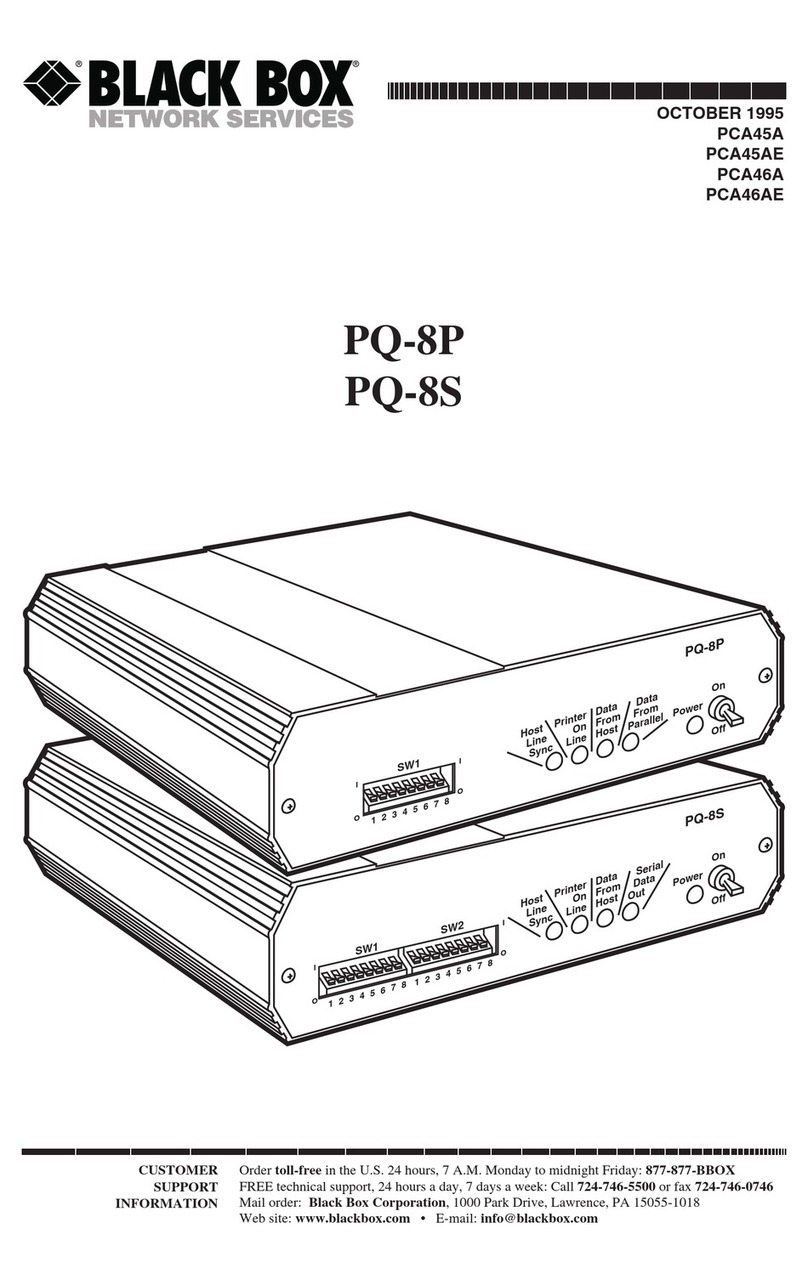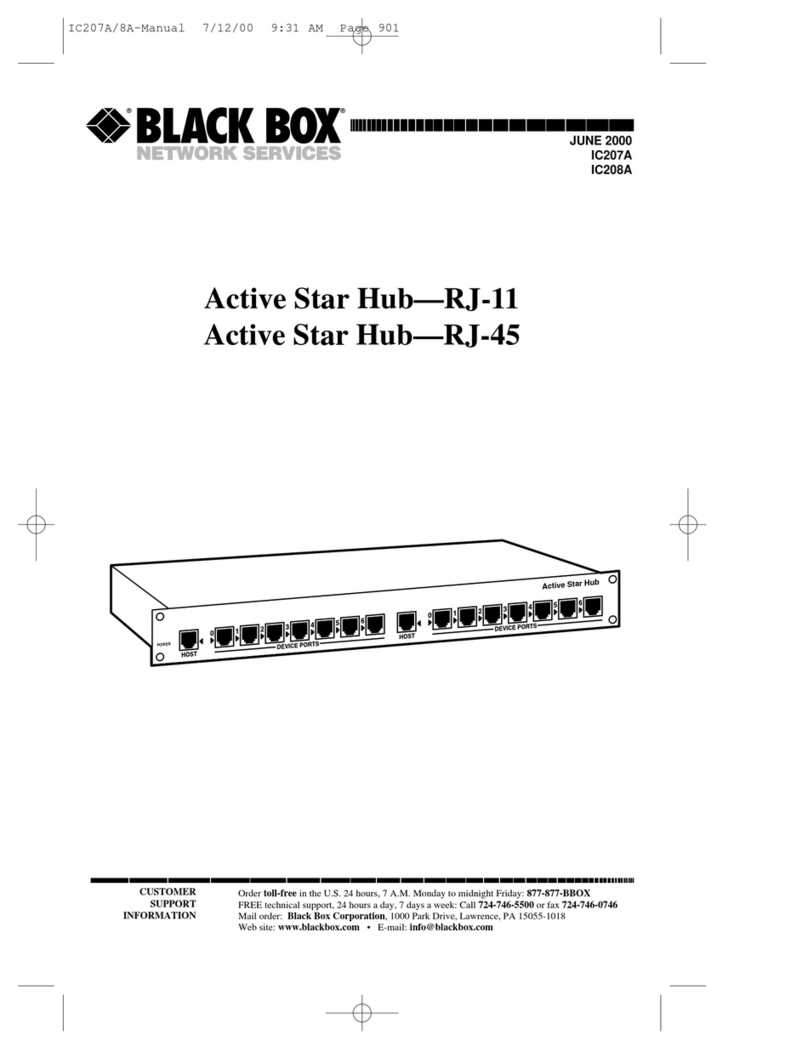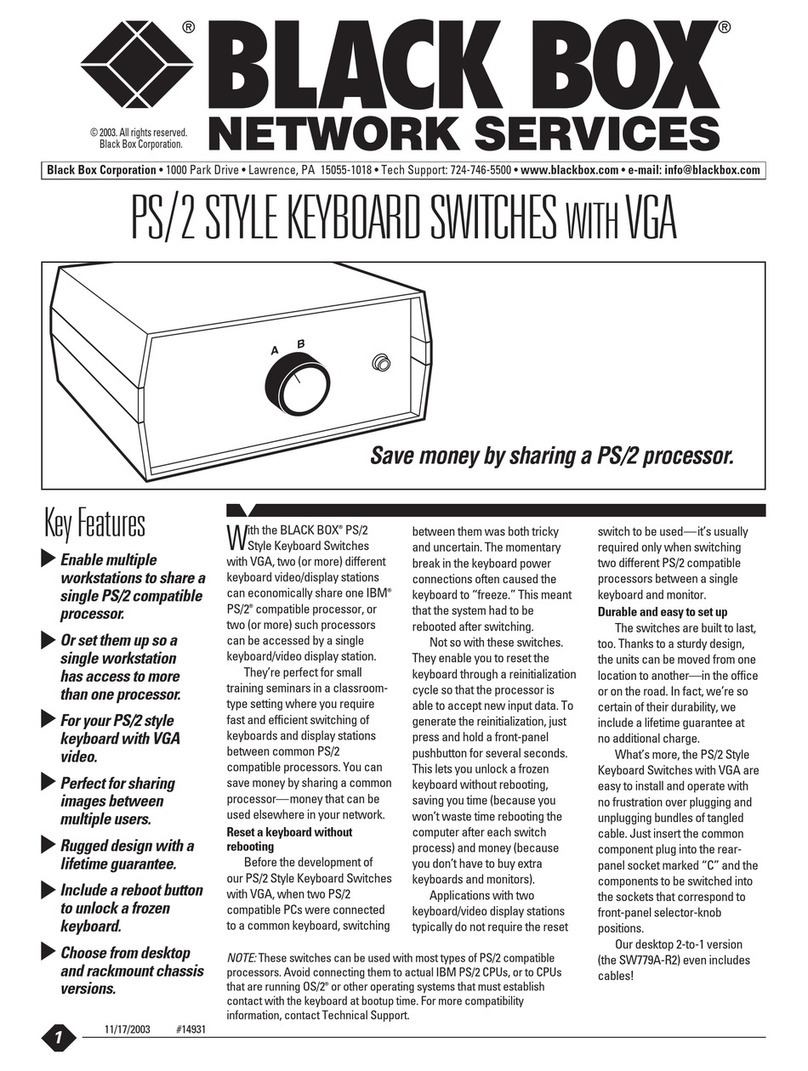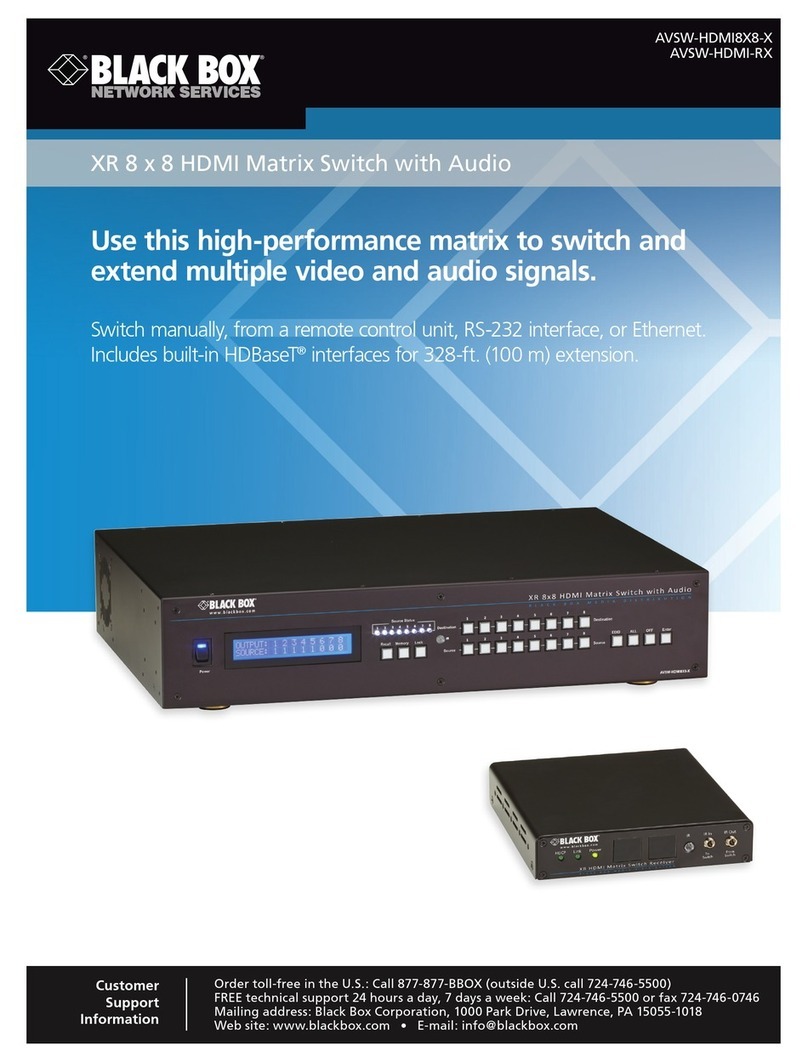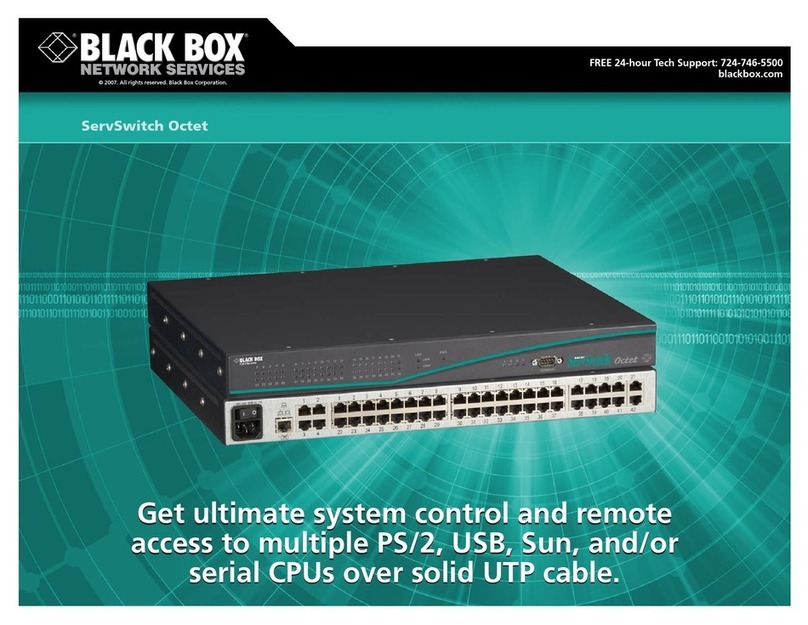TECH SPECS
Compliance — CE (EN 55022, EN 50082-1, EN 60950), FCC Part 15 Subpart B
Class A, IC Class/classe A
Protocols — Async channels (async only) and main link ports set as async:
ITU-T X.28 or IP/SLIP, user-selectable; supports IP encapsulation over
X.25 (as per RFC 1356) or Frame Relay (as per RFC 1490); also supports
dialup links for X.25 with X.32 protocols;
Main link ports set as sync:
Packet switching: ITU-T X.25 or Frame Relay (user-selectable);
X.25: Complies with ITU-T X.25 (1988), LAP-B;
Frame Relay: Complies with ANSI T1.606, T1.617 Annex D, and
T1.618, as well as ITU-T Q.922 Annex A; also supports
CLLM, LMI, and ANSI PVC management protocols;
Data link (optional): HDLC, SDLC, or STM (proprietary, user-selectable);
STM: Compatible with Stat-4 and Stat-8 statistical multiplexors;
Management: SNMP
Packet Size — X.25: Up to 4096 bytes (4 KB);
Other protocols: Up to 8192 bytes (8 KB)
Data Rate — Each async channel: 75, 110, 150, 300, or 600 bps, or 1.2,
2.4, 4.8, 9.6, 19.2, or 38.4 kbps, user-selectable with (2) RJ-45 ports;
Each main link port set to async: 75, 110, 150, 300, or 600 bps, or
1.2, 2.4, 4.8, 9.6, 19.2, 38.4, 57.6, or 115.2 kbps, user-selectable;
Each set of three main link ports (Ports 1 through 3, 4 through 6,
7 through 9, and 10 through 12) set to sync: Any combination
of data rates that, when added together, does not exceed
2.15 Mbps (user-selectable)
Clock Source — Internal or recovered from receive signal (independently
user-selectable for receive and transmit paths)
Flow Control — Async channels only: X-ON/X-OFF
Logon Messages — Async channels only: Herald and bulletin
(user-definable)
Command Modes — Async channels only: ITU-T X.28 and proprietary
extensions; ITU-T X.29
Terminal Handling — Enhanced, beyond ITU-T X.3 requirements
Maximum Distance — RS-232: 50 ft. (15.2 m);
V.35: 2000 ft. (609.6 m)
Memory — 2 MB RAM
User Controls — On-screen terminal-based menu system, including
SNMP management;
(1) Front-mounted recessed reset push button;
(1) Internal jumper on motherboard for power-up configuration loading;
(1) Jumper bank on each Interface Module board for DTE versus DCE
Interface — Async channels: EIA/TIA RS-232, DCE, with proprietary pinning
on RJ-45;
Main link ports: Depends on which interface modules are
installed (all interfaces are DTE or DCE, user-selectable):
MT728C-232: EIA/TIA RS-232/ITU-T V.24;
MT728C-V35: ITU-T V.35 with proprietary pinning on DB25 and
patched to M/34
Connectors — Both models: (2) Front-mounted RJ-45 female for
async channels;
MT726A-R2: (6) Rear-mounted DB25 female for main link ports
(how many are active depends on how many interface modules
you install);
MT727A-R2: (12) Rear-mounted DB25 female for main link
ports (how many are active depends on how many interface
modules you install);
MT728C-V35 Interface Modules come with a 1-ft. (0.3-m) DB25 male
to M/34 female adapter cable
Indicators — (18) or (30) Front-mounted LEDs:
Both models: (1) for unit power; (1) for hardware error;
(1) for buffer overflow; (1) for test mode; (1) for async channel
1 activity; (1) for async channel 2 activity;
MT726A-R2: (6) for main link synchronization, (6) for main link
activity;
MT727A-R2: (12) for main link synchronization, (12) for
main link activity
Temperature Tolerance — 32 to 122˚F (0 to 50˚C)
Humidity Tolerance — Up to 90%, noncondensing
Power — From utility-power (mains) outlet, through included 6.5-ft. (2-m)
power cord and rear-mounted IEC 320 male inlet, to internal
transformer:
Input: 90 to 260 VAC, 47 to 63 Hz (autosensing);
Fuse: Internal;
Consumption: Up to 30 watts
Size — 1.7"H x 17"W x 11.7"D (4.3 x 43.2 x 29.7 cm)
Weight — MT726A-R2: 3.9 lb. (1.8 kg);
MT727A-R2: 4.8 lb. (2.2 kg)