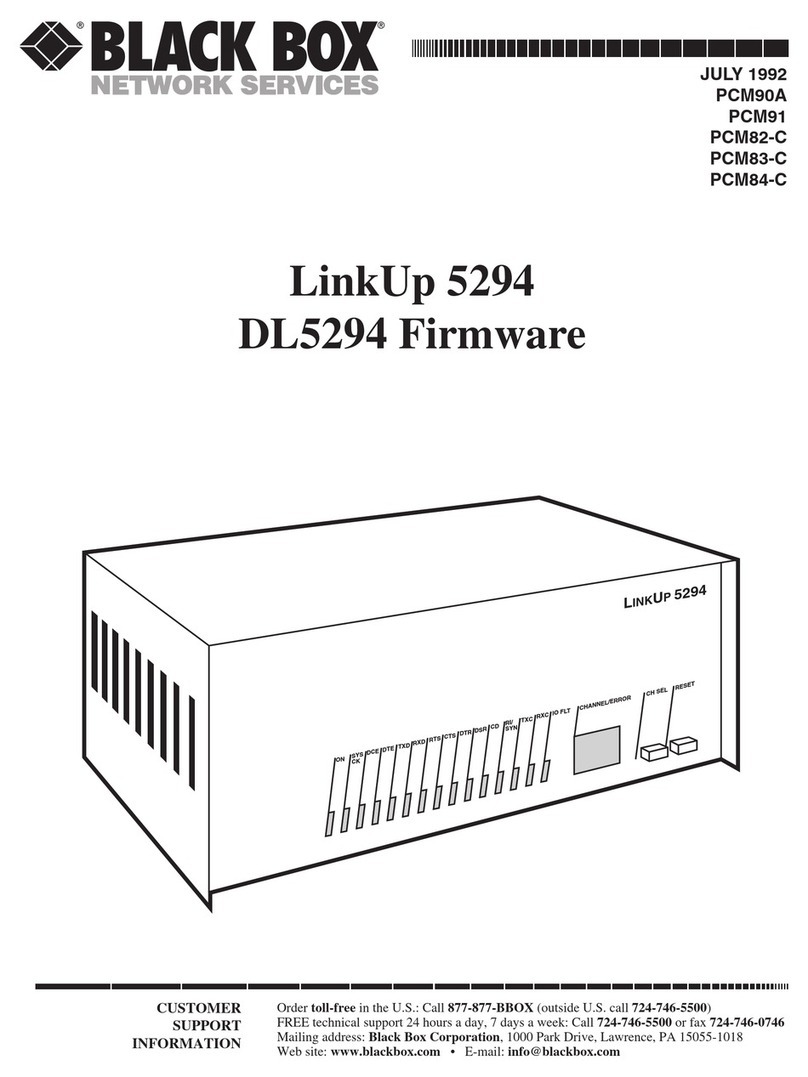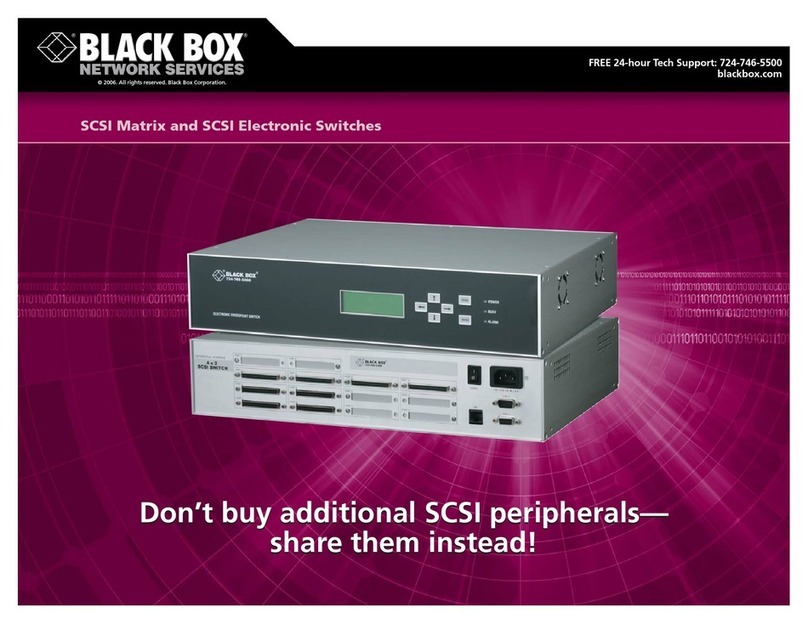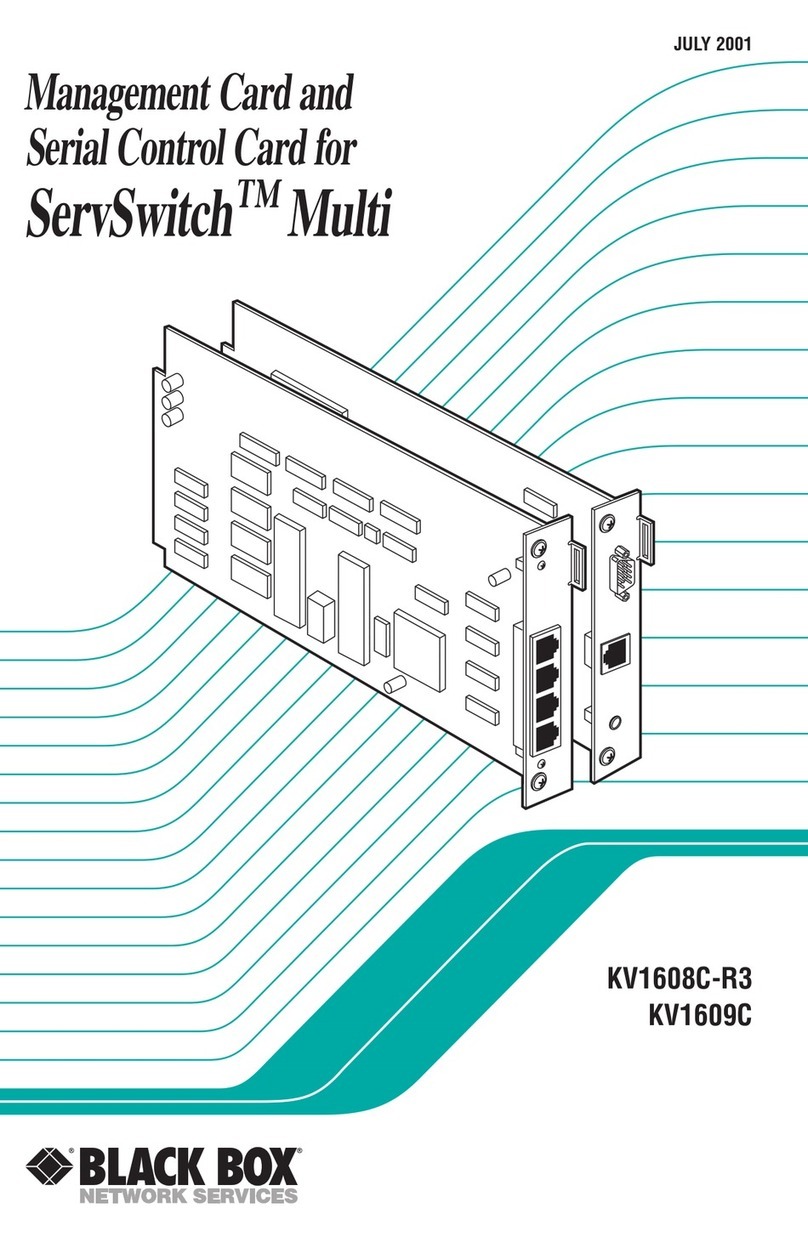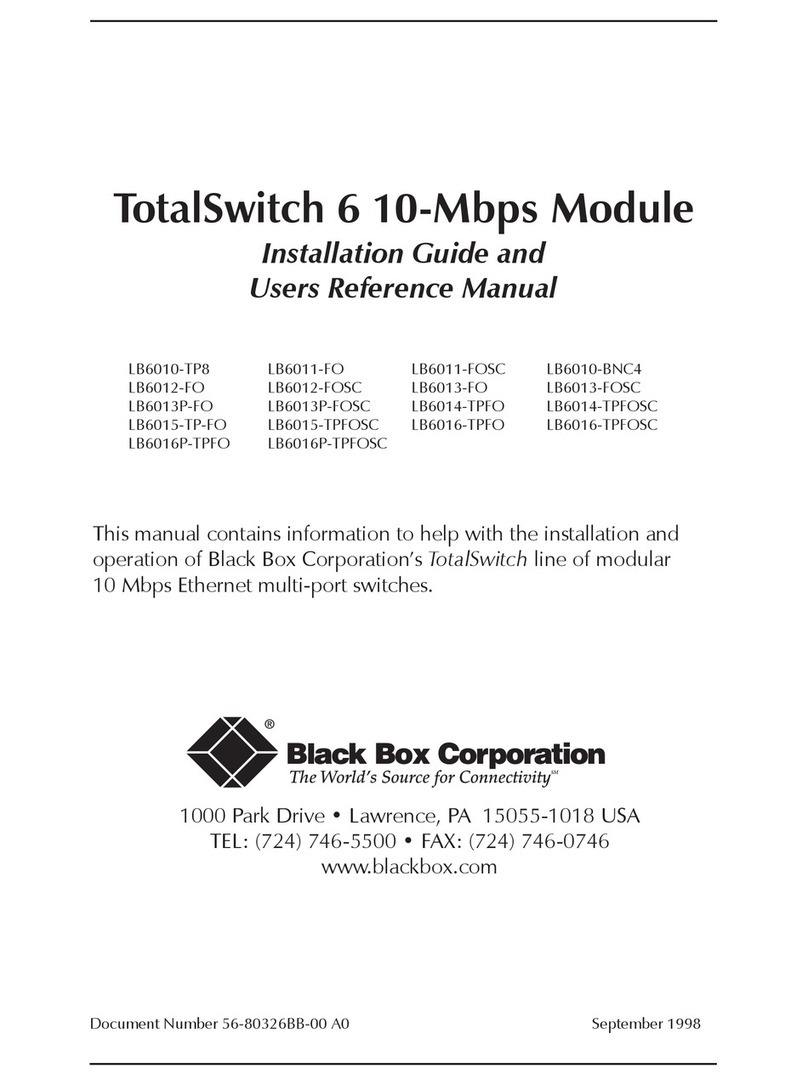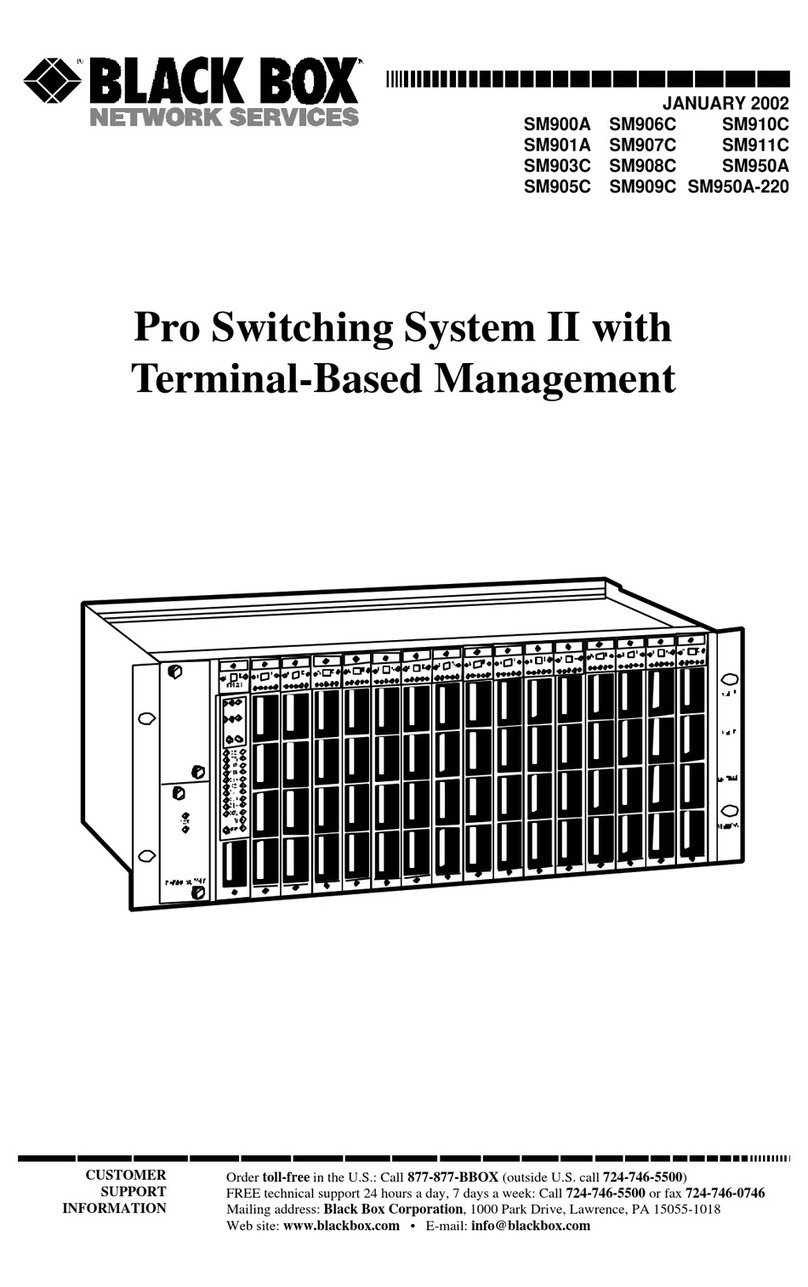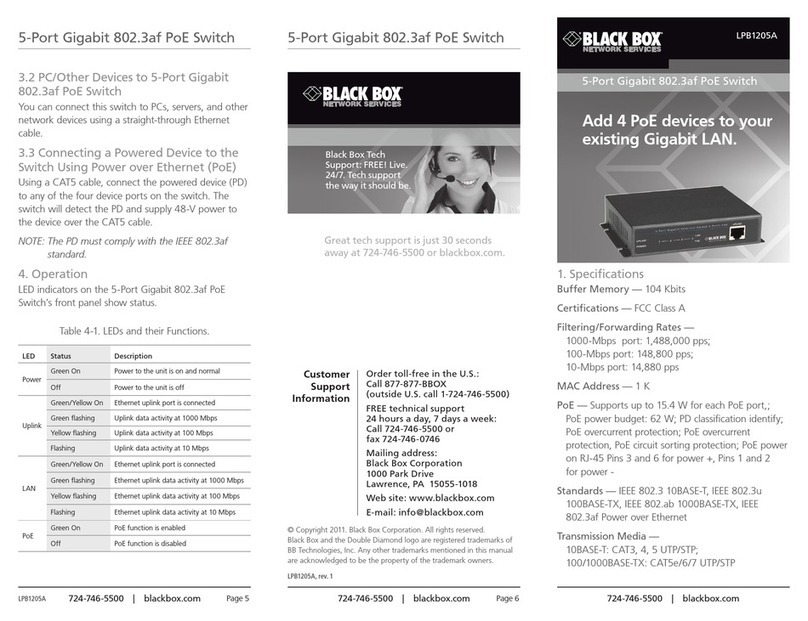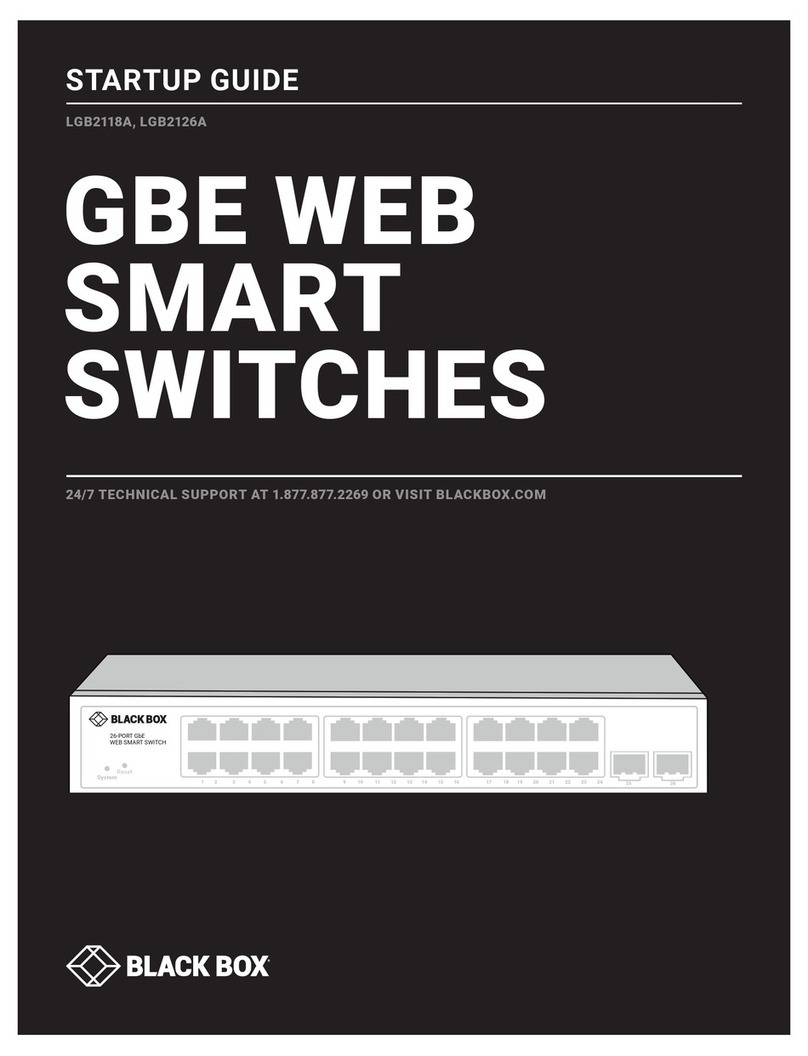1
Black
Box
Corporation
• 1000 Park Drive • Lawrence, PA 15055-1018 • Tech Support: 724-746-5500 • www.blackbox.com • e-mail:
[email protected]© 2005. All rights reserved.
Black Box Corporation.
2/17/2000 #17848
Share four serial or
parallel devices among
four or eight computers.
With proper cables,
share eight devices
among four computers.
Parallel models
support all modes of
bidirectional IEEE 1284.
Transparent to very
high data rates.
LEDs for each possible
computer/device
combination.
I
f you have an office full of IBM®
PC compatible computers, and
you’d like them to share a few
RS-232 serial or parallel devices,
do you have to install a LAN and a
print server or terminal server? Or
maybe some sophisticated
software? Or a really expensive
automatic switch with more
features than your average sports
car?
No! Just get a Manual Matrix
Switch. Cable your computers
and peripheral devices to it, plug it
in, and you can press the keys on
its membrane touchpad to
connect any computer to any
device. The Switch will beep, its
corresponding LED will light, and
the user on that computer will be
ready to communicate with the
device. It’s almost as simple to
operate as a toaster!
There are four models of the
Manual Matrix Switch: 4 x 4 Serial
(our product code SW490A), 4 x 4
Parallel (SW491A), 4 x 8 Serial
(SW492A), and 4 x 8 Parallel
(SW493A). These have four
“lettered” ports, labeled “A”
through “D,” and four or eight
“numbered” ports, labeled “1”
through “4” or “8.” By pressing
Share serial or parallel devices
among your computers at the
press of a button—without
breaking the bank.
KeyFeatures
MANUALMATRIXSWITCHES
the Switch’s touchpad keys, you
make and break connections
between these two types of ports.
Cabling is very straightforward
when you attach computers to the
numbered ports and peripheral
devices to the lettered ports. (See
the illustration on the next page.)
If you want to share eight devices
among four computers, you can
use slightly more complex cabling
to attach equipment to the
“opposite” type of port. Call Black
Box Technical Support if you have
any questions about how to cable
the Switch.
On the serial models of the
Switch, the numbered ports are
DB25 female connectors pinned
as DCE, while the lettered ports
are DB25 male connectors pinned
as DTE. The attached equipment
can communicate—synchronously
or asynchronously— at data rates
as high as 230 kbps on each port.
The Switch is transparent to data
format and flow control.
On parallel models of the
Switch, the numbered ports are
DB25 male and the lettered ports
are DB25 female. All of these
ports are bidirectional IEEE 1284
type; they support all 1284 modes,
including Compatibility (IBM PC
parallel compatible), Byte/Nibble,
ECP, and EPP. There is virtually no
“speed limit” on these ports—
attached equipment can
communicate as fast as it’s able to.
When you first plug in the
Switch, no port-to-port connections
will be in place and no LEDs
(except the front-mounted power
LED) will be lit. Press a Switch key
once to switch the corresponding
numbered port to lettered port A;
for example, if you press “3,”
you’ll connect port 3 to port A (and
the Switch will beep, and the LED
in column 3 and row A will light
up). Press that key repeatedly to
switch to port B, C, and D, and to
disconnect the numbered port
again.
Connections aren’t shared by
numbered ports, and connections
are never broken automatically.
Any connections in place when
power is lost are automatically
restored when power is regained.
NOTE: Signal direction for
external synchronous clocking is
nonstandard on the Serial Manual
Matrix Switches. If you need
external clock for your application,
call Black Box Technical Support.