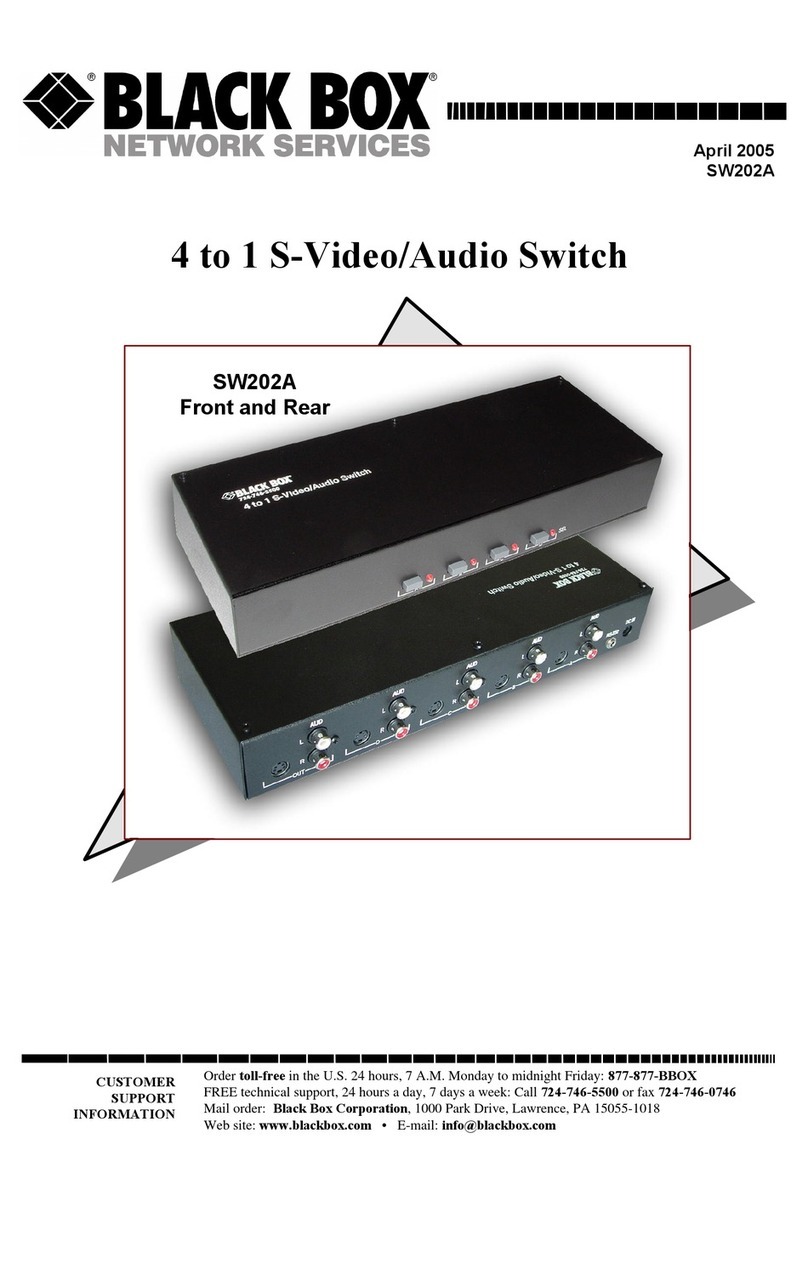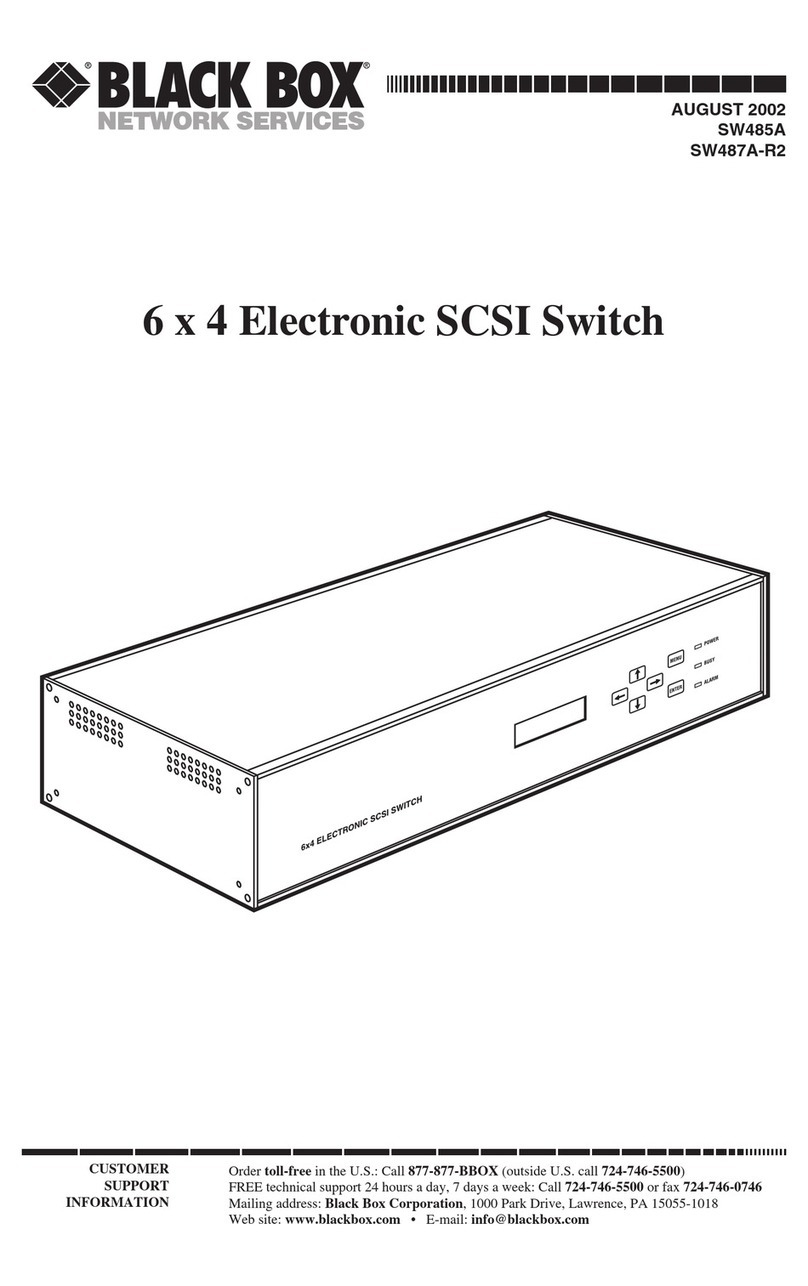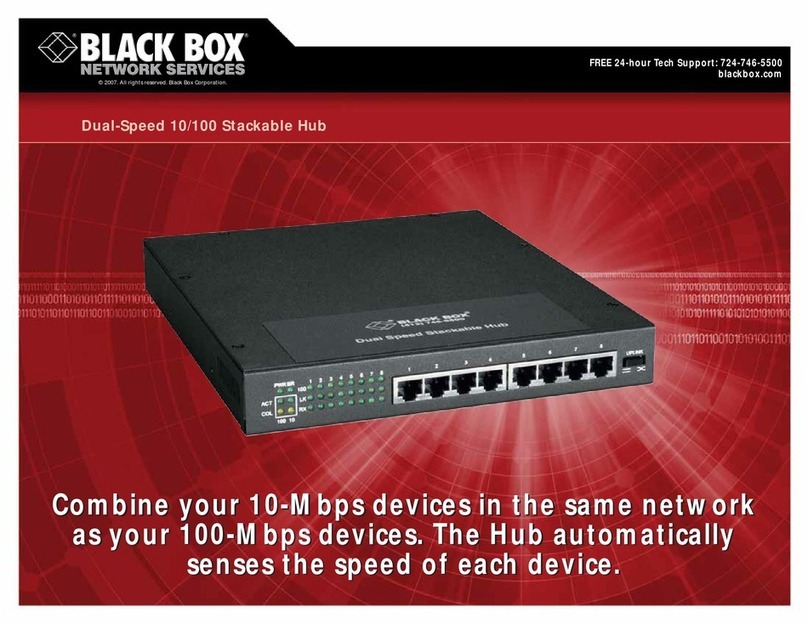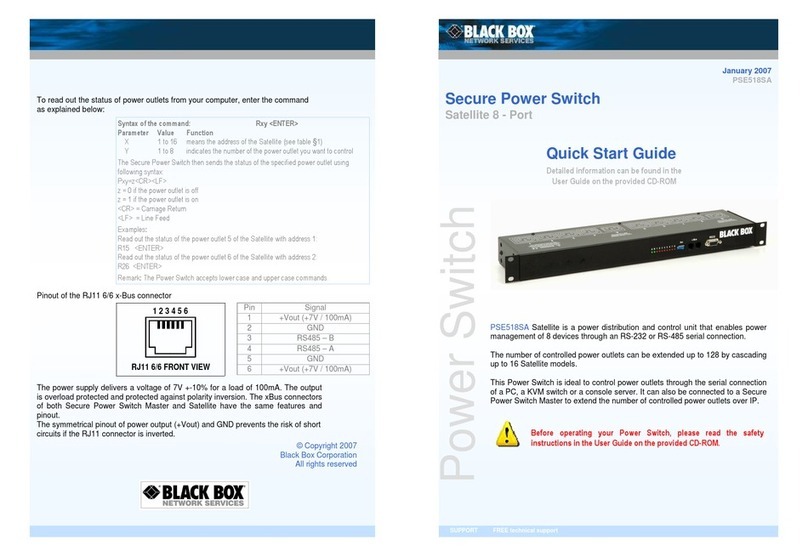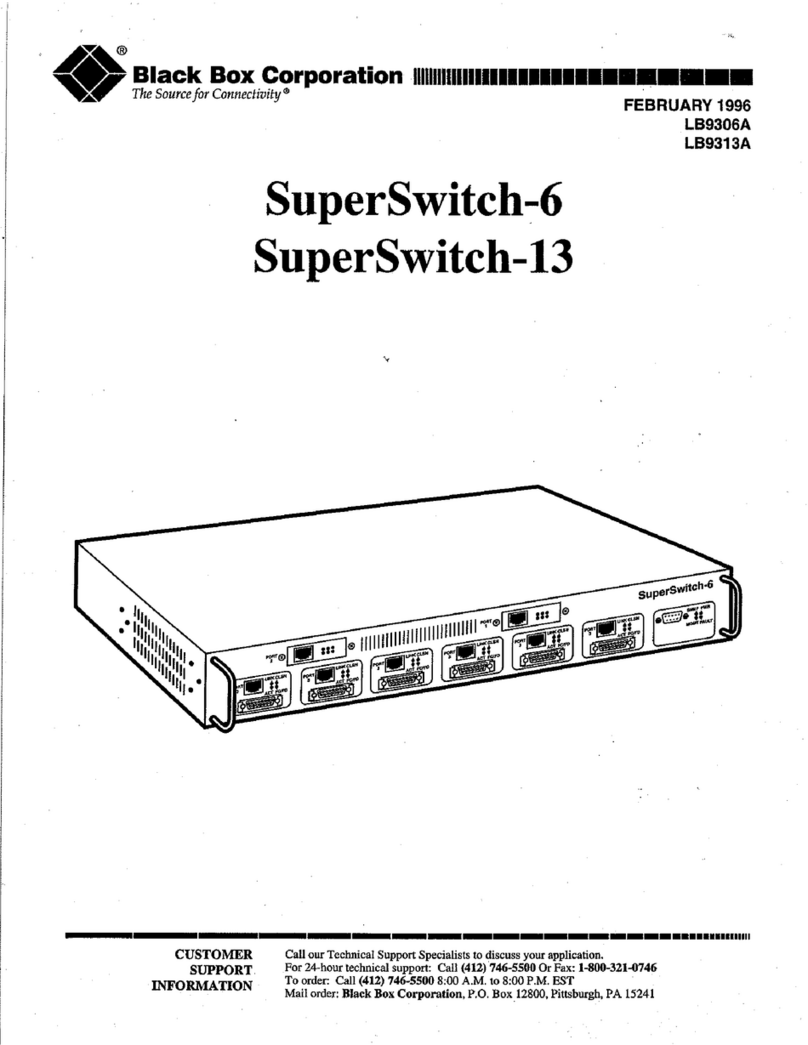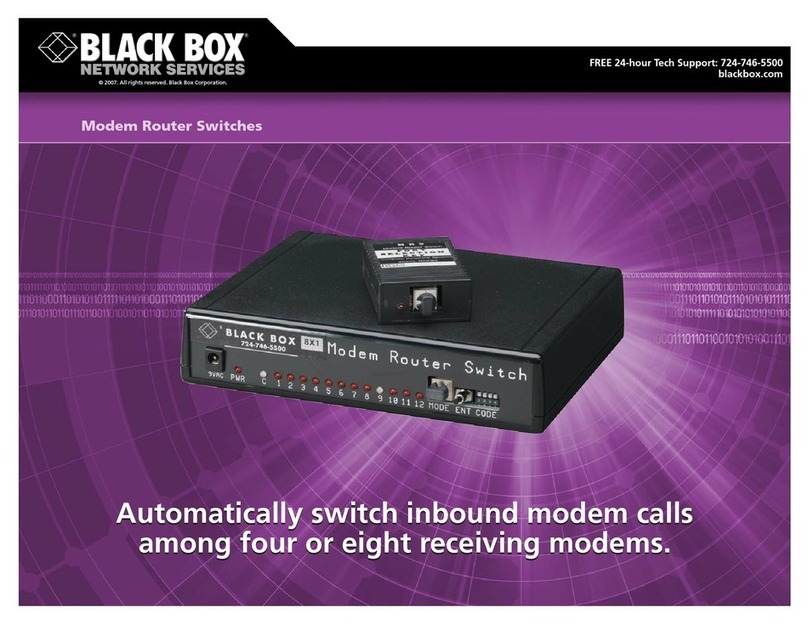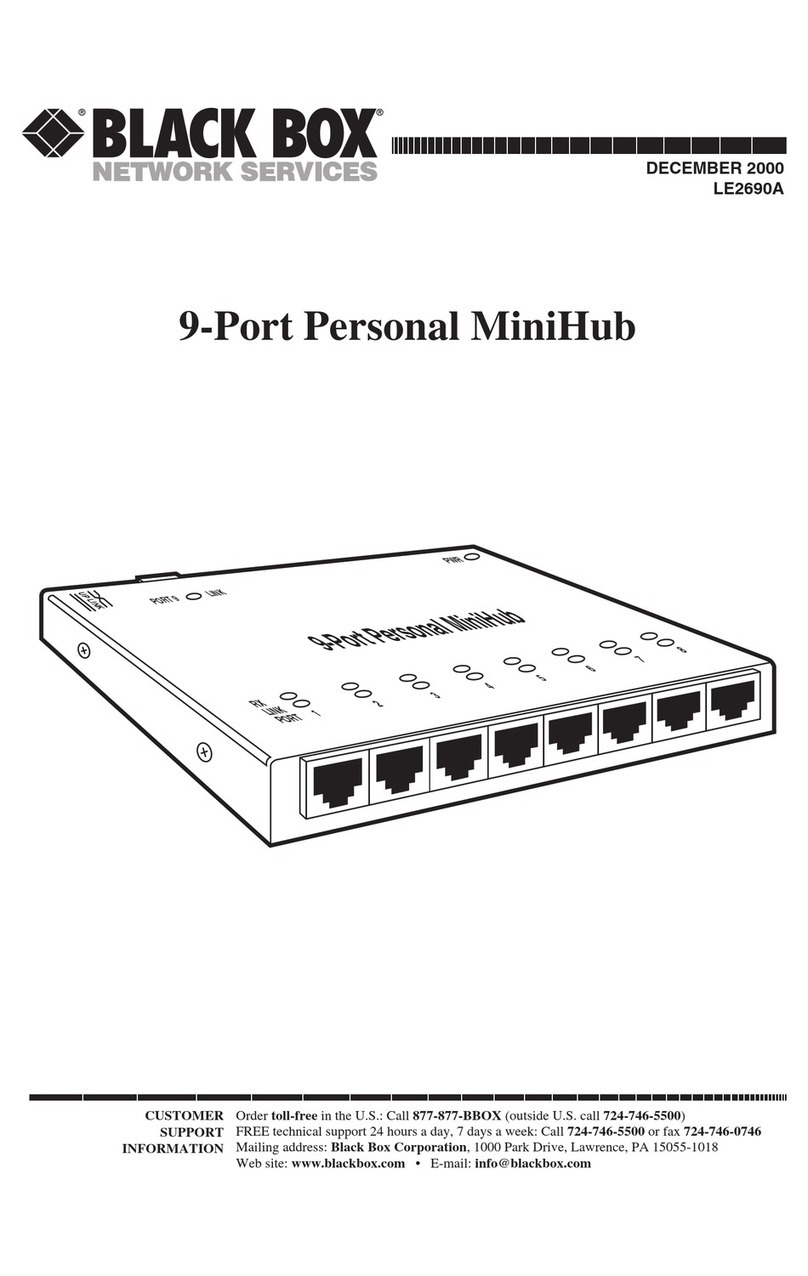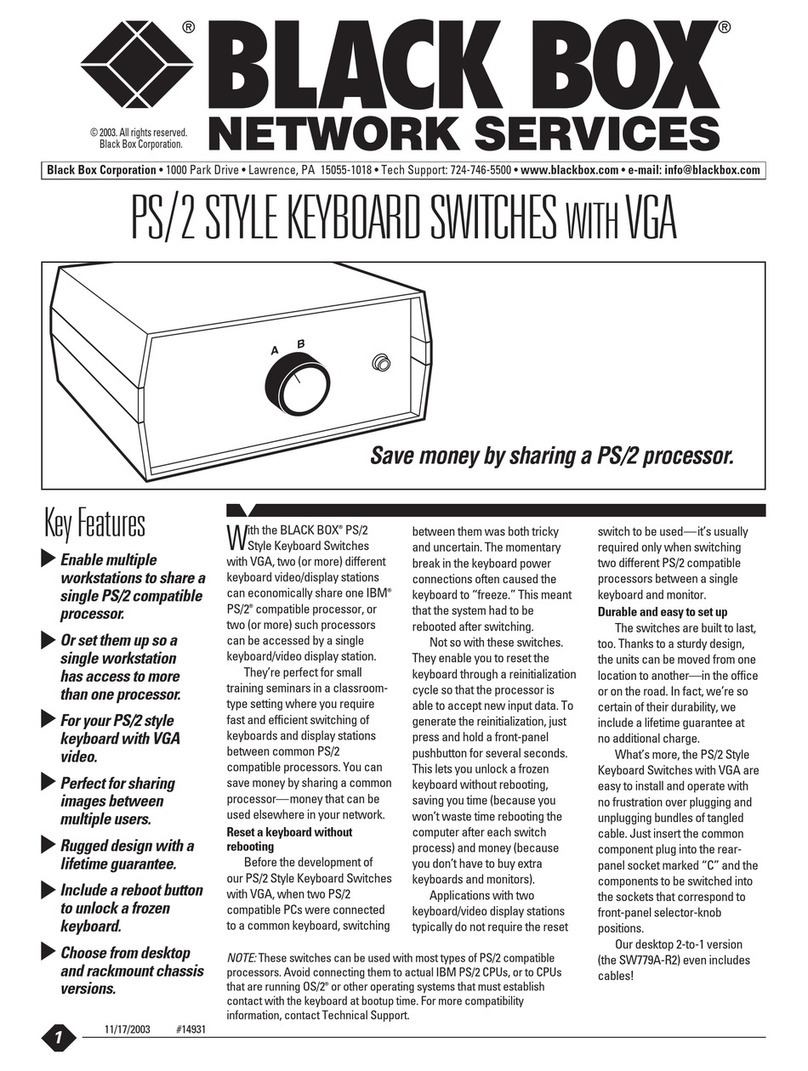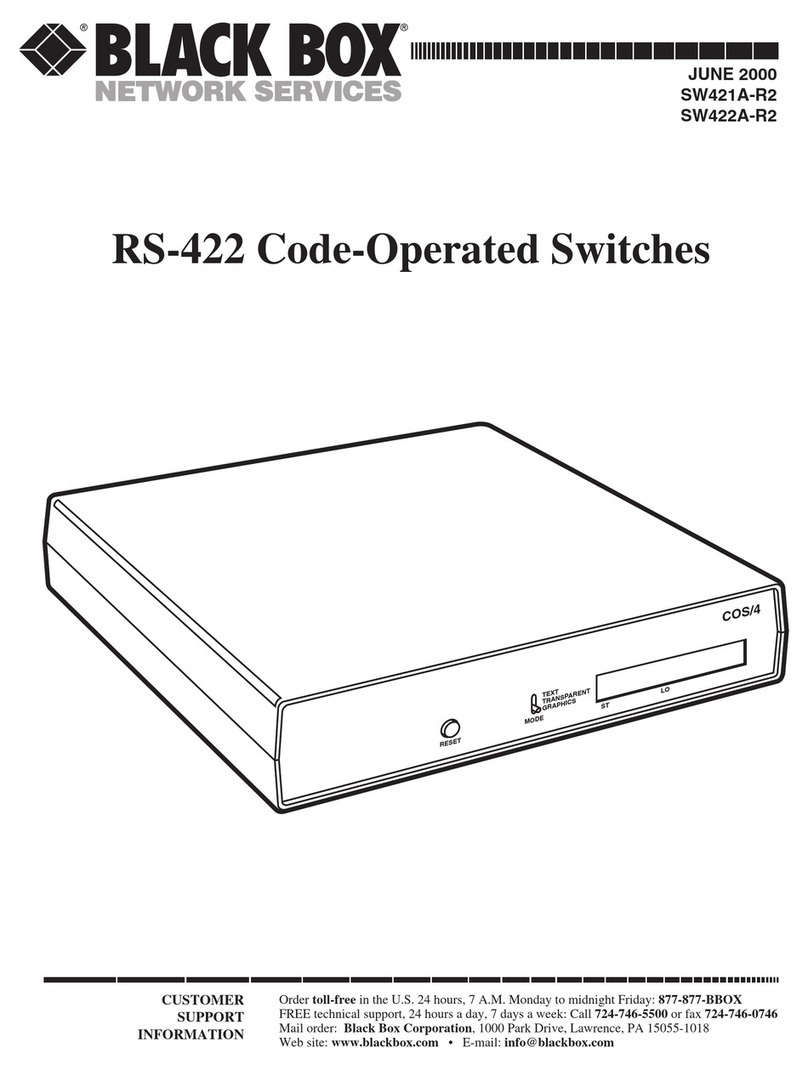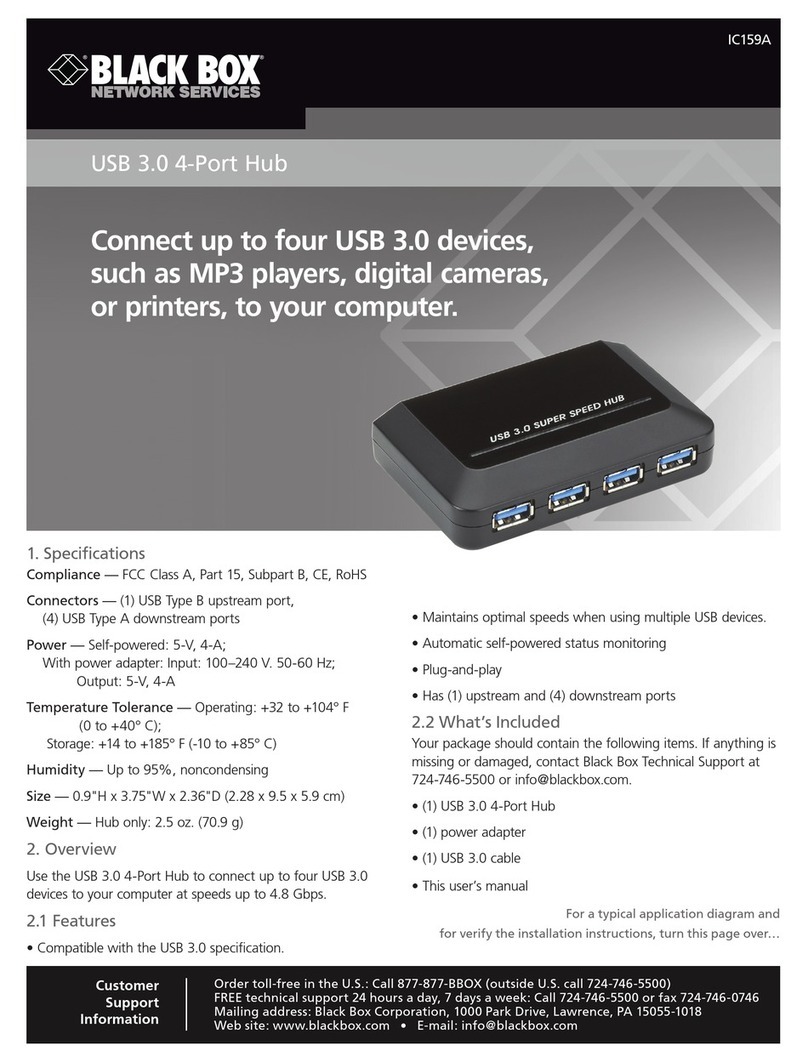OVERVIEW
Work local, extend global.
It used to be a big deal if you could extend KVM signals
over copper up to 1000 feet (304.8 m) or over fiberoptic cable
up to 6 miles (9.7 km). But now, you’re looking for something
more, something with greater reach, something that meets
your extension and multimedia needs.
That something is the ServSwitch™DTX.
The ServSwitch DTX eliminates the distance limitations
of copper and fiberoptic extenders. It extends a USB 2.0 or
PS/2®CPU’s KVM, audio, and USB peripheral signals hundreds
or even thousands of miles over an IP network to a
workstation with a DVI monitor, speakers, and a USB or PS/2
keyboard and mouse—or a mix of both.
Like a traditional KVM extender, the ServSwitch DTX has
a transmitter unit for your CPU and a receiver unit for your
workstation. As long as you have an IP link between your
CPU and workstation, the DTX provides secure, high-quality
connectivity. USB peripherals attached to the DTX at your
workstation operate as if they’re directly connected to the
CPU, even if the CPU itself is continents away.
No other KVM extender enables USB virtual media
transfers.
Only the ServSwitch DTX features USB virtual media (VM)
support. With USB VM, you can use the four USB ports on the
DTX’s receiver to connect to and access USB 2.0 CD-ROM
drives, USB removable hard drives, or other USB peripherals.
If you use a PS/2 keyboard and mouse with the receiver, all
four USB ports can be used for USB devices. If you use a USB
keyboard and mouse with the receiver, you can connect up to
two USB devices to the receiver. All USB peripherals function
as if they’re attached directly to the CPU—and transfer media
data at the maximum speed supported by your network. You
can even hot-plug USB devices on the workstation end
without any affect on the entire system.
Your multiplatform, multimedia KVM extender.
ServSwitch DTX works with just about any computer
and operating system software. It supports PC, Sun®, and Mac®
CPUs and works with Windows®, Redhat Linux, Sun Solaris®,
and Mac operating systems.
As a next-generation KVM extender, the DTX provides
complete hardware KVM extension—no startup and config-
uration software is needed. When the receiver powers up,
the system automatically establishes a connection between
the transmitter and receiver. No intervention is required by
the user. To view DTX system configuration, simply access
the receiver’s on-screen display (OSD).
The DTX displays 24-bit, 60-fps color video and supports
resolutions up to 1280 x 1024. In addition, it also supports VGA
for universal video compatibility, plus it delivers CD-quality
sound for robust audio extension. For demanding, multimedia
applications, just connect the DTX to either Fast Ethernet or
Gigabit Ethernet—you’ll have all the bandwidth you need!
Keep your CPU and communications secure.
With the ServSwitch DTX, you can place your CPU in
a safe location to protect it from the dust and vibrations
of an industrial environment, and you can secure it from would-
be thieves by locking it away in a cabinet or control room.
Furthermore, the DTX encrypts media streams for Secure
Socket Layer (SSL) connections over a TCP/IP link. For more
advanced control, just connect a networked computer running
HyperTerminal or similar emulation software to the receiver.
Using the extender’s password-protected serial interface menu,
you can then perform administrative and maintenance tasks for
both the receiver and transmitter. Configure the DTX’s network
connections, change video settings from digital to analog VGA
video, perform flash upgrades, configure hotkeys, and more.
Use it point-to-point, too.
You can also use ServSwitch DTX in a point-to-point
configuration as you would any other copper extender.
Maximum distance is 328 feet (100 m) between your
CPU and KVM workstation.