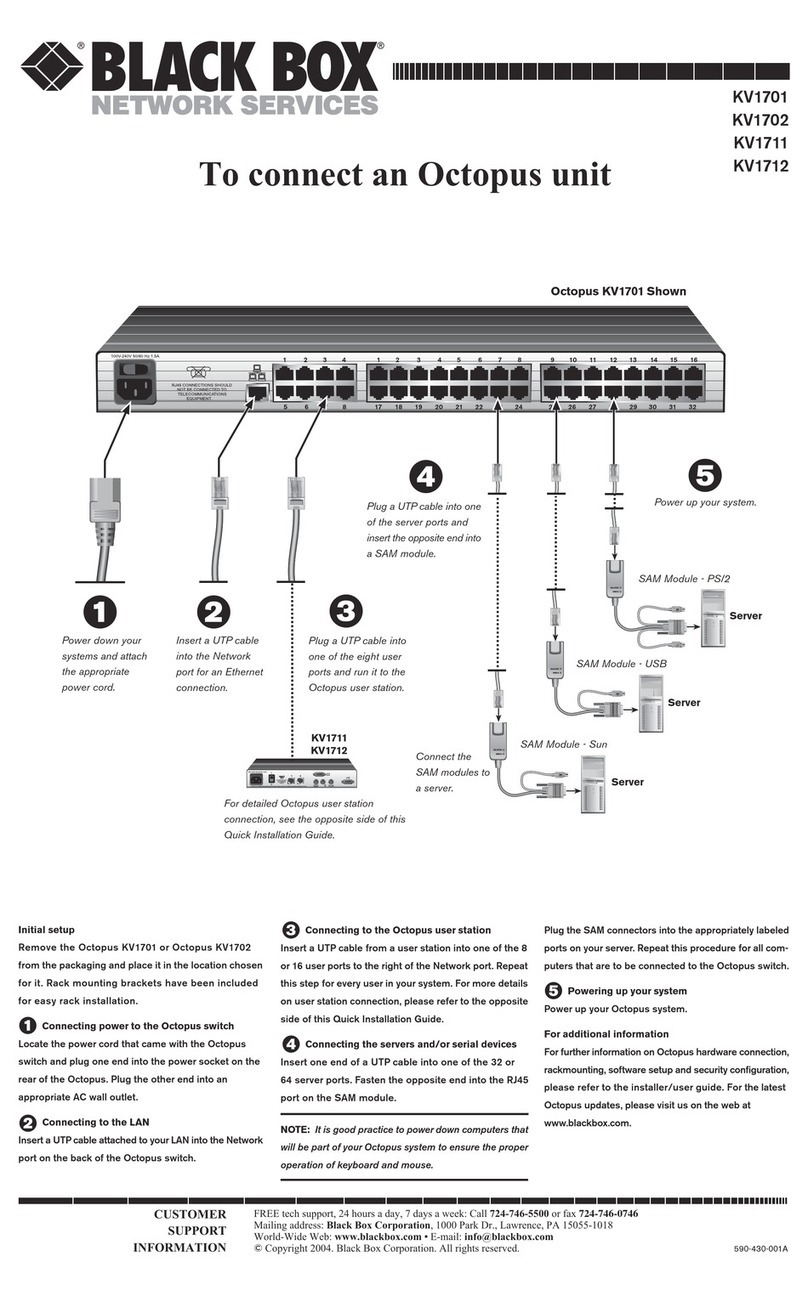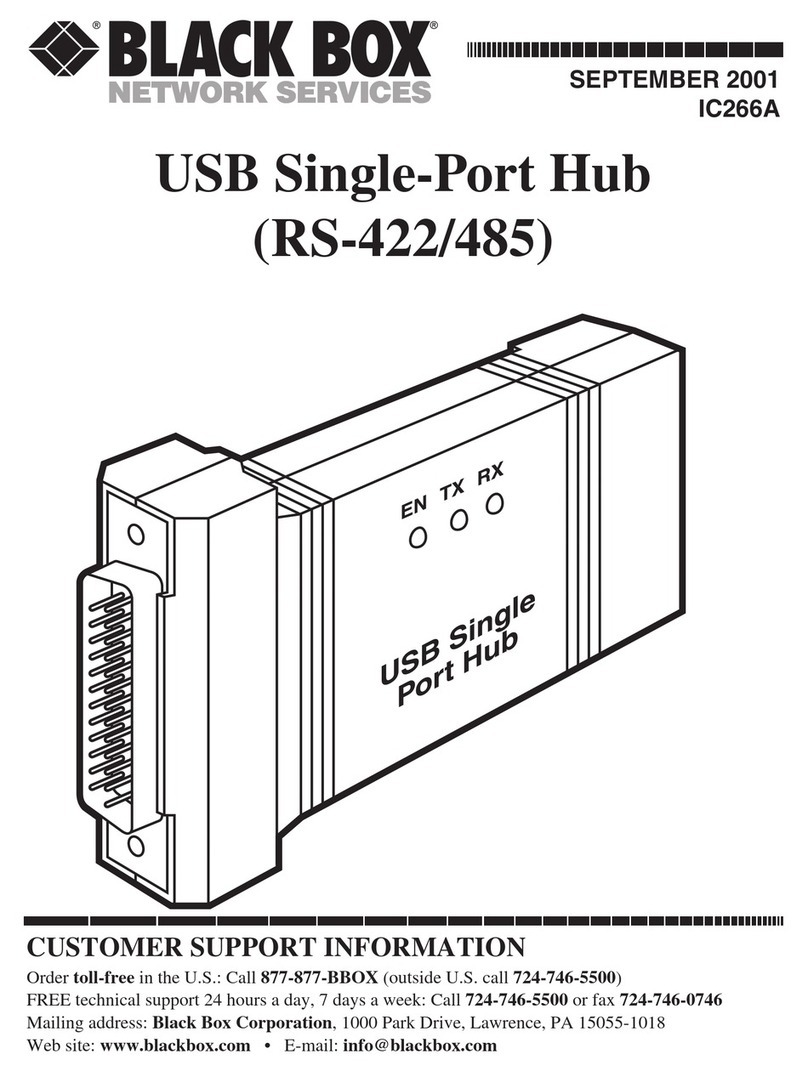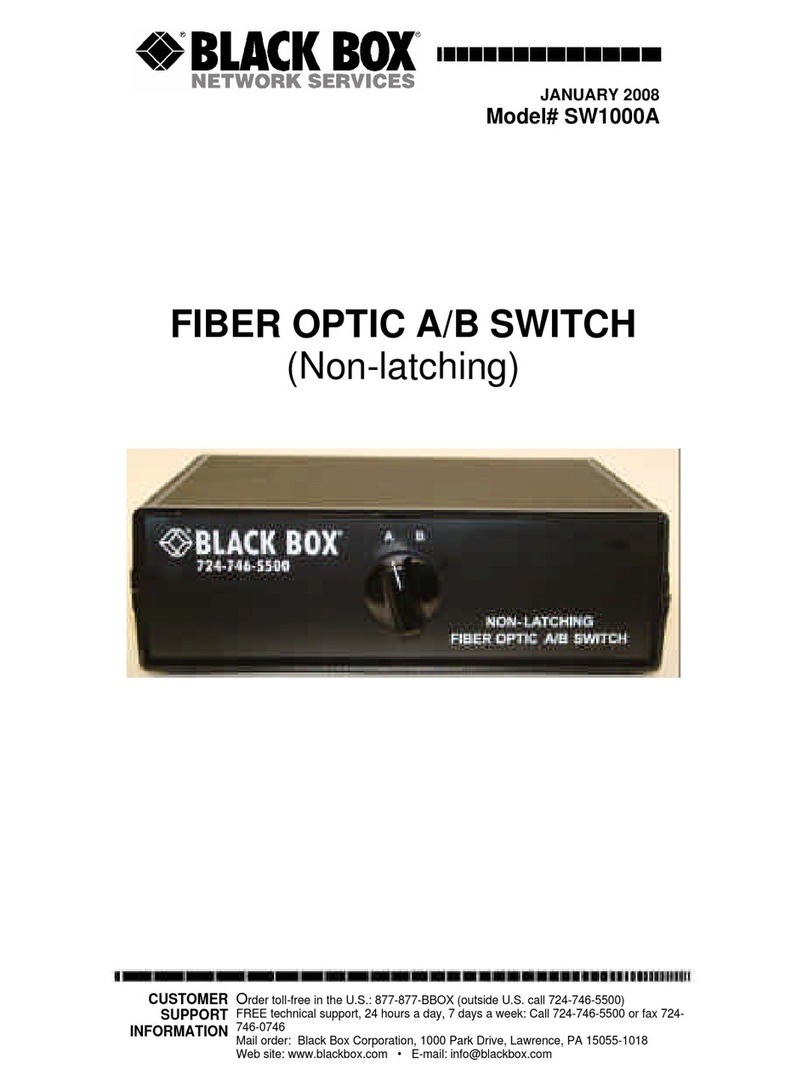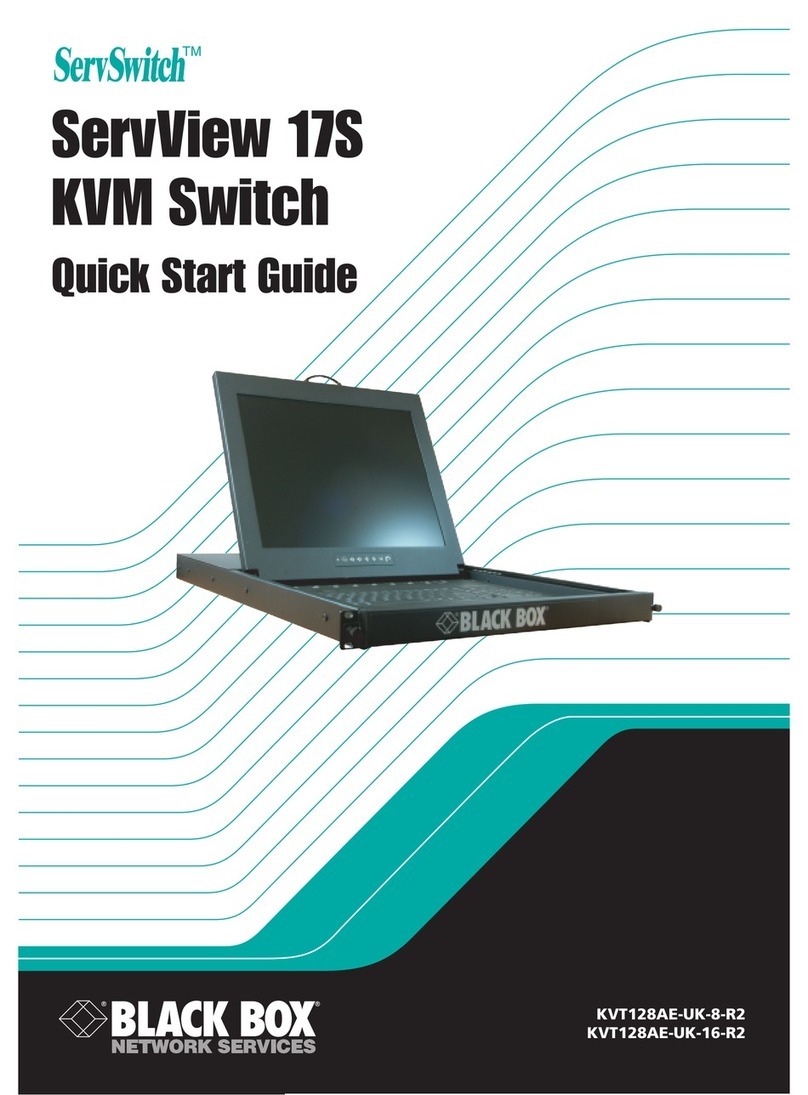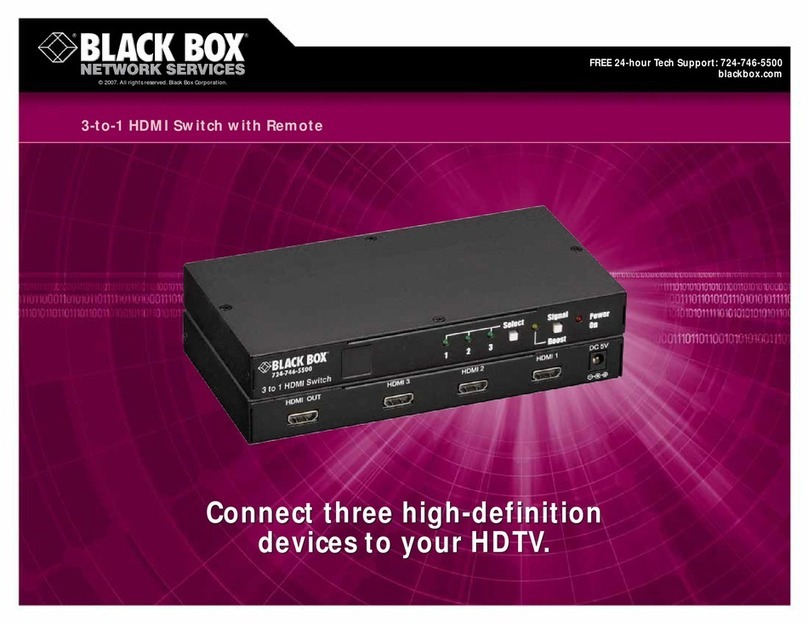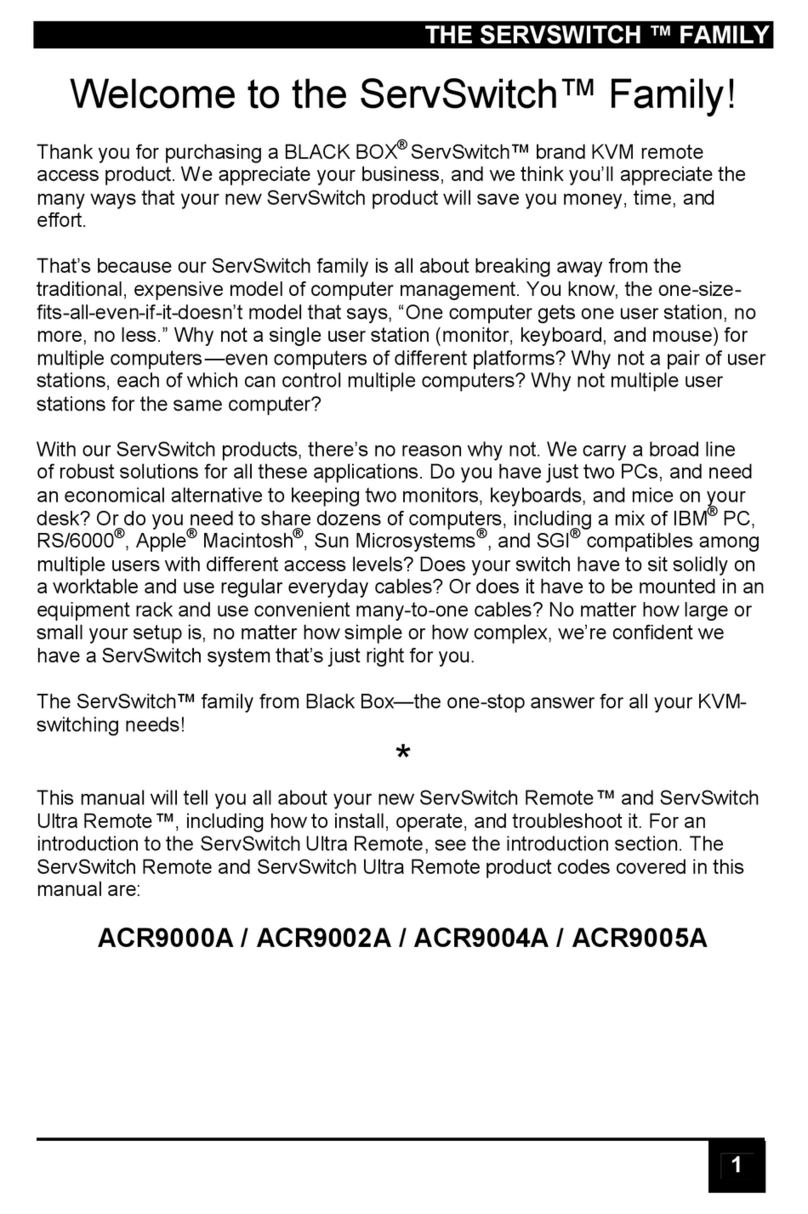FEATURES
• High levels of port isolation prevent
data leakage.
• DVI resolution.
• Secure switching between computers
with USB, DVI-I, and audio connections.
• A built-in CAC card reader provides an
additional layer of security. Authorized
users can only access the computers
they are permitted to operate.
• Permanently hard wired. Every circuit
is soldered and there is no flash ROM.
There is no way to access one CPU from
the other or to access one network from
the other.
• Diodes also provide very high levels of
isolation to swamp any crosstalk signals
between connected computer circuits.
• Unidirectional keyboard and mouse
signaling thwarts hacking via timing
analysis, USB common storage Trojans,
keyboard light emissions snooping,
and forced malfunctions.
• Heavy-duty metal casing is electrically
bonded and ensures low emissions to
minimize snooping risks.
• USB keyboard and mouse connections
produce substantially less radiated
emissions than PS/2®ones do, making
it difficult to snoop data transmissions.
• Digital DVI-I video provides even greater
security. Its signals are differential, DC
balanced, and encoded.
• DVI-I video also provides exact video
quality and is backwards compatible
with analog VGA equipment.
• True DDC video support. For highly
secure installations, DDC data can be
bypassed or disabled.
• Clear stereo audio switching circuit
for speaker connections eliminates
interference and crackle.
TECH SPECS
Connectors — CPU: (4) DVI-I F, (4) USB Type B F, (4) 3.5-mm audio jacks;
User: (1) DVI-I F, (2) USB Type A F, (1) 3.5-mm audio jacks;
Power: (1) 2.5-mm barrel F;
Internal card reader: (1) card slot
Indicators — LEDs: (1) Power, (1) Error, (1) CPU Selected per port
Power — 115 VAC, 60 Hz
Size — 1.75"H (1U) x 9.1"W x 5.6"D (4.4 x 23.1 x 14.2 cm)
Item Code
For secure switching between computers with USB, DVI-I,
and audio connections, plus the added security of a built-in
card reader, order…
ServSwitch Secure Plus (with USB)
4-Port SW4007A-USB-PLUS
For connections to a DVI-I monitor, order…
ServSwitch DVI Cable
6-ft. (1.8-m) EHN9000024U-0006
10-ft. (3.0-m) EHN9000024U-0010
15-ft. (4.5-m) EHN9000024U-0015
For connections to speakers, order…
3.5-mm Shielded Mini Stereo Cable, 24 AWG,
Male/Male
6-ft. (1.8-m) EJ503S-0006
9-ft. (2.7-m) EJ503S-0009
15-ft. (4.5-m) EJ503S-0015
Recognize any of these situations?
• You wait more than 30 minutes to get through
to a vendor’s tech support.
• The so-called “tech” can’t help you or gives you
the wrong answer.
• You don’t have a purchase order number and the
tech refuses to help you.
• It’s 9 p.m. and you need help, but your vendor’s
tech support line is closed.
According to a survey by Data Communications
magazine, 90% of network managers surveyed say
that getting the technical support they need is extremely
important when choosing a vendor. But even though
network managers pay anywhere from 10 to 20% of their
overall purchase price for a basic service and support
contract, the technical support and service they receive falls
far short of their expectations—and certainly isn’t worth
what they paid.
At Black Box, we guarantee the best value and the
best support. You can even consult our Technical Support
Experts before you buy if you need help selecting just
the right component for your application.
Don’t waste time and money—call Black Box today.
Why Buy From Black Box? Exceptional Value.
Exceptional Tech Support. Period.