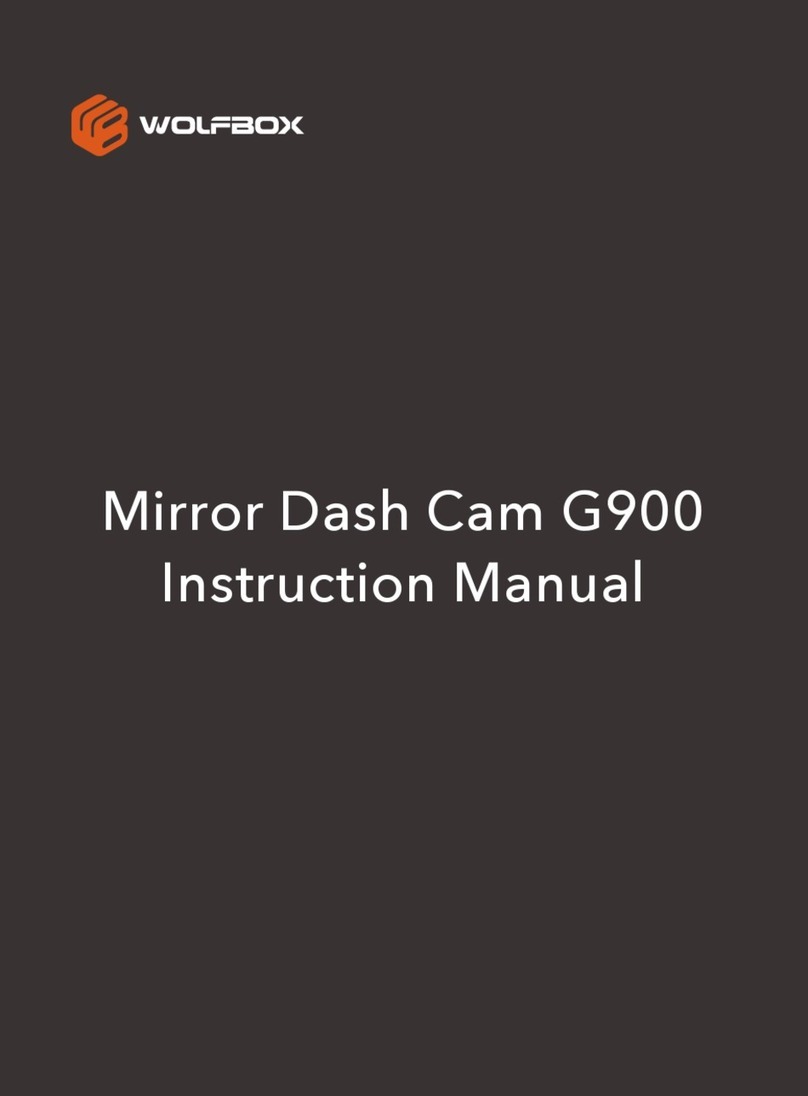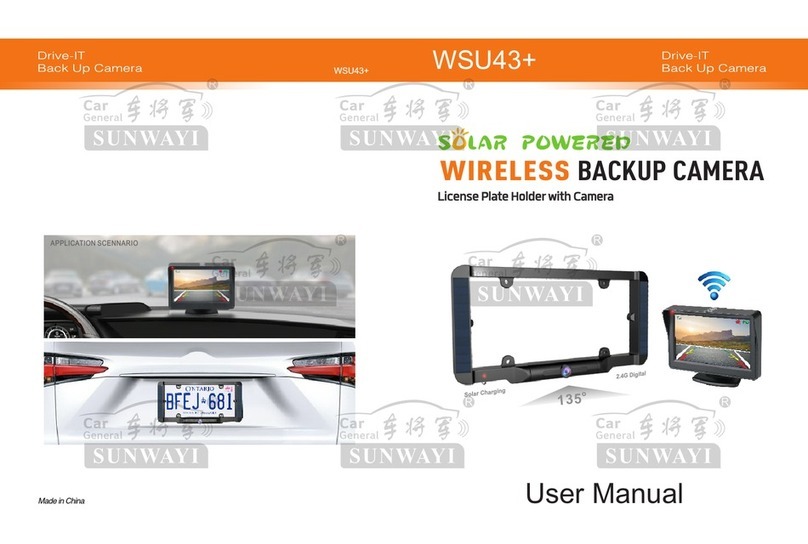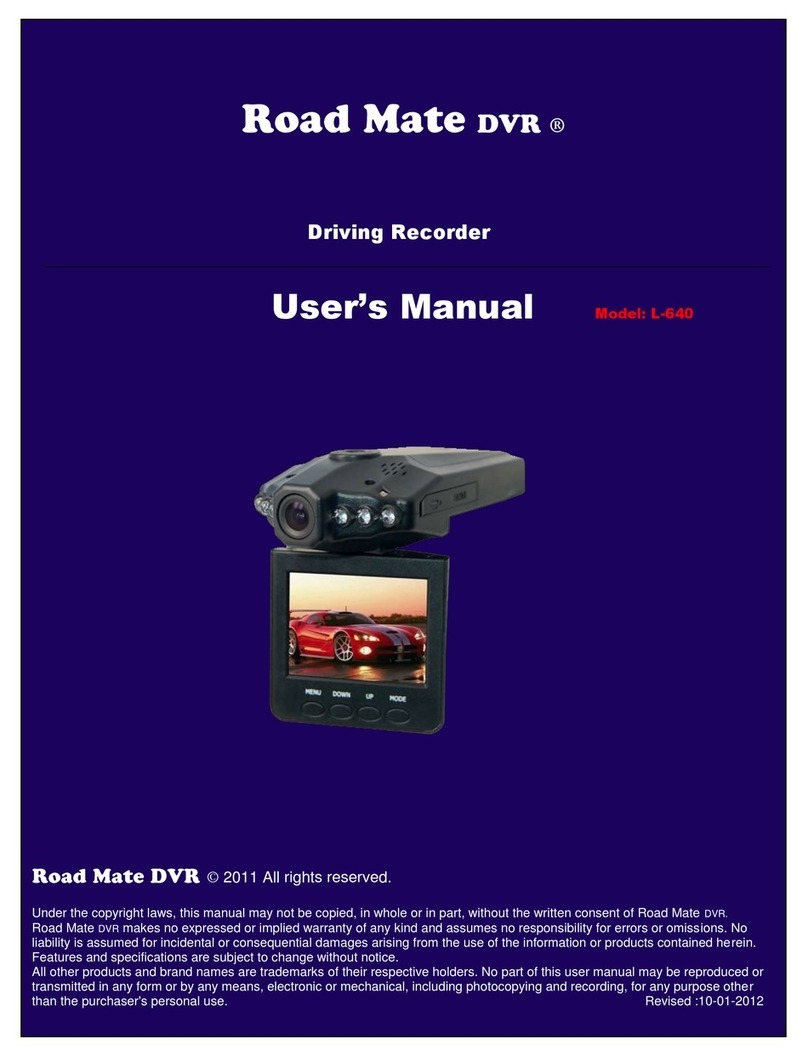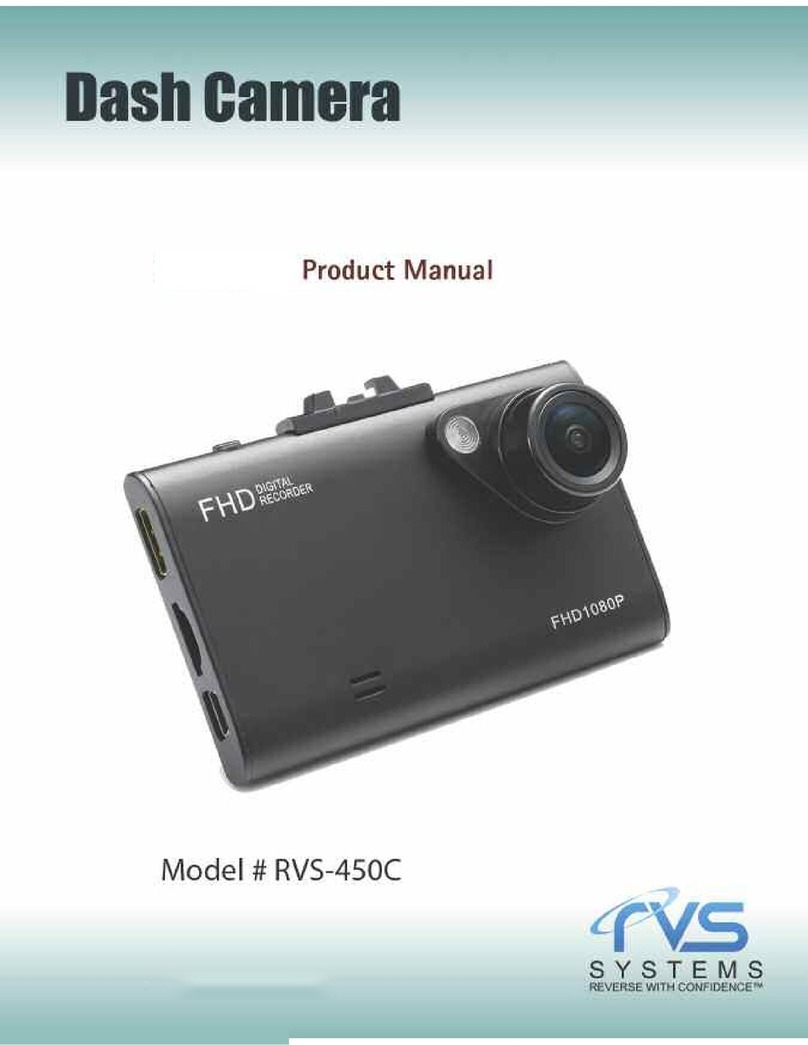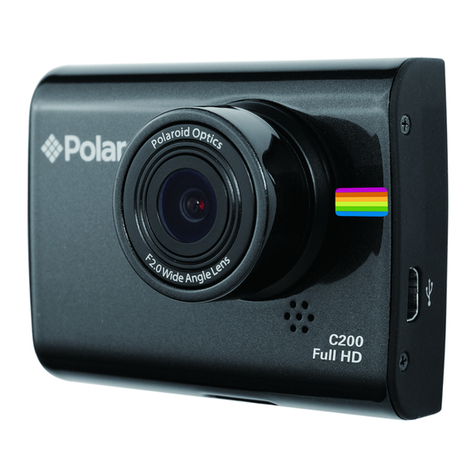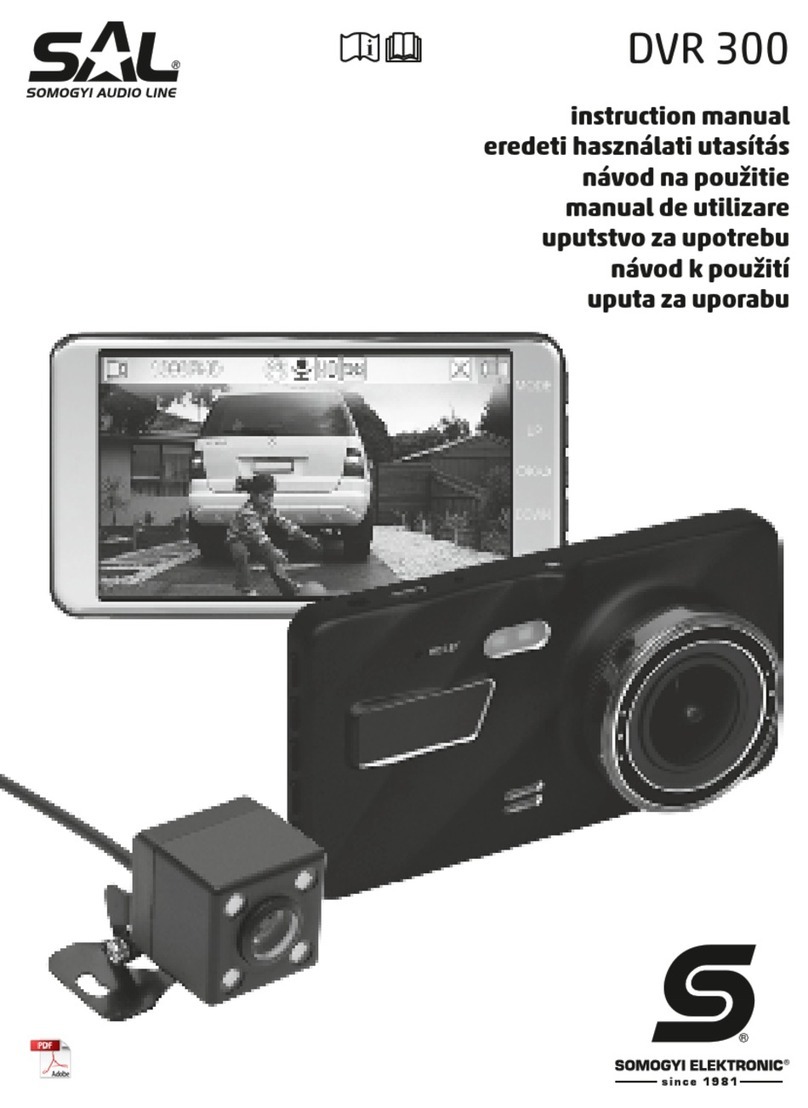BlackSys BL-100 User manual

USER MANUAL
Car DVR of the longest memory storage time
(3 times longer as compared with others)
CAMMSYS
CA D VR R


3
Before Use
Thanks you for choosing Car DVR. We provide customer service through our website.
From our website, www.blacksys.co.kr/en, you can enjoy various online services and benets about our products as
well as latest information. Product Upgrade & Notice : www.blacksys.co.kr/en> customer support> notice
All the gures/pictures shown on this manual are for your understanding and they could be dierent from the actual product. Also,
they are subject to modication without notice.
Specications and functions of the product, stated in this manual, are subject to modication without prior notice for the improvement
of a product.
Information stated in this manual could be varied over SW version and status of the company, and it is subject to modication without
prior notice.
Any of issues arisen from failure of compliance with the manual are not responsibilities of the manufacturer and supplier.
This product may not record all the images due to an environmental condition and/or management of a user. Therefore, it is not
legally assured of the recording of all the data.
For any of damage caused by a defect of the product and/or loss of data, the manufacturer and supplier are not responsible to be
liable.
All the intellectual rights of hardware and software of this product are properties of the manufacturer. Any of illegal copy and distri-
bution could be resulted in indemnication as a civil/criminal oense as well as criminal punishment.
●
●
●
●
●
●
●

4
Before Use
※ For ecient use, please check the following item at least once a week
※ Emergency
For removal of a SD memory card, power must be turned o and then LED must be turned o before the removal of the card.
A SD memory card must be formatted once/twice a month.
A SD memory card should be changed every 6 month in case of connection to permanent power, and 1 year in case of connection to Cigar Jack
(ACC power). (Provided, only an authorized memory card should be used)
A memory card for the Car DVR should be used only for the Car DVR.
After watching the saved image on a smart phone, it must be formatted before use. There could be errors on saving due to automatically generated les.
In case of installing a rear camera →For installing a rear camera, a connection cord should be connected to a main body of the Car DVR and then
a power cord should be connected.
In case of a hybrid vehicle – Please do not connect to permanent power in case of a hybrid car. (electric car)
What would cause malfunctions of the Car DVR?
1 : when a memory card is removed by force while the Car DVR is still on.
2 : when a memory card does not formatted at least once/twice a month.
3 : A dierent e is saved on a memory card. Especially when it does not get formatted after playing the saved video on a smart phone Support
format function on Smart-phone conguration window.
4: In case of warning massage of writing error appeared even if it has been formatted.
In case of no. 1, 2 and 3, format a memory card. In case of no. 4, check a memory adapter Lock switch or exchange a memory.
If the inside temperature is increased to more than 70°C, power of the device would shut o automatically to extend the lifespan and prevent re.
If the temperature drops to the certain level, power would be turned on automatically due to a watchdog function.
We do not recommend of permanent power connection. The manufacturer is not responsible for any of battery discharge, overheating, re and damage on Car
DVR lifespan caused by permanent power connection. For ecient operation of a Car DVR, please check the device at least once a week.
●
●
●
●
●
●
●
●
●
●
●

5
Before Use
How to use a SD memory card
Only a SD card authorized by the manufacturer should be used.
Any of issues caused by unauthorized SD cards would not be reimbursed by the manufacturer.
A SD card is a consumable product, so it should be exchanged regularly.
Only the authorized SD card of the manufacturer should be purchased.
A SD card should be formatted at least once or twice a month.
Before formatting of a SD card, important data must be saved on another device (HDD).
When a formatted SD card is inserted into the product, a save folder would be generated automatically and data would be saved.
A power cord must be disconnected before removing a SD card. If a SD card is removed while power is on, it may damage a memory
card and cannot restore last le.
Before removing a SD card, make sure that LED of the product is completely turned o.
As for this product, a Micro SD card is equipped to be able to view an image with a smart phone directly.
Please do not force to separate a Micro SD card. Such action may damage the card.
In case of permanent power connection, it is recommended to exchange a SD card every half year.
If a SD card does not record anything for ve minutes, there would be alarm on the save error. If you get this alarm during driving,
please check your SD card.
●
●
●
●
●
●
●
●
●
●
●

6
0.CONTENTS
Before Use
1. Caution ……………………………………………………………
2. Preparation
Product Specication ………………………………………………
Product Feature ……………………………………………………
Product Component ………………………………………………
Component Name …………………………………………………
3. Instruction
3-1 Menu ……………………………………………………………
3-2 LED Lamp Status ………………………………………………
3-3 LCD Image Output ……………………………………………
3-4 Format ……………………………………………………………
3-5 Battery Discharge Prevention Function ……………………
3-6 Parking Mode and Motion Detection Function ……………
8
11
12
16
17
18
23
24
25
26
26

7
0.CONTENTS
3-7 Image Storage Device ……………………
3-8 Manual Recording ………………………
3-9 MIC …………………………………………
3-10 Antitheft LED Function …………………
3-11 Firmware Update ………………………
3-12 Memory Storage Period ………………
3-13 How to Use Memory Adapter …………
3-14 Save Folder and File Description ………
3-15 Rear Camera ………………………………
27
27
28
29
29
30
30
31
32
4. Memory Format
Memory Format Sequence ……………
5. Exclusive Viewer Program
Install Player ……………………………
Player Description ………………………
6. Installation
Installation ………………………………
Appendix
Product Warranty
33
36
37
38

8
1. Caution
Caution for the parking motion detection
In case of Normal power connection, a vehicle battery may get discharged if a vehicle is left in negligence for a long
period. In case of leaving a vehicle for a long period, start a vehicle or disconnect power cord for a certain time.
Be careful to operate the Car DVR after leaving a vehicle in a cold/hot place (Proper temperature: - 10~70)
In case of parking a vehicle in a cold/hot place for a long period, it may inuence the normal operation of the
Car DVR. Please operate the Car DVR when it reaches the proper temperature.
Be careful not to have foreign particles inside
If a SD card is lost due to ooding, shock and/or re, images may not be saved.
Never disassemble or remodel the product
In case of Normal power connection, a vehicle battery may get discharged if a vehicle is left in negligence for a long
period. In case of leaving a vehicle for a long period, start a vehicle or disconnect power cord for a certain time.

9
1. Caution
Do not place a metallic product on top
Do not place a metallic product on top of GPS antenna. It may degrade the reception performance.
Satellite reception may take some time
GPS satellite reception after starting a vehicle would take some time, and the required time would be varied
over climate and/or surrounding circumstance.
Stop the operation if there is any malfunction
Stop the operation if there is any malfunction or abnormal condition. Otherwise, it could lead to a serious
problem such as re. Turn o the product immediately and contact the company or A/S center.
Never remove a SD card while it is in operation
Never remove a SD card while the Car DVR is in operation. It may cause malfunction of the product and
damage a SD card.

10
1. Caution
In case of accident or need of recorded images for other necessary, remove the SD card from main
unit and save the data in PC
There is a risk of losing data by overwritten in case of keeping data in memory.
In case of DC Fuse power connection
When connect the permanent power, visiting professional shop is required.
Cammsys do not have responsibility for any accident caused by disassemble of the product.

11
2. Before Use- Product Features
Camera Lens type CMOS Image Recording Normal 1min
Intensity of illumination 0.1 LUX Event 10sec before /after event
Angle of view 140° (front) / 120° (rear) Parking 10sec before /after motion detection
Pixel HD 2M Pixels Parking Motion
detection
LED type Blinking upon supplying of power
LCD 2.8”TFT LCD 3.5”TFT LCD
/ Built-in 3.5”Touch
Etc. Power DC 12V~24V
Recording Compression type H.264 GPS External (Optional)
Resolution 1280x720p Preservation
temperature
-20°C ~ 80°C
Frame 5~30 fps Operating
temperature
-10°C ~ 70°C
Recording type Normal, Event,
Motion(Parking), Manual
Dimension 104x70x18mm (W)x(H)x(D)
Event
detecting
Shock Sensor Tri-axial shock detection
G-Sensor
PC Window XP, Window 7, VISTA
Store method Micro SD Card 2GB~32GB Viewer
program
Exclusive player is provided.
Compatible with other media players.
Backup battery Lithium Polymer Power is continued for 10 seconds after shutting o the power

12
2. Before Use- Product Features
HD 1280 x 720P Resolution
1280X 720 high resolution encoding / High performance 2 M pixel camera
3.5”TFT LCD
Built-in touch, PIP
Parking Recording
After a certain period after parking, it would change to a parking recording mode automatically and it saves
an image with a low speed frame (5fps). When a vehicle starts to move, the parking recording mode would
switch over to Normal/event recording mode.
Motion Detection
It is a function of recording only in case of the product detects the movement of a vehicle/object while it is
at a parking recording mode.
Normal Recording/Event Recording
It is a function of recording the whole driving process including the driving and parking.
It is a function of emergent recording in arisen of certain level of shock and/or event.

13
2. Before Use- Product Features
Parking LED Blinking
When power is on, LED on the front of the product starts to slowly ick to protect the vehicle.
The theft prevention LED is an auxiliary function to product the vehicle from any of improper approach.
Voice Recording Selection
This product is designed to record image and voice at the same time. However, when this button is pressed,
only image would be recorded.
Vehicle Battery Discharge Prevention
It is a function of shut o its power automatically if vehicle voltage is 11.9V or less in case of the Normal
power is used.
Power On/O
Press a power button to change to a standby mode.
Press a power button again to change a standby mode to Normal recording mode.

14
Smart Phone Viewer
With a Micro SD card, images saved on a smart phone can be easily played.
Power Compensation
With a built-in backup battery, our Car DVR still can continue the recording for about 10 minutes and saving
the recorded images and sounds even if power is disconnected due to an external shock.
Overwriting
When the memory is full, les would be overwritten in an order of oldest.
Manual Recording
If this button is pressed in emergency, it would start the recording.
Simple GPS Expansion Pack
You can enjoy a GPS function only with a rack with built-in GPS, which has to be purchased separately.
2. Before Use- Product Features

15
Free Voltage Power
DC 12 V ~DC 24 V. Possible to be equipped at all types of vehicles.
Firmware Update
With a Micro SD card, update would be provided through rmware.
Exclusive Viewer Program
An exclusive viewer which allows the playing of images recorded from front camera and rear camera at once.
2. Before Use- Product Features

16
2. Before Use- Basic Components
※These component images may dierent from the actual components, and they are subject to modication without notice in advance.
Main unit
Rear camera
Micro SD Card
Cigar jack power cable
Micro SD Card Adapter
Rack

17
2. Before Use- Components Name
Power button
Camera
Security LED
SD card slot
Operation display LED
Micro SD card slot
Power
on/o
GPS port
DC 12V~24V
Rear camera

18
3. Instruction
3-1 Menu- Quick Menu, Power On/O Button
※ When power is on and LCD is touched on a basic recording screen, a quick menu mode would appear as the following.
1. Main : It is a button to change to a main menu.
2. Front : It is a button to view only front screen. By pressing this button again, it is possible to view only rear screen as well as divided screen.
3. Cancel : The execution of a quick menu button would be canceled.
Manual recording Mute Speaker ON/OFF LCD ON/OFF
Power button
When the front/rear screen is pressed, it would return to a PIP divided screen.

19
3. Instruction
3-1 Menu –Main Menu Screen
※ When LCD is touched while a Car DVR is in recording, a quick menu mode would appear.
1. Image View : Normal recording, event recording, parking motion recording, and a list of manually recorded les would be shown and played.
2. Record Start : Press the record start button to start the recording of a Car DVR. It should be noted that recording would stop at a menu mode.
3. Time Setup : It is a menu to move to a screen for setup of time- year/ month/date/hour/minute
4. Conguration : Move to screen for setup of recording environment and format.

20
3. Instruction
3-1 Menu- Image View
Normal recording : It shows Normal saved les and in general, it is recorded in a unit of 1 minute.
Event recording : It shows a list of les recorded in occurrence of event.
Parking motion detection : It shows a list of les recorded in parking .
Forced recording : It shows a list of les manually recorded.
※ If a les list is touched, the touched le would play. Press a cancel button during the play to return to the list.
※ If a screen is touched while the le is in playing, it would change to an image from a rear camera.
Table of contents