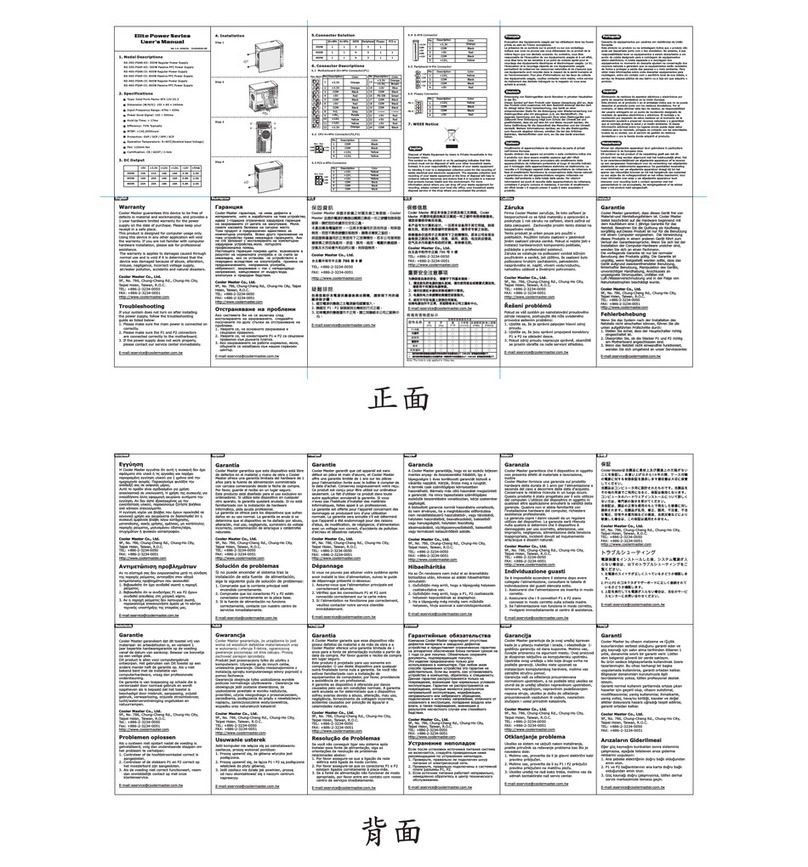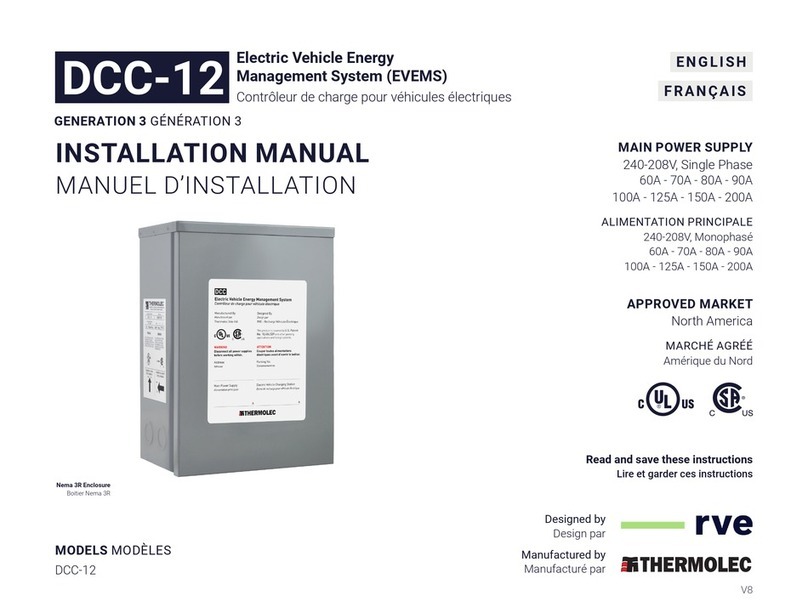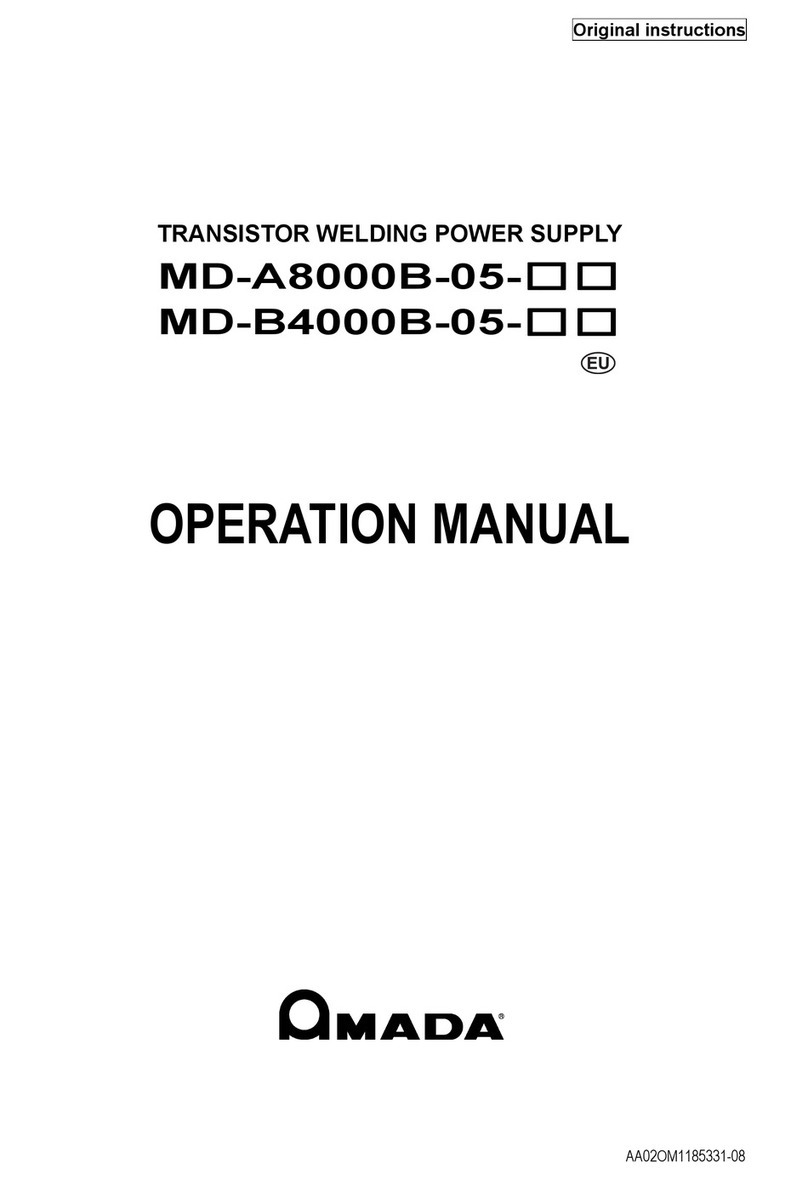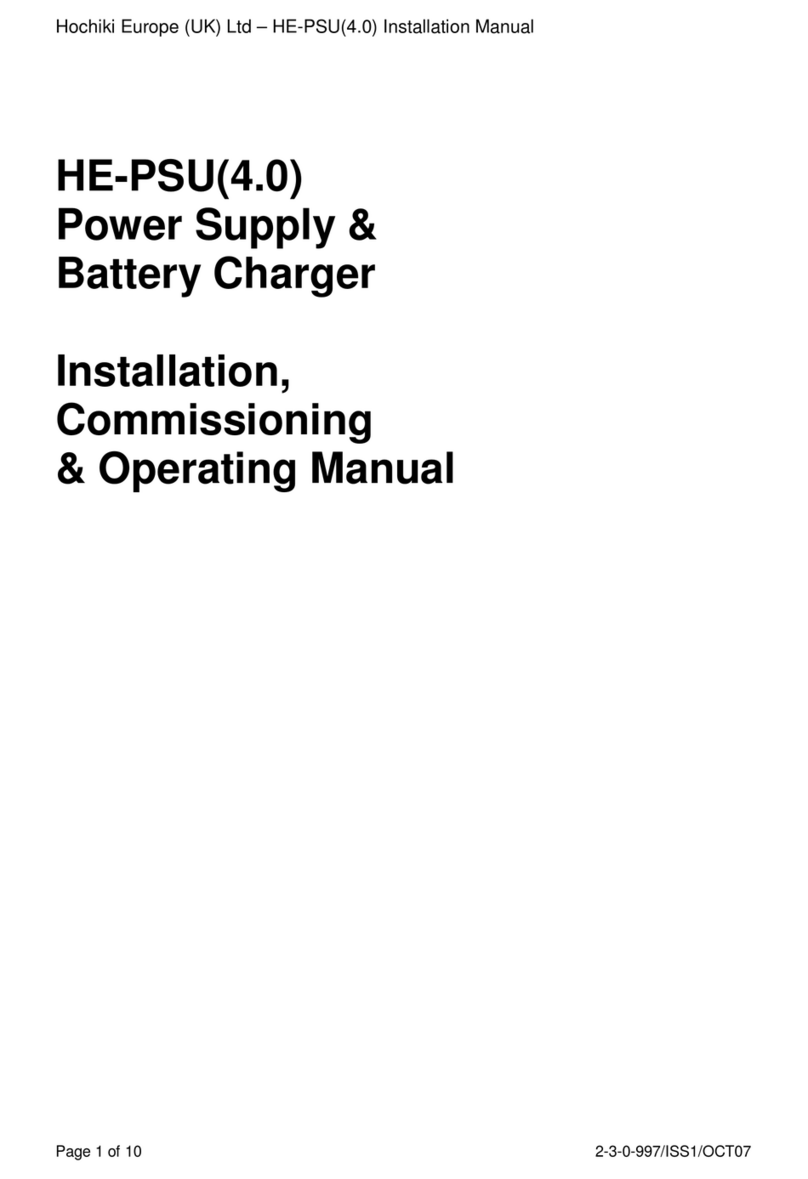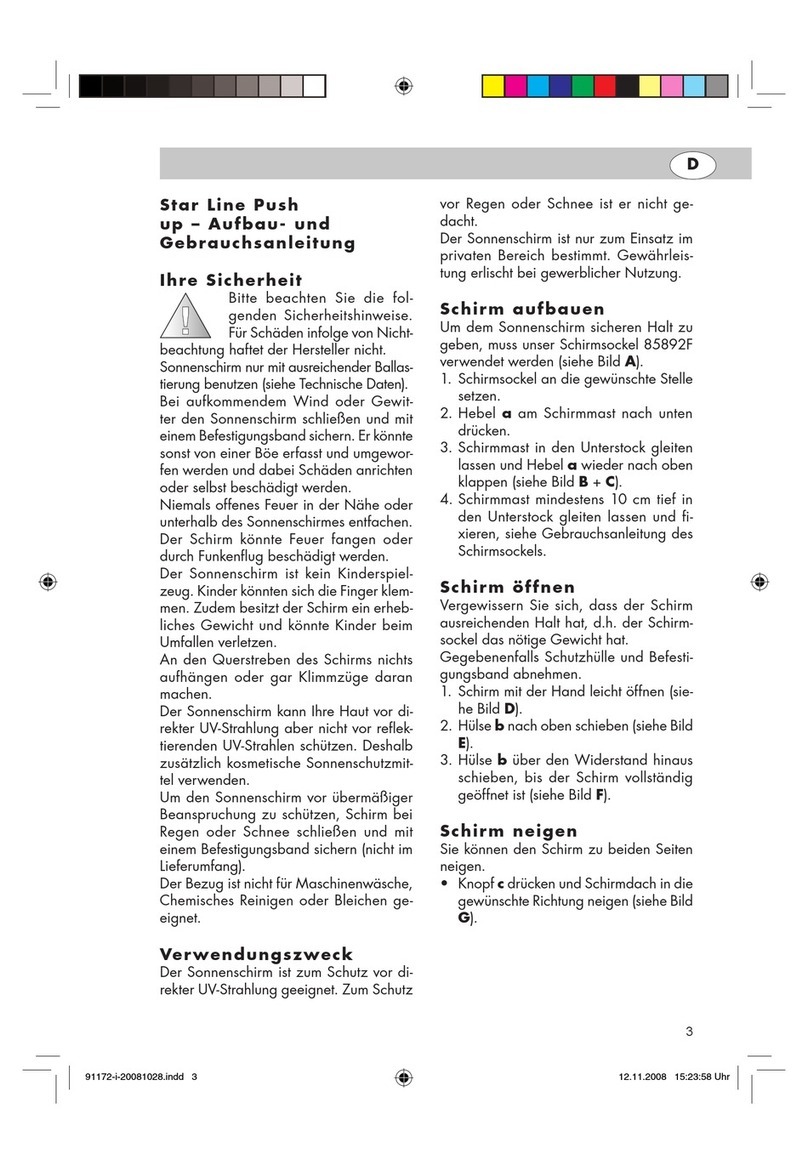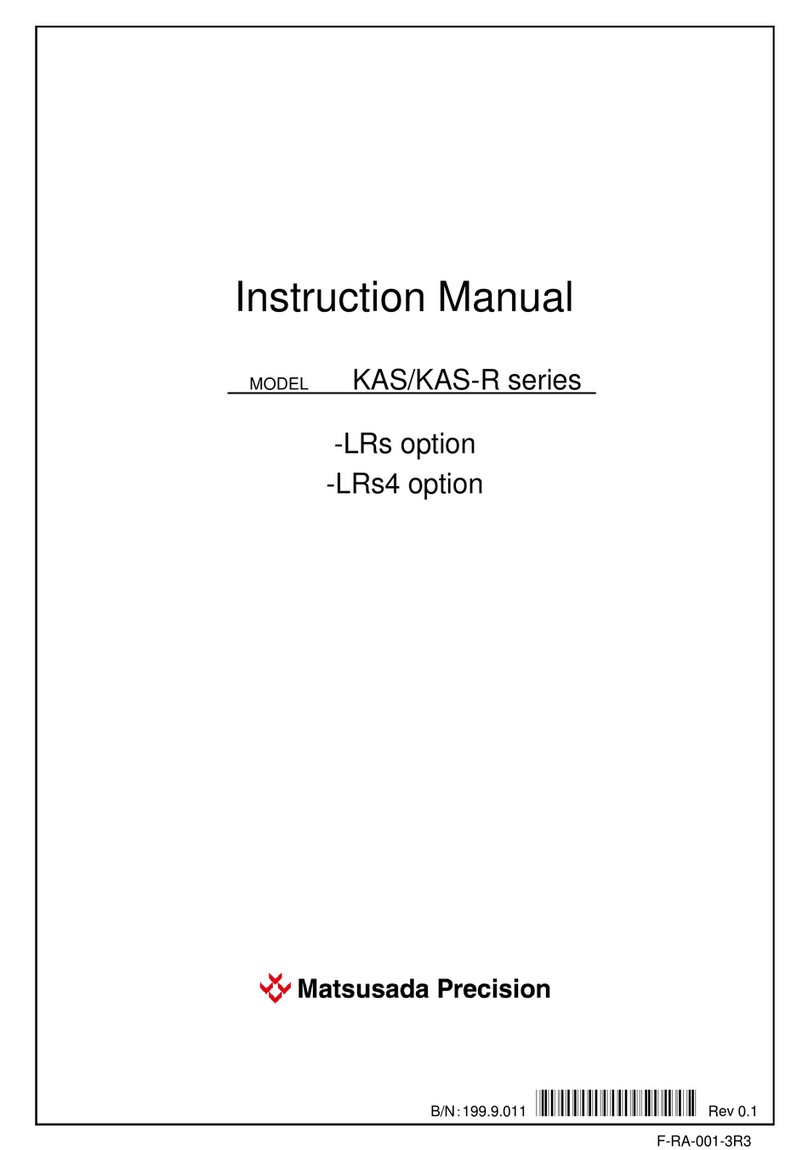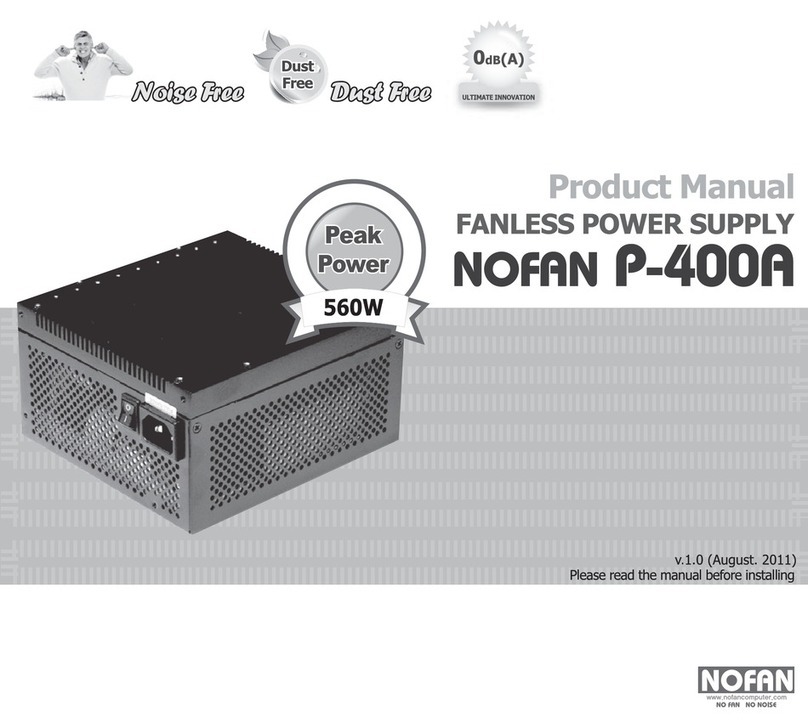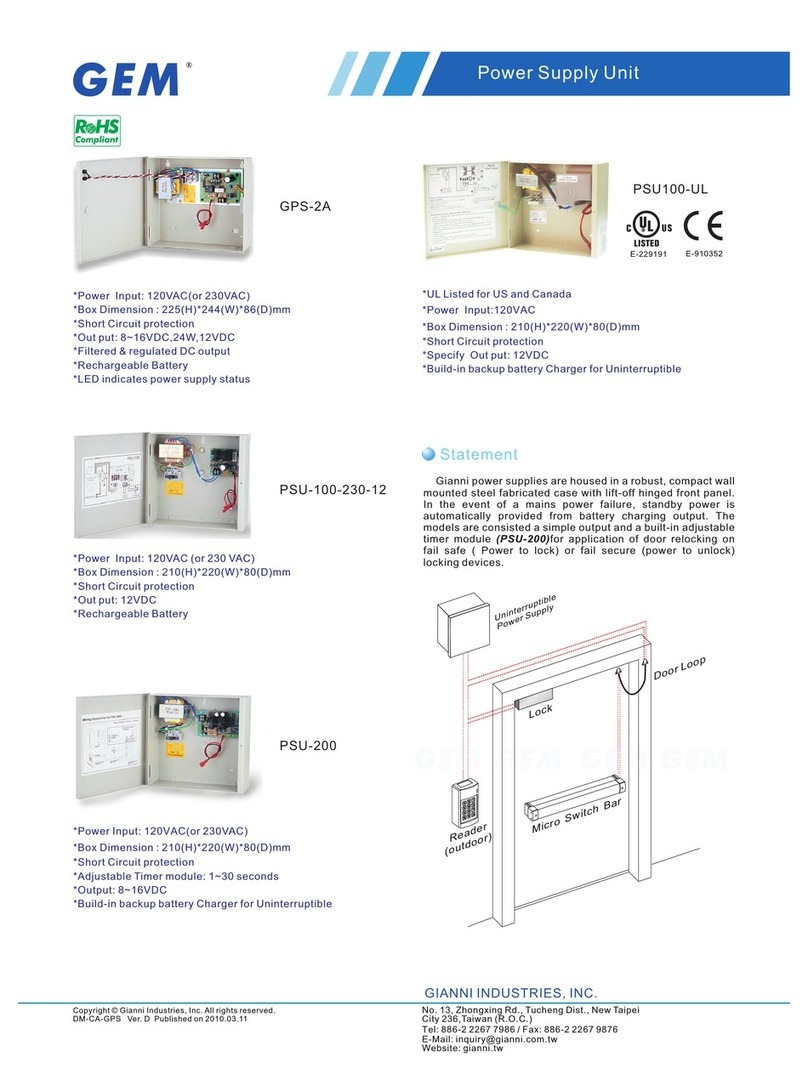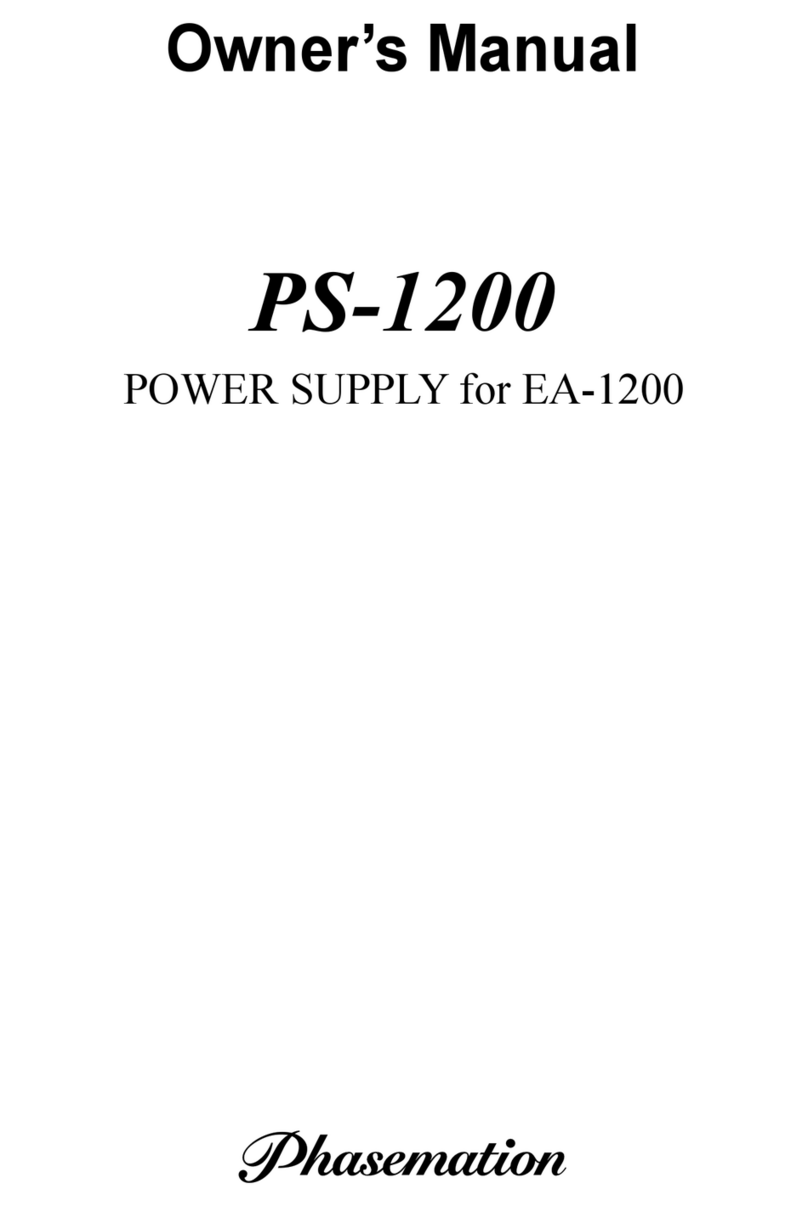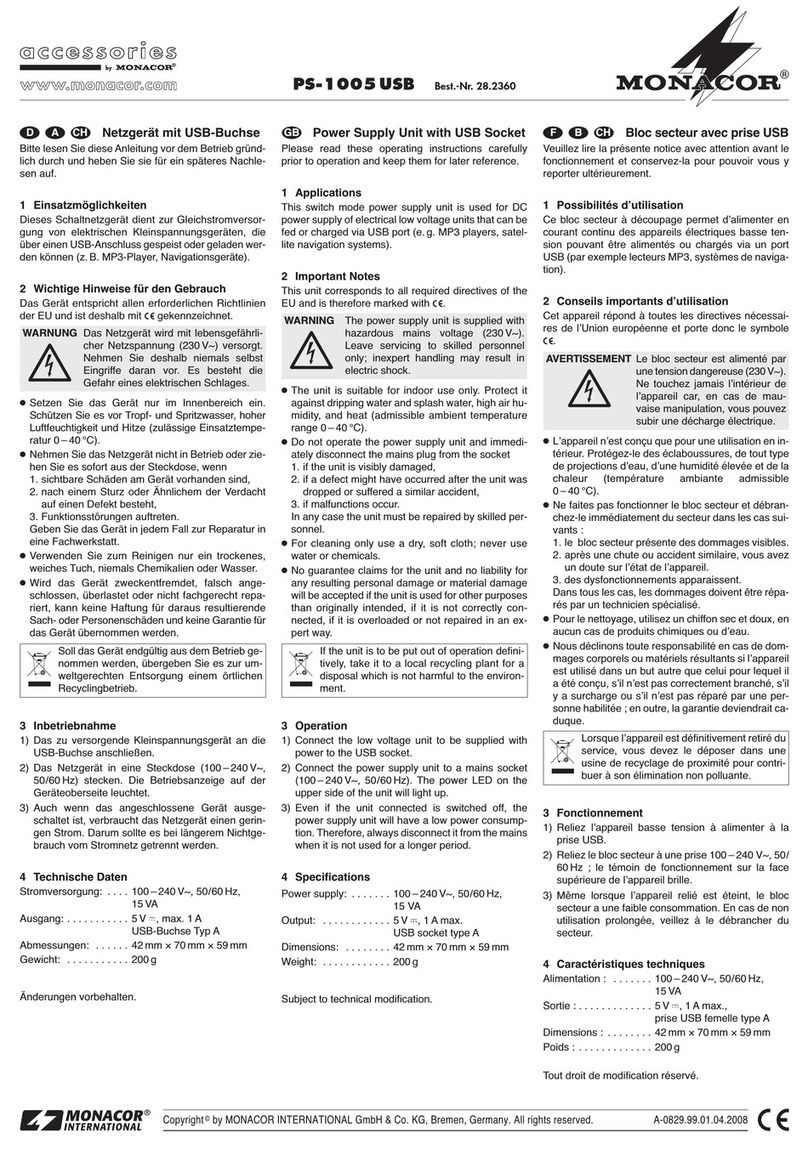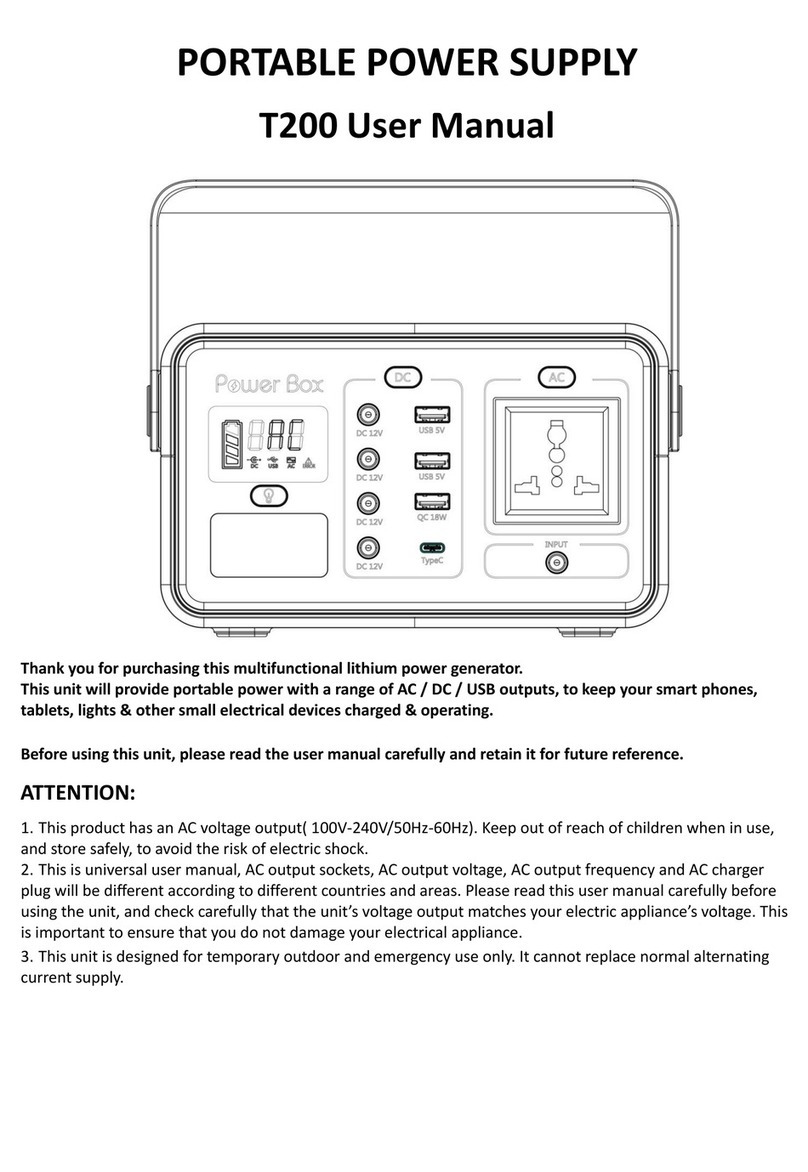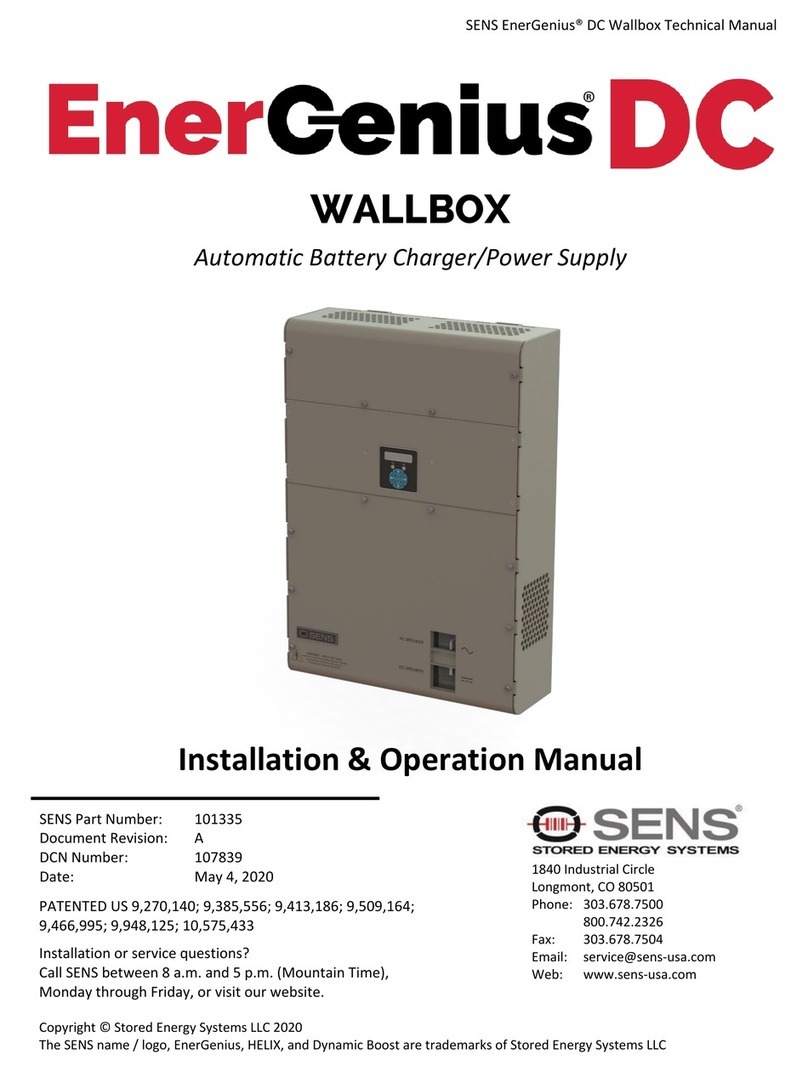Blake UK BLAPSU11F User manual

Instruction Manual
1 or 2 Way LTE Filtered (5G & 4G)
Power Supply F Type
BLAPSU11F or BLAPSU12F
These regulated DC power units are intended for powering Blake masthead preamplifiers or
similar equipment requiring 12V line-power via coaxial cable.
Used to power Blake UK masthead amplifiers (BLAMHD12V &
BLAMHD14V).
Features:
• Regulated DC output 12V 100mA.
• Built-in LTE Filter (5G & 4G).
• Frequency: 5-694MHz.
• 1 input.
• Available in 1 or 2 outputs.
• Linear power supply, low
noise.
• F connectors for a secure
connection.
• 230V~50Hz 3W.
• For indoor use only.
FREE
‘DO NOT UNPLUG’
Scker Included
BLAPSU11F - Single output with F connectors.
BLAPSU12F - Dual output with F connectors. This power unit contains a built-in 2 way
splitter, allowing two outlet points to be installed without the need for additional passive
components.
Power LED:
*Green = Power
*Red = Short
Fig 1. Using power supplies with the BLACOM31T:
TV TV
PROOUT12C
BLAPSU12F
BLACOM31T
BLAMHD12V
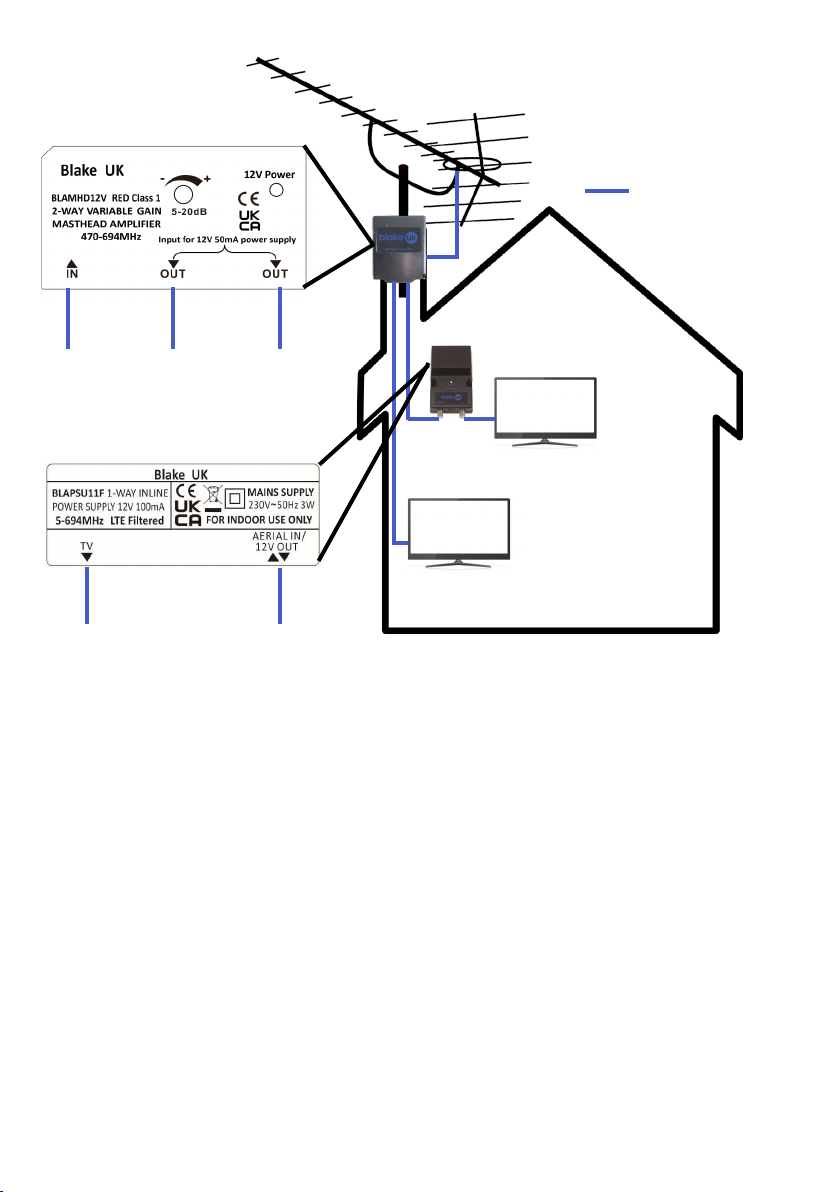
1. Connect the cable from the aerial to the input on the masthead amplifier.
2. Secure amplifier on the aerial pole with the cable tie provided.
3. Install the power supply inline between one output and TV.
a. Connect the cable from the output on the masthead amplifier to the input marked ‘aerial in’ on the power
supply.
b. From the output on the power supply marked ‘TV’ connect to the input on the TV.
c. Plug the power supply into the mains - usually where the TV is located.
Power LED: Green = Power; Red = Short (check cable and connections).
4. Connect the other outputs on the masthead amplifier to the other TVs required.
Fixing:
Fix the power unit to a sound vertical surface such as a wall, skirting board or equipment mounting board.
Ventilation gaps of at least 50mm should be left around the front and sides of the unit. More clearance will be
required below the unit to allow access for the signal cables. Do not leave the power unit resting on a carpet or
install it where it may become smothered with curtains or other soft furnishing fabrics. When installing the power
unit in a roof space ensure that it will not come into contact with thermal insulation material.
Signal Connections:
To preserve RF screening integrity the signal connections to the power unit should be made using good quality
coaxial cable and connectors.
• The use of cable benchmarked under the CAI scheme is recommended.
• The use of crimp F connectors, used in accordance with the manufacturers instructions will give the best
results. The importance of achieving sound braid connections cannot be over-stressed. F connectors
should be tightened with a spanner, not left finger-tight.
Fig 2. Typical Power Supply and Masthead Amplifier Installation:
*Connect
to TV
*Connect
to TV
*Ensure the power supply is inline
between one output and the TV
Cable - We recommend
high quality shielded
75Ω coaxial cable
Connect cable
from masthead
amplifier
Connect
to TV
Connect
cable from
the aerial
BLAMHD12V or
BLAMHD14V
BLAPSU11F
One output has
the power
supply inline
The remaining
outputs go to the
other required TVs
Masthead Amplifier
Power Supply
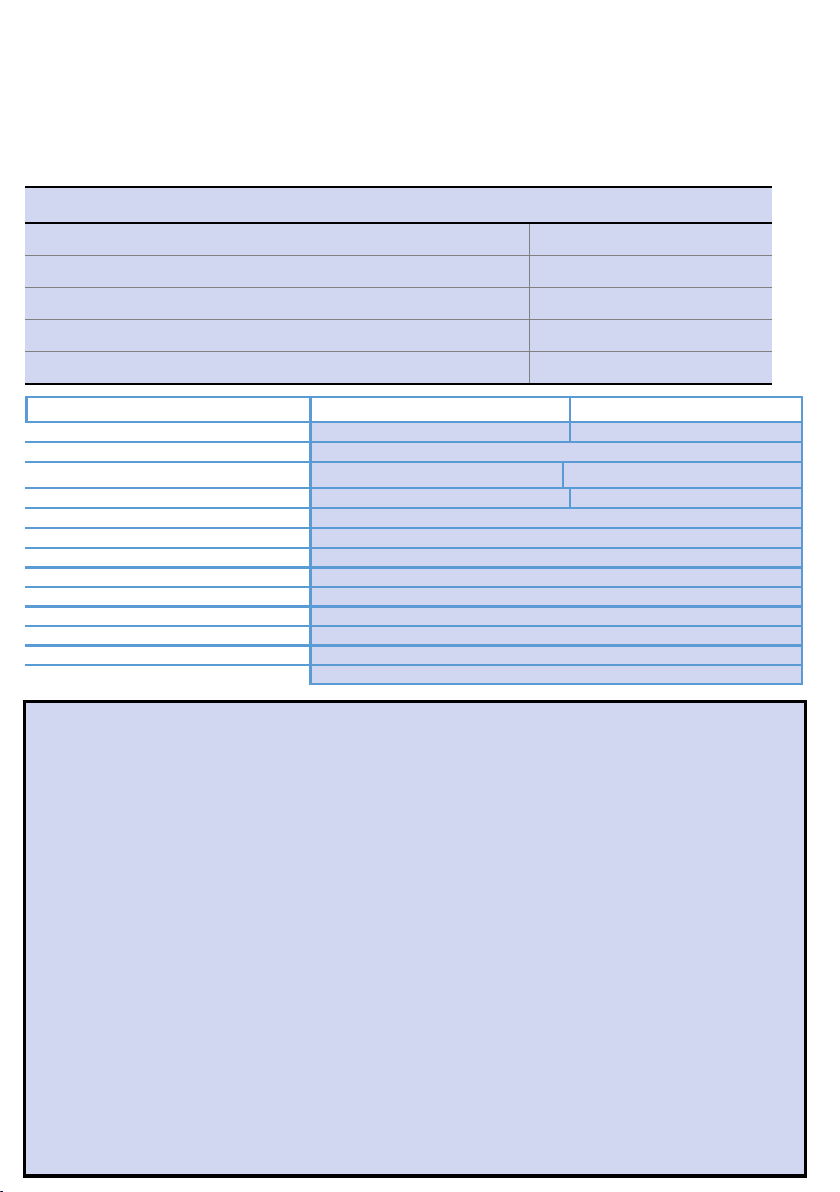
Safety Instructions
Overheating:
These amplifiers are intended for use in moderate climates only. They should not be used in tropical
regions. The recommended ventilation clearances and other precautions given in the relevant section of this
instruction leaflet should be observed to prevent overheating. No unit should be fixed where it is likely to
become smothered by soft furnishing fabrics such as curtains, or by thermal insulation material in a roof
space or building void. Mains powered equipment should not be left resting on a carpet
Water and fire risks:
The power supply is not waterproof. It is intended for indoor use only and must not be fixed where it could
be exposed to dripping or splashing water. Objects containing liquids should not be placed on or near the
appliance. To prevent risk of fire, no object with a naked flame should be placed on or near any of the
appliances, or its associated wiring.
Mains plug and disconnection from the supply:
The appliance is supplied with a standard fused plug fitted. If this is unsuitable, refer to the instructions
below. If you need to change the fuse in the fitted plug, a 3 Amp fuse to BS 1362 carrying the ASTA or BSI
approval mark must be used. Always replace the plastic fuse carrier when renewing the fuse. The plug (or
other means of disconnection from the supply, if used) should remain readily accessible for operation when
necessary. The LED power indicator on this equipment should not be regarded as providing reliable
indication of supply disconnection.
Changing the plug:
If the fitted mains plug is not suitable for the socket-outlets in use, it should be cut off and a new plug fitted...
Wiring the new plug: Instructions supplied with the new plug should be followed. The brown wire must be
connected to the live (L) terminal of the plug and the blue wire to the neutral (N) terminal. Neither wire
should be connected to the earth (E) terminal of a 3-pin plug (the appliance does not require an earth
connection). Ensure that the cord grip in the plug is correctly used and clamps the sheath of the cord firmly.
Fuse Rating: If the new plug is a fused type, the fuse fitted should be rated at not more than 3 Amp.
Caution: The old plug should be destroyed immediately since it would be dangerous if plugged into a live
socket.
System equipotential bonding:
Distribution systems supplying signals to more than one household should comply with the safety requirements
of EN 60728-11. This effectively requires earthed equipotential bonding of the system. (The use of isolated
outlet plates is no longer recommended since they compromise screening integrity and allow ingress of
interference.) Bonding may be effected using a PROBAR equipotential bonding bar.
Output protection:
The power unit is internally protected against output short-circuit. If this protection operates, the power indicator
LED colour will change from green to red to indicate a fault condition. To reset the protection, disconnect the unit
from the mains and allow at least one minute for cooling before re-applying power.
Product BLAPSU11F BLAPSU12F
Number of Outputs 12
Signal Frequency Range 5-694MHz
Signal Insertion Loss <3dB (Typical) <4dB
Isolation Between Outputs ->20dB
Output Voltage +12V Regulated DC(±0.6V)
Output Current Rating 100mA max
Output Protection Withstands Indefinite Output Short-Circuit Without Damage
Power and Status Indicator Green-Normal, Red- Short
Input Filter Characteristics LTE (5G/4G) > 30 dB rejection
Filter specifications BS EN 50083 (Standard 3 filter)
Mains Power Requirement 230V 50Hz at 3A (3VA)
Operating Temperature Range -20 -- +50°C
Standards Compliance Safety: EN IEC62368 EMC: EN 50083
Related Products: Link to Website:
Installation Products www.blake-uk.com/install
PROCON01: F Male Twist-On +O-Ring - RG6/100 www.blake-uk.com/procon01
PROCON02: F Male Twist-On +O-Ring Black - RG6/100 www.blake-uk.com/procon02
PROCON12: F Male Crimp-On Black - RG6/100 www.blake-uk.com/procon12
PROCON22: F Male Snap Seal / Compression - RG6/100 www.blake-uk.com/procon22

PD2011-8647-01
Lifetime Guarantee - www.blake-uk.com/guarantee
This guarantee covers failure of your product resulting from manufacturing defect within the
lifetime period of this product from the date of supply to the end-user. This
guarantee does not cover damage to the product caused by abuse, tampering,
defective installation or natural causes such as lightning discharge. Repair or
attempted repair, other than by the manufacturer, will render this guarantee
void. This guarantee does not affect a consumer's statutory rights.
Performance data given are typical unless otherwise stated. We reserve the right to change
product designs and specifications without prior notice.
Other Ranges of Products & Services from Blake UK & PROception
Website: www.blake-uk.com
Email: sales@blake-uk.com
Phone: 0114 223 5000
Blake UK Ltd, 177-187 Rutland Road, Sheffield, United Kingdom S3 9PT
©Blake-UK 2022 All rights reserved E&OE product specification may be changed
without prior notice
• TV, Wi-Fi & 4G Aerials www.blake-uk.com/aerials
• Brackets & Installation Equipment www.blake-uk.com/bracketspoles
• AV TV Wall Mounts www.blake-uk.com/tvbrackets
• Coaxial Connectors & Adaptors www.blake-uk.com/procon
• RF Signal Distribution www.blake-uk.com/rfsignal
• HDMI Signal Distribution www.blake-uk.com/hdmi
•LTE Filtering Products www.blake-uk.com/lte
•Networking Equipment www.blake-uk.com/networking
•Wi-Fi Products www.blake-uk.com/wifi
•Satellite Mounts www.blake-uk.com/satmount
•Bespoke Manufacturing www.blake-uk.com/bespoke
•UK R&D www.blake-uk.com/researchdevelop
This manual suits for next models
1