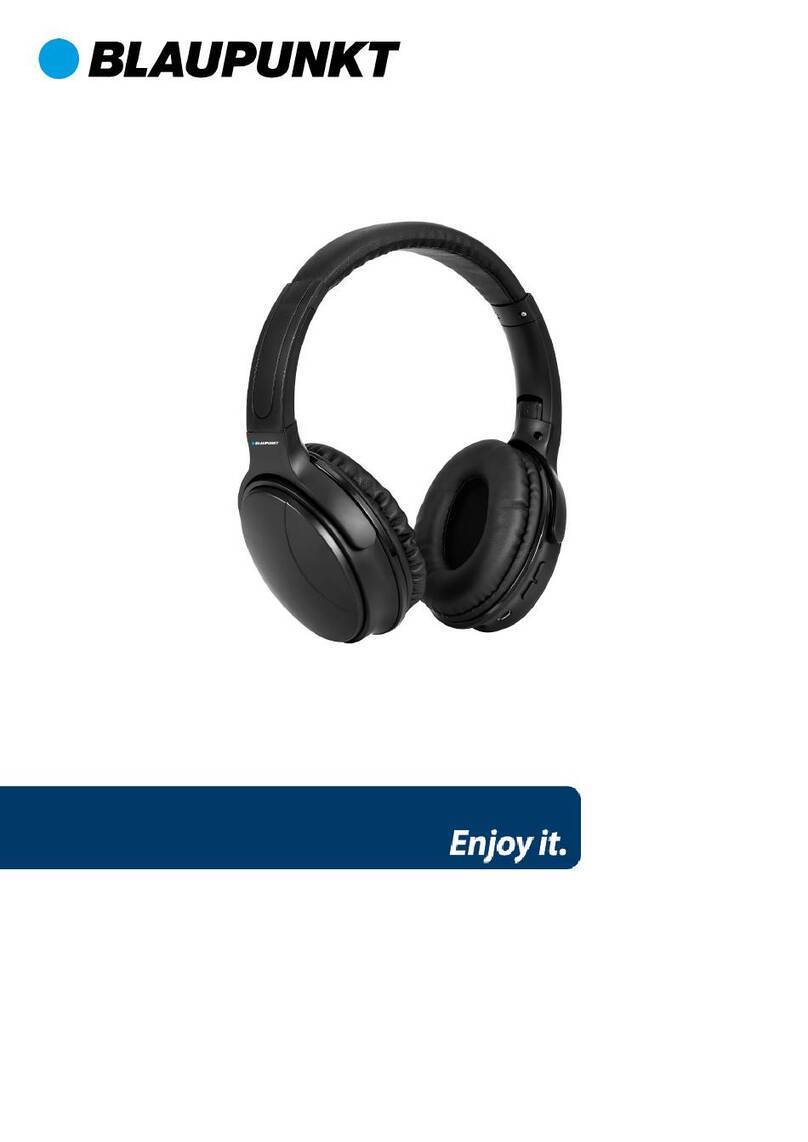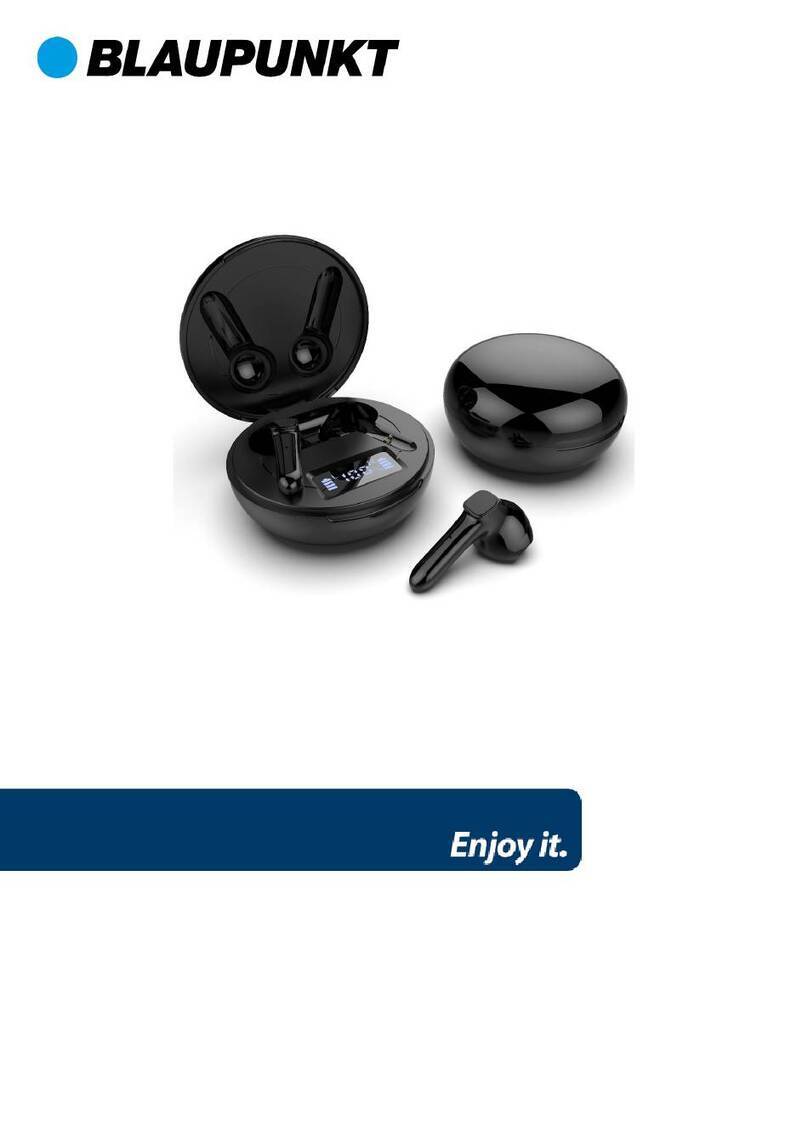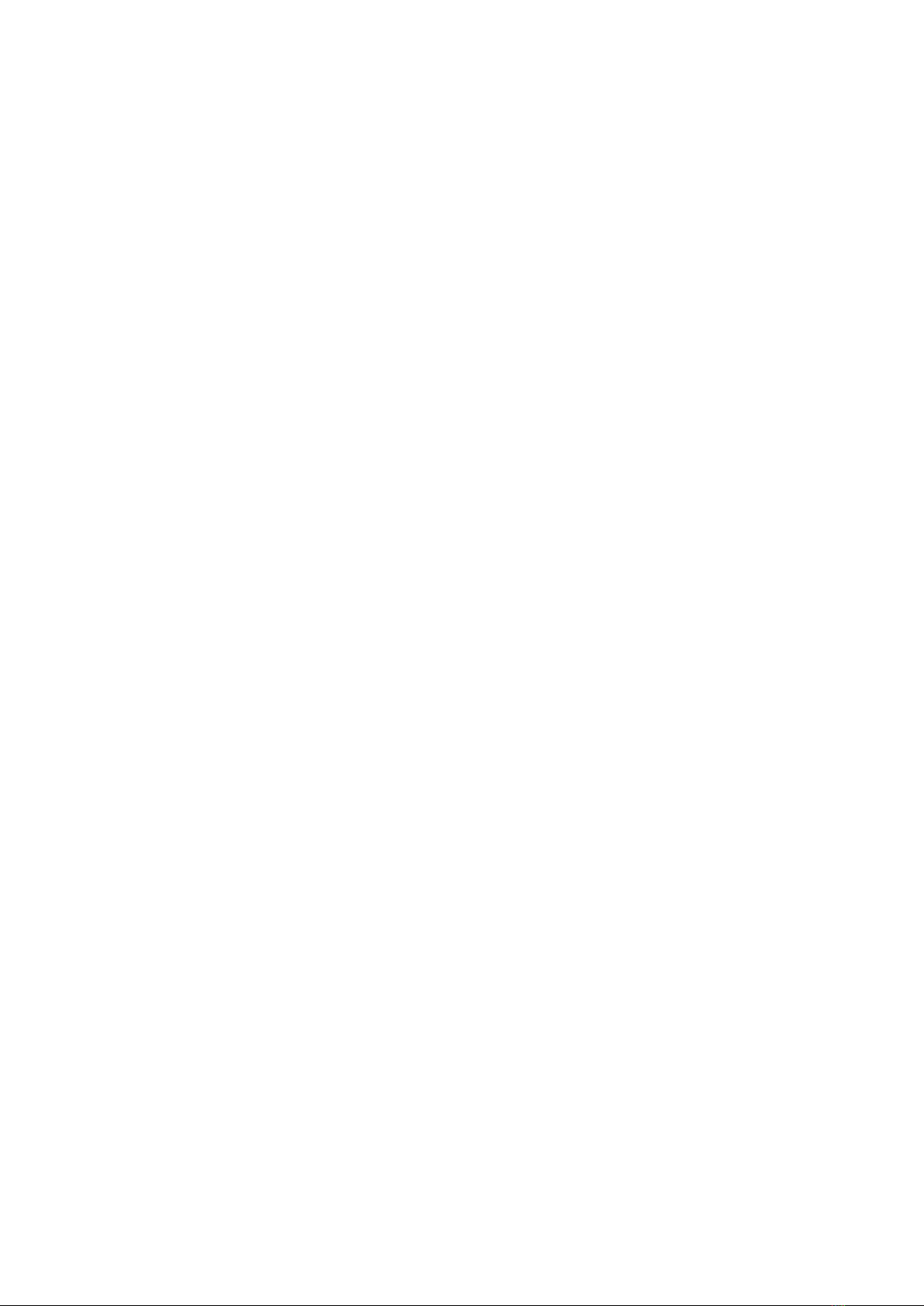Using for another phone: Long press the touch positions seconds until the red and blue lights flashing alternately and
find the Bluetooth name “BLP4940” on cell phone Bluetooth list and click it to connect.
2. Power Off
Long press the touch position 5 seconds, the LED flashes three times, then power off.
You only need to turn off one earbud, the other side will be off automatically when the earbuds paired.
If the earbud share power on status and are not connected with the mobile phone, they will automatically turn off
after 5 minutes.
3. Call
Support answering the call when earbuds connect with cell phone. Support binaural call.
Answer or Hang UP: Short press the earbuds to answer or hang up the call 1. Reject the call: Long press the earbuds
to reject.
interrupt the call: Short press the headset to interrupt the call 1.
4. Listening toMusic
Support listening to music when the earbuds are on and connect with your cell phone.
Pause/Play: Touch the earbud to pause or paly the music.
Previous song: Double click the left side earbud to go to the previous song.
Next song: Double click the right-side earbud to go to the next song.
increase the volume: Click the left side earbud for three times continuously to increase the volume.
Decrease the volume: Click the right-side earbud for three times continuously to decrease the volume.
Cali Siri: Long press the earbud for three seconds to call the Siri
Precautions
1. The earphones should be stored in a dry and ventilated environment, to avoid oil, water; moisture and dust
affecting product performance.
2. Avoid using stimulus, organic solvents or items containing these ingredients to clean the earphones.
3. The use of earphones should be correctly as per the specification, pay attention to use the influence of
environment on the earphones.
ln order to ensure the smooth connection, it's recommended that the distance between the earphones and phones
within 10 meters.
4. If the earphones failed to connect or with poor connection, please do not take a part the earphones or the
accessories on your own. Otherwise, no warranty.
5. Regarding charging earphones. Please use the standard USB cable or pointed charging cab le from our company
to charge the earphones.
6. ln order to ensure normal use, please ensure sufficient power of the earphones.
Declaration of conformity UE
Dag Technologie®, herby declares that this equipment conforms to the essential requirements and other relevant
provisions of Directive 2014/53/UE. The declaration of Conformity can be viewed at the following address:
http://www.mms-support.net/OTA/ECD_DAG_BLP1940EA-003.pdf
The European directive 2012/19/EU on Waste Electrical and Electronic Equipment (WEEE), requires that old household
electrical appliances must not be disposed of in the normal unsorted municipal waste stream. Old appliances must be