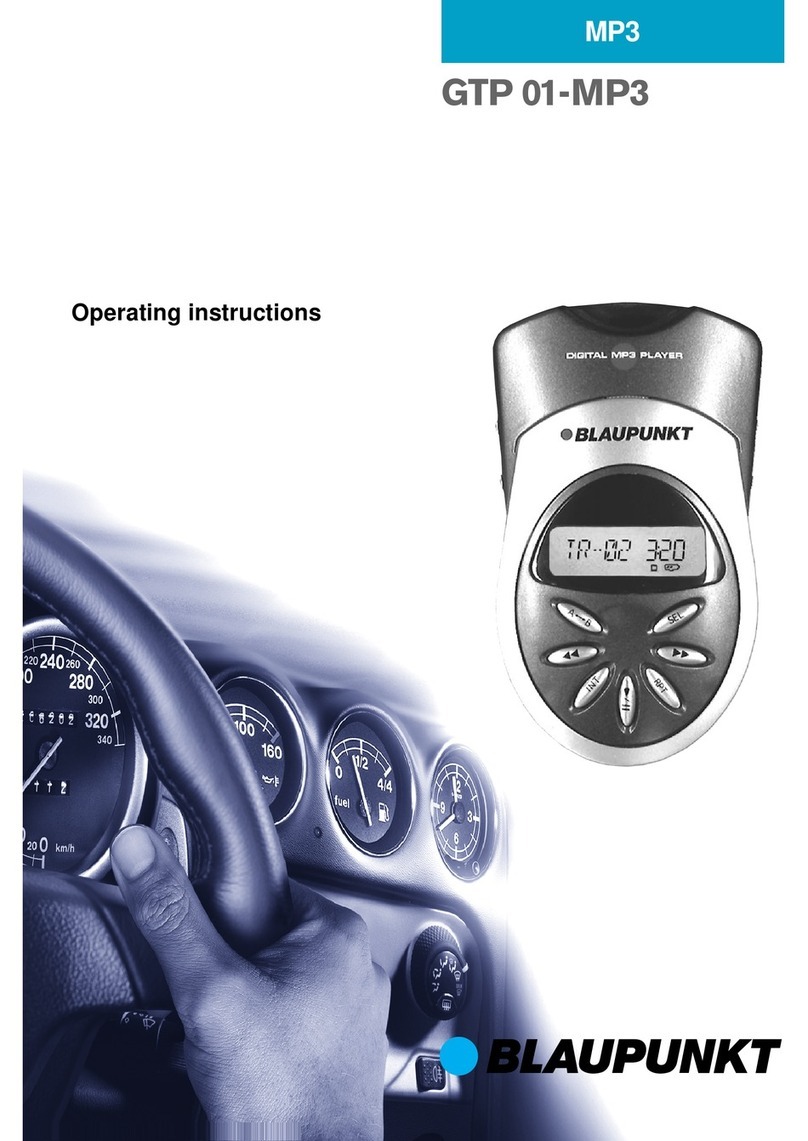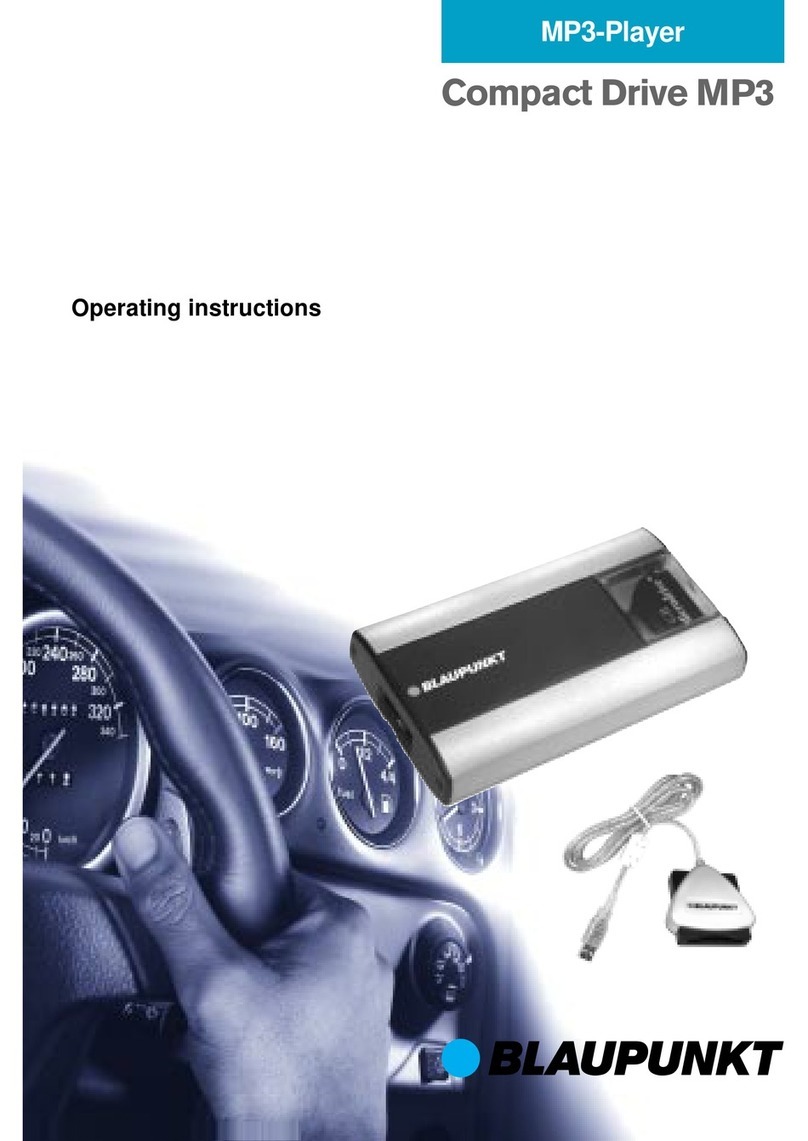ENGLISH DEUTSCH
FRANÇAIS
ITALIANO
NEDERLANDS
SVENSKA
ESPAÑOL
PORTUGUÊS
DANSK
11
GENERAL
Thank you for deciding to use a Blau-
punkt product. We hope you enjoy us-
ing this new piece of equipment.
Before using the device for the first
time,please read these operating in-
structions. The Blaupunkt editors are
constantly working on making the op-
erating instructions clearer and easier
tounderstand.However,ifyoustillhave
any questions on how to operate the
unit, please contact your dealer or the
telephone hotline for your country. You
will find the hotline telephone numbers
printed at the back of this booklet.
Road safety
Road safety has absolute prior-
ity. Only operate your COMPACT
DRIVE MP3 Player if the road and
traffic conditions allow you to do so.
Familiarise yourself with the unit be-
fore setting off on your journey.
You should always be able to hear
police, fire and ambulance sirens
from afar. For this reason, set the
volume of whatever you are listen-
ing to to a reasonable level.
TheCOMPACTDRIVE MP3isan MP3
playerthatplaysMP3musicfilesstored
on the Microdrive™ (hard disk).
CF cards (storage media) are not re-
cognized by the COMPACT DRIVE
MP3. MP3 is a process developed by
the Fraunhofer Institute for compress-
ingCDaudiodata.Compressionallows
data to be reduced to around 15% of
their original size without a noticeable
loss in quality (at a bit rate of 192 Kbit/
s). If a lower bit rate is used to convert
CD audio data to MP3, you can create
smaller files but there will be a loss of
quality. You can store MP3 files on the
Microdrive™ (hard disk) using the sup-
pliedSCM(write-/readdevice).Forfur-
therdetails,pleasereadthechapteren-
titled “Write-/ read device”.
YoucanconnecttheCOMPACTDRIVE
MP3 Player to many Blaupunkt car ra-
dios.Forfurtherdetails,pleasereadthe
chapterentitled“CompatibilitywithBlau-
punkt car radios”.