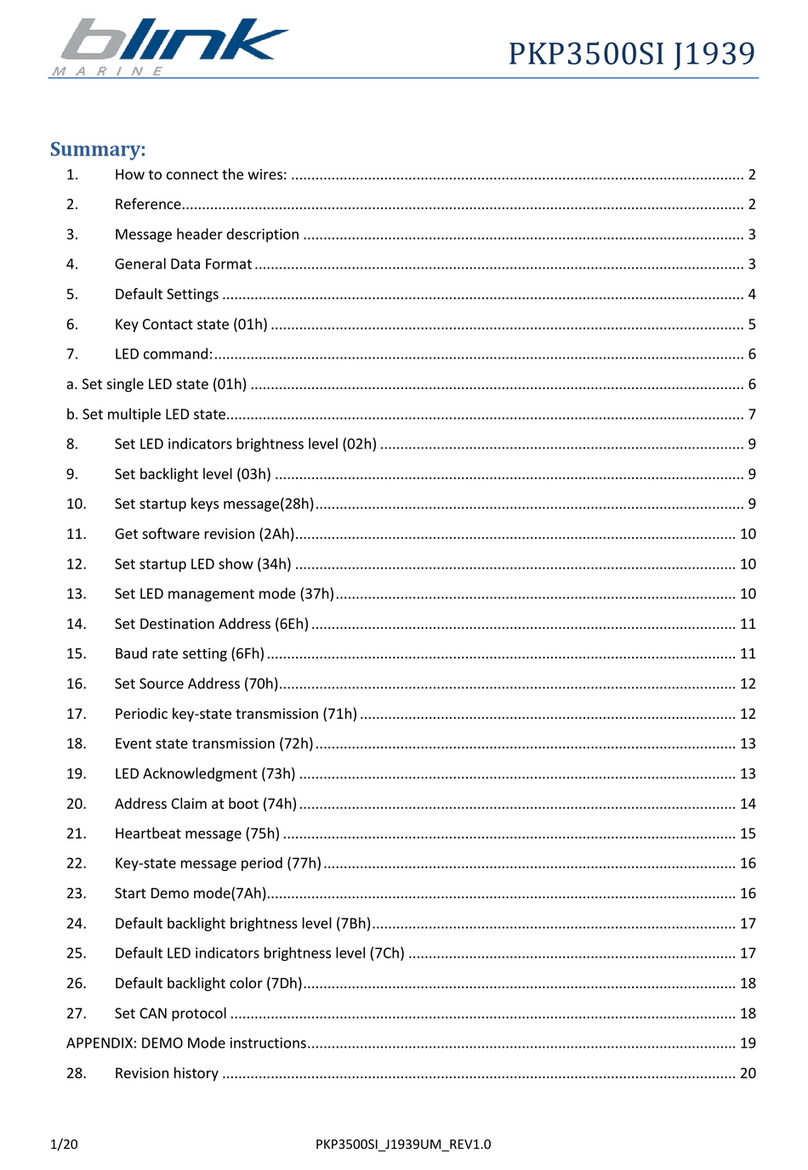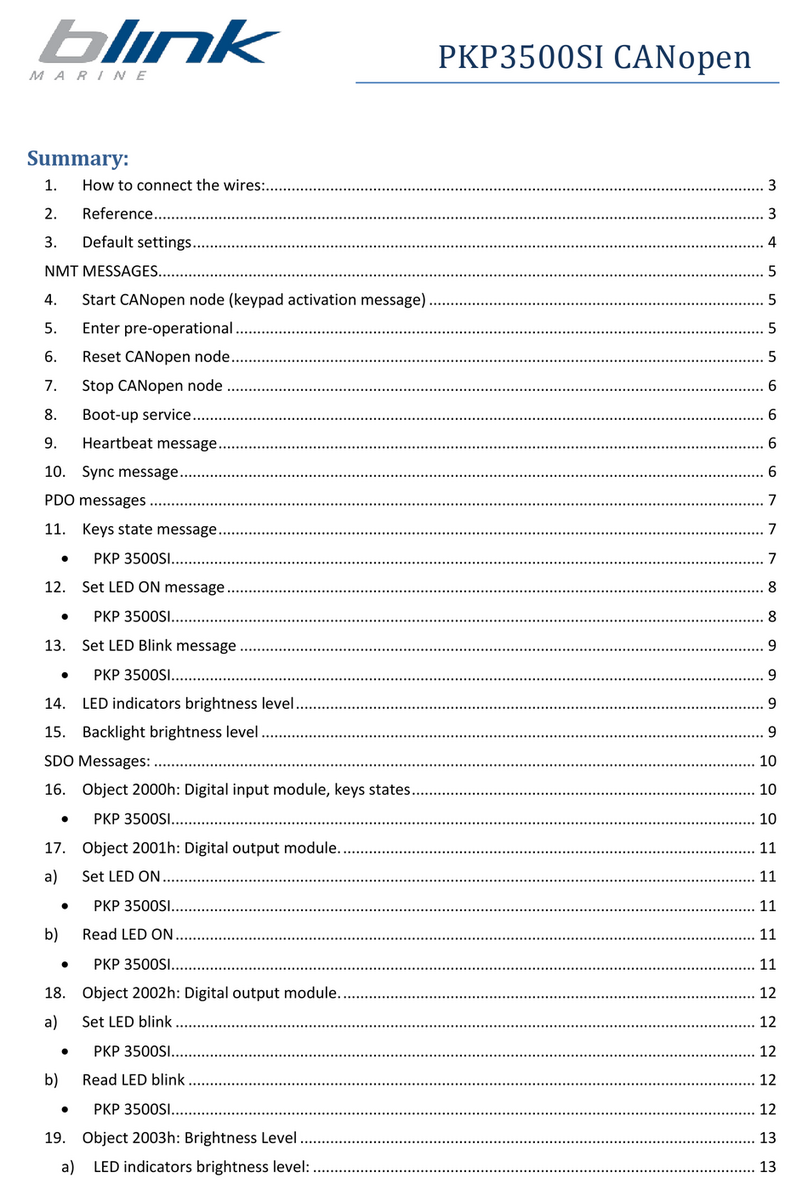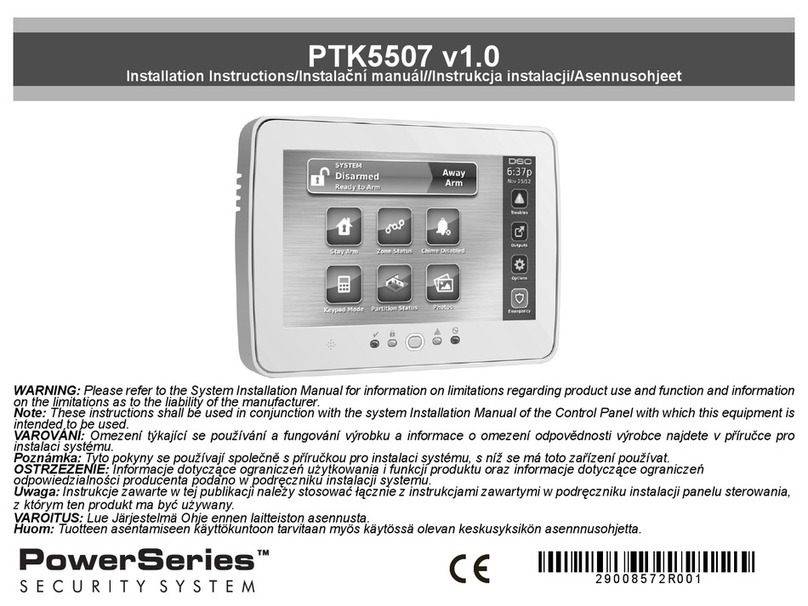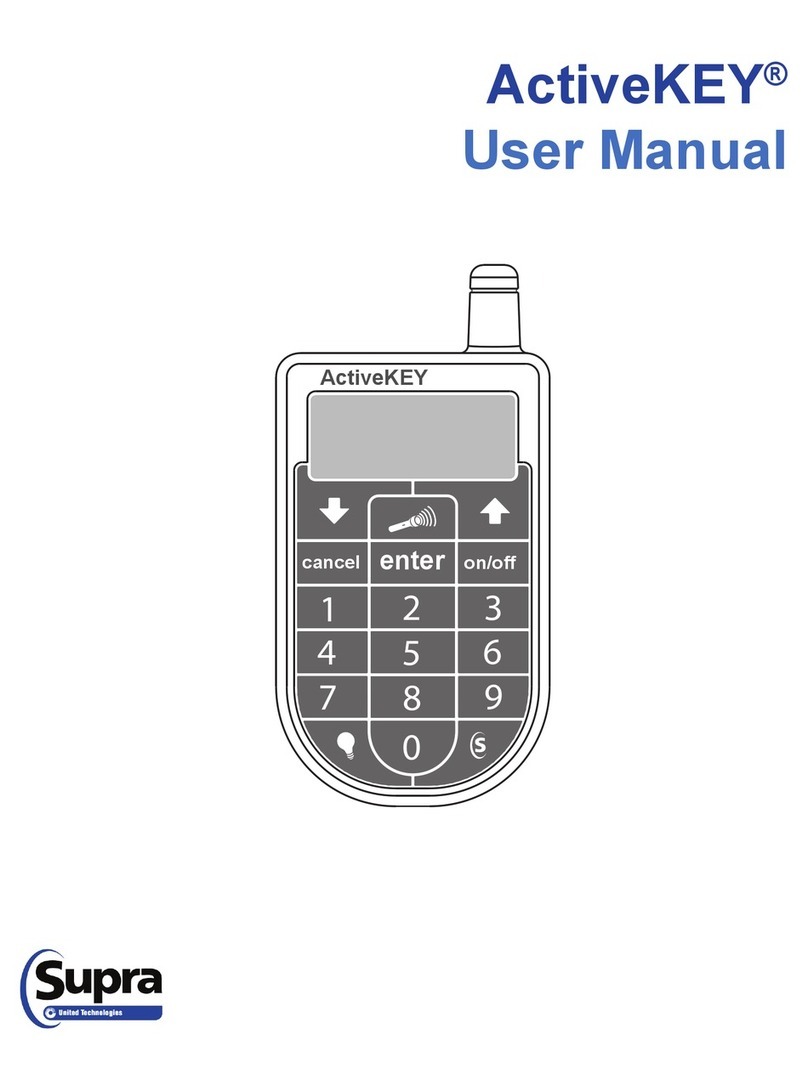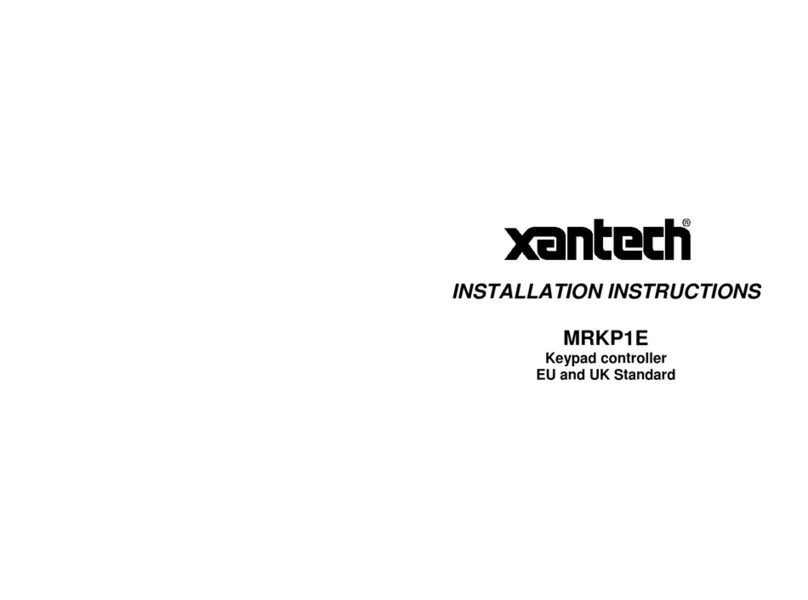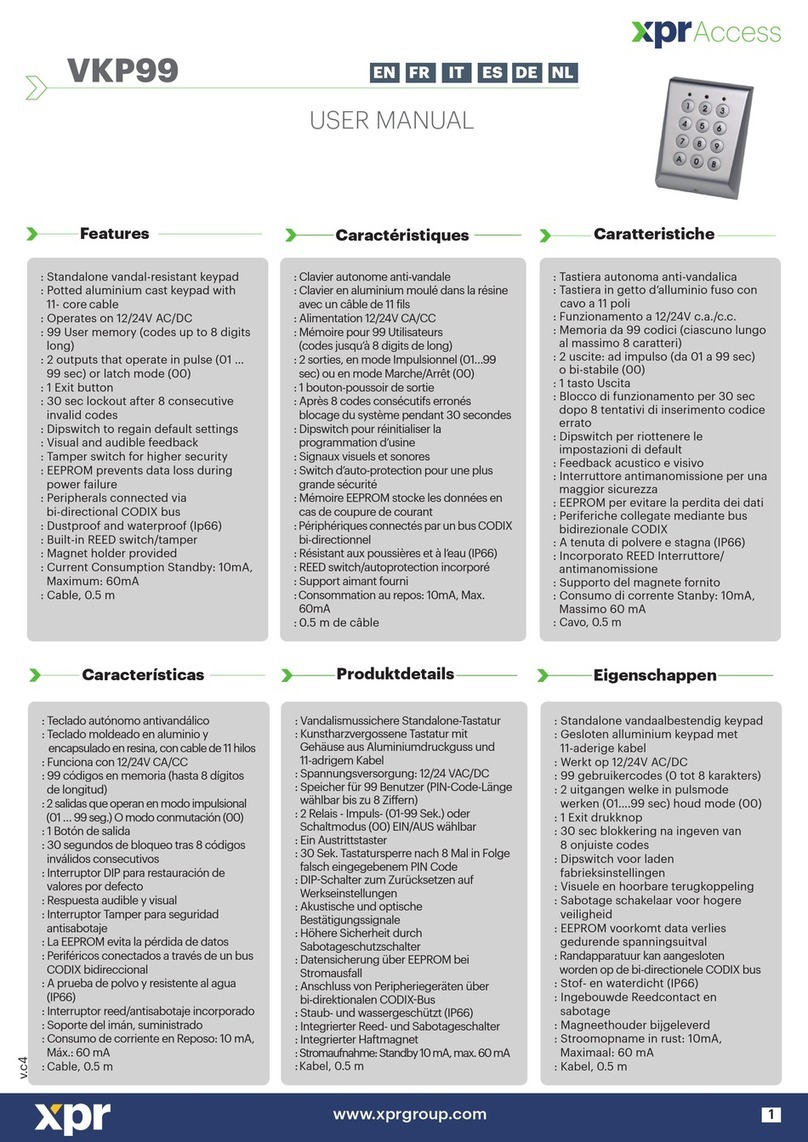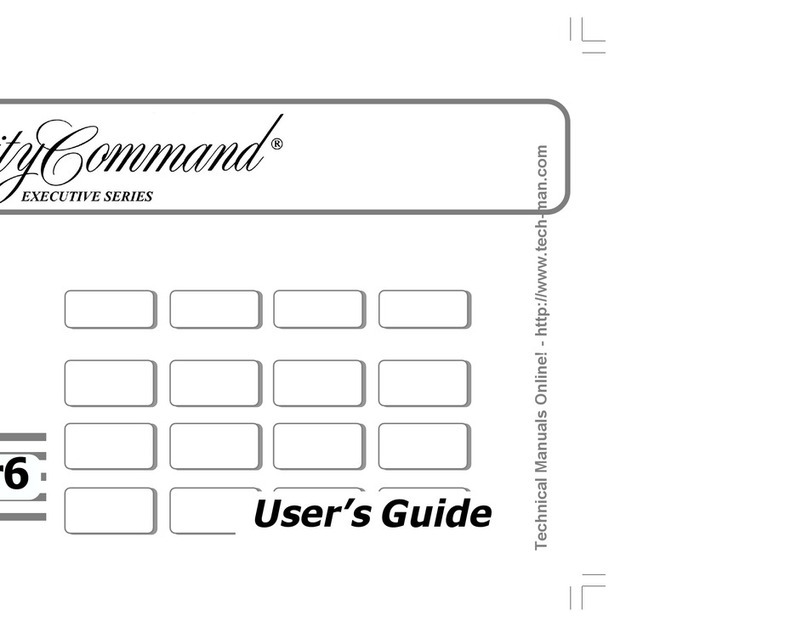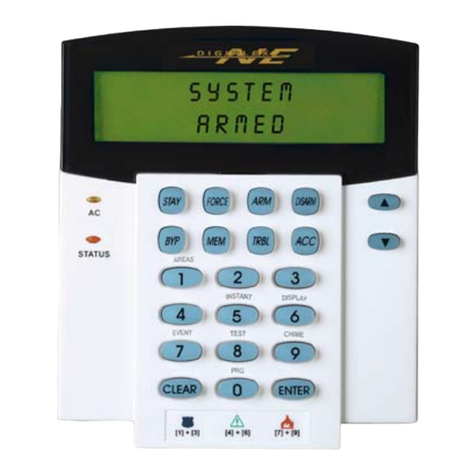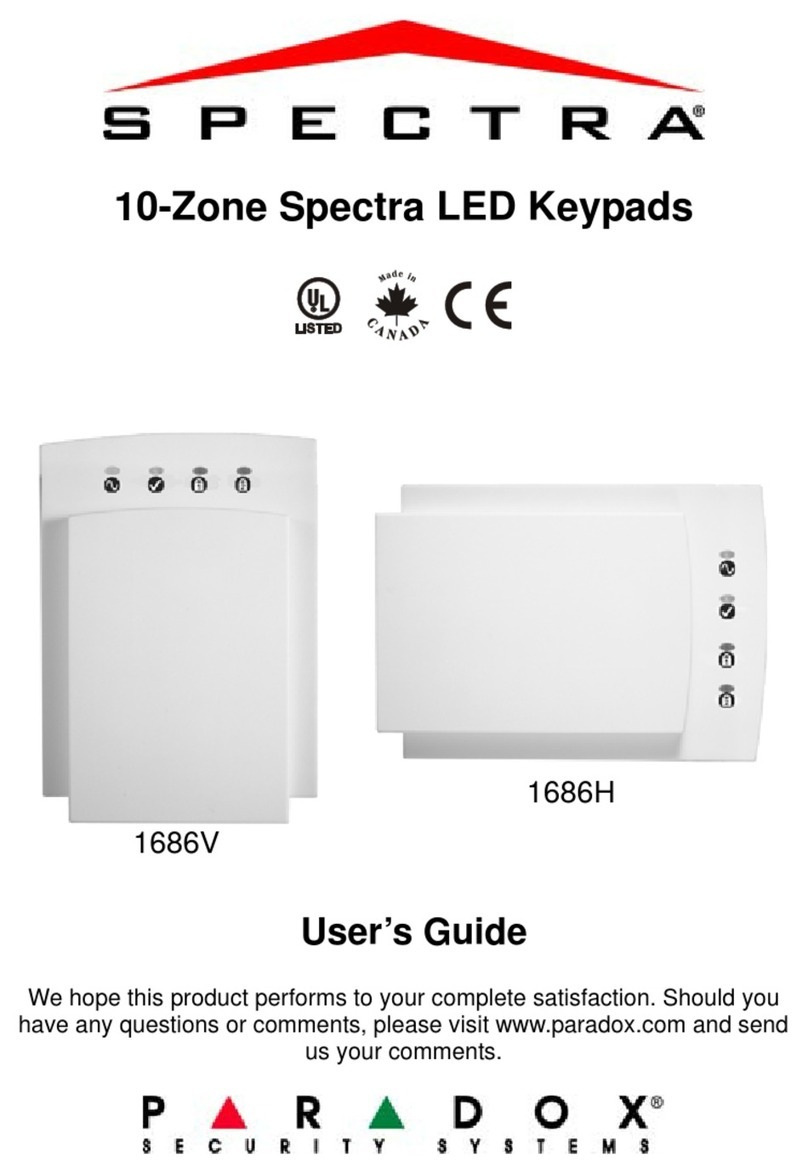Blink Marine Keypad Pro Series Assembly instructions
Other Blink Marine Keypad manuals

Blink Marine
Blink Marine PKP-2300-SI-FR User manual

Blink Marine
Blink Marine PKP2600SI CANopen User manual

Blink Marine
Blink Marine PKP-2400-LI User manual
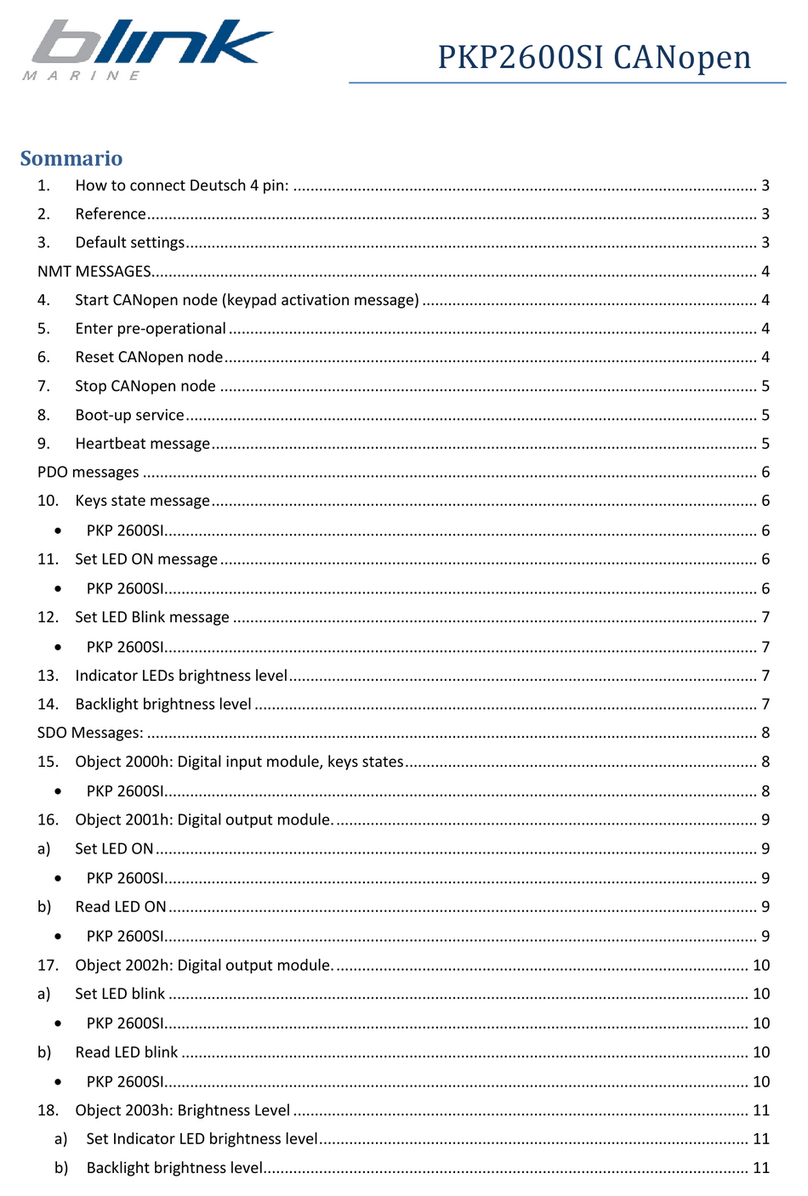
Blink Marine
Blink Marine PKP2600SI CANopen User manual

Blink Marine
Blink Marine PoweKey PRO 2200 User manual

Blink Marine
Blink Marine PKP-2200-SI User manual
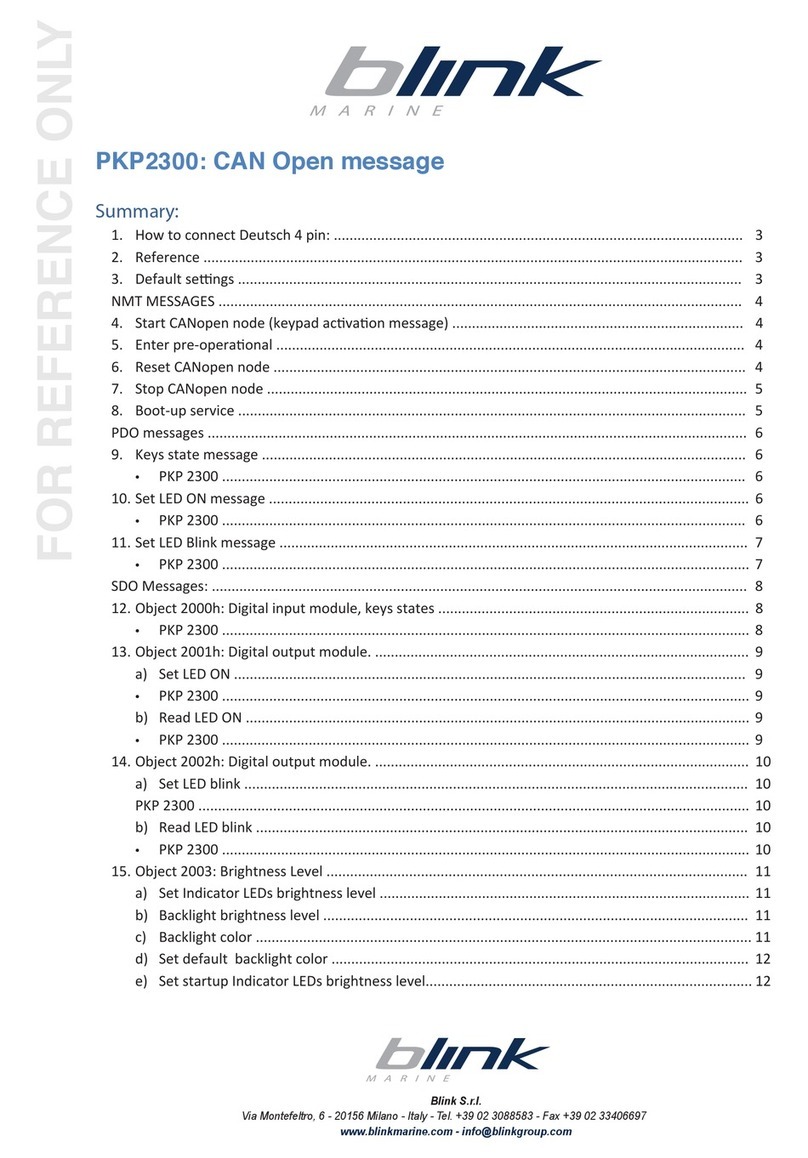
Blink Marine
Blink Marine PKP2300 User manual
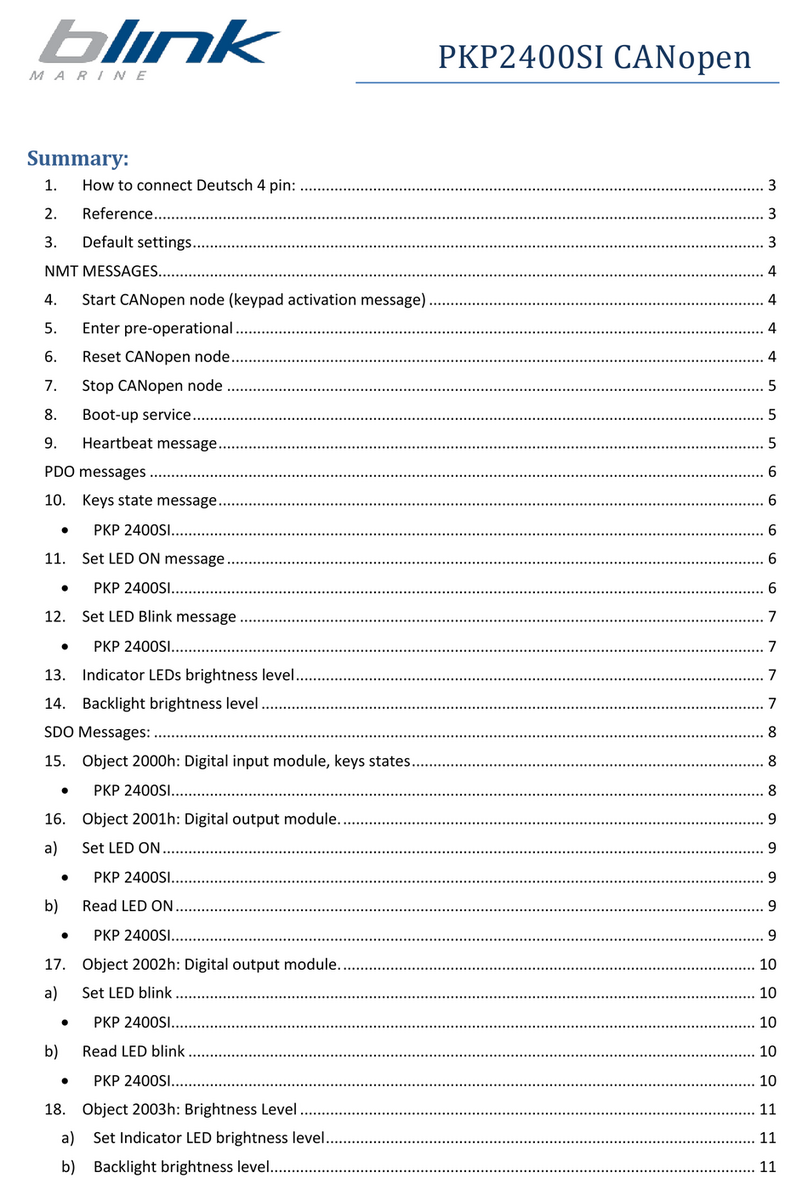
Blink Marine
Blink Marine PKP-2400-SI User manual

Blink Marine
Blink Marine PKP-1500-LI User manual

Blink Marine
Blink Marine PowerKey 1000 User manual
Popular Keypad manuals by other brands

International Electronics
International Electronics 212iL installation manual
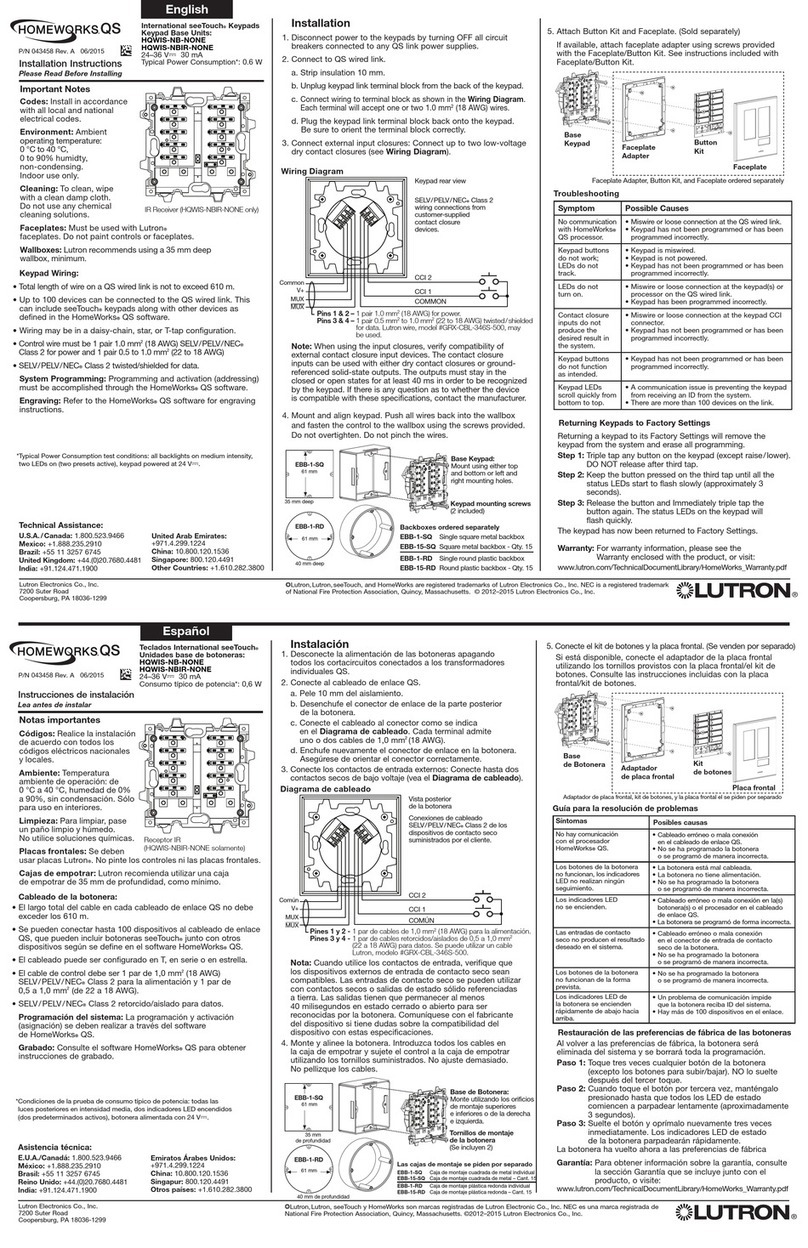
Lutron Electronics
Lutron Electronics HOMEWORKS QS seeTouch HQWIS-NB-NONE installation instructions
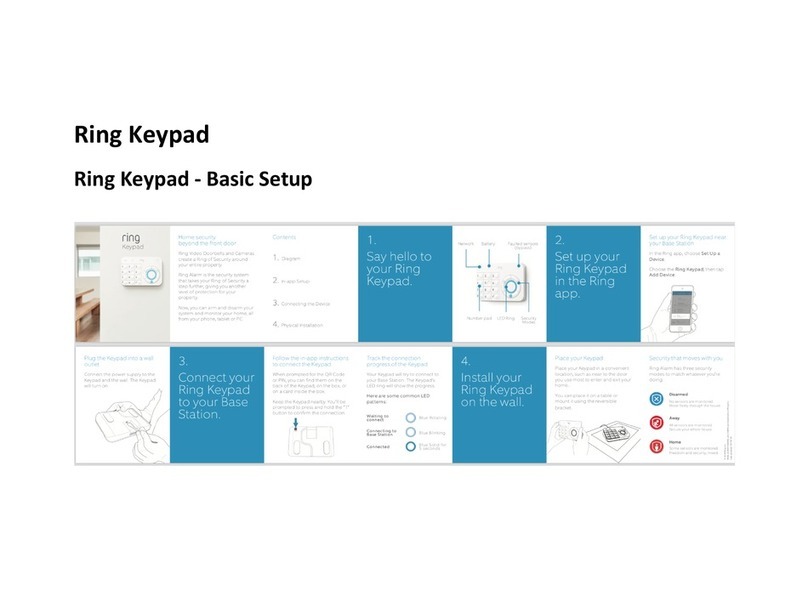
ring
ring Keypad Basic setup
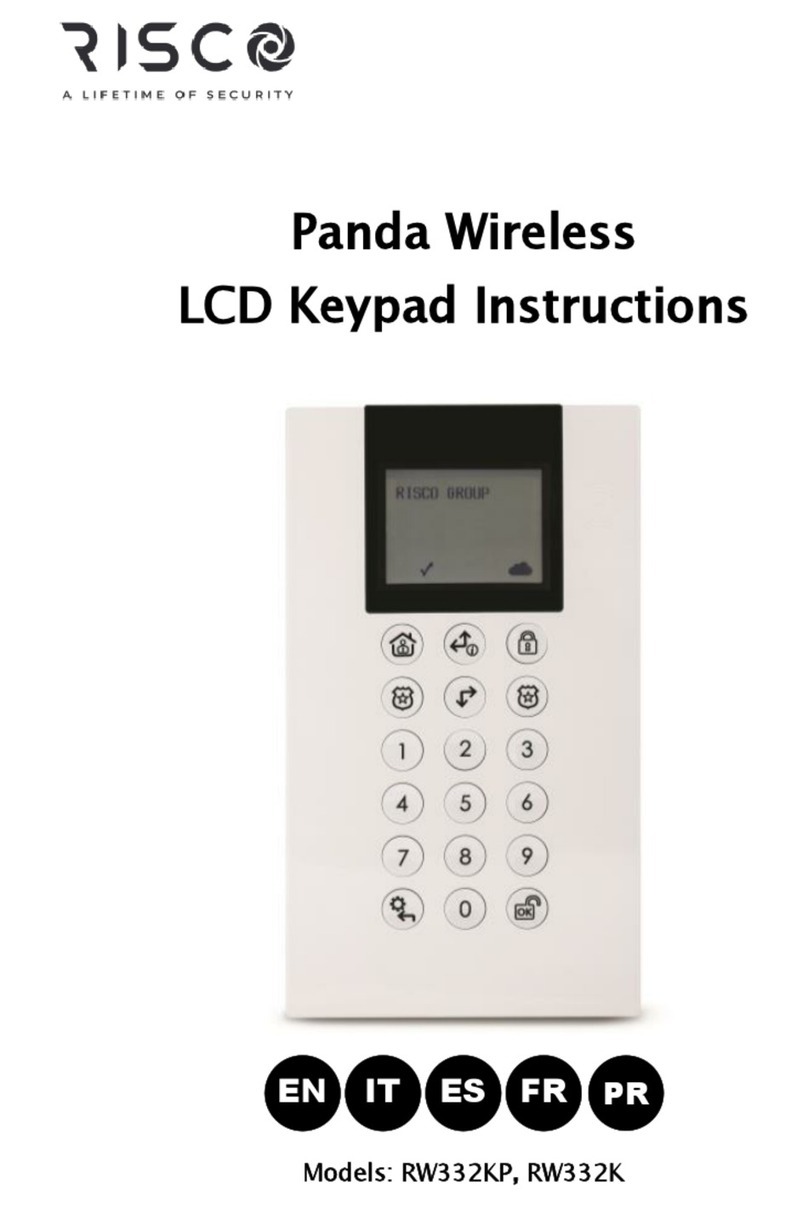
Risco
Risco RW332KPP400D instructions
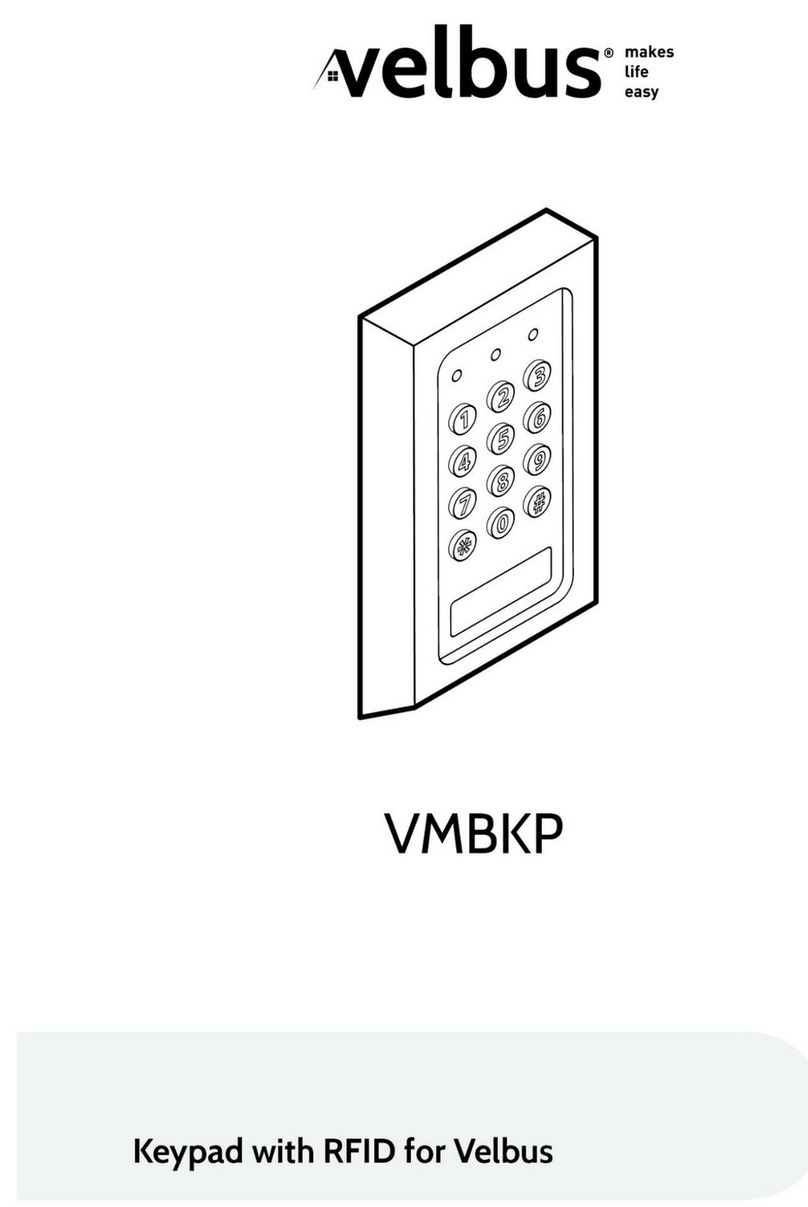
Velbus
Velbus VMBKP manual
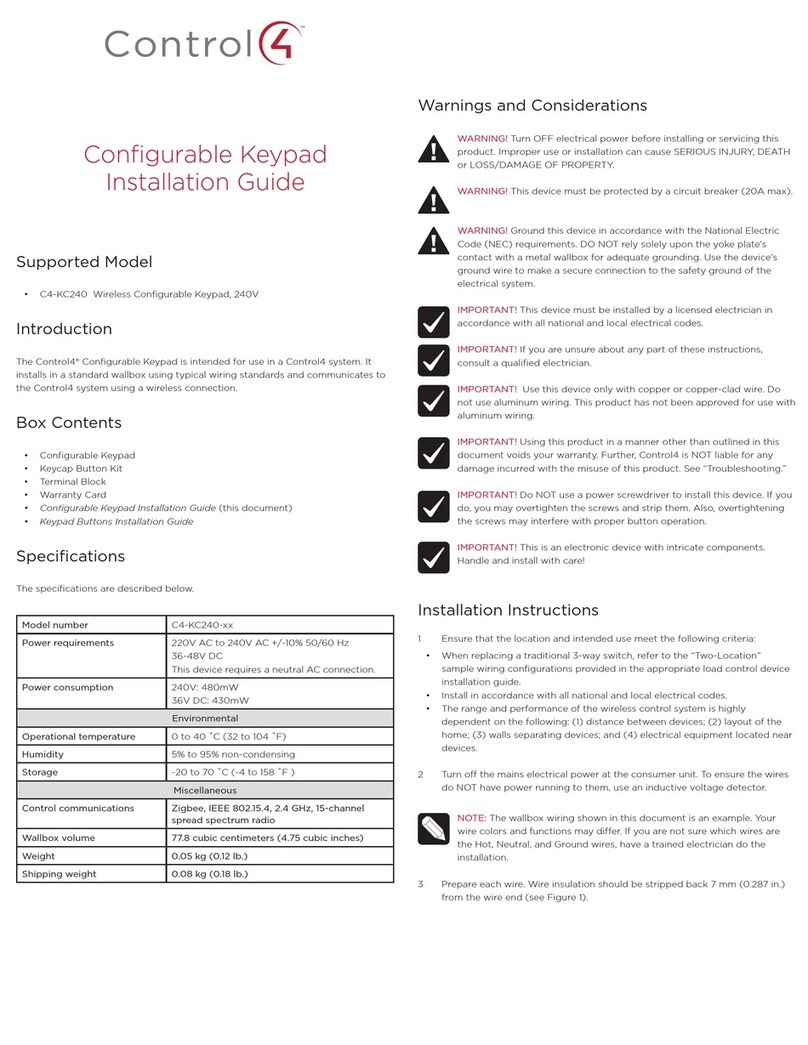
Contro l4
Contro l4 C4-KC240 installation guide