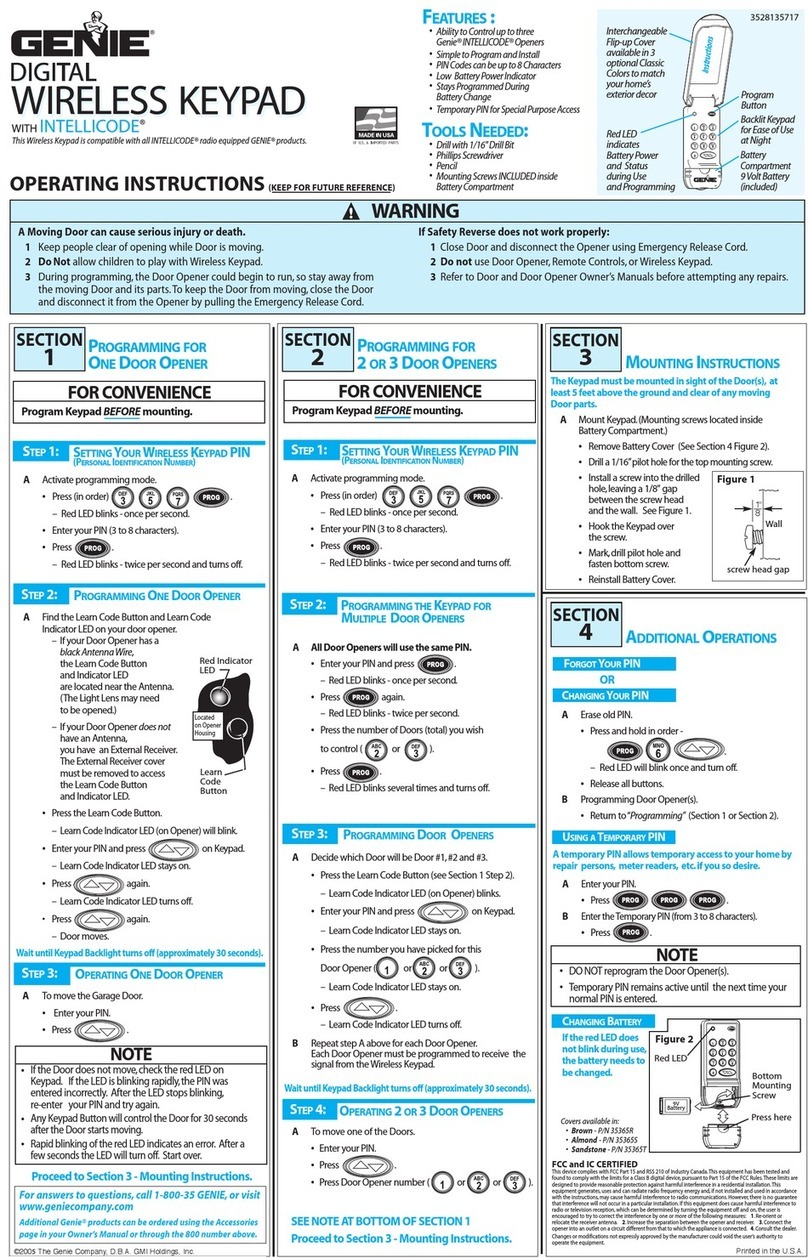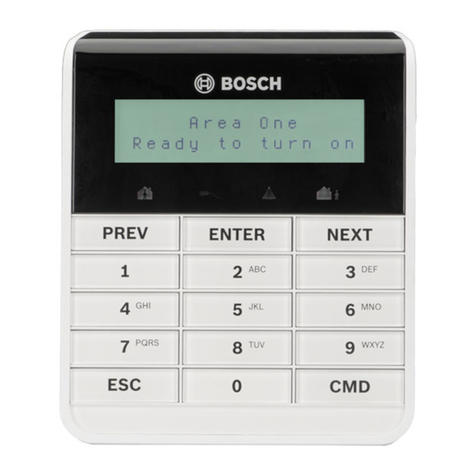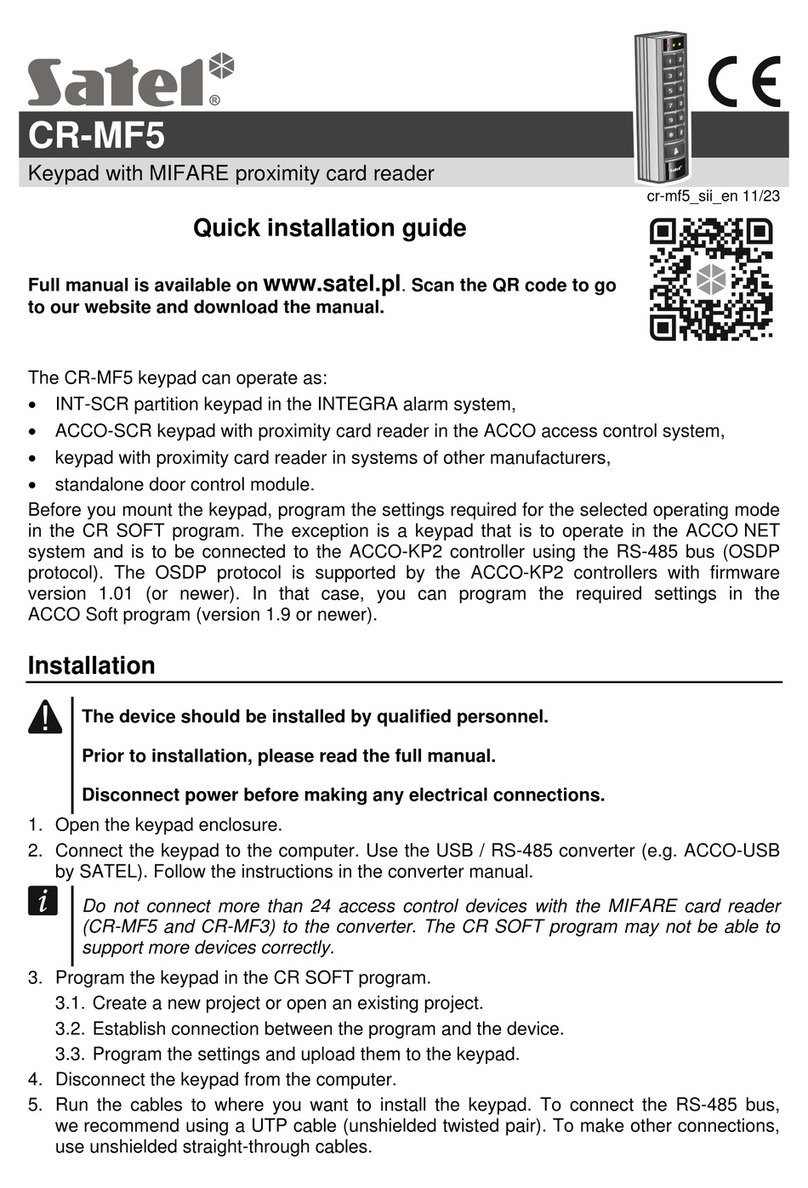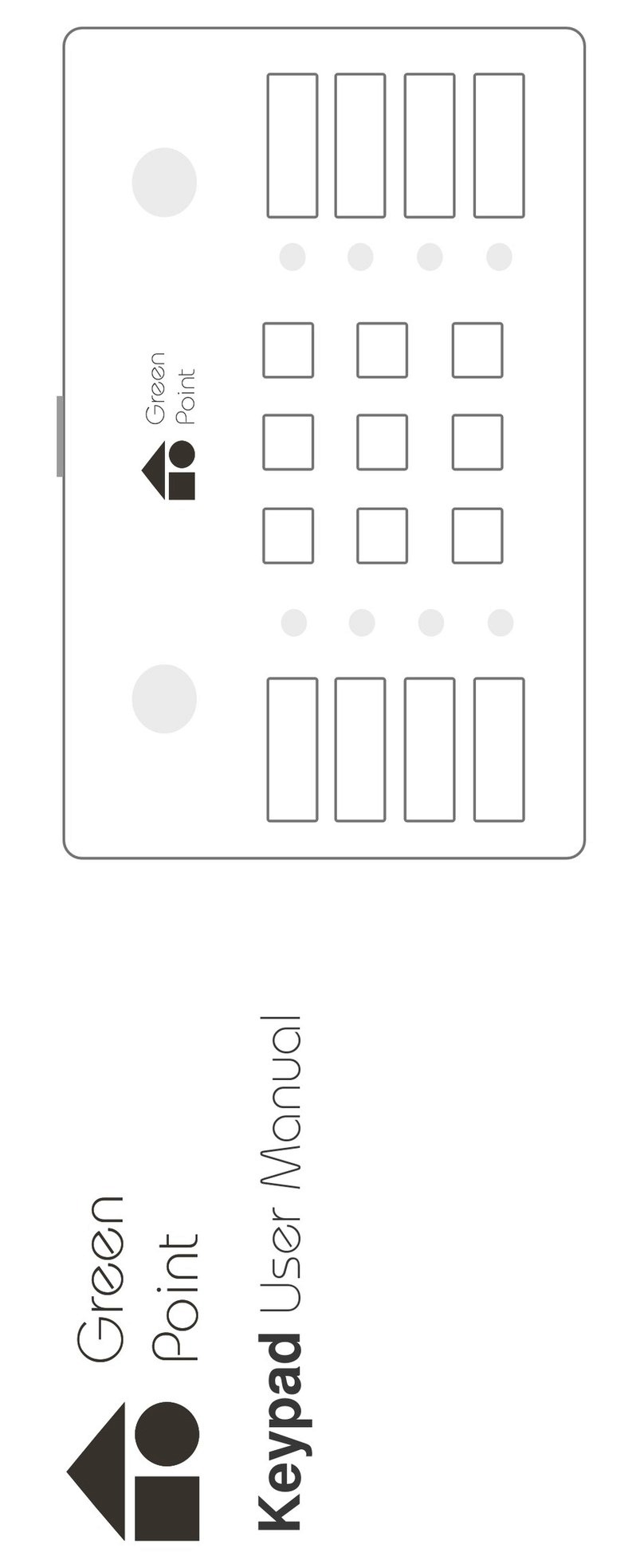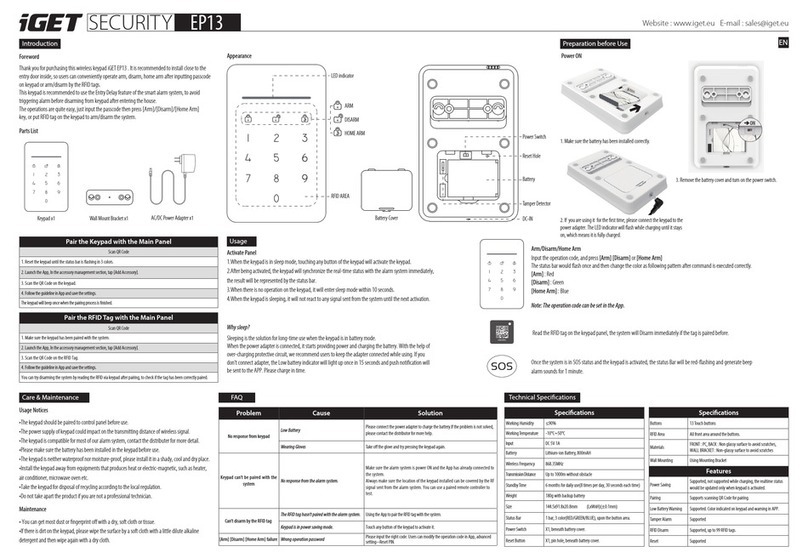Blink Marine CANopen PKP3500SI User manual

1/20 PKP3500SI_J1939UM_REV1.0
PKP3500SI J1939
Summary:
1. How to connect the wires: ................................................................................................................ 2
2. Reference........................................................................................................................................... 2
3. Message header description ............................................................................................................. 3
4. General Data Format......................................................................................................................... 3
5. Default Settings ................................................................................................................................. 4
6. Key Contact state (01h) ..................................................................................................................... 5
7. LED command:................................................................................................................................... 6
a. Set single LED state (01h) .......................................................................................................................... 6
b. Set multiple LED state................................................................................................................................ 7
8. Set LED indicators brightness level (02h) .......................................................................................... 9
9. Set backlight level (03h) .................................................................................................................... 9
10. Set startup keys message(28h).......................................................................................................... 9
11. Get software revision (2Ah)............................................................................................................. 10
12. Set startup LED show (34h) ............................................................................................................. 10
13. Set LED management mode (37h)................................................................................................... 10
14. Set Destination Address (6Eh)......................................................................................................... 11
15. Baud rate setting (6Fh).................................................................................................................... 11
16. Set Source Address (70h)................................................................................................................. 12
17. Periodic key-state transmission (71h)............................................................................................. 12
18. Event state transmission (72h)........................................................................................................ 13
19. LED Acknowledgment (73h) ............................................................................................................ 13
20. Address Claim at boot (74h)............................................................................................................ 14
21. Heartbeat message (75h) ................................................................................................................ 15
22. Key-state message period (77h)...................................................................................................... 16
23. Start Demo mode(7Ah).................................................................................................................... 16
24. Default backlight brightness level (7Bh).......................................................................................... 17
25. Default LED indicators brightness level (7Ch) ................................................................................. 17
26. Default backlight color (7Dh)........................................................................................................... 18
27. Set CAN protocol ............................................................................................................................. 18
APPENDIX: DEMO Mode instructions.......................................................................................................... 19
28. Revision history ............................................................................................................................... 20

www.blinkmarine.com PKP3500SI_J1939UM_REV1.0 2/20
1. How to connect the wires:
Each end of the CAN bus is terminated with 120Ωresistors in compliance with the standard to
minimize signal reflections on the bus. You may need to place a 120Ω resistor between CAN-L and
CAN-H.
Warning: to avoid breakage do not tighten the backshell nuts with a torque exceeding 0.8 Nm!
2. Reference PKP3500SI
PIN
COLOUR
FUNCTION
1
Blue
CAN L
2
White
CAN H
3
Black
Negative battery
4
Red
Vbatt. (12-24V)

www.blinkmarine.com PKP3500SI_J1939UM_REV1.0 3/20
3. Message header description
The 29-bit CAN identifier used in J1939 is structured in the following way.
Priority
Reserved
Data Page
PDU Format
PDU Specific
Source Address
3 bits
1 bit
1 bit
8 bits
8 bits
8 bits
The proprietary format used by PKP keypads is defined as follows:
Priority = 6.
Reserved = 0.
Data page = 0.
PDU Format = EFh (the message is addressable).
PDU Specific = Destination Address.
Parameter Group Number:
61184 (EF00h) [PROPRIETARY A] used for configuration messages and LED command a (see page 6).
42752 (A700h) [AUXILIARY I/O #2]
Specifically used for LED command b (see page 7-8).
42496 (A600h) [AUXILIARY I/O #3]
(See ISO 11783-3 for further details).
An example of CAN identifier of messages sent to the keypad is 18EF2100h where:
21h is the destination address (keypad)
00h is the source address.
An example of CAN identifier of messages sent by the keypad is 18EFFF21h where:
FFh refers to broadcast messages (no specific destination address)
21h is the source address (keypad).
4. General Data Format
The proprietary protocol has defined a general format for the data fields in the PGN 61184. The
format consists of:
1 header field (2 bytes)
1 command byte
5 bytes (the remaining field) are defined specifically for each command.
The data length is 8 bytes, unused bits and bytes are set to all 1’s (0xFF).
Byte 0
04h
Byte 1
1Bh
Byte 2
Command
Byte 3-7
Data required for each specific command

www.blinkmarine.com PKP3500SI_J1939UM_REV1.0 4/20
5. Default Settings
Setting
Default state or level
How to change
CAN bus baud rate
250 kbit/s
Command 6Fh
Source address
21h
Command 70h
Keypad identifier
21h
Command 70h
Destination address
FFh
Command 6Eh
Heartbeat
Disabled
Command 75h
Periodic key-state message transmission
Disabled
Command 71h
Key-state message period
100ms
Command 77h
Event state transmission
Enabled
Command 72h
Address claim at boot
Disabled
Command 74h
Default LED indicators brightness level
3Fh
Command 7Ch
Default backlight brightness level
OFF
Command 7Bh
Startup LED show
Complete LED Sequence
Command 34h
Default backlight color
Amber
Command 7Dh
LED acknowledgment
Disabled
Command 73h

www.blinkmarine.com PKP3500SI_J1939UM_REV1.0 5/20
6. Key Contact state (01h)
This message is sent by the keypad to indicate the state of the contacts. The destination address
is set to FFh: broadcast message. See chapter 2 for Key number reference.
Byte 0
04h
Header bytes
Byte 1
1Bh
Byte 2
01h
Key Contact state
Byte 3
XXh
XX: Key number
Byte 4
YYh
Contact State
00: Switch OFF (Key released)
01: Switch ON (Key pressed)
Byte 5
ZZh
Keypad Identifier (default 21h)
Byte 6,7
FFh
Not used
Examples:
Direction
Identifier
Format
Message
Data
From Keypad
18EFFF21h
Ext
04 1B 01 01 01 21 FF FF
Key 1 ON
From Keypad
18EFFF21h
Ext
04 1B 01 01 00 21 FF FF
Key 1 OFF
From Keypad
18EFFF21h
Ext
04 1B 01 02 01 21 FF FF
Key 2 ON
From Keypad
18EFFF21h
Ext
04 1B 01 02 00 21 FF FF
Key 2 OFF
From Keypad
18EFFF21h
Ext
04 1B 01 03 01 21 FF FF
Key 3 ON
From Keypad
18EFFF21h
Ext
04 1B 01 03 00 21 FF FF
Key 3 OFF
From Keypad
18EFFF21h
Ext
04 1B 01 04 01 21 FF FF
Key 4 ON
From Keypad
18EFFF21h
Ext
04 1B 01 04 00 21 FF FF
Key 4 OFF
From Keypad
18EFFF21h
Ext
04 1B 01 05 01 21 FF FF
Key 5 ON
From Keypad
18EFFF21h
Ext
04 1B 01 05 00 21 FF FF
Key 5 OFF
From Keypad
18EFFF21h
Ext
04 1B 01 06 01 21 FF FF
Key 6 ON
From Keypad
18EFFF21h
Ext
04 1B 01 06 00 21 FF FF
Key 6 OFF
From Keypad
18EFFF21h
Ext
04 1B 01 07 01 21 FF FF
Key 7 ON
From Keypad
18EFFF21h
Ext
04 1B 01 07 00 21 FF FF
Key 7 OFF
From Keypad
18EFFF21h
Ext
04 1B 01 08 01 21 FF FF
Key 8 ON
From Keypad
18EFFF21h
Ext
04 1B 01 08 00 21 FF FF
Key 8 OFF
From Keypad
18EFFF21h
Ext
04 1B 01 09 01 21 FF FF
Key 9 ON
From Keypad
18EFFF21h
Ext
04 1B 01 09 00 21 FF FF
Key 9 OFF
From Keypad
18EFFF21h
Ext
04 1B 01 0A 01 21 FF FF
Key 10 ON
From Keypad
18EFFF21h
Ext
04 1B 01 0A 00 21 FF FF
Key 10 OFF
From Keypad
18EFFF21h
Ext
04 1B 01 0B 01 21 FF FF
Key 11 ON
From Keypad
18EFFF21h
Ext
04 1B 01 0B 00 21 FF FF
Key 11 OFF
From Keypad
18EFFF21h
Ext
04 1B 01 0C 01 21 FF FF
Key 12 ON
From Keypad
18EFFF21h
Ext
04 1B 01 0C 00 21 FF FF
Key 12 OFF
From Keypad
18EFFF21h
Ext
04 1B 01 0D 01 21 FF FF
Key 13 ON
From Keypad
18EFFF21h
Ext
04 1B 01 0D 00 21 FF FF
Key 13 OFF
From Keypad
18EFFF21h
Ext
04 1B 01 0E 01 21 FF FF
Key 14 ON
From Keypad
18EFFF21h
Ext
04 1B 01 0E 00 21 FF FF
Key 14 OFF
From Keypad
18EFFF21h
Ext
04 1B 01 0F 01 21 FF FF
Key 15 ON
From Keypad
18EFFF21h
Ext
04 1B 01 0F 00 21 FF FF
Key 15 OFF
If the Event state transmission is enabled, the Key Contact state message is sent when a key is
switched.
If the periodic key-state transmission is enabled (see Command 71h for further details), at each given
time interval a Key Contact state message is transmitted for each button of the keypad.

www.blinkmarine.com PKP3500SI_J1939UM_REV1.0 6/20
7. LED command:
a. Set single LED state (01h)
The following message sent to the keypad allows to set one single LED indicator with the color
and state shown in the table below.
See chapter 2 for Key and LED number reference.
Byte 0
04h
Header bytes
Byte 1
1Bh
Byte 2
01h
LED command
Byte 3
XXh
XX: PKP Key number
Byte 4
YYh
LED Color
00h: off
01h: red
02h: green
03h: blue
04h: yellow
05h: cyan
06h: magenta
07h: white/light blue
08h: amber/orange
09h: yellow/green
Byte 5
ZZh
LED State
00h: off
01h: on
02h: blink
03h: alternate blink
Byte 6
WWh
LED Secondary Color (only for alt blink)
00h: off
01h: red
02h: green
03h: blue
04h: yellow
05h: cyan
06h: magenta
07h: white/light blue
08h: amber/orange
09h: yellow/green
Byte 7
FFh
Not used
Examples:
Direction
Identifier
Format
Message
Data
To Keypad
18EF2100h
Ext
04 1B 01 08 06 01 00 FF
LED key8 magenta on
To Keypad
18EF2100h
Ext
04 1B 01 0F 02 02 00 FF
LED key15 blinks green
To Keypad
18EF2100h
Ext
04 1B 01 0A 03 02 00 FF
LED key10 blinks blue
To Keypad
18EF2100h
Ext
04 1B 01 05 01 01 00 FF
LED key5 red on
To Keypad
18EF2100h
Ext
04 1B 01 04 07 01 00 FF
LED key4 white on
To Keypad
18EF2100h
Ext
04 1B 01 05 05 03 08 FF
LED key5 blinks cyan
and amber/orange in
alternate mode
To Keypad
18EF2100h
Ext
04 1B 01 06 01 03 02 FF
LED key6 blinks red
and green in alternate
mode

www.blinkmarine.com PKP3500SI_J1939UM_REV1.0 7/20
b. Set multiple LED state
This command used as an alternative to the one described in the previous sub-chapter allows to
manage more LED indicators at once. See the command 37h to enable it.
The LED state and color can be controlled by using either or both the CAN data frames (shown in
the tables 1 and 2 below) depending on the light mode you want to set: the available functions are
summarized in the table 3 at page 8.
The message to be sent to the keypad is structured so that each of four bit field within the 64 data
bits controls a corresponding key-LED.
TABLE 1:
PGN
A700h
AUXILIARY I/O #2
Identifier
18A72100h
CAN FRAME: color 1
Byte 0
YXh
Value to
be assigned
to X and Y LED color
0 0 0 1 b 1h Red
0 0 1 0 b 2h Green
0 0 1 1 b 3h Blue
0 1 0 0 b 4h Yellow
0 1 0 1 b 5h Cyan
0 1 1 0 b 6h Magenta
0 1 1 1 b 7h White/light blue
1 0 0 0 b 8h Amber/orange
1 0 0 1 b 9h Yellow/green
1 0 1 0 b Ah
1 0 1 1 b Bh
1 1 0 0 b Ch Not used
1 1 0 1 b Dh
1 1 1 0 b Eh
Xh
LED 1
Yh
LED 2
Byte 1
YXh
Xh
LED 3
Yh
LED 4
Byte 2
YXh
Xh
LED 5
Yh
LED 6
Byte 3
YXh
Xh
LED 7
Yh
LED 8
Byte 4
YXh
Xh
LED 9
Yh
LED 10
Byte 5
YXh
Xh
LED 11
Yh
LED 12
Byte 6
YXh
Xh
LED 13
Yh
LED 14
Byte 7
FXh
Xh
LED 15
Fh
Not used

www.blinkmarine.com PKP3500SI_J1939UM_REV1.0 8/20
TABLE 2:
PGN
A600h
AUXILIARY I/O #3
Identifier
18A62100h
CAN FRAME: color 2
Byte 0
YXh
Value to
be assigned
to X and Y LED color
0 0 0 1 b 1h Red
0 0 1 0 b 2h Green
0 0 1 1 b 3h Blue
0 1 0 0 b 4h Yellow
0 1 0 1 b 5h Cyan
0 1 1 0 b 6h Magenta
0 1 1 1 b 7h White/light blue
1 0 0 0 b 8h Amber/orange
1 0 0 1 b 9h Yellow/green
1 0 1 0 b Ah
1 0 1 1 b Bh
1 1 0 0 b Ch Not used
1 1 0 1 b Dh
1 1 1 0 b Eh
Xh
LED 1
Yh
LED 2
Byte 1
YXh
Xh
LED 3
Yh
LED 4
Byte 2
YXh
Xh
LED 5
Yh
LED 6
Byte 3
YXh
Xh
LED 7
Yh
LED 8
Byte 4
YXh
Xh
LED 9
Yh
LED 10
Byte 5
YXh
Xh
LED 11
Yh
LED 12
Byte 6
YXh
Xh
LED 13
Yh
LED 14
Byte 7
FXh
Xh
LED 15
Fh
Not used
TABLE 3:
CAN frame: color 1
CAN frame: color 2
LED state
0h
0h
LED OFF
Value from 1h to 9h
0h
LED ON with the chosen color
0h
Value from 1h to 9h
Value from 1h to 9h
Same value of color 1
LED ALT BLINKS with the chosen
color
Same value of color 2
Value from 1h to 9h
Value from 1h to 9h
Different value from color 1
LED ALT BLINKS between the two
different colors
Different value from color 2
Value from 1h to 9h
Value from 1h to 9h
Fh
LED BLINKS with the chosen color
Fh
Value from 1h to 9h
Examples:
Direction
Identifier
Format
Message
Data
To Keypad
18A72100h
Ext
11 01 00 00 00 00 00 F0
LED #1,2,3 red ON
To Keypad
To Keypad
18A72100h
18A62100h
Ext
Ext
00 02 00 00 00 00 00 F0
00 02 00 00 00 00 00 F0
LED #3 alt blinks green
To Keypad
To Keypad
18A72100h
18A62100h
Ext
Ext
00 00 00 04 00 00 00 F0
00 00 00 05 00 00 00 F0
LED #7 blinks yellow and
cyan in alternate mode
To Keypad
To Keypad
18A72100h
18A62100h
Ext
Ext
00 00 30 00 00 00 00 F0
00 00 F0 00 00 00 00 F0
LED #6 blinks blue
To Keypad
To Keypad
18A72100h
18A62100h
Ext
Ext
00 00 00 00 FF 00 00 F0
00 00 00 00 77 0000 F0
LED # 9,10 blink white
To Keypad
18A72100h
Ext
22 22 22 22 22 22 22 F2
All LED green ON
To Keypad
18A72100h
Ext
00 00 00 00 00 00 33 F3
LED #13, 14, 15 blue ON

www.blinkmarine.com PKP3500SI_J1939UM_REV1.0 9/20
8. Set LED indicators brightness level (02h)
This message sets the value of the LED indicators brightness level. The value can be set from 0
to 3Fh (min-100%) of the LED dimming range.
NOTE: this setting has temporary effect and at the startup comes back to the default value. If
the default value is desired to change, please refer to the Command 7Ch.
Byte 0
04h
Header bytes
Byte 1
1Bh
Byte 2
02h
Set LED indicators brightness level
Byte 3
XXh
XX: Dim Value (default 3Fh)
From 00h (min) to 3Fh (100%)
Byte 4,7
FFh
Not used
Example:
Direction
Identifier
Format
Message
Data
To Keypad
18EF2100h
Ext
04 1B 02 2F FF FF FF FF
Brightness level set to
75%
9. Set backlight level (03h)
This message sets the value of the backlight brightness. The value can be set from 0 to 3Fh (0-
100%) of the brightness range.
NOTE: this setting has temporary effect and at the startup comes back to the default value. If
the default value is desired to change, please refer to the Command 7Bh.
Byte 0
04h
Header bytes
Byte 1
1Bh
Byte 2
03h
Set backlight level
Byte 3
XXh
XX: Value (default 00h)
From 00h (0%) to 3Fh (100%)
Byte 4,7
FFh
Not used
Example:
Direction
Identifier
Format
Message
Data
To Keypad
18EF2100h
Ext
04 1B 03 20 FF FF FF FF
Backlight level set to
50%
10. Set startup keys message(28h)
This command enables the transmission of the state of the keys during power up.
Byte 0
04h
Header bytes
Byte 1
1Bh
Byte 2
28h
Set startup keys message
Byte 3
XXh
XX:
00h Disabled (default)
01h Enabled
Byte 4,7
FFh
Not used
Example:
Direction
Identifier
Format
Message
Data
To Keypad
18EF2100h
Ext
04 1B 28 01 FF FF FF FF
Startup keys message
enabled

www.blinkmarine.com PKP3500SI_J1939UM_REV1.0 10/20
11. Get software revision (2Ah)
Byte 0
04h
Header bytes
Byte 1
1Bh
Byte 2
2Ah
Get software revision
Byte 3,7
FFh
Not used
Answer:
Byte 0
04h
Header bytes
Byte 1
1Bh
Byte 2
2Ah
Get software revision
Byte 3,6
XXh XXh XXh XXh
SW revision ASCII
Byte 7
00h
Not used
Example
Direction
Identifier
Format
Message
Data
To Keypad
18EF2100h
Ext
04 1B 2A FF FF FF FF FF
Get software
revision
From Keypad
18EFFF21h
Ext
04 1B 2A 32 2E 31 34 00
V2.1X
12. Set startup LED show (34h)
Byte 0
04h
Header bytes
Byte 1
1Bh
Byte 2
34h
Set startup LED show
Byte 3
XXh
XX:
00h OFF
01h Complete LED show (default)
02h Fast flash
Byte 4,7
FFh
Not used
13. Set LED management mode (37h)
Byte 0
04h
Header bytes
Byte 1
1Bh
Byte 2
37h
Set startup LED show
Byte 3
XXh
XX:
00h single LED state enabled (default)
02h single/multiple LED state enabled
Byte 4,7
FFh
Not used
Example:
Direction
Identifier
Format
Message
Data
To Keypad
18EF2100h
Ext
04 1B 37 02 FF FF FF FF
Single/multiple LED
state enabled
Example
Direction
Identifier
Format
Message
Data
To Keypad
18EF2100h
Ext
04 1B 34 00 FF FF FF FF
Set Startup LED show
OFF

www.blinkmarine.com PKP3500SI_J1939UM_REV1.0 11/20
14. Set Destination Address (6Eh)
This message is used to set the addressee node of the Key Contact state transmitted by the
keypad. The default destination address is FFh (broadcast).
Byte 0
04h
Header bytes
Byte 1
1Bh
Byte 2
6Eh
Set Destination Address
Byte 3
XXh
XX: CAN Destination Address
From 00h to FFh
FEh: reserved
Byte 4,7
FFh
Not used
Example:
Direction
Identifier
Format
Message
Data
To Keypad
18EF2100h
Ext
04 1B 6E 00 FF FF FF FF
CAN destination address
set to 00h
15. Baud rate setting (6Fh)
This message is used to change the baud rate of the CAN bus. Connecting only one keypad to the
bus when changing the baud rate is recommended. If an invalid value is chosen, then no change
is done to the stored value.
Byte 0
04h
Header bytes
Byte 1
1Bh
Byte 2
6Fh
Baud rate setting
Byte 3
02h
500kbit/s
03h
250kbit/s
Byte 4,7
FFh
Not used
Example
Direction
Identifier
Format
Message
Data
To Keypad
18EF2100h
Ext
04 1B 6F 02 FF FF FF FF
Baud rate set to
500kbit/s

www.blinkmarine.com PKP3500SI_J1939UM_REV1.0 12/20
16. Set Source Address (70h)
This message is used to change the keypad CAN Source Address and/or the Keypad Identifier.
Either or both the Source Address or Keypad Identifier may be changed independently.
Connecting only one keypad to the bus when changing the keypad address is recommended. If
an invalid value is chosen, then no change is done to the stored value.
Byte 0
04h
Header bytes
Byte 1
1Bh
Byte 2
70h
Set Source Address
Byte 3
XXh
XX: CAN Source Address
From 01h to FDh
FEh: reserved
FFh: no change
Byte 4
YYh
YY: Keypad Identifier
From 00h to FDh
FEh: reserved
FFh: no change
Byte 5,7
FFh
Not used
Example:
Direction
Identifier
Format
Message
Data
To Keypad
18EF2100h
Ext
04 1B 70 FA 55 FF FF FF
Source address set to
FAh; keypad identifier
set to 55h.
17. Periodic key-state transmission (71h)
This message enables or disables the periodic transmission of the Key state.
When enabled, one contact state message is periodically sent for each button of the keypad.
The period is set to 100ms as default value but can be changed through command 77h.
Byte 0
04h
Header bytes
Byte 1
1Bh
Byte 2
71h
Periodic state transmission message
Byte 3
XXh
XX:
00h Disabled (default)
01h Enabled
Byte 4,7
FFh
Not used
Example:
Direction
Identifier
Format
Message
Data
To Keypad
18EF2100h
Ext
04 1B 71 01 FF FF FF FF
Periodic key-state
transmission enabled

www.blinkmarine.com PKP3500SI_J1939UM_REV1.0 13/20
18. Event state transmission (72h)
This message enables or disables event-driven key state transmissions. When this feature is
enabled, the keypad transmits the state of a contact at the time that the contact changes state
(pressed or released).
Byte 0
04h
Header bytes
Byte 1
1Bh
Byte 2
72h
Event state transmission
Byte 3
XXh
XX:
00h Disabled
01h Enabled (default)
Byte 4,7
FFh
Not used
Example:
Direction
Identifier
Format
Message
Data
To Keypad
18EF2100h
Ext
04 1B 72 00 FF FF FF FF
Event state transmission
disabled
19. LED Acknowledgment (73h)
This command enables or disables the transmission of the LED Acknowledgement message.
When this feature is enabled the keypad transmits an acknowledgement message each time a
LED Command is received.
Byte 0
04h
Header bytes
Byte 1
1Bh
Byte 2
73h
LED Acknowledgement
Byte 3
XXh
XX:
00h Disabled (default)
01h Enabled
Byte 4,7
FFh
Not used
Example:
Direction
Identifier
Format
Message
Data
To Keypad
18EF2100h
Ext
04 1B 73 01 FF FF FF FF
LED
acknowledgment
enabled
To Keypad
18EF2100h
Ext
04 1B 01 01 04 03 05 FF
LED Command
From Keypad
18EFFF21h
Ext
00 03 01 04 05 FF FF FF
LED Ack message
LED Acknowledgment message:
Byte 0
00h
Byte 1
XXh
XX: LED state
Byte 2
YYh
YY: Key number
Byte 3
PPh
PP: Primary color
Byte 4
ZZh
ZZ: Secondary color
Byte 5,7
FFh
Not used

www.blinkmarine.com PKP3500SI_J1939UM_REV1.0 14/20
20. Address Claim at boot (74h)
This message enables or disables the address claim procedure.
Byte 0
04h
Header bytes
Byte 1
1Bh
Byte 2
74h
Address claim at boot
Byte 3
XXh
XX:
00h Disabled (default)
01h Enabled
Byte 4,7
FFh
Not used
Example:
Direction
Identifier
Format
Message
Data
To Keypad
18EF2100h
Ext
04 1B 74 01 FF FF FF FF
Address claim enabled
Address claiming procedure:
Under normal operation, the keypad application sends an Address Claim parameter group at start
up and waits up to 250ms for the other devices connected to the same network to send a message
containing the device’s address and name. The keypad checks every response and compares the
names to see who has the highest priority. If a device is already using the address and has a higher
priority, then a new address is selected, and the process starts over. If the keypad has a higher priority
than the device in use then it waits for other systems to reply, while the responding device will have
to change its address and send an address claim itself. If no message is received after the time
(250ms) is up, then the device has claimed the address.
Address claim parameter group:
Priority = 6.
Destination Address should always be the Global Address FFh
Parameter Group Number (PGN) = 60928(EE00h).
Data Length = 8
Data = NAME field
Example:
Direction
Identifier
Format
Message
Data
From Keypad
18EEFF21h
Ext
3F 42 6F 1A 00 82 3C C0

www.blinkmarine.com PKP3500SI_J1939UM_REV1.0 15/20
21. Heartbeat message (75h)
This command enables or disables the transmission of Heartbeat message. This message is
designed to indicate to other devices on the bus that this unit continues to function.
Byte 0
04h
Header bytes
Byte 1
1Bh
Byte 2
75h
Heartbeat message
Byte 3
XXh
XX:
00h Disabled (default)
01h Enabled
Byte 4
YYh
YY: Period in milliseconds ÷ 10
From 05h (50ms) to FEh (2.54 sec)
Byte 5,7
FFh
Not used
Example:
Direction
Identifier
Format
Message
Data
To Keypad
18EF2100h
Ext
04 1B 75 01 32 FF FF FF
Heartbeat enabled with
500ms period.
Heartbeat generated message:
Byte 0
04h
Header bytes
Byte 1
1Bh
Byte 2
F9h
Heartbeat message
Byte 3
XXh
XX: Message counter, incremented each
message sent
Byte 4
K8 K7 K6 K5 K4 K3 K2 K1
Button state indicators
Each bit represents a button state
0: OFF
1: ON
Byte 5
0 K15 K14 K13 K12 K11 K10 K9
Byte 6
FFh
Not used
Byte 7
21h
Keypad identifier
Example:
Direction
Identifier
Format
Message
Data
From Keypad
18EFFF21h
Ext
04 1B F9 F1 10 00 FF 21
Heartbeat message
with button 5
pressed.
From Keypad
18EFFF21h
Ext
04 1B F9 F2 00 02 FF 21
Heartbeat message
with button 10
pressed

www.blinkmarine.com PKP3500SI_J1939UM_REV1.0 16/20
22. Key-state message period (77h)
This message sets the period time for the PERIODIC KEY-STATE TRANSMISSION (71h).
Byte 0
04h
Header bytes
Byte 1
1Bh
Byte 2
77h
Key-state message period
Byte 3
XXh
XX: Period in milliseconds ÷ 10
From 05h (50ms) to FEh (2.54 sec)
Byte 4,7
FFh
Not used
Example:
Direction
Identifier
Format
Message
Data
To Keypad
18EF2100h
Ext
04 1B 77 3C FF FF FF FF
Period set to 600ms
23. Start Demo mode(7Ah)
This message enables the Demo mode function. Demo mode is a special feature that consists in
different LED states for each button pressing. Refer to the appendix “Demo mode instructions”
to try these special features. Disconnect and reconnect the keypad after sending the message to
enter this mode. To exit the Demo mode, send the Disable Demo mode command or another
command message.
Byte 0
04h
Header bytes
Byte 1
1Bh
Byte 2
7Ah
Start Demo mode
Byte 3
XXh
XX:
00h Disabled (Default)
01h Enabled
Byte 4,7
FFh
Not used
Example:
Direction
Identifier
Format
Message
Data
To Keypad
18EF2100h
Ext
04 1B 7A 01 FF FF FF FF
Demo mode enabled

www.blinkmarine.com PKP3500SI_J1939UM_REV1.0 17/20
24. Default backlight brightness level (7Bh)
This message sets the default value of the backlight brightness level. The value can be set from
0 to 3Fh (0-100%) of the brightness range.
Byte 0
04h
Header bytes
Byte 1
1Bh
Byte 2
7Bh
Default backlight brightness level
Byte 3
XXh
XX: Value
From 00h (0%) to 3Fh (100%)
Byte 4,7
FFh
Not used
Example:
Direction
Identifier
Format
Message
Data
To Keypad
18EF2100h
Ext
04 1B 7B 10 FF FF FF FF
Default backlight level
set to 25%
25. Default LED indicators brightness level (7Ch)
This message sets the default value of the LED indicator brightness level. The value can be
set from 0 to 3Fh (min-100%) of the LED dimming range.
Byte 0
04h
Header bytes
Byte 1
1Bh
Byte 2
7Ch
Default LED indicators brightness level
Byte 3
XXh
XX: Value
From 00h (min) to 3Fh (100%)
Byte 4,7
FFh
Not used
Example:
Direction
Identifier
Format
Message
Data
To Keypad
18EF2100h
Ext
04 1B 7C 2F FF FF FF FF
Default LED indicators
brightness level set to
75%

www.blinkmarine.com PKP3500SI_J1939UM_REV1.0 18/20
26. Default backlight color (7Dh)
This message sets the default color of the backlight.
Byte 0
04h
Header bytes
Byte 1
1Bh
Byte 2
7Dh
Default backlight color
Byte 3
XXh
XX: color
01: red
02: green
03: blue
04: yellow
05: cyan
06: magenta
07h: white/light blue
08h: amber/orange
09h: yellow/green
Byte 4,7
FFh
Not used
Example:
Direction
Identifier
Format
Message
Data
To Keypad
18EF2100h
Ext
04 1B 7D 07 FF FF FF FF
Default backlight color
set to blue
27. Set CAN protocol
This set of messages are used to change to the desired CANbus protocol.
•Change from J1939 to CANopen:
Direction
Identifier
Format
Message
Data
To Keypad
18EF2100h
Ext
04 1B 80 00 FF FF FF FF
Change to CANopen
•Change from CANopen to J1939:
Direction
Identifier
Format
Message
Data
To Keypad
615h
Std
2B FF 20 01 01
Change to J1939

www.blinkmarine.com PKP3500SI_J1939UM_REV1.0 19/20
APPENDIX: DEMO Mode instructions
In DEMO Mode you can try the following functions by pressing keys on the PKP3500SI.
Entering this mode, you turn the LED indicators on with red color (opening feature); each time you press
the key 1 you can change the color of the LED indicators with the following sequence:
1. Red;
2. Green;
3. Blue;
4. Yellow;
5. Cyan;
6. Magenta;
7. White/light blue;
8. Amber;
9. Yellow/green;
10. OFF.
Holding down the key 2, you can increase LED brightness level.
Holding down the key 3, you can decrease LED brightness level.
If you press the key 4, there are different steps in this sequence:
1. Complete LED show of all colors;
2. Backlight active with keys on in sequence (it is possible to change the color of LED indicators by
pressing button 1 and the color of the backlight by pressing button 5);
3. Alternate blinking of LED keys number 1-8 with red color; 2-9 with amber color; 3-10 with yellow; 4-
11 with green color; 5-12 with cyan color; 6-13 with white color; 7-14 with blue color; 15 with
yellow/green color.
4. Return to the opening feature.
In the case you press the other keys there are no events.
Other manuals for CANopen PKP3500SI
1
Table of contents
Other Blink Marine Keypad manuals
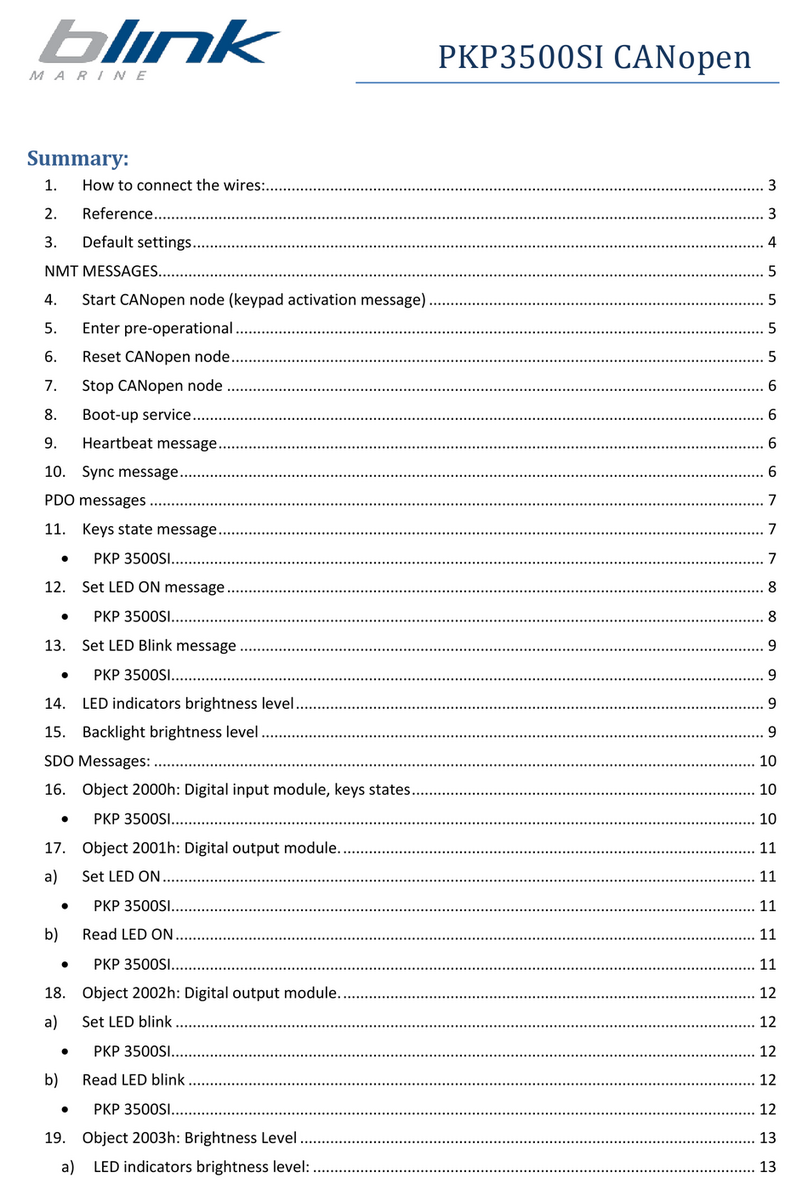
Blink Marine
Blink Marine CANopen PKP3500SI User manual

Blink Marine
Blink Marine PKP-2400-LI User manual

Blink Marine
Blink Marine PKP-2300-SI-FR User manual
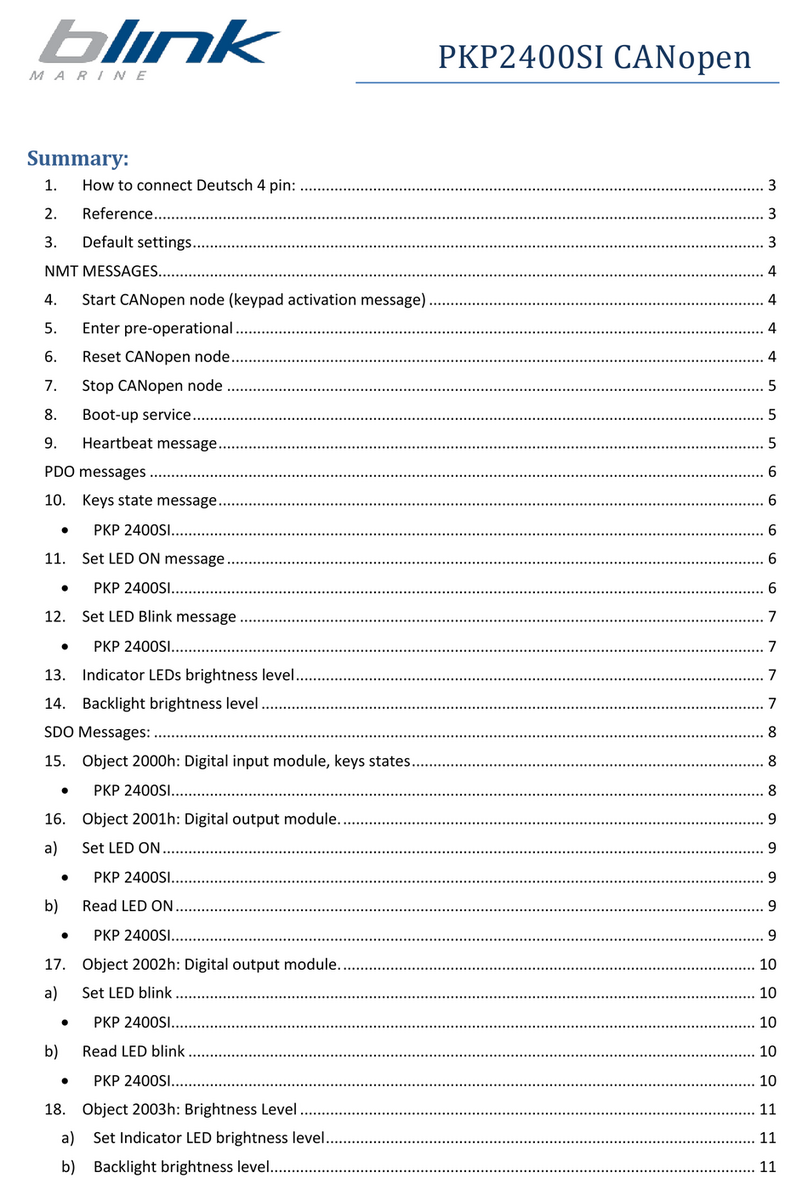
Blink Marine
Blink Marine PKP-2400-SI User manual
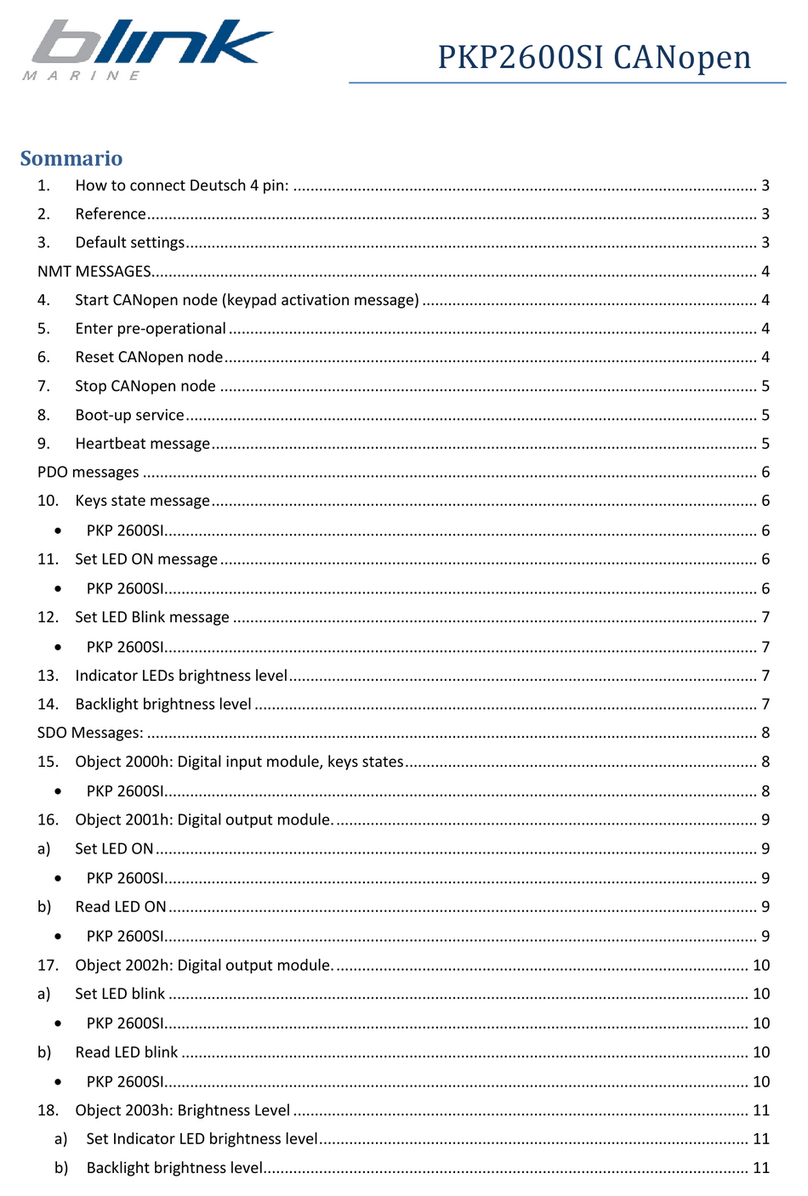
Blink Marine
Blink Marine PKP2600SI CANopen User manual

Blink Marine
Blink Marine PKP-2400-SI User manual
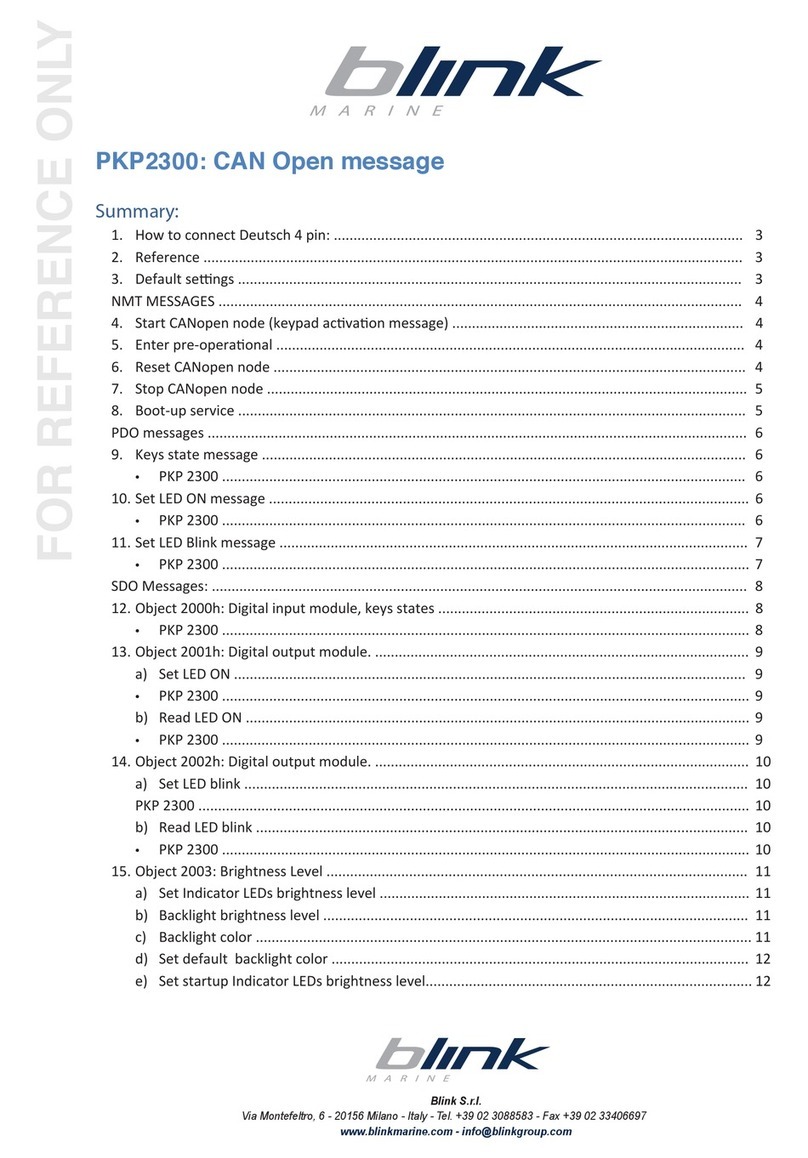
Blink Marine
Blink Marine PKP2300 User manual

Blink Marine
Blink Marine PowerKey 1000 User manual
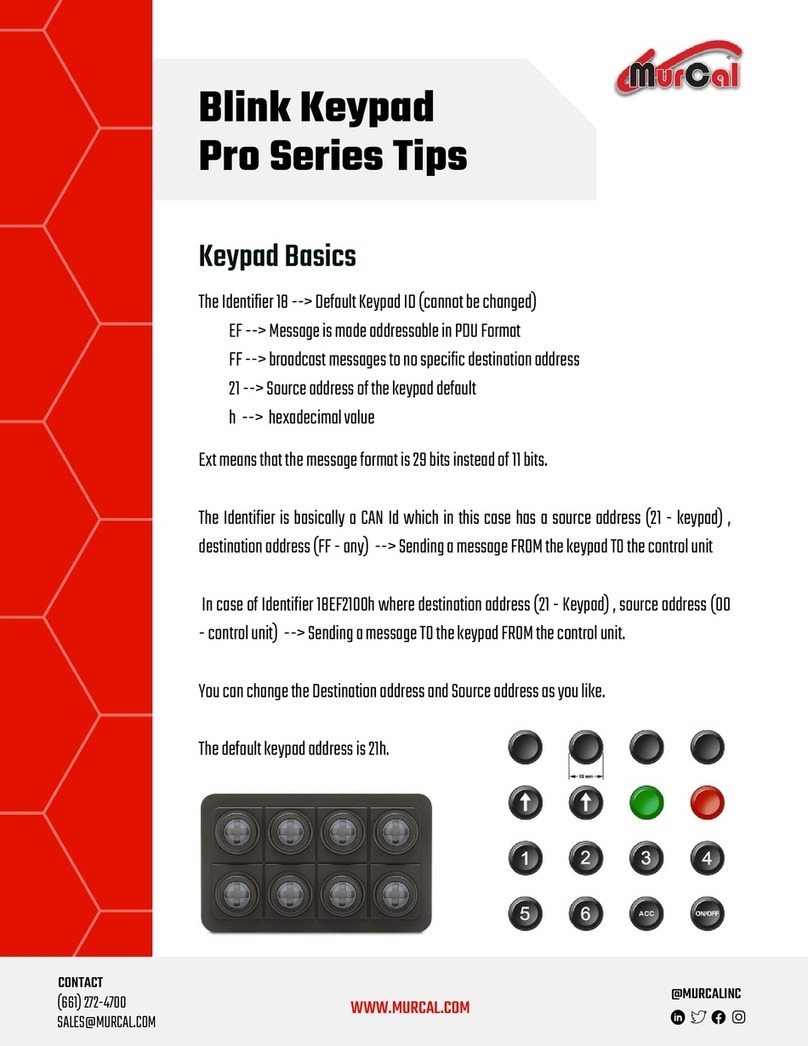
Blink Marine
Blink Marine Keypad Pro Series Assembly instructions

Blink Marine
Blink Marine PoweKey PRO 2200 User manual