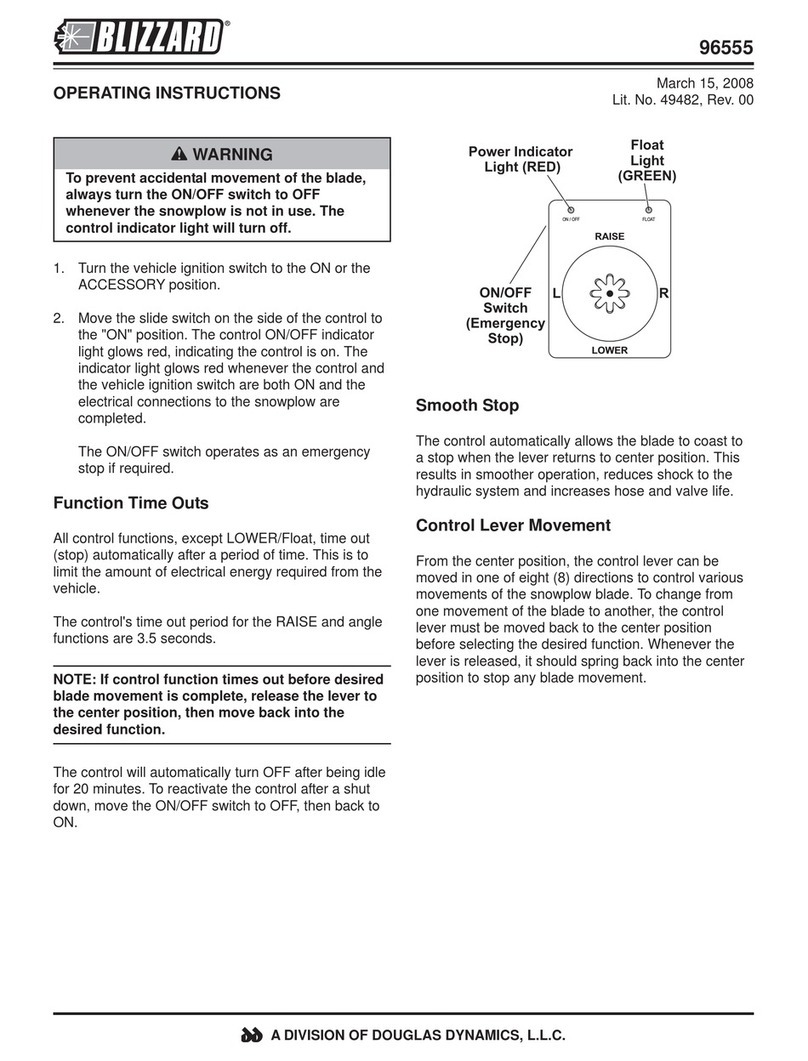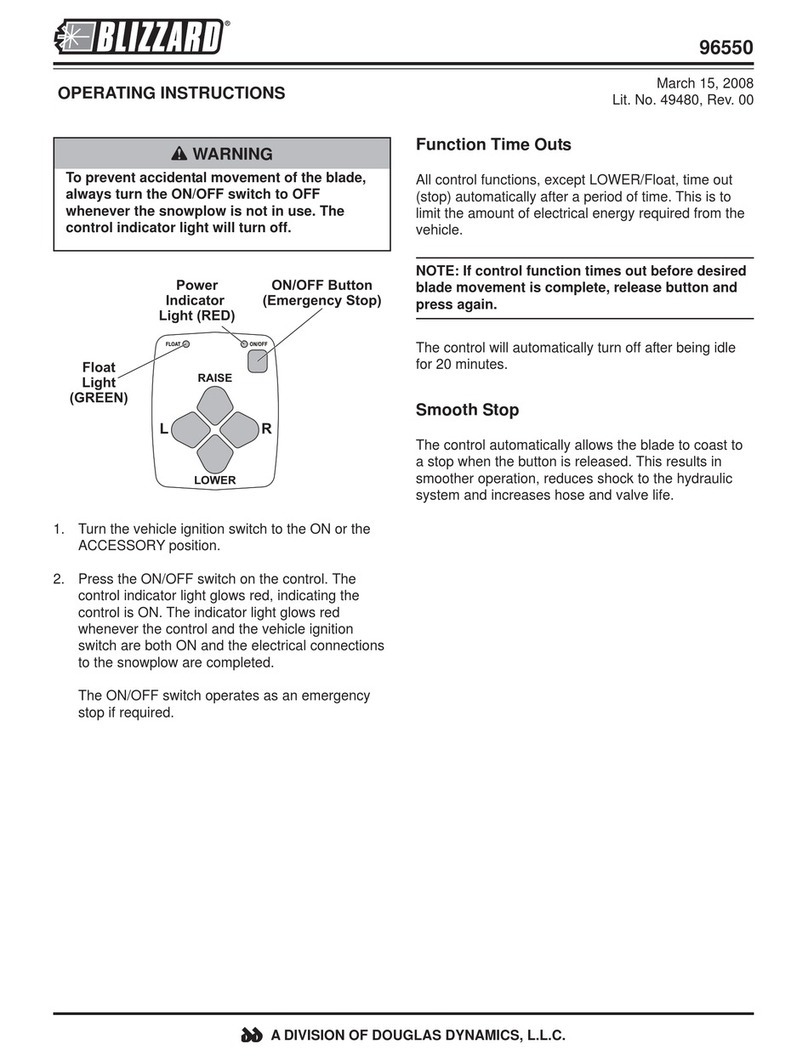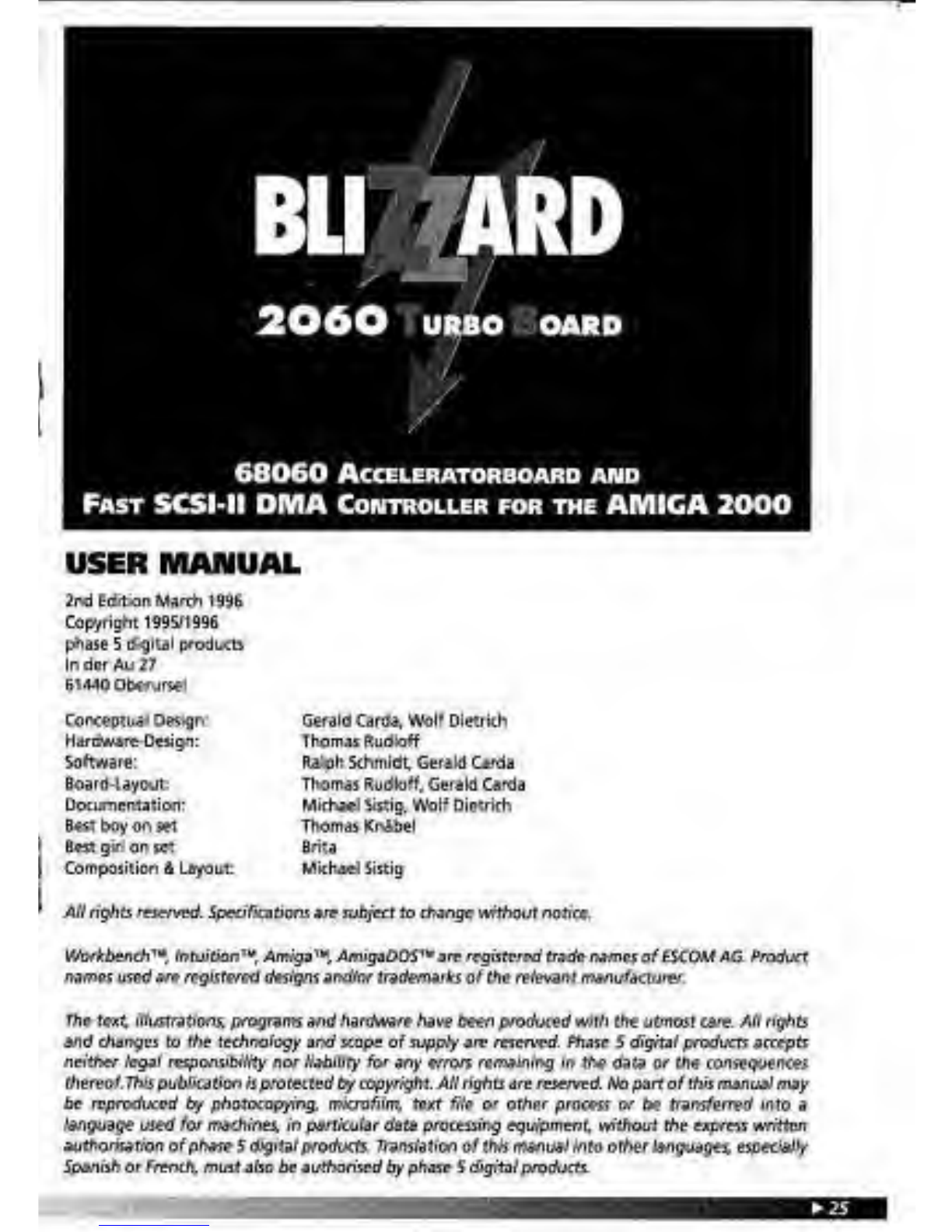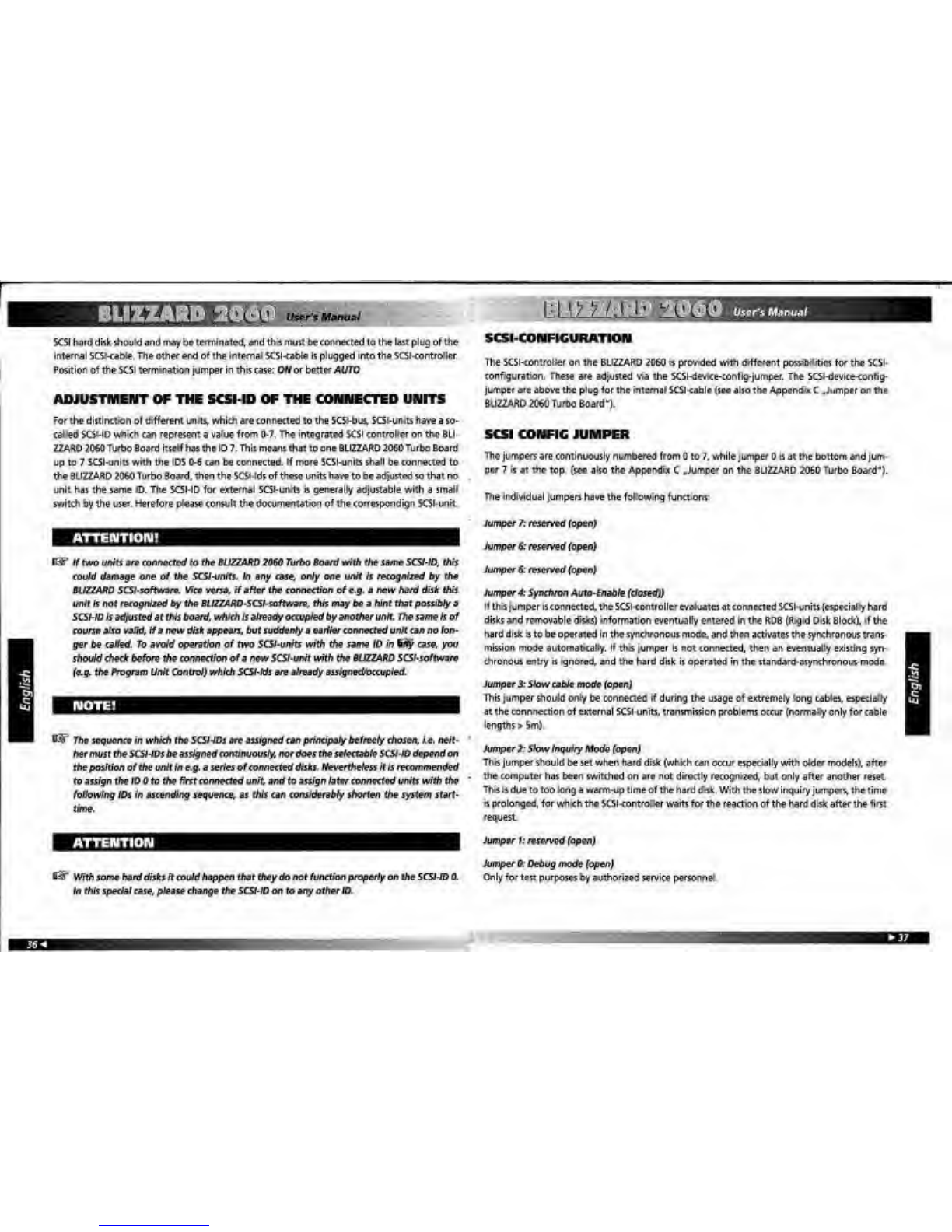Vsvi'* Manual HUl±l±h i± User's Manual
SCSI TIRIWINAIIOM JUMPER
1*3: AUTO (Auto Detect)
The termination rectstors are activated, but ore twitched off through plugging in anotherexter-
nal cable. This adjustrnem must be set, if you have connected one or more SCSI-units, nofcvroV
standing Hexternal units areconnected or not.
2-3: Off (Taemtnathn Off)
The termination resistor* are switched off not depending on the connection of an external
catte. This adjustment inot to bo used in standard operation.
Open.' ON (Termination OAT)
The termination resistors are activated not depending on the connection of an external cab!**.
for explicrtely switching off the termination through an experienced usee,
7errntoatfon power (TP)connected
rf this jumper is connected, the SCSI-controtter activates thesupply vort age for the termination
resistors on the SCSI bus
THE SCSI SOFTWARE
The disk ^eluded in the delivery contain* comprehensive software for the installation of the
hard disk, as wc« as foe individual adjustments. Furthermore, a CD-ROM Be system and the
changing software OynamiCache are included in the delivery scope, which can be used for
increasing the performance in many applications.
The documentation for the delivered software *s contained on the disk in form of aHotHeJp-
File. Thiscan be called during the usage (by stroking ALT and HELP), and e*pla*is the functions
of the software through acomprehensible user guidance menu.
The SCSI software is installed by opening the disk-icon on the SCSHoces disk through
doubleclicking On this efts*, you shall fad an icon with the label install Before using the SC3J-
tooh and the HotHeipfiles. you have to start this program by doubleclicking on the icon once.
The installation is then carried out by an installer script
ERROR TRACKING
fnon The computer cant be started
Check: if the mains cable has stable contact, tf this Hso, kindly contact your retailer
Error Autaonftg-cvrw
If after the starting of the computer respv after areset ared screen appeards with the title
^Expansion Board Diagnostics**, then please refer toyour retailer
Frror Wo conneredSCSI-unitis recognized
Check if possibly theBUZZARD 2060Fast SCSI-controller itie'f >s not configured(bymeansof the
program „Show Config* in the tools directory of theworkbench! If the; r* the case, please refer
to your retailer. Under correct configuration of the BLIZZARD 2060 Fast SCSJ-controeer. ptase
also check ait the Items of the next error description
£nor. Anew SCit-vntt is not recognized
Check if the unit is conected to the internal power supply for external units; Check if the marts
cable of the external unit is connected correct**, and if the unit is switched on.
Check the SC5HO of the connected units*
Check the connection of the SCS^cabte on the BUZZARD 2060 Fast SCSI-controHer and on the
SCSI-unit
For external units check the correct position of the externa* SCSlcabks.
Check the correct Sr^buvterrnmat on.
tf necessary exchange the cable or connect (for internal units) the SCSI-unit to another plug of
the cable, to fmd out eventual errors of the cable.
(nor The partitions ofadrsfc which was formatted earticr are not recognized
rYstyou should check with the program Unit Control which ndeirvered together with the BU-
ZZARD 2060if the respective harddisk is physically recognized. It this 4 not the cose, pleasecarry
out the instructions of the previous error description tf the disk is recognized, check rf the for-
merly used controller was ROB compatible, and also oblige the step by-step instruction for the
configuration of ahard desk, if with the instructions given there you stilt can not configure the
tfsfc please refer to your retailer before you undertake further measures.
Error. During operation ofatwddrtk, twrtmistion errors occur
Check the correct SCS»*buvtermmaw>n resp. termination o* the individual conneted units.
Check the SCSHOs of the connected units.
Check thecorrect terminatton ofthe SCSI-cable rf necesary exchange thecable, to find out pos
sibte cebte malfunctions.
Another cause for transmission errors could be rf aSCSI-unit, exprxiaJty during operation Wth
long cables, is operated mthe synchron-mode with high transmission rates in trus test try to
decrease the transmission rate by means of UnitControL
Problem: ASCSI-unit works ihwer than expected-
Chock thecorrect adJustmcrrts of the synchronous trar*vrUis>on and the mask and martransfer-
values of the concerned partroons You can use the program cfteckMask for this purpose.
Check for partitions operated under AMIGA -DOS if those are operated with the FastFileSystero
(FFS)* The adjustment FestFileSystcrn international Mode (FFS int) can cause performance lev
set, also the AMIGA-DOS formatting with directory cache often leads to a considerable decrea-
se of the transmission rate.
If necessary check if the hard d<$k is futty utilized, and the files are drstributed over many tracks,
in such a case it can be sensibleto optimize the hard disk* special programs for this purpose, so-
called disk-optimizer, ere available* Please pay attention to the operating instructions when
using such programs.