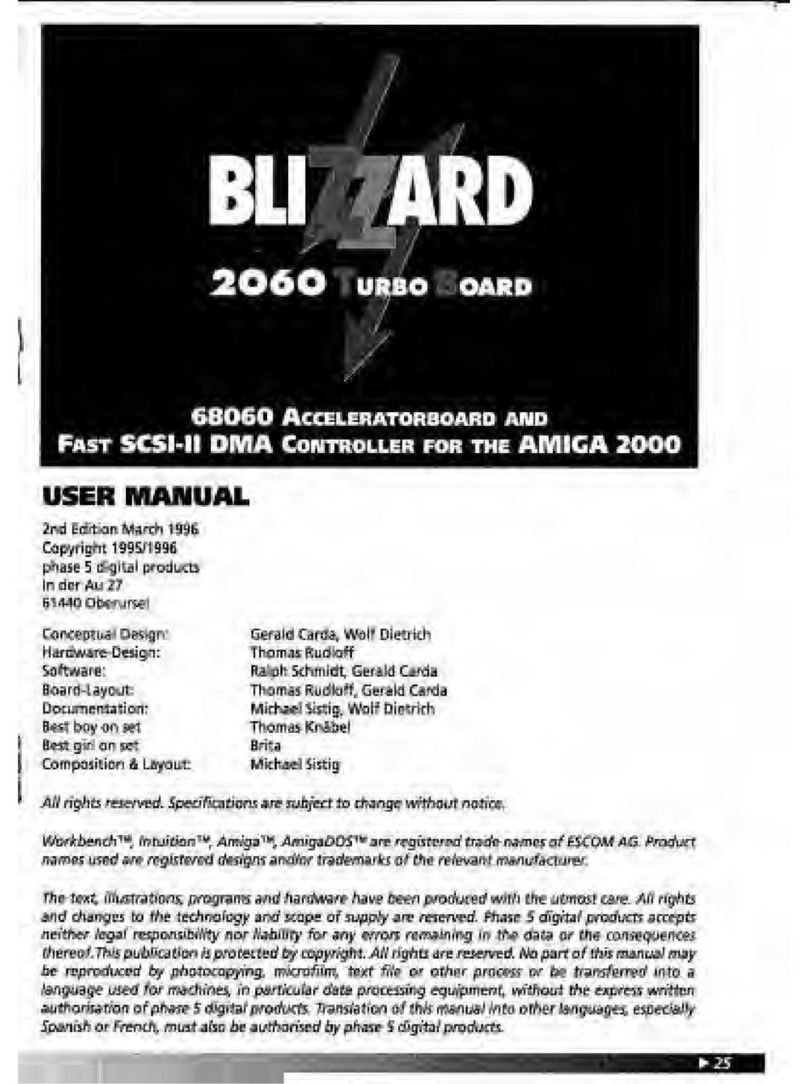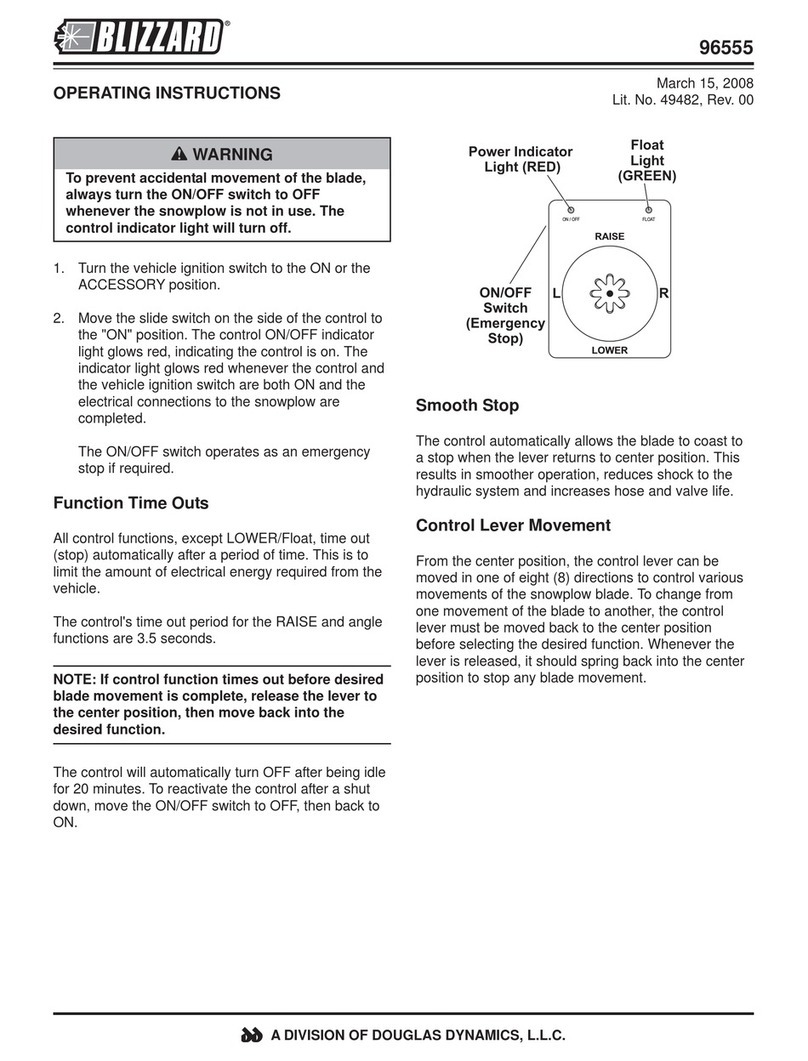96550
Lit. No. 49480, Rev. 00 2 March 15, 2008
Copyright © 2008 Douglas Dynamics, L.L.C.All rights reserved. This material may not be reproduced or copied, in whole or in part, in any printed,
mechanical, electronic, film or other distribution and storage media, without the written consent of Blizzard. Authorization to photocopy items for
internal or personal use by the Blizzard outlets or snowplow owner is granted.
Blizzard reserves the right under its product improvement policy to change construction or design details and furnish equipment when so altered
without reference to illustrations or specifications used. Blizzard or the vehicle manufacturer may require or recommend optional equipment for
snowremoval.Donotexceedvehicleratingswithasnowplow.Blizzard offersalimitedwarrantyforallsnowplowsandaccessories. See separately
printedpageforthis importantinformation.Thefollowingare registered (®) orunregistered(™)trademarks of DouglasDynamics,L.L.C.:BLIZZARD®.
Printed in U.S.A.
Control Functions
Raise, Lower, Float, Angle
RAISE
LOWER
R
L
ON/OFF
FLOAT
Float
Light
(GREEN)
The four diamond-shaped buttons in the center of the
control face, when pressed, will result in the following
blade movements:
Function Description of Operation
RAISE Press this button to raise snowplow and cancel
FLOAT mode. Function times out after
3.5 seconds.
LOWER Press this button to lower snowplow. Release
button to stop blade at desired height.
FLOAT
Press LOWER button and hold for 3/4 second to
activate this mode. FLOAT indicator light in
upper left corner of control face will illuminate.
Blade will lower to ground surface and follow
contour of surface as it dips or raises. Function
does not time out; however, control will shut
down after 20 minutes of nonuse.
Press RAISE button momentarily to cancel
FLOAT. FLOAT will continue during Angle Left
and Angle Right functions if not interrupted by
Raise function.
L
(Angle
Left)
Move the control lever left to angle left position.
Function times out after 3.5 seconds.
R
(Angle
Right)
Move the control lever right to angle right
position. Function times out after 3.5 seconds.
NOTE: If control function times out before desired
blade movement is complete, release button and
press again.