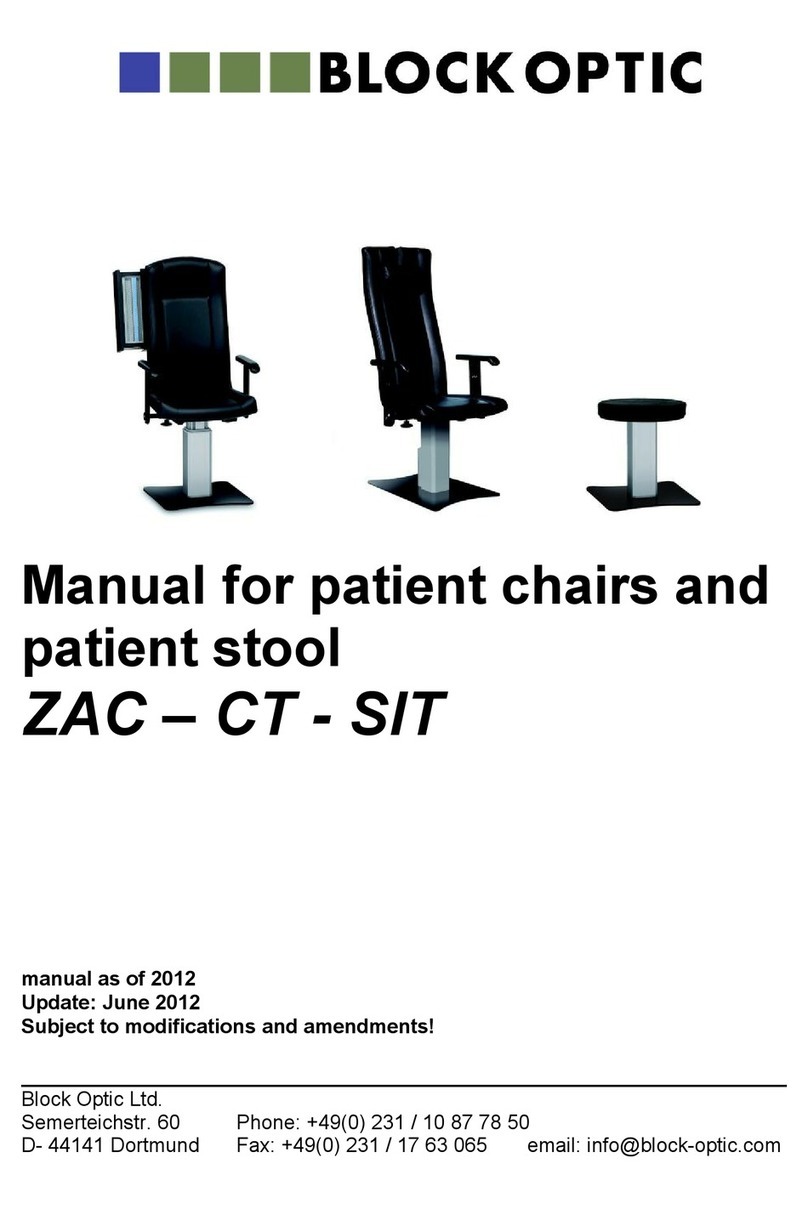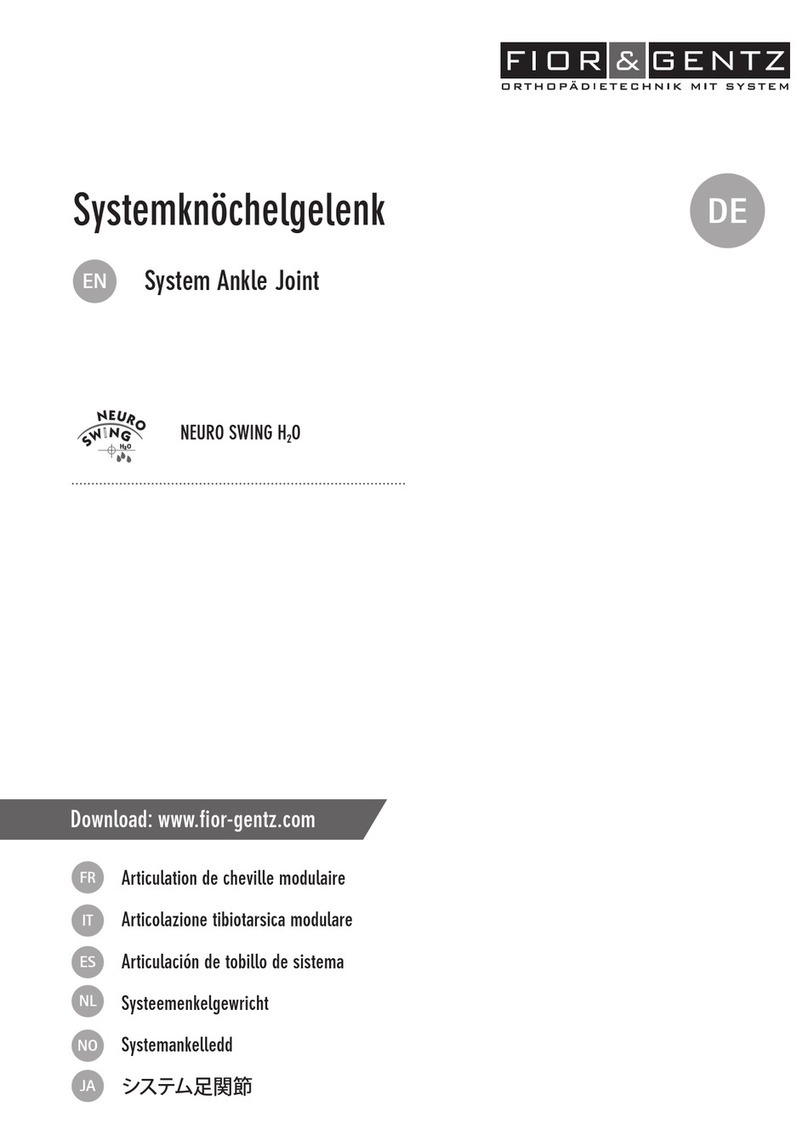Block Optic VarioCarat User manual

Model "VarioCarat®“
Block Optic Design GmbH., Semerteichstr. 60, 44141 Dortmund, Tel.: +49 231 1087785-0, Fax: +49 231 1763065
Technical manual
Examination and refraction unit
VarioCarat®
Sample image
Original operating instructions since 2015
Update: October 2021
Subject to technical changes!

Model "VarioCarat®“
Block Optic Design GmbH., Semerteichstr. 60, 44141 Dortmund, Tel.: +49 231 1087785-0, Fax: +49 231 1763065
Foreword
Thank you for the confidence you have placed in us by
purchasing this examination/refraction unit. With the
VarioCarat® examination/refraction unit, you have chosen a
modern, sophisticated product that has been manufactured
and tested according to strict quality criteria. Continuous
development may result in changes to the design and scope of
delivery. The illustrations in these operating instructions may
therefore differ from the delivered unit in individual cases. The
illustration shows the right-hand version. For the left-hand
version, the arrangement of the unit is correspondingly mirror-
inverted. If you have any questions or require further
information on your examination/refraction unit, please
contact us! Our service team will be happy to assist you.
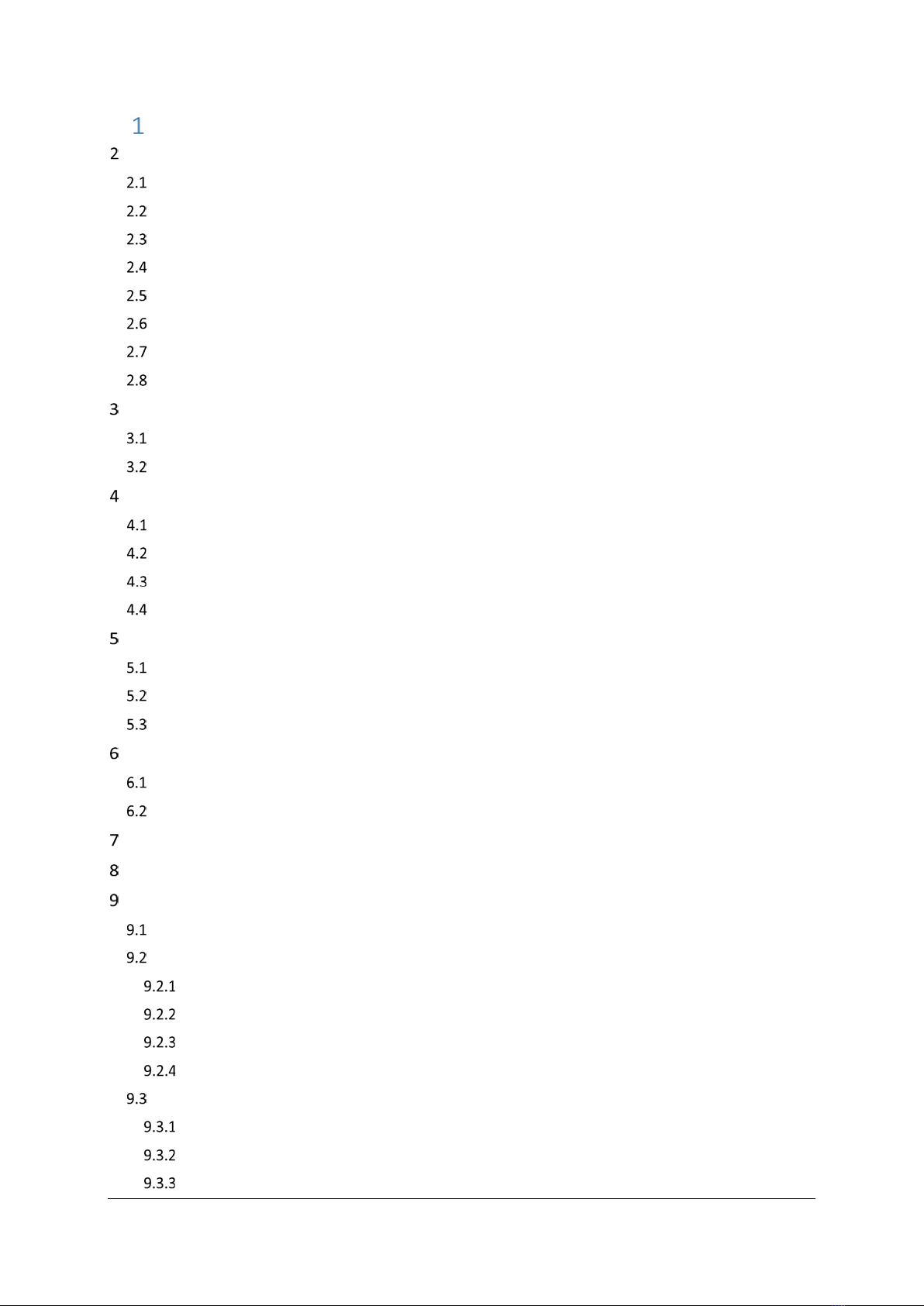
Model "VarioCarat®“
Block Optic Design GmbH., Semerteichstr. 60, 44141 Dortmund, Tel.: +49 231 1087785-0, Fax: +49 231 1763065
Index
General ............................................................................................................................................ 1
Information about the manual .................................................................................................................. 1
General safety regulations ......................................................................................................................... 1
Explanation of symbols .............................................................................................................................. 2
Copyrights and trademarks ........................................................................................................................ 3
Limitation of liability .................................................................................................................................. 3
Repair and spare parts ............................................................................................................................... 3
Warranty conditions .................................................................................................................................. 3
Customer Service ....................................................................................................................................... 3
Safety ............................................................................................................................................... 3
Manufacturer responsibility ...................................................................................................................... 4
Operator responsibility .............................................................................................................................. 4
Technical specifications ................................................................................................................... 5
Space requirement ..................................................................................................................................... 5
Connection values ...................................................................................................................................... 5
Operating conditions ................................................................................................................................. 6
Label ........................................................................................................................................................... 6
Delivery ............................................................................................................................................ 6
Scope of delivery ........................................................................................................................................ 6
Optional accessories .................................................................................................................................. 6
Wrapping ................................................................................................................................................... 7
Mounting and electrical connection of the examination/ refraction unit ...................................... 7
Mounting ................................................................................................................................................... 7
Electrical connection .................................................................................................................................. 7
Mounting third party devices on or at the examination/refraction unit ........................................ 8
Basic concept ................................................................................................................................... 8
Handling........................................................................................................................................... 9
Keyboard .................................................................................................................................................... 9
Functions via the keyboard ........................................................................................................................ 9
Chair functions .................................................................................................................................. 9
Table functions ................................................................................................................................ 10
Light functions ................................................................................................................................. 10
Various functions............................................................................................................................. 11
Functions of the examination unit VarioCarat® ....................................................................................... 11
Height adjustement of patient chair ............................................................................................... 11
Table and phoropter rail electromotive (optional) ......................................................................... 12
Table position 1 (manual) ................................................................................................................ 12

Model "VarioCarat®“
Block Optic Design GmbH., Semerteichstr. 60, 44141 Dortmund, Tel.: +49 231 1087785-0, Fax: +49 231 1763065
Table positions 2/3 (manual) .......................................................................................................... 13
Phoropter arm with phoropter rail ................................................................................................. 13
Vario-function (optional) ................................................................................................................. 15
Undulated tray (optional) ................................................................................................................ 16
Charging case (optional) .................................................................................................................. 16
Room light (optional) ...................................................................................................................... 16
Chair docking station (optional) ...................................................................................................... 16
Safety system................................................................................................................................. 18
Interior light control via Dali module ....................................................................................................... 18
Dali module equipment .............................................................................................................. 18
Process of storing the brightness ................................................................................................ 18
Switch-off bar (ASL) .................................................................................................................................. 18
Phoropter rail with phoropter arm tilting device (optional) .................................................................... 20
Safety and usage instruction for the chair and its function ........................................................ 20
Repairs ........................................................................................................................................... 21
Possible errors.......................................................................................................................................... 22
Maintenance.................................................................................................................................. 23
Service ...................................................................................................................................................... 23
Cleaning and care of the examintion unit ................................................................................................ 24
Disinfection of the surfaces oft the examination/refraction unit. .............................................. 24
Optional upgrade options: ............................................................................................................ 25
Lighting........................................................................................................................................ 25
Unit ............................................................................................................................................. 25
Multifunctional column .............................................................................................................. 25
Phoropter rail with phoropter arm ............................................................................................. 25
Chair ............................................................................................................................................ 25
Desk ............................................................................................................................................ 25
Tischoberblatt ............................................................................................................................. 25
Appendix ........................................................................................................................................ 26
Classification ............................................................................................................................................ 26
Disposal .................................................................................................................................................... 26
Note and manufacture’s declaration regarding electromagnetic compatibility (EMC) ........................... 26
Drawings .................................................................................................................................................. 27
EC declaration of conformity ......................................................................................................... 28
ISO Certificate ................................................................................................................................ 29

Model „VarioCarat®“
Block Optic Design GmbH., Semerteichstr. 60, 44141 Dortmund, Tel.: +49 231 1087785-0, Fax: +49 231 1763065
1
General
Information about the manual
These manual is an are part of the VarioCarat® examination/refraction unit and must therefore be
kept with the Innovario® examination/refraction unit. Before working with the VarioCarat®
examination/refraction unit, read these manual carefully and familiarize yourself with all the
functions.
If you have any questions about the use of this product, please contact our customer service/field
staff who will be happy to assist you.
Block Optic Design GmbH
Semerteichstr.60
D-44141 Dortmund
Germany
Tel: +49 231 108 77 850
Email: [email protected]om
Block Optic accepts no liability for damage resulting from improper operation of the VarioCarat®
examination/refraction unit and/or failure to observe the provisions of this operating manual.
Notice:
The illustrations in this manual may be shown differently than the actual delivery and are only for
understanding the functions.
General safety regulations
The VarioCarat® examination/refraction unit is used exclusively in the field of ophthalmology and
optometry. The VarioCarat® examination/refraction unit fulfils the requirements of Annex 2 of the
Medical Devices Act (MPBetriebV). In addition, the local accident prevention regulations and general
safety regulations for the area of application of the unit apply, as do the respective valid regulations
of the VDE/EN standard.
WARN
I
NG!
Before using the VarioCarat® examination/refraction unit, read this manual carefully.
It contains important handling and safety information for users and
patients.

Model „VarioCarat®“
Block Optic Design GmbH., Semerteichstr. 60, 44141 Dortmund, Tel.: +49 231 1087785-0, Fax: +49 231 1763065
2
Explanation of symbols
Important text passages in these operating instructions are specially marked by highlighting and
keywords. The following highlighting is used in these operating instructions:
FORBIDDEN
!
Failure to observe these instructions may endanger the user and/or patient and may
damage the VarioCarat® examination/refraction unit.
CAUTION
!
Indicates a potentially dangerous situation. Observe the precautions marked in this way to
avoid endangering persons or damaging property.
IMPORTANT
!
Indicates important information. Please read this information to maintain the high safety
and functional standard of the examination/refraction unit.
NOTE
!
Indicates information on correct use. Please read this information to avoid operating
errors.
DANGER!
Indicates a potential danger to life due to electric shock.
SECURITY
!
During electrical tests, the unit must be disconnected from the power supply and secured
against being switched on again.
SERVICE
!
Service should only be carried out by Block Optic or Block Optic authorised personnel.
DANGER OF CRUSHING
!
Indicates a potential danger of crushing.
DISPOSAL
!
Disposal information.

Model „VarioCarat®“
Block Optic Design GmbH., Semerteichstr. 60, 44141 Dortmund, Tel.: +49 231 1087785-0, Fax: +49 231 1763065
3
Copyrights and trademarks
All rights to these operating manual, in particular the right of reproduction, distribution and
translation, are reserved by Block Optic. Infringements are punishable by law and will result in
liability for damages. All rights to the exercise trademarks are reserved by Block Optic.
Limitation of liability
All information and notes in these operating instructions have been compiled taking into account the
applicable standards and regulations, the state of the art and our many years of knowledge and
experience.
The company Block Optic assumes no liability for damage caused by:
failure to follow the manual
untrained staff
unauthorised conversions
unapproved technical modifications
use in spite of visible damage to electrical connections
use in spite of electrical or mechanical problems
a general malfunction
use of unauthorised spare parts by Block Optic
Repair and spare parts
The examination/refraction unit can only be repaired by Block Optic or by a specialist company
authorised by Block Optic.
Warranty conditions
The "General Terms and Conditions of Sale and Delivery" of the company Block Optic. These can be
viewed on our website www.block-optic.com.
Customer Service
Our customer service is available for technical information. In addition, our staff are constantly
interested in suggestions for improvements resulting from the application and leading to
improvements of the examination/refraction unit.
Safety
This section serves as an overview of all safety instructions that ensure the smooth and safe
operation of the VarioCarat® examination/refraction unit. Compliance with the handling instructions
and the safety instructions must be ensured.
Failure to comply may result in danger for the operator and/or patient.
CAUTION
!
Non-approved spare parts can impair safety and lead to damage, malfunctions or total
failure.
Please use only original spare parts from the manufacturer.

Model „VarioCarat®“
Block Optic Design GmbH., Semerteichstr. 60, 44141 Dortmund, Tel.: +49 231 1087785-0, Fax: +49 231 1763065
4
Manufacturer responsibility
We, as the manufacturer, guarantee that the examination/refraction unit Innovario® has been
manufactured according to the latest state of the art and the recognized safety rules.
This applies in particular to the:
compliance with the
2014/30/EU
(electromagnetic compatibility)
compliance with the
2017/745/EU
(medical devices)
compliance with the
EN 60601
-
1
-
2 2015
(
m
edical electrical devices)
compliance with the
EN 55011
(
i
nterference emission
)
compliance with the
IEC 801
(
i
nterference immunity
)
Operator responsibility
The operator is responsible for the flawless technical condition of the examination/refraction unit.
Therefore, the following applies:
The operator must clearly regulate and define the responsibilities for operation,
maintenance and cleaning.
The operator must comply with the maintenance intervals as described in the operating
instructions.
The operator must check the safety devices at regular intervals.
The operator must check the examination/refraction unit for visible damage at regular
intervals.
In case of damage, the operator must ask Block Optic or a specialist company authorised by
Block Optic to repair the damage.

Model „VarioCarat®“
Block Optic Design GmbH., Semerteichstr. 60, 44141 Dortmund, Tel.: +49 231 1087785-0, Fax: +49 231 1763065
5
Technical specifications
Space requirement
Depending on the design of the examination/refraction unit, the dimensions may vary. A detailed
isometry is provided in the Appendix.
Example:
Version
m
ax.
dimensions
(L x B x H)
examination/refraction unit with telescopic table for one position
1384 x 1020
x 2000
mm
examination/refraction
unit with telescopic table for two positions
incl. Neo® chair with inclinable backrest
1769 x 1815 x 2000 mm
examination/refraction
unit with telescopic table for two positions
incl. Neo® chair without inclinable backrest
1769 x 1100 x 2000 mm
m
inimum and maximum travel distance of the Vario function from
the floor to the upper edge of the unit table top
m
in
.
:
730
mm
max.: 930 mm
NOTE
!
A height of 2000 mm is reached without a chart projector at an examination/refraction unit
with a chart projector column.
Connection values
Specification
Value
line voltage
230 V AC
frequency
50 Hz
p
ermissible deviation from the nominal
line
voltage
5,00
%
m
ax.
Watt
2300 Watt
s
tand
-
by power consumption without power supply
and additional devices
13 Watt
m
aximum load of the room light connection
450 Watt
device fuse protection (on site)
c
onnection to a separate circuit,
must
be
disconnected from the main distribution
via 2-pole FI-LS B16/0.03A
one protective wire from the potential
matching min. 4 mm² to max. 6 mm²
protection class
I
risk classification
IIa

Model „VarioCarat®“
Block Optic Design GmbH., Semerteichstr. 60, 44141 Dortmund, Tel.: +49 231 1087785-0, Fax: +49 231 1763065
6
Operating conditions
Specification
Value
temperature range
+10
°C
to
+40
°C
relative humidity
30
%
to
70
%
air pressure
700
hPa
to
1060 hPa
mounting
i
n dry indoor rooms
Label
The label on the examination/refraction unit shows the following information:
manufacturer with address
MODE
L
type name
SN serial number
year of manufacture
VAC line voltage and frequency max.
VA max. Power draw
CLASS risk class
CE-label
disposal note
read manual carefully
Delivery
Scope of delivery
The scope of delivery of the examination/refraction unit VarioCarat® varies depending on the
equipment variants. The respective scope of delivery is listed in detail on the delivery note.
Optional accessories
A list of the extensive accessories for the VarioCarat® examination/refraction unit can be obtained
from Block Optic or from an authorised Block Optic dealer. You will find a short excerpt in chapter 13.
Figure 1: Examination unit label

Model „VarioCarat®“
Block Optic Design GmbH., Semerteichstr. 60, 44141 Dortmund, Tel.: +49 231 1087785-0, Fax: +49 231 1763065
7
Wrapping
The VarioCarat® examination/refraction unit can be delivered in a special transport box if required.
The dimensions and weight of the packaging are variable depending on the equipment.
Upon delivery, please check the packaging boxes for external damage and observe the enclosed
freight instructions!
Mounting and electrical connection of the examination/
refraction unit
Mounting
The VarioCarat® examination/refraction unit is installed exclusively by Block Optic or by a company
authorised by Block Optic.
Electrical connection
The VarioCarat® examination/refraction unit may only be installed in rooms that meet the
requirements of VDE 0100-710.
Depending on the equipment of the Innovario® examination/refraction unit, it can be permanently
connected to the practice/clinic building installation by means of a PLD or EASY wall connection box.
NOTE
!
The packaging weight is min. 200 kg.
Please ensure that all individual parts belonging to the unit are removed completely.
A: Main switch if the unit.
Turning it to the 0 position switches off the
examination/refraction unit completely.
All loads that are supplied via the unit are
without voltage.
B: Input fuses and fuses of the externally
connected loads at the control PLD, see
technical appendix.
C: Flexible lead connection for the
examination/refraction unit 3.5 metres.
Figure 2: Wall junction box WAK PLD
A: Main switch of the unit.
Turning it to position 0 switches off the
examination/refraction unit completely.
All loads that are supplied via the unit are
without voltage.
B: Flexible lead connection for the
examination/refraction unit 3.5 metres.
Figure 3: Wall junction box WAK Easy

Model „VarioCarat®“
Block Optic Design GmbH., Semerteichstr. 60, 44141 Dortmund, Tel.: +49 231 1087785-0, Fax: +49 231 1763065
8
The coupling of the examination/refraction unit with non-medical devices (e.g. data processing
devices) to a medical-electrical system must not lead to a safety hazard for the patient, user and the
environment.
Mounting third party devices on or at the examination/refraction
unit
NOTE!
The assembly of corresponding devices for diagnostics may only be carried out by the
company Block Optic or by the approval of a company authorised by Block Optic.
The safety specifications and regulations for the assembly or the corresponding
commissioning can be found in the corresponding instructions for the device.
Basic concept
The VarioCarat® examination/refraction unit is used to accommodate the examination/refraction
devices commonly used in ophthalmology and optometry. The examination/refraction unit with the
installed devices is the central point for the devices and any connected external wiring, e.g. curtain
pull or room lighting.
An extension of the examination/refraction unit VarioCarat® is possible according to the modular
principle.
Due to the large number of possible combinations, consultation with the Block Optic sales
department or a specialist company authorised by Block Optic is required (possible extensions
in the Appendix).
CAUTION
!
The installation of the wall connection box in the house electronics with connection of the
external loads may only be carried out by a certified electrical specialist company and not by
Block Optic.
FORBIDDEN
!
The wall junction box may only be opened by Block Optic or a Block Optic certified electrical
contractor.
All adjustments in this item may only done by Block Optic or a specialist company authorised
by Block Optic.

Model „VarioCarat®“
Block Optic Design GmbH., Semerteichstr. 60, 44141 Dortmund, Tel.: +49 231 1087785-0, Fax: +49 231 1763065
9
Handling
NOTE
!
Before each start-up, the examination/refraction unit and its external lines must be checked
for external damage.
All electrical functions are controlled via an ergonomically placed keyboard.
Keyboard
The keyboard consists of 20 keys and a rotary control for the table-top units (not LED and 230 V).
The on/off button switches the VarioCarat®examination/ refraction unit on or into stand-by mode.
The rotary potentiometer is used to adjust the brightness of the connected table-top units up to 12
volts.
The keyboard is available in different versions:
Functions via the keyboard
Chair functions
Figure
Fun
c
tion
Description
Chair UP The chair moves upwards by electric motor.
Chair DOWN The chair moves downwards by electric motor.
Chair AUTO DOWN The chair moves to the basic position by electric motor.
Seat FORWARD The seat is moved forward by electric motor (optional).
Seat BACK The seat is retracted by electric motor (optional).
Figure 4: Standard keyboard not illuminated, right
Figure 5: Night design blue illuminated, left

Model „VarioCarat®“
Block Optic Design GmbH., Semerteichstr. 60, 44141 Dortmund, Tel.: +49 231 1087785-0, Fax: +49 231 1763065
10
CAUTION
!
The motor of the chair is not suitable for continuous up and down operation by the electric
motor height adjustment.
After continuous operation of the height adjustment for 1.5 minutes, a cooling time of at
least 8.5 minutes must be observed.
If the height adjustment is operated continuously for longer than 1.5 minutes, this can lead
to a defect in the height adjustment.
Table functions
Figure
Function
Description
Pos. 0 (manuel)
Pos. 0 (e-motoric)
With a manual unit, the magnet is released to move the
table to the home position.
With an electromotive table and/or phoropter rail,
position 0 is approached.
Pos. 1 (e-motoric) The table moves to position 1 by electric motor
Pos. 2 (e-motoric) The table moves to position 2 by electric motor.
Pos. 3 (e-motoric) The table moves to position 3 by electric motor.
Phoropter (e-motoric)
The phoropter rail moves into the phoropter position by
electric motor.
NOTE
!
The motors for the electromotive movement of the table and phoropter rail are not subject
to any travel time restrictions.
In normal working mode, this does not require any cooling time.
Light functions
Figure
Function
Description
Reading lamp
Pressing the button briefly switches the reading lamp
on/off.
Pressing the button for a longer time dims the reading
l
amp.
Room light Pressing the button briefly switches the room light on/off.
Pressing the button for a longer time dims the room light.
Fix light The Fix light is switched on/off.
Maddox The Maddox Cross is switched on/off.

Model „VarioCarat®“
Block Optic Design GmbH., Semerteichstr. 60, 44141 Dortmund, Tel.: +49 231 1087785-0, Fax: +49 231 1763065
11
Various functions
Figure
Functions
Description
Curtain UP The curtain is opened by electric motor.
Curtain CLOSED The curtain is closed by electric motor.
Reserve Can switch any connected function potential-free.
Vario UP The unit moves upwards by electric motor.
Vario DOWN The unit moves downwards by electric motor.
Functions of the examination unit VarioCarat®
Height adjustement of patient chair
The height of the patient chair is adjusted using the three buttons on the keyboard.
A foot switch is also available as an option, please refer to the instructions for the Block Optic patient
chair for more details.
NOTE
!
Whenever the height of the chair is adjusted or the table is turned, make sure that the
patient is not exposed to any danger. Especially when adjusting the height of the chair, the
seat shift and footrests are a source of danger. Therefore, make sure that the patient always
positions his or her feet on the footrest.
CAUTION!
If the patient's feet are not on the footrest, there is a DANGER OF SQUASHING when the
chair is moved downwards.
The footrest does NOT serve as a standing aid.

Model „VarioCarat®“
Block Optic Design GmbH., Semerteichstr. 60, 44141 Dortmund, Tel.: +49 231 1087785-0, Fax: +49 231 1763065
12
Table and phoropter rail electromotive (optional)
With an electric motor-driven table/phoropter arm, the desired position is approached by pressing
the corresponding key on the keyboard.
The driving behaviour of the electric motor drives can be adjusted by Block Optic's own software
"Speedy".
Example:
Driving behaviour of table and phoropter rail
Driving speed oft he motors
Blockage detection of the motors
A: USB A connection for the "Speedy" software
B: Keyboard
Figure 6: USB port for Speedy software
Table position 1 (manual)
By pulling out on the recessed grip of the hand table, the telescopic table locks into the working
position by means of a magnet.
When the examination/refraction is finished, the lock must be released by pressing the Pos. 0 button.
At the same time, only then can the table be pushed into the home position.
A: Handle for manual movement in position 1 and 0
Figure 7: Handle for Pos. 1/0
NOTE
!
If an examination/ refraction was performed in position 2/3 and this position is not electrical,
the table must be moved back from position 2/3 to position 1.
Only then may the table be moved to the home position with the 0 key.
Failure to do so will result in damage to the unit.

Model „VarioCarat®“
Block Optic Design GmbH., Semerteichstr. 60, 44141 Dortmund, Tel.: +49 231 1087785-0, Fax: +49 231 1763065
13
FORBIDDEN
!
Never move the table into position by grasping the headrest. Please always use the handle.
Table positions 2/3 (manual)
To change between the 1st and 2nd/3rd table positions, press the locking button on the top plate
downwards and at the same time push the top plate into the positions. There, the table
automatically engages mechanically.
After the examination/refraction is finished, the top plate is pushed into the 1st position.
NOTE
!
If an examination/refraction was performed in position 2, the table must be pushed back
from position 2 to position 1.
Only then can the table be moved to the home position by pressing the position 0 button
and pushing it at the same time.
A: Release button for the 2nd and 3rd position in the
case of a non-electromotive table displacement
Figure 8: Release button for the 2nd and 3rd position
Phoropter arm with phoropter rail
There are two different versions of the phoropter arm:
Physiologically pre-inclined phoropter arm (rigid) with phoropter splint (Figure 9).
Physiologically inclinable phoropter arm (Figure 10).
All variants are available with electric motor or manual movement.
Phoropter arm physiologically preinclined (rigid) and physiologically inclinable
The manual phoropter arms physiologically pre-inclined (rigid) and physiologically inclinable are
pulled by their handle over the phoropter rail into the working position.
There, this phoropter arm locks in place mechanically.
After completion of the examination/refraction, the phoropter arm is manually pushed back into the
basic setting via the phoropter rail, where it also engages mechanically again.

Model „VarioCarat®“
Block Optic Design GmbH., Semerteichstr. 60, 44141 Dortmund, Tel.: +49 231 1087785-0, Fax: +49 231 1763065
14
Phoropter arm physiologically inclinable
A: Physiologically pre-inclined phoropter arm
B: Handle phoropter arm
C: Reading lamp (optional)
D: Mounting block for phoropter
Figure 9: Physiologically pregelatinised phoropter arm (rigid)
A: Physiologically inclinable phoropter arm
B: Handle phoropter arm
C: Mounting point reading lamp (optional)
D: Mounting block for phoropter
E: Release mechanism for tilt phoropter arm
F: Pivot point for horizontal tilt
G: Phoropter arm status indicator
Figure 10: Physiologically inclinable phoropter arm

Model „VarioCarat®“
Block Optic Design GmbH., Semerteichstr. 60, 44141 Dortmund, Tel.: +49 231 1087785-0, Fax: +49 231 1763065
15
Vario-function (optional)
With the Vario keys on the keyboard you can adjust the height of the examination unit stepless from
min. 630 mm to max. 930 mm. This function is intended for wheelchair patients or to adjust the
user's optimal working height.
Height adjustement area of the VARIO function:
min: 730 mm
max: 860 mm
from the ground to the table top edge
CAUTION!
Before driving through the danger zone, please make sure to check the front and rear areas
of the examination unit.
This must be free of objects or obstacles (danger of crushing).

Model „VarioCarat®“
Block Optic Design GmbH., Semerteichstr. 60, 44141 Dortmund, Tel.: +49 231 1087785-0, Fax: +49 231 1763065
16
Undulated tray (optional)
The undualted tray is used to hold ophthalmic hand-held devices (Figure 11).
The respective power supply is provided by pick up the hand held device.
This can be regulated via a potentiometer on the undulated tray. With an optional room light control,
the room light can be dimmed when the ophthalmic handset is picked up from the undulated tray.
Charging case (optional)
The undualted tray is used to hold ophthalmic hand-held devices (Figure 11).
These are also charged when the unit is switched off via the keypad.
A: Undulated tray for a wired handset
B: Potentiometer for light control of the handsets
C: Charger for two battery handles
Figure 11: Undulated tray and charging case
Room light (optional)
Depending on the equipment of the examination/refraction unit VarioCarat®, the room light can be
adjusted to the customer's requirements when the unit is mounted.
The room light reacts to the respective position of the telescopic rail and the phoropter rail with
phoropter arm.
A later room light adjustment is possible via the keyboard or by changeover (fixed) in the wall
connection box, depending on the design of the control unit.
Chair docking station (optional)
The optional chair docking station is optimal for examining wheelchair patients, as here the patient
does not have to be transferred to the patient chair. The patient chair is docked and undocked by
means of a locking pedal (Figure 12), (Figure 13: .
Connection cables in the chair docking station are not necessary. After undocking, the patient chair
can easily be moved in all directions using the castors.
This manual suits for next models
3
Table of contents
Other Block Optic Medical Equipment manuals
Popular Medical Equipment manuals by other brands
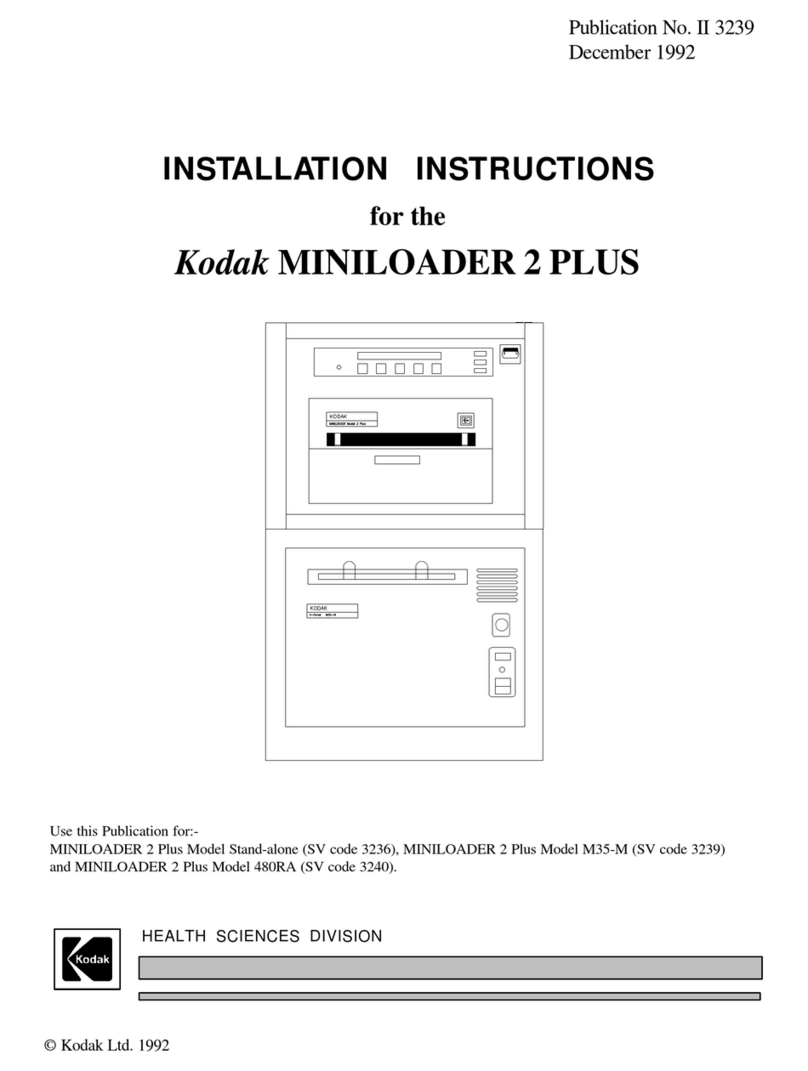
Kodak
Kodak HEALTH SCIENCES MINILOADER 2 Plus Low Voltage... installation instructions
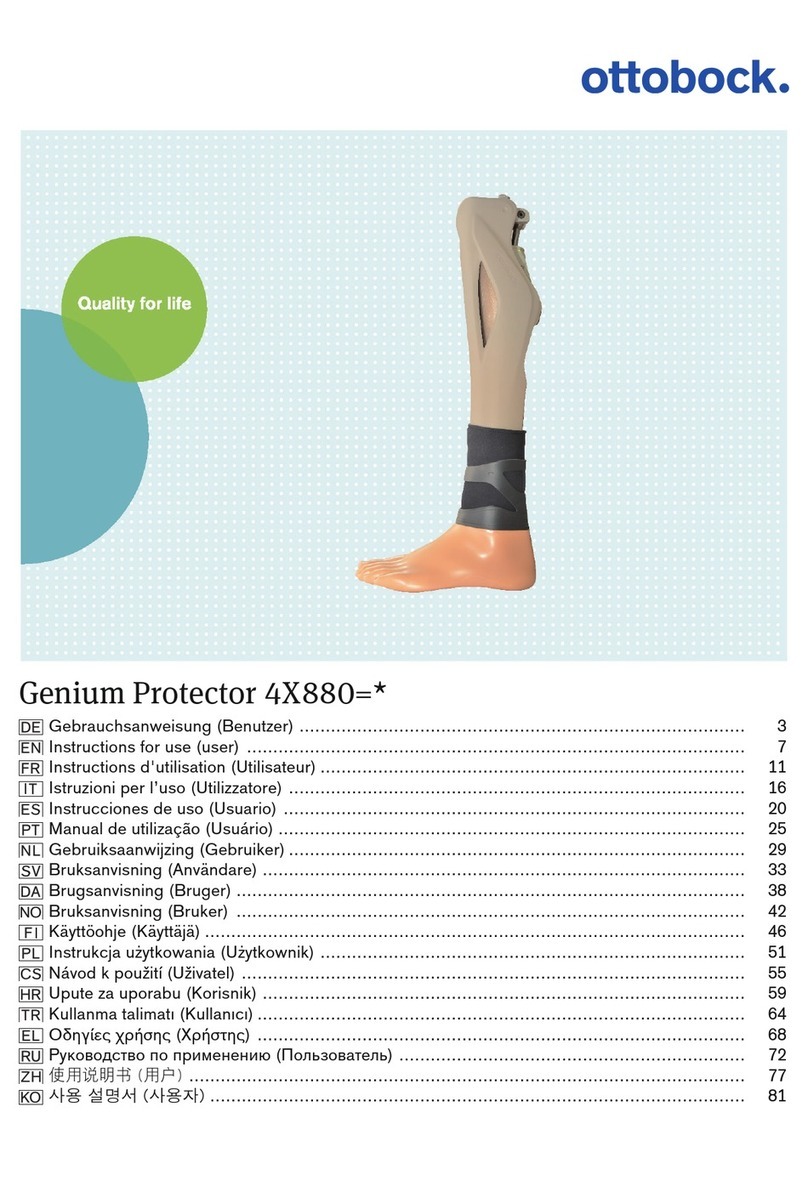
Otto Bock
Otto Bock Genium Protector 4X880 Series Instructions for use

Breas
Breas Vivo 45 user manual

Promedon
Promedon Calistar A Instructions for use

Portascope
Portascope PVSM6150 instruction manual

Abbott
Abbott CardioMEMS HF quick guide
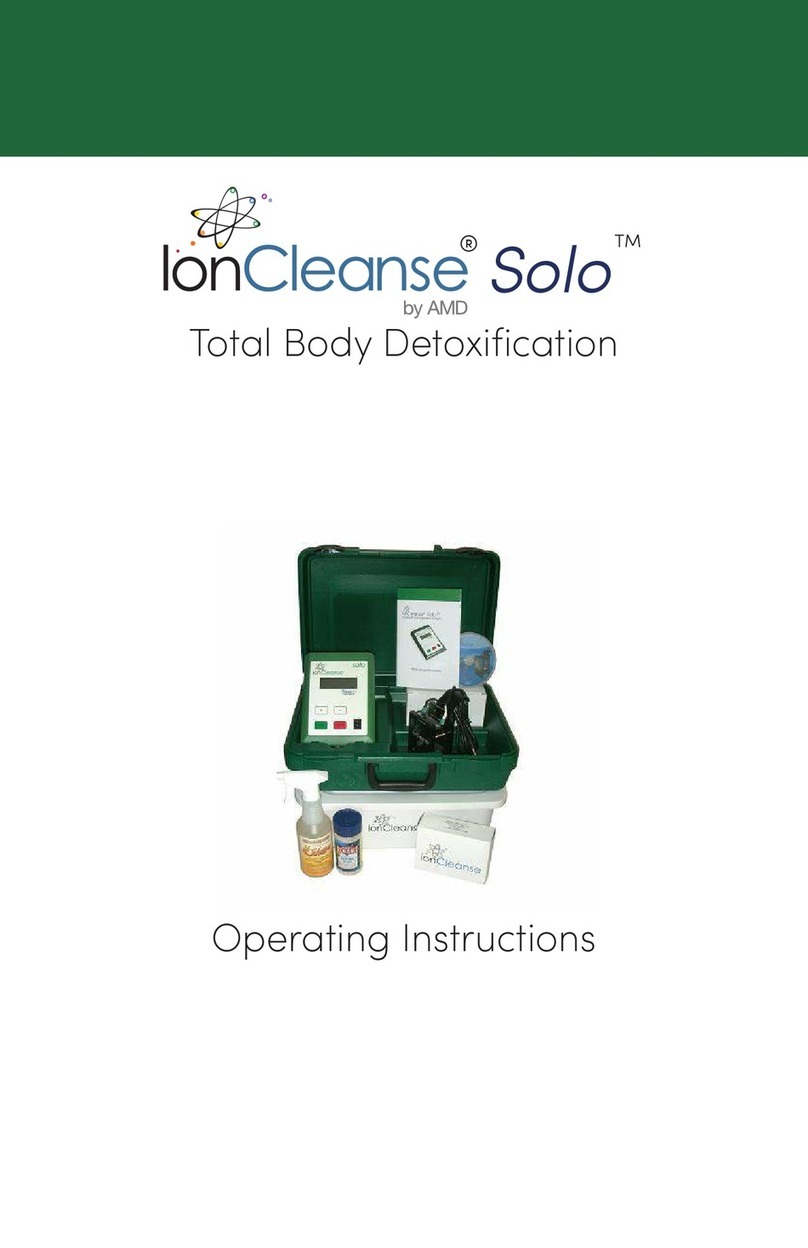
AMD
AMD IonCleanse Solo operating instructions

CU Medical Systems
CU Medical Systems i-PAD CU-SP1 AUTO Instructions for use

Orliman
Orliman J002G INSTRUCTIONS FOR USE AND PRESERVATION

Storz
Storz 110 Series instruction manual

Miele
Miele G 7881 Installation and operating instructions
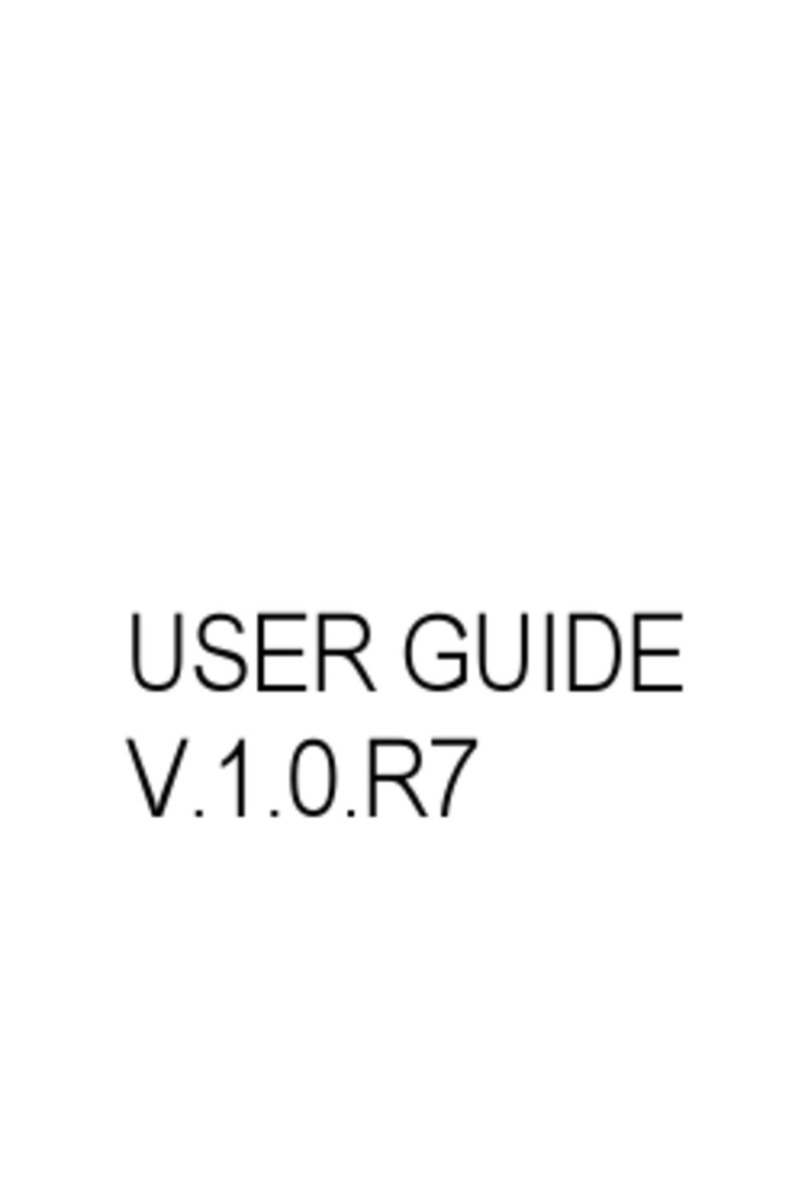
TERMA
TERMA PICTOR user guide