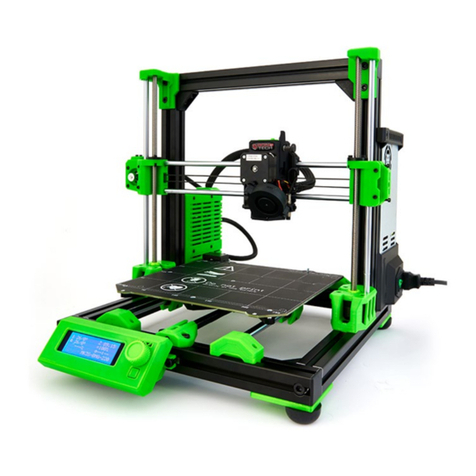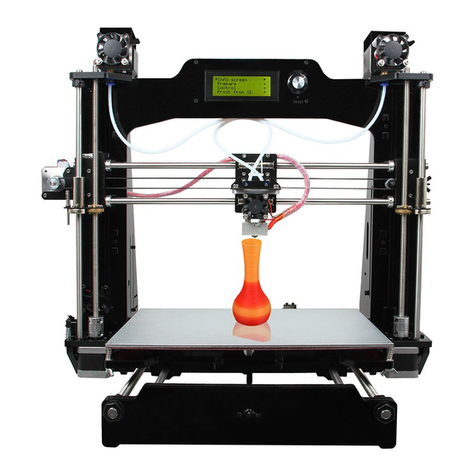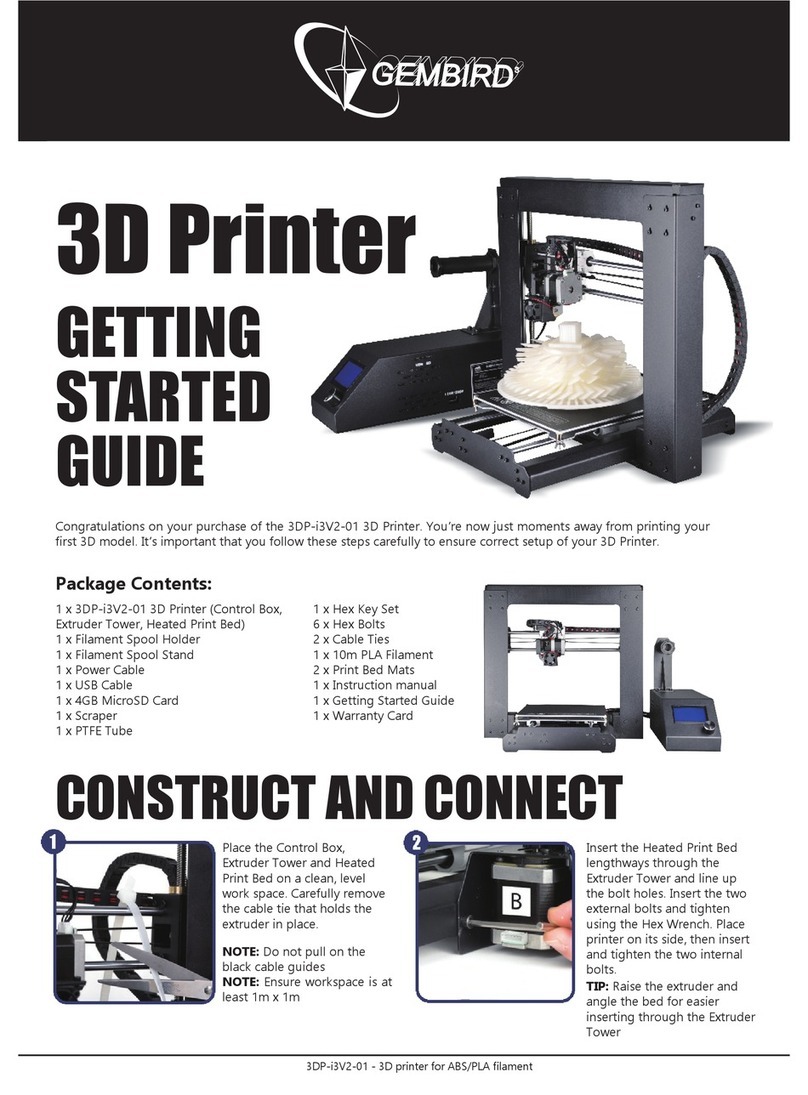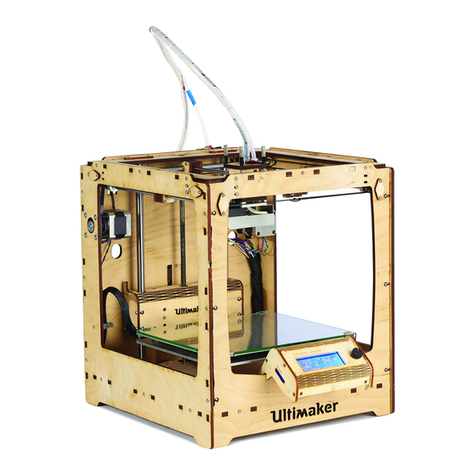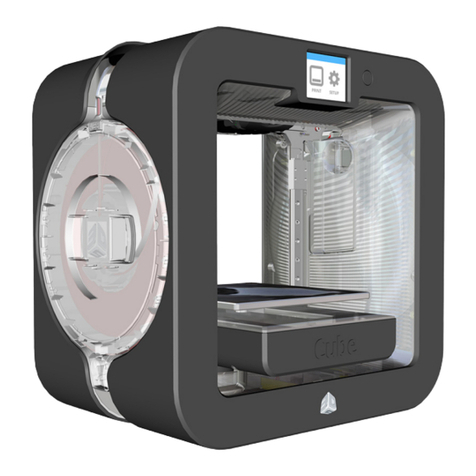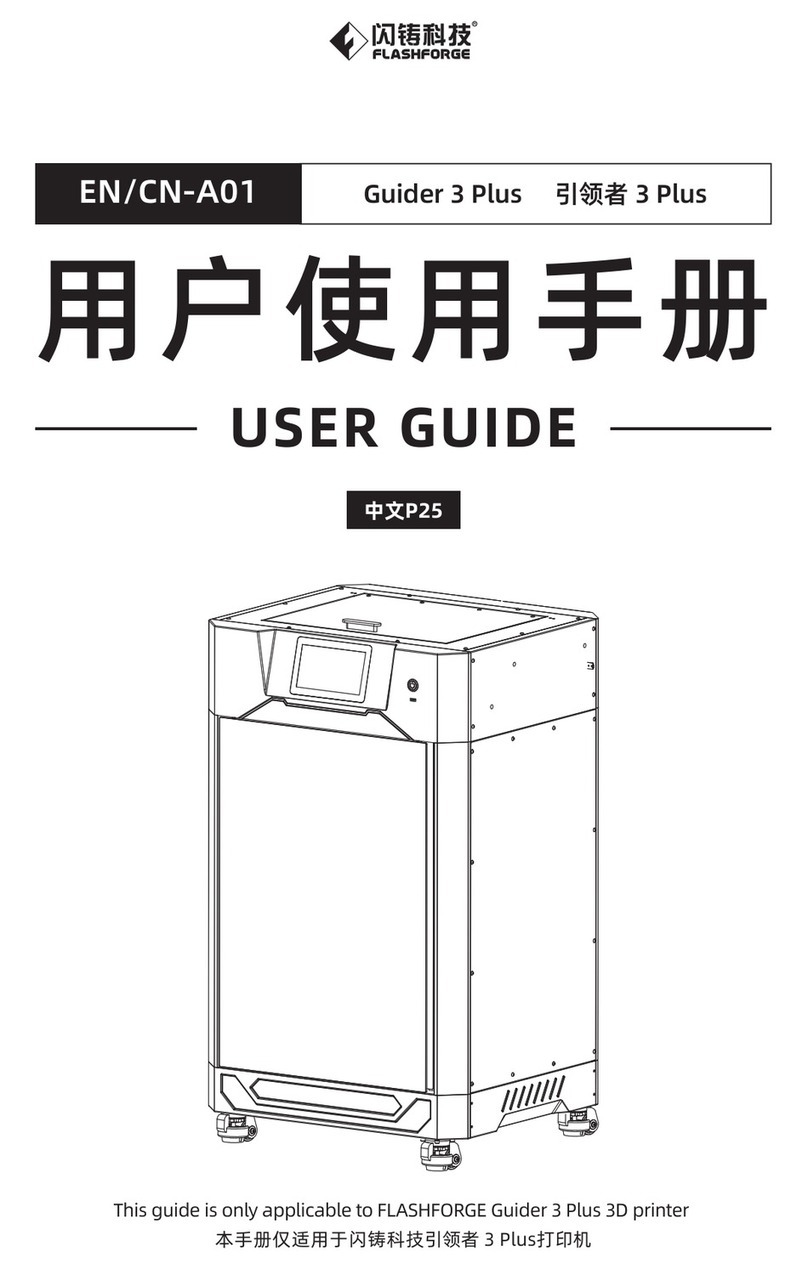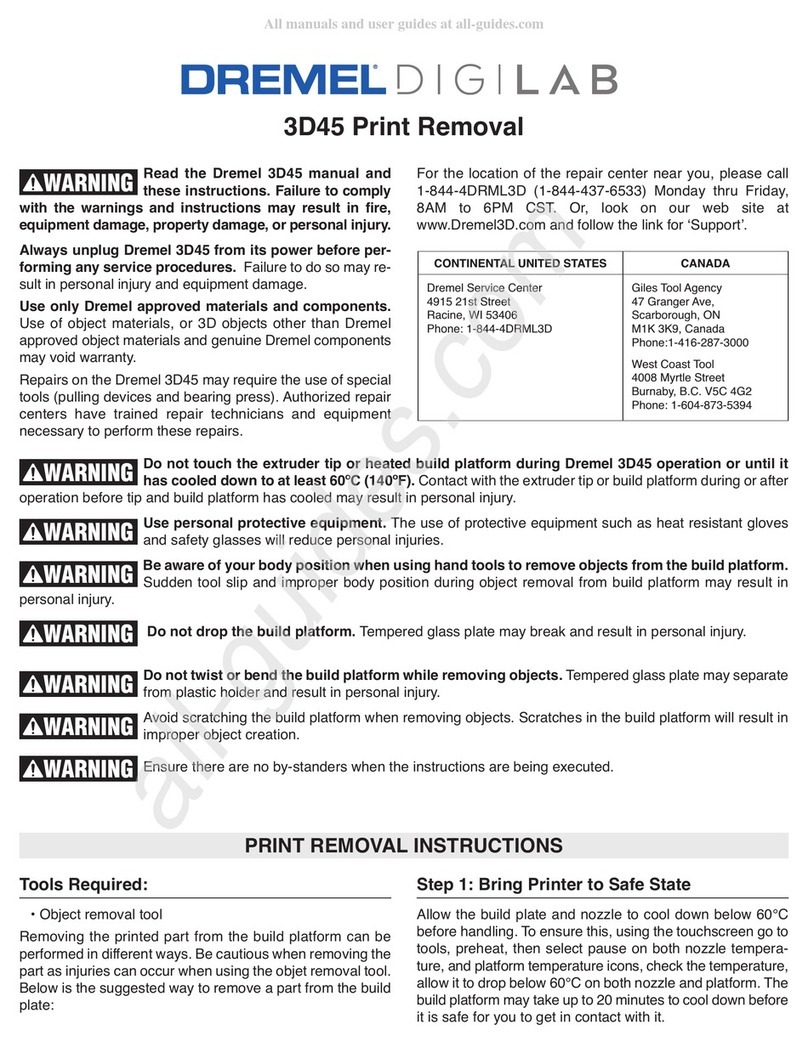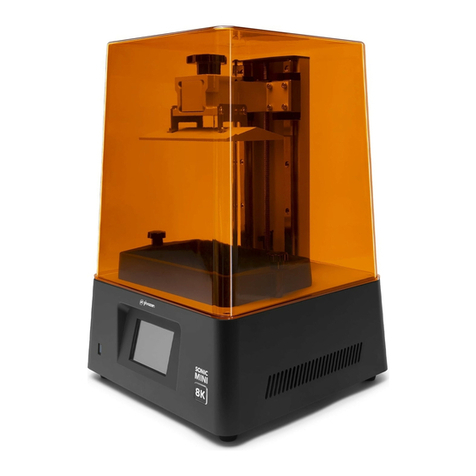Blocks One User manual

!
www.blockstec.com
!
!
!
USER!MANUAL!
!
!
!
!
!
!

Blocks One
3D Printer User Manual
www.blockstec.com | info@blockstec.com
2
!
!
!
!
!
!
!
!
!
!
!
!
!
!
!
!

Blocks One
3D Printer User Manual
www.blockstec.com | info@blockstec.com
3
!
!
!
!
!
!
Index&
BOX&CONTENTS&......................................................................................................&4!
BLOCKS&ONE&DIAGRAM&..........................................................................................&4!
INSTALLATION&GUIDE&.............................................................................................&5!
LEVELLING&THE&PLATE&............................................................................................&5!
LOAD&FILAMENT&.....................................................................................................&6!
FIRST&PRINT&...........................................................................................................&7!
RECOMMENDED&SOFTWARE&..................................................................................&7!
CAD!SOFTWARE!..............................................................................................................................................!7!
3D!MODEL!DATABASE!..................................................................................................................................!7!
SLICER!SOFTWARE!.........................................................................................................................................!7!
CARE&AND&MAINTENANCE&.....................................................................................&8!
CLEANING!AND!LUBRIFICATION!...............................................................................................................!8!
CLEANING!THE!NOZZLE!................................................................................................................................!8!
UPDATING!THE!FIRMWARE!........................................................................................................................!8!
SAFETY&PRECAUTIONS&............................................................................................&9!
TECHNICAL&SPECIFICATIONS&...................................................................................&9!
!
! !

Blocks One
3D Printer User Manual
www.blockstec.com | info@blockstec.com
4
!
BOX&CONTENTS&
!
1. 1x!Blocks!one!3D!printer!
2. 1x!Power!cable!
3. 1x!Usb!cable!
4. 1x!Printing!Glass!
5. 2x!Spool!holder!
6. 4x!Bulldog!clips!
BLOCKS&ONE&DIAGRAM&
!
!
!
! !
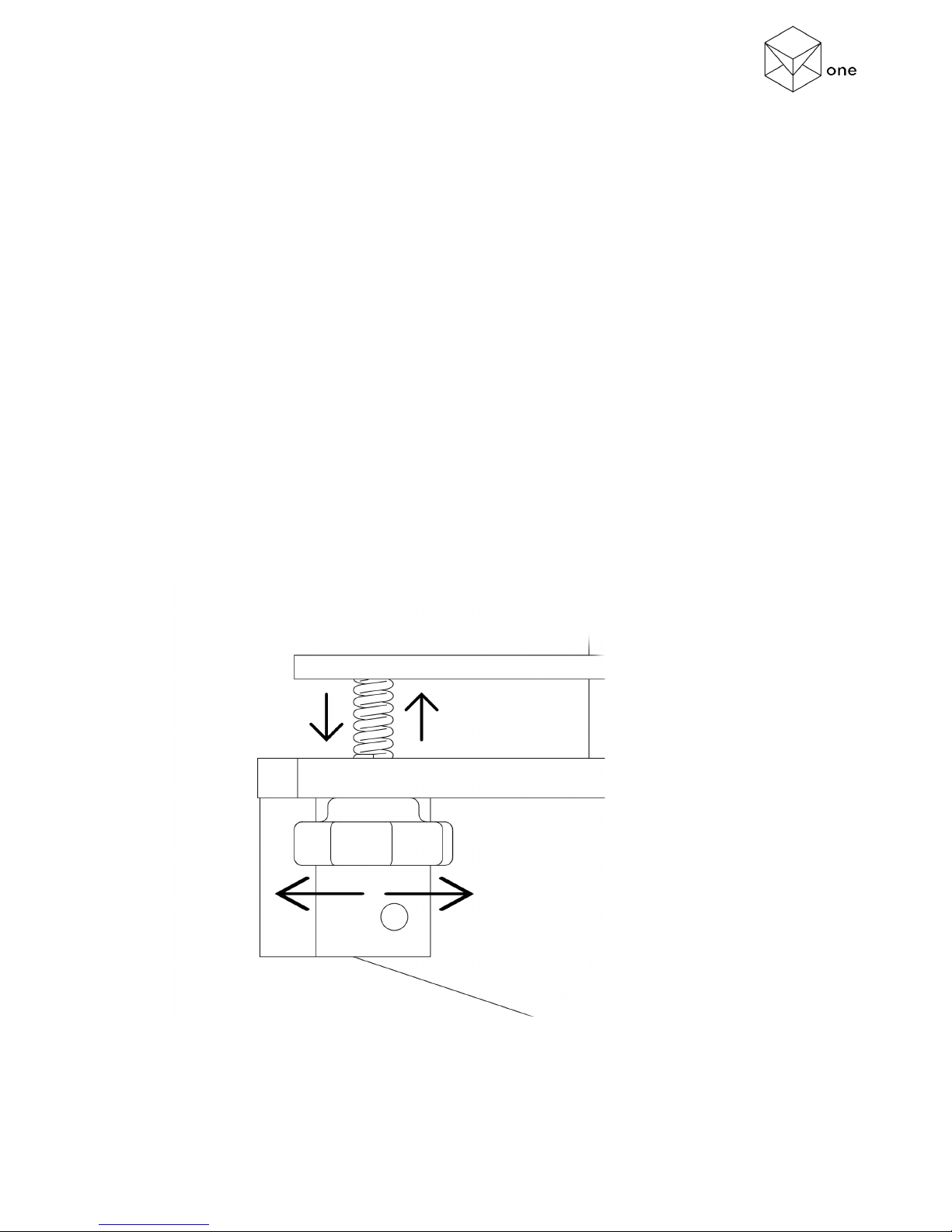
Blocks One
3D Printer User Manual
www.blockstec.com | info@blockstec.com
5
!
INSTALLATION&GUIDE&
!
1. Unpack!your!new!Blocks!one.!
2. Connect!the!power!cables!to!the!electronics.!
3. Assemble!the!bowden!system.!
4. Plug!in!the!power!cord.!
5. Switch!on!your!Blocks!one.!
!
LEVELLING&THE&PLATE&
!
1. Make!sure!the!nozzle!is!clean.!
2. Get!a!sheet!of!regular!printer!paper!and!place!it!on!the!printing!glass.!
3. Press!the!Knob!and!go!to!Control!!Level!Plate!Start!(If!the!nozzle!is!hot!wait!until!
it!cools!down).!
4. Adjust!the!plate!level!knob!closest!to!the!nozzle!until!it!touches!the!paper!(you!must!
feel!some!friction!when!you!try!to!move!the!paper).!
5. Press!the!Knob!to!continue!to!the!next!calibration!point.!
6. Repeat!steps!4!and!5,!until!you!complete!the!remaining!4!calibration!points.!
7. Press!OK.!
!
(Figure!2!–!Levelling!Knob!Detail)!

Blocks One
3D Printer User Manual
www.blockstec.com | info@blockstec.com
6
LOAD&FILAMENT&
!
1. Press!the!Knob!and!go!to!Control!!Filament!Load.!
2. Wait!until!the!hotend!reaches!the!appropriate!temperature.!
3. Pull! the! extruder! hindge! while! inserting! the!filament! (aproximately! 2,5! cm)! in!the!
extruder!hole!.!(Figure!3)!
4. Select!insert!and!press,!check!if!the!filament!being!pulled.!
5. Wait!until!the!extruder!stops!(it!may!take!a!minute).!
6. Remove!the!extruded!filament.!!
!
!
!
!
!
!
(Figure!3!–!Extruder!Hindge!Detail)!
! !
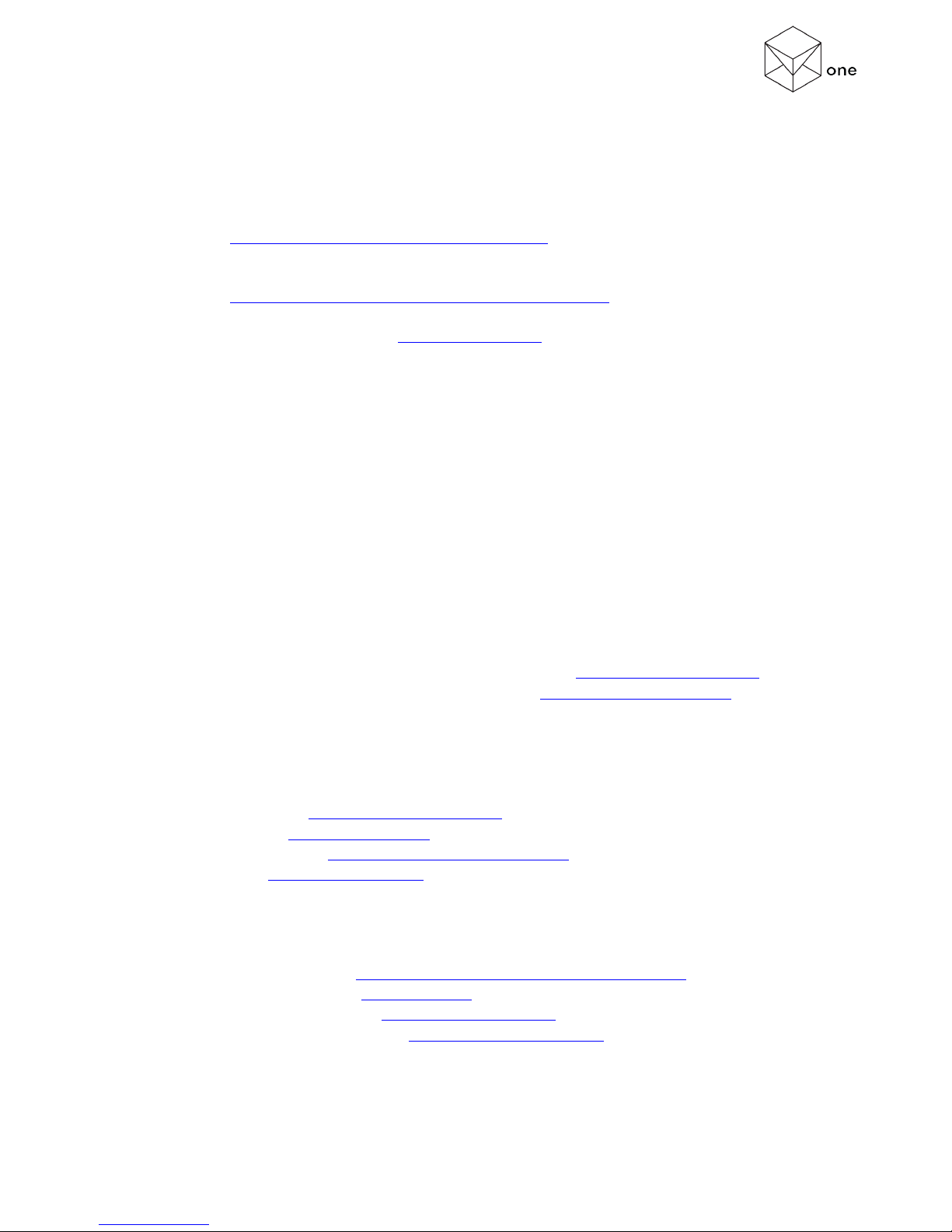
Blocks One
3D Printer User Manual
www.blockstec.com | info@blockstec.com
7
!
FIRST&PRINT&
!
1. Install! slicer! software.! We! reccomend! cura! software! but! any! slicer! will! do!(go! to!
www.ultimaker.com/en/products/cura]software!and!download!the!latest!version!of!
cura).!
2. Import! our! print! profiles! into! cura! software!(! go! to!
www.blockstechnology.com/downloads/print_profiles.zip!and! download! our!
optimized!settings).!
3. Import!a!3D!model!(go!to!www.thingiverse.com!and!download!anything!you!wish).!
4. Choose!the!profile!suitable!for!the!desired!quality.!
5. Save!to!SD!card.!Once!saved!remove!it!safely!and!then!insert!it!into!the!Blocks!one!
card!slot.!
6. Press!the!Knob!a!go!to!Print!from!SD!and!select!your!file.!
7. The! Blocks! one!will! home! its! axis! and! then! heat! up.!When! the! nozzle! is! at! the!
desired!temperature,!the!print!will!start.!
8. After!the!print!finishes!remove!the!bulldog!clips!and!the!glass!with!the!printed!part.!
9. Let!the!glass!cooldown!naturally!and!then!detach!the!part!(If!the!part!gets!stuck!to!
the!glass,!use!a!spatula!to!detach!it).!
RECOMMENDED&SOFTWARE&
!
CAD&SOFTWARE&
!
•Onshape!]!opensource!complete!modelling!software!(https://www.onshape.com/)!
•Solidworks!]!paid!complete!modelling!software!(http://www.solidworks.com/)!
•Others!–!capable!of!exporting!as!.stl/.obj!files.!
!
3D&MODEL&DATABASE&
!
•Thingiverse!(http://www.thingiverse.com/)!
•Grabcad!(https://grabcad.com/)!
•3D!warehouse!(https://3dwarehouse.sketchup.com/)!
•Yeggi!(http://www.yeggi.com/)!
!
SLICER&SOFTWARE&
!
•Cura!–!opensource!(https://ultimaker.com/en/products/cura]software)!
•Slic3r!–!opensource!(http://slic3r.org/)!
•Repetier!–!opensource!(http://www.repetier.com/)!
•Simplify3D!–!paid!software!(https://www.simplify3d.com/)!
!

Blocks One
3D Printer User Manual
www.blockstec.com | info@blockstec.com
8
&
CARE&AND&MAINTENANCE&
CLEANING&AND&LUBRIFICATION&
!
1. Depending!on!your!use!of!Blocks!one!3D!printer!its!advisable!to!clean!the!rods!using!
a!soft!fabric!cloth!at!least!once!every!two!months.!
2. After!cleaning!the!rods!apply!a!small!drop!of!sewing!machine!oil.!
!
CLEANING&THE&NOZZLE&
!
1. Press!the!Knob!and!go!to!Control!!Temperature!Nozzle.!
2. Rotate!the!Knob!to!select!220ºC,!wait!until!it!reaches!the!temperature.!
3. Remove!the!plastic!from!the!nozzle!using!a!pair!of!tweezers.!
4. Repeat!Step!1!and!select!0ºC.!
!
UPDATING&THE&FIRMWARE&
!
We! are! constantly! updating! the! firmware,! adding! new! features! and! correcting! bugs.! It’s!
advisable!to!keep!up!with!our!updates!subscribing!to!our!newsletter!and!our!facebook..!
!
1. Download!latest!firmaware!(http://www.blockstec.com/one.html).!
2. Install!arduino!IDE!(www.arduino.cc/en/main/software).!
3. Open!the!latest!firmware!using!arduino!IDE.!
4. Connect!usb!cable.!
5. Press!upload!on!arduino!IDE.!
6. When!the!process!is!complete!disconnect!the!usb!cable.!
7. You!have!just!updated!your!Blocks!one!firmware.!
!&

Blocks One
3D Printer User Manual
www.blockstec.com | info@blockstec.com
9
&
SAFETY&PRECAUTIONS&
!
Blocks!one!3D!printer!is!an!educational!product!all!responsibility!belongs!to!the!user.!
!
1. Don’t!use!damaged!power!cables,!sockets!or!any!switches.!
2. A!3D!printer!machine!has!moving!parts!that!could!be!harmful!if!touched!while!
operating.!
3. The!nozzle!on!a!3D!printer!operates!at!high!temperature!so!if!touched!while!it!is!
operating,!during!the!process!of!heating!up!or!cooling!down!it!may!cause!damage!to!
the!operator.!
4. Don’t!access!the!electronics!bay!while!the!power!socket!is!plugged!in.!
5. Don’t!use!the!printer!in!explosive!environments!or!near!any!chemicals.!
6. Don’t!let!any!liquids!near!the!printer.!
7. Always!supervise!the!printing!process.!
TECHNICAL&SPECIFICATIONS&
!
•Print!volume:!!
o200x200x200mm.!
•Print!speed:!!
oUp!to!150mm/s.!
•Travel!speed:!!
o200mm/s.!
•Maximum!layer!resolution:!!
o40!µm!
•Extrusion:!!
oBowden!
•Print!materials:!!
oOpen!filament!1,75mm!abs,!pla,!hips,!ecopla!flex,!nylon!
•Firmware:!!
oMarlin!firmware!(blocks!one!version).!
•Hardware:!!
oHeated!bed,!0.4!mm!hotend,!lcd,!acrylic!frame.!
•Software:!!
oCura,!slic3r!and!other!slicer!softwares.!
•Compability:!
oWindows,!mac,!linux!
•Connectivity:!
oUsb!and!SD!card!
Table of contents
Other Blocks 3D Printer manuals
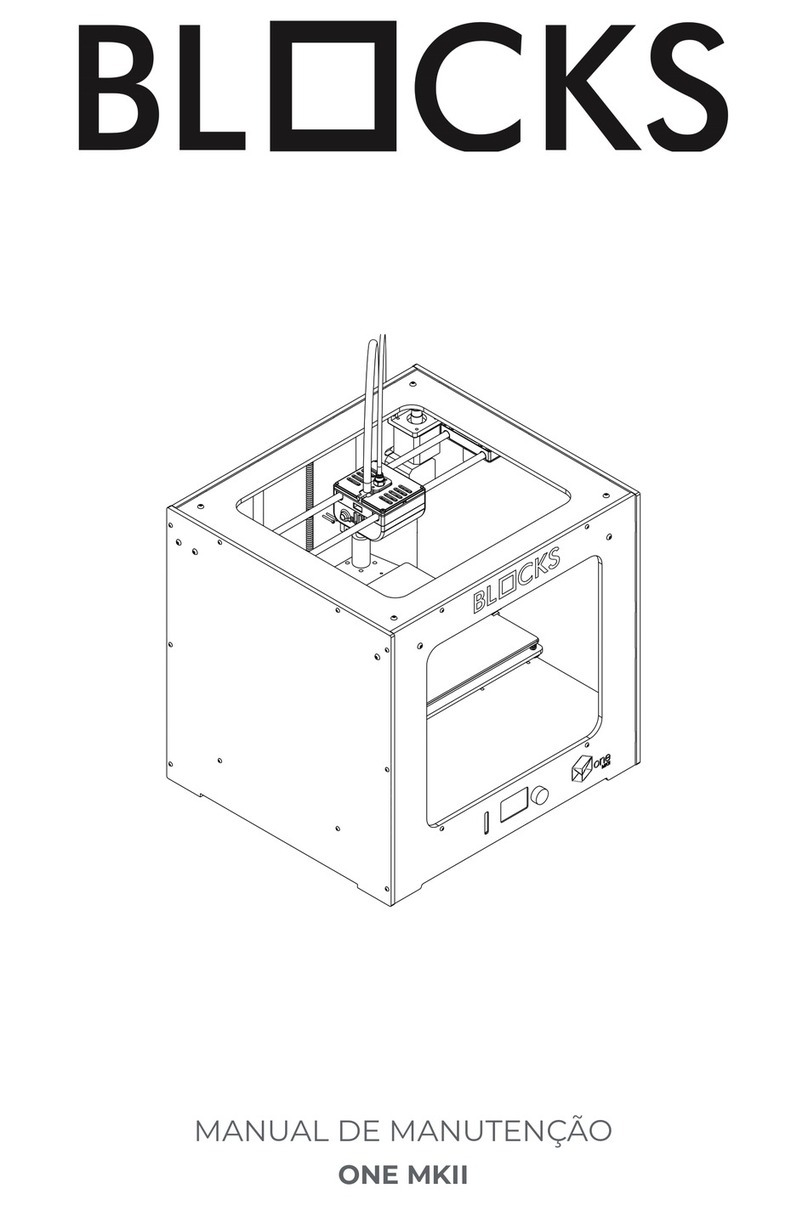
Blocks
Blocks ONE MKII User manual
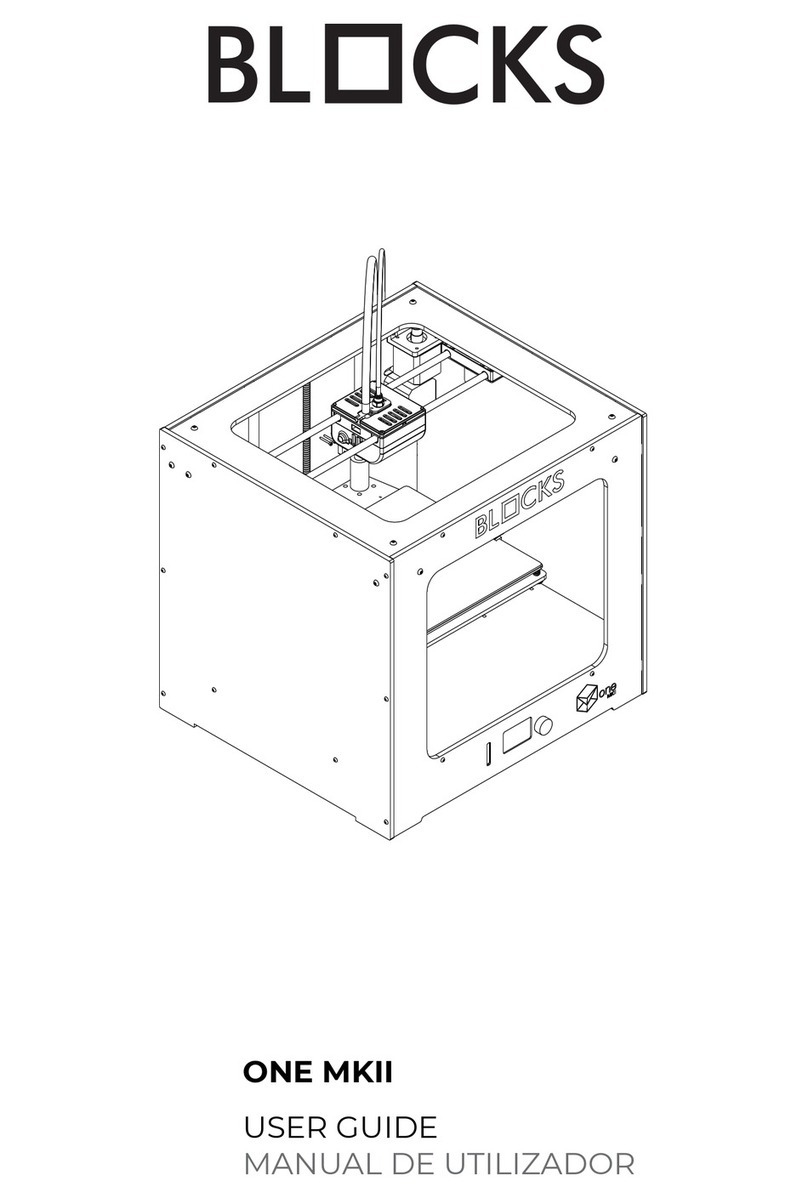
Blocks
Blocks ONE MKII User manual
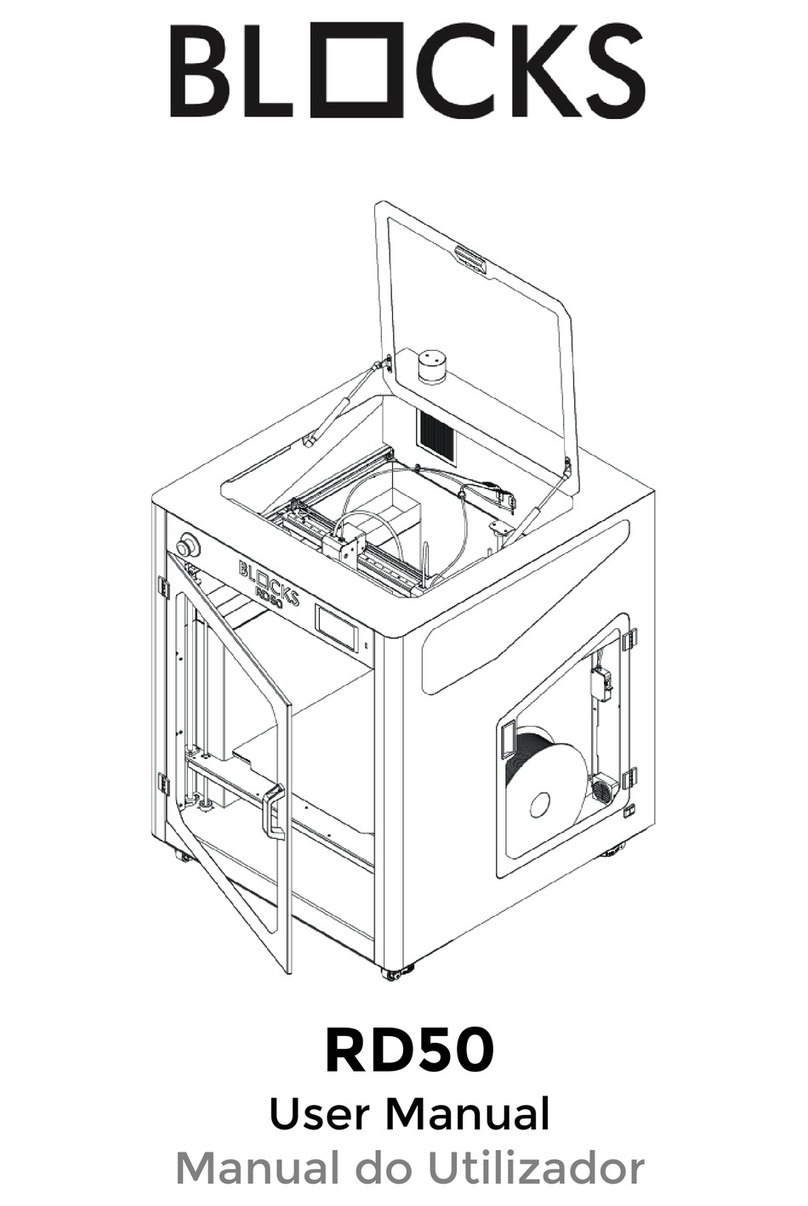
Blocks
Blocks RD50 User manual
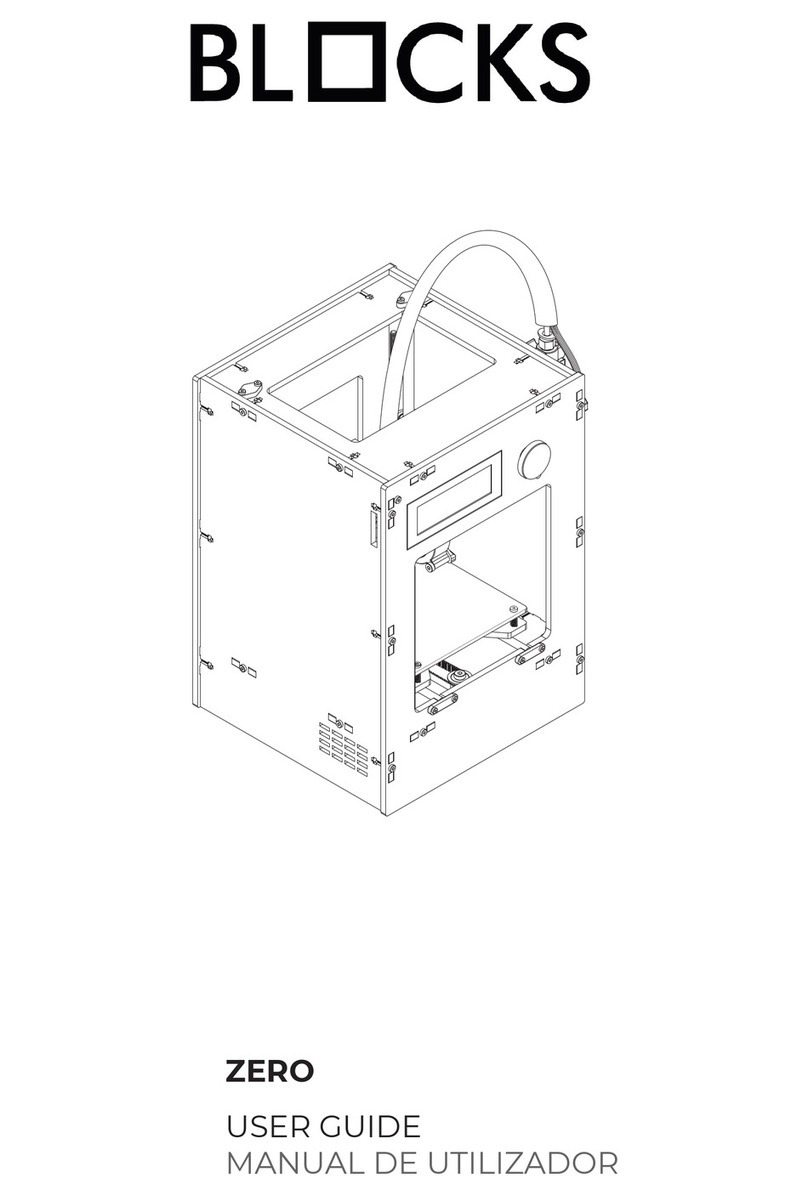
Blocks
Blocks ZERO User manual
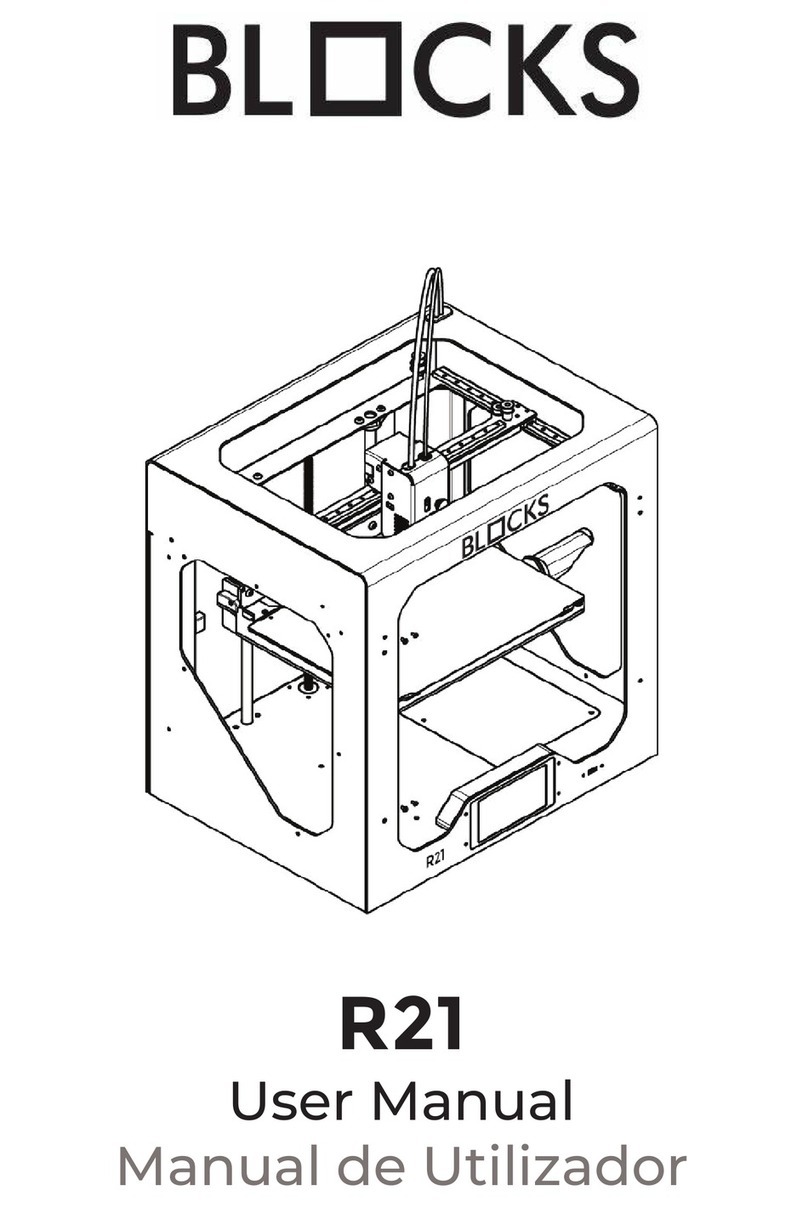
Blocks
Blocks R21 User manual
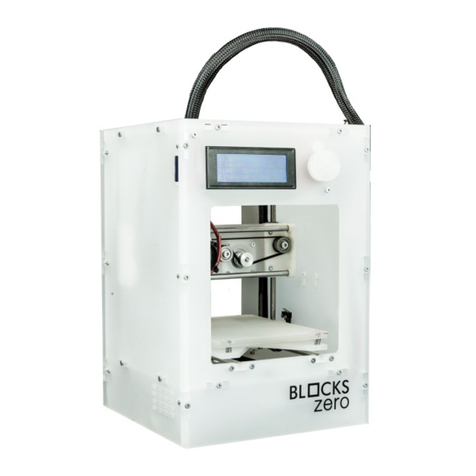
Blocks
Blocks ZERO User manual
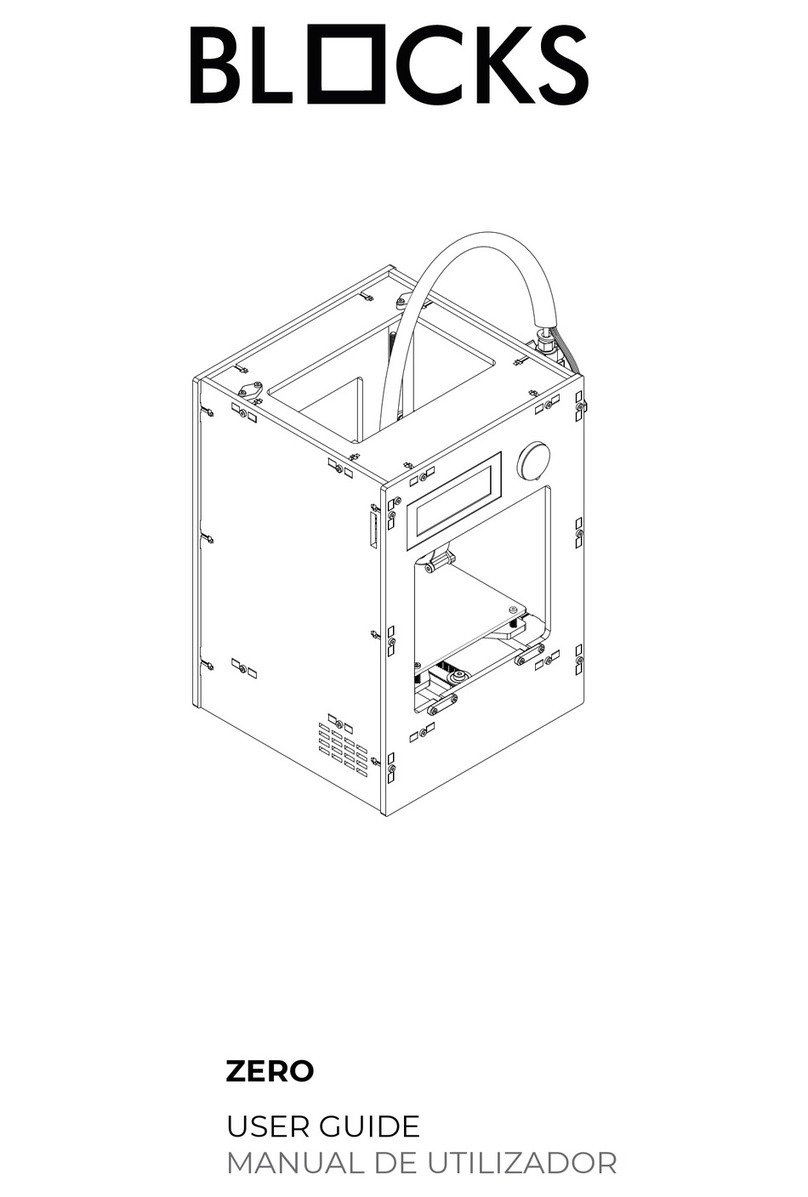
Blocks
Blocks ZERO User manual
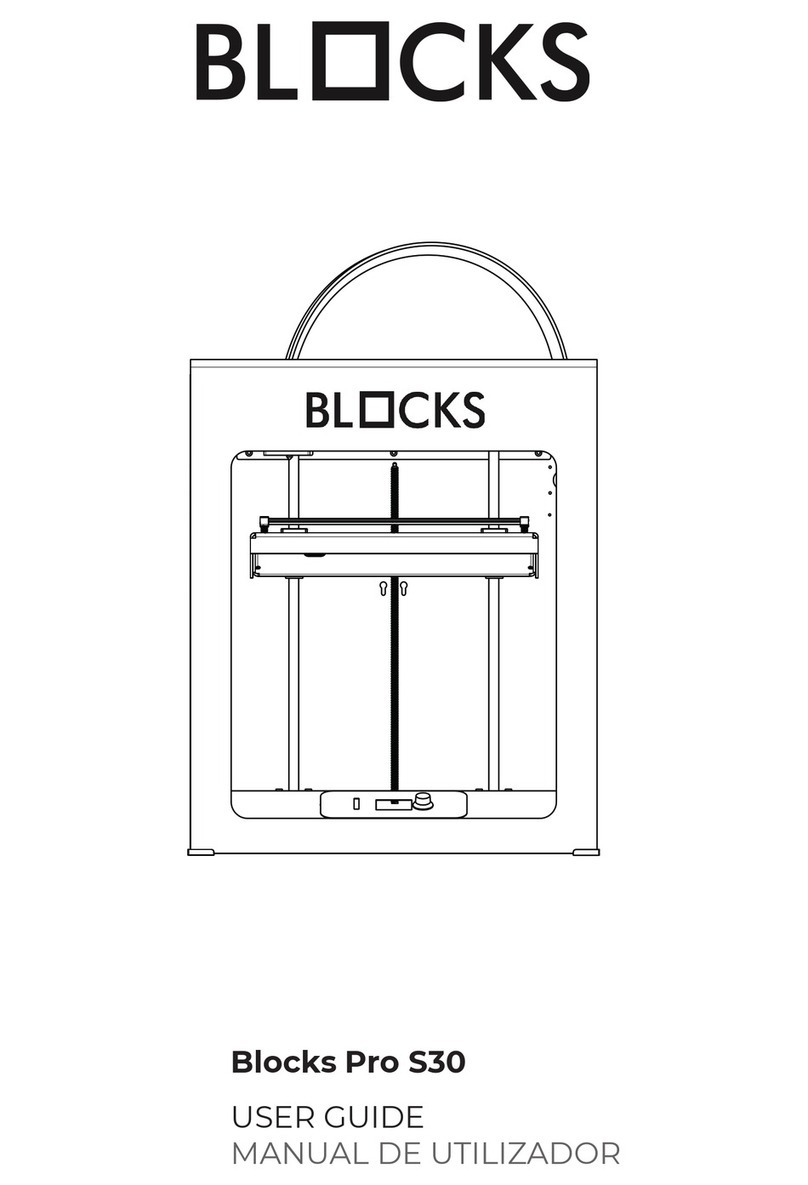
Blocks
Blocks Pro S30 User manual

Blocks
Blocks PRO 30 User manual
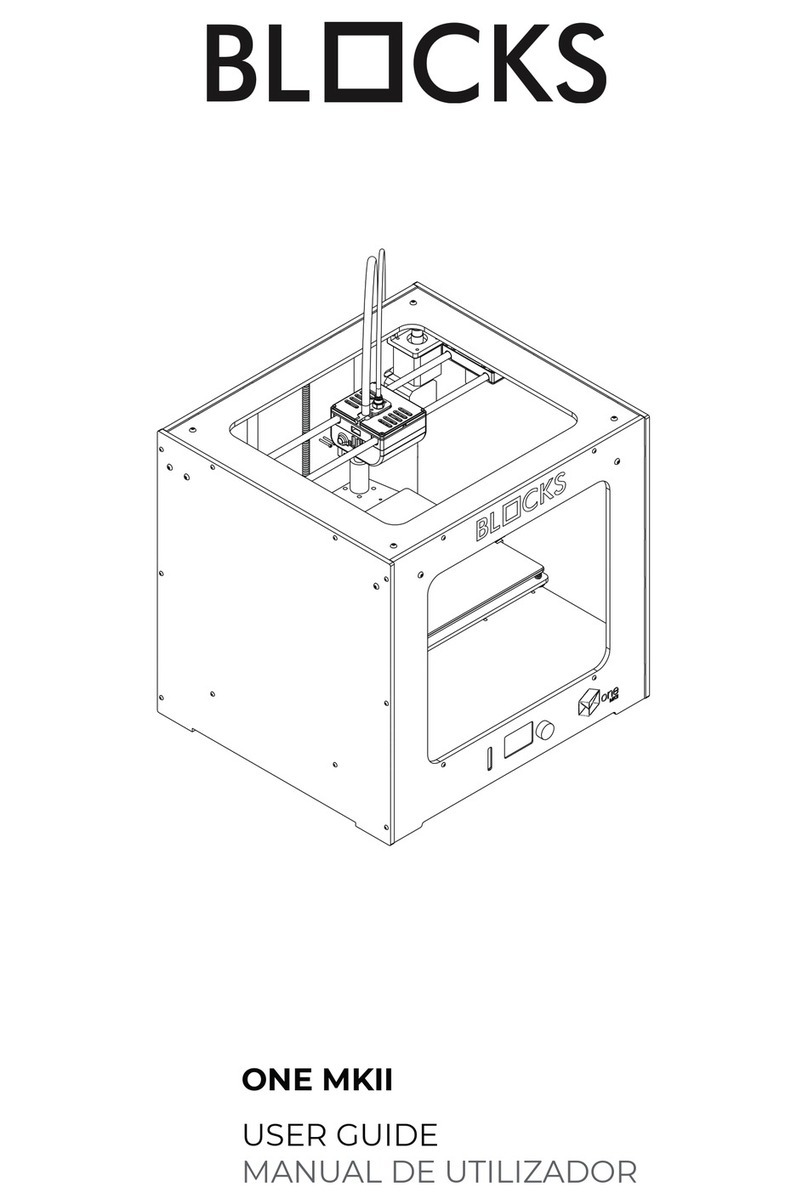
Blocks
Blocks ONE MKII User manual