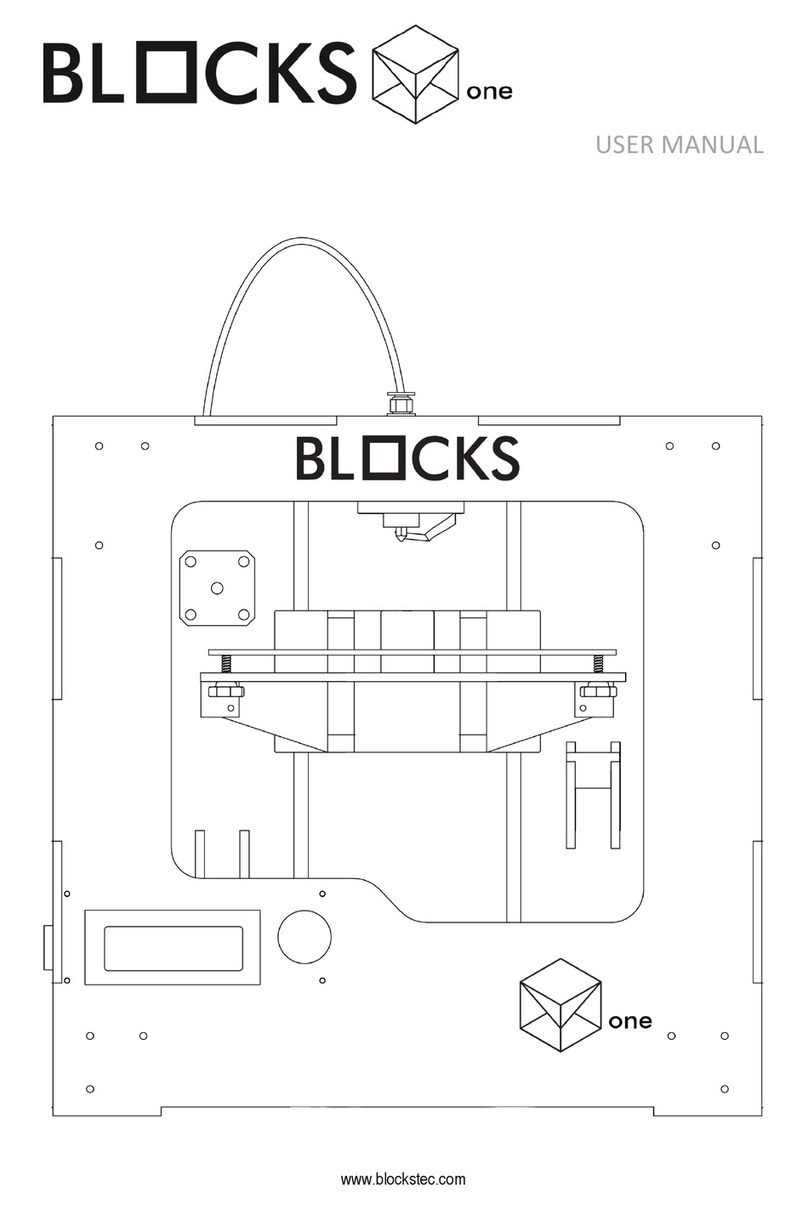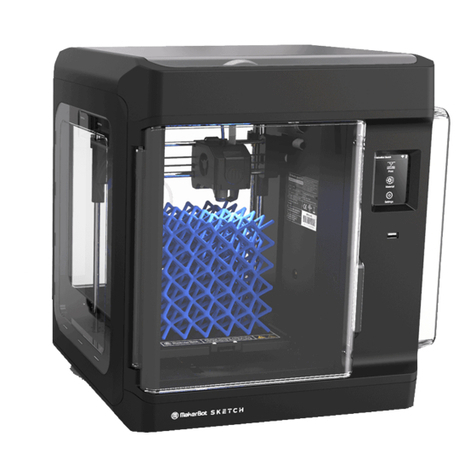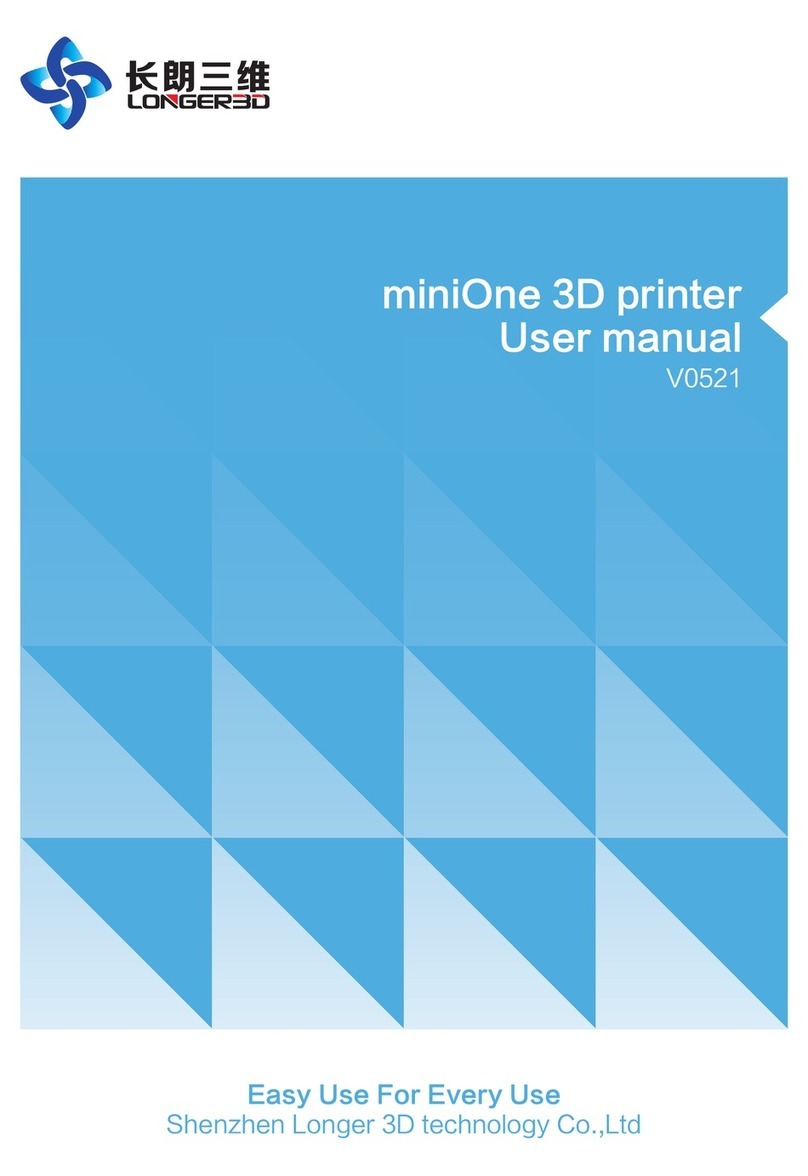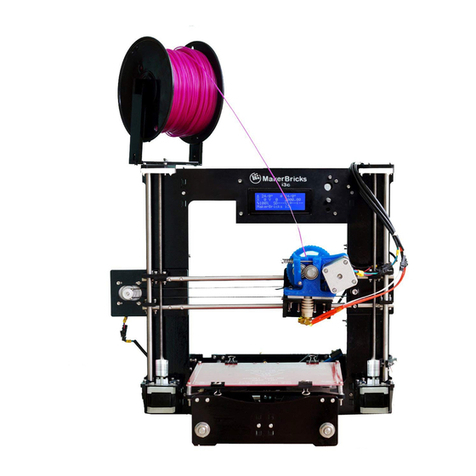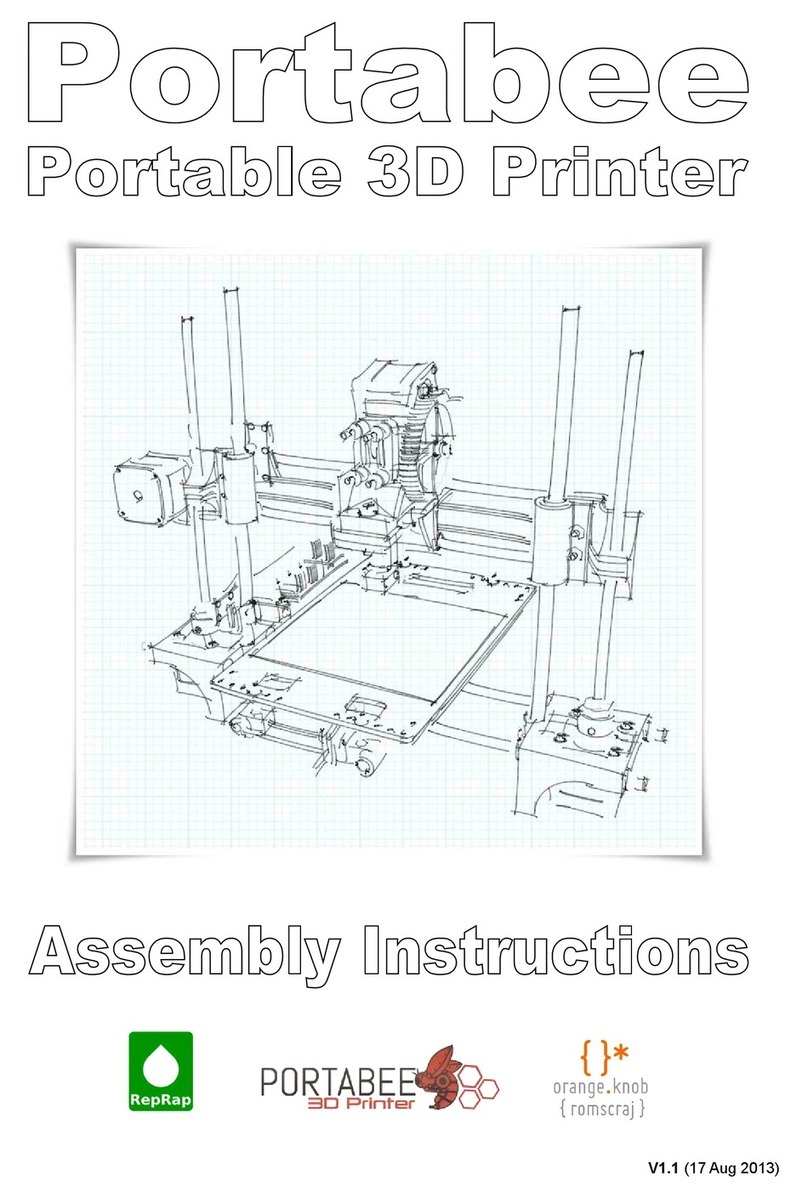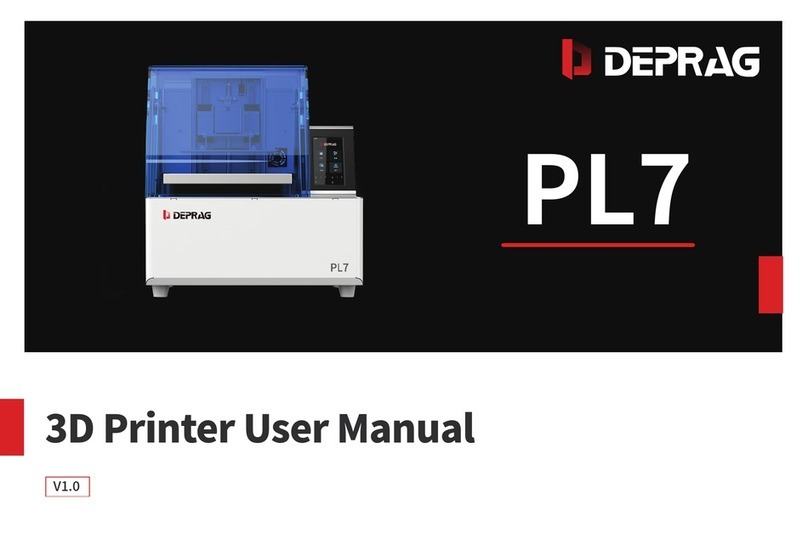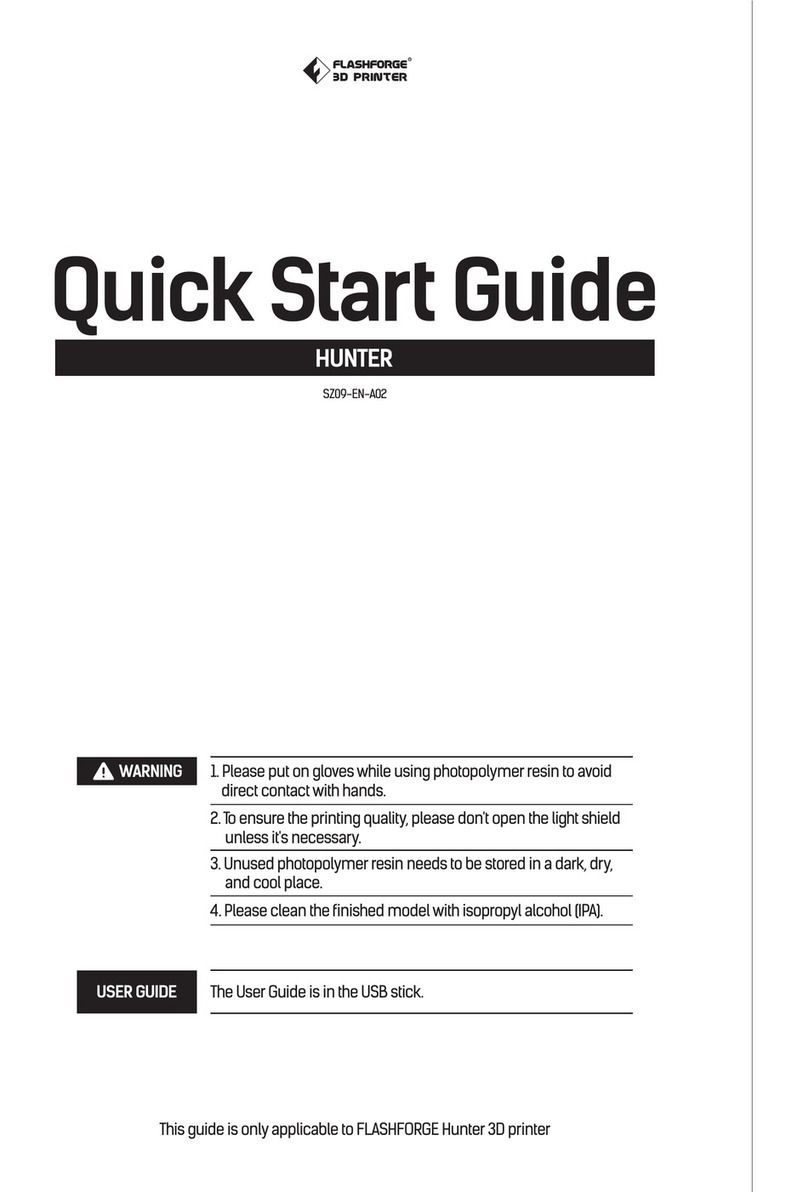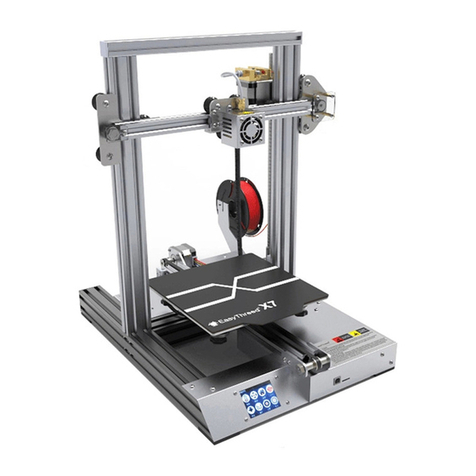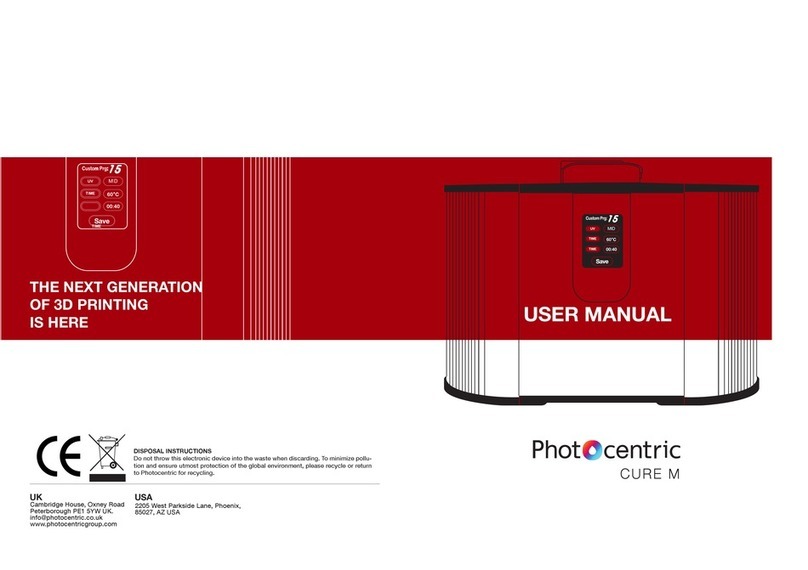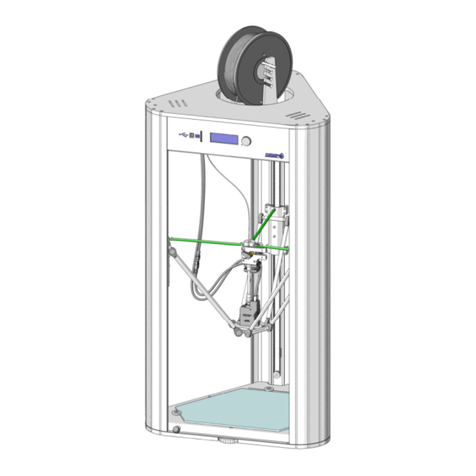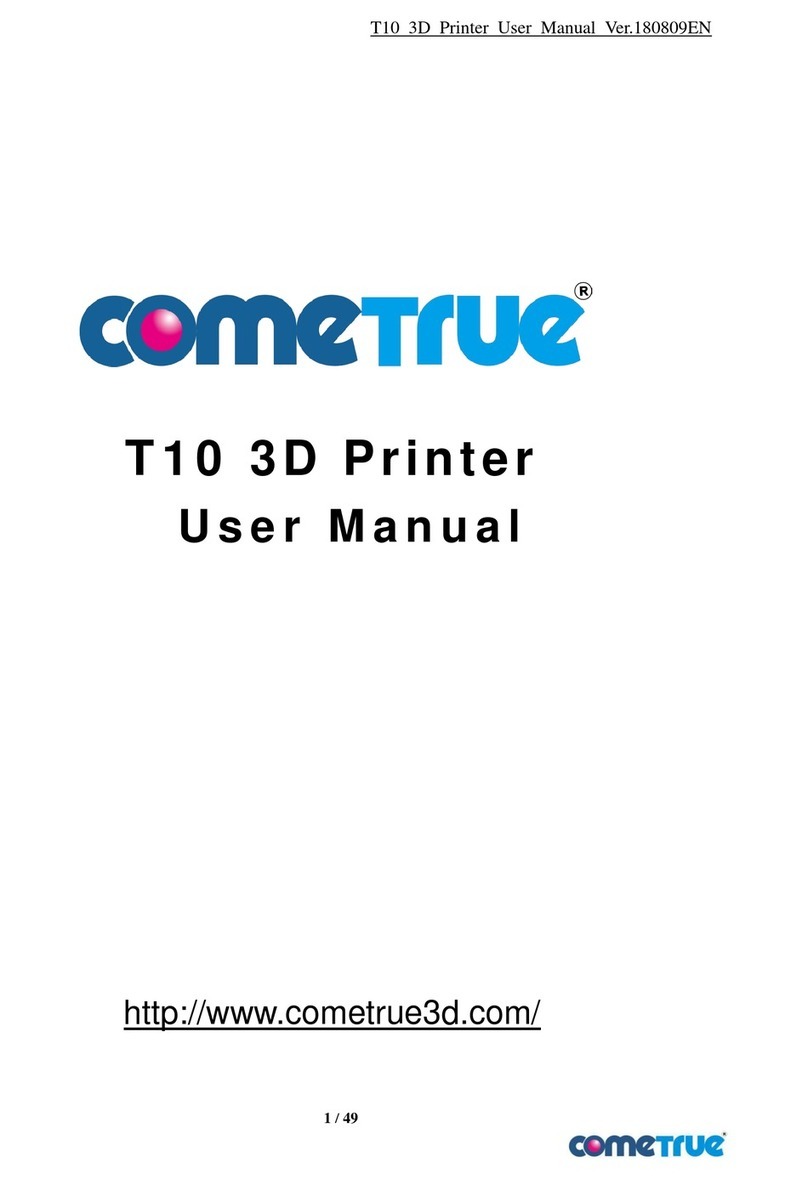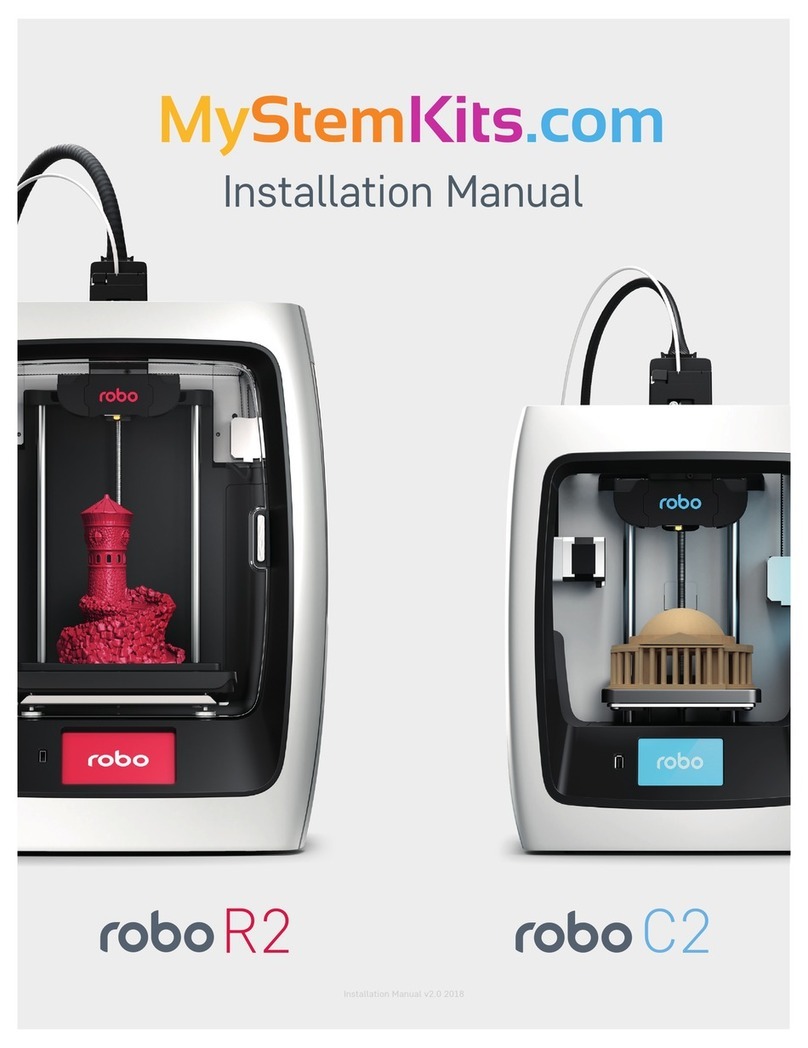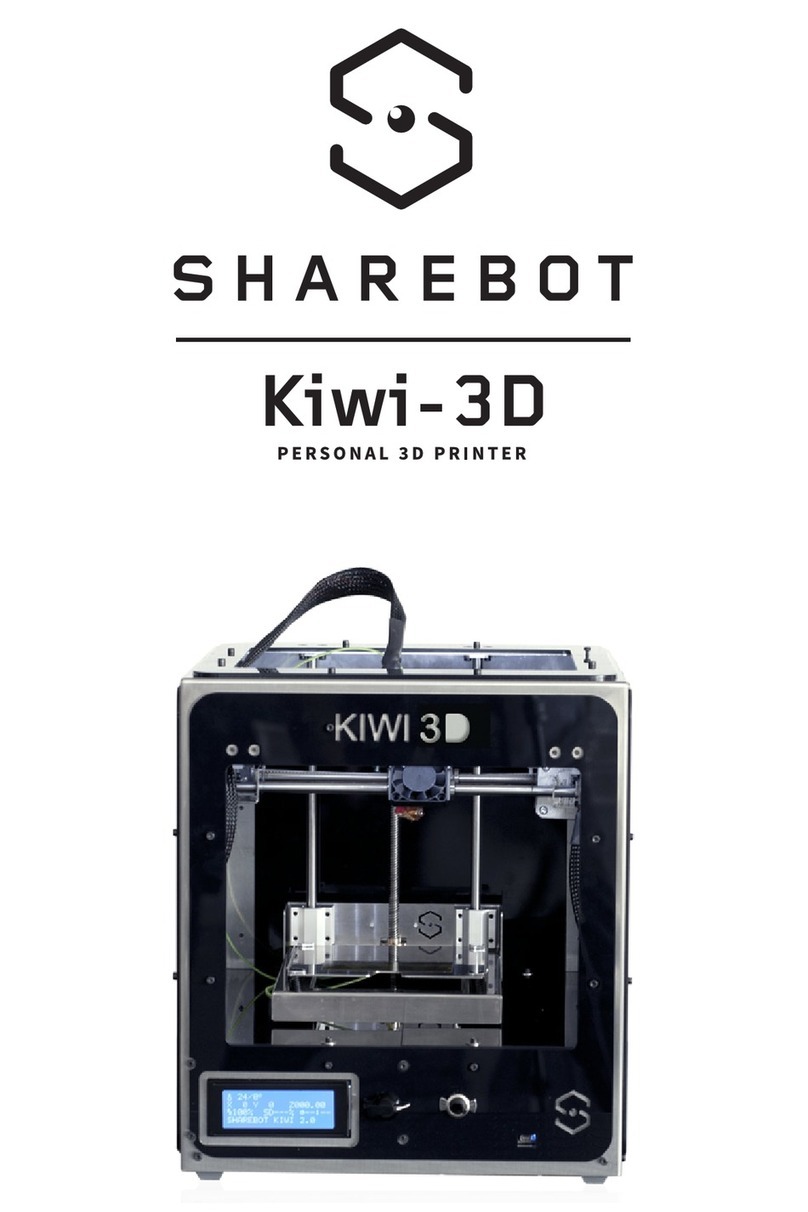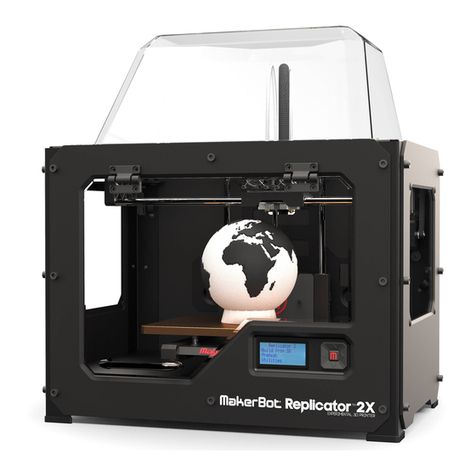Blocks R21 User manual
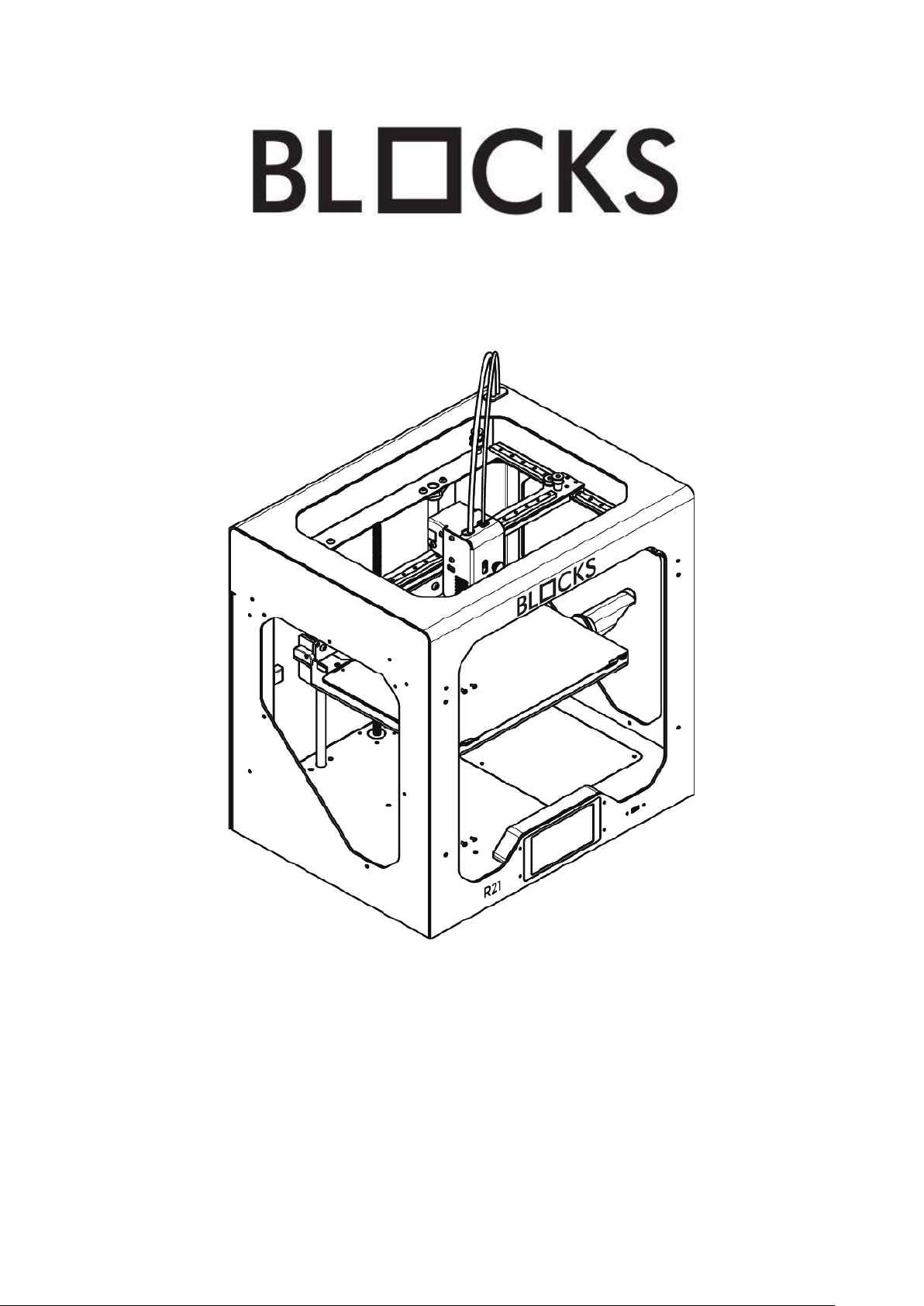
R21
User Manual
Manual de Utilizador

Contents
Disclaimer
Warranty
Safety and Compilance
Safety Information
Hazards
Introduction
Components Layout
Specifications
Unboxing
What’s in the Box
Hardware Installation
Slicer Software
Installation
Operation
Touchscreen
Calibration
Level Plate
Nozzle Adjustment
Load Filament
Preparing a Print
Load Model
Print Preview
Starting a Print
During the Print
Remove the Print
Remove the Support
Maintenance
Cleaning the Nozzle
Firmware Update
AxisLubrification and Cleaning
Belt Tensioning
Cleaning and Maintenance of the Extruder
Switch Print Core
Troubleshooting
2
3
11
11
11
13
13
14
15
15
16
19
19
21
21
22
22
23
24
25
26
27
27
28
29
30
30
31
31
32
32
33
33
34

This user manual describes safety steps mandatory to safe experience with Blocks
3D printers, please read and understand all of the contents of this user manual.
The lack of attention or understanding of the manual may lead to personal in-
juries, inferior performance or damage to the Blocks 3D printers. Be aware that
Blocks 3D printers have moving parts that can cause jams and heating sources
that can cause burns. Always make sure that anyone who uses the printer knows
and understands the contents of the manual to have a safe experience and best
performance of the printers.
The conditions or methods used for assembling, handling, storage, use or disposal
of the device are beyond our control and may be beyond our knowledge. For this
and other reasons, we do not assume responsibility and expressly disclaim liability
for loss, injuries, damage, or expense arising out of or in any way connected with
the assembly, handling, storage, use or disposalof the product.
The information in this document was obtained from sources which we believe
are reliable. However, the information is provided without any warranty, express or
implied, regarding its correctness.
This equipmenthas been tested and found to comply with the standards regard -
ing the CE marking, the collection of electrical and eletronic equipment waste
and the collection of recyclable packaging.
01 Disclaimer
User manual BLOCKS R21
2

02 Warranty
The manufacturer’s (BLOCKS) warranty (herein referred to as the “Warranty”) is provid -
ed by Dualtech LDA (herein referred to as BLOCKS) for the Purchaser (herein referred
to as the “User”) of the 3D printer R21 (herein referred to as the “Product”). This warranty
card provided with the product is subject to the following terms and conditions. Ser -
vice under this warranty is provided by BLOCKS and / or Authorized
1. Warranty Period of the Product
BLOCKS is obliged to guarantee to the consumer that the equipment delivered is in
conformity with the contract of purchase and sale for a period of three years for the
individual customer and one year for the corporate client from the date when the
product was first purchased by the end customer. In the event of replacement of the
equipment, the replacement equipment shall have a warranty period of three years for
the individual customer and one year for the corporate client from the date of deliv -
ery. For more information on your rights as a consumer you can consult the European
Consumer Center website. If proof of purchase is not supplied with the product,
the start of the warranty period will be considered the date of manufacture of the
product, registered by BLOCKS.
14 day term
The consumer has 14 days to change his mind and cancel the order of the equipment.
This applies to products purchased by telephone, fax, mail and via Internet. The 14-day
period begins on the day the consumer receives the equipment. For the purposes of
this, it is considered unequivocal the declaration in which the consumer communi -
cates, in his words, the decision to terminate the contract, namely by email sent to
info@blockstec.com and letter sent to Avenida Quinta Grande nº30L, Alfragide, 2610-
161 Amadora, Portugal - In this case, the consumer must, within 14 days of the date
on which he has notified his decision to terminate the contract, return or deliver the
equipment to BLOCKS or the dealer where he has purchased the equipment, running
at their own expense the return costs. The consumer may be held liable for the depre -
ciation of the equipment if the manipulation carried out to inspect the nature, charac -
teristics and operation of the equipment exceeds the handling that is usually allowed
in a commercial establishment.
Statutory Guarantees:
This warranty is given independently of any statutory warranty that may apply in
the country of purchase and does not affect or limit such statutory warranty in any
manner whatsoever.
User manual BLOCKS R21
3

2. General
BLOCKS warrants to the final consumer (as definied by law) that BLOCKS equipment
will not be defective in material and workmanship after the date of purchase provid -
ed that it is installed and used correctly and in accordance with your instructions.. If
Blocks is notified of any defects during the warranty period, BLOCKS is responsible for
repairing or replacing, at its own option, equipment that has been proven to be defec -
tive. Replacement products may be new or performance equivalent to new ones. The
Warranty does not cover bundled accessories, which were delivered together with the
Product such as: power cables, bag, sd card, spatula, etc.
This Warranty applies only if the Product was newly manufactured on the Date of Pur -
chase and not sold as used, refurbished or manufacturing seconds. Please keep the
original purchase invoice and this warranty card for future service request.
This Warranty does not include failure caused by improper installation, operation,
cleaning or maintenance, accident, damage, misuse, abuse, non-BLOCKS -
tions to the product, any software programs, normal wear and tear or any other event,
act, default or omission outside BLOCKS’ control. For further details, see section 6 of
this WarrantyCard.
All components that a BLOCKS Support Center repaired or replaced will be under will
be warranted for the remaining duration of the original components , but not less than
three months. The Repair Center may upload the latest firmware . BLOCKS will not
restore or will not transfer any data or software from the original storage media (ie. SD
memory card) Product. If the Product is repaired, all user generated data may be per -
manently deleted.
BLOCKS does not guarantee that the operation of the equipment is uninterrupted or
error-free. If BLOCKS can not repair or replace within a reasonable period any equip -
ment in accordance with the condition specified in the warranty, the customer will be
entitled to a refund of the purchase price once the equipment has been returned.
In order to activate the warranty of Blocks products, the purchaser must submit a writ -
ten complaint, in the form of registered letter or e-mail, describing the defect, adding
any additional information he deems relevant (eg photographs, videos, etc.). ) this in -
formation should be submitted to info@blockstec.com and to the address Avenida da
Quinta Grande nº30L, Alfragide, 2610-161 Amadora, Portugal - together with a copy of
the commercial invoice, to be effected within the therm of 2 months from the date
the fault was detected, still within the warranty period. If the equipment has been pur -
chased from a Blocks dealer, this claim must be sent directly to the point of sale where
the Blocks product was purchased, with a copy to info@blockstec.com and to the ad -
dress Avenida da Quinta Grande nº30L, Alfragide, 2610-161 Amadora, Portugal.
02 Warranty
User manual BLOCKS R21
4

In the event that the damaged equipment has been discontinued, a full or partial re -
fund of its sale price will be made, depending on the state in which it is found, and
upon return of the defective equipment.
This limited warranty does not affect the rights of consumers contained in mandatory
local laws, such as Decree-Law 67/2003 of 8 April, as amended by Decree-Law 84/2008
of 21 May. For more information on your rights as a consumer you can consult the Eu -
ropean Consumer Center’s website at https://cec.consumidor.pt/.
If the Product is under Warranty, You hereby agree to transfer the ownership of replaced
defective parts and such parts shall automatically become the property of BLOCKS.
3. Software Support
Any software delivered with the Product is provided “as-is”. BLOCKS does not guaran -
tee uninterrupted or error-free operation of any software provided with the Product.
This warranty covers the hardware of the Product. BLOCKS will provide technical sup -
port for the Product’s preinstalled software only when it concerns the proper function -
ing of the hardware. For other problems with the software, we advise You to review the
user manuals, the BLOCKS support web site and/or other online resources.
4. LCD LED defect policy
Despite the highest possible standards, the intricate manufacturing of thin film tran-
sistor screen (LCD LED) may still produce slight visual imperfections. These visual im -
perfections do not impair the performance of Your Product. However, BLOCKS will pro -
vide the Warranty service for Your BLOCKS Product’s LED LCD.
5. Customer responsibility
The BLOCKS warranty is valid under the following conditions when using the product:
a. Read the user manual first and use the Product only according to the user manual.
b. After finishing your work do not leave the Product connected to the power. Some
electrical items are not designed to be left connected to the power supply for extended
periods of time.
c. Periodically back up your data stored on the Product (ie. SD memory card).
d. Keep the original packaging. In case the Product needs to be returned for repair,
original packaging provides a better protection for the Product during transportation.
e. Do not use external devices to change the characteristics of the product.
f. Do not throw the printer, do not keep it close to fire sources and prevent animals
from contacts with it. This can cause failure of the device and invalidate the warranty.
g. Do not leave the device unattended.
h. Do not interfere in the product beyond what is provided in instructions and hints
indicated at www.blockstec.com in the dedicated Support section, as well as in the in -
structions and hints provided during contacts with the maintenance department. This
can cause failure of the device and invalidate the warranty.
i. Please check the manual and the BLOCKS support website for troubleshooting
solutions, before contacting the customer service.
02 Warranty
User manual BLOCKS R21
5

02 Warranty
When contacting BLOCKS Customer Service please follow the following guidelines:
a. Before contacting BLOCKS technical support, ensure that You have the Product
in front of You and that it is turned on, if feasible. Please also be ready to provide the
Product’s serial number, the model name and proof of purchase.
b. Technical support email can be found at http://www.blockstec.com.
c. You will be requested by BLOCKS to perform some of the Product’s troubleshoot -
ing tasks or actions, which may include the following:
i. Installing updates, patches or service packs. For this it is advised to have a com -
puter near you during the time of the call.
ii. Formatting data carrier (ie . SD memory card)
iii. Performing other reasonable activities requested by BLOCKS, which will assist in
identifying or resolving the problems.
d. If the problem is not solved remotely, you will have to return the Product to an
BLOCKS Repair Center (this process is called“RMA”).
e. Describe the problem clearly and completely on the RMA request form.
f. Enclose a copy of this completed warranty card and a copy of Your sales invoice/
receipt detailing the purchase of Your Product. (Please note: BLOCKS reserves the right
to request the original documents.) If You do not provide the requested documents for
warranty validation then the manufacture date of the Product as recorded by BLOCKS
will be deemed to be the start of Warranty Period.
g. Ensure that You have fully backed up all the data stored on Your Product and re -
moved any personal, confidential, or proprietary information before any service pro-
cess is started. You agree that BLOCKS may delete any data, software, or programs
installed on the Product without restoring them. BLOCKS shall not be held liable for
the permanent loss, damage, or misuse of your data.
h. Pack the Product in safe and stable packaging. The original packaging may be
useful for this purpose. In any case, the packaging should meet the following require -
ments
i. Use a rigid box with flaps intact.
ii. Remove any labels, hazardous materials indicators, and other previous shipment
markings on the box that are no longer applicable.
iii. Wrap all items separately.
iv. Use adequate cushioning material.
v. use strong tape designed for shipping.
vi. Do not use string or paper over-wrap.
vii. Use a single address label that has clear, complete delivery and return informa -
tion.
viii. Place a duplicate address label inside the package
ix. Please do not send in anything but the Product itself unless specifically request-
ed by BLOCKS. Please remove any accessories as well as any removable storage devices
such as memory cards, discs, flash drives, from the Product. BLOCKS shall have no lia-
bility for the loss, damage or destruction of accessories or removable storage devices,
unless they are caused by willful or gross negligent acts by BLOCKS.
If a service request is necessary, End User must contact BLOCKS and the technical sup -
port team will provide the following steps for the End-User to follow in order to provide
the best technical support.
User manual BLOCKS R21
6

02 Warranty
Time of service is normally 30 civil days counted from the receipt of the serviced Prod -
uct to the shipment to the End User. However, Execution time may be extended during
the holiday period, or due to the lack of components to perform the repair. The repair
period may also be dependent on the customer’s decision regarding servicing.
Post-warranty service follows the same time table of regular service under warranty.
7. Exclusions from this limited Warranty Service
BLOCKS does not warrant uninterrupted or error-free operation of this Product. The
warranty only covers technical hardware issues during the warranty period and in nor -
mal use conditions. It does not apply to software issues or customer induced damages
or circumstances such as but not limited to:
1. The Product in question was purchased directly from BLOCKS or any of its resellers;
2. The Product was not sold as used, refurbished or defective;
3. The assembly, installation, use and maintenance procedures have been performed
in accordance with the assembly manual and / or user manual provided with the Prod -
uct and available for download at the specific page of each Blocks Product at www.
blockstec.com;
4. The Product has not been tampered with, repaired and/or modified by non-author-
ized personnel;
5. The serial number of the Product, components or accessories has been altered,
canceled or removed;
6. Obsolescence;
7. Damage(accidental or otherwise) to the Product that does not impact the Prod -
uct’s operation and functions, such as without limitation to rust, change in color, tex -
ture or wear and tear, and gradual deterioration.
8. Damage to the Product caused by war, terrorism, fire accident, natural disaster,
intentional or accidental misuse, abuse, beglect, or improper maintenance, and use
under abnormal conditions;
9. Damage to the Product caused by an external electrical fault or any accident;
10. Fraud, theft, unexplained disappearance, or willful act;
11. Unusability of or damage to the Product caused by contamination with hazardous
substances, diseases, vermin, or radiation;
12. No utility or damage to the Product caused by interference in the electronic sys -
tem of the Product;
13. Normal wear and tear of parts or consumable parts such as the hotend (nozzle,
heatblock, thermistor, heater, heatbreak), fans, bearings, PTFE bowden tube, work plat -
form, and fittings;
14. Inadequate maintenance of the equipment;
15. Use of parts, peripherals or modifications kits that are not produced or recom-
mended by Blocks;
16. Unauthorized modification or misuse of equipment;
17. Operation of the equipment outside the published environmental specifications
for the equipment; or
18. Inadequate maintenance procedures, improper cleaning, and mechanical and
chemical damage caused by removal of prints or preparation of the installation site.
User manual BLOCKS R21
7

02 Warranty
BLOCKS is not responsible for direct, special, incidental or consequential damages re -
sulting from any breach of warranty or condition, or under any other legal theory, in -
cluding but not limited to loss of use; loss of revenue; loss of actual or anticipated prof -
its (including loss of profits on contracts); loss of the use of money; loss of anticipated
savings; loss of business; loss of opportunity; loss of goodwill; loss of reputation; loss
of, damage to or corruption of data; or any indirect or consequential loss or damage
whatsoever caused including the replacement of equipment and property, any costs of
recovering or reproducing any data stored on or used with the Product.
TO THE EXTENT PERMITTED BY LOCAL LAW, THE ABOVE WARRANTIES ARE EXCLU -
SIVE, AND NO OTHER WARRANTIES, WHETHER WRITTEN OR ORAL, ARE EXPRESSED
OR IMPLIED. BLOCKS SPECIFICALLY DISCLAIMS ANY WARRANTY OR CONDITION OF
MERCHANTABILITY, SATISFACTORY QUALITY AND FITNESS FOR A PURPOSES WHICH
ARE IMPLIED.
Certain countries / regions, states, or provinces do not allow limitations on how long an
implied warranty lasts, and the above limitations or exclusions may not apply to you.
This warranty gives you specific legal rights, and you may be subject to other rights
which vary from country/region to country/region, state to state, or province to prov -
ince.
The BLOCKS warranty is valid in all countries/regions or locations in which BLOCKS sup -
ports this equipment and in which it has been marketed. The level of warranty service
you receive may vary by local standards. BLOCKS will not change the form, suitability
or function of the equipment to make it operational in a country/region for which it has
never been intended to function for legal or regulatory reasons. In any case, BLOCKS
liability is limited to the value of the commercial invoice associated with the purchase
of the equipment.
THE WARRANTY TERMS CONTAINED IN THIS STATEMENT, EXCEPT TO THE MAXIMUM
EXTENT PERMITTED BY LAW, DO NOT EXCLUDE, RESTRICT OR MODIFY THE MANDA -
TORY LEGAL RIGHTS APPLICABLE TO THE SALE OF THIS EQUIPMENT. THE TERMS OF
THE WARRANTY COMPLY WITH THE MANDATORY LEGAL RIGHTS.
In addition to the manufacturer’s warranty provided by Blocks, you may also bene -
fit from other legal rights under the local law in force under the respective purchase
agreement. This warranty shall not constitute any additional costs to the consumer.
The foregoing limitation shall not apply to death or personal injury claims, or any stat -
utory liability for intentional and gross negligent acts and/or omissions by BLOCKS.
Some jurisdictions do not allow the exclusion or limitation of incidental or consequen -
tial damages; to the extent such jurisdiction is governing this Warranty the above limi -
tations do not apply to You.
User manual BLOCKS R21
8

02 Warranty
8. Privacy
You agree and understand that it is necessary for BLOCKS to collect, transfer, and pro -
cess personal data in order to facilitate the requested service; and that for this purpose
Your data may be transferred to and processed in any country where BLOCKS or its af -
filiated companies maintains offices which include countries outside of the European
Union, the mandatory laws of which do not guarantee a data protection level equiva -
lent to the laws of EU member states. However, BLOCKS will use and protect Your per -
sonal data at any time and in any country subject to the BLOCKS Privacy Policy.
9. Out-of-Warranty cases
Returning the Product to the BLOCKS Repair Center or any of the Authorized Repair -
ing Centers during the warranty period does not automatically mean that it will be re -
paired free of charge. Upon receiving Your Product, BLOCKS reserves the right to check
the validity of Your Warranty and Your request for Warranty service.
If the Warranty Period has lapsed or if any of the exclusions in clause 6 and 7 apply, Your
request will be deemed Out of Warranty. If Your service request is Out of Warranty, a
Service Charge List with an offer for repair will be provided to You, which You may ac -
cept or reject. If You accept the repair we will provide You with an invoice for the repair
labor, spare parts and other costs stated in the Service Charge List. The invoice must be
paid according to the payment date contained in the document. Repairs will be made
after payment of the invoice.
To the extent permitted by law, BLOCKS may charge You a diagnostic fee (including
transportation costs if any) if Your service request is Out of Warranty and you refuse the
repair offer; or if Your Product does not require service.
10. Abandoned Property
After Your Product has been repaired, or If You do not agree to the repair offer, BLOCKS
will return your Product via the agreed RMA method. If You do not pick up Your Prod -
uct, or if delivery is not possible at the address provided by You, BLOCKS will send You
a notice at the address You provided when requesting the service.
If You still failed to pick up the Product within a period of 90 days from sending the no -
tice, BLOCKS reserves the right to claim damages from you, including the cost of stor -
age; to dispose of the product in accordance with the applicable laws and regulations;
and any statutory right of lien for unpaid charges.
User manual BLOCKS R21
9

02 Warranty
11. International Warranty and Support
This Warranty applies in any country that is part of the European Union. Additionally
this Warranty entitles You during the Warranty Period to international BLOCKS warran -
ty service in Europe, with the following additional restrictions:
1. Some service and/or spare parts may not be available in all countries.
2. Some countries may have fees and restrictions that apply at the time of service.
BLOCKS contact details
This warranty is provided by:
DUALTECH LDA
Rua Dona Estefania n92 4DTO, Lisboa
1000-158 Lisboa, PORTUGAL
User manual BLOCKS R21
10

03.1 Safety information
•Blocks 3D printers generate high temperatures and have hot moving parts that can
cause injury. Never reach inside Blocks 3D printer while they are in operation. Always
control the printer with the touchscreen at the front or the power switch at the back.
•Do not change or adjust any parts of the products unless the change or adjustment
is authorized by the manufacturer
•Do not store items inside de printer
•Blocks 3D products are not intended for use by persons with reduced physical and/
or mental capabilities, or lack of experience and knowledge, unless they are super -
vised or have been given instructions concerning the use of the appliance by a per -
son responsible for their safety
•Children should be under constant supervision when using Blocks products.
03.2 Hazards
Pacemaker
Magnets and other devices can interfere with the operation of pace -
makers and implantable cardioverter defibrilators (ICDs).
Warning
Always unplug the product before performing maintenance or modi -
Always allow the product to cool down for 30 minutes before
performing maintenance or modifications.
Printable surface
Do not print directly on this surface. Surface is not designed for material
deposition. Can cause damage to the printing surface, short circuit and
permanent damage to the main board of the printer.
Hot Surface
There is a potential risk of burns: the print core of the printer can reach
temperatures above 200 °C, while the heated bed can reach temper -
atures above 100 °C. Do not touch either of these parts with your bare
hands
03 Safety and compliance
User manual BLOCKS R21
11
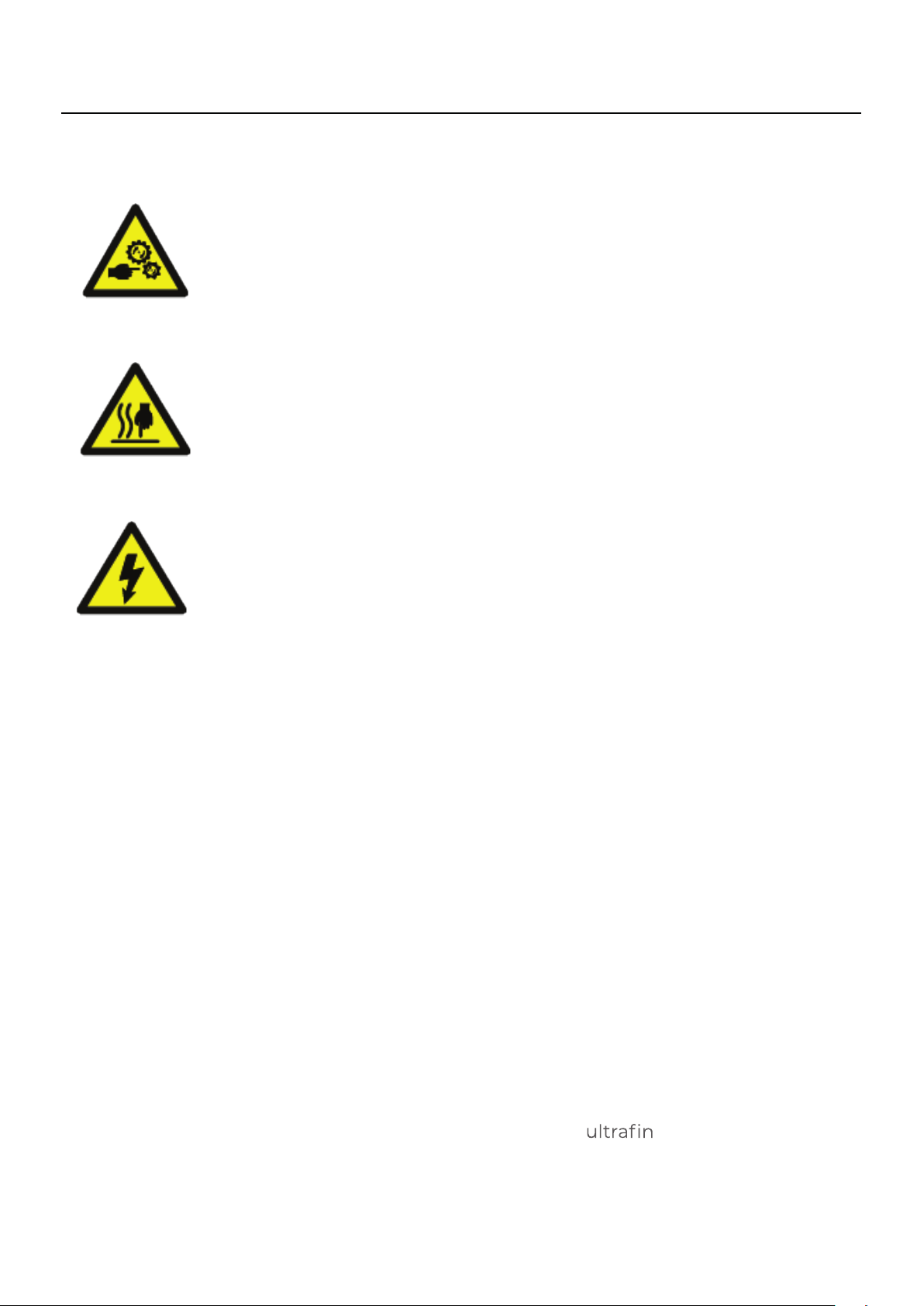
Contusions
Moving parts in the machine can cause jams. Do not operate inside the
machine while the printer is running.
Warning
3D printing thermoplastics may result in the release of e particles (UFPs) and
volatile organic compounds (VOCs) depending on the thermoplastic used and settings
of the 3D printer.
03 Safety and compliance
Hot Surface
There is a potential risk of burns: the print core of the printer can reach
temperatures above 200 °C, while the heated bed can reach temper -
atures above 100 °C. Do not touch either of these parts with your bare
hands.
Electrical Hazard
There is a potential risk of electrical shock in the machine, disconnect
all power sources before servicing.
User manual BLOCKS R21
12
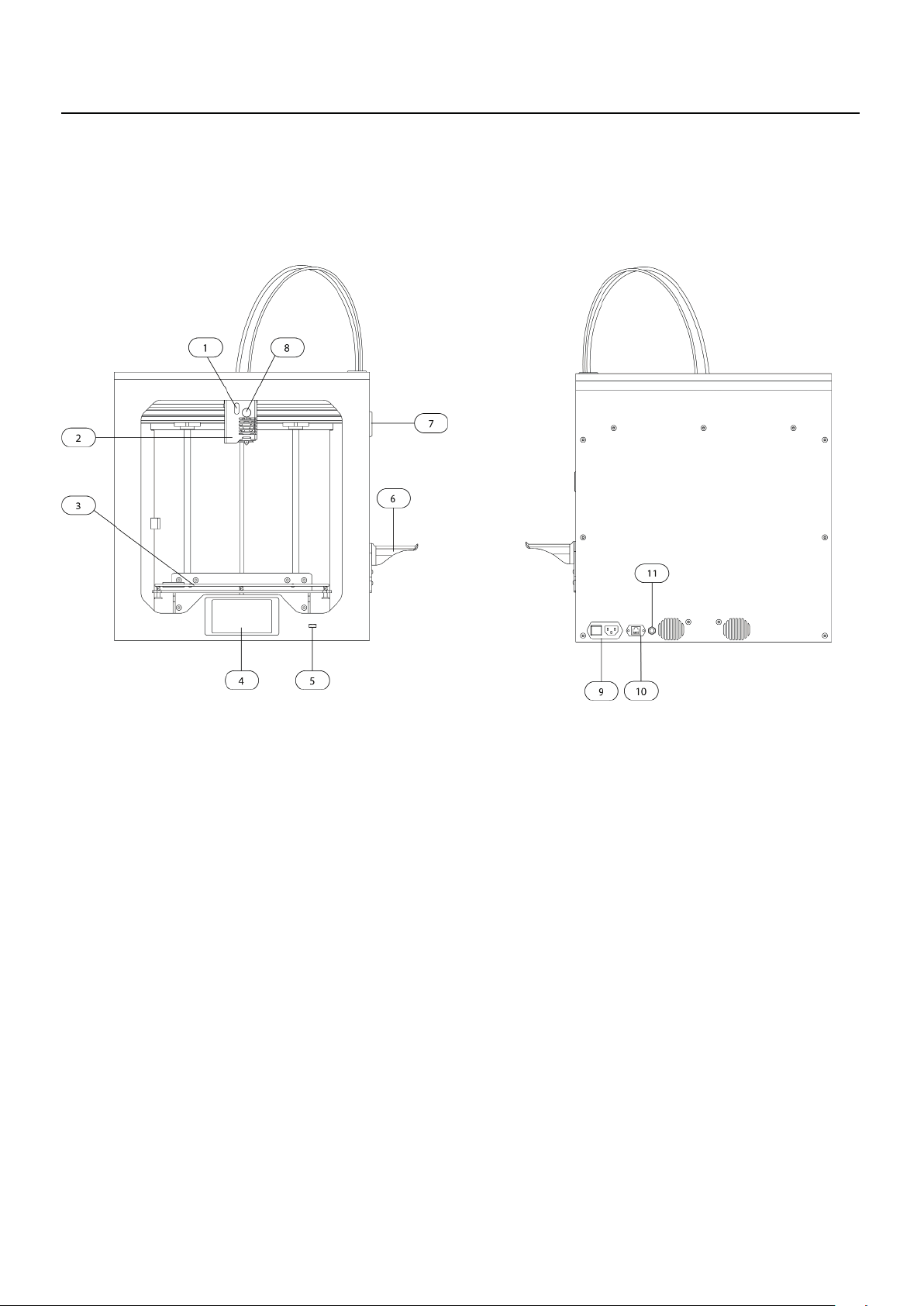
04.1 Components layout
1. Status Led
2. Print Head
3. Build Plate
4. Touchscreen
5. USB Port
6. Spool Holder
7. Filament Feeder
8. Print Core Knob
9. Power Socket
10. Ethernet Socket
11. Filter Power Socket
04Introduction
User manual BLOCKS R21
13

04.2
Properties
Technology
Build volume (XYZ) 210 x 300 x 250 mm (8.2 x 11.1 x 9.8 in)
Print Head Interchangeable print cores
Layer resolution 0 25 mm nozzle: 150 - 60 micron
0 4 mm nozzle: 200 - 20 micron
0 6 mm nozzle: 300 - 20 micron
0 8 mm nozzle: 600 - 20 micron
XYZ resolution 6.9, 6.9, 2.5 micron
Build plate Magnetic heated bed with PEI sheet metal (20 - 110 °C)
Nozzle diameter 0.4 mm (included)
Operating sound < 50 dBA
Connectivity Wi-Fi, USB port
Physical dimensions
Dimensions 471 x 360 x 495 mm (18.5 x 14.1 x 19.5 in)
Net weight 18 kg (39.6 lbs)
Electrical requirements
Voltage 230 VAC
Frequency 50 Hz
Power consumption
320 W
Software
Supplied Software
Cura Slicer
Supported OS
MacOS, Windows and Linux
04Introduction
Fused filament fabrication (FFF)
User manual BLOCKS R21
14
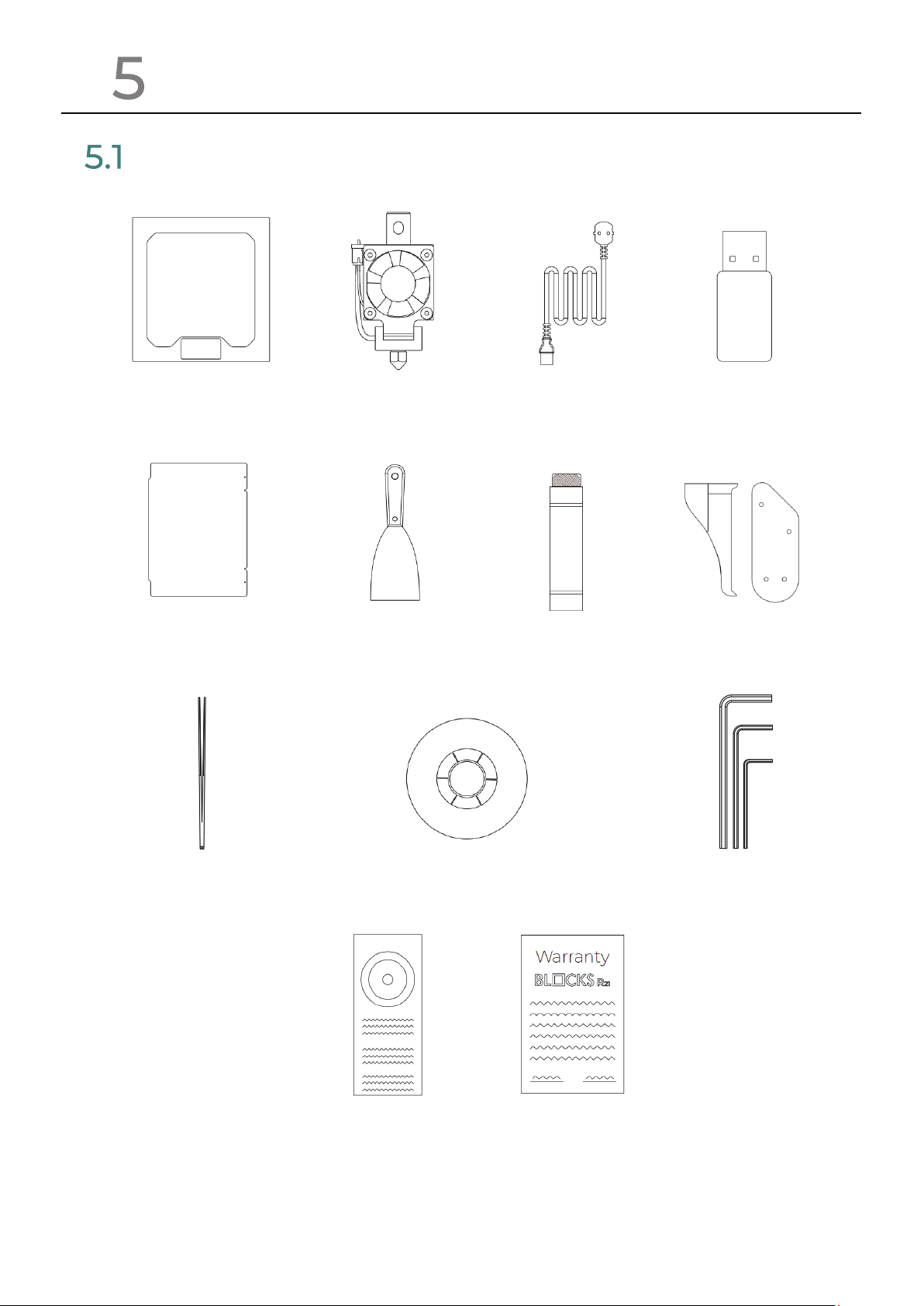
0What’s in the box
0Unboxing
Blocks R21 Print Test Print Core ST 0.4 Power Cable USB drive
Build Plate Spatula Adhesion Stick Spool Holder
Filament Spool
Tweezers Allen Keys
Calibration Paper Warranty
User manual BLOCKS R21
15

05.2 Hardware installation
1. Connect the Bowden tube and insert the clip
2. Place the flexible build plate on the heated bed and make sure the two slots are cor-
rectly placed as shown in the picture below
5Unboxing
User manual BLOCKS R21
16

3. Assemble and install the spool holder
4. Place the filament spool on the spool holder
05Unboxing
User manual BLOCKS R21
17

5. Connect the power cable and turn on the machine
6. Insert the Print Core and screw the knob. Make sure that the print head LED turns to
green.
05Unboxing
User manual BLOCKS R21
18
Table of contents
Languages:
Other Blocks 3D Printer manuals
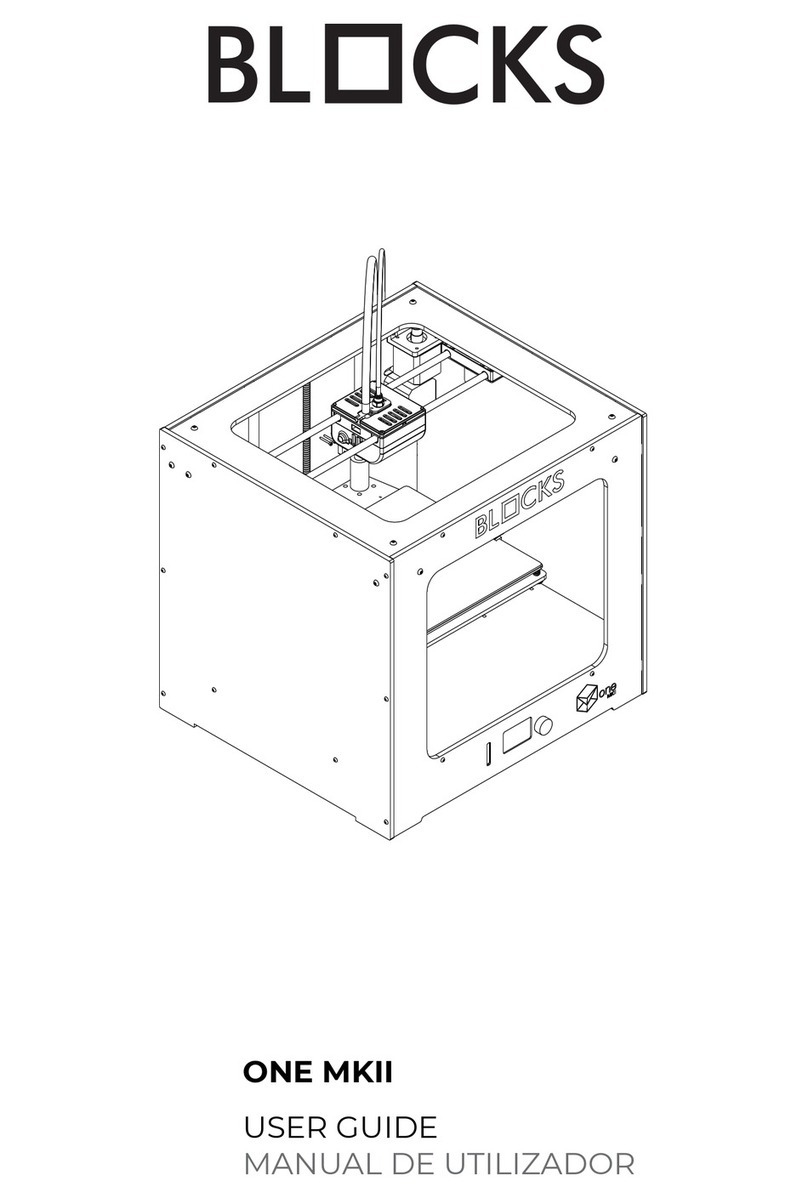
Blocks
Blocks ONE MKII User manual
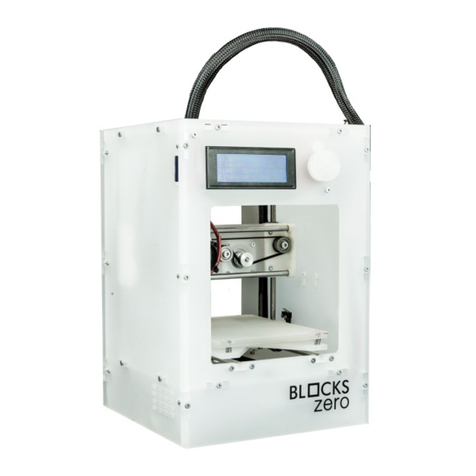
Blocks
Blocks ZERO User manual
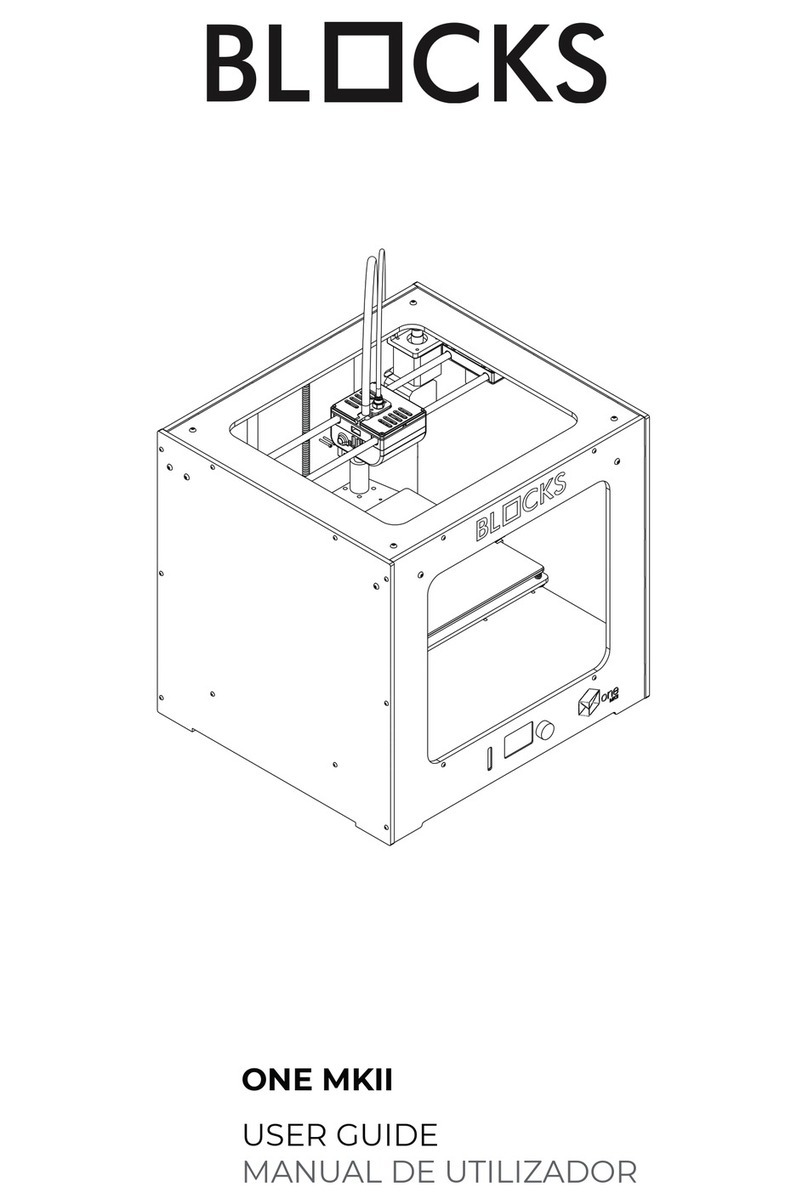
Blocks
Blocks ONE MKII User manual
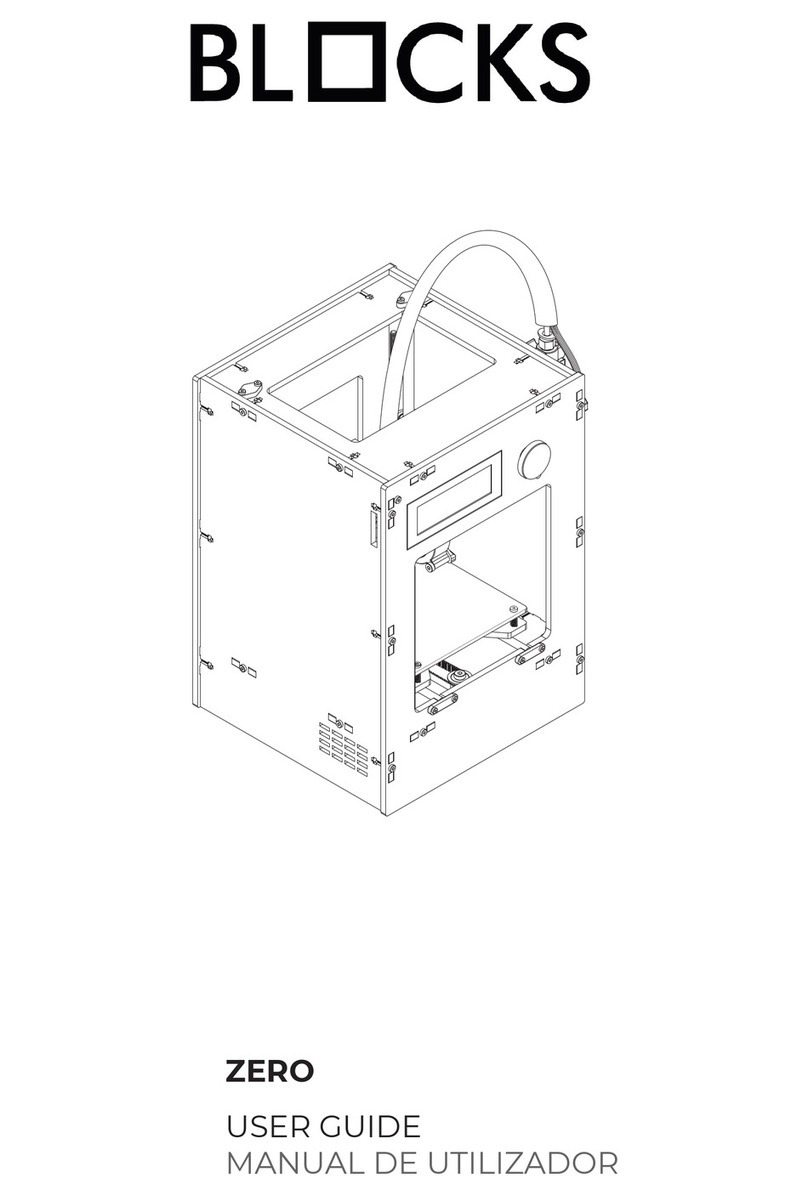
Blocks
Blocks ZERO User manual
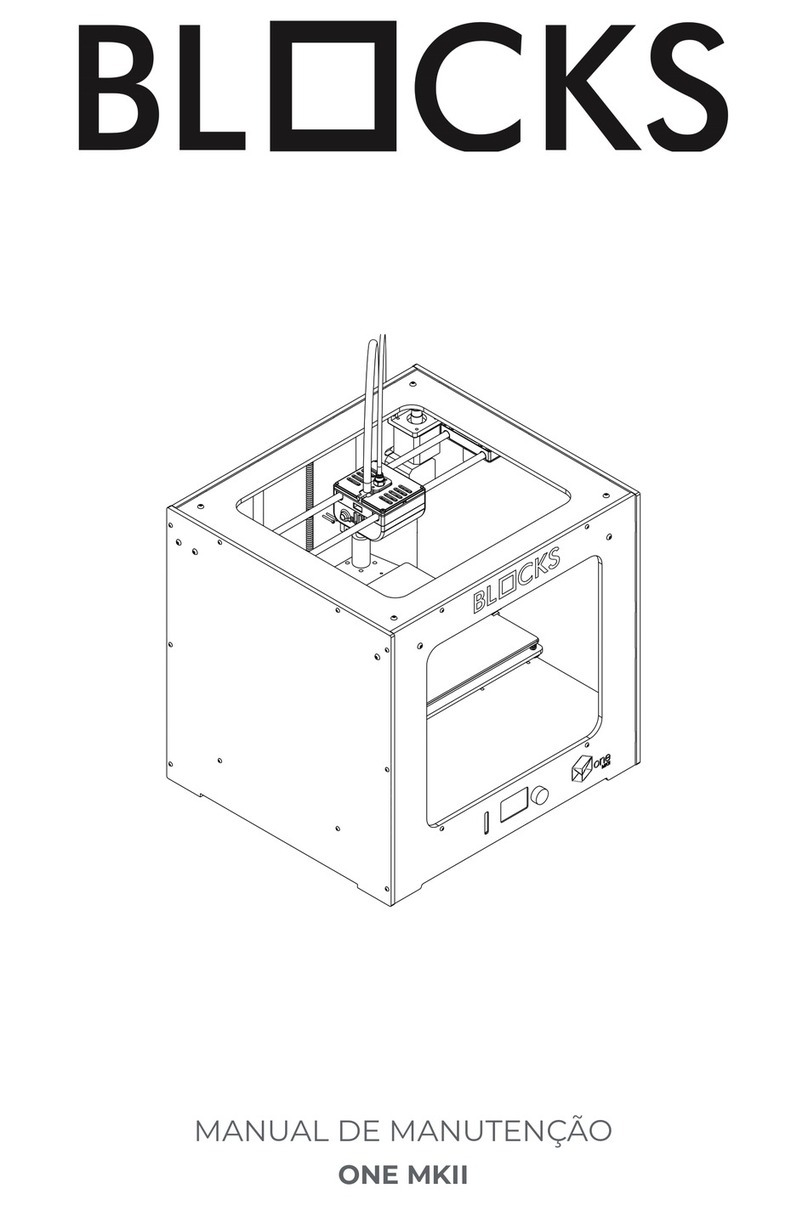
Blocks
Blocks ONE MKII User manual

Blocks
Blocks PRO 30 User manual
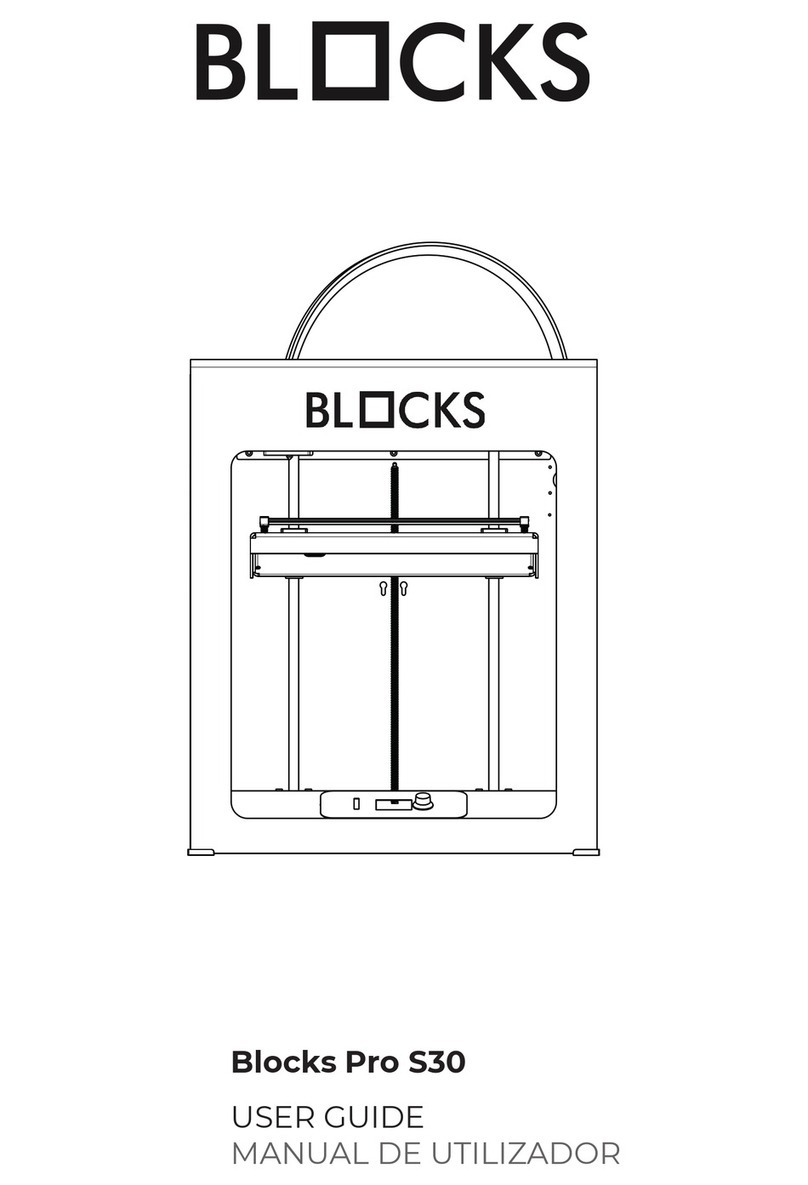
Blocks
Blocks Pro S30 User manual
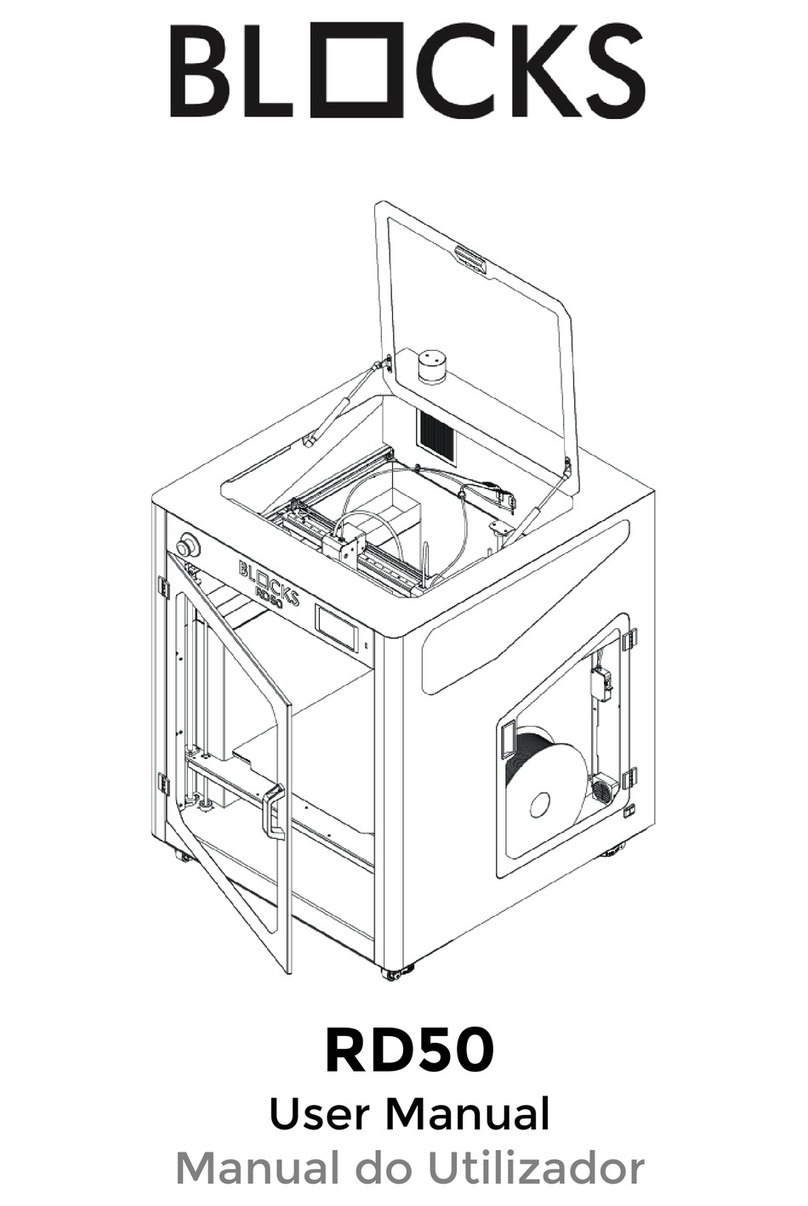
Blocks
Blocks RD50 User manual
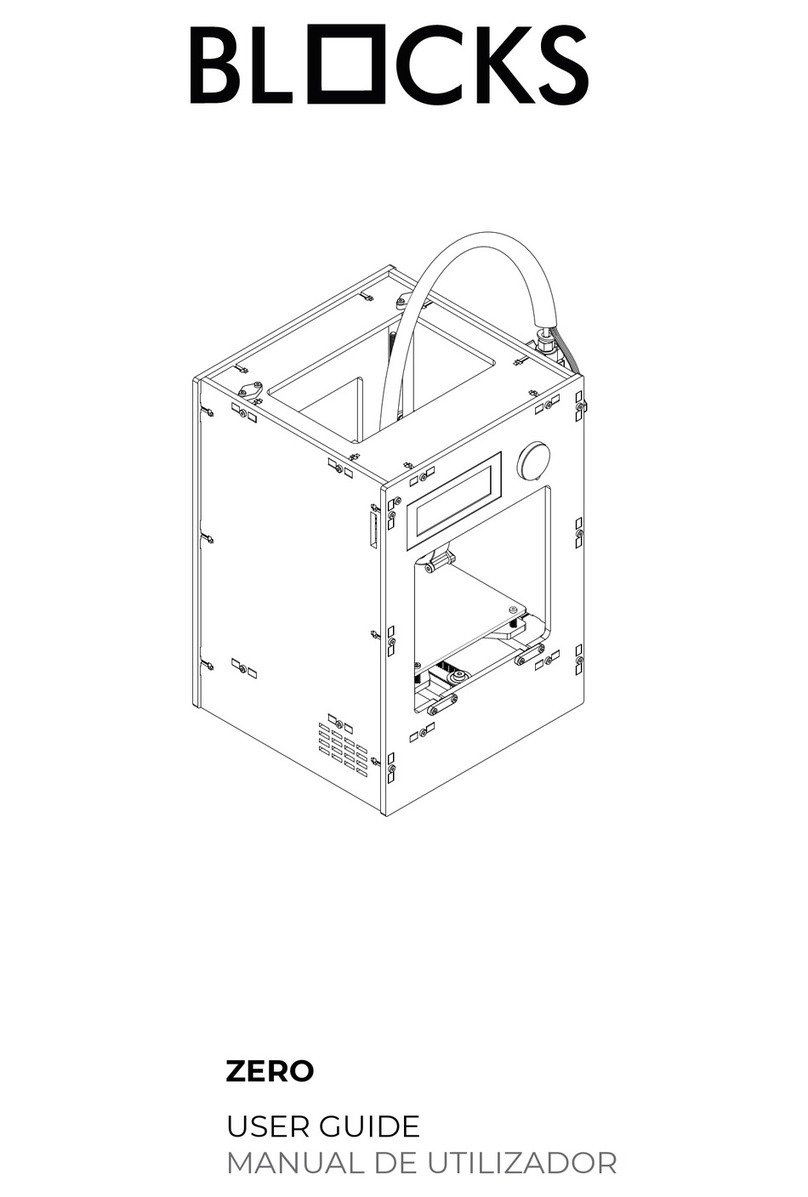
Blocks
Blocks ZERO User manual

Blocks
Blocks Pro S30 User manual