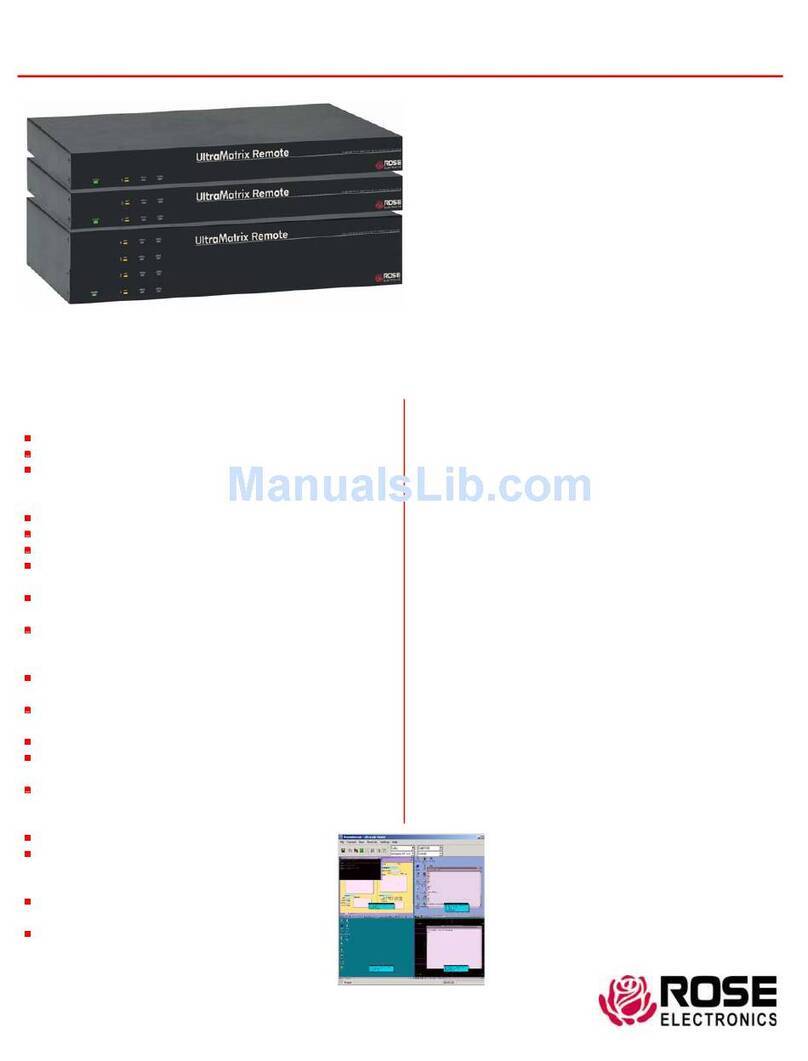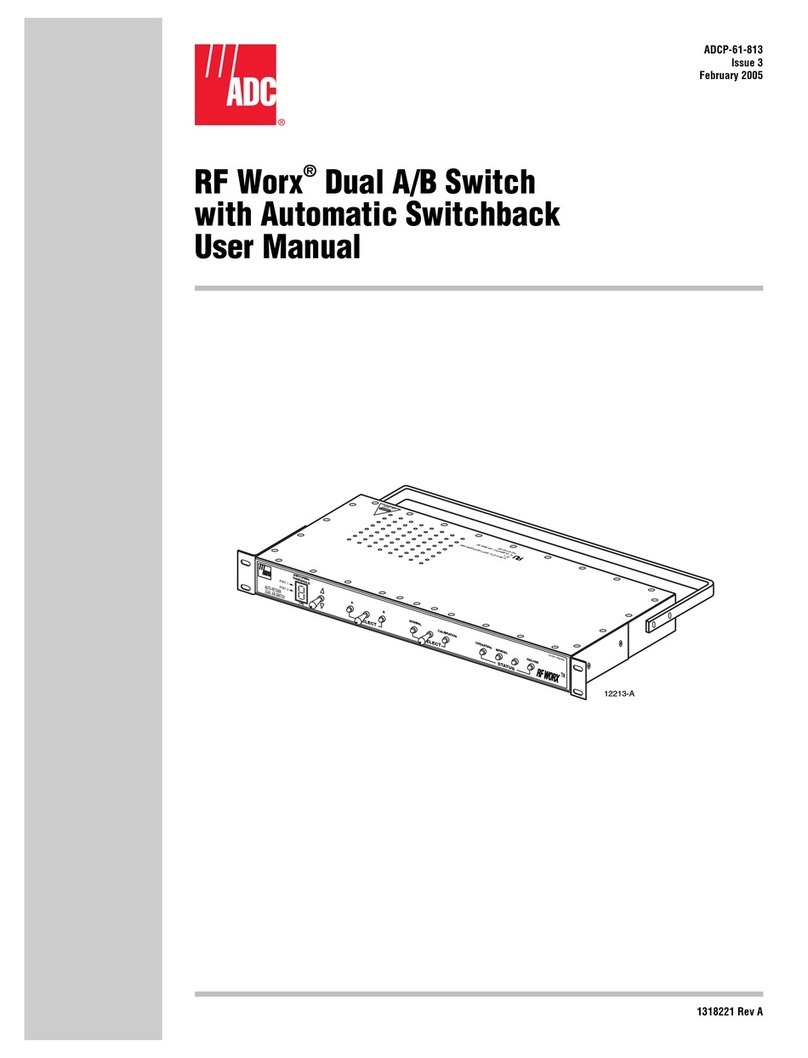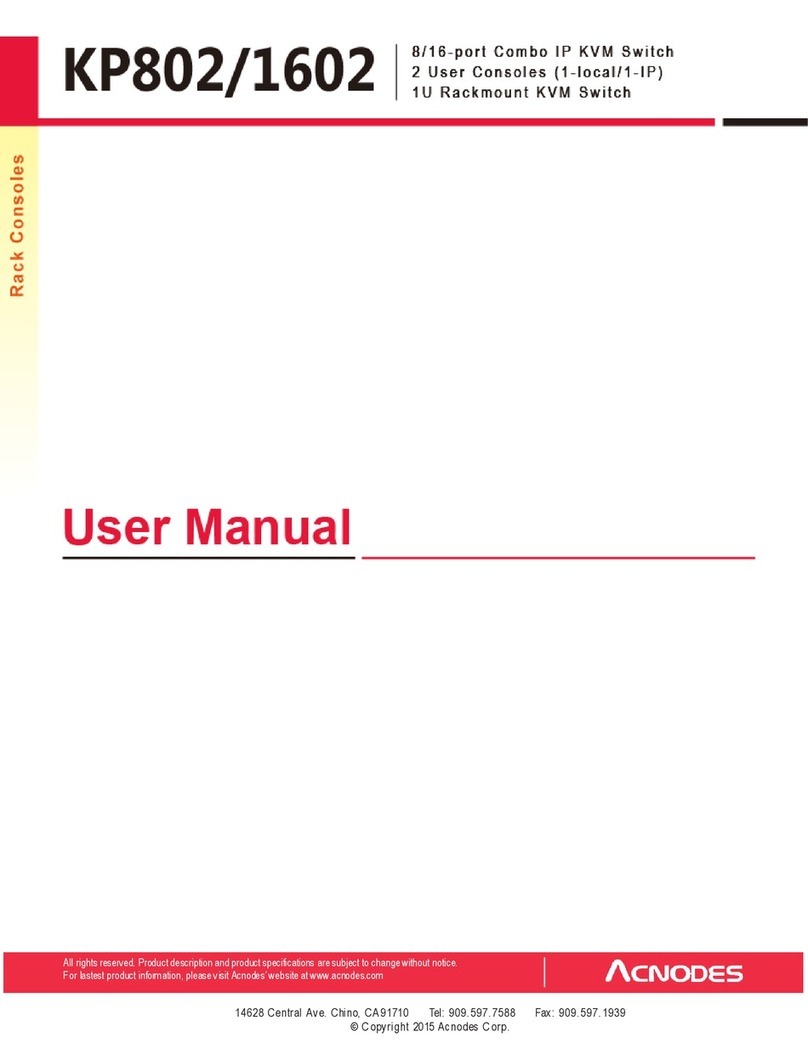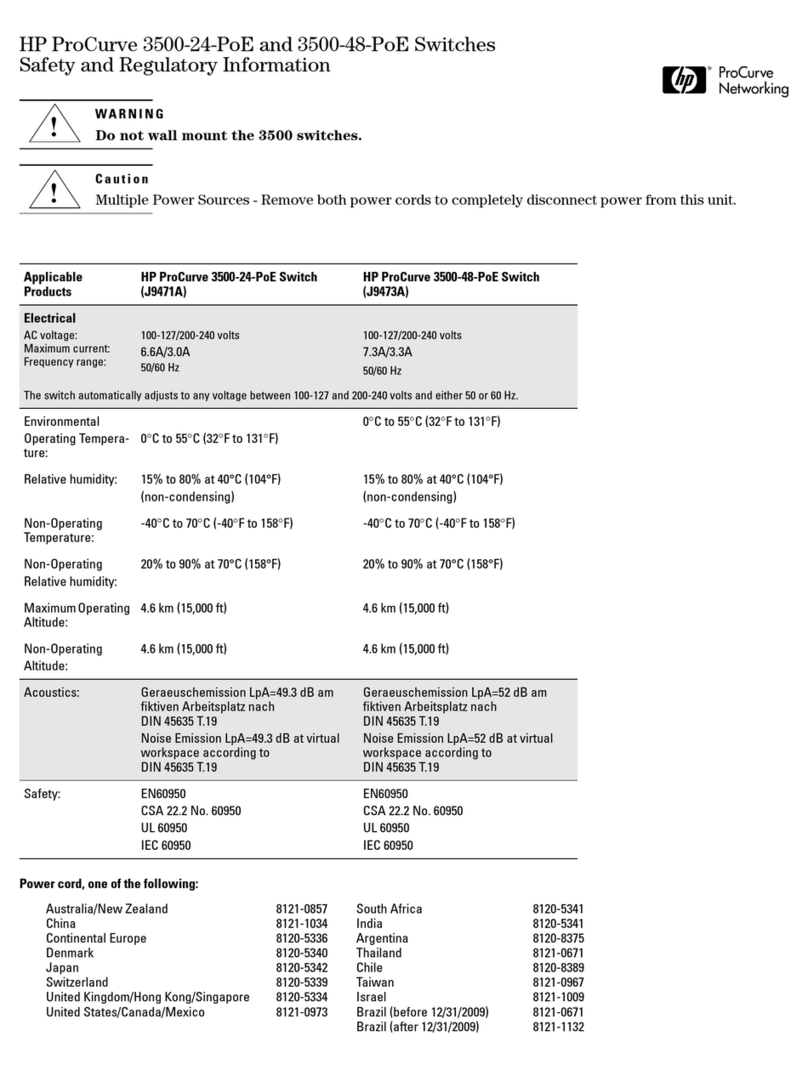Blu Stream MFP112 User manual

MFP112
User Manual
11 Input Multi-Format Presentation Switch
Matrix
Switcher

MFP112 USER MANUAL
02 www.blustream.co.uk
Features 03
Panel Descriptions 04/05
MFP112 Control Ports 06
Remote Control Descriptions 07
HDBaseT Receiver Options 08
HDBaseT Transmitter Options 09
Terminating HDBaseT CAT Cable 10
Understanding HDBaseT Status Lights 10
IR Distribution 11
Switcher Front Panel Display 12
Adjusting The Video Output Resolution 13
EDID Configuration 14
Application Diagram 15
Specifications 16
Package Contents 16
Maintenance 16
RS-232 Commands 17/18
Infrared Commands 19/20
Contents
Thank you for purchasing
this product.
For optimum performance and safety,
please read these instructions care-
fully before connecting, operating or
adjusting this product. Please keep this
manual for future reference.
Surge protection device
recommended
This product contains sensitive electri-
cal components that may be damaged
by electrical spikes, surges, electric
shock, lightning strikes, etc. Use of
surge protection systems is highly
recommended in order to protect and
extend the life of your equipment.
Safety And
Performance Notice
The transmission distances of HDMI
over UTP cables are measured using TE
CONNECTIVITY 1427071-6
EIA/TIA-568-B termination (T568B) of
cables is recommended for optimal
performance.
To minimize interference of the un-
shielded twisted pairs in the CAT5e/6
cable do not run the HDBaseT /
Cat5e/6/6a cabling with or in close par-
allel proximity to mains power cables.
Do not substitute or use any other
power supply other than the enclosed
unit, or a Blustream approved replace-
ment.
Do not disassemble Blustream hard-
ware for any reason. Doing so will void
the manufacturer’s warranty.

MFP112 USER MANUAL
03
contact support@blustream.co.uk / support@blustream.com.au
Our MFP112 is a multi-format presentation switcher with in-built video scaling, audio
embedding, audio de-embedding, EDID management and HDBaseT connectivity.
The MFP112 works in 2 modes - as an 11 input dual output switcher or as a 2 output matrix.
With control of the switcher using the front-panel push buttons, IR remote control, TCP/IP
or RS-232 interface it is an ideal solution for commercial installations.
Introduction
FEATURES:
• MFP112 Switcher can function in 2 modes:-
Splitter mode - Both HDMI output 1 & HDBaseT
output 2 display the same selected input.
Matrix Switcher mode - HDMI/HDBaseT inputs are
independently switchable to HDMI output 1
& HDBaseT output 2.
HDMI output 1 has access to HDBaseT input + HDMI
inputs 1-4 ONLY (HDMI signal pass-through including
4K 30 Hz resolution).
HDBaseT output 2 is a scaled and formatted output
(user configured) that has access to all HDMI,
HDBaseT and Analogue video inputs with associated
audio.
• Built-in video scaling, both up-scaling (maximum of 1080p)
and down-scaling capabilities (including 4K 30Hz to lower
resolutions).
• HDBaseT output (output 2) for distribution of
video sources up to 100m distance (4K up to 70m)
with bi-directional IR & RS-232 and LAN serving (*HDBaseT
Receiver sold separately)
• HDBaseT input for integration of remote HDMI source
up to 100m distance (4K up to 70m) with bi-directional IR &
RS-232 & LAN serving (*HDBaseT Transmitter sold
separately)
• Video inputs support all industry standard video
resolutions including VGA-WUXGA and 480i-4K where
applicable.
• Scaled video output resolutions include 720p, 1080P,
1280x1024, 1024x768, 1360x768, 1440x900 & 1680x1050.
• Audio embedding - Independent Analogue L/R audio input
can be embedded to HDMI/HDBaseT outputs + Analogue
L/R audio and Coaxial digital outputs concurrently (Feature
available on HDMI/HDBaseT outputs 1 + 2 in Splitter mode
and HDBaseT output 2 only in Matrix Switcher mode).
• HDMI audio breakout to Analogue L/R audio and Coaxial
digital outputs concurrently (linked to HDBaseT output
2 when in Matrix Switcher mode). Note: input must be 2ch
PCM for Analogue audio output to work, does not downmix 5.1ch
audio signals.
• Volume control of HDMI, Analogue L/R audio and Coaxial
digital outputs.
• Supports all known HDMI audio formats on HDMI pass-
through, including Dolby TrueHD, Dolby Atmos, Dolby
Digital Plus and DTS-HD Master Audio transmission.
• Front panel display for status feedback.
• Control via front panel, IR and RS-232.
• 3rd Party drivers available for all major home control
brands.
• Advanced EDID management.
• HDCP compliant.

MFP112 USER MANUAL
04 www.blustream.co.uk
12 13 14 16 18 19 20
1LCD display - Shows the status of
input-output selection, EDID info etc.
2IR receiver window.
3Matrix Switcher LED indicator -
When the LED is lit, Matrix Switcher
mode is active and both HDMI
outputs switch independently.
When the LED is not lit the Matrix
switcher is in Splitter mode and
both HDMI outputs will display the
same selected video input.
4Mode button - Press to switch
between Matrix Switcher and
Splitter modes.
5HDBaseT input selection button
for HDMI output 1 when in Matrix
Switcher mode.
6HDMI input selection buttons for
HDMI output 1 when in Matrix
Switcher mode.
7Format set button - Press to change
the output resolution.
8Menu button - Press to enter EDID
set mode, volume setting or F/W
information.
9Up selection button - Press to
change segment’s value.
qDown selection button - Press to
change segment’s value.
wEnter button - Press to confirm the
settings.
ePower LED indicator - Indicate the
status of power.
rEmbed LED indicator - When the
LED is lit, Audio embed mode
is active. When active the L/R
Analogue input will be embedded
onto the HDMI/HDBaseT outputs.
In Splitter mode analogue audio
is embedded to both of the HDMI/
HDBaseT outputs with the ability
to adjust the volume. In Matrix
Switcher mode Analogue audio
will only be embedded onto
HDBaseT output 2.
tL/R in selection button - Press to
embed the Analogue L/R audio
input to the HDMI/HDBaseT
outputs (as above).
yHDBaseT input selection button -
Press to select the HDBaseT input
switched to output 2 in Matrix
Switcher mode, or both HDMI/
HDBaseT outputs in Splitter mode.
uHDMI input selection buttons 1 to
4 - Press to select the HDMI input
switched to output 2 in Matrix
Switcher mode, or both HDMI/
HDBaseT outputs in Splitter mode.
iVGA input selection buttons 1 to 4
- Press to select the VGA input with
associated Analogue L/R audio
switched to output 2 in Matrix
Switcher mode, or both HDMI/
HDBaseT outputs in Splitter mode.
oYPbPr (Component video) input
selection button - Press to select
the YPbPr input with associated
Analogue L/R audio input.
pAV input selection button - Press
to select the Composite video AV
input with associated Analogue L/R
audio input.
aESC-Press to exit the menu.
Front Panel
123 4 7 8 9 10
6
Notes:
• Volume can be changed using IR, TCP/IP & RS-232 control or from the front panel UP and DOWN buttons when in the volume
menu.
5 11
15 17
11 Input Multi-Format Presentation Switch
Matrix
Switcher

MFP112 USER MANUAL
05
contact support@blustream.co.uk / support@blustream.com.au
7
1VGA inputs 1-4 - VGA inputs with
associated L/R analogue audio input.
2L/R in 1-4 - Connect L/R analogue
audio inputs to replace original HDMI
audio with analogue audio on HDMI
inputs 1-4.
3AV input - Composite video input with
associated L/R analogue audio input.
4Component (YPbPr) input - YPbPr
input with associated L/R analogue
audio input.
5TCP/IP port - For control of the switcher
from PC or control processor.
6RS232 port - For control of the switcher
from PC or control processor.
7EDID Dip-switches - For manual EDID
management - See page 14 for EDID
settings.
8IR RX - For IR distribution TO a
connected Blustream HDBaseT TX
and/or RX (see ‘MFP112 control ports’
for further explanation).
9IR TX - For IR distribution FROM a
connected Blustream HDBaseT TX
and/or RX (see ‘MFP112 control ports’
for further explanation).
q2-way RS-232 - For bi-directional
RS-232 distribution to a connected
compatible Blustream HDBaseT TX
and/or RX (see ‘MFP112 control ports’
for further explanation).
wEthernet port 1- For LAN distribution
to a connected compatible Blustream
HDBaseT TX and/or RX (see ‘MFP112
control ports’ for further explanation).
eEthernet port 2- For LAN distribution
to a connected compatible Blustream
HDBaseT TX and/or RX (see ‘MFP112
control ports’ for further explanation).
rCoaxial digital audio output - Extracted
audio will always follow HDBaseT
output 2 source selection.
tAnalogue audio outputs - Extracted
audio will always follow HDBaseT
output 2 source selection. Note: input
must be 2ch PCM for Analogue audio
output to work, does not downmix
5.1ch audio signals.
yHDMI output (output 1).
uHDBaseT output (output 2).
iHDBaseT input .
oHDMI input 1 to 4 - Connect to HDMI
sources.
pL/R In - Enables Analogue audio to be
embedded onto both HDMI/HDBaseT
outputs in Splitter mode and
HDBaseT output 2 in Matrix Switcher
mode.
aIR Ext. - Connect to Blustream IR
receiver or control processor when
using Blustream IRCAB cable (sold
separately).
sPower port - Use supplied 12V/5A DC
power supply.
Rear Panel
234
8 18 20 2119
15 6
910 11 12 13 14 15 16 17
MFP112

MFP112 USER MANUAL
06 www.blustream.co.uk
MFP112
The MFP112 main communication ports are located on the rear panel and includes the following connections:-
Connections:
A. TCP/IP – For control of Presentation Switcher (RJ45 Connector)
B. RS-232 – For control of Presentation Switcher (9 pin serial connection)
C. Global IR Input 3.5mm stereo jack - For control of Presentation Switcher
D. IR Output (3.5mm mono jack) & IR Input (3.5mm stereo jack) for 2-way IR pass-
through with HDBaseT Transmitter and/or Receiver. *Note - Default IR routing
is to HDBaseT Transmitter (Source). IR routing can be set to TX only, RX only,
Both (TX + RX) or o. Please see ‘MFP112 Control Protocols’
E. RS-232 2-way (Phoenix Connector) for 2-way RS-232 pass-through with
HDBaseT Transmitter and/or Receiver. *Note - Default RS-232 routing is to
HDBaseT Transmitter (Source). IR routing can be set to TX only, RX only, Both
(TX + RX) or o. Please see ‘MFP112 Control Protocols’
F. Ethernet – Either Ethernet ports (RJ45 Connections) can be connected to
a network router/switcher and used to extend the network to a compatible
Blustream HDBaseT transmitter and Receiver. The unused Ethernet port
on the MFP112 will loop-out the Ethernet connection to further extend the
ethernet network to additional third party hardware
TCP/IP
The Blustream Presentation Switcher can be controlled via TCP/IP.
For full list of protocols please see ‘MFP112 Control Protocols’ located at the rear
of this manual.
A ‘Straight-through’ RJ45 patch lead should be used
RS-232 2-Way
The Blustream Presentation Switcher can be controlled via supplied 3-pin Phoe-
nix to 9-pin serial cable.
For full list of protocols please see ‘MFP112 Control Protocols’ located at the rear
of this manual.
Details of RS232 pin assignment and communication are adjacent:
MFP112 Control Ports
BLUSTREAM RS-232 REMOTE CONTROL
CONSOLE
PIN Assignment PIN Assignment
1 NC 1 NC
2 Tx 2 Rx
3 Rx 3 Tx
4 NC 4 NC
5 GND 5 GND
6 NC 6 NC
7 NC 7 NC
8 NC 8 NC
9 NC 9 NC
Baud Rate: 57600 bps
Data Bit: 8-bit
Parity: None
Stop Bit: 1-bit
Flow Control: None
A B
C
DEF

MFP112 USER MANUAL
07
contact support@blustream.co.uk / support@blustream.com.au
Remote Control Description
OUTPUT AND INPUT SELECTION
ASource selection for HDMI output 1 when in Matrix Switcher mode.
BSource selection for HDMI output 2 when in Matrix Switcher mode or both HDMI outputs
when in Splitter mode.
VIDEO OUTPUT RESOLUTION
C. The MFP112 includes in-built video scaler. To change the HDMI output video resolution
press the required resolution button on the bottom of the Blustream remote control.
Settings
D. Bypass: Audio on HDMI outputs is from HDMI input selected.
E. Mute: Mutes the audio on all outputs (HDMI, Coaxial digital and Analogue audio).
F. Mode: Switches between Matrix Switcher mode and Splitter mode.
G. Embed: Audio on HDMI outputs is from L/R Analogue audio input (3.5mm Jack).
VOLUME CONTROL
H. Adjust the audio Volume on all outputs (HDMI, Coaxial digital and Analogue audio).
A
C
B
The MFP112 is supplied with a Blustream IR remote control which can be used to make the following control and configuration
changes:

MFP112 USER MANUAL
08 www.blustream.co.uk
There are four HDBaseT receiver options that are compatible with the HDBaseT output on the MFP112:-
HEX70B-RX
Basic HDBaset Receiver with 2-way IR pass-through. Supports
display distances up to 70m @ 1080P.
HEX100ARC-RX
Premium HDBaseT receiver which features 2-way IR & RS-232 and
Ethernet extension. Supports display distances up to 100m @
1080P*.
(*Note - ARC feature not supported on MFP112)
HEX70ED-RX
Mid-Level HDBaseT receiver which has the same features as the
HEX70B receiver but with added 2-way RS-232 control.
RX70AMP
The RX70AMP is a combination of HDBaseT receiver and Class D
digital audio amplifier (30W per channel). The unit has local HDMI
and Analogue audio inputs as well as supporting HDMI ARC (Audio
Return Channel) with compatible products (ARC to RX70AMP only).
Should you wish to use alternate power amplification the unit has
variable analogue outputs. Control of the unit is possible via front
panel or by bi-directional RS-232 or IR control. Supports display
distances up to 70m @ 1080P.
• HDBaseT input/HDMI output
• IR Output 3.5mm Mono jack
• IR Input 3.5mm Stereo jack
• HDBaseT input/HDMI Output
• Optical Audio input (Toslink)
• 2-way RS-232 (9-pin serial)
• IR Output 3.5mm Mono Jack
• IR Input 3.5mm Mono Jack
• 3x 10/100 Ethernet connections (RJ45)
*NOTE - When powering the receiver from the MFP112 switch-
er the distance is limited to 30M due to dierence in voltage.
To acheive 100m extension you must power the HEX100ARC-
RX locally using Blustream 15V DC adaptor (sold seperately)
• HDBaseT input/HDMI output
• 2-way RS-232 (9-pin serial)
• IR Output 3.5mm Mono jack
• IR Input 3.5mm Stereo jack
• HDBaseT input/HDMI output
• HDMI Local input for connection of local source
• 2.1 Stereo audio output @ 30W per channel (capable of drive
4, 6 & 8 Ohm speakers) & analogue Subwoofer output (RCA)
• Variable analogue line level outputs (RCA)
• Digital Coaxial S/PDIF output
• Local analogue L/R audio input 3.5mm Stereo Jack
• 2-way RS-232 (9-pin serial)
• IR Output 3.5mm Mono Jack
• IR Input 3.5mm Stereo Jack
• Built-in IR receiver on front panel of unit
Note - RX70AMP must be powered locally
MFP112 HDBaseT Receiver Options
Receiver
HEX70B-Rx
HEX100ARC-Rx
Receiver
HEX70ED-Rx
Receiver
RX70AMP

MFP112 USER MANUAL
09
contact support@blustream.co.uk / support@blustream.com.au
HEX70ED-Tx
Transmitter
When it is a requirement that source equipment is to be located away from the central Blustream MFP112 switcher there are four
Blustream HDBaseT Transmitters that that can be partnered with the HDBaseT Input port and allow source equipment to be
located at distances of up to 100m*:-
HEX70B-TX
Basic HDBaset Transmitter with 2-way IR pass-through. Supports
display distances up to 70m @ 1080P.
HEX100ARC - TX
Premium HDBaseT Transmitter which features 2-way IR & RS-232
and distances up to 100m @ 1080P*.
HEX70ED - TX
HDBaseT Transmitter which features 2-way IR & RS-232, EDID man-
agement and display distances up to 70m @ 1080P.
HEX100HDVGA - TX
Premium HDBaseT Transmitter which features selectable HDMI or
VGA+audio inputs and 2-way IR & RS-232. Supports distances up to
100m @ 1080P.
• HDMI input/HDBaseT output
• IR output 3.5mm Mono jack
• IR input 3.5mm Stereo jack
• HDMI input/HDBaseT output
• 2-way RS-232 (9-pin serial)
• IR output 3.5mm Mono Jack
• IR input 3.5mm Stereo jack
*NOTE - When powering the transmitter from the MFP112
switcher the distance is limited to 30M due to dierence in
voltage. To acheive 100m extension you must power the
HEX100ARC-TX locally using Blustream 15V DC adaptor (sold
seperately)
• HDBaseT input/HDMI output
• 2-way RS-232 (9-pin serial)
• IR output 3.5mm Mono jack
• IR input 3.5mm Stereo jack
• HDMI & VGA+ audio input/ HDBaseT output
• 2-way RS-232 (9-pin serial)
• IR output 3.5mm Mono jack
• IR input 3.5mm Stereo jack
• Input select button (toggle between VGA+audio and HDMI
inputs
• Auto signal sensing switching between HDMI & VGA/audio
inputs
MFP112 HDBaseT Transmitter Options
HEX70B-Tx
Transmitter
HEX100ARC-Tx
Transmitter
HDBT Out
Input
Select
RS232 DC12V
LINK Power
HEX100HDVGA
HDMI
LINK
HDMI in
Audio IR RX IR TX
VGA In

MFP112 USER MANUAL
10 www.blustream.co.uk
Terminating the interconnecting HDBaseT CAT cable
It is important that the interconnecting CAT cable between the Blustream HDBaseT products is terminated using the correct RJ45
pin configuration. The link CAT cable MUST be a ‘straight’ (pin-to-pin) CAT cable and it is advised that this is wired to the T568B
wiring standard as this format is less prone to EMI (Electro-Magnetic Interference).
When installing CAT cables it is advised that you use the best possible CAT cable quality possible. HDMI disitrbution products will
only work if used with CAT5e standard cable or above. Blustream recommends using a CAT6 cable for your installations, especially
when running over longer distances, in areas of high EMI, or with 4K signal distribution.
RJ45 Pin-Out
T568B
1 2 3 4 5 6 7 8
Understanding the RX/MFP112 HDBaseT status lights
The Blustream HDMI extender solution includes status LED indicators on both the Transmitter and Receiver products to show all
connections are active and to help diagnose possible problems.
Understanding the status lights:-
Blustream MFP112 Switcher:
• The HDBaseT link light will be o when there is no CAT cable/Blustream Receiver connected to the RJ45 output (applies to
both the HDBaseT output and HDBaseT inputs ports)
• The HDBaseT link light will blink if there is an unstable connection between the Blustream switcher and HDBaseT Receiver/
Transmitter
• The HDBaseT link light will be lit when a CAT cable is connected to the HDBaseT RJ45 input/output and an active connection
is achieved with a Blustream HDBaseT Transmitter/Receiver.
Blustream Receiver (RX):
• The HDMI link light will be o when there is no connection with a display
• The HDMI link light will be on when there is an active connection with a display (NOTE - Not all HDBaseT RX feature a HDMI
status LED)
• The HDBaseT link light will be o when there is no CAT cable/active HDBaseT connection on the RJ45 HDBaseT input
• The HDBaseT link light will blink if there is an unstable connection between the Blustream switcher and HDBaseT receiver
• The HDBaseT link light will be lit when a CAT cable is connected to the HDBaseT RJ45 output on the switcher and an active
connection is achieved with the Blustream HDBaseT Receiver.
*NOTE - The same rules apply when using a Blustream HDBaseT transmitter with the MFP112 HDBaseT input port
Blustream Support department are on hand to assist with signal distribution issues should they arise - please email us at one of
the email addresses below.

MFP112 USER MANUAL
11
contact support@blustream.co.uk / support@blustream.com.au
The Blustream range of matrix and switcher products include multiple options for control and routing of IR.
IMPORTANT: Blustream Infrared products are all 5v and NOT compatible with alternative manufacturers Infrared solutions. When
using third party 12v IR control solutions please use supplied Blustream IRCAB cable for IR conversion.
Each Blustream Matrix solution is supplied with all necessary IR hardware required and includes:
IR Emitter
Blustream IR Emitter designed for discrete IR control of
hardware
IR Receiver
Blustream IR receiver to receive IR signal and pass-through
Blustream products
IR Control Cable
Blustream IR Control cable 3.5mm Mono to 3.5mm Stereo for
linking third party control solutions to Blustream products.
Will work with 12v IR third party products.
Note: Cable is directional as indicated
Infrared 3.5mm Pin-Out
IR Emitter - Mono 3.5mm
IR Receiver - Stereo 3.5mm
Infrared (IR) Distribution
Signal
Ground
Signal
5V
Ground

MFP112 USER MANUAL
12 www.blustream.co.uk
11 Input Multi-Format Presentation Switch
Matrix
Switcher
Matrix
Switcher
Matrix Front Panel Display
The front panel display gives information on the current status of the switcher:
SPLITTER: HDMI 1
1080p AUTO VOL: 26
3
12
4
1: HDBT 2: HDMI 2
1360x768 VOL: 26
3
12
4
Matrix Splitter Mode:
Matrix Switcher Mode:
Source selection buttons when in ‘Splitter’ mode
Source selection buttons for HDBaseT output 2 when in ‘Matrix Switcher’ mode
Source selection buttons for HDMI output 1 when in ‘Matrix Switcher’ mode
(HDMI inputs 1-4 + HDBaseT input are straight pass-through with no scaling)
‘Matrix Switcher mode’
Status LED will be lit when
this mode is active
1Switcher mode - Switcher is in ‘Splitter’ mode
2 Source selected = HDMI input 1
3Current output resolution = 1080p AUTO
4Current Volume = Volume level 26
1Switcher mode - Switcher is in ‘Matrix Switcher’ mode
Output 1 = HDBT input source
2 Output 2 = HDMI input 2
3Current output resolution = 1080p AUTO
4Current Volume = Volume level 26

MFP112 USER MANUAL
13
contact support@blustream.co.uk / support@blustream.com.au
Matrix
Switcher
Adjusting the video output resolution
The MFP112 has an in-built video scaler allowing you to alter the resolution of the video output.
When in ‘Splitter mode’ both the HDMI outputs (output 1) and HDBaseT (output 2) can be processed via the video scaler, allowing you to
alter the resolution of both outputs. (*Note - This is subject to turning on/o the scaler using the ‘Bypass’ command - see page 17 for further
details).
When in ‘Matrix Switcher’ mode only the HDBaseT output (output 2) can be processed via the video scaler. The HDMI output (output 1) is
a straight pass-through video signal with no video scaling . HDMI output 1 has access to the HDBaseT input and 4x HDMI inputs only when
in this mode. (*Note - HDBaseT output 2 can bypass the video scaler when selecting the HDBaseT or HDMI 1-4 inputs using the ‘Bypass’
command - see page 17 for further details).
Changing the output video resolution
The MFP112 video output resolution can altered in 3 ways:
1Front panel control - Press the ‘FORMAT’ button to scroll through output resolutions
2 MFP112 remote control
1
3Using Blustream RS-232/Telnet commands - Please see page 17 for detailed commands
The MFP112 remote control has fixed output video resolutions. To change the resolution
simply select the required video format required.

MFP112 USER MANUAL
14 www.blustream.co.uk
EDID Control
EDID (Extended Display Identification Data) is a data structure that is used between a display and asource. This data is used by the source to
find out what audio and video resolutions are supported by the display then from this information the source will determine what the best
resolution is to output.
While the objective of EDID is to make connecting adigital display to a source a simple plug and play procedure issues do arise when
multiple displays or video matrix switching is introduced because of the increased number of variables.
By pre-determining the video resolution and audio format of the source and display device you can potentially work around compatibility
issues associated with some display and source combinations.
1Using EDID dip-switches on the rear panel of the unit. Please see table below for settings.
Note: You must power-cycle the switcher aer changes have been made in order for the EDID
settings to update.
2Using Matrix Front Panel Buttons
a. Press MENU button
b. Panel will display ‘EDID settings’. Press SELECT button
c. Select the input you wish to fix the EDID on or select ‘All’. Use UP/DOWN buttons to toggle selection and SELECT button to confirm
d. Select video resolution required (4K, 1080p, 3D etc). Use UP/DOWN buttons to toggle selection and SELECT button to confirm
e. Select audio format required (2.0, 5.1, 7.1). Use UP/DOWN buttons to toggle selection and SELECT button to confirm
The EDID configuration can be altered in 2 ways:
EDID Dip-switch settings:
NOTE: If the source selected is a VGA input the switcher will automatically output the best resolution possible.
[DIP]=0000: HDMI 1080p@60Hz, Audio 2CH PCM
[DIP]=0001: HDMI 1080p@60Hz, Audio 5.1CH PCM/DTS/Dolby
[DIP]=0010: HDMI 1080p@60Hz, Audio 7.1CH PCM/DTS/Dolby/HD
[DIP]=0011: HDMI 1080i@60Hz, Audio 2CH PCM
[DIP]=0100: HDMI 1080i@60Hz, Audio 5.1CH PCM/DTS/Dolby
[DIP]=0101: HDMI 1080i@60Hz, Audio 7.1CH PCM/DTS/Dolby/HD
[DIP]=0110: HDMI 1080p 3D@60Hz, Audio 2CH PCM
[DIP]=0111: HDMI 1080p 3D@60Hz, Audio 5.1CH PCM/DTS/Dolby
[DIP]=1000: HDMI 1080p 3D@60Hz, Audio 7.1CH PCM/DTS/Dolby/HD
[DIP]=1001: HDMI 4K@30Hz, Audio 2CH PCM
[DIP]=1010: HDMI 4K@30Hz, Audio 5.1CH PCM/DTS/Dolby
[DIP]=1011: HDMI 4K@30Hz, Audio 7.1CH PCM/DTS/Dolby/HD
[DIP]=1100: DVI 1280x1024, Audio 2CH PCM
[DIP]=1101: DVI 1920x1080, Audio 5.1CH PCM/DTS/Dolby
[DIP]=1110: DVI 1920x1200, Audio 7.1CH PCM/DTS/Dolby/HD
[DIP]=1111: HDMI EDID copy (EDID copied from HDMI output 2 display)

MFP112 USER MANUAL
15
contact support@blustream.co.uk / support@blustream.com.au
Example Schematic
MFP112
Control
Processor
MFP112
4x Analogue audio L/R inputs (for
embedding to associated HDMI inputs)
VCR
MAXIMUM 4 SOURCES
REMOTE SOURCE
1 2 3 4
(Zone 1 HDMI)
DISPLAY
(Zone 2 HDBaseT)
DISPLAY
HDMI Loop Out
HEX100ARC-Tx
Transmitter
HEX100ARC-Rx
Optical In HDMI Out Ethernet 1 Ethernet 2 Ethernet 3
Receiver
MENU
3:30 -0:49
9 of 13
Video
RS232
HDMI
Coaxial Digital
VGA
Cat 5/6
Analogue L/R Audio
IR Cable

MFP112 USER MANUAL
16 www.blustream.co.uk
Video Input Connectors: 4x HDMI Type A, 1x HDBaseT RJ45, 4x VGA, 1x Component (YPbPr), 1x Composite
Video Output Connectors: 1x HDMI Type A, 1x HDBaseT RJ45
Audio Input Connectors: 11x 3.5mm Analogue audio stereo jack
Audio Output Connectors: 1x 3.5mm Analogue audio stereo jack, 1x SPDIF Coaxial digital
RS-232 serial port: 1x DB 9 connector (Switcher control), 1x 3-pin Phoenix connector for RS-232 pass-through to HDBT RX/TX
IR Input ports: 2x 3.5mm stereo jack
IR Output ports: 1x 3.5mm mono jack
Casing Dimensions (W x H x D): 438mm x 225mm x 45mm, without feet
Dimensions including connections (W x H x D): 438mm x 235mm x 45mm
Shipping Weight: 1.5Kg
Operating Temperature: 32°F to 104°F (0°C to 40°C)
Storage Temperature : -4°F to 140°F (-20°C to 60°C)
Power Supply: DC 12V/5A
Package Contents:
• 1x MFP112
• 1x 12V/5A power supply
• 1x Remote control
• 4x IR Receivers
• 3x IR Emitters
• 1x IR control cable - 3.5mm-3.5mm cable
• 1x Serial cable - 9-pin RS-232 to 3-pin phoenix connector
• 1x 1U rack mount kit
• 1x User manual
Maintenance
Clean this unit with a so, dry cloth. Never use alcohol, paint thinner or benzene to clean this unit.
Specifications:

MFP112 USER MANUAL
17
contact support@blustream.co.uk / support@blustream.com.au
RS232 and Telnet Commands
The Blustream MFP112 can be controlled via serial and TCP/IP. The following pages list all available serial commands for the
MFP112. Details of RS232 pin assignment can be found on page 06.
Commonly used Serial commands:
There are several commands that are commonly used for control and testing:-
STATUS Status will give feedback on Matrix such as zones on, type of connection etc
PON Power on
POFF Power o
OUTxxON (xx is the zone number you wish to turn on)
Example:- OUT01ON (This would turn output one back on)
OUTxxFRyy (xx is the zone out, yy is the input)
Example:- OUT01FR04 (This would switch output 1 to source input 4)
Common Mistakes
• Carriage return – Some programs do not require the carriage return where as other will not work unless sent directly aer the
string. In the case of some Terminal soware the token <CR> is used to execute a carriage return. Depending on the program you
are using this token maybe dierent. Some other examples that other control systems deploy include \r or 0D (in hex)
• Spaces – Blustream commands do not require space between commands unless specified. There may be some programs that
require spacing in order to work.
- How the string should look is as follows OUT01ON
- How the string may look if spaces are required: OUT{Space}01{Space}ON
• Baud rate or other serial protocol settings not correct - please see Page 5 for Matrix settings
RS232 Command Description
? Print Help Information
HELP Print Help Information
STATUS Print System Status And Port Status
PON Power On, System Run On Normal State
POFF Power O, System Run On Power Save State
IRON/OFF Set System IR Control On Or O
KEYON/OFF Set System KEY Control On Or O
DBGON/OFF Set Debug Mode On Or O
BEEPON/OFF Set Onboard Beep On Or O
RESET Reset System To Default Setting (Type “Yes” To Confirm, “No” To Discard)
OUTxxFRyy Set OUTPUT:xx From INPUT:yy
OUTSP/MX Set OUTPUT To Splitter or Matrix Mode
EDIDxxCPyy Copy EDID from output (yy) to input (xx)
Both yy & xx can be set individually (01-08) or as ALL (00)

MFP112 USER MANUAL
18 www.blustream.co.uk
RS232 and Telnet Commands (continued)
RS232 Command Description
EDIDxxDFzz
Set Input:xx EDID To Default EDID:zz
xx=00: Select All INPUT Port
xx=[01...04]: Select One INPUT Port
yy=[01...02]: Select One OUTPUT Port
zz=00: HDMI 1080p@60Hz, Audio 2CH PCM
zz=01: HDMI 1080p@60Hz, Audio 5.1CH PCM/DTS/DOLBY
zz=02: HDMI 1080p@60Hz, Audio 7.1CH PCM/DTS/DOLBY/HD
zz=03: HDMI 1080i@60Hz, Audio 2CH PCM
zz=04: HDMI 1080i@60Hz, Audio 5.1CH PCM/DTS/DOLBY
zz=05: HDMI 1080i@60Hz, Audio 7.1CH PCM/DTS/DOLBY/HD
zz=06: HDMI 1080p@60Hz/3D, Audio 2CH PCM
zz=07: HDMI 1080p@60Hz/3D, Audio 5.1CH PCM/DTS/DOLBY
zz=08: HDMI 1080p@60Hz/3D, Audio 7.1CH PCM/DTS/DOLBY/HD
zz=09: HDMI 4K2K, Audio 2CH PCM
zz=10: HDMI 4K2K, Audio 5.1CH PCM/DTS/DOLBY
zz=11: HDMI 4K2K, Audio 7.1CH PCM/DTS/DOLBY/HD
zz=12: DVI 1280x1024@60Hz, Audio None
zz=13: DVI 1920x1080@60Hz, Audio None
zz=14: DVI 1920x1200@60Hz, Audio None
AUDSCAORG Scaler Audio Input Follow Port Selection
AUDSCAANA Scaler Audio Input From Analog L/R Signal
AUDxx "Set Scaler Audio Volume
xx=[00...30]: Volume Value"
IR232 vv
Send MFP112 IR and RS232 commands to HDBaseT RX/TX/Both:
vv=OFF: Disconnect With Valens
vv=RRX: Remote Valens RX
vv=RTX: Remote Valens TX
vv=BOTH: Both Valens TX & RX
OUTBYPON/OFF
"Only applicable to HDBaseT & HDMI1-4 inputs
In Splitter mode:
When BYP is ON video is pass through without scaling
When BYP is OFF video is scaled at set resolution
In Matrix mode
HDMI output (out1) is pass-through without scaling. Bypass command is only applicable to HDBaseT out when in this mode"
OUTFREQmm
"Set Output Frequence Mode (when resolution is 720p or 1080p):
mm=AUTO: Output freq auto matches Input freq
mm=FORCE: Set Output freq manually (using previous RES rr Select command)"
AUDHDMIyyORG Select between HDMI audio or associated L/R analogue audio.
AUDHDMIyyORG sets to original HDMI audio
AUDHDMIyyANA Select between HDMI audio or associated L/R analogue audio.
AUDHDMIyyANA sets audio to associated embedded L/R analogue audio
AUDHDMIyyAUTO Select between HDMI audio or associated L/R analogue audio.
AUDHDMIyyAUTO sets audio to embedded L/R analogue audio when DVI video or HDMI audio when HDMI.
OUTRESrr
"Set Scaler Output Resolution
rr=01: 1080P@50Hz
rr=02: 1080P@60Hz
rr=03: 720P@60Hz
rr=04: 720P@50Hz
rr=05: 1280x1024@60Hz
rr=06: 1024x768@60Hz
rr=07: 1360x768@60Hz
rr=08: 1440x900@60Hz
rr=09: 1680x1050@60Hz

MFP112 USER MANUAL
19
contact support@blustream.co.uk / support@blustream.com.au
Infrared Commands
Command
NECIR:CustomerCode
1898
HexIR
Power 14
0000006D00000022015700AC001600160016001600160016001600410016004100160016001600160016001600160016
001600160016001600160041001600410016001600160016001600410016001600160016001600410016001600160041
001600160016001600160016001600410016004100160016001600410016001600160041001600410016004100160689
Settings
Bypass 41
0000006D00000022015700AC001600160016001600160016001600410016004100160016001600160016001600160016
001600160016001600160041001600410016001600160016001600410016004100160016001600160016001600160016
001600160016004100160016001600160016004100160041001600410016004100160041001600160016004100160689
Mute 46
0000006D00000022015700AC001600160016001600160016001600410016004100160016001600160016001600160016
001600160016001600160041001600410016001600160016001600410016001600160041001600410016001600160016
001600160016004100160016001600410016001600160016001600410016004100160041001600160016004100160689
Mode 0D
0000006D00000022015700AC001600160016001600160016001600410016004100160016001600160016001600160016
001600160016001600160041001600410016001600160016001600410016004100160016001600410016004100160016
001600160016001600160016001600160016004100160016001600160016004100160041001600410016004100160689
Embed 15
0000006D00000022015700AC001600160016001600160016001600410016004100160016001600160016001600160016
001600160016001600160041001600410016001600160016001600410016004100160016001600410016001600160041
001600160016001600160016001600160016004100160016001600410016001600160041001600410016004100160689
Output1(HDMI)
HDBT 09
0000006D00000022015700AC001600160016001600160016001600410016004100160016001600160016001600160016
001600160016001600160041001600410016001600160016001600410016004100160016001600160016004100160016
001600160016001600160016001600160016004100160041001600160016004100160041001600410016004100160689
HDMI1 19
0000006D00000022015700AC001600160016001600160016001600410016004100160016001600160016001600160016
001600160016001600160041001600410016001600160016001600410016004100160016001600160016004100160041
001600160016001600160016001600160016004100160041001600160016001600160041001600410016004100160689
HDMI2 17
0000006D00000022015700AC001600160016001600160016001600410016004100160016001600160016001600160016
001600160016001600160041001600410016001600160016001600410016004100160041001600410016001600160041
001600160016001600160016001600160016001600160016001600410016001600160041001600410016004100160689
HDMI3 50
0000006D00000022015700AC001600160016001600160016001600410016004100160016001600160016001600160016
001600160016001600160041001600410016001600160016001600410016001600160016001600160016001600160041
001600160016004100160016001600410016004100160041001600410016001600160041001600160016004100160689
HDMI4
5E
0000006D00000022015700AC001600160016001600160016001600410016004100160016001600160016001600160016
001600160016001600160041001600410016001600160016001600410016001600160041001600410016004100160041
001600160016004100160016001600410016001600160016001600160016001600160041001600160016004100160689
Output2(HDBaseT)+Switchermode
HDBT 1D
0000006D00000022015700AC001600160016001600160016001600410016004100160016001600160016001600160016
001600160016001600160041001600410016001600160016001600410016004100160016001600410016004100160041
001600160016001600160016001600160016004100160016001600160016001600160041001600410016004100160689
HDMI1 1B
0000006D00000022015700AC001600160016001600160016001600410016004100160016001600160016001600160016
001600160016001600160041001600410016001600160016001600410016004100160041001600160016004100160041
001600160016001600160016001600160016001600160041001600160016001600160041001600410016004100160689
HDMI2 12
0000006D00000022015700AC001600160016001600160016001600410016004100160016001600160016001600160016
001600160016001600160041001600410016001600160016001600410016001600160041001600160016001600160041
001600160016001600160016001600410016001600160041001600410016001600160041001600410016004100160689
HDMI3 55
0000006D00000022015700AC001600160016001600160016001600410016004100160016001600160016001600160016
001600160016001600160041001600410016001600160016001600410016004100160016001600410016001600160041
001600160016004100160016001600160016004100160016001600410016001600160041001600160016004100160689
HDMI4 06
0000006D00000022015700AC001600160016001600160016001600410016004100160016001600160016001600160016
001600160016001600160041001600410016001600160016001600410016001600160041001600410016001600160016
001600160016001600160016001600410016001600160016001600410016004100160041001600410016004100160689
VGA1 1F
0000006D00000022015700AC001600160016001600160016001600410016004100160016001600160016001600160016
001600160016001600160041001600410016001600160016001600410016004100160041001600410016004100160041
001600160016001600160016001600160016001600160016001600160016001600160041001600410016004100160689
VGA2 11
0000006D00000022015700AC001600160016001600160016001600410016004100160016001600160016001600160016
001600160016001600160041001600410016001600160016001600410016004100160016001600160016001600160041
001600160016001600160016001600160016004100160041001600410016001600160041001600410016004100160689
VGA3 59
0000006D00000022015700AC001600160016001600160016001600410016004100160016001600160016001600160016
001600160016001600160041001600410016001600160016001600410016004100160016001600160016004100160041
001600160016004100160016001600160016004100160041001600160016001600160041001600160016004100160689
VGA4 48
0000006D00000022015700AC001600160016001600160016001600410016004100160016001600160016001600160016
001600160016001600160041001600410016001600160016001600410016001600160016001600160016004100160016
001600160016004100160016001600410016004100160041001600160016004100160041001600160016004100160689
YPbPr 05
0000006D00000022015700AC001600160016001600160016001600410016004100160016001600160016001600160016
001600160016001600160041001600410016001600160016001600410016004100160016001600410016001600160016
001600160016001600160016001600160016004100160016001600410016004100160041001600410016004100160689
VIDEO 03
0000006D00000022015700AC001600160016001600160016001600410016004100160016001600160016001600160016
001600160016001600160041001600410016001600160016001600410016004100160041001600160016001600160016
001600160016001600160016001600160016001600160041001600410016004100160041001600410016004100160689

MFP112 USER MANUAL
20 www.blustream.co.uk
Infrared Commands (Continued)
Command
NECIR:CustomerCode
1898
HexIR
VOLUME
UP 0B
0000006D00000022015700AC0016001600160016001600160016004100160041001600160016001600160016
0016001600160016001600160016004100160041001600160016001600160041001600160016001600160016
0016004100160016001600160016001600160016001600410016004100160041001600160016004100160041
DOWN 4A
0000006D00000022015700AC0016001600160016001600160016004100160041001600160016001600160016
0016001600160016001600160016004100160041001600160016001600160041001600160016004100160016
0016004100160016001600160016004100160016001600410016001600160041001600160016004100160041
FORMAT
1080P50Hz 47
0000006D00000022015700AC0016001600160016001600160016004100160041001600160016001600160016
0016001600160016001600160016004100160041001600160016001600160041001600410016004100160041
0016001600160016001600160016004100160016001600160016001600160016001600410016004100160041
1080P60Hz 07
0000006D00000022015700AC0016001600160016001600160016004100160041001600160016001600160016
0016001600160016001600160016004100160041001600160016001600160041001600410016004100160041
0016001600160016001600160016001600160016001600160016001600160016001600410016004100160041
720P50Hz 40
0000006D00000022015700AC0016001600160016001600160016004100160041001600160016001600160016
0016001600160016001600160016004100160041001600160016001600160041001600160016001600160016
0016001600160016001600160016004100160016001600410016004100160041001600410016004100160041
720P60Hz 02
0000006D00000022015700AC0016001600160016001600160016004100160041001600160016001600160016
0016001600160016001600160016004100160041001600160016001600160041001600160016004100160016
0016001600160016001600160016001600160016001600410016001600160041001600410016004100160041
1280 18
0000006D00000022015700AC0016001600160016001600160016004100160041001600160016001600160016
0016001600160016001600160016004100160041001600160016001600160041001600160016001600160016
0016004100160041001600160016001600160016001600410016004100160041001600160016001600160041
1024 44
0000006D00000022015700AC0016001600160016001600160016004100160041001600160016001600160016
0016001600160016001600160016004100160041001600160016001600160041001600160016001600160041
0016001600160016001600160016004100160016001600410016004100160016001600410016004100160041
1360 0F
0000006D00000022015700AC0016001600160016001600160016004100160041001600160016001600160016
0016001600160016001600160016004100160041001600160016001600160041001600410016004100160041
0016004100160016001600160016001600160016001600160016001600160016001600160016004100160041
1440 51
0000006D00000022015700AC0016001600160016001600160016004100160041001600160016001600160016
0016001600160016001600160016004100160041001600160016001600160041001600410016001600160016
0016001600160041001600160016004100160016001600160016004100160041001600410016001600160041
1690 0A
0000006D00000022015700AC0016001600160016001600160016004100160041001600160016001600160016
0016001600160016001600160016004100160041001600160016001600160041001600160016004100160016
0016004100160016001600160016001600160016001600410016001600160041001600160016004100160041
1920 1E
0000006D00000022015700AC0016001600160016001600160016004100160041001600160016001600160016
0016001600160016001600160016004100160041001600160016001600160041001600160016004100160041
0016004100160041001600160016001600160016001600410016001600160016001600160016001600160041
108050Hz 0E
0000006D00000022015700AC0016001600160016001600160016004100160041001600160016001600160016
0016001600160016001600160016004100160041001600160016001600160041001600160016004100160041
0016004100160016001600160016001600160016001600410016001600160016001600160016004100160041
108060Hz
1A
0000006D00000022015700AC0016001600160016001600160016004100160041001600160016001600160016
0016001600160016001600160016004100160041001600160016001600160041001600160016004100160016
0016004100160041001600160016001600160016001600410016001600160041001600160016001600160041
Table of contents
Other Blu Stream Switch manuals
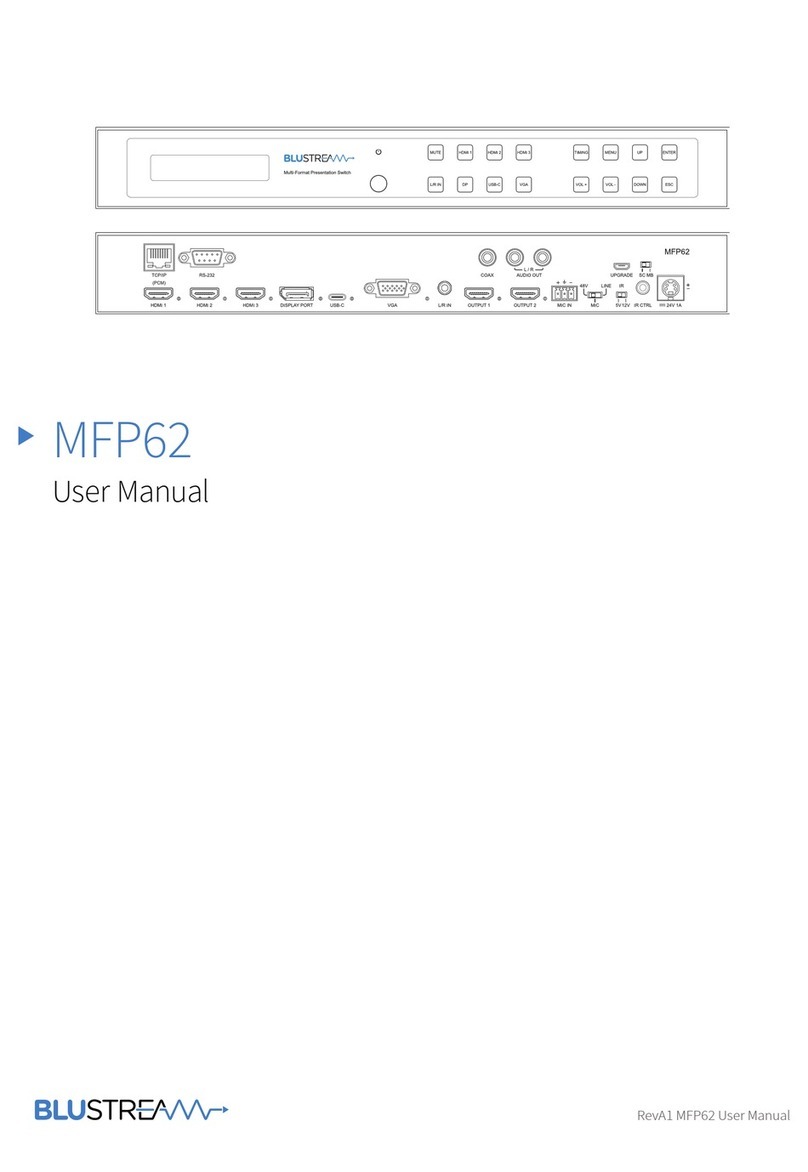
Blu Stream
Blu Stream MFP62 User manual

Blu Stream
Blu Stream AMF41W User manual
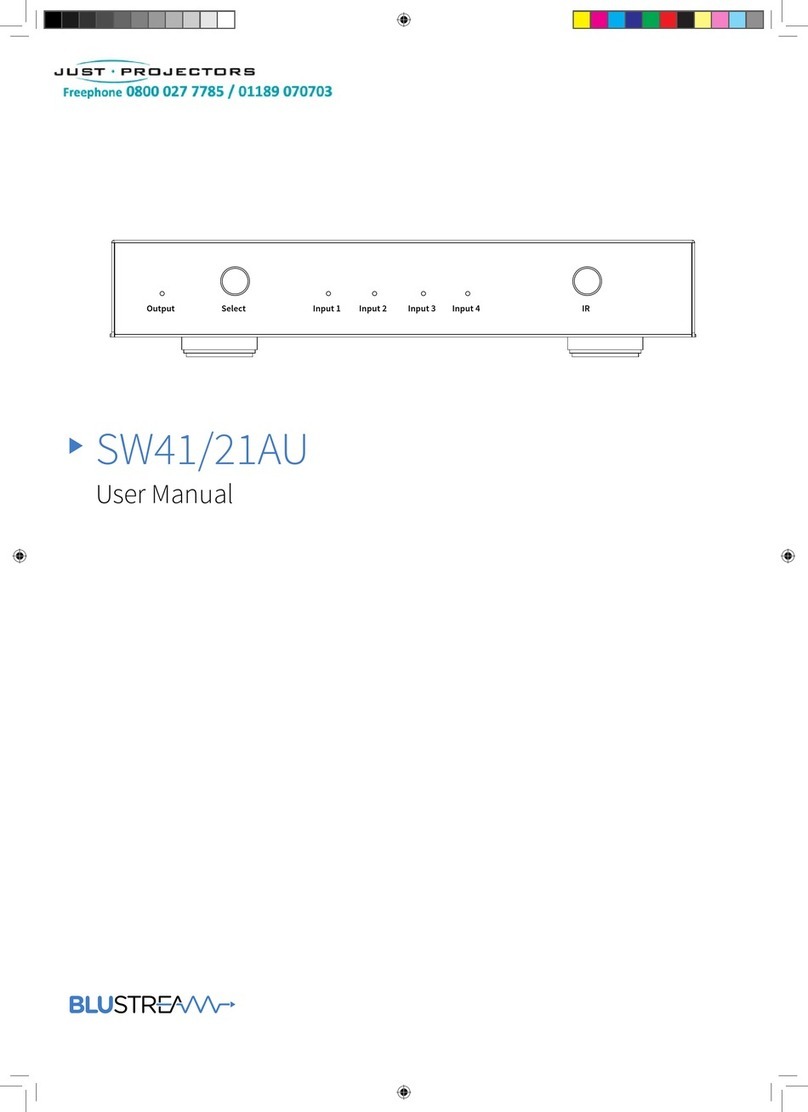
Blu Stream
Blu Stream SW41AU User manual
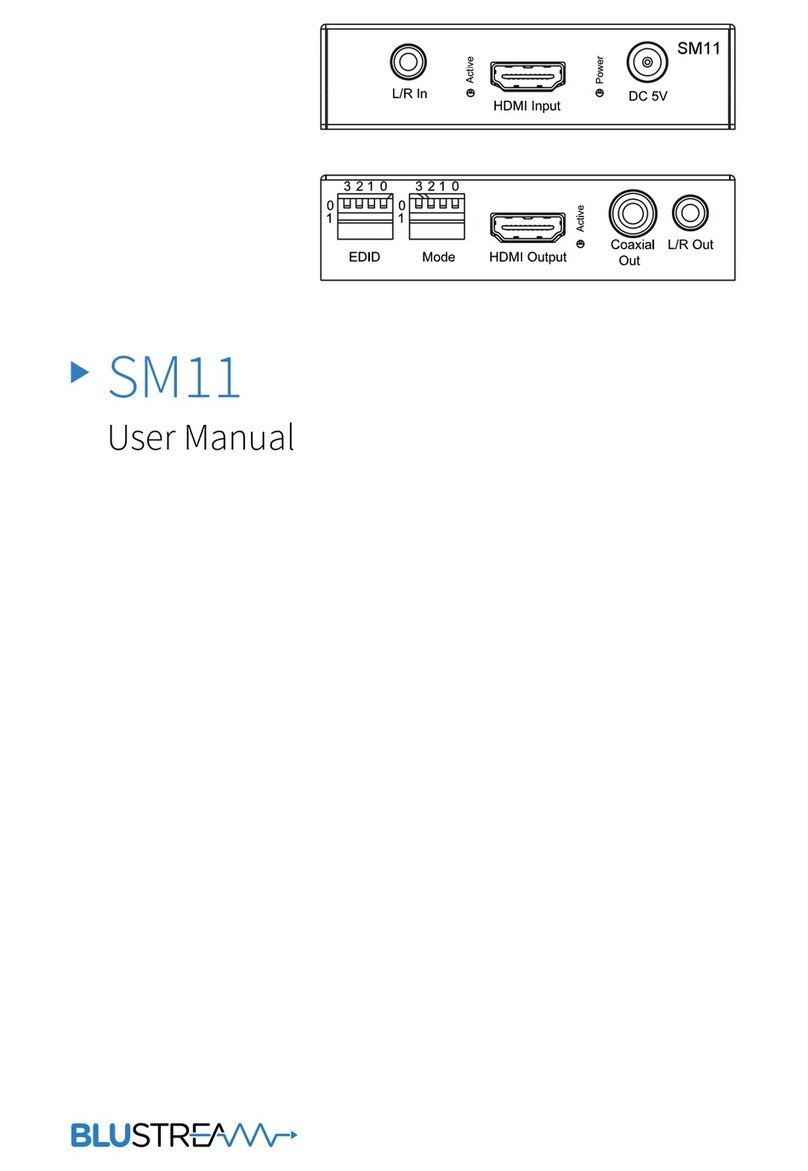
Blu Stream
Blu Stream SM11 User manual

Blu Stream
Blu Stream AMF42AU User manual

Blu Stream
Blu Stream SW41HDBT User manual
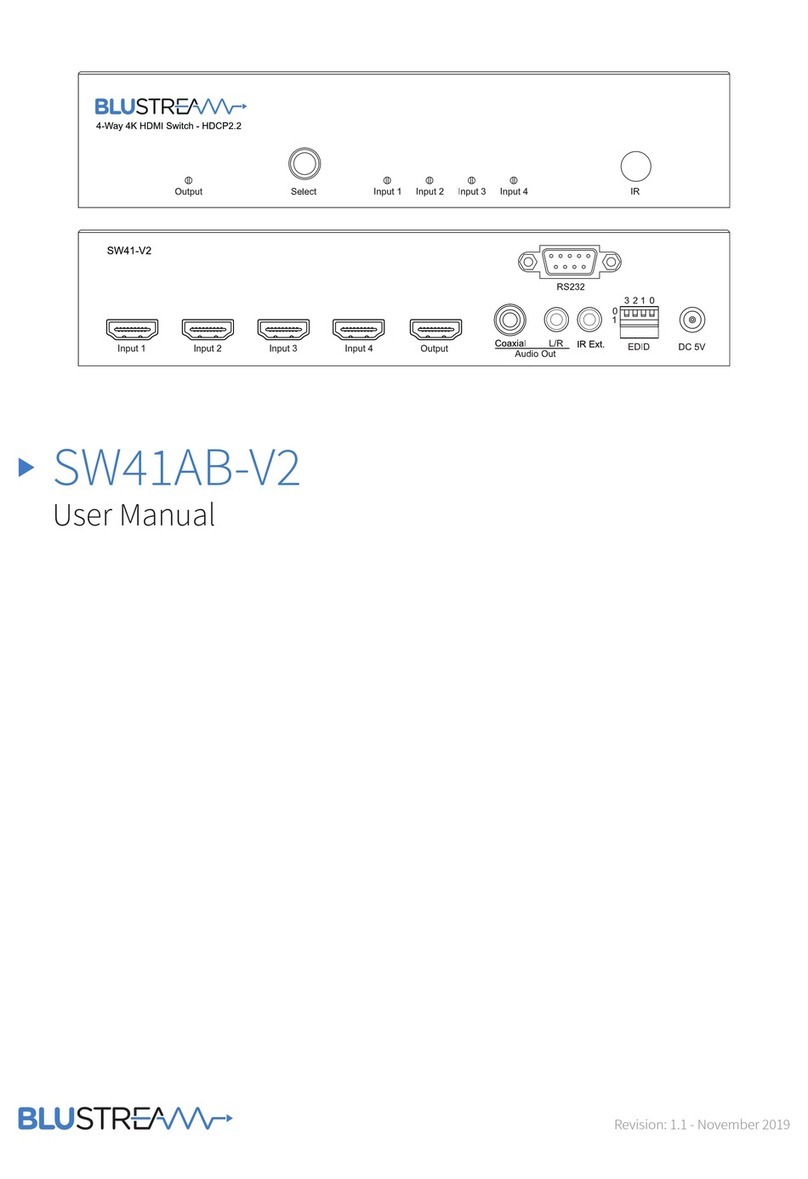
Blu Stream
Blu Stream SW41AB-V2 User manual

Blu Stream
Blu Stream MFP72 User manual

Blu Stream
Blu Stream MFP31 User manual
Popular Switch manuals by other brands

PCB Piezotronics
PCB Piezotronics IMI SENSORS 691C42T Installation and operating manual
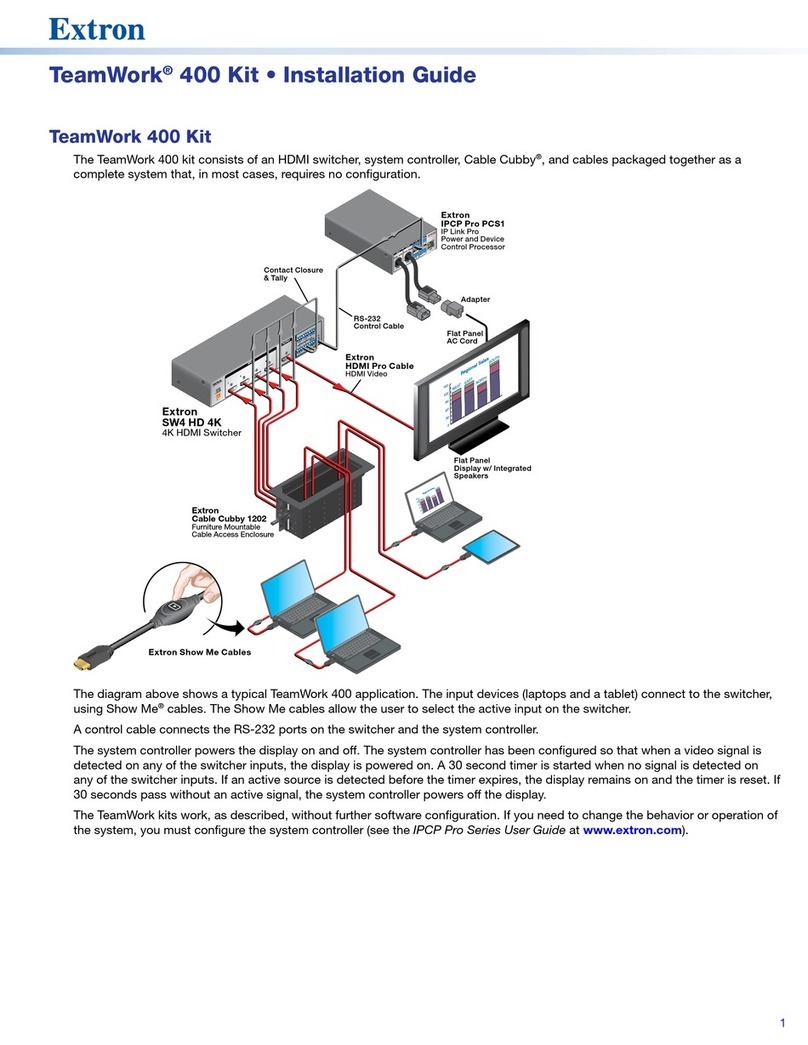
Extron electronics
Extron electronics TeamWork 400 installation guide

HDTV Supply
HDTV Supply Sewell Spider MX0402-321 operating instructions
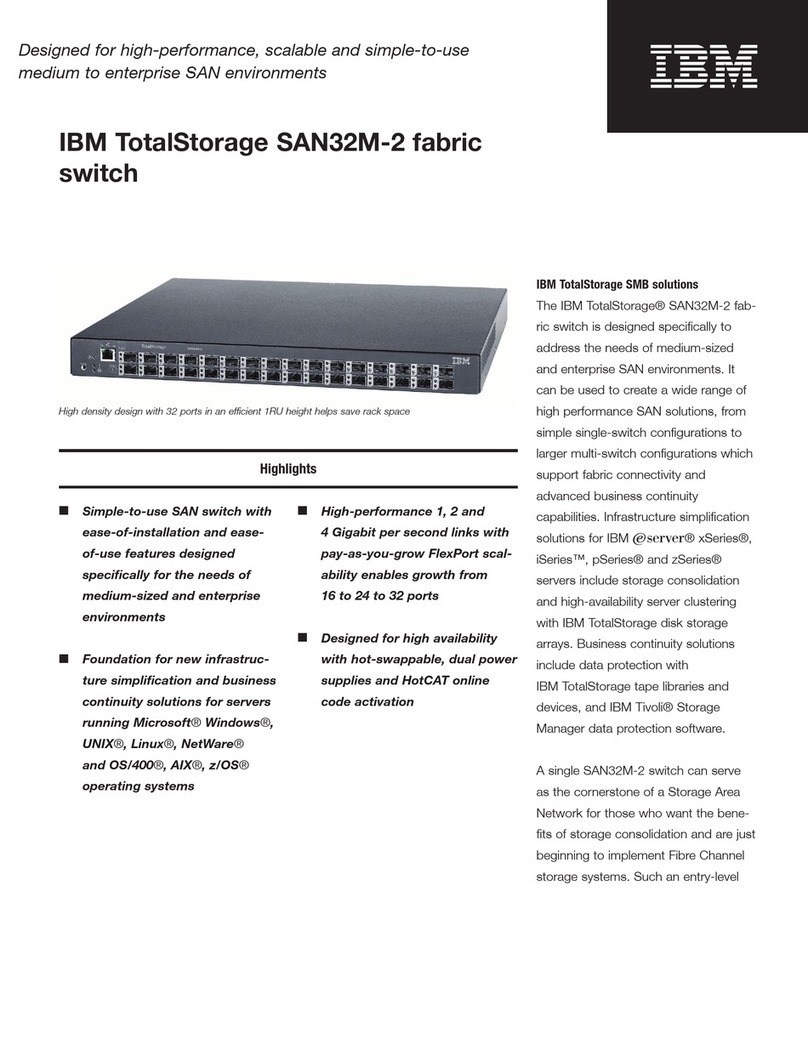
IBM
IBM SAN32M-2 manual

Sony
Sony XKS-C9111 user guide
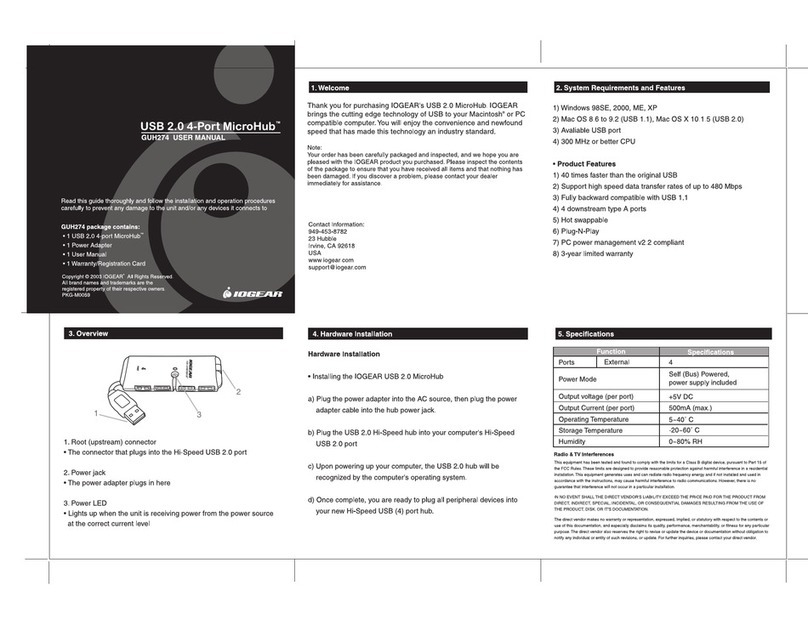
IOGear
IOGear MicroHub GUH274 user manual