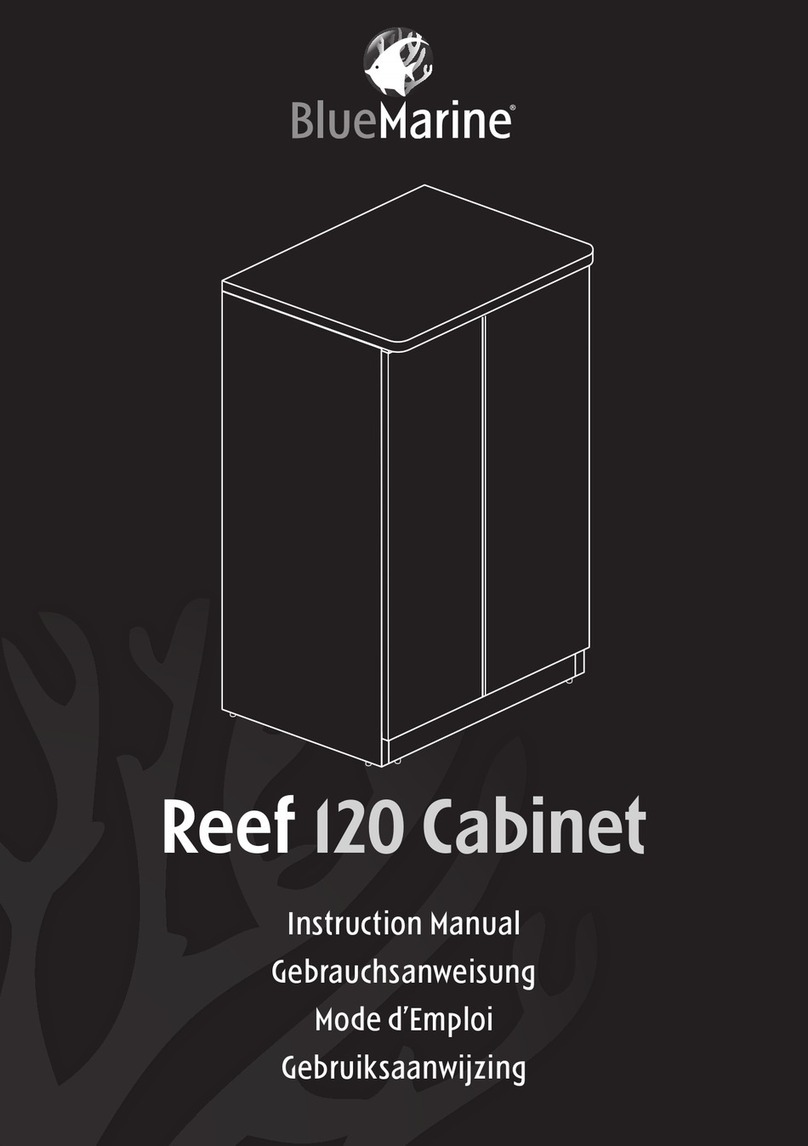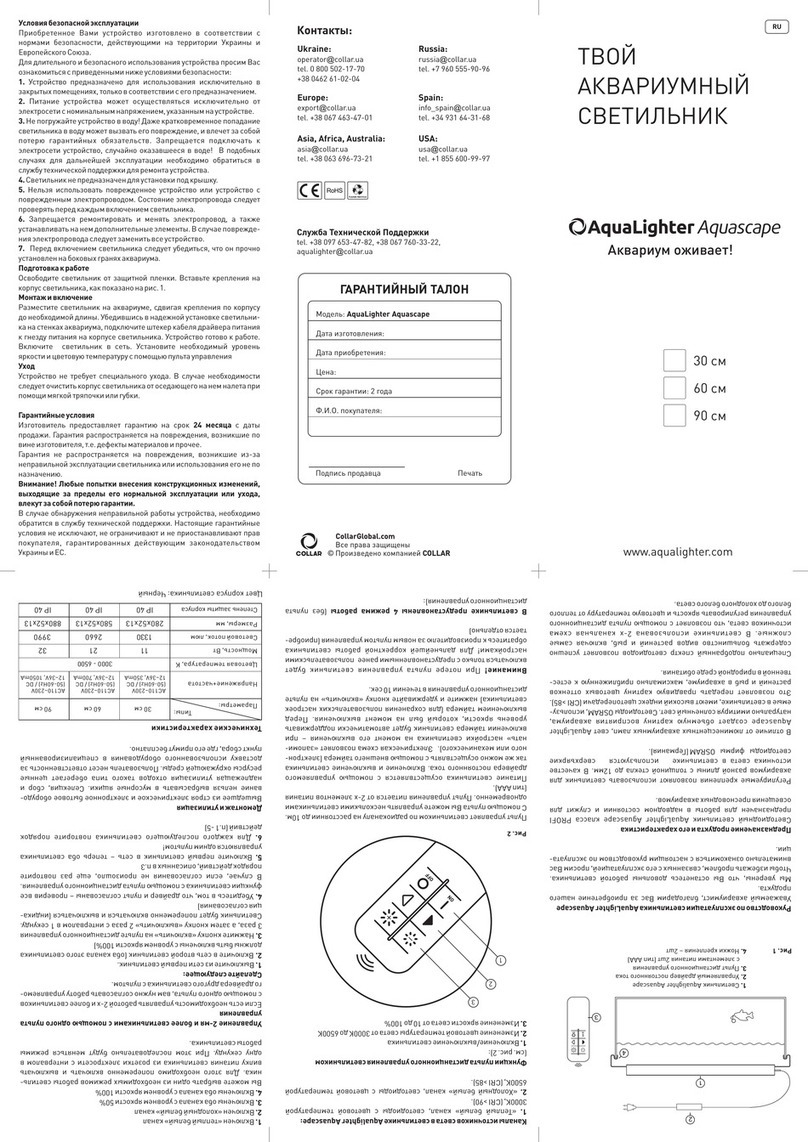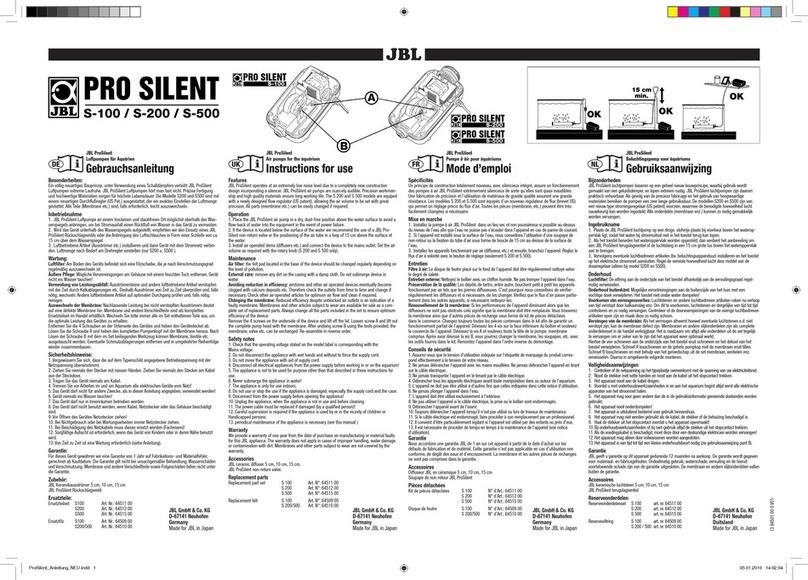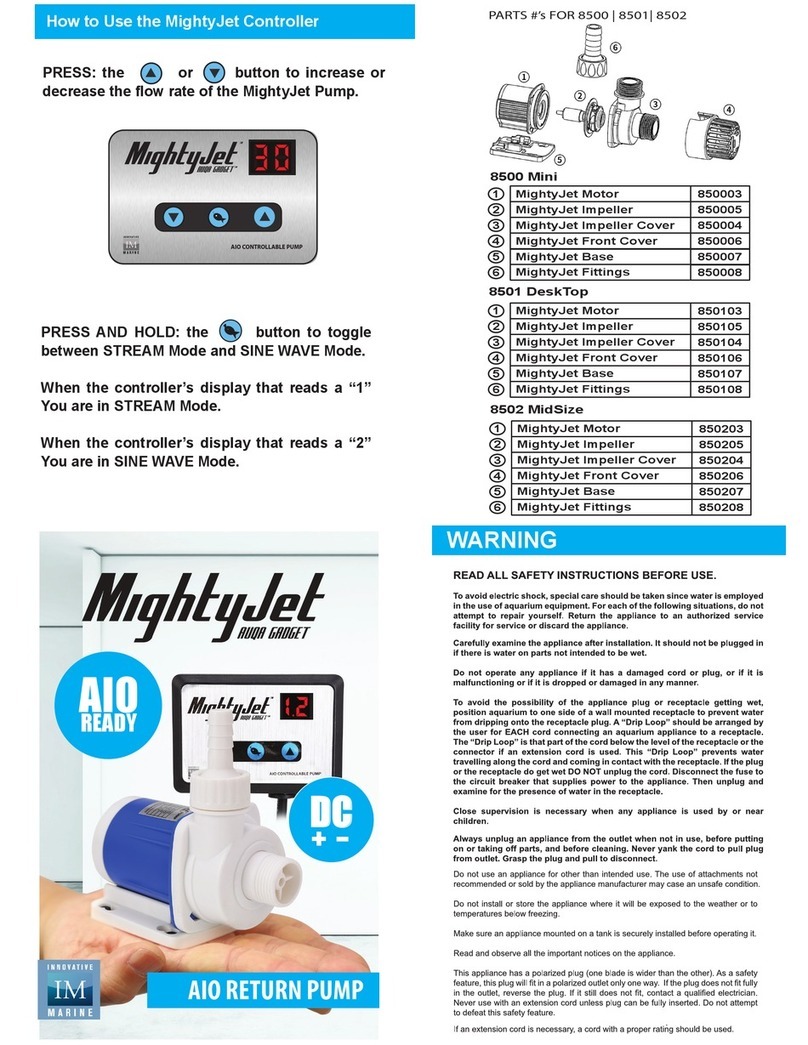Blue Marine MaxLed 160W User manual

1 1
Instruction Manual
MaxLed 160W
Energy saving
Ultrathin Design
Smart fan
Moonlight guiding Smart controller
BM versie 1-11

2
1
76 8
9
2
Step 1 Step 2
OptionalStep 3
Step 4
10
3 4 5
GB F
D NL
1. LED unit
2. Flexible bracket (4 pcs)
3. Bracket support (4 pcs)
4. Bracket mounting bolts
(4 x 6 mm plastic screws)
5. Bracket fixation screws
(4 x stainless steal screws)
6. Power plug
7. Power cord
8. Ballast
9. Controller
10. Tank mounting screws
(4 x 15 mm nylon screws)
1. LED-Einheit
2. Flexible Halterung (4 Stk.)
3. Klemmhalterung (4 Stk.)
4. Befestigungsschrauben
(4 x 6 mm Kunststoffschrauben)
5. Madenschrauben
(4x Edelstahlschrauben.)
6. Netzstecker
7. Stromkabel
8. Vorschaltgerät
9. Regler
10. Becken-Montageschrauben
(4 x 15 mm Nylonschrauben)
1. Eclairage
2. Pied de fixation (4 p)
3. Support de fixation (4 p)
4. vis du support de fixation
(Vis plastique 4x6 mm)
5. Vis fixation supports alu
sur rampe (4x Vis Inox)
6. prise d’alimentation
7. câble d’alimentation
8. ballast
9. contrôleur
10. Vis de fixation sur l’aquarium
(Vis nylon 4 x15 mm)
1. LED unit
2. Flexibele houder (4 st.)
3. Houder ondersteuning
(4 x 6 mm plastic schroeven)
4. Schroeven tbv houder
(4 x roestvrijstalen schroeven)
5. Flexibele houder schroeven (4st.)
6. Stekker
7. Stroomkabel
8. Trafo
9. Controller
10. Schroeven tbv bevestiging
aan het aquarium.
(4 x nylon schroeven)

2 3
Safety:
1. Read manual carefully before usage.
2. Only suitable for indoor use. Intended for Aquarium usage, not intended for household room illumination.
3. Ensure voltage shown on the label matches to the mains supply voltage.
4. Never look directly at the LEDS! UV and Invisible Radiation (IR) emitted from this light may cause permanent eye and/or skin damage,
always minimize exposure to eyes and skin. The supplier is never responsible for any wrong usage of this light.
5. Although the LED lamp is splash waterproof it should not be submerged in water and there should be at least 15mm between water level and lamp.
6. Only plug light into mains after the LED lamp is firmly mounted above the aquarium.
7. Always dry your hands before doing any jobs on the LED lamp or operating the lamp switch.
8. Always disconnect electrical supply before you perform any maintenance on aquarium and LED light.
9. The LED unit can get warm, allow adequate time to cool down before attempting any maintenance.
10. Make sure cable and light are undamaged before usage, If damaged the supply cord cannot be replaced, the whole unit needs to be recycled.
11. If overpowered the ballast can be replaced, buy a replacement ballast at your dealer.
12. In the unlucky event that the LED unit falls into the water, first unplug it and then retrieve it by using the cable to lift the unit out of the water.
13. Warranty is not valid when unit is damaged due to submersing.
14. This appliance is not intended for use by persons (including children) with reduced physical, sensory or mental capabilities, or lack of
experience and knowledge, unless they have been given supervision or instruction concerning use of the appliance by a person responsible
for their safety. Special care should be taken with the use of electrical equipment by or near children.
Installation;
Required tools, small flathead Screwdriver included.
Step 1: Attach the flexible bracket to the bracket support, using the 4 short bracket bolts and tighten these down with the screwdriver.
Step 2: Attach flexible bracket to LED unit by pushing the legs into the unit.
Step 3: Place bracket support on the aquarium tank, adjust legs, with supplied screws of different length, depending on the glass thickness
choose the correct screw and tighten the bracket onto the glass tank.
Step 4: Connect remote control to power cable, tighten the connection to make it waterproof, connect ballast and powerplug.
Step 5: Optional hanging bracket installation, a hanging bracket is available as an accessory at your Blue Marine dealer.
Index display screen:
1. Daytime mode
2. Sunrise or Sunset mode
3. Dawn or Night time mode
4. Light Off mode
5. (In current time mode this shows hours and minutes)
1
2
4 5
3
GB
6. prise d’alimentation
7. câble d’alimentation
8. ballast
9. contrôleur
10. Vis de fixation sur l’aquarium
(Vis nylon 4 x15 mm)
6. Stekker
7. Stroomkabel
8. Trafo
9. Controller
10. Schroeven tbv bevestiging
aan het aquarium.
(4 x nylon schroeven)

4
Index for controller:
1. Press and hold for 2s to turn on the light.
2. Press and hold for 2s turn off the light.
3. Press to change modes and set the light’s current time.
4. Press to set different LED brightness ( 0 - 3 0 )
Operation instruction:
You can set the running time period for each mode as you like. If the total is less than 24 hours, the light will be OFF after the Night time mode
till to the next circle. If the total is more than 24 hours, the part over 24 hours will be ignored.
Current Time setting:
Before using timer, current time must be set.
Step 1: press seven times, the screen will flash with hour number.
Then press / to adjust it.
Step 2: after setting the hour, press again, the screen will appear the
flash with minute number, then press / to adjust it.
Step 3: If no other setting is done afterwards, then after 8 seconds your
previous setting will be saved automatically or press to return to the
automatic running state with set current time.
Timer and lighting mode settings:
Step 1: Light on setting
I. Press once, oo:oo will appear on the screen. Then press / to adjust the light-on hour.(e.g. if you set the Light-on at 6:00 , it
shows oo:o6 on the screen.)
II. If no other setting is done afterwards, then after 8 seconds the hour will be saved or press to continue other setting. Or press to return to
the automatic running state.
Step 2: Dawn time setting
I. To set the Dawn time settings, press twice, 1ooo will appear on the screen. Then press / to
adjust the dawn time hour. (e.g. if you set the dawn mode to run for 1 hour, it shows 1oo1 on the screen.)
II. Next press to choose white ( 1A ), or blue ( 1) and adjustthe brightness of each one by / . Combine them
to simulate the dawn effect.
III. If no other setting is done afterwards, then after 8 seconds the dawn time setting will be saved or press to continue to other setting.
12
4
3
Up
Time settings Lighting settings
Down
GB
In the lighting mode, the first digit is which time period
you are setting;
“1” indicates Dawn period
“2” indicates Sunrise period
“3”indicates Daytime period,
“4” indicates Sunset period
“5” indicates Nighttime period.
• The second digit shows which LED colours you are setting, “A”
is white LEDs, “ ” is blue LEDs.
• The last two digits indicate brightness levels from “oo ” to “3o ”.
• Show “OFF” mode
indicates Dawn period

4 5
Step 3: Sunrise time setting
I. To set the Sunrise time settings, press three times, 2ooo will appear on the screen.
Then press / to adjust the Sunrise time hour.
II. Next press to choose white (2A), or blue (2) and adjust the brightness of each one by / . Combine them
to simulate the sunrise effect.
III. If no other setting is done afterwards, then after 8 seconds the sunrise time setting will be saved or press to continue to other setting.
Step 4: Daytime setting
I. To set the Daytime time settings, press four times, 3ooo will appear on the screen.
Then press / to adjust the Daytime time hour.
II. Next press to choose white (3A), or blue (3) and adjust the brightness of each one by / . Combine them
to simulate the daytime effect.
III. If no other setting is done afterwards, then after 8 seconds the daytime setting will be saved or press to continue to other setting.
Step 5: Sunset time setting
I. To set the Sunset time settings, press five times, 4ooo will appear on the screen.
Then press / to adjust the Sunset hour.
II. Next press to choose white (4A), or blue (4) and adjust the brightness of each one by / . Combine them
to simulate the sunset effect.
III. If no other setting will is afterwards, then after 8 seconds the sunset time setting will be saved or press to continue to other setting.
Step 6: Night time setting
I. To set the Night time time settings, press six times, 5ooo will appear on the screen.
Then press / to adjust the Night time hour.
II. Next press to choose white (4A), or blue (4) and adjust the brightness of each one by / . Combine them
to simulate the night time effect.
III. If no other setting is done afterwards, then after 8 seconds the nighttime setting will be saved or press to continue to other setting.
Press
, then press / to
adjust the brightness. Settings will
Function Key Beginning time/time duration be saved automatically if no further
action in 8 seconds.
White Blue
Beginning time Press 1 time Beginning time 5:00 (Display: 5ooo) empty empty
Dawn mode setting Press 2 times Last for 2 hours (Display: 1oo2) 1A o1 101
Sunrise mode setting Press 3 times Last for 1 hour (Display: 2oo1) 2A 1o 205
Daytime mode setting Press 4 times Last for 10 hours (Display: 3o1o) 3A 28 328
Sunset mode setting Press 5 times Last for 2 hours(Display: 4oo2) 4A 15 410
Night time mode setting Press 6 times Last for 3 hours (Display: 5oo3) 5A o2 510
GB
indicates Sunrise period
indicates Daytime period
indicates Sunset period
indicates Nighttime period
Table of contents
Languages:
Other Blue Marine Aquarium manuals

Blue Marine
Blue Marine Reef 120 User manual

Blue Marine
Blue Marine Reef 125 User manual

Blue Marine
Blue Marine Coral Tank User manual

Blue Marine
Blue Marine Internal Skimmer 200 User manual
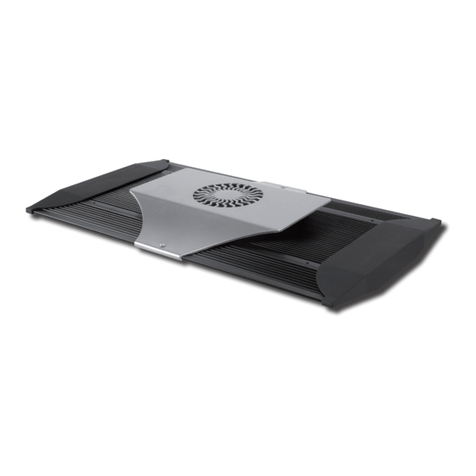
Blue Marine
Blue Marine MaxLed 85 User manual
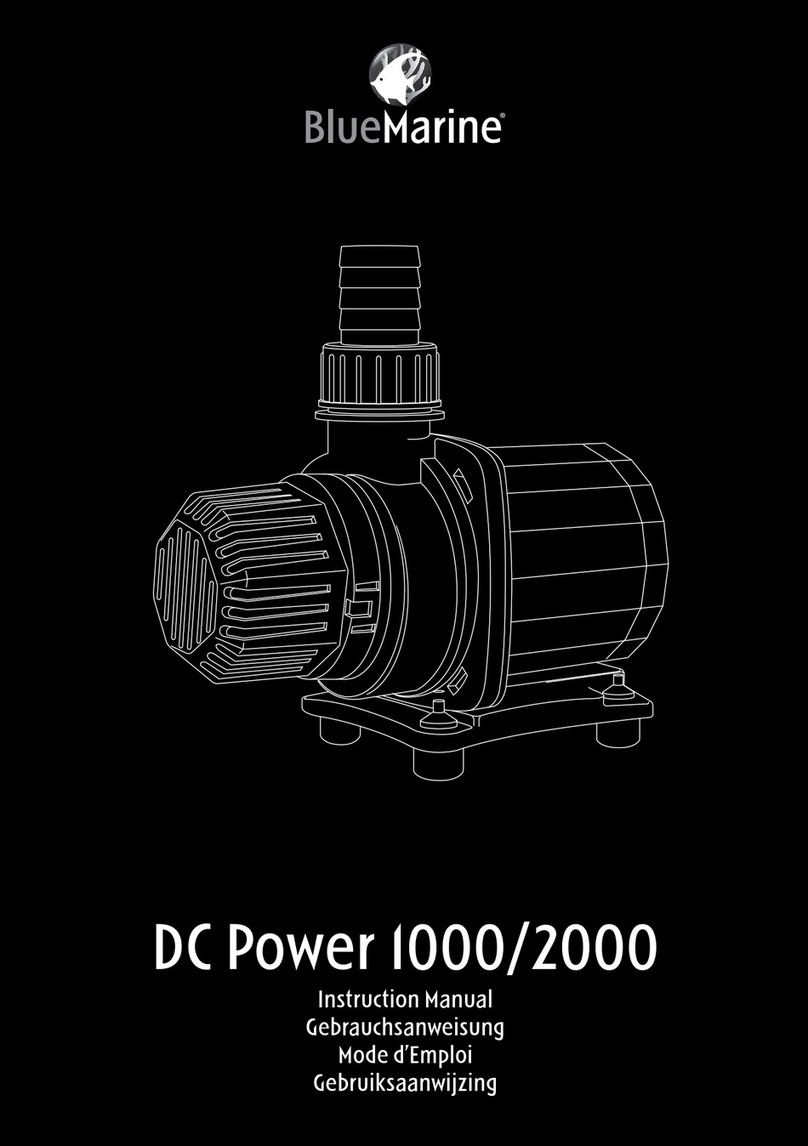
Blue Marine
Blue Marine DC Power 1000 User manual

Blue Marine
Blue Marine ProLED 90 User manual

Blue Marine
Blue Marine Reef 350 User manual

Blue Marine
Blue Marine WavePower 1200 User manual

Blue Marine
Blue Marine Polario 4000 User manual