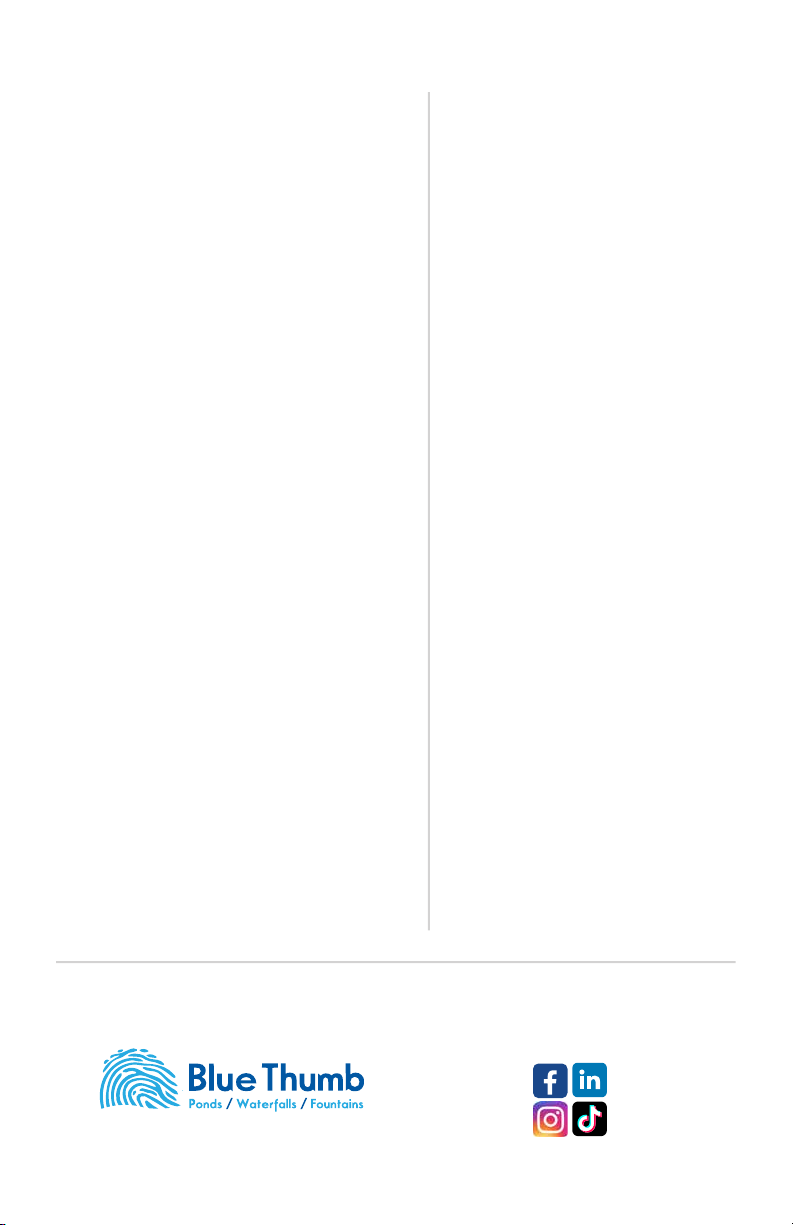WARRANTY AGAINST DEFECTS
This product comes with a warranty against defects
(Warranty). The Warranty is provided to the original
purchaser of the product on the following terms:
• To make a claim under the Warranty you must return
the faulty product to the place of purchase with a valid
receipt or proof of purchase.
• A Warranty claim must be made within 1 year of the
date of purchase.
• If your claim complies with the above terms and the
productisnotanExhaustibleItemandnoVoiding
Eventshaveoccurred,wewill(atoursolediscretion):
- repair the product, if possible; or
- provide a replacement product; or
- if a replacement product is not available, provide a
refund for the purchase price paid.
• You will bear the cost associated with claiming under
the Warranty such as the cost of transportation and
delivery of the product to and from the place of
purchase.
• The Warranty will be void if any of the following events
occur, as determined by us, at our sole discretion
(VoidingEvents):
-anytampering/removalofwarranty/identication
labels or electrical components is evident;
- the defect has arisen due to: an accident, incorrect
or inadequate installation, misuse or abuse of the
product (including improper maintenance and
service), excessive wear and tear, not following
manufacturer’s guidelines/instructions, or the
product has been used in a manner contrary to the
purpose or suitability of the product;
-theproducthasbeenmodiedwithoutour
authority including but not limited to cutting,
modifying or extending any of the wiring;
- the defect is caused by power surges/spikes/
brownouts.
• Damagetopropertyorpersonalinjurycausedby
the improper use or abuse of the product will not be
covered and the manufacturer excludes all liability for
such events, to the extent permitted by law.
IMPORTANT SAFEGUARDS
To guard against injury, basic safety
precautions should be observed including but
not limited to the following;
• Only the light is submersible. The rest of
the system (transformer, photocell, RF
controller) is rain proof but not waterproof.
The light should only be used in clean
water.Donotusethelightinanysolventor
ammableliquids.Donotuseinchlorinated
or salt water.
• Donotoperateifthelightoranyofthe
components of the light, such as the power
cable or transformer, have been damaged.
• If the 110V plug supplying the transformer
gets wet, do not unplug the cord.
Disconnectthecircuitbreakerthatsupplies
power to the power outlet. Then unplug
and examine the plug and power outlet
for presence of water. If the power outlet
has become wet, you should consult an
electrician before using the again.
• Always use a properly grounded power
supply.
• Always unplug the lighting system from the
power supply when not in use or before
performing any maintenance. Never pull
the transformer cord to disconnect the plug
from the power supply. Grasp the plug and
pull to disconnect.
• Keep out of reach of children or pets.
• Donotcutthecordasthiswillresultin
voiding your warranty.
• Care should be taken to arrange the power
cord so that it cannot be occidentally
tripped over or pulled.
• Donotattempttorepairthelightyourself.
Return to place of purchase if a fault
occurs.
• Donotuseinwaterabove95°F.
www.shopbluethumb.com
THANK YOU FOR PURCHASING!
ENJOY!
@BlueThumbInc
@BlueThumbInc
@Blue-Thumb-Inc
@BlueThumb
We’d love to see your project!
Send high quality photos or videos of your
nished Blue Thumb projects to our social media.
0323