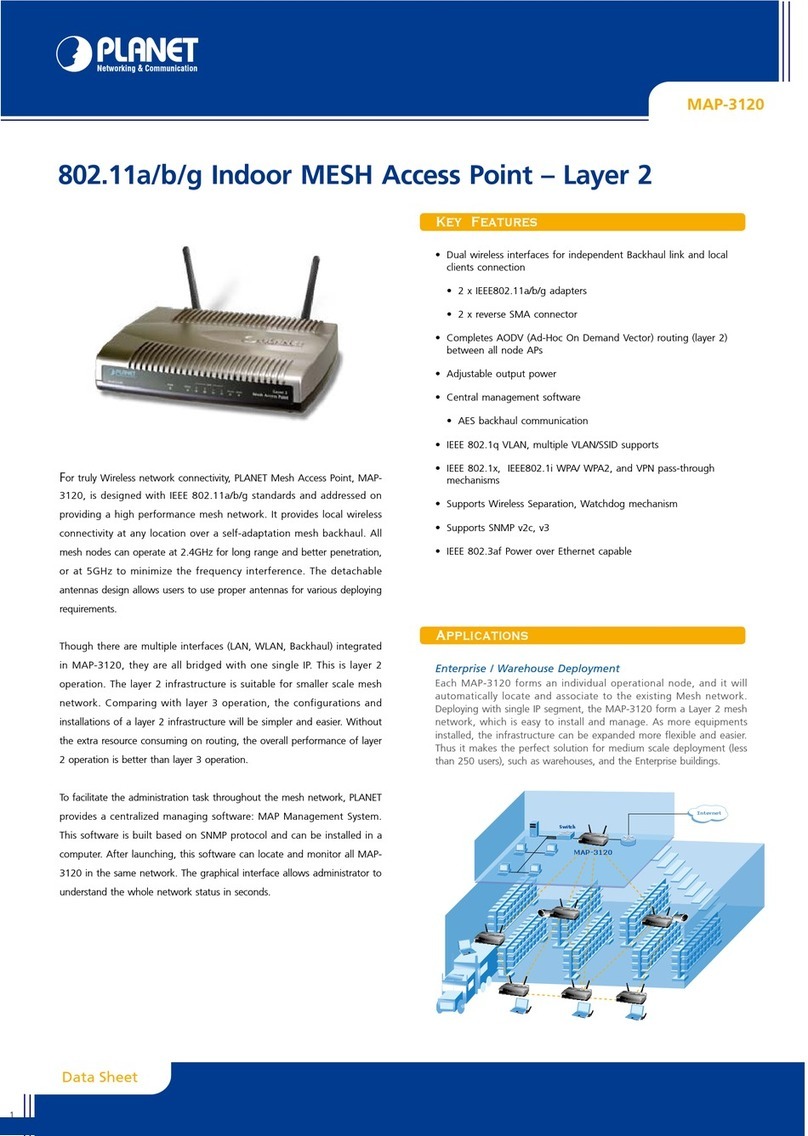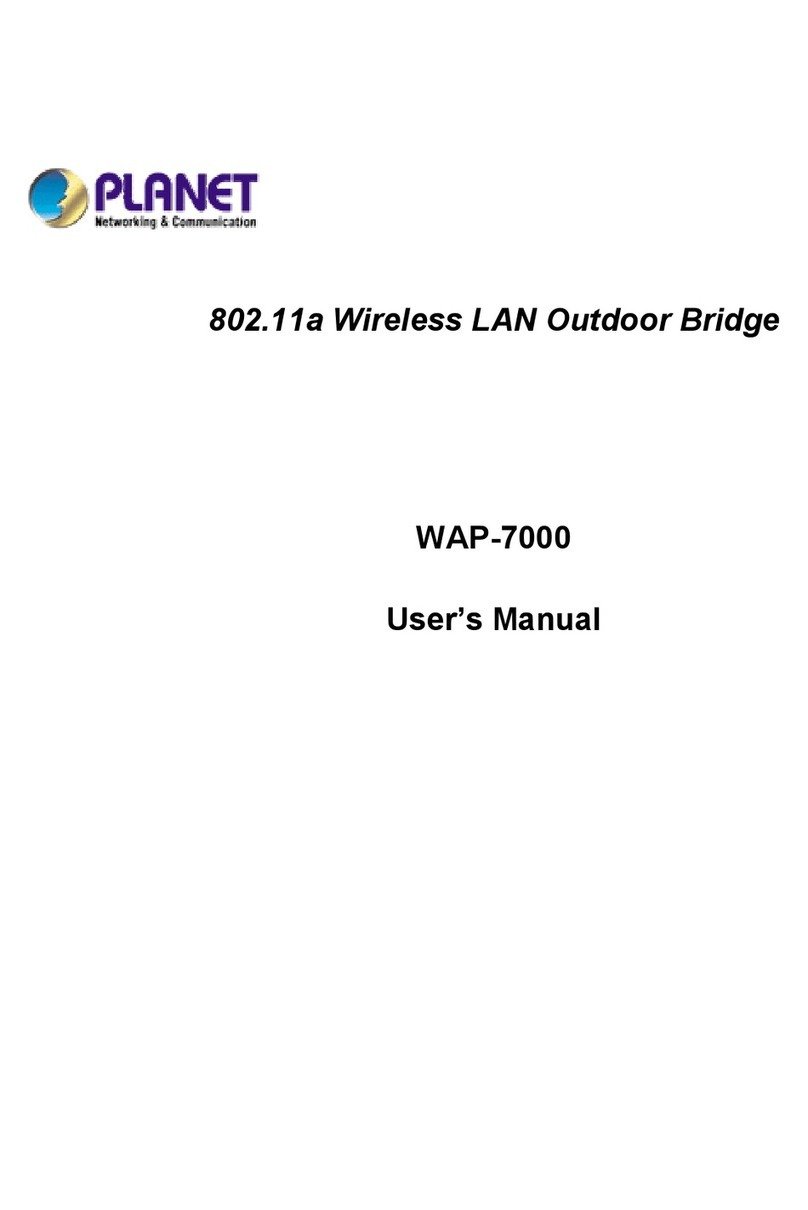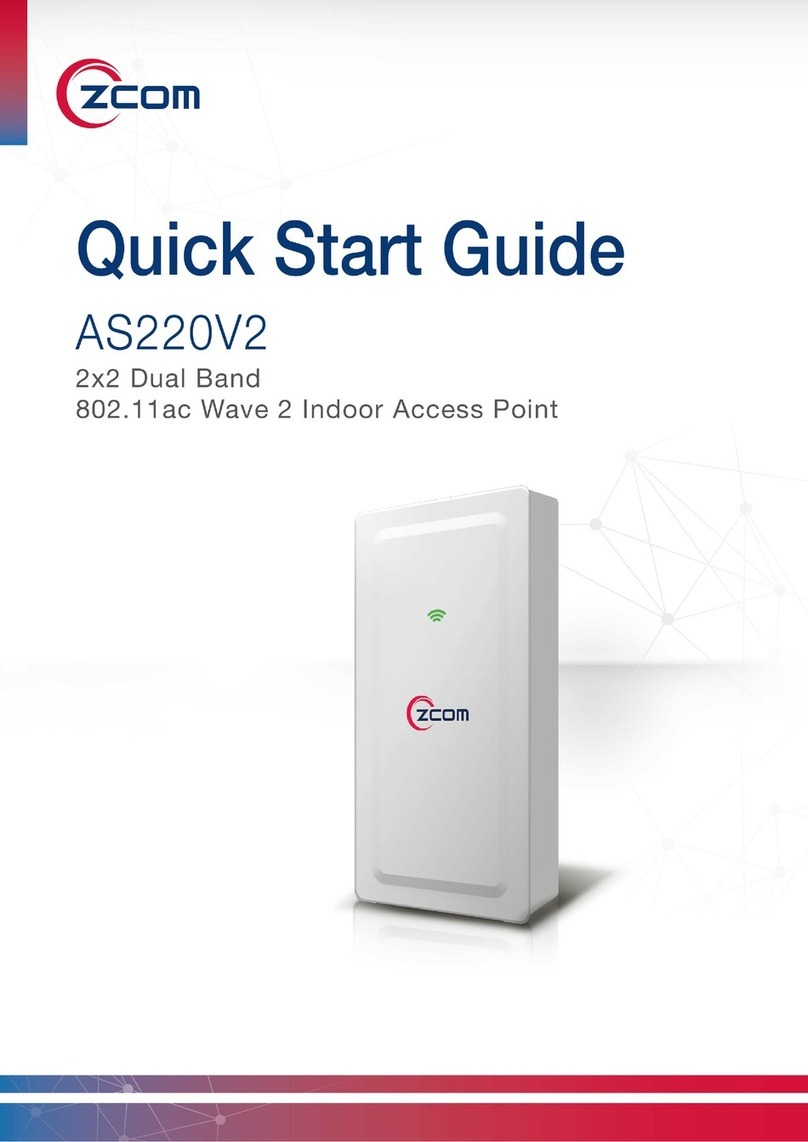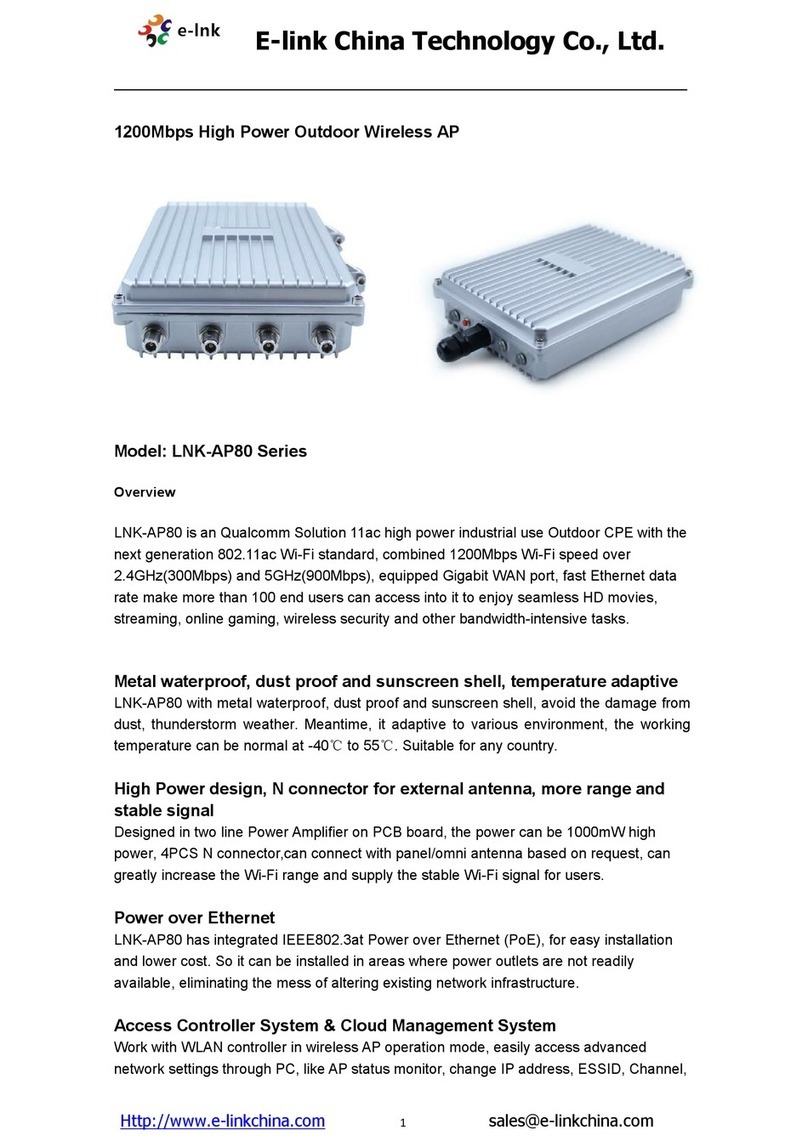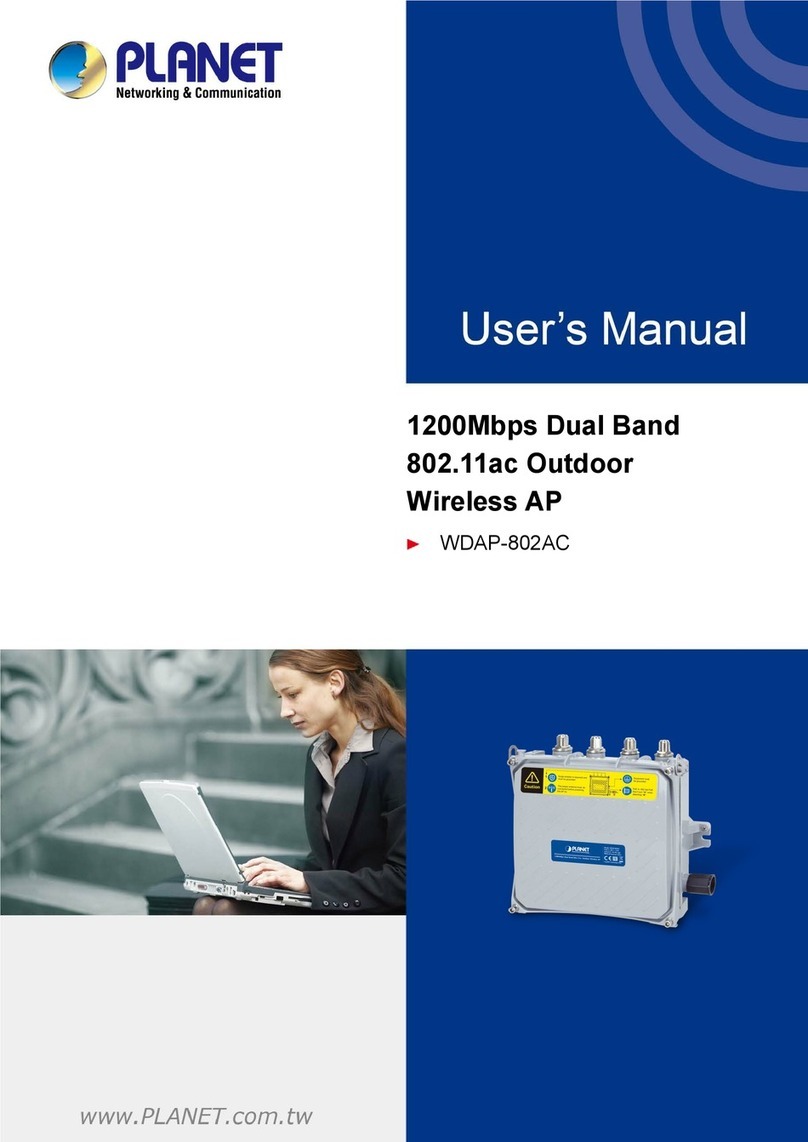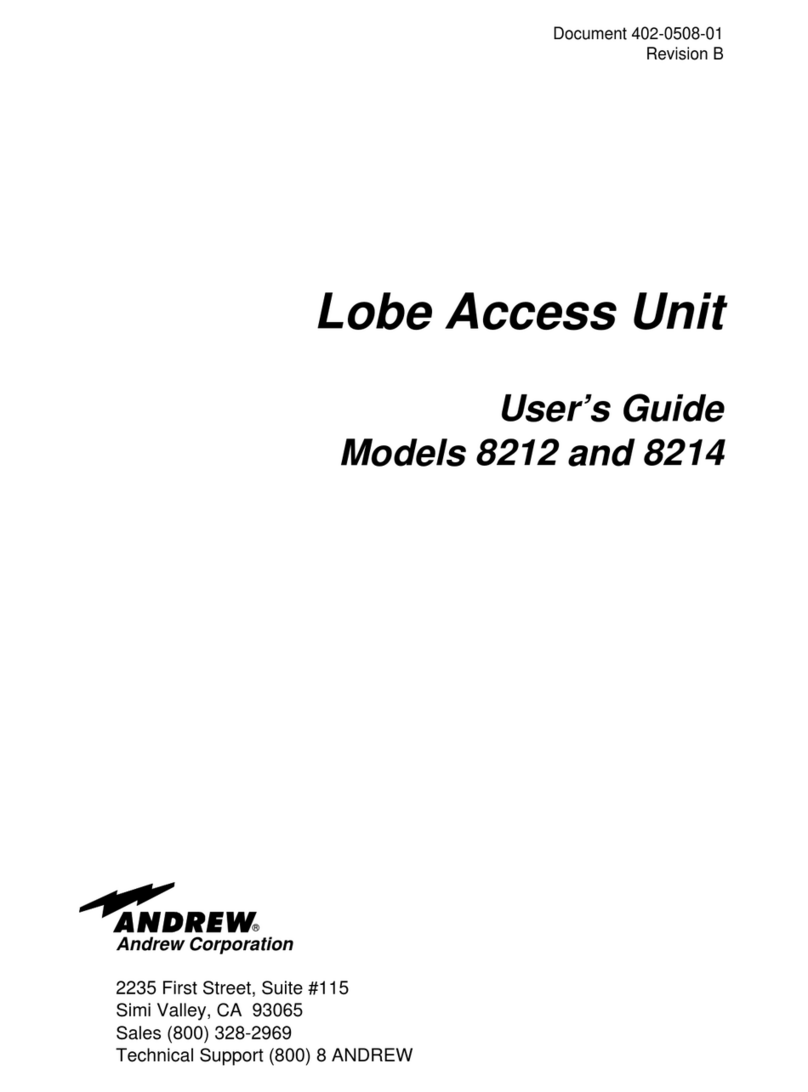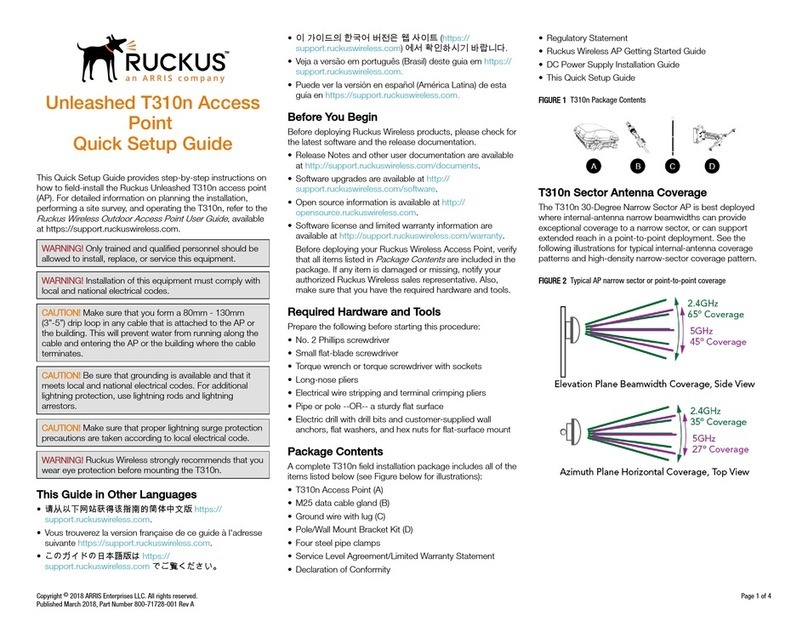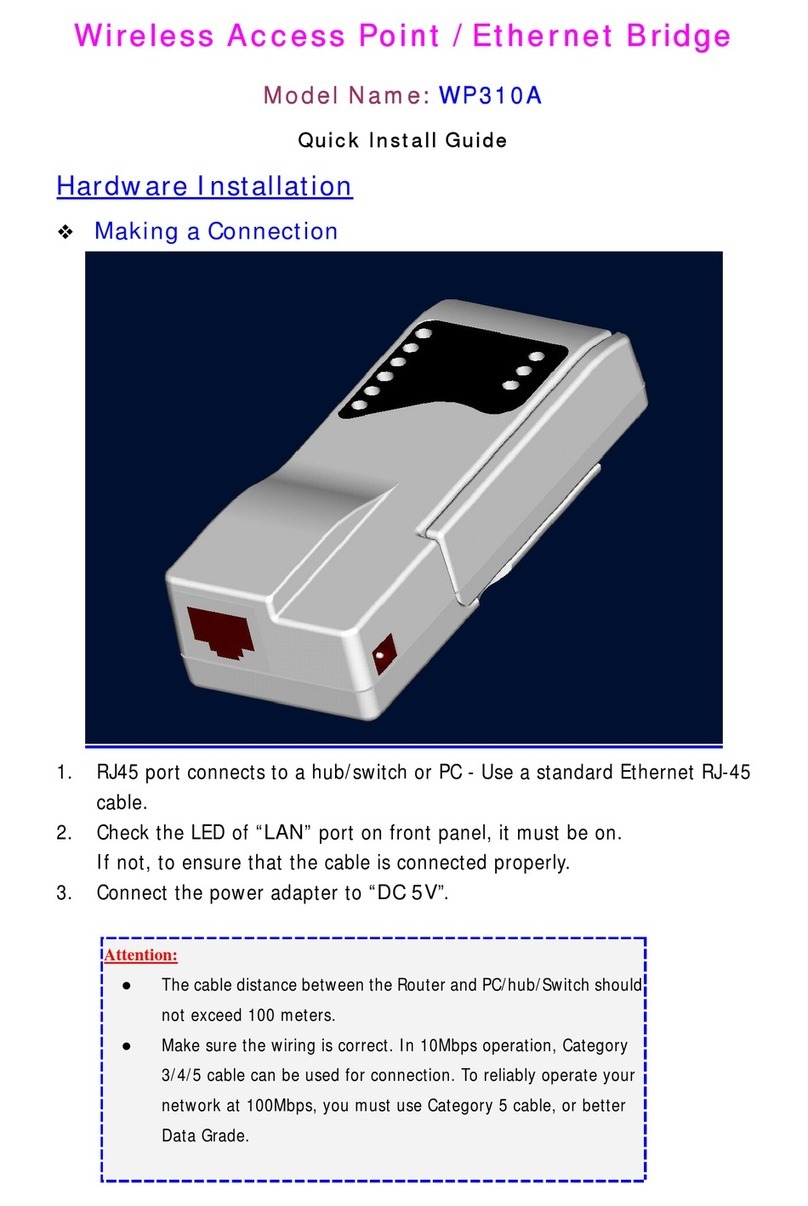Bluesocket BlueSecureBSAP-1500 User manual

BlueSecureTM Access Points
Bluesocket’s family of next-generation Access Points are the perfect solution for
enterprises looking to deploy secure wireless networks. All BlueSecure Access Points
utilize dual-radio 802.11a/b/g standards-based technology which is certified by the Wi-Fi
Alliance to ensure inter-operability with your network. Whether you want to add wireless
to your office or light up an entire campus, indoors or outdoors, Bluesocket has an
Access Point to meet your needs.
BlueSecure Indoor Access Points
BlueSecureTM Access Points are the next-generation, “thin” access point (AP) that works in
conjunction with BlueSecure Controllers for enterprise wireless LAN (WLAN) deployments.
The BlueSecure Access Point features dual radios supporting 802.11 a/b/g in a plenum-rated
housing with fixed omni-directional antennas (Model AP-1500) and optional external antennas
(Model AP-1540).
BlueSecure Access Points extend and complement the industry-leading, enterprise-class WLAN
security and management capabilities provided by BlueSecure Controllers. While providing
industry-standard radio and security functions, role-based policy management and universal
authentication functions are offloaded to centralized BlueSecure Controllers, making
BlueSecure APs cost-effective and simple to deploy and manage.
A Wi-Fi Certified, Centrally Managed WLAN Solution
BlueSecure Access Points have achieved Wi-Fi certification from the Wi-Fi Alliance, guarantee-
ing interoperability with all client devices, and work in conjunction with all BlueSecure
Controller models to provide a high performance, centrally managed wireless LAN solution for
enterprises. BlueSecure Access Points automatically configure across any L2/L3 network using
the Bluesocket®Discovery Protocol. This allows easy upgrades when new features, capabilities or
standards emerge, and ensures longer life span without any physical intervention.
High Performance Wireless – Enterprise MIMO
Bluesocket’s new BlueSecure Access Point 1700 (BSAP-1700) is the first enterprise-class
802.11a/b/g Wi-Fi certified AP to use MIMO technology. This approach achieves more than
30 percent better range and overall performance, using your existing standard 802.11a/b/g
clients, than APs using legacy 802.11 technologies. The BSAP-1700 integrates a sophisticated
internal six antenna array— instead of the usual one or two antennas found in most APs—that
combines multiple signal paths to create one “super signal,” providing significantly better in-
building wireless coverage.
Additionally, the BSAP-1700’s innovative modular design allows end users to easily upgrade
radio cards in the field to support 802.11n when the standard is formally ratified. This gives
enterprises the ability to deploy higher performance MIMO wireless technology today without
compromising inter-operability, requiring extensive network changes, or requiring “forklift”
replacement of deployed APs.
DATA SHEET
Next generation “thin” Access Points
that provide a simple, secure, centrally
managed Wireless LAN solution.
BlueSecure Access Point 1500/
1540 (BSAP-1500/BSAP-1540)
The first enterprise-class Wi-Fi
Certified MIMO Access Point.
NEW! BlueSecure Access
Point 1700 (BSAP-1700)
BlueSecure Outdoor Access
Point 1600 (BSAP-1600)

www.bluesocket.com
Secure Mobility®Solutions
FEATURES & BENEFITS
}Enterprise MIMO
The BSAP-1700 is the first enterprise-class MIMO
Access Point, providing over 30% better range and
overall performance while working with your existing
standard 802.11a/b/g clients.
}Thin AP Providing 802.11a and 802.11b/g
User Access
Works with BlueSecure Controllers in a centralized
WLAN architecture for greater administrator control,
and improved system scalability and performance.
}Simplified Deployments
Simple “Zero-Config” deployment with configuration
provided by BlueSecure Controller:
• Bluesocket Discovery Protocol provides automatic
AP discovery over L2 and L3 networks.
• Automatic AP configuration download and
firmware upgrades over a secure IP connection.
• Layer 3 tunneling from the AP to the controller
means no need to touch your existing wired
infrastructure. Just place the access points wherever
you need wireless coverage.
• 802.3af Power over Ethernet support.
• Easy-to-install, blends in with ceiling tiles,
tamper-proof lock and mounting bracket.
}DynamicRFTM
Automatic channel and power adjustment to avoid
noise, interference, coverage holes and AP failures
while providing load balancing and fast roaming.
}RF IDS
Built-in RF IDS means your WLAN is protected from
Rogue APs and wireless attackers.
}Voice Over WLAN
BlueSecure Access Points support the Wi-Fi alliance
WMM (802.11e) standard for prioritization of voice and
video over wireless networks. This allows administrators
to deploy voice, video and data traffic over a single
WLAN infrastructure.
BlueSecure Indoor Access Points cont’d.
Zero Touch, Plug-and-Play Deployment
BlueSecure Access Points are completely plug-and-play, requiring no manual configura-
tion. The Access Points can be directly attached to any existing Ethernet switch or IP
router, and across any subnet boundary. Once connected, BlueSecure Access Points
“auto-configure” by associating with a BlueSecure Controller. The BlueSecure Controller
automatically configures each BlueSecure Access Point based on the policies and
configuration set by the administrator. All Secure Mobility®roaming features are handled
centrally within the BlueSecure Controller. Network administrators can configure and
manage multiple WLAN Access Point deployments from a central location using
Bluesocket’s BlueViewTM Management System.
Unmatched Security
Bluesocket delivers one of the most robust suites of standards-based security on the
market today on all of its enterprise-class BlueSecure Access Points and Controllers.
AP-specific security features include basic Wireless Equivalent Privacy (WEP) RC4 40/64-
bit, 128-bit and 152-bit shared-key encryption. Bluesocket strengthens this basic security
mechanism with additional security features, including local MAC authentication, 802.1x
port-based authentication, Temporal Key Integrity Protocol (TKIP), Wireless Protected
Access (WPA), and 802.11i (WPA v2) with multiple Extensible Authentication Protocol
(EAP) methods for user authentication such as PEAP, FAST, TTLS and TLS. Your wireless
link receives the highest available protection with Advanced Encryption Service (AES)-
encryption built into the Bluesocket hardware.
Several other “clientless” authentication and privacy methods are supported using
BlueSecure Controllers for ease-of-use and transparency, without compromising the level
of security deployed.
DynamicRFTM
Bluesocket’s DynamicRF technology automatically adjusts the AP based on the wireless
environment to ensure optimal performance. DynamicRF constantly monitors the RF
spectrum for RF noise, interference, coverage holes, and optimizes power and channel
settings to maintain availability under all conditions. Should an access point fail or be
removed from service, Bluesocket APs utilize a self-healing algorithm to increase transmit
power in the surrounding APs, compensating for the gap in RF coverage. Additionally,
BlueSecure Access Points provide client load balancing and fast roaming (802.11i key
caching) to ensure the WLAN will support low latency applications such as VoIP.
RF IDS
Built-in RF IDS allows Bluesocket Access Points to find and contain Rogue APs that
threaten the security of your network. By scanning the airwaves, BlueSecure APs can
also detect and alarm on rogue clients, ad-hoc networks and a host of WLAN DoS
and spoofing attacks to extend your visibility into the RF spectrum.
BlueSecure Access Point
1500/1540 (BSAP-1500/
BSAP-1540)
BlueSecure Access Point
1700 (BSAP-1700)

www.bluesocket.com
BlueSecure Outdoor Access Point
The Bluesocket outdoor wireless bridge/AP utilizes 802.11a to support a point-to-point
or point-to-multipoint building-to-building bridge function, while simultaneously
using 802.11b/g to support wireless connection for outdoor user access. The outdoor
AP is designed with a rugged weatherproof housing, a durable mounting bracket,
includes weatherproof Ethernet and console cables, and a PoE power inserter.
Building to Building Bridging
Forget the expensive cables or private lines and link multiple buildings together using
industry-standard 802.11 Wi-Fi. The BSAP-1600 uses AES encryption to protect your
data as it passes over the air and with Bluesocket’s advanced antenna technology,
buildings can be up to 12 miles (20km) apart.
Outdoor Wireless Access
The BSAP-1600 can also be used to extend your organization’s Wi-Fi network to
outdoor locations for user access. Outdoor Wi-Fi networks can be as simple as
connecting users in a common outdoor area or as expansive as bridging the outdoor
network to cover a large-scale area, such as a hospital, college, or enterprise campus.
The BSAP-1600 can act as both a mobile user Access Point and a wireless bridge to
backhaul the traffic back to your Ethernet wired networks.
Building“A”
Building“D”
Building“C”
Building“B”
Outdoor
AP
Outdoor
AP
Outdoor
AP
Outdoor
AP
Building“A” Building“B”
Outdoor
AP Outdoor
AP
Point-to-point bridging
FEATURES & BENEFITS
}Robust Outdoor Housing – designed for harsh
outdoor environments, with a broad operating
temperature range, die-cast watertight housing,
and built-in lightning protection.
}Connect Networks in Different Buildings
when used in conjunction with high-gain outdoor
antennas, providing up to a 20km range.
}Connect Users Outdoors – with standard
802.11 access and wireless backhaul, extend your
network outside.
}Easy Installation with included PoE adapter,
outdoor mounting kit and weatherproof Ethernet
and console cables.
}Embedded Thermostat and Heater for
expanded operational temperature range.
}Manageable through SNMP, WEB GUI, or the
BlueView Management System (BVMS).
Outdoor
AP
Power and
Ethernet
B R I D G I N G
Access
Just
Power
Access
Just
Power
Access
Just
Power
Outdoor
AP
Outdoor
AP
Outdoor
AP
Outdoor
AP
Point-to-multipoint
bridging
Outdoor wireless
bridging and access
BlueSecure Outdoor
Access Point 1600

For more information, visit our Website
at www.bluesocket.com
Or call:
United States
+1.866.633.3358 (toll free)
+1.781.328.0888 (Massachusetts)
Europe
+44 (0)870 8508736 (UK)
+33 (0)1 49 19 49 00 (France)
+49 (0) 9943 902842 (Germany)
Asia/Australia
+64 9 489.9000 (Australia/New Zealand)
© 2006 Bluesocket, the Bluesocket logo, BlueSecure, BlueView, DynamicRF, and Secure
Mobility are trademarks or registered trademarks of Bluesocket, Inc. All other trademarks,
trade names and company names referenced herein are used for identification only and
are the property of their respective companies. 0706
Specifications BSAP-1500 BSAP-1540 BSAP-1700 BSAP-1600
Dual Radios Supporting IEEE 802.11 a/b/g IEEE 802.11 a/b/g IEEE 802.11 a/b/g IEEE 802.11 a/b/g
Wi-Fi Certified Wi-Fi certified Wi-Fi certified Wi-Fi certified Wi-Fi certified
POE 802.3af-compliant
Power over Ethernet support
802.3af-compliant
Power over Ethernet support
802.3af-compliant
Power over Ethernet support
Outdoor specialized
Power over Ethernet support
Antennas Two fixed antennas with
180 degree rotation
Two fixed antennas and 802.11a
and 802.11b/g external antenna
connectors (reverse SMA)
Utilizes 6 internal MIMO 802.11a
and 802.11b/g antennas External antennas only
Security
WEP, WPA (w/TKIP), WPAv2
(802.11i w/built-in hardware AES),
SSID-to-VLAN mapping (up to 16),
MAC ACL List (local and via RADIUS),
802.1x support (for EAP MD5,
TLS, TTLS, FAST, PEAP), and
Peer-to-Peer client blocking
WEP, WPA (w/TKIP), WPAv2
(802.11i w/built-in hardware AES),
SSID-to-VLAN mapping (up to 16),
MAC ACL List (local and via RADIUS),
802.1x support (for EAP MD5,
TLS, TTLS, FAST, PEAP), and
Peer-to-Peer client blocking
WEP, WPA (w/TKIP), WPAv2
(802.11i w/built-in hardware AES),
SSID-to-VLAN mapping (up to 16),
MAC ACL List (local and via RADIUS),
802.1x support (for EAP MD5,
TLS, TTLS, FAST, PEAP), and
Peer-to-Peer client blocking
Bridge mode: WEP, WPAv2 w/AES.
AP Mode: WEP, 802.1x/RADIUS,
WPA/RADIUS, WPA-PSK,
WPAv2 w/AES. SSID-to-VLAN
mapping (up to 8), MAC ACL List
Voice QoS WMM (802.11e) WMM (802.11e) WMM (802.11e) WMM (802.11e)
Operating Temperature 32° to 131° F (0° to 55° C) 32° to 131° F (0° to 55° C) 32° to 131° F (0° to 55° C) -40° to 149° F (-40°C to 65°C)
Humidity Maximum 95% Non-Condensing Maximum 95% Non-Condensing Maximum 95% Non-Condensing Maximum 95% Non-Condensing
Other Environment Plenum Plenum Plenum
Transportation Environment ETS 300
019-2-2 Class 2.3 Pubic Transportation
Storage Environment Shock:
IEC 68-2-29 Drop IEC 68-2-32
Wind (Operational) 90 MPH;
Wind (Survival) 125 MPH
Electrical/Safety
Compliance
UL 60950, CSA 22.2, IEC 60950,
EN 60950, TUV-GS Mark, UL 2043
(Plenum Rating)
UL 60950, CSA 22.2, IEC 60950,
EN 60950, TUV-GS Mark, UL 2043
(Plenum Rating)
UL 60950, CSA 22.2, IEC 60950,
EN 60950, TUV-GS Mark, UL 2043
(Plenum Rating)
UL 60950, CSA 22.2, IEC 60950,
EN 60950, TUV-GS Mark
EMI & Susceptibility
FCC Class B Part 15, ICES-003,
EN301.489-1, EN301.489-17,
EN55022, EN55024
FCC Class B Part 15, ICES-003,
EN301.489-1, EN301.489-17,
EN55022, EN55024
FCC Class B Part 15, ICES-003,
EN301.489-1, EN301.489-17,
EN55022, EN55024
FCC Class B Part 15, ICES-003,
EN301.489-1, EN301.489-17,
EN55022, EN55024
Radios FCC Part 15.247, RSS-210,
EN 300.328, EN 301.893
FCC Part 15.247, RSS-210,
EN 300.328, EN 301.893
FCC Part 15.247, RSS-210,
EN 300.328, EN 301.893
ETSI 300 328 (11b/g), 301 893
(11a Full range), 301 489
(DC power) FCC Part 15C
15.247/15.207 (11b/g), Part 15E
15.407 (11a Full range) Wi-Fi, DGT,
TELEC, RSS210(Canada) C-Tick
Dimensions Length: 9”, Width: 6”, Height: 1.5”.
Weighs under 2 pounds.
Length: 9”, Width: 6”, Height: 1.5”.
Weighs under 2 pounds.
Length: 9”, Width: 9”, Height: 2”.
Weighs under 2 pounds.
Length: 7.68”, Width: 7.48”,
Height: 2.91”, Weight: 3.4 pounds
This manual suits for next models
7
Other Bluesocket Wireless Access Point manuals

Bluesocket
Bluesocket BlueSecure 1800v2 User manual
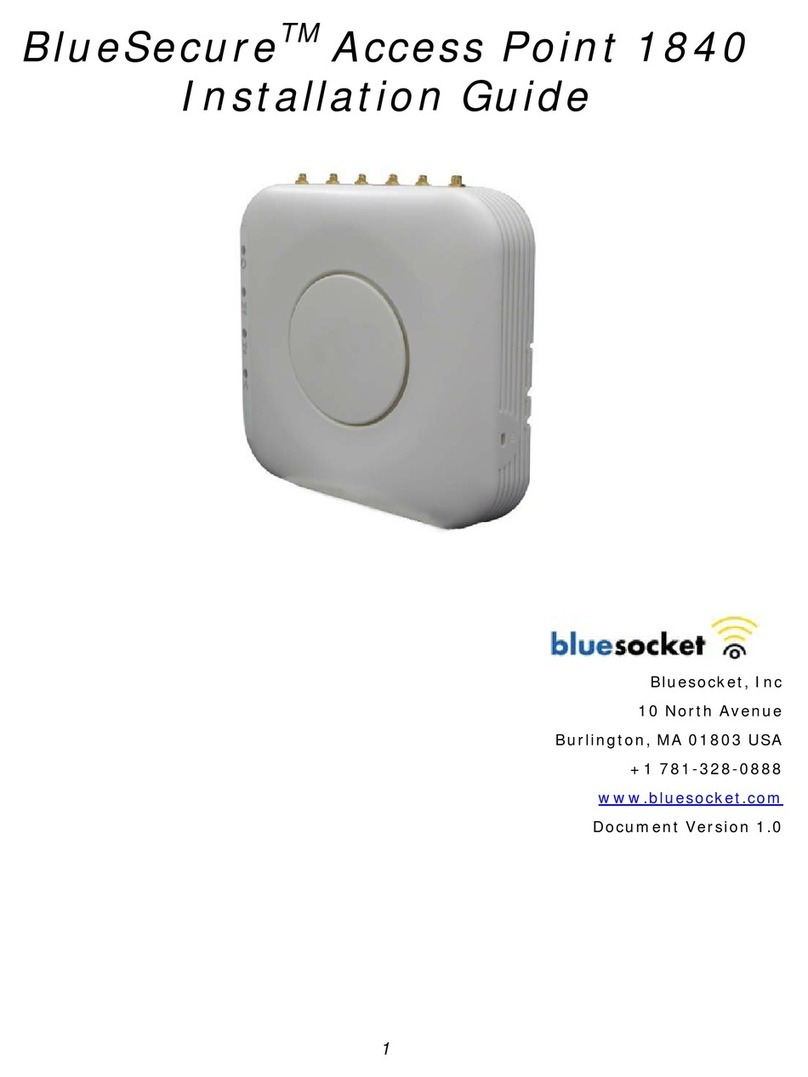
Bluesocket
Bluesocket BlueSecure 1840 User manual

Bluesocket
Bluesocket BlueSecure 1500 User manual
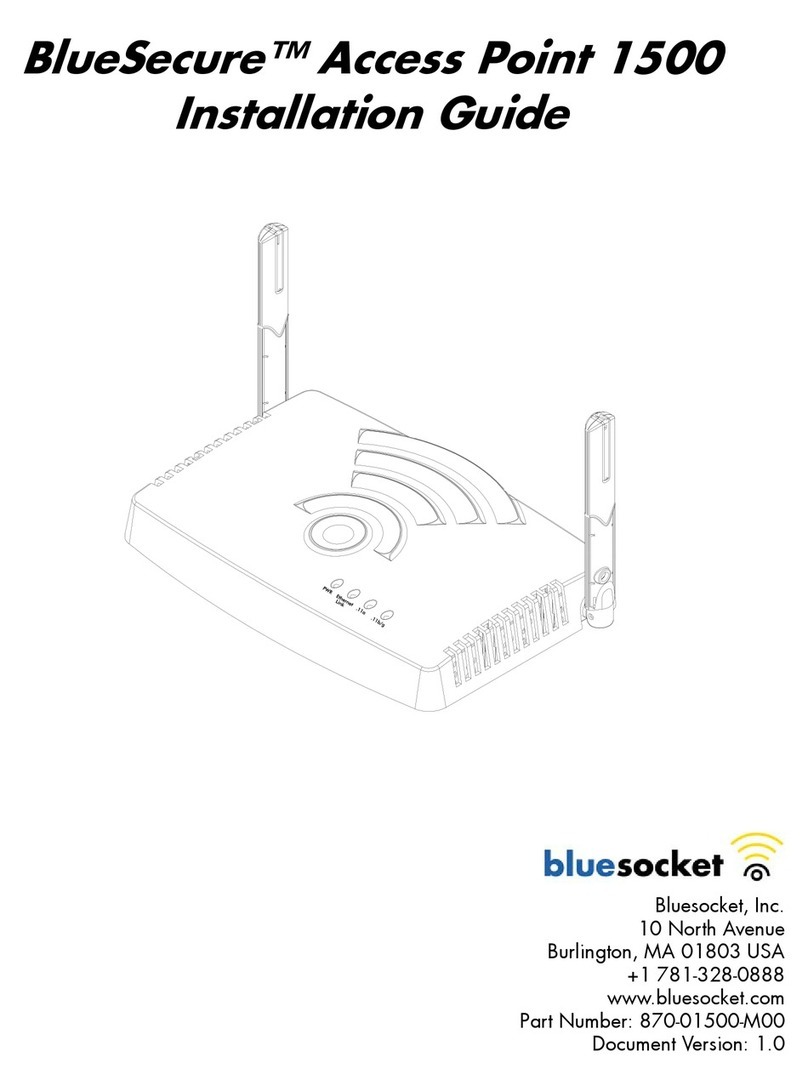
Bluesocket
Bluesocket BlueSecure Access Point 1500 User manual

Bluesocket
Bluesocket BlueSecure 1800 User manual

Bluesocket
Bluesocket BlueSecure 1700 User manual
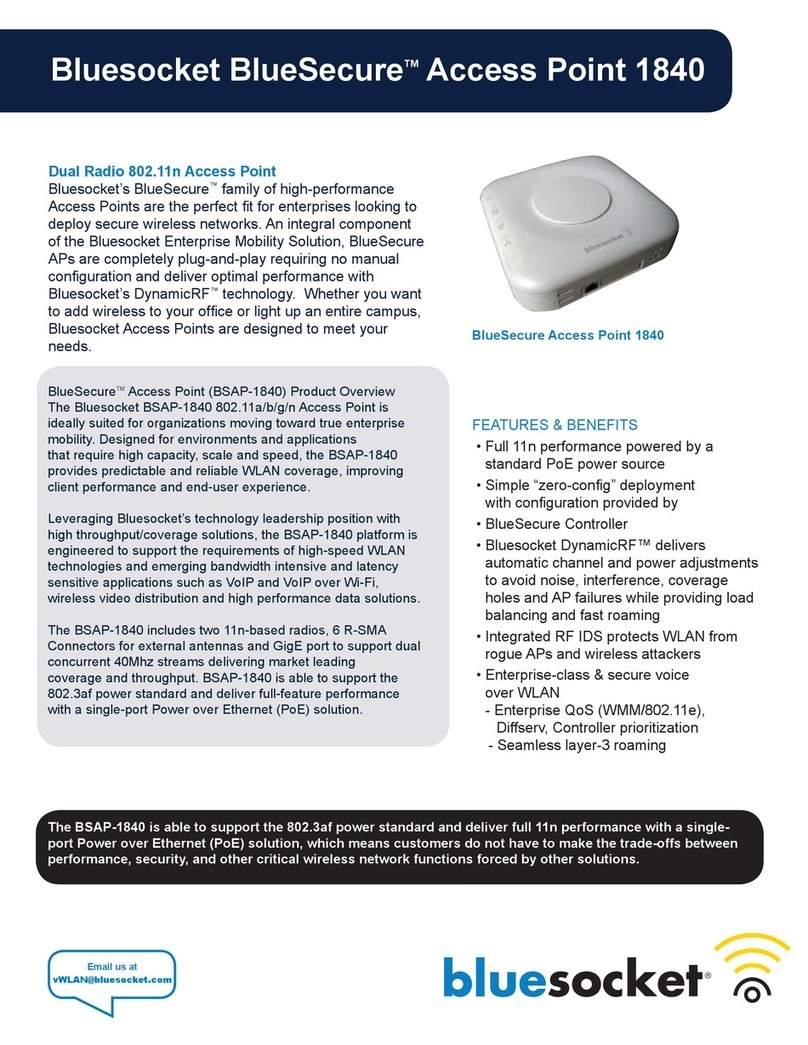
Bluesocket
Bluesocket BlueSecure 1840 User manual
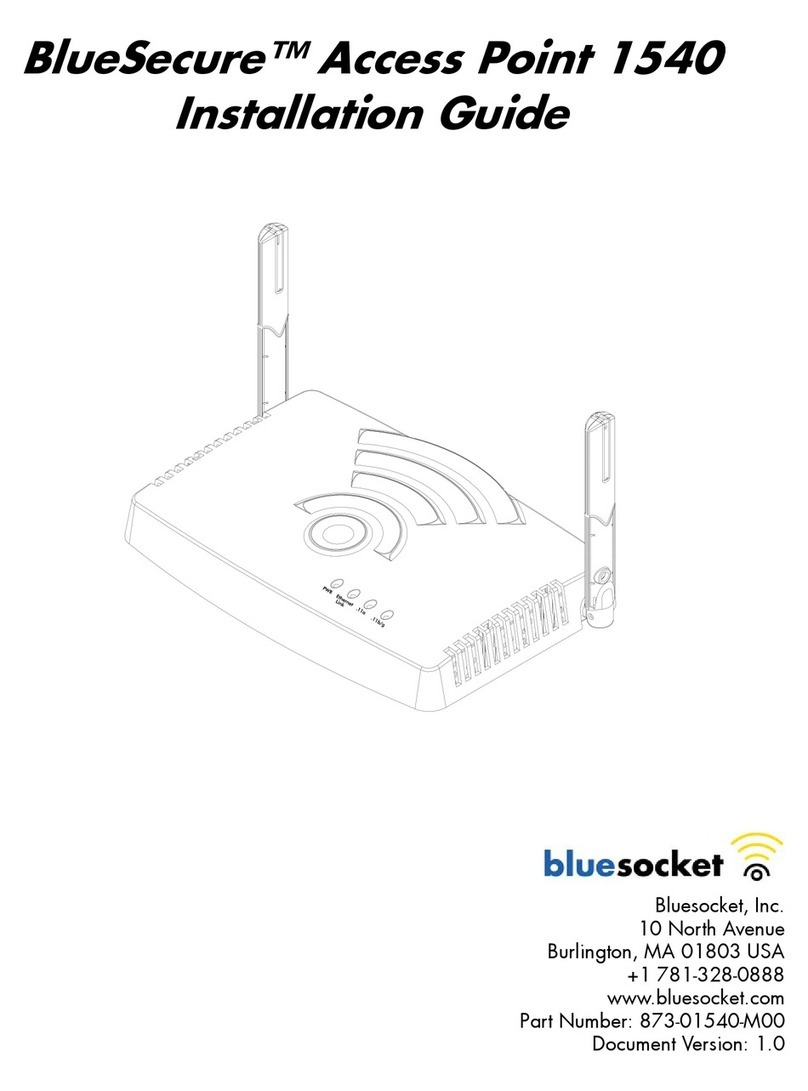
Bluesocket
Bluesocket BlueSecure Access Point 1540 User manual