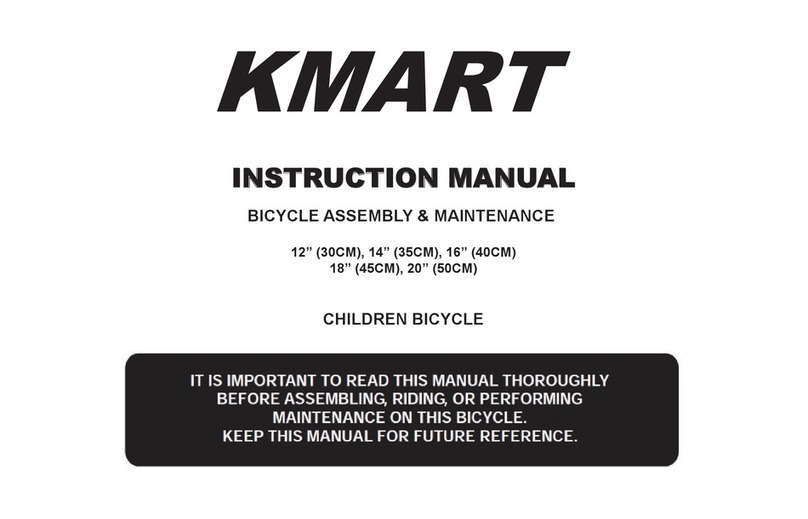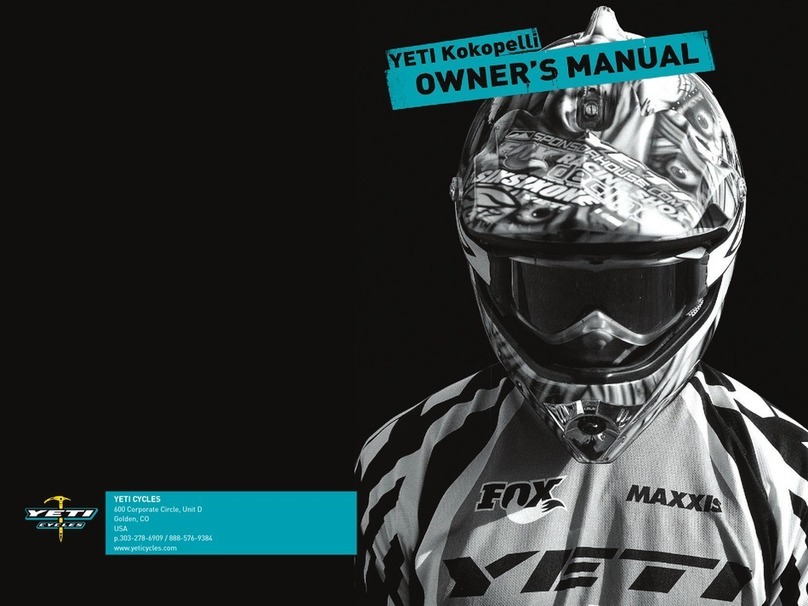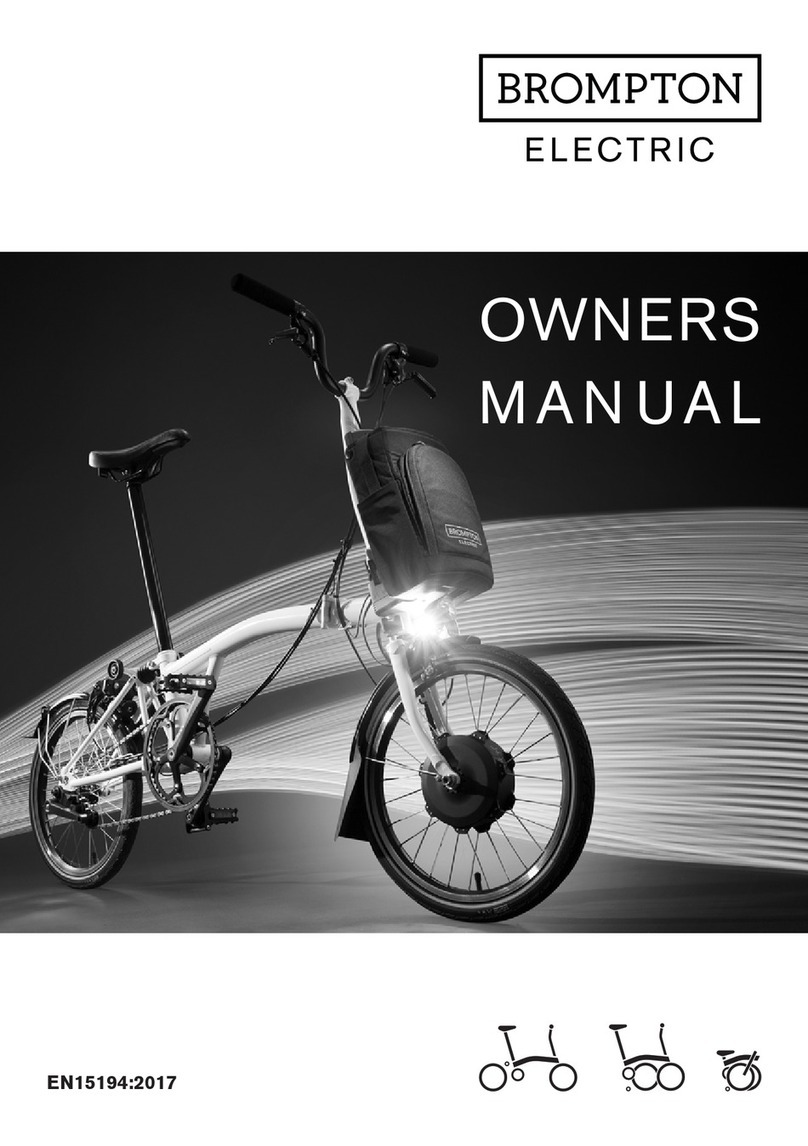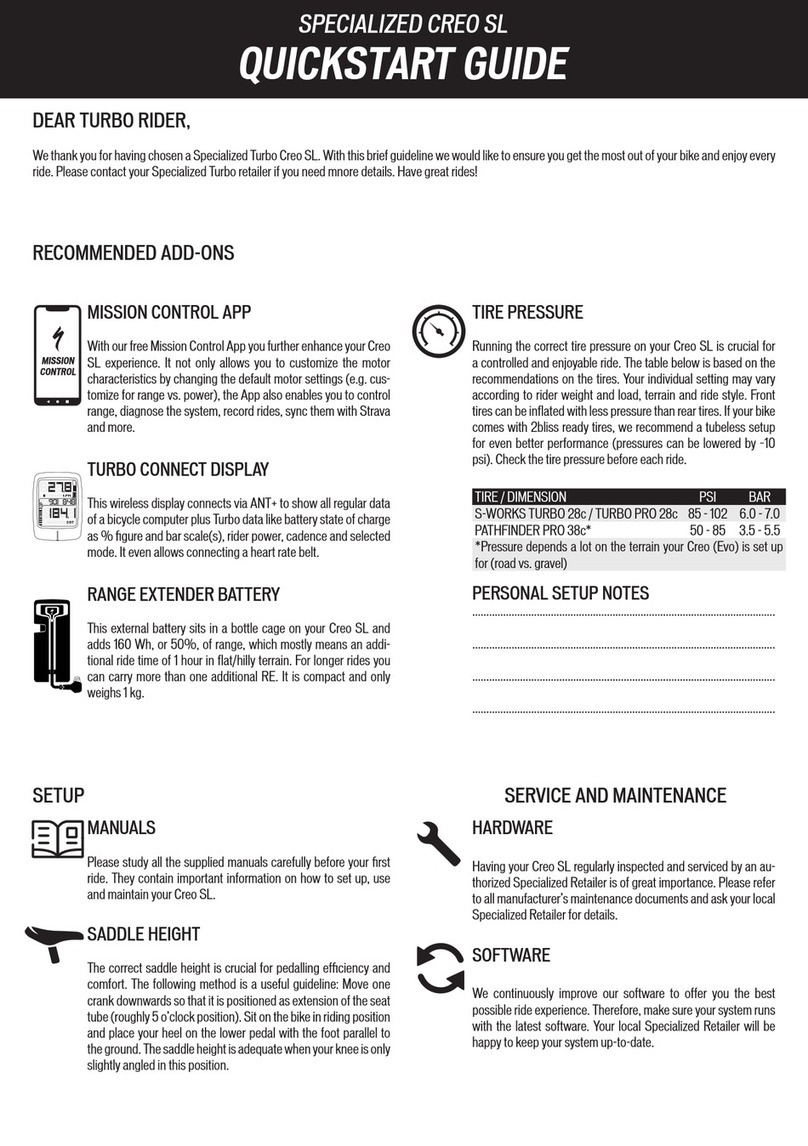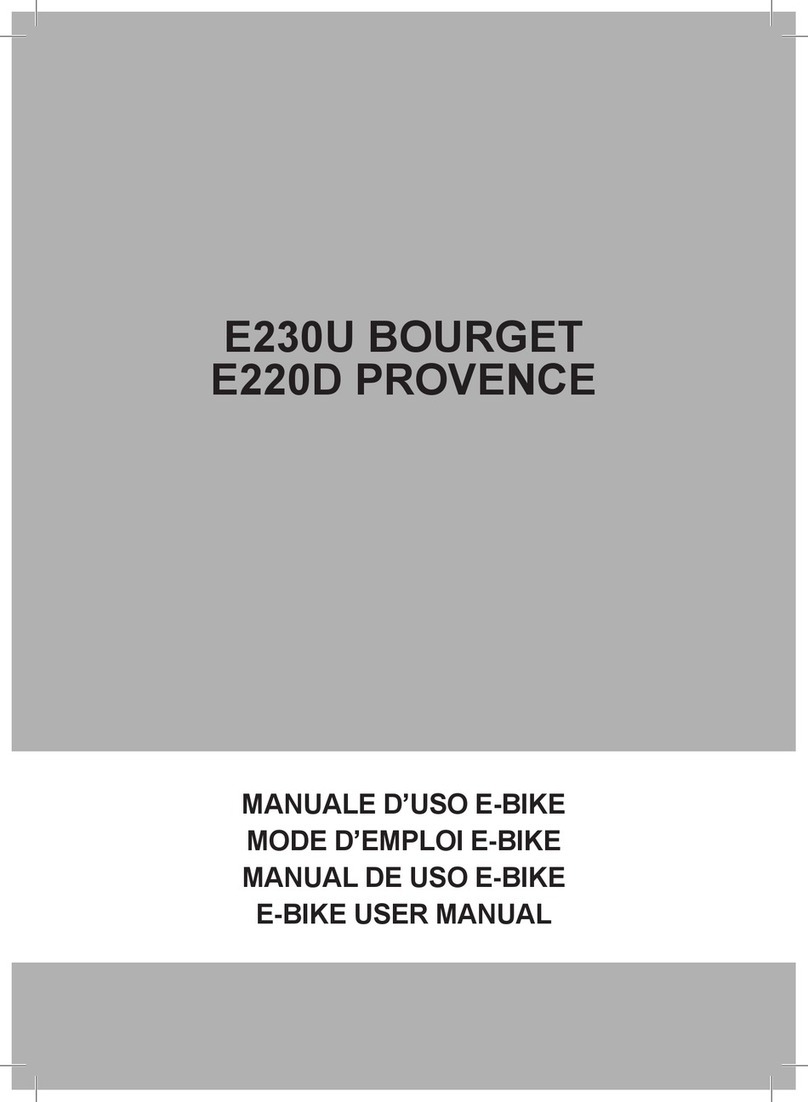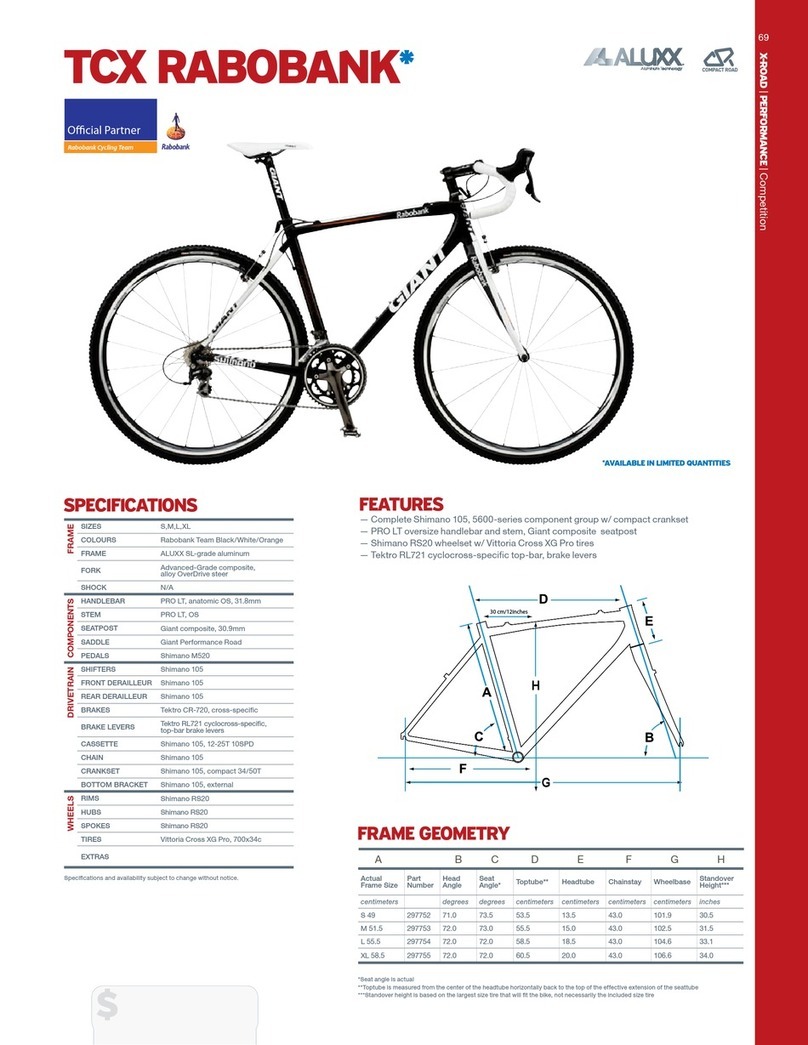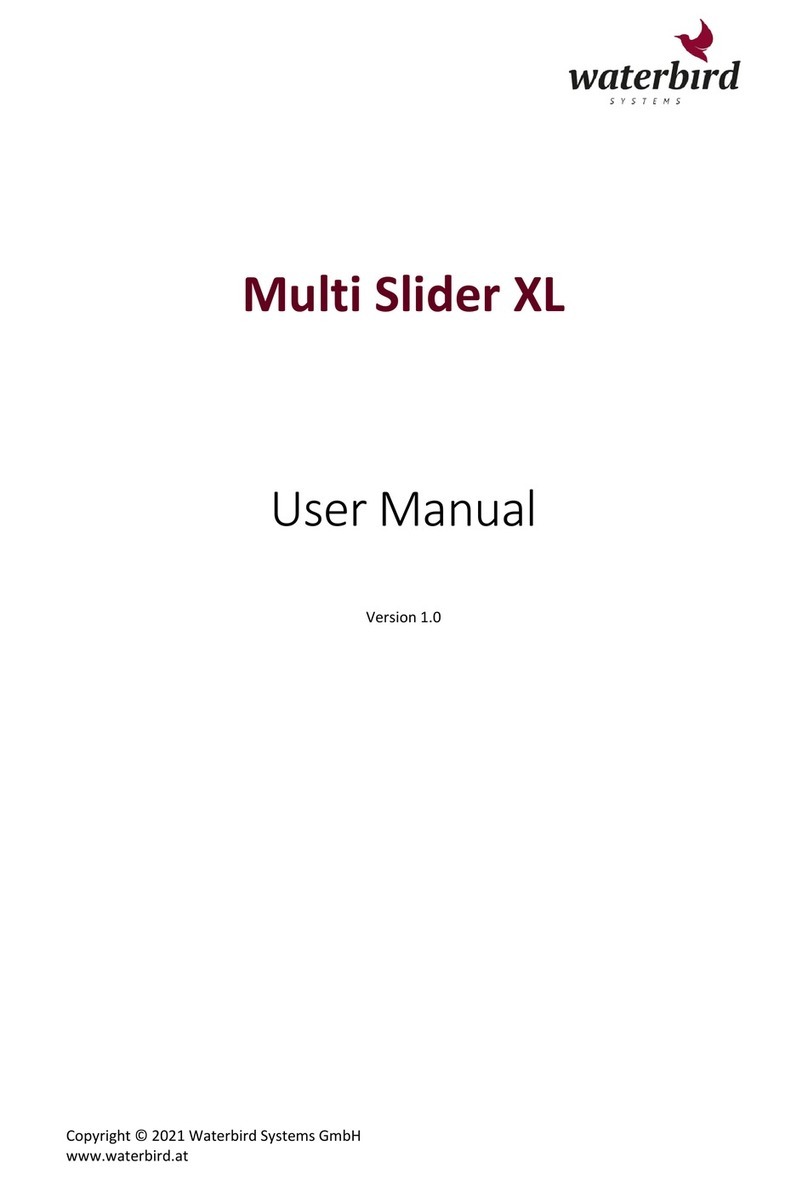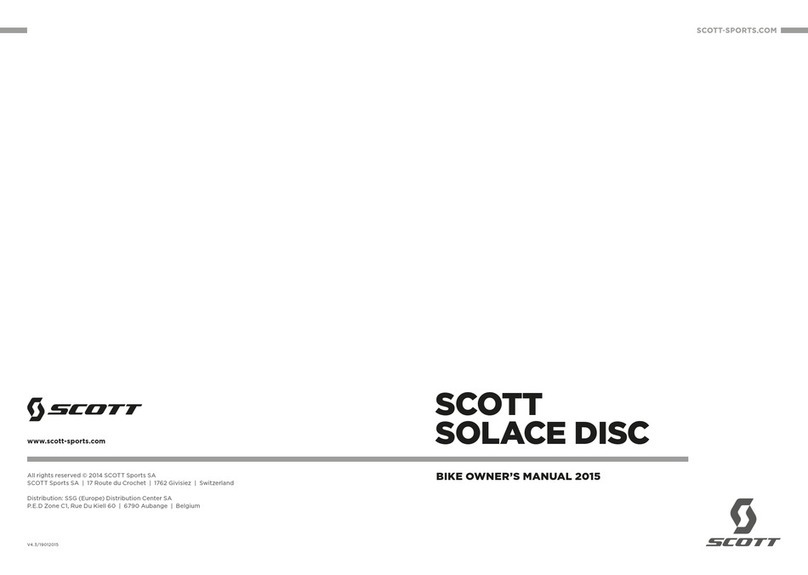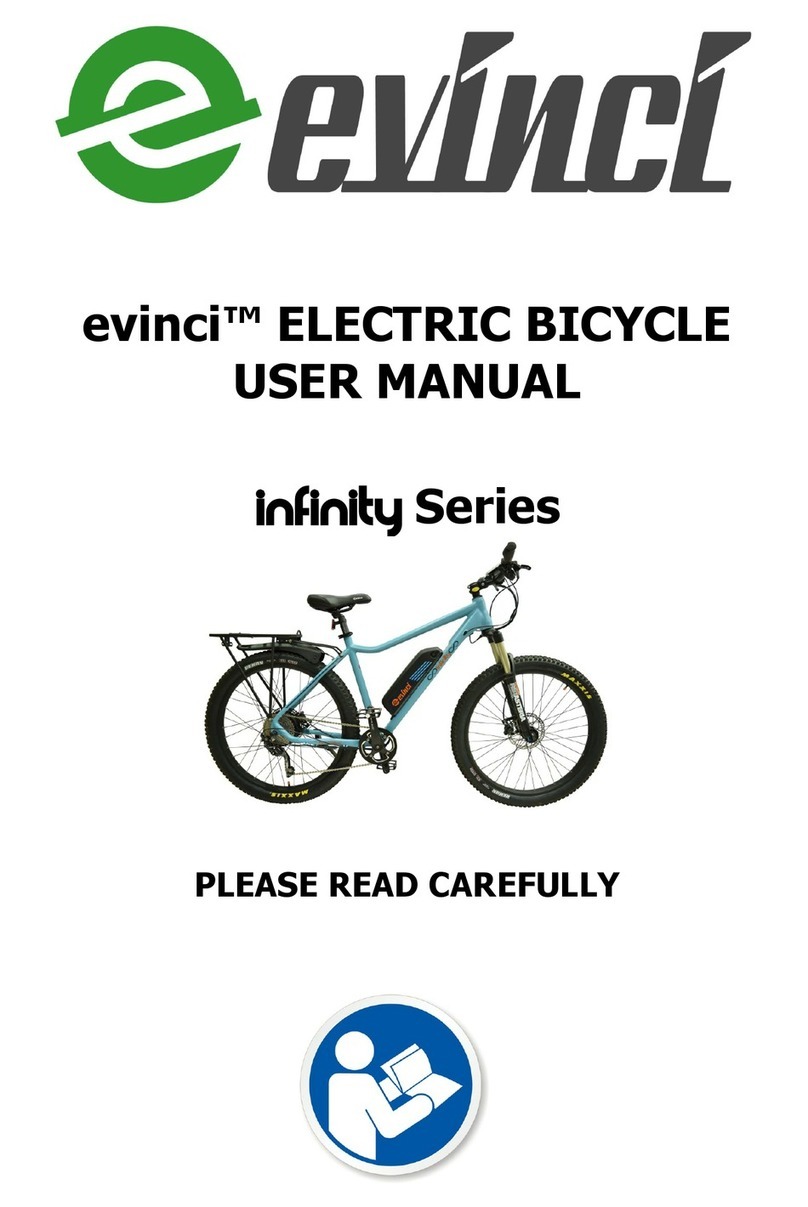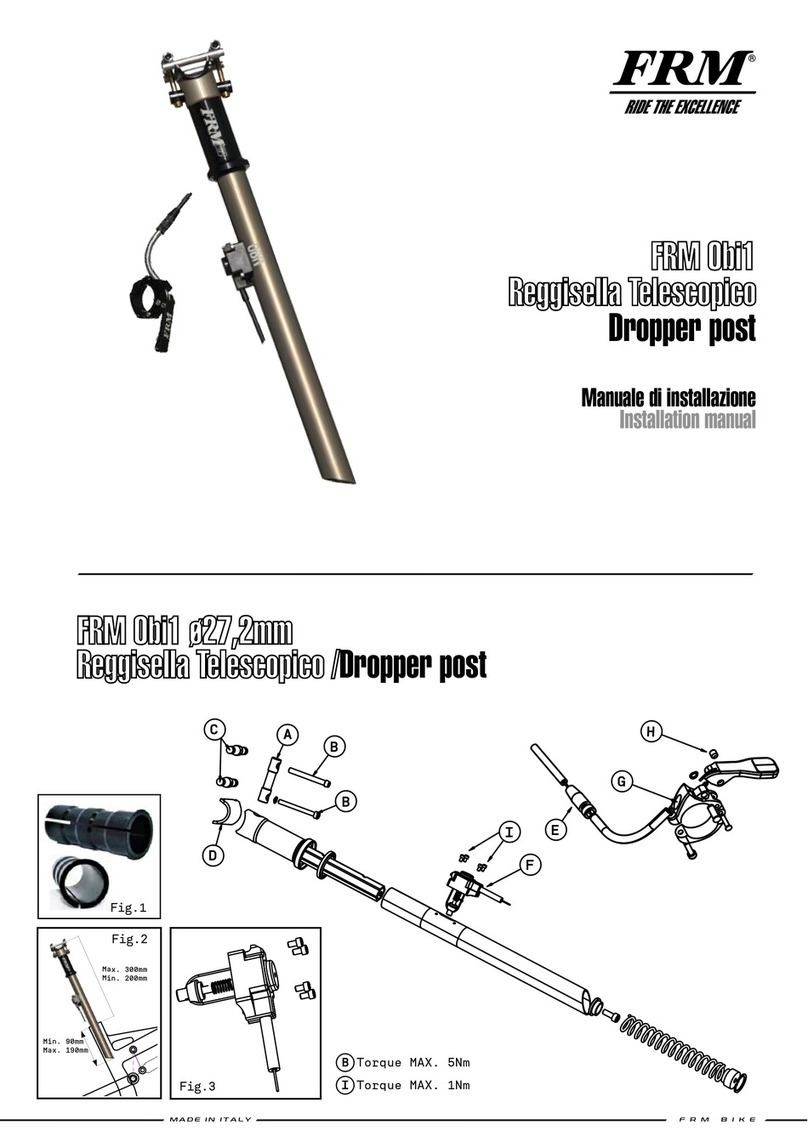BMG WALKER User manual


WALKER
STEP-THRU
Owner's Manual

Content
About Manual ································································································································································································································································ 1
Product Specification ··························································································································································································· 2
Product Structure································································································································································································· 3
Safety Checklist ···································································································································································································· 4
Assembly Instructions ··········································································································· ··················· 6
Recommended Torque Values ································································································································································································································· 8
Display Features ····························································································································································································································································9
Routine Operation ······························································································································································································ 11
Driving Range ···································································································································································································· 12
Parking Storage and Transport ··········································································································································································· 13
Basic Battery Charging Tips ················································································································································································ 14
Bicycle Care········································································································································································································ 15
Basic Troubleshooting ························································································································································································ 16
Warranty Info ··································· ···························································································· ····· 18
Additional Warranty Terms ···································································································································································································································· 19

About Manual
1
This manual contains details of the product, information on its operation and maintenance, and other helpful tips for owners. Read it carefully
and familiarize yourself with the WALKER Breeze Step-Thru before using it to ensure safe use and prevent tragic accidents. Be sure to retain
this manual as your convenient WALKER Breeze Step-Thru information source.
All information in this manual should be carefully reviewed and if you have any questions you should contact WALKER Bike immediately. The
notes contained within the manual and marked by this dialogue balloons symbol should also be given special care. Users should also pay
special attention to information marked in this manual beginning with NOTICE.
Because it is impossible to anticipate every situation or condition which can occur while riding, this manual makes no representations about the
safe use of bicycles under all conditions. There are risks associated with the use of any bicycle which cannot be predicted or avoided, and which
are the sole responsibility of the rider. You should keep this manual, along with any other documents that were included with your bicycle, for
future reference, however all content in this manual is subject to change or withdrawal without notice. Visit www.WALKERbike.com to
download the latest version. WALKER Bike makes every effort to ensure the accuracy of its documentation and assumes no responsibility or
liability if any errors or inaccuracies appear within. Assembly and first adjustment of your WALKER Bike require special tools and skills and it is
recommended that this should be done by a trained bicycle mechanic if possible.

Product Specification 2
Battery 48V 16Ah Samsung Lithium Battery Front Fork Front Suspension Fork
Motor 500W High Speed Brushless Geared Motor Bike Frame 6061 Aluminum
Display LCD Display Brake Tektro Aries 180mm Brakes
Derailleur Shimano 7 Speed Charger US Standard 3.0A Smart Quick Charger
Speed 20 MPH Freewheel Shimano 7 Speed
Pedal Assist Intelligent 5-level Pedal Assist Shifter Shimano
Throttle Half Twist Throttle Tires
Charging Time 5~6 Hours Product Weight 62 lbs
Recommended
Rider Heights Total Payload
Capacity 300 lbs

Product Structure 3
2
6
1
3
4
5
9
8
10
11
7
12
19
18
17
13
14
16
15
Handle 11 LED Head Light
On/Off 12 Front Fork
LCD Display 13 Front Brake
Shimano Shifter 14 Tire
Throttle 15 Pedal
Brake Lever 16 Controller
LED Rear Light 17 Derailleur
Rear Rack 18 Motor
Saddle 19 Rear Brake
10 Battery

Safety Checklist 4
Safety Check Basic Steps
Brakes
· Ensure front and rear brakes work properly.
· Ensure brake pads are not over worn and are correctly positioned in relation to the rims.
· Ensure brake control cables are lubricated, correctly adjusted and display no obvious wear.
· Ensure brake control levers are lubricated and tightly secured to the handlebars.
Wheels and Tires
· Ensure tires are in lated to within the recommended limits displayed on the tire sidewalls.
· Ensure tires have tread and have no BULGES OR EXCESSIVE WEAR.
· Ensure rims run true and have no obvious wobbles or kinks.
· Ensure all wheel spokes are tight and not broken.
Steering · Ensure handlebar and stem are correctly adjusted and tightened, and allow proper steering.
· Ensure the handlebar is set correctly in relation to the forks and the direction of travel.
NOTICE: Before every ride it is important to carry out the following safety checks.

Safety Checklist
5
Safety Check Basic Steps
Chain · Ensure the chain is oiled, clean and runs smoothly.
· Extra care is required in wet or dusty conditions.
Cranks and Pedals · Ensure pedals are securely tightened to the cranks.
· Ensure the cranks are securely tightened and are not bent.
Derailleurs
· Check that the derailleur(s) are adjusted and functioning properly.
· Ensure shift and brake levers are attached to the handlebar securely.
· Ensure all brake and shift cables are properly lubricated.
Motor Drive Assembly
and Throttle
· Ensure the hub motor is spinning smoothly and the motor bearings are in good working order.
· Ensure all power cables running to the hub motor are secured and undamaged.
· Make sure the hub motor axle bolts are secured and all torque arms and torque washers are in place.
Battery Pack
· Ensure battery is charged before use.
· Ensure there is no damage to the battery pack.
· Lock battery to frame and check to see that it is secured.

Assembly Instructions 6
Step 1 : Install the handle bars. Remove the four screws from the stem, ensuring the linear markings on the handlebars are centered and
handlebars are adjusted to a comfortable position. Finally, tighten the screws with the assembly tool.
Step 2 : Install the front wheel. Remove the plastic axle guards from the front wheel being sure not to touch the brake rotor set. O pen the quick
skewer and remove the thumb nut and cone spring. Carefully lower the fork and ensure the brake rotor goes into the caliper. Next align
the dropouts with the axle of the wheel hub to make sure the fork dropouts are fully seated on the axle. Install the quick skewer starting
from the brake rotor side of the wheel and then push the quick release skewer through the hub. Keep two cone springs pointed towards
the wheel hub. Tighten the thumb nut until the quick release lever is held in line with the axle, and then use your palm of y our hand to
close the quick release skewer.
Step 3 : Install fenders&headlight. Attach the front fender and the headlight by the screw.
Step 4 : Use a bike pump with a press gauge to in late tires to desired PSI. The recommended pressure for this model is 30 PSI (2.0 Bar). Do not
over in late or under in late tires.
NOTICE: The following assembly steps are only a general guide to assist in the assembly of your WALKER Bike and is not a
complete or comprehensive manual of all aspects of assembly, maintenance and repair. We recommend you consult a certified
bicycle mechanic to assist in the assembly, repair and maintenance of your bicycle.

Assembly Instructions 7
NOTICE: Ensure all hardware is tightened properly and all safety checks in the following sections are performed before first use.
Step 5 : Install the pedals. The left and right pedals are marked on both ends. First, install the right pedal by tightening the pedal in a clockwise
direction. The left pedal is tightened by turning the pedal in a counterclockwise direction. Both pedals should be tightened to 35
Newton meters by using a torque wrench.
Step 6 : Adjust the saddle height. Loosen the seat clamp, remove the seat post and ensure the seat clamp is centered over the hole in the seat
tube. Insert the seat post into the slot, adjust the saddle height to a suitable height and tighten the adjustment nut.
Step 7 : Adjust the seat position forwards or backwards. Use an allen wrench to loosen the seat adjustment bolt and make sure to stay within
the marked adjustment range.
Step 8 : Install the optional rear rack. Align the holes in the rear rack with the holes in the frame and tighten them with screws.
Step 9 : Install the taillight. Attach the taillight and the rear rack by the screw.
Step 10 : Check if the battery pack is locked into the frame of the WALKER Breeze Step-Thru. When you want to take off the battery, insert
the key and turn it to release the battery pack. The battery pack can be removed and charged separately.

Recommended Torque Values
8
Hardware Location Torque Required (Nm)
Handlebar 18-20
Stem 18-20
Saddle 18-20
Front Wheel 16-25
Rear Wheel 35-40
Bottom Bracket Parts 35-55
Pedals 35
Hardware Location Torque Required (Nm)
Disk Mounting Bolts 6
Disk Caliper Mount 10
Crank Bolts 40
Rear Derailleur Cable Pinch 6
Front Derailleur Clamp 7
Saddle Post Clamp 7

Display Features 9
Wheel Size Error Code Cycle Display Odometer
Riding Time Trip Odometer Maximum Speed
1 2 3 4 5 6 7
The image shows the various features and information displayed on the display.
Battery Indicator Power Indicator
Up
Mode / Switch
Down
Speed Unit
Speed Indication
Function List
Pedal Assist Level Indication Area

Display Features
10
The display pad is equipped with 3 buttons including "M", "+"(UP) and" -" (DOWN). The "M" button is the mode/switch button.
Press and hold the "M" button on the handlebar controls to turn on the display. Now, your e-bike is ready to ride. To turn it off, press and hold
Press the UP button for 3 seconds to turn on the light.
The display pad provides you with a variety of displays to meet the demand of your riding. The display contents are:
1. Operating Current to the Controller:
It shows operating current to the controller and each bar is 2A.
2. Unit of Measure:
You can toggle between miles or kilometers based on your location and preference.
3. Speed Indicator:
It shows the real-time speed of your e-bike.
4. Battery Level Indicator:
The battery level indicator on the display will show the current battery energy remaining. The light on the top of the battery will lash to
remind you when the power is too low.
5. Pedal Assist Level:
1). AUTO: Press and hold the DOWN button for 1.5 seconds to light up the 6KM icon.
2). Assist: It shows the pedal assist level and the default range is 0-5 levels.
6. o display items as follows):
1). Wheel Size: The current wheel size information will be displayed in the setting screen of SET3.
2). Error Code Indicator: The icon and code will be displayed at a frequency of 1HZ in the event of a problem.
3). Cycle Display: It can be automatically switched and shows all the information.
4). Odometer: The total mileage will be displayed.
5). Riding Time: It displays the time information of a single riding.
6). Trip Odometer: It displays the mileage information of a single riding.
7). Maximum Speed: It shows the real-time speed that is the maximum speed.
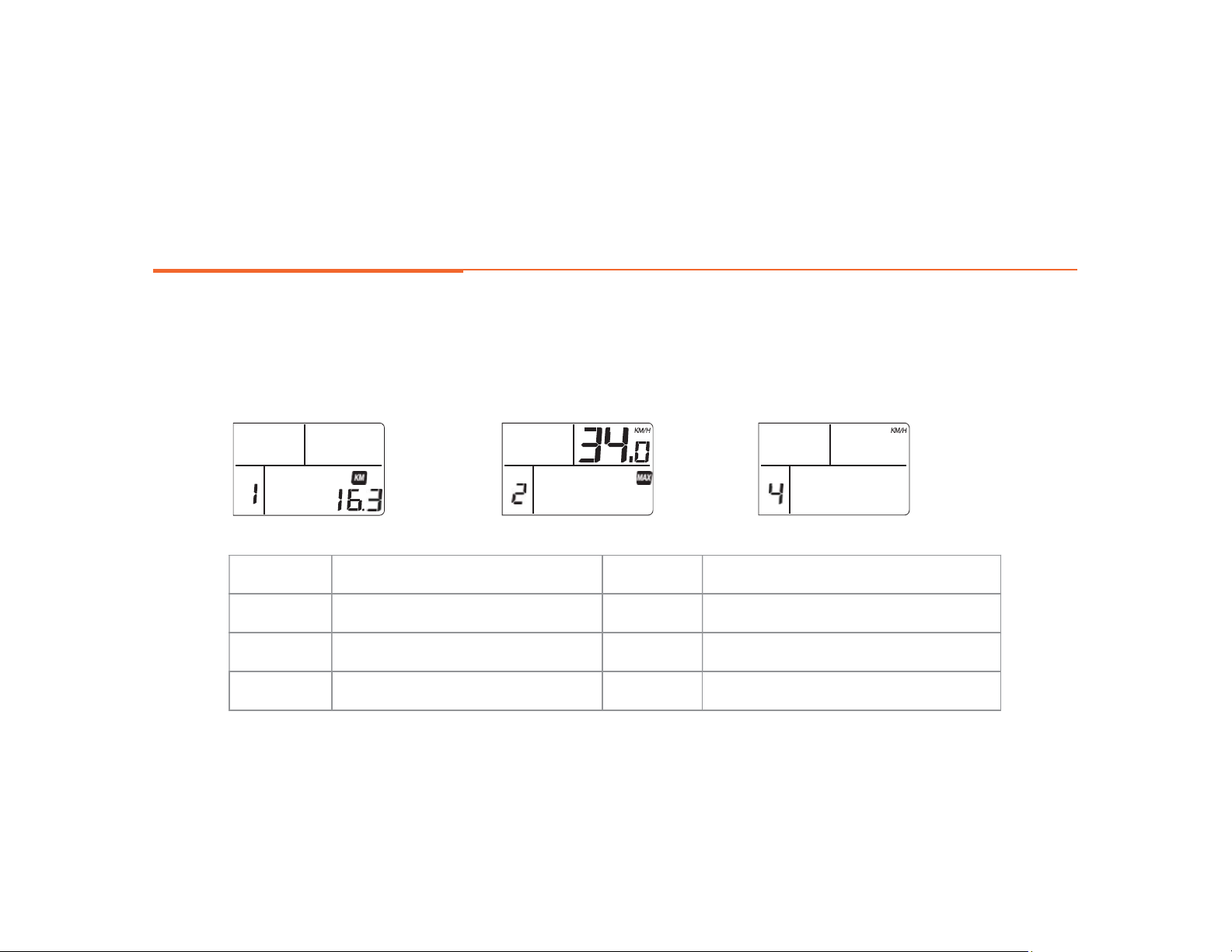
Routine Operation 11
General Settings
1. Press the UP and DOWN keys at the same time for 2S to enter the setting interface and then press the M key to switch.
2. Press the UP and DOWN keys to select theparameter.
3. Press the UP and DOWN keys at the same time to exit.
SET1: Single Mileage Setting
You can press DOWN key to reset.
SET2: Maximum Speed Setting SET4: Choice of Miles (KM/H or
MPH)
Error Code Definition Error Code Definition
9 Abnormal Communication 23 Motor Phase Problem
21 Abnormal Current 24 Motor Hall Defect
22 Throttle Fault 25 Brake Failed or Brake Applied While Turning On
When the error code is displayed, please promptly remove the fault. After the fault occurs, the electric bike will not be able to ride normally.

Driving Range 12
Do not climb hills steeper than 15% in grade.
Pedal to assist the motor when climbing hills and accelerating from a stop.
Avoid sudden starts and stops.
Accelerate slowly.
The range of your WALKER Bike is the distance the bike will travel on a single full charge of the onboard battery pack. The range values in this
manual are estimates based on expected usage characteristics. Some of the factors which affect the range include changes in elevation, speed,
payload, and acceleration, number of starts and stops and ambient air temperatures. Tire pressure and terrain are also important variables to
consider.
We suggest that you select a lower pedal assist level when you first get your WALKER Bike to get to know your bike and travel routes. Once
you become familiar with the range requirements of your travel routes, and the capabilities of your WALKER Bike you can then adjust
your riding characteristics if you desire.
ects on range. This
table is meant to help owners understand the factors that can increase or decrease range, but WALKER Bike makes no claims to the range that
individual users might obtain.
Best Practices for Extending Range and Battery Life

Parking Storage and Transport
13
Please follow these basic parking, storage and transport tips to ensure your bike is well cared for on and off the road.
When pushing the vehicle manually, turn off the power to avoid accidental acceleration from the motor.
It is recommended to park indoors.
Switch the power off, and any lights to conserve battery. Remove the key from the bike and ensure the battery is locked to the frame or
removed and brought with you for security.
In public places, your WALKER Bike must be parked in accordance with local rules and regulations.
If you must park outdoors in rain, or wet conditions you should only leave your WALKER Bike outside for a few hours and proceed to park
the bike in a dry location afterwards to allow all the systems to dry out. Much like a regular bike, use in wet conditions mandates a more
regular maintenance schedule to ensure your bike does not become rusty, corroded and to ensure all systems are always working safely.
Do not park, store, or transport your WALKER Bike on a rack that is not designed for the size and weight of the bike.
Locking up your bike is recommended to ensure your bike is secure and the chance of theft is reduced. WALKER Bike makes no
claims or recommendations on the proper lock hardware or procedures to secure your bike, but we do recommend you take the
appropriate precautions to keep your WALKER Bike safe from theft.
When storing your bike or carrying your bike on a rack for transport, you can remove the battery pack to reduce the weight of the bike
and make lifting and loading easier.

Basic Battery Charging Tips
14
NOTICE: The battery pack can take longer to charge when fully depleted and when the battery is new. As your battery ages you
might also experience increased charging times, but this is only expected after 3-5 years of regular use.
The battery should be recharged after each use. There is no memory effect, so you can charge the battery after short rides without damage.
The battery can be recharged on or off the bike.
Remove the battery by turning the key and then pulling the battery forward and up until the battery detaches from the mating receptacle.
The charger will automatically stop charging when the battery pack is full.
Always charge in dry locations and indoors away from direct sunlight, dirt or debris.
Do not cover up the charger when plugged in or charging, it air cools and needs to be left in an open space. Do not charge with the charger
Check the charger cables, charger and battery for damage before beginning each charge.
The light on the charger will turn green when charging is complete and stay red while the battery charges. Ensure the light faces upward
when charging.
Charging Time
When the input and output plugs of the charger are connected properly, and the battery is not fully charged, the red charging indicator light
should illuminate, showing that the battery is charging. The time that the battery takes to fully charge the battery is depen dent on various
factors including distance traveled, riding characteristics, terrain, payload, and battery age.

Bicycle Care
15
To ensure safe riding conditions you must ensure your bike is properly maintained. You should follow these basic guidelines and see your
certified bicycle mechanic at regular intervals to ensure your bike is safe for use.
1. Properly maintain batteries by keeping them fully charged when not in use.
2. Never immerse the bike or any components in water as the electrical system may be damaged.
3. Periodically check wiring and connectors to ensure there is no damage and the connectors are secure.
4. To clean, wipe the frame with a damp cloth soaked in a mild non-corrosive detergent mixture. Dry with a cloth.
5. Store under shelter; avoid leaving it in the rain or exposed to corrosive materials. If exposed to rain, dry your bicycle afterwards and apply
anti-rust treatment to chain and other unpainted steel surfaces.
6. Riding on the beach or in coastal areas exposes your bicycle to salt which is very corrosive. Wash your bicycle frequently and wipe or spray all
unpainted parts with anti-rust treatment. Damage from corrosion is not covered under warranty so special care should be given to extend the
life of your bike when used in coastal areas or areas with salty air or water.
7. If the hub and bottom bracket bearings have been submerged in water, they should be taken out and re-greased. This will prevent accelerated
bearing deterioration.
8. If the paint has become scratched or chipped in the metal, use touch up paint to prevent rust. Clear nail polish can also be used as a
preventative measure.
9. Regularly clean and lubricate all moving parts, tighten components and adjust as required.

Basic Troubleshooting 16
Safety Check Basic Steps Most Common Solutions
1.
Insufficient battery power
2.
Faulty connections
3.
Battery not fully seated in tray
4.
Improper turn on sequence
5.
Brakes are applied
1. Charge the battery pack
2. Clean and repair connectors
3. Install battery correctly
4. Turn on bike with proper sequence
5. Disengage brakes
Irregular acceleration and/or
reduced top speed
1.
Insufficient battery power
2.
Loose or damaged throttle
1. Charge or replace battery
2. Replace throttle
When powered on the motor
does not respond
1. Loose wiring
2. Loose or damaged throttle
3. Loose or damaged motor plug wire
4. Damaged motor
1. Repair and or reconnect
2. Tighten or replace
3. Secure or replace
4. Repair or replace
Reduced range
1. Low tire pressure
2. Low or faulty battery
3. Driving with too many hills, headwind, braking, and/or excessive load
4. Battery discharged for long period of time without regular charges, aged or damaged
5. Brakes rubbing
1. Adjust tire pressure
2. Check connections or charge battery
3. Assist with pedals or adjust route
4. Replace the battery
1. Charger not well connected
2. Charger damaged
3. Battery damaged
4. Wiring damaged
1. Adjust the connections
2. Replace
3. Replace
4. Repair or replace
Wheel or motor makes strange
noises
1. Damaged motor bearings
2. Damaged wheel spokes or rim
3. Damaged motor wiring
1. Replace
2. Repair or replace
3. Repair or replace motor

Basic Troubleshooting 17
As a parent or guardian, you are responsible for the activities and safety of your child. The WALKER Breeze Step-Thru is not
designed for use by children.
All users must read and understand this manual before first use. Additional manuals for components used on your bicycle may also be
provided and should be read before use in addition to this manual.
Ensure that you comprehend all instruction and safety notes.
Ensure the bike its you properly before first use. You may lose control or fall if your bike is too big or too small.
Always wear an approved bicycle helmet whenever using this product and ensure that all helmet manufacturer instructions are used for the
it
and care of your helmet. Failure to wear a helmet when riding may result in serious injury or death.
Ensure correct tightening and setup are performed on your bicycle before first and checked regularly.
It is your responsibility to familiarize yourself with the laws and requirements of operation of this product in the area(s) where you ride.
Ensure handle bar grips are not damaged and properly installed. Loose or damaged grips can cause you to lose control and fall.
Do not use this product with standard bicycle trailers, stands or bicycle racks. Contact WALKER Bike to check if your equipment will work
with the bicycle.
Engaging in extreme riding is extremely dangerous and should be avoided. Although many articles/advertisements/catalogues depict
extreme riding this is not recommended nor permitted, and you can be seriously injured or killed if you perform extreme riding.
Bicycles and bicycle parts have strength and integrity limitations and extreme riding should not be performed or you risk damaging the
components or becoming seriously injured or killed.
Failure to confirm proper installation, compatibility, proper operation or maintenance of any component or accessory can result in serious
injury or death.
You should check the operation of the brake inhibitor switches before each ride. The brake system is equipped with an inhibitor which shuts
down the power to the electric motor whenever the brakes are engaged. Check proper operation of brake switches before riding.
Failure to properly charge, store or use your battery will void the warranty and may cause a hazardoussituation.
Table of contents