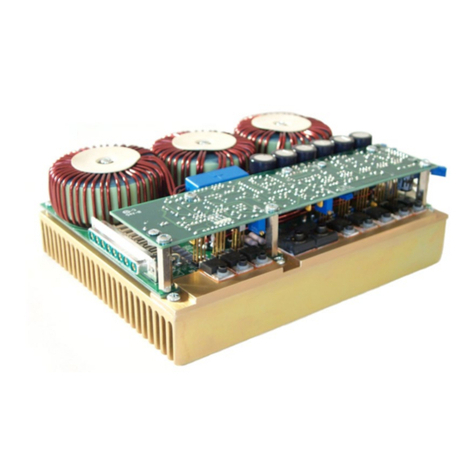8
SECTION 2
OPERATING INFORMATION
FEATURES
The Model 106H plug-in module provides a 1064 nm laser diode optical output source for the Model
6040 Universal Pulse Generator, The 106H operates only in the Pulse Mode of the 6040 mainframe. It
supplies flat-topped pulses with fast rise and fall times and adjustable Peak level. Baseline level is fixed
at zero (no light output).
Pulse timing is generated by the mainframe. The pulse width may be chosen from four fixed selections:
10 ns, 15 ns, 20 ns, or 25 ns (contact the factory for alternate width choices). A delay can be specified
with respect to an internal trigger occurring at a selected repetition rate or with respect to an externally
supplied trigger signal (TRIG IN). In addition. Single Cycle operation allows the user to trigger the
instrument manually, using a pushbutton (or using remote programming). In each case a trigger out
signal (TRIG OUT) is provided by the 6040 for reference (see Figure 1-1). Double Pulse operation,
producing both an initial and delayed pulse out of the same jack, may be selected for any trigger choice.
For all of these timing options both optical and electrical outputs are provided. The module PULSE OUT
jack provides electrical pulses coincident with the optical output (LIGHT OUT). These +5 V (into 50 ohm)
pulses have the same width as the optical pulses produced (even when the module is provided with
alternate width options). The mainframe PULSE OUT jack also supplies +5 V electrical pulses that
correspond to the optical output pulses, provided the standard width selections (10 ns, 15 ns, 20 ns, or
25 ns) are being used. Refer to Figure 1-1 for timing diagrams of these outputs.
For more detailed information on the characteristics of the Pulse Mode and hov to control the module
from the mainframe, see the Specifications section and the 6040 manual.
General
POWER UP
When power is applied to the 6040 mainframe with a 106H module installed, the instrument settings from
the module's memory 0 are activated. The mainframe automatically checks what type of plug-in module
is in place and loads the appropriate parameters. The LCD, after shoving the mainframe's software
version number and performing a memory check, will display "106H Ver. x.x" where "x.x" is the version
number of the module.
Module Installation
The module must be installed with mainframe power off.
A module can be damaged or have its
memory corrupted if inserted or removed from the mainframe with the power on. To install the module,
simply slide it in and tighten the mount screw knob.