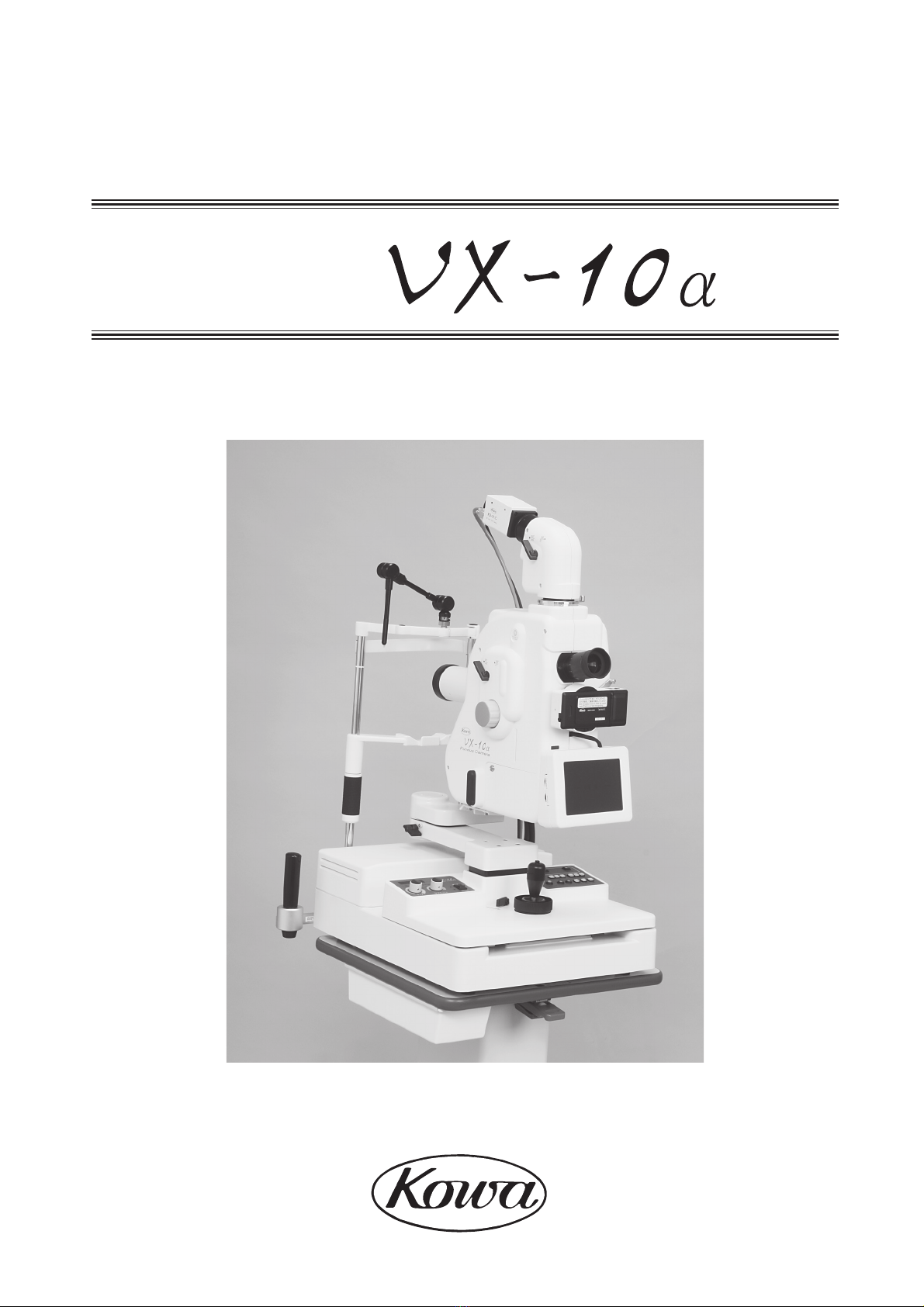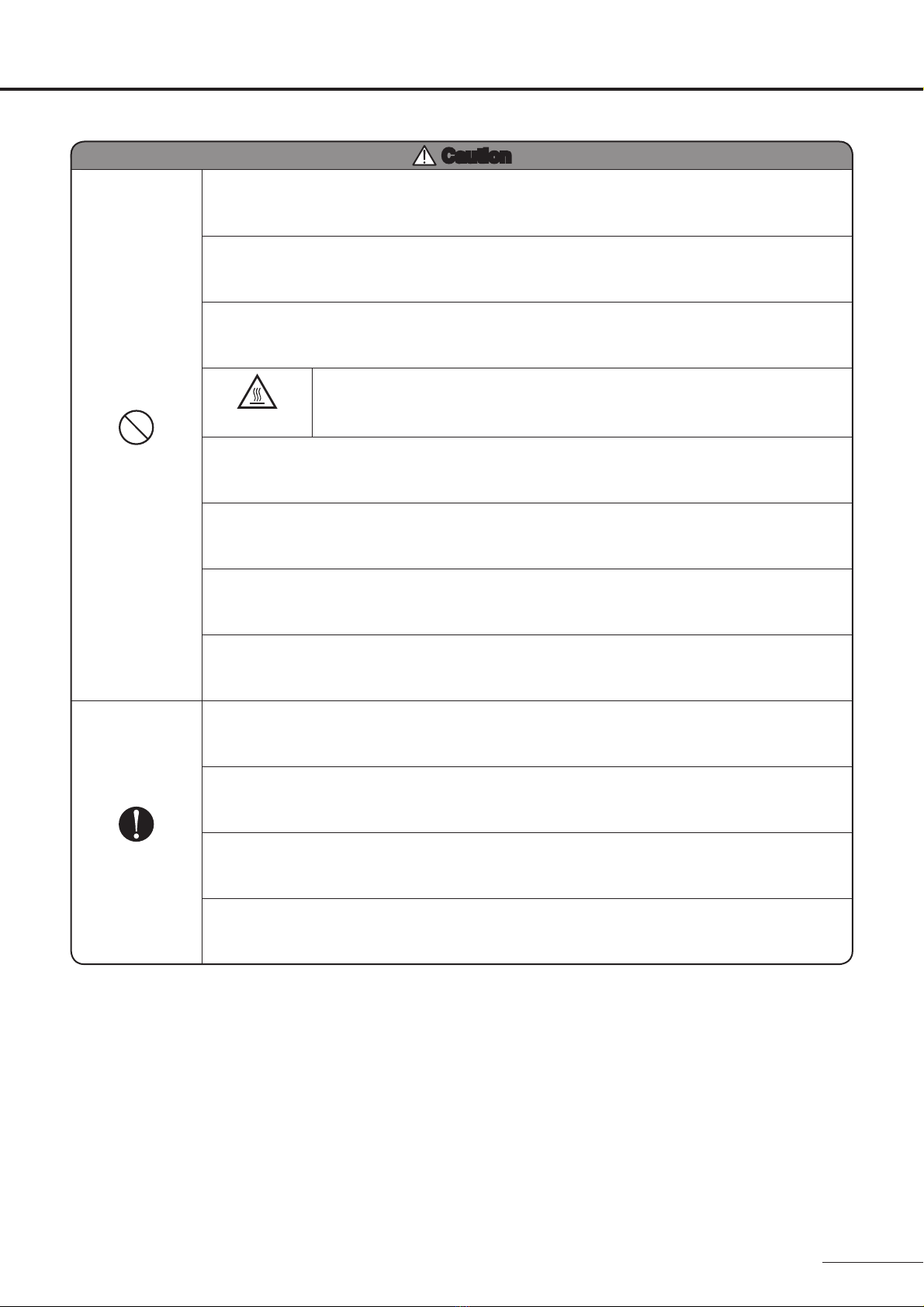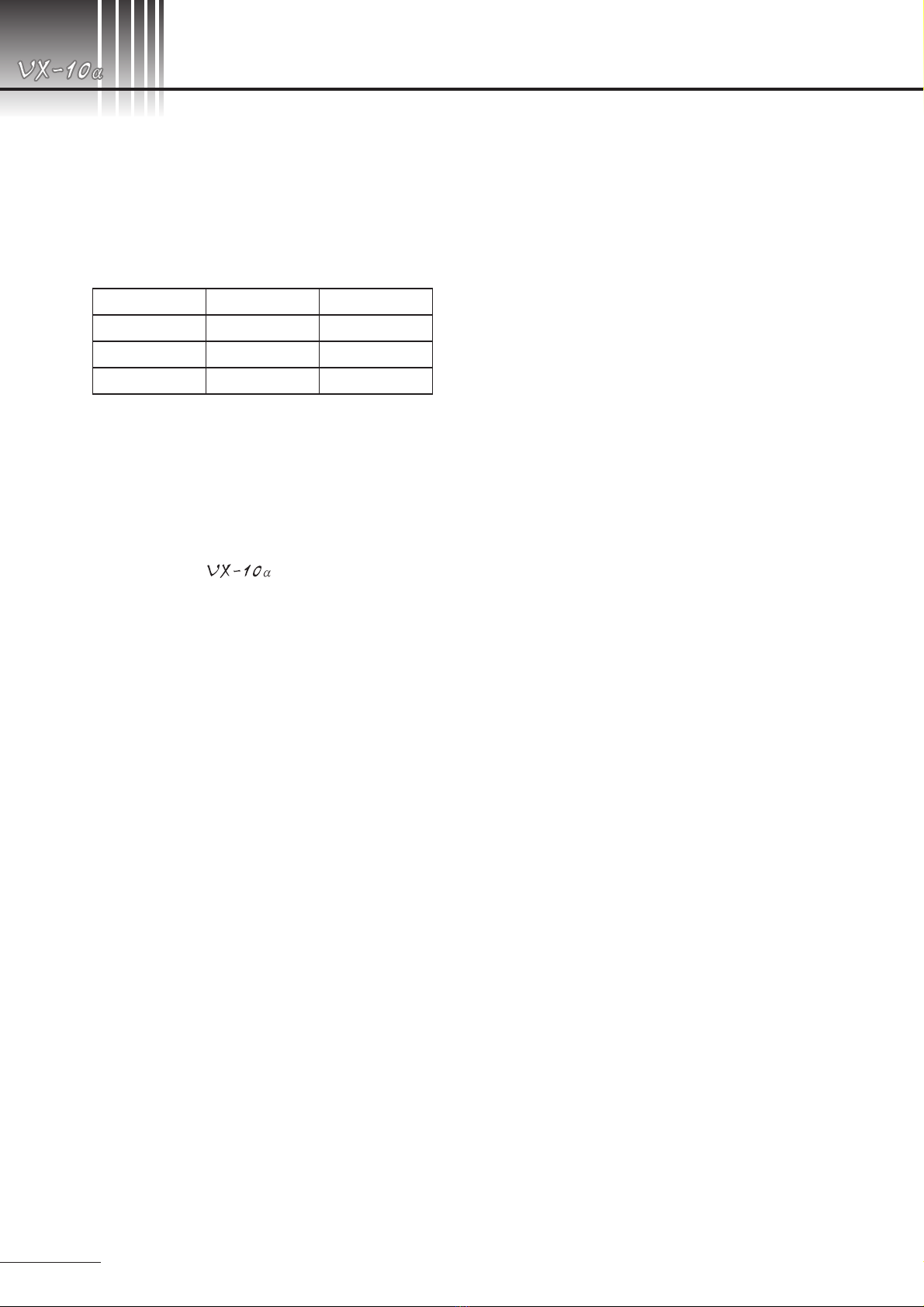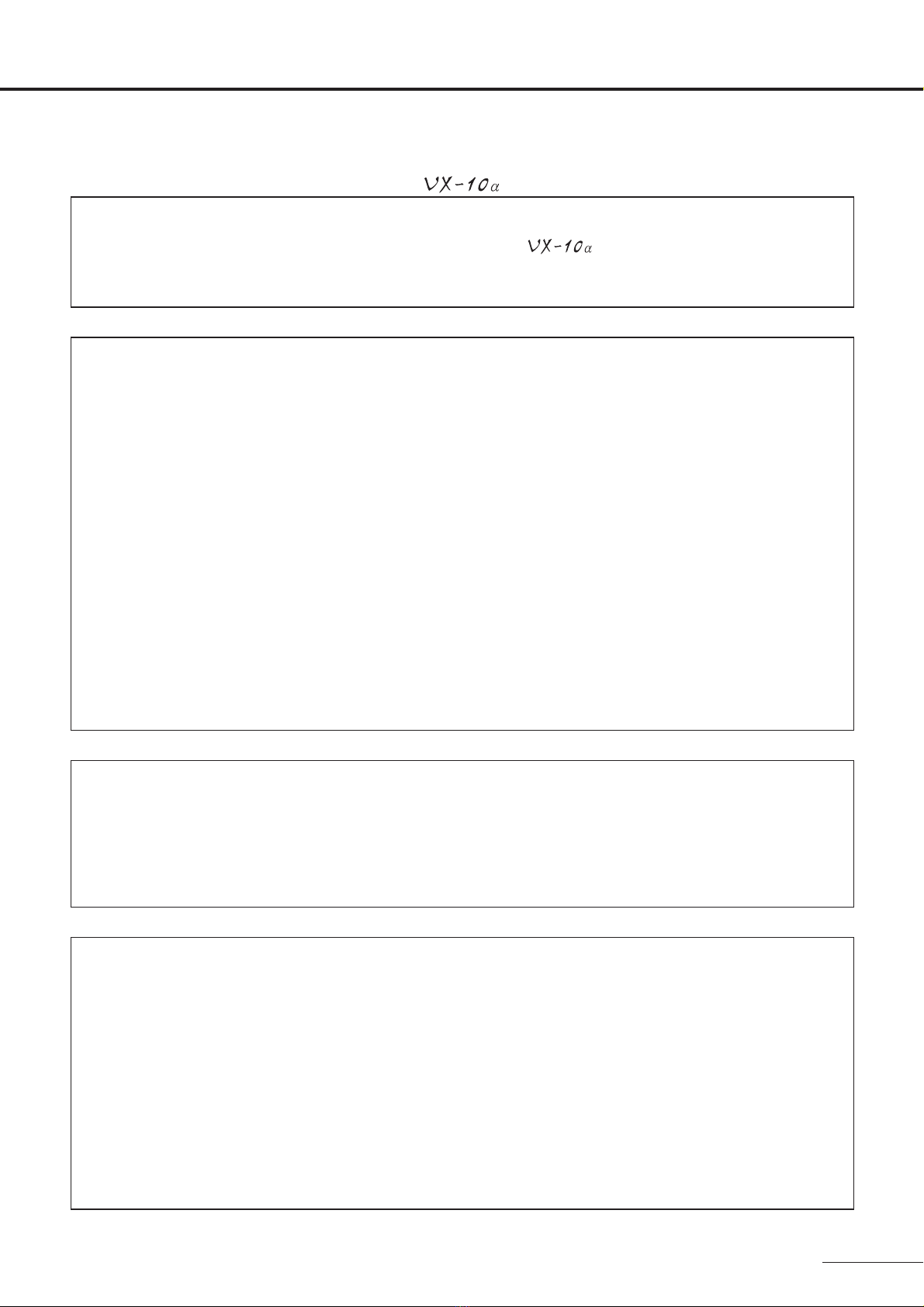Introduction
Introduction
P0-6
Precautions in operation
Precautions on the main camera unit and
relative systems
●If any stain, smear or scratch should exist on objective
lens, it will appear as a white spot on pictures taken.
Therefore, it is essential to always keep the lens sur-
face clean.
●Do not leave the camera mount open without camera
back mounted. In case the camera is expected to be
not used for a long period of time, be sure to seal the
mount with the accessory cap.
●Protect the optical viewfinder and eyepiece from strong
shocks or forceful pressures.
●Set a dial or knob with click(s) to its proper click index.
If picture angle selector, filters in the observation light
system or dioptric lens for compensating the examined
eye should be incorrectly set, pictures taken will result in
failures such as vignetting, under-exposure, and so forth.
●Securely fix the camera back on the camera mount by
its lever. If not, pictures taken will result in failures such
as displaced or out-of-focus images. At worst, the cam-
era back may drop off and damaged and as a result,
you will be obliged to suspend photography.
●Because the main camera unit and camera back are
composed of precision parts, special tools will be
needed for adjustment. Do not attempt to disassemble
or adjust them by yourself.
Disposal Precautions
●LCD display of this instrument has a fluorescent
lamp that contains mercury. When disposing this
instrument, applicable federal, state switch, and local
regulations must be observed.
●When disposing, this instrument is categorized
as industrial waste; therefore, the disposal must
be handled by licensed industrial waste disposal
contractor.
Replacement of the Aluminum Electrolytic
Capacitor
The aluminum electrolytic capacitor for the flash lamp,
which is used in the power supply section of this instru-
ment, is a component requiring regular replacements. The
useful life of this type of components may be significantly
reduced depending the frequency and conditions in which
this instrument is used. If the capacitor is used beyond its
useful life, its electrolytic solution may leak or drain, which
can result in abnormal odor, smoke, bursting sound, and
other failures.
The design life of the capacitor is 50,000 flashes when
used in an ambient temperature of 25°C. This is, however,
only a guideline, and the capacitor may need to be re-
placed earlier depending on the usage environment. In or-
der to ensure safe and stable operation of this instrument,
early replacement of the aluminum electrolytic capacitor
is recommended. Replacement of components requiring
regular replacement, such as aluminum electrolytic capaci-
tor, is supported as a paid service. For more information
about replacement of such components, please contact
Kowa or your Kowa dealer.
●When handling the fundus camera, pay special
attention not to give strong shock to it.
●Install and store the instrument in a place free from
high temperature and humidity, direct sunlight, and
avoid the dusty place. Strictly observe the following en-
vironmental conditions:
In operation
In Transportation, storage
Environmental Temperature
10 to 35°C -15 to +55°C
Relative Humidity
30 to 90% 10 to 95%
Atmospheric Pressure
800 to 1060 hPa 700 to 1060 hPa
●When in use, in storage or in transit, care must be used
to keep the instrument from dewing.
●Place this fundus camera in room, the luminance of
which can be lowered as low as about 5 lx (the lumi-
nance as low as you can barely read a newspaper).
●To keep the instrument dust-free, use the cover
supplied with it when the camera is not in use.
Precautions on electric system
●When the KOWA has not been used for a
long period of time, carry out a daily inspection to de-
termine no defect is present before using it.
●Connect the camera with the power outlet properly so
that the plug might not be pulled out accidentally.
If it should occur, be sure to turn OFF the main switch
before connecting the plug again.
●If irregularity should occur in the circuit in the power
unit, for instance, when you plug in with the main
switch ON, “Err 1” will appear on the display and pho-
tographing will be disabled. In this case, turn OFF the
main switch and wait for a while. Then turn it ON. If
“Err 1”does not appear on the display, you may resume
photography.
●Kowa is not responsible for any failure(s) or damage(s)
caused by improvement, repair or maintenance ren-
dered by the third party other than Kowa and its autho-
rized agent.
●Kowa is not responsible for any failure(s) or damage(s)
caused by improvement, repair, or maintenance ren-
dered using the part(s) other than designated one(s).
●The line voltage should be within ±10% of the rated
value.
●Never change the flash intensity when its flashing is
on.
●To operate switches on the control panel, first turn ON
the main switch and then wait for about 10 seconds
(until the power unit becomes internally stable).
●Do not touch the patient and connectors at the same
time as it may adversely affect the safety.
●Do not turn ON/OFF the main switch in succession.
There should be an interval of 5 seconds or more.
●When plugging or unplugging, turn OFF the main
switch beforehand.
●Do not change the camera back with the main switch
ON.
●The power line from the power outlet must be exclu-
sively connected to the fundus camera.