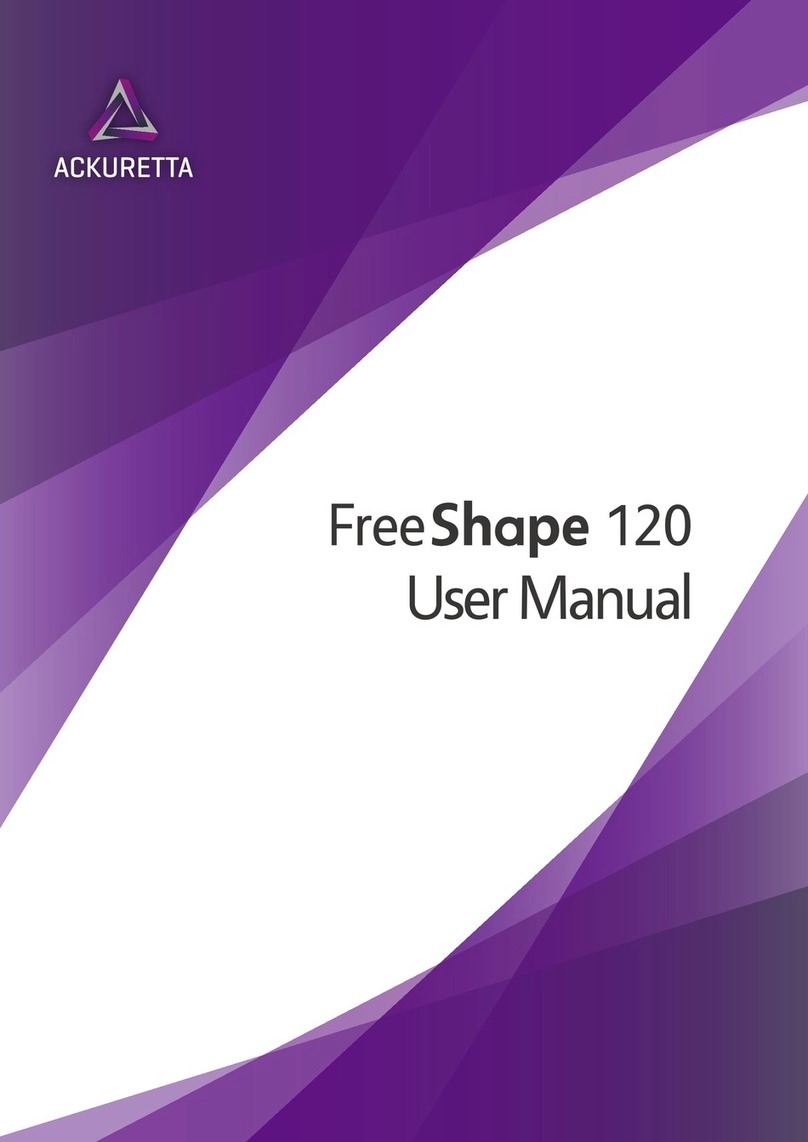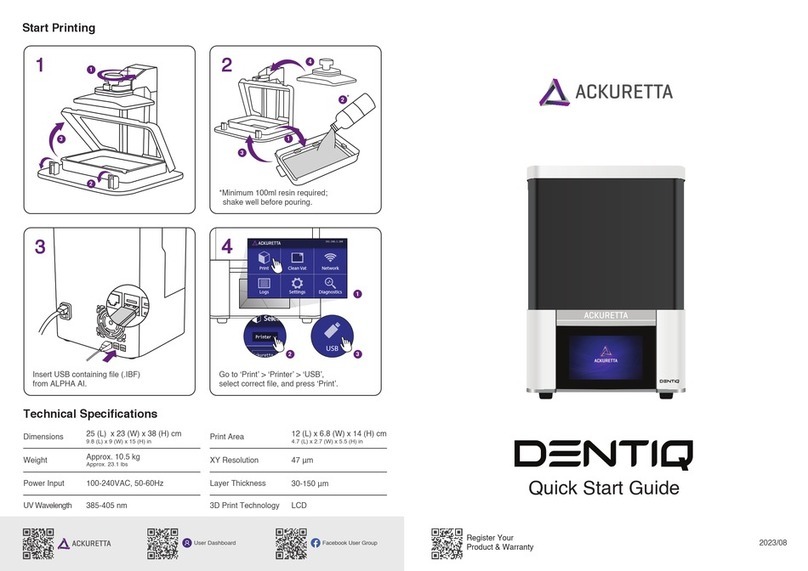Package Contents
Ethernet Cable
Vat (×2)
Build Platform
Hex Key
Wi-Fi Dongle
SOL 3D Printer
Power Cable
Product Specifications
Machine Size 271.3 mm (W) x 292 mm (L) x 416.8 mm (H)
Weight ~15 kg
Print Size 128 x 80 x 140 mm
XY Resolution 49 μm
Slice Thickness 30 - 150μm
Resin Wavelength 385~405 nm
Power Supply 110-240V AC, 50-60Hz
Monochrome LCD Panel
3D Print Technology
Setup Guide
Environment
Operate your SOL in a temperature-
controlled room, between 18°-25°C (64°-77°F).
Ackuretta also recommends using UV-filtered LED lights in
your workspace for both printing and cleaning.
Warning
Do not allow any resin or residue to come into contact with the hood on your printer
because 3D printing resins have a corrosive effect on acrylic.
Software
Download and install the Alpha 3D software from the
Ackuretta website:
https://ackuretta.com/sol/
Unboxing
1. Lift your printer out by the handles.
2. Lift your printer by the base to to remove
it from its internal packaging.
3. Remove the power cable from the
Accessory box and use it to connect your
printer to a power source.
Side Boxes
There are four small boxes in the package and with the
following contents:
VAT: 2xVats (one vat in place on the printer and another
with the accessories)
CABLE and TOOLS:1x ethernet cable, 1x power cable and
1x hex key (Allen wrench)