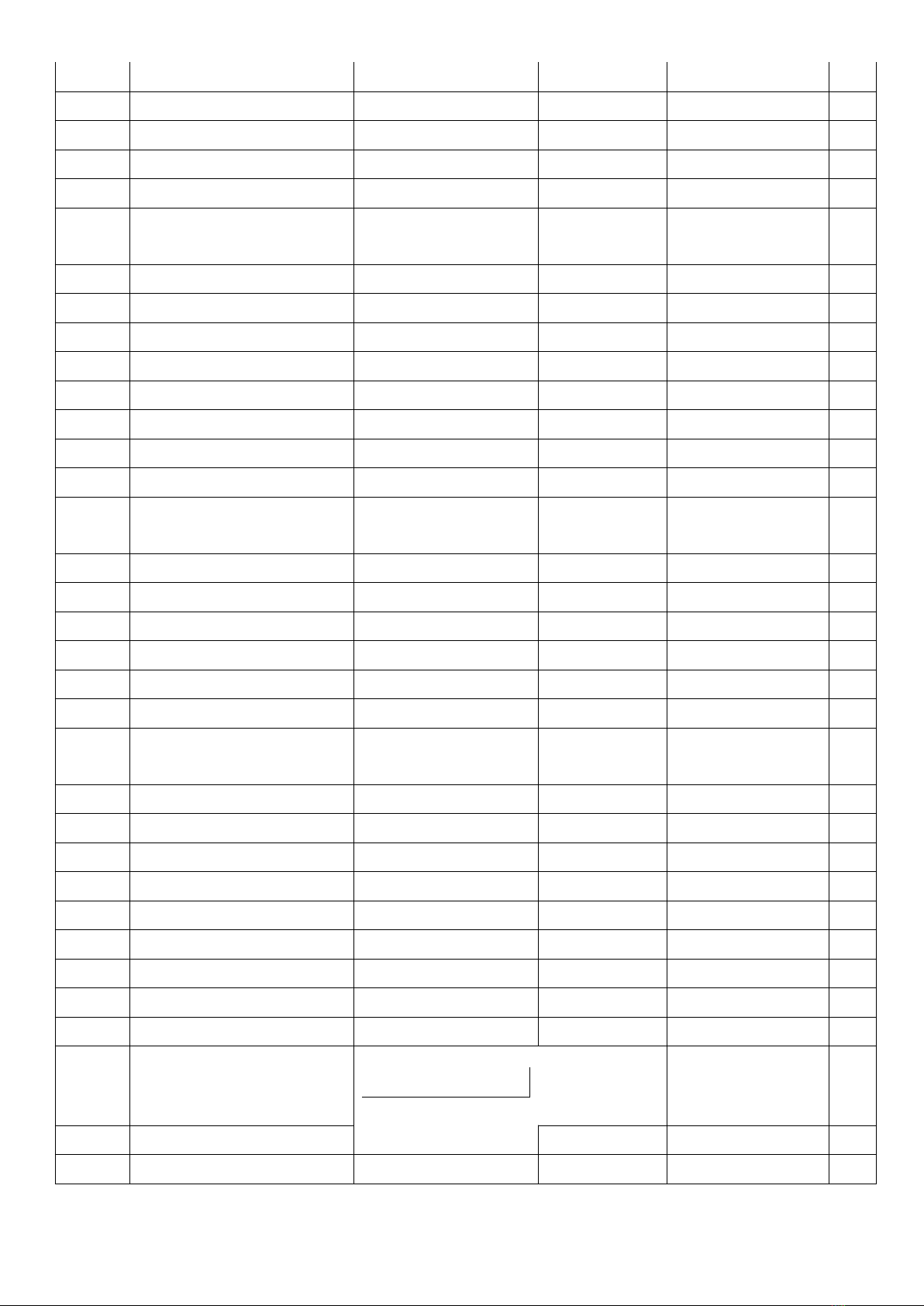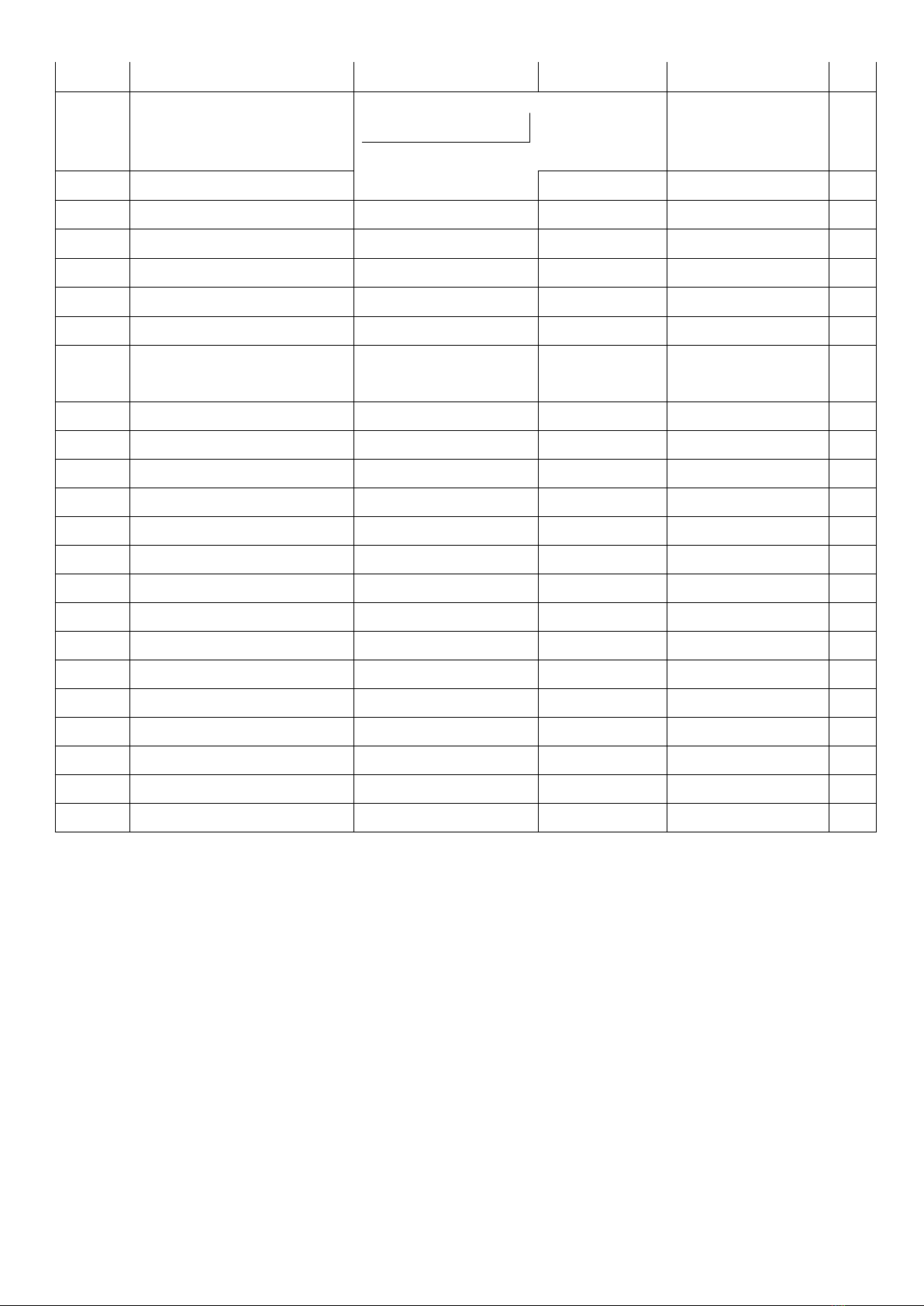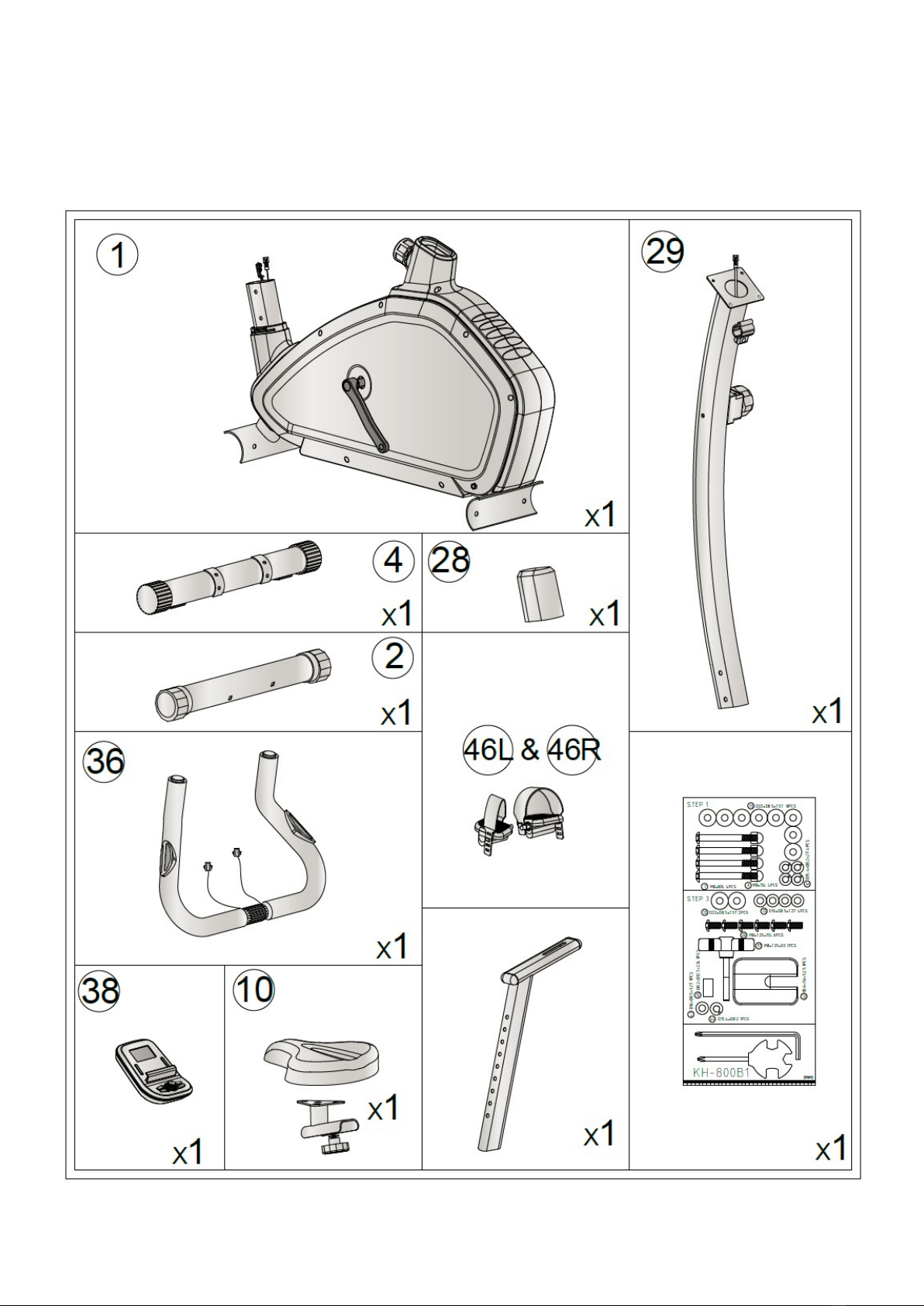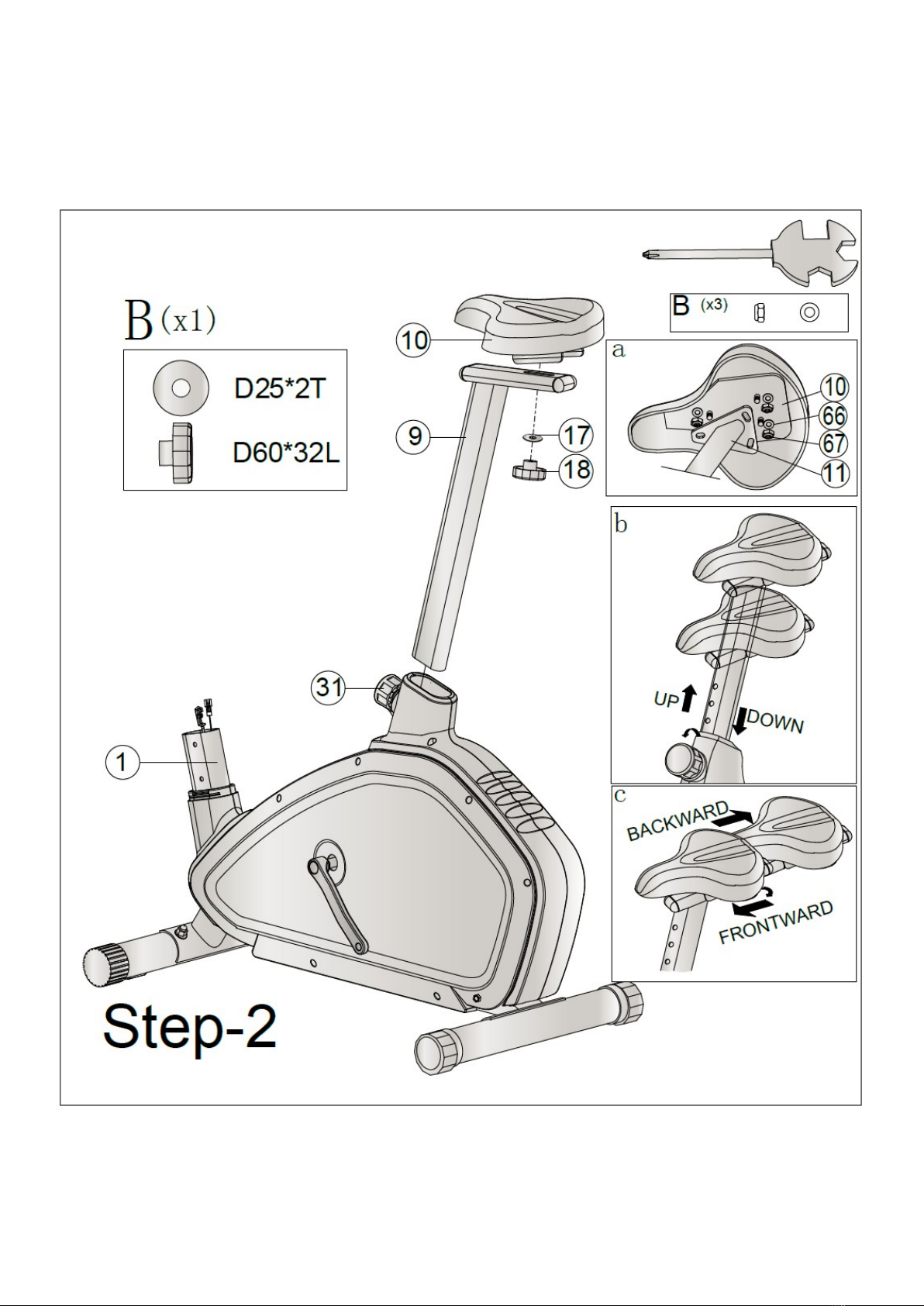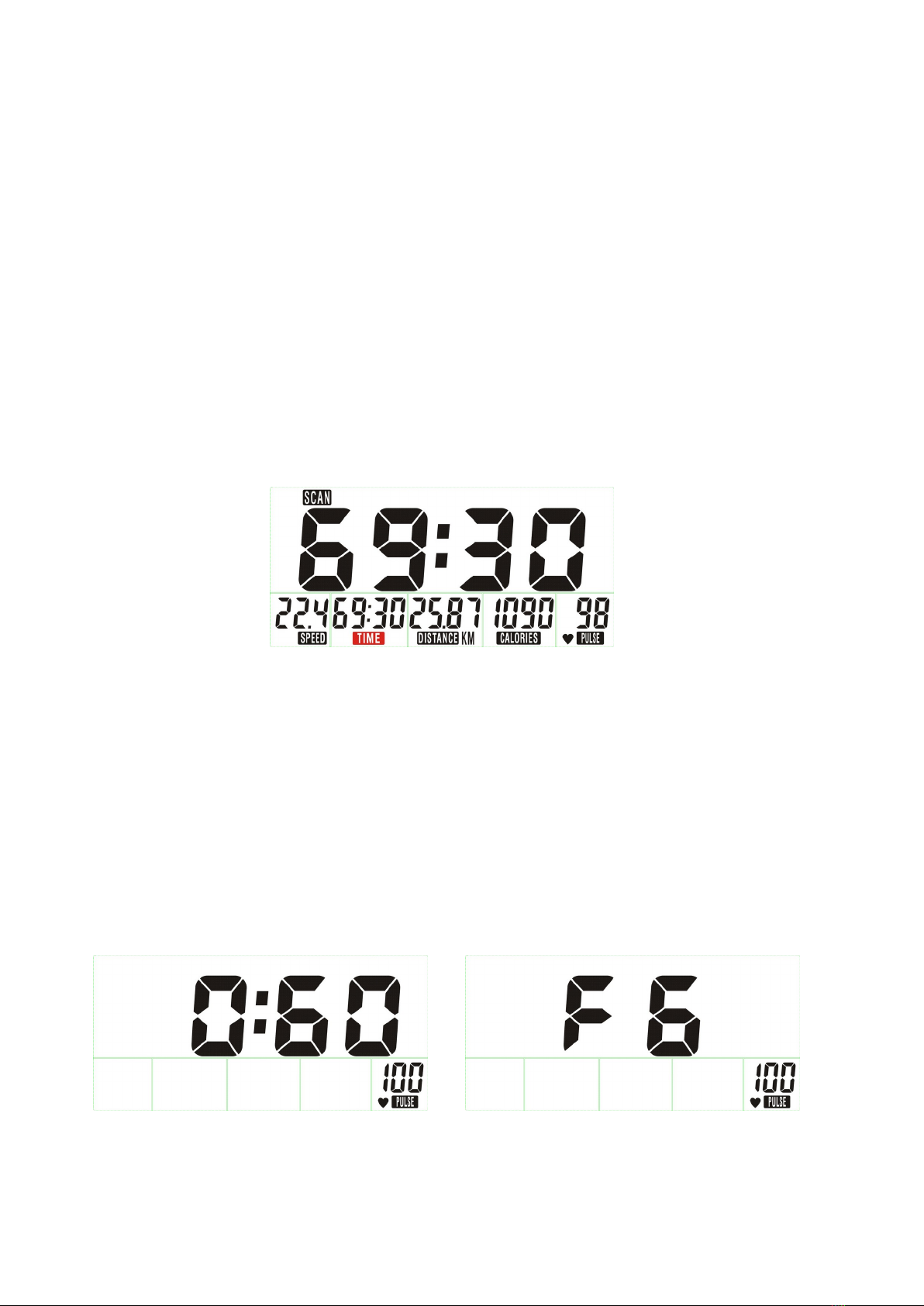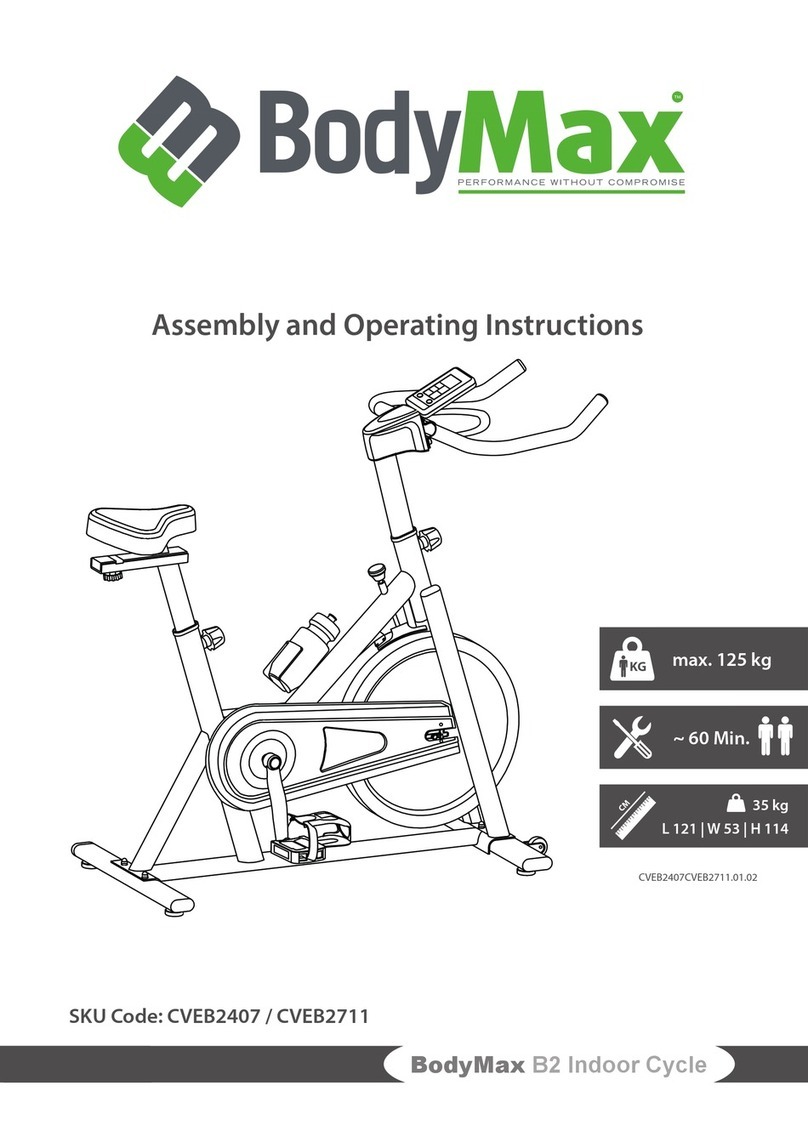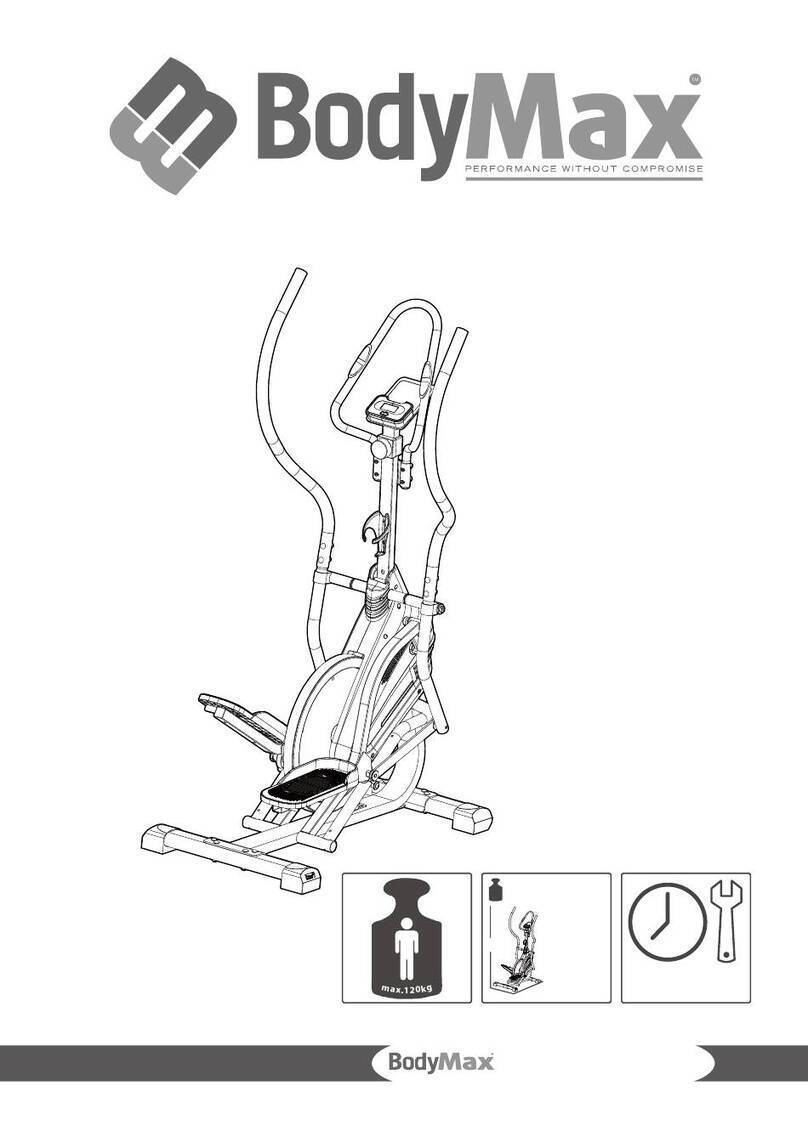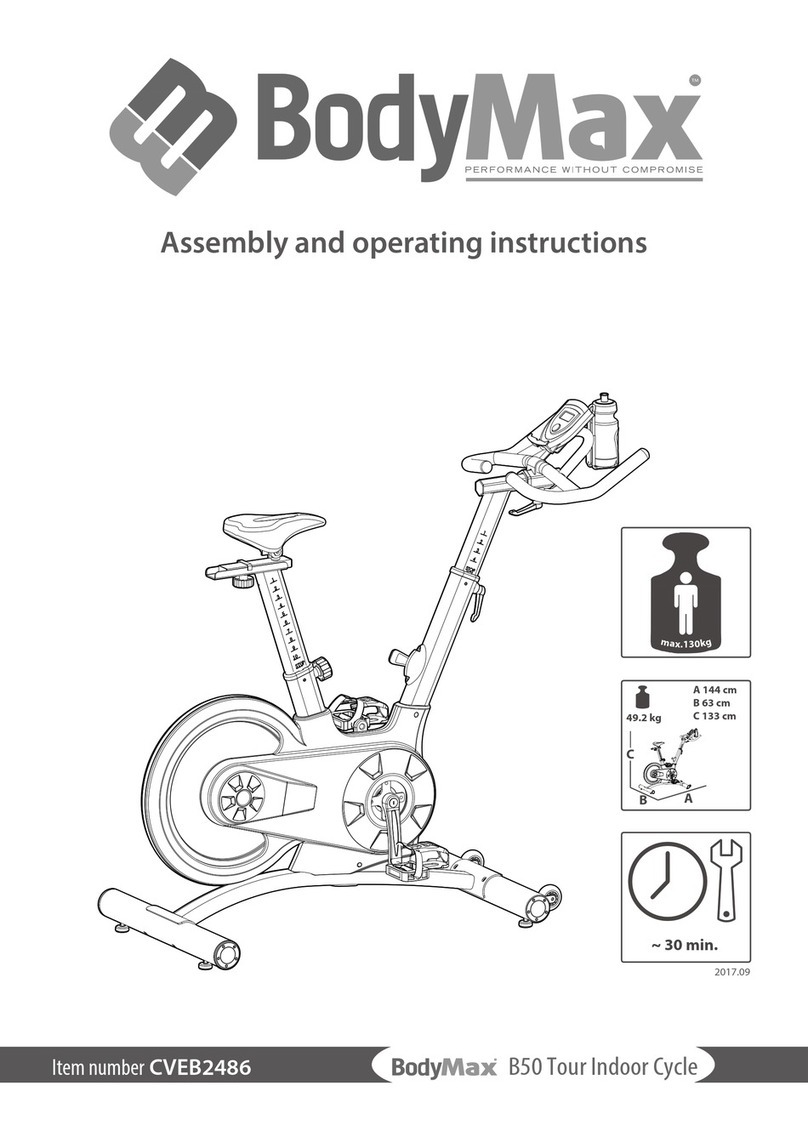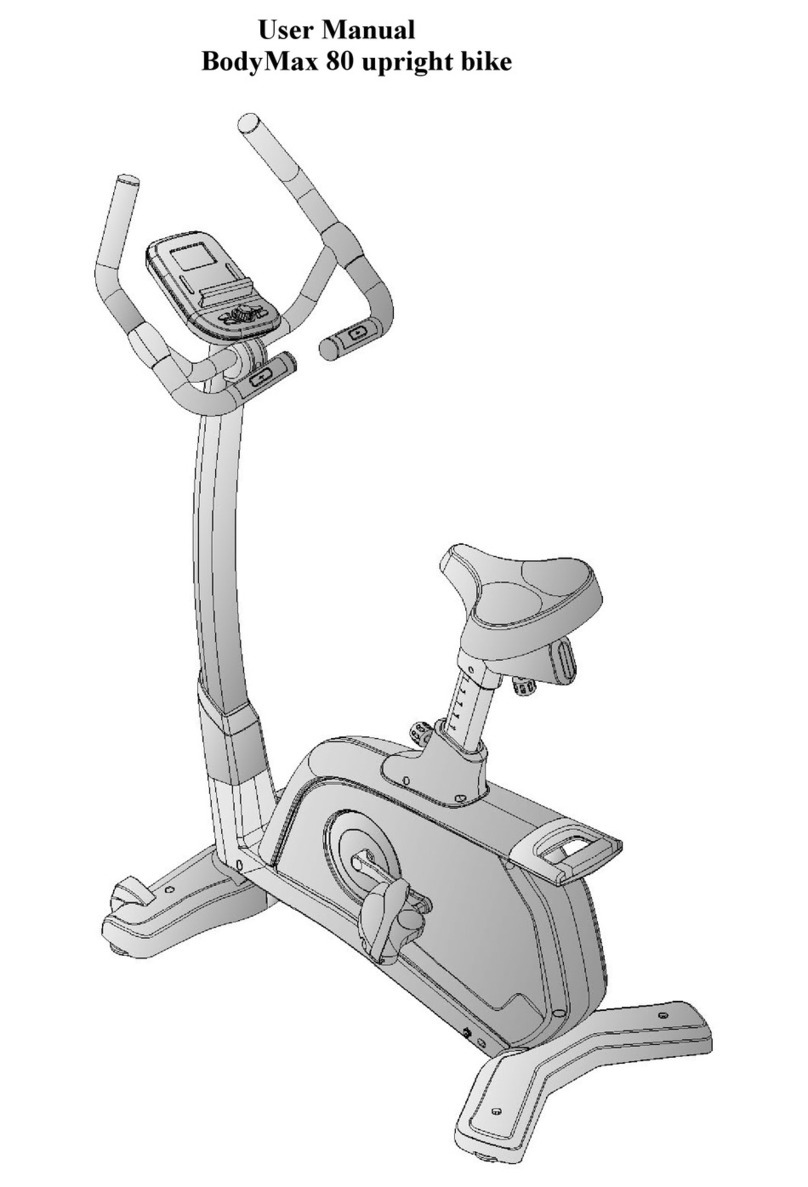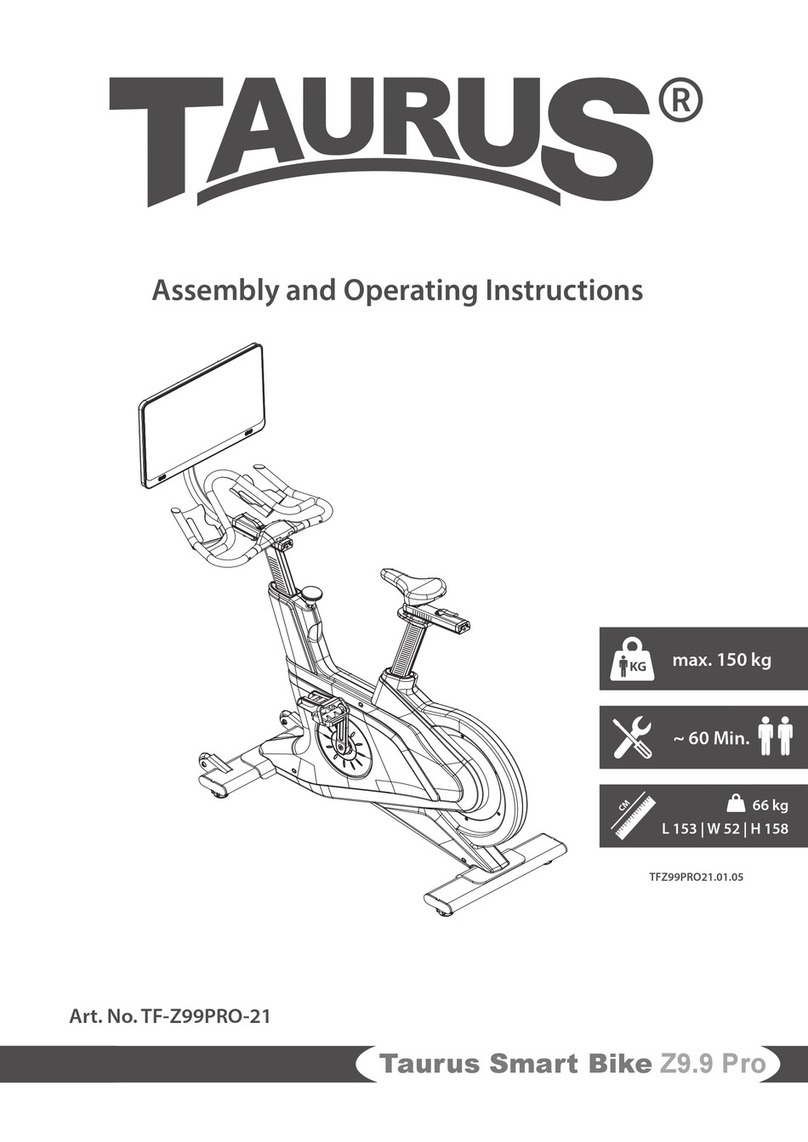•
To en ure the be t afety of the exerci er, regularly
check it on damage and worn part .
• If you pa on thi exerci er to another per on or if
you allow another per on to u e it, make ure that
that per on i familiar with the content and
in truction in the e in truction .
• Only one per on hould u e the exerci er at a time.
• Before the fir t u e and regularly make ure that all
crew , bolt and other joint are properly tightened
and firmly eated.
• Before you tart your work-out, remove all harp-
edged object around the exerci er.
• Only u e the exerci e for your work-out if it work
flawle ly.
• Any broken, worn or defective part mu t
immediately be replaced and/or the exerci er mu t
no longer be u ed until it ha been properly
maintained and repaired.
• Parent and other upervi ory per on hould be
aware of their re pon ibility, due to ituation which
may ari e for which the exerci er ha not been
de igned and which may occur due to children’
natural play in tinct and intere t in experimenting.
• If you do allow children to u e thi exerci er, be
ure to take into con ideration and a e their
mental and phy ical condition and development,
and above all their temperament. Children hould
u e the exerci er only under adult upervi ion and
be in tructed on the correct and proper u e of the
exerci er. The exerci er i not a toy.
• Make ure there i ufficient free pace around the
exerci er when you et it up.
• To avoid po ible accident , do not allow children to
approach the exerci er without upervi ion, ince
they may u e it in a way for which it i not intended
due to their natural play in tinct and intere t in
experimenting.
• Plea e note that an improper and exce ive work-
out may be harmful to your health.
• Plea e note that lever amd other adju tment
mechani m are not projecting into the area of
movement during the work-out.
• When etting up the exerci er, plea e make ure
that the exerci er i tanding in a table way and
that any po ible unevenne of the floor i
evened out.
• Alway wear appropriate clothing and hoe
which are uitable for your work-out on the
exerci er. The clothe mu t be de igned in a way
o that they will not get caught in any part of the
exerci er during the work-out due to their form (for
example, length). Be ure to wear appropriate
hoe which are uitable for the work-out, firmly
upport the feet and which are provided with a
non- lip ole.
• Be ure to con ult a phy ician before you tart
any exerci e program. He may give you proper
hint and advice with re pect to the individual
inten ity of tre for you a well a to your work-
out and en ible eating habit .