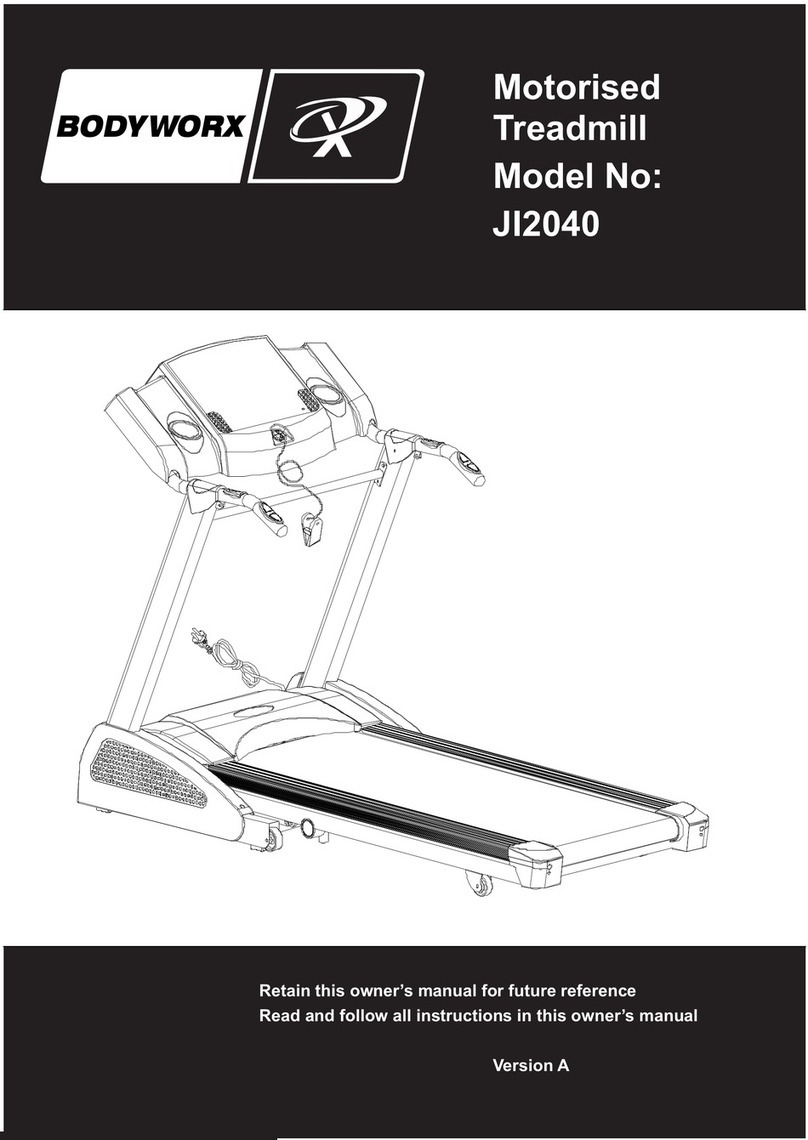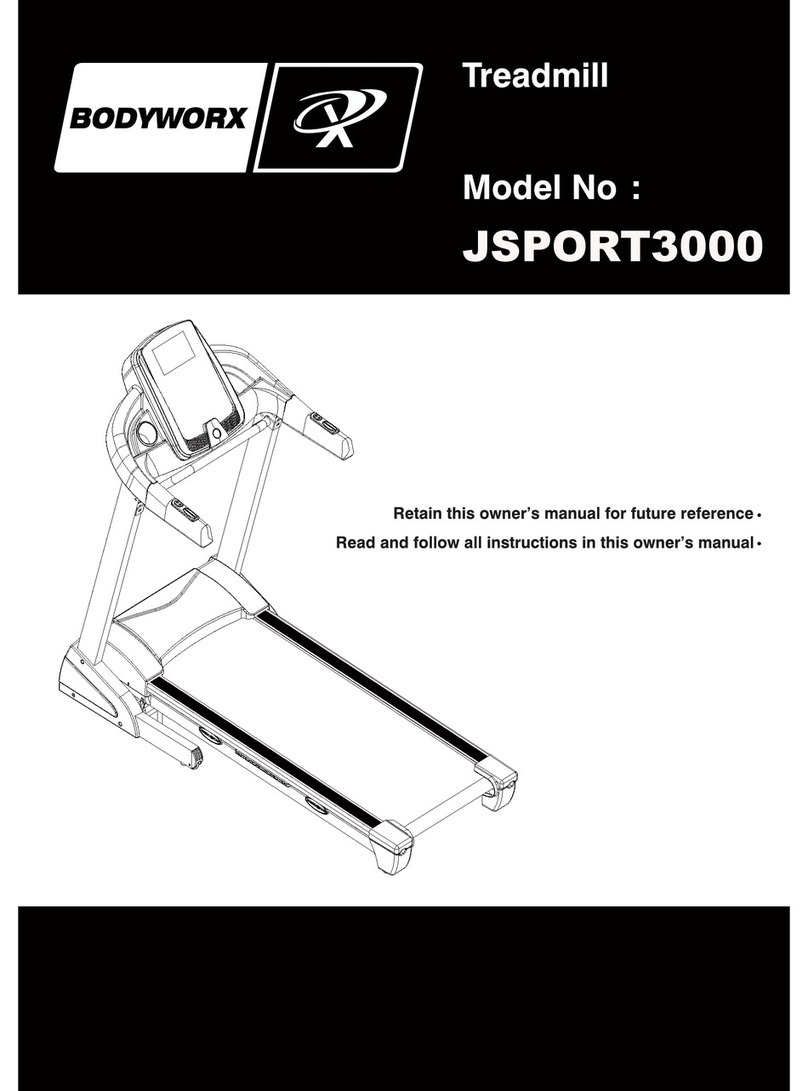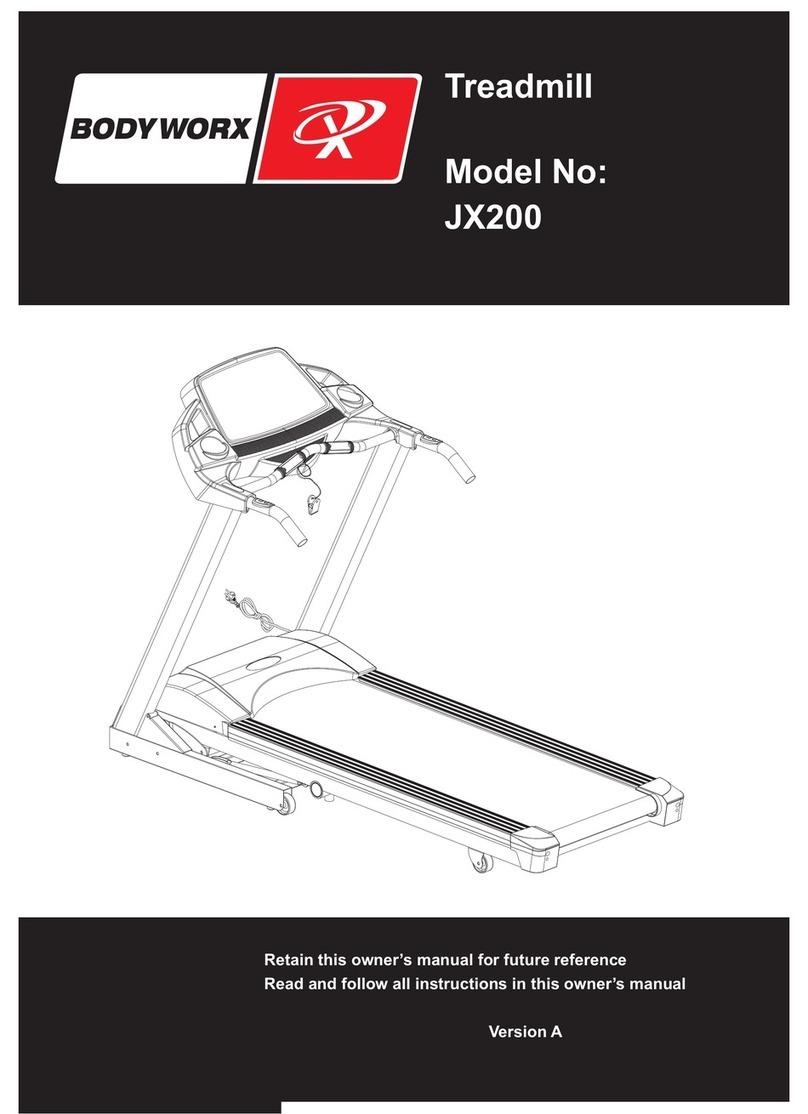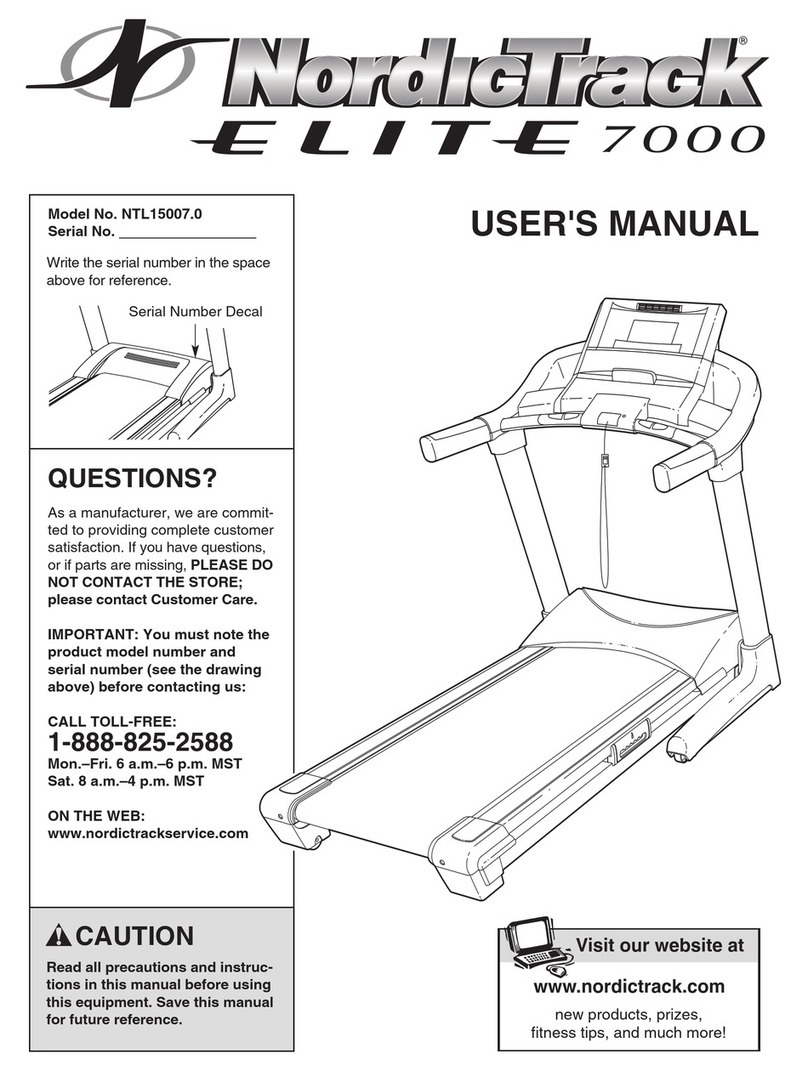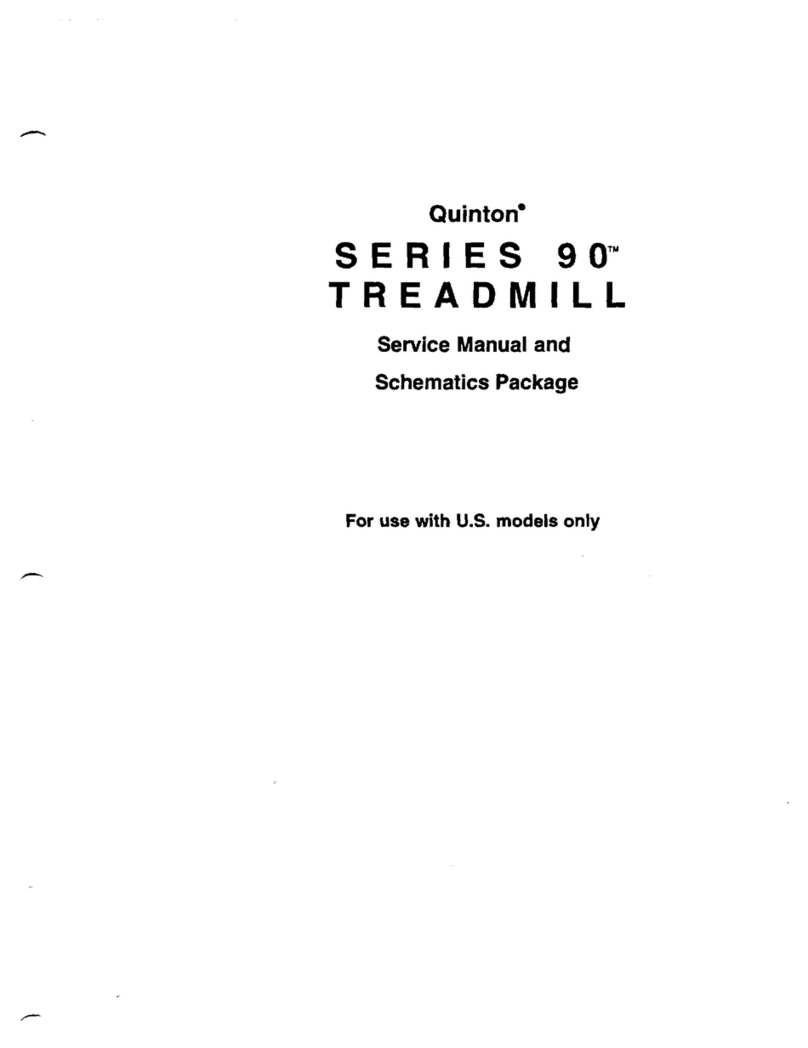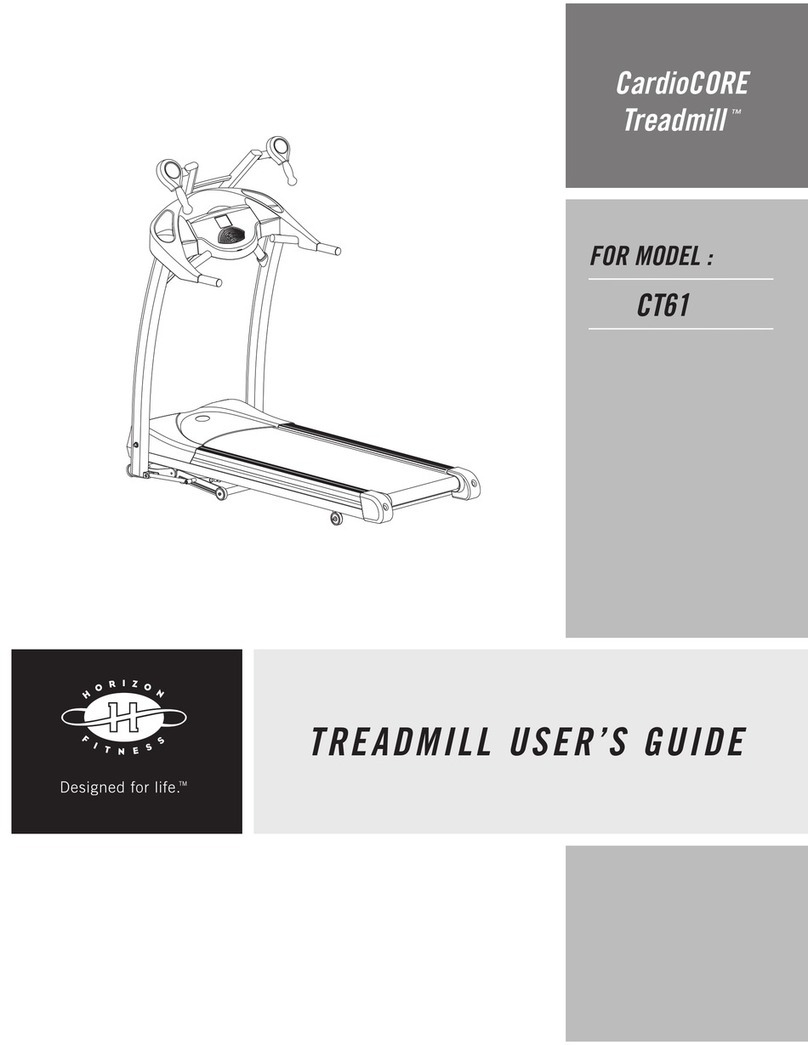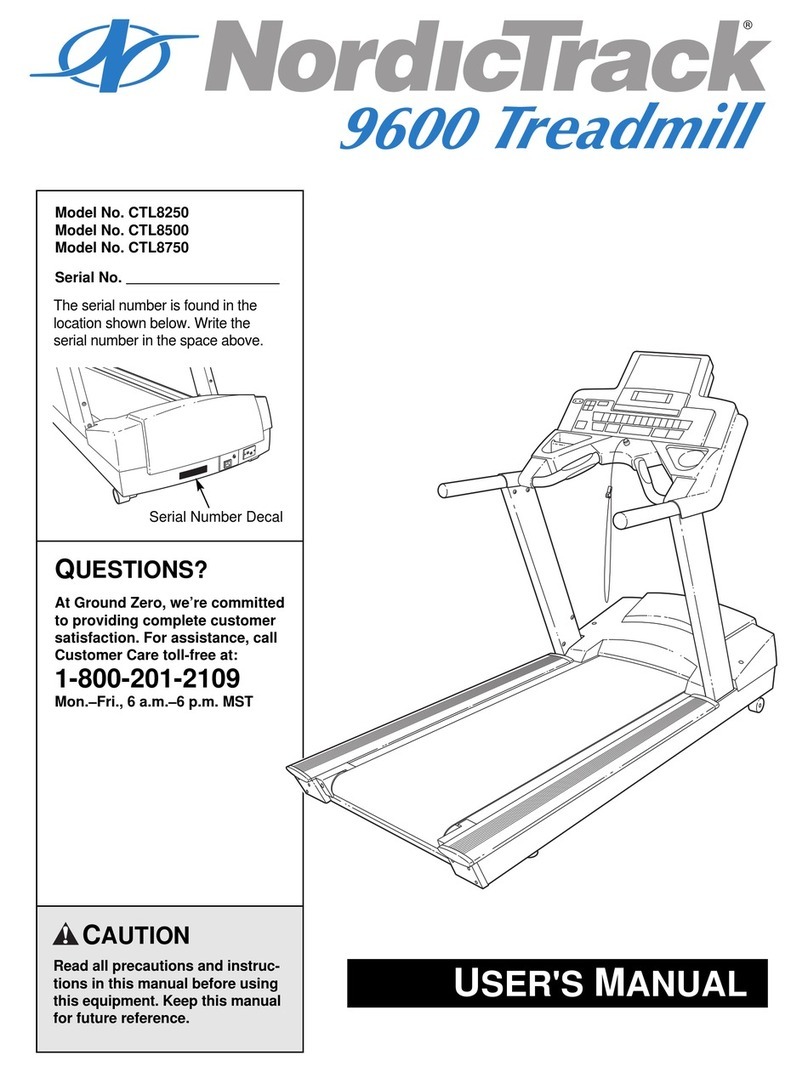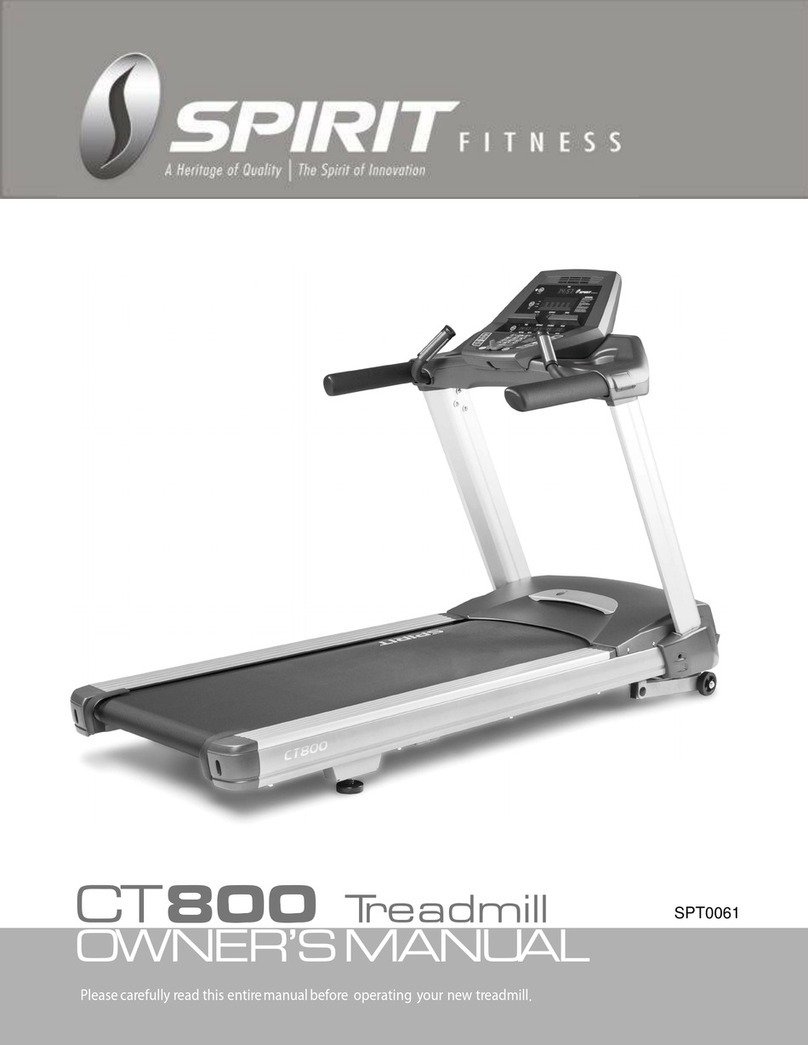Before beginning any tness program, you should obtain a complete physical examination
from your physician.
This exercise equipment is designed and built for optimum safety for home use. However,
certain precautions always apply whenever you operate any exercise equipment. Be sure to
read the entire manual before assembly and operation of this machine. Also, please note the
following safety precautions.
WHEN USING EXERCISE EQUIPMENT, YOU SHOULD ALWAYS TAKE BASIC PRECAUTIONS
INCLUDING THE FOLLOWING:
•Read all instructions before using the machine. These instructions are written to ensure your safety and to protect
the unit.
• Do not allow children on or near the equipment.
• Use the equipment only for its intended purpose as described in this guide.
• Do not use accessory attachments that are not recommended by the manufacturer. Such attachments might
cause injuries.
• Wear appropriate exercise clothing and shoes for your workout, no loose clothing. Do not wear shoes with
heels or leather soles. Ensure shoes are clean of dirt and embedded stones.
• Use care when getting on or off the unit.
• Do not over exert yourself or work to exhaustion.
• If you feel any pain or abnormal symptoms, stop your workout immediately and consult your physician.
• Never operate the unit after it has been dropped or damaged. Return the equipment to a service center for
examination and repair.
• Never drop or insert objects into any opening in the equipment.
• Always check the unit before each use. Make sure that all fasteners are secure and in good working condition.
• Do not use the equipment outdoors or near water.
• Only one person may use the machine at a time.
CHILDREN AND PETS
• Most exercise equipment is not recommended for small children. Children should not use the equipment
unless they are under strict adult supervision. To ensure safety, keep young children off the machine at all
times.
• Exercise equipment has many moving parts. In the interest of safety, keep others (especially children and
pets) at a safe distance while you exercise.
PERSONAL SAFETY DURING ASSEMBLY
•It is strongly recommended that a qualied dealer assemble the equipment. Assistance is required.
• Before beginning assembly, please take the time to read the instructions thoroughly.
• Read each step in the assembly instructions and follow the steps in sequence. Do not skip ahead. If you skip
ahead, you may learn later that you have to disassemble components and that you may have damaged the
equipment.
• Assemble and operate the machine on a solid, level surface. Locate the unit at least 1 meter from the walls or
furniture to provide easy access.
The machine is designed for your enjoyment. By following these precautions and using common sense, you will
have many safe and pleasurable hours of healthy exercise.
After assembly, you should check all functions to ensure correct operation. If you experience problems, rst
recheck the assembly instructions to locate any possible errors made during assembly.
Maximum User Weight: 130KG
IMPORTANT SAFETY
INSTRUCTIONS
4