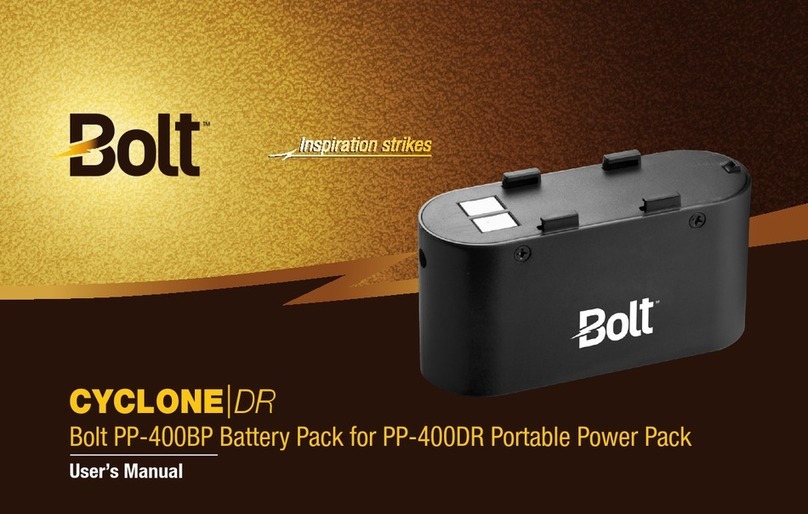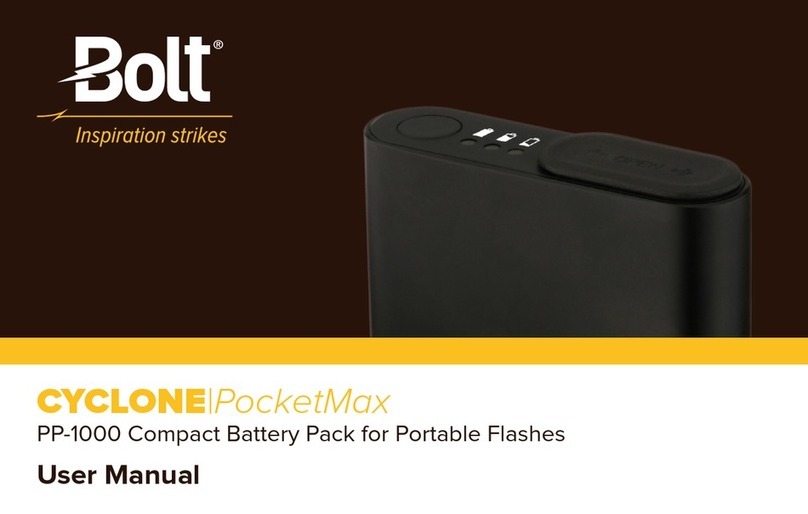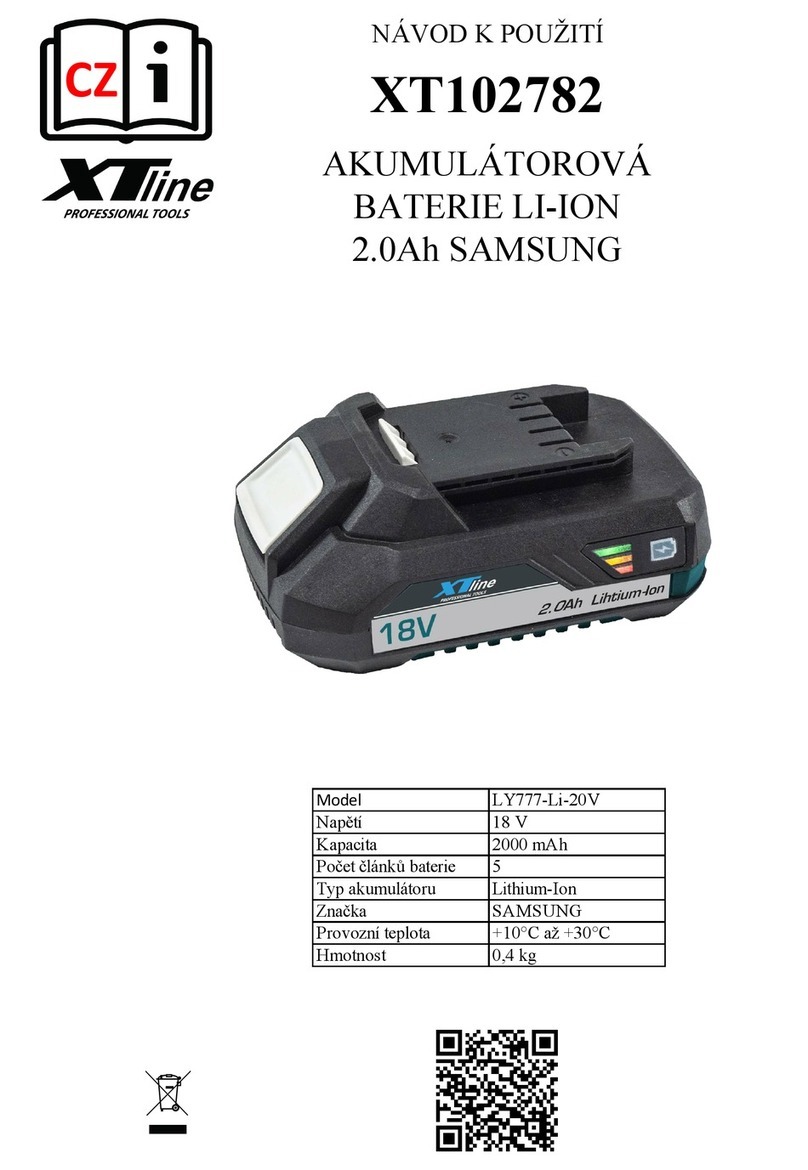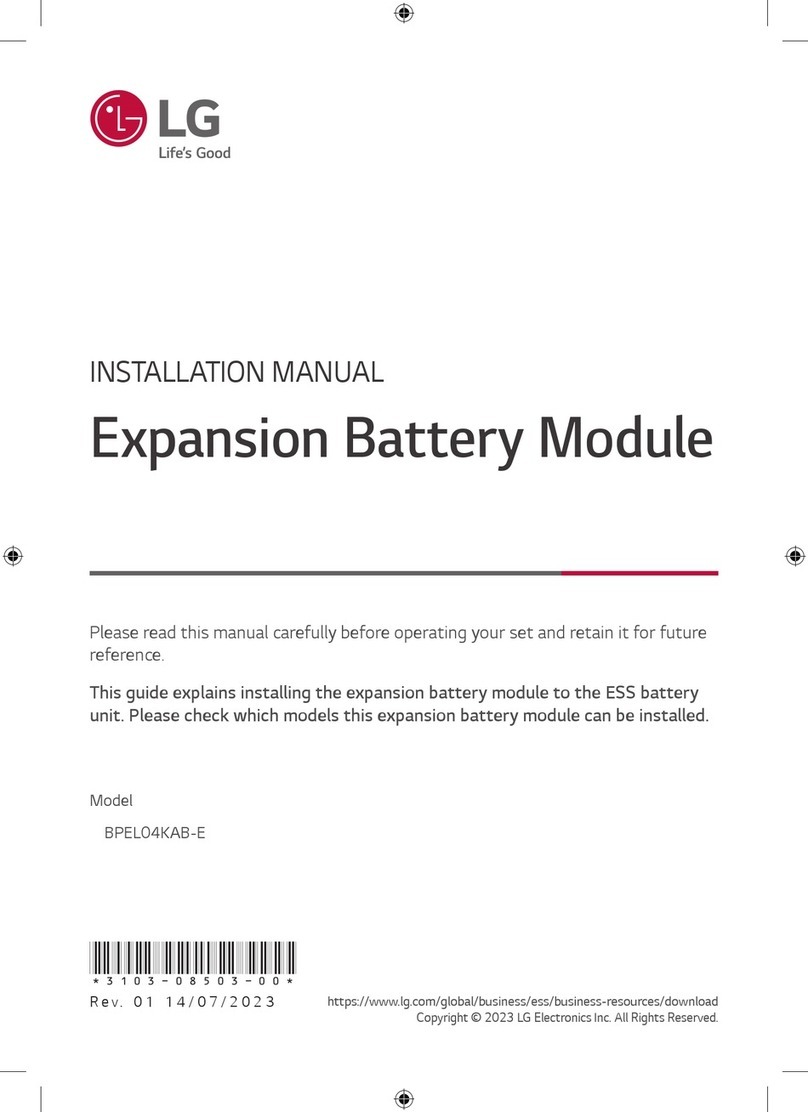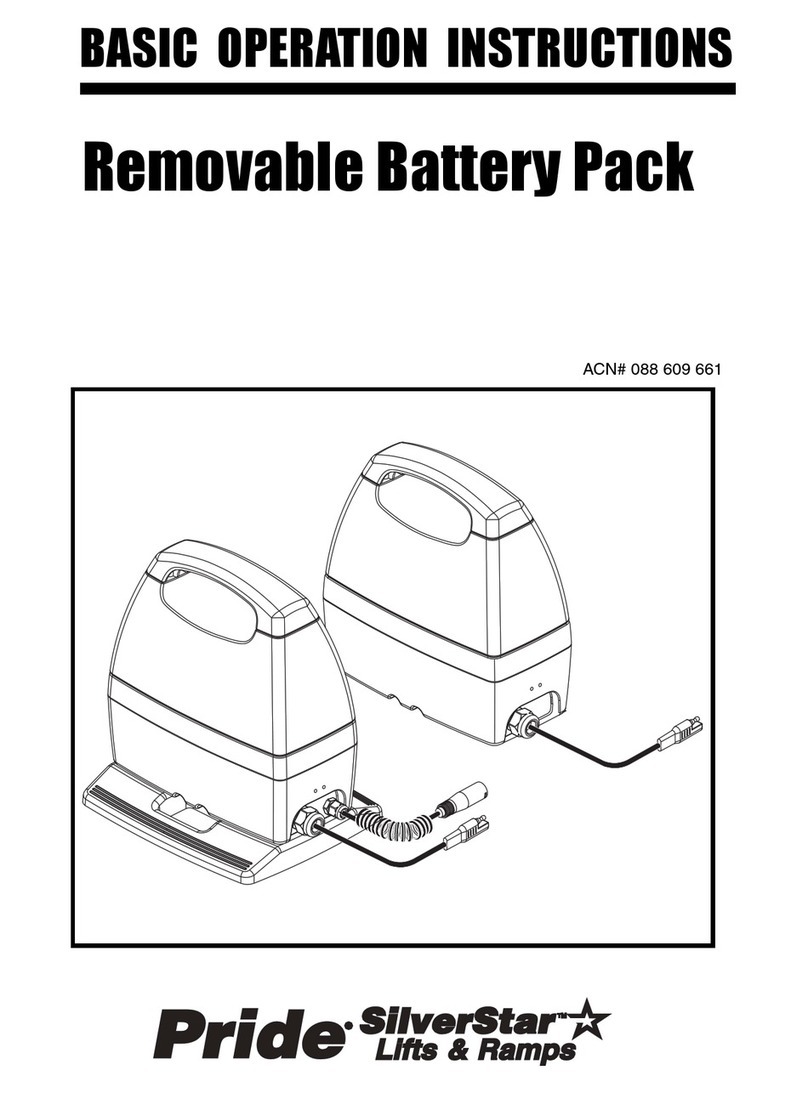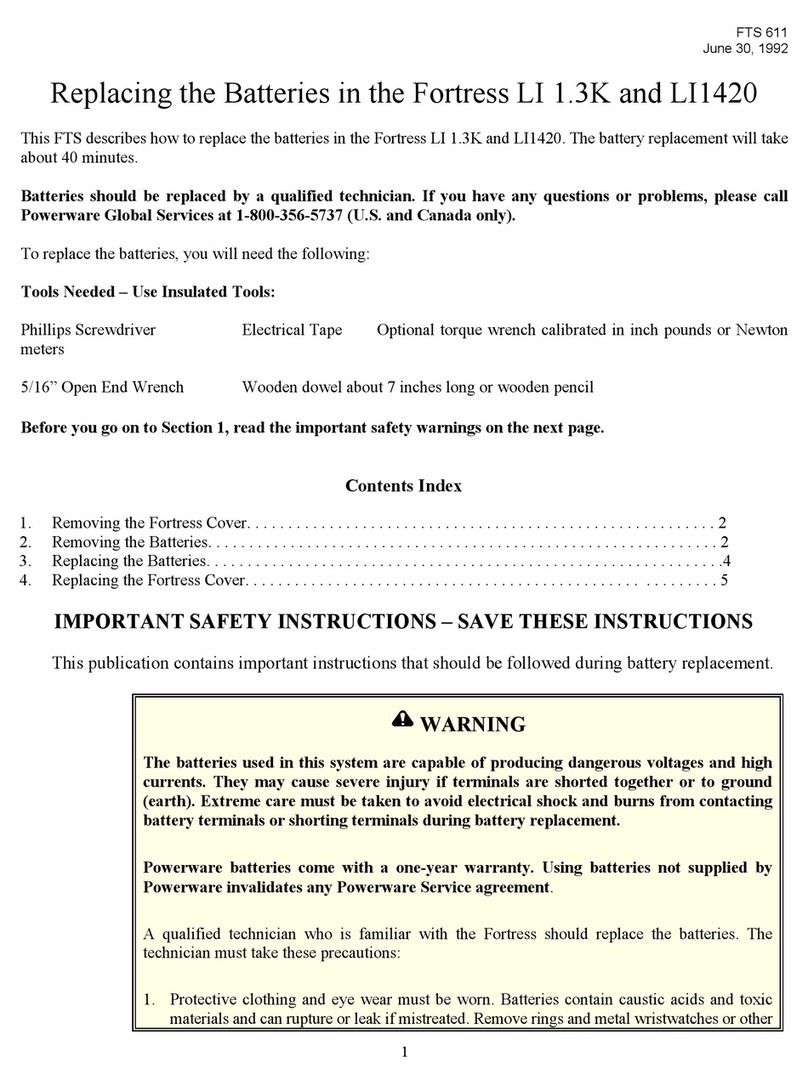Bolt P12 User manual

Inspiration strikesInspiration strikes
CBP-12
COMPACT BATTERY PACK
User’s Manual

2 |Introduction
Copyright © 2017 Gradus Group.
Bolt and other names of Bolt products are trademarks of Gradus Group. Other product and corporate names mentioned herein are trademarks of their respective holders.

Introduction |3
Thank you for choosing Bolt.
The Bolt P12 Compact Battery Pack will extend the ash capacity and boost the recycle speed of your ash unit.
Its compact design and compatibility with a range of AA battery types make it easy and convenient to use. The
easy-loading battery tray ts 12 AA batteries and is designed to ensure fast and effortless battery installation
and replacement. Battery power indicators display remaining charge. Integrated thermal and surge protection
automatically prevents overheating and damage to the P12 and your ash.

4 |Precautions
Precautions
• Please read and follow these instructions, and keep this manual in a safe place.
• Do not attempt to disassemble or repair this product. There are components inside that can produce a
hazardous electric shock.
• Keep this product and AA batteries away from children.
• Keep this unit away from water and any ammable gases or liquids.
• Clean the unit with only a soft, dry cloth.
• This product is not water resistant. Keep it away from rain, snow, and humidity.
• If you detect smoke or a burning smell coming from the battery pack, immediately stop operation. Once
smoking has subsided, remove the batteries to prevent the product from igniting or melting, and take the
product to an authorized service center for repair.
• Do not store this product at temperatures above 104°F (40°C).
• Remove all batteries from the battery pack before long-term storage.

Contents |5
Contents
Overview ....................................................................................................................................................6–7
Installing Batteries ...................................................................................................................................... 8-9
Using the P12 with a Flash...........................................................................................................................10
High-Voltage Indicator ..................................................................................................................................11
Battery Indicator Lights........................................................................................................................... 12-13
Using the Soft Case ......................................................................................................................................14
Cleaning the Compact Battery Pack ..............................................................................................................15
Troubleshooting ...................................................................................................................................... 16-17
Specications ...............................................................................................................................................18
Warranty.......................................................................................................................................................19

6 |Overview
12
3
4
7
5
8
6

Overview |7
Overview
1. High-voltage indicator
2. Battery indicator lights
3. Power button
4. Battery tray
5. Battery bay
6. Battery tray release buttons
7. Carry case
8. Flash cable

8 |Installing Batteries
Battery Warnings
• Always follow the warnings and instructions printed on the batteries to avoid activities that could cause the
batteries to leak corrosive liquid, generate heat, or explode.
• Dispose of batteries properly. Never heat them or throw them into a re, as this could cause the batteries to
leak corrosive liquids, generate heat, or explode.
Installing Batteries and Powering the P12
The P12 Compact Battery Pack requires that all 12 AA batteries are installed in order to operate
the unit. Two battery types can be used:
• Alkaline (1.5 V)
• Nickel-metal hydride, or Ni-MH (1.2 V)

Installing Batteries |9
Important!
• All 12 batteries must be installed. The P12 will not operate with less than 12 batteries.
• When removing the batteries, be careful not to touch the contacts.
• Replace all batteries at the same time. Do not mix battery types or brands, or insert used and new
batteries together.
To install the batteries, unplug the battery pack from your ash unit, and follow these steps:
1. Press both battery tray release buttons to release the battery tray, and remove it from the P12.
2. With the battery tray lying at, insert six batteries in the battery bays. Make sure that each battery is
installed in the proper orientation.
3. Turn the battery tray over, and repeat step two for the remaining six batteries.
4. Insert the battery tray into the pack by sliding the tray into the slot, and pressing it in until it clicks
into place.
Note: The battery tray can be inserted into the pack in either orientation—there is no up or down.
Turn on the P12 by pressing and holding the power button until the indicator lights illuminate.
Turn off the P12 by pressing and holding the power button until the indicators turn off again.

10 |Using the P12 with a ash
Using the P12 with a Flash
The P12 provides a fast ash recycle time and hundreds of full-power ashes with each set of batteries used.
To operate your ash with the battery pack, follow these steps:
1. Install the appropriate batteries into your ash, and turn it on.
Note: The P12 provides high-voltage output when the ash is ring, but it doesn’t power the ash’s
operation or display. Batteries are required for the ash to operate with the P12.
2. If your ash does not have an auto recognition function, set the custom function to recognize an external
power source.
3. Mount the ash onto your camera’s hot-shoe mount, or make the appropriate connections to your camera
if the ash is standing alone.
4. Plug the output connector on the ash cable into the ash’s external power port.
5. Press and hold the P12’s power button until the battery indicator lights and high-voltage indicator turn on.
The P12 is now ready to power your ash.

High-Voltage Indicator |11
High-Voltage Indicator
The high-voltage indicator alerts you to the status of the P12.
High-voltage indicator Function
Steady light High-voltage output is normal. The P12 is connected to the ash.
Off There is no high-voltage output. The P12 automatically switches to
standby mode, and it will automatically turn off in approximately 30
minutes.
Blinks continuously Error/malfunction message.
Blinks twice per second Overheat protection has been activated. (95°C ±5°C)
Blinks three times per second Surge protection has been activated.
Blinks four times per second Recycling speed is too slow.

12 |Battery Indicator Lights
Battery Indicator Lights
Indicator lights Battery level
4 100% to 80%
3 79% to 60%
2 59% to 40%
1 39% to 20%
1 blinking 19% to 10%
To get the most from your P12 Compact Battery Pack:
• Use the P12 in environments with moderate temperatures. When some battery types are cold, they begin to
lose their ability to supply power. However, this doesn’t mean they’ve lost their charge. They will regain the
ability to supply power when their temperature returns to a more moderate level.
Tip: If you’re shooting in a very cold environment, you can address this issue by alternating sets of AA
batteries. Keep one set indoors at room temperature, or in an interior pocket next to your body, while using
the other set. Switch the two sets when the one in use starts losing its ability to power your ash.

Battery Indicator Lights |13
• High temperature can cause some battery types to drain more quickly. If you have to shoot in a hot
environment, plan ahead for reduced battery capacity.
• To conserve battery life, turn the ash unit off or disconnect the P12 from it during long standby periods.
Very little power is consumed when the P12 is in standby mode. The amount may vary according to
working conditions and the specic ash model used with the pack.
• Don’t re more that 20 full-power ashes in a row, as this can overheat and damage your ash. Refer to
your ash unit’s manual for information on its continuous full-power ash capacity and limitations.
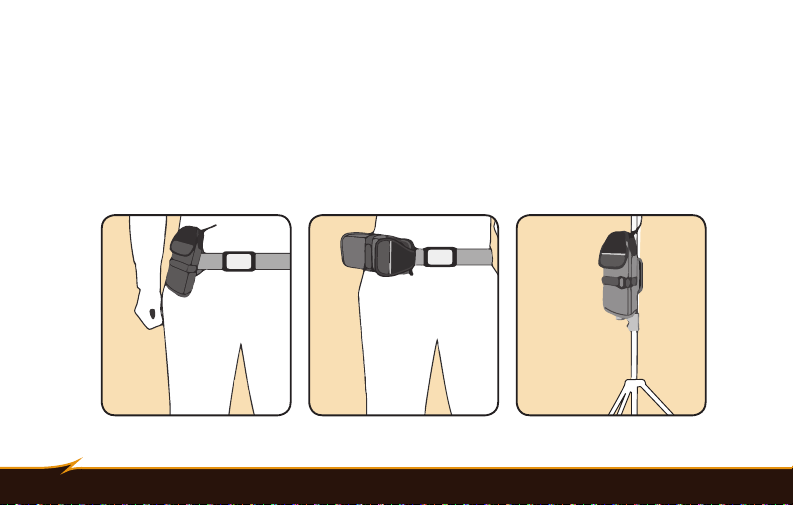
14 |Using the Soft Case
Using the Soft Case
Make sure the P12 is correctly oriented in the case. The ash cable should extend out of the top of the case,
and the indicator lights should be visible.
Close the top ap over the P12, and adjust the touch-connect strap for a secure and snug t.
Use the loops on the back of the case to carry the P12 on your belt in vertical or horizontal orientation. They
can also be used to attach the case to a carrying strap or light stand.

Cleaning the Compact Battery Pack |15
Cleaning the Compact Battery Pack
If the metal contacts in the battery tray become dirty or corroded, you can clean them with isopropyl (rubbing)
alcohol and a cotton swab. An eraser can also be used to rub corrosion off of the contacts.
Do not touch the metal contacts with your ngers, because they can transfer oil and residues.
Keep the outside of the pack clean by removing dust and dirt with a soft cloth. Never attempt to wash the pack
in water or use a ammable solution to clean it.

16 |Troubleshooting
Troubleshooting
Problem Solution
The P12 has fresh batteries installed and is
connected to a ash unit, but when the power
button is pressed, the indicator lights blink
once and then shut off. After that, the power
won’t turn on.
The batteries are installed in the wrong orientation. Check
each battery in the tray to ensure it’s installed correctly.
The high-voltage indicator blinks continuously. There has been an error or malfunction. Turn off the P12,
and check the ash connections and the batteries in the
P12 as well as the ash.
During use, the high-voltage indicator starts
to blink twice per second, and the P12 doesn’t
supply power to the ash.
Overheat protection has been activated.
The P12 activates this function when there is a danger
of overheating due to repeated rapid ring. Once the P12
has cooled down, the blinking will stop, and operation can
resume.

Troubleshooting |17
Problem Solution
The high-voltage indicator blinks three times
per second.
Surge protection has been activated. This can be caused
by ash malfunction. Turn off your ash, and restart it. If
the problem persists, take your ash to a certied
service center.
The high-voltage indicator blinks four times
per second.
This indicates that the batteries are low, and that the
P12 is taking too long to recycle the ash. Replace the
batteries in the P12.
Only one of the battery indicators is
illuminated, and it’s blinking.
There is less than 20% battery power remaining. Replace
the batteries in the P12.

18 |Specications
Specications
Operating voltage 14.4 to 20 V DC
Operating current Max: 12 A
Shutdown Current: ≤3 μA
Operating temperature 32°F to 122°F (0°C to 50°C)
Storage temperature -4°F to 140°F (-20°C to 60°C)
Storage humidity 35% to 95%
Power AA batteries (×12)
Dimensions (W × H × D) 3.3 × 7.7 × 1.3 in. (8.6 × 19.6 × 3.3 cm)
Weight (without batteries) 11.5 oz. (326.4 g)

Limited Warranty |19
One-Year Limited Warranty
This BOLT product is warranted to the original purchaser to be free from defects in materials and workmanship under normal
consumer use for a period of one (1) year from the original purchase date or thirty (30) days after replacement, whichever occurs
later. The warranty provider’s responsibility with respect to this limited warranty shall be limited solely to repair or replacement, at the
provider’s discretion, of any product that fails during normal use of this product in its intended manner and in its intended environment.
Inoperability of the product or part(s) shall be determined by the warranty provider. If the product has been discontinued, the warranty
provider reserves the right to replace it with a model of equivalent quality and function.
This warranty does not cover damage or defect caused by misuse, neglect, accident, alteration, abuse, improper installation
or maintenance. EXCEPT AS PROVIDED HEREIN, THE WARRANTY PROVIDER MAKES NEITHER ANY EXPRESS WARRANTIES NOR
ANY IMPLIED WARRANTIES, INCLUDING BUT NOT LIMITED TO ANY IMPLIED WARRANTY OF MERCHANTABILITY OR FITNESS FOR A
PARTICULAR PURPOSE. This warranty provides you with specic legal rights, and you may also have additional rights that vary from
state to state.
To obtain warranty coverage, contact the BOLT Customer Service Department to obtain a return merchandise authorization (“RMA”)
number, and return the defective product to BOLT along with the RMA number and proof of purchase. Shipment of the defective product
is at the purchaser’s own risk and expense. For more information or to arrange service, visit www.boltashes.com or call Customer
Service at 212-594-2353.
Product warranty provided by the Gradus Group.
www.gradusgroup.com
BOLT is a registered trademark of the Gradus Group.
© 2017 Gradus Group LLC. All Rights Reserved.

Inspiration strikes.Inspiration strikes.
VM-110
LED MACRO RING LIGHT
User’s Manual
www.boltashes.com GG1
This manual suits for next models
1
Table of contents
Other Bolt Batteries Pack manuals
Popular Batteries Pack manuals by other brands
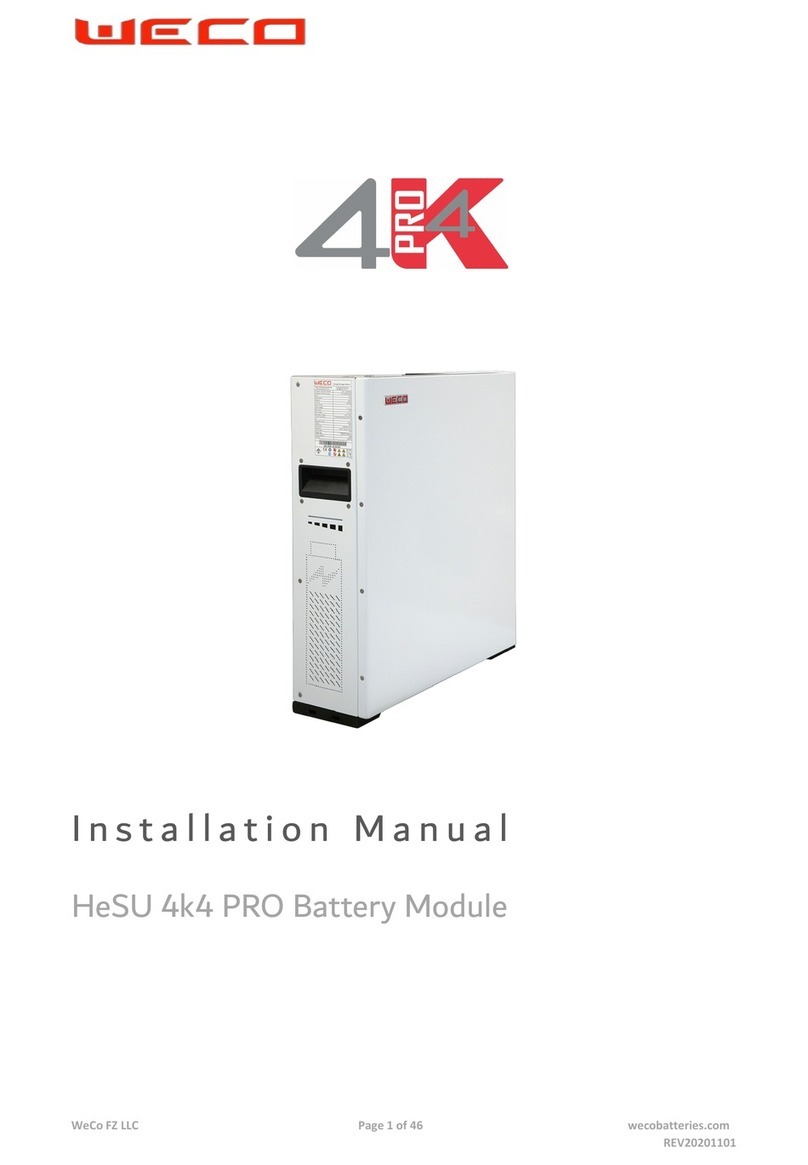
Weco
Weco HeSU 4k4 PRO instruction manual

Chicago Pneumatic
Chicago Pneumatic 8940176067 Product instructions

Parkside
Parkside 302785 operating instructions
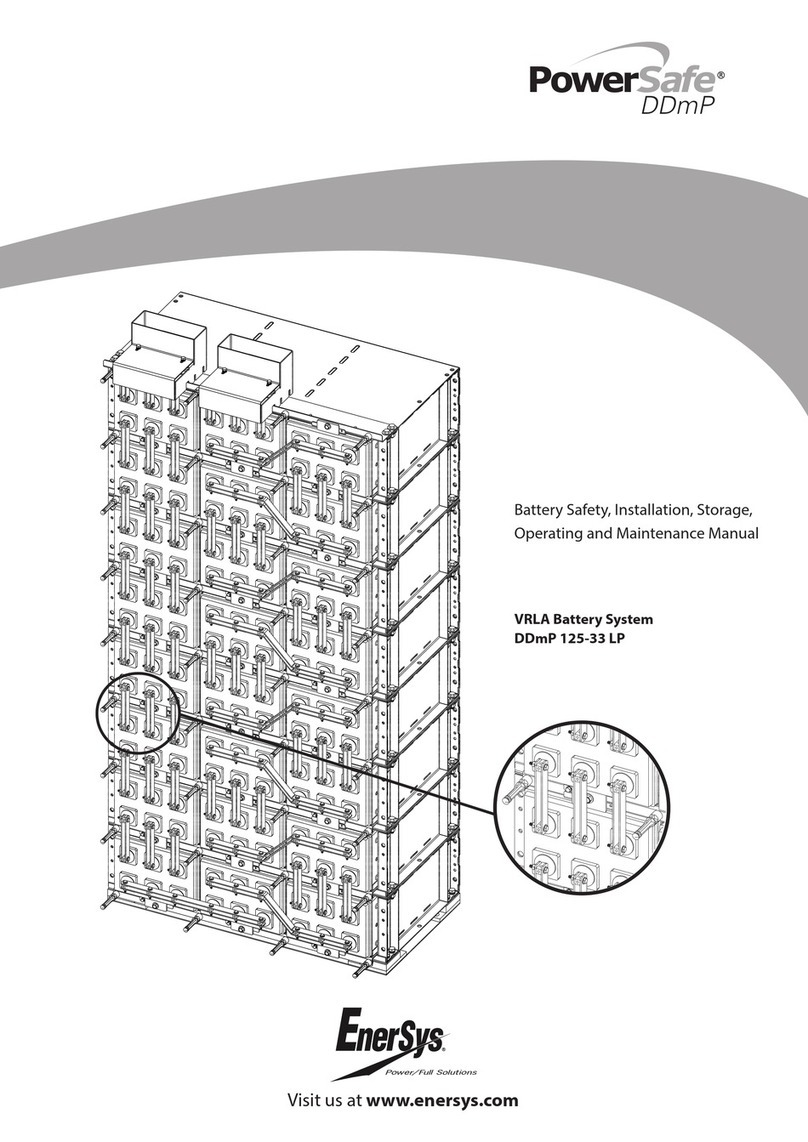
EnerSys
EnerSys PowerSafe DDmP125-33 LP Operating and maintenance manual

Clas Ohlson
Clas Ohlson HTD22110A instruction manual

Nikon
Nikon MB-D12 user manual

Dragonfly Energy
Dragonfly Energy Battle Born BB10012H Instruction

BYD
BYD Battery-Box L 3.5 Installation Short Instruction

BYD
BYD Battery-Box HV series user manual

FlashPoint
FlashPoint FPPPBP960 quick start guide

Sony
Sony ACC-FH50A Operating Instructions (Battery) operating instructions

KiloVault
KiloVault Uniti user guide