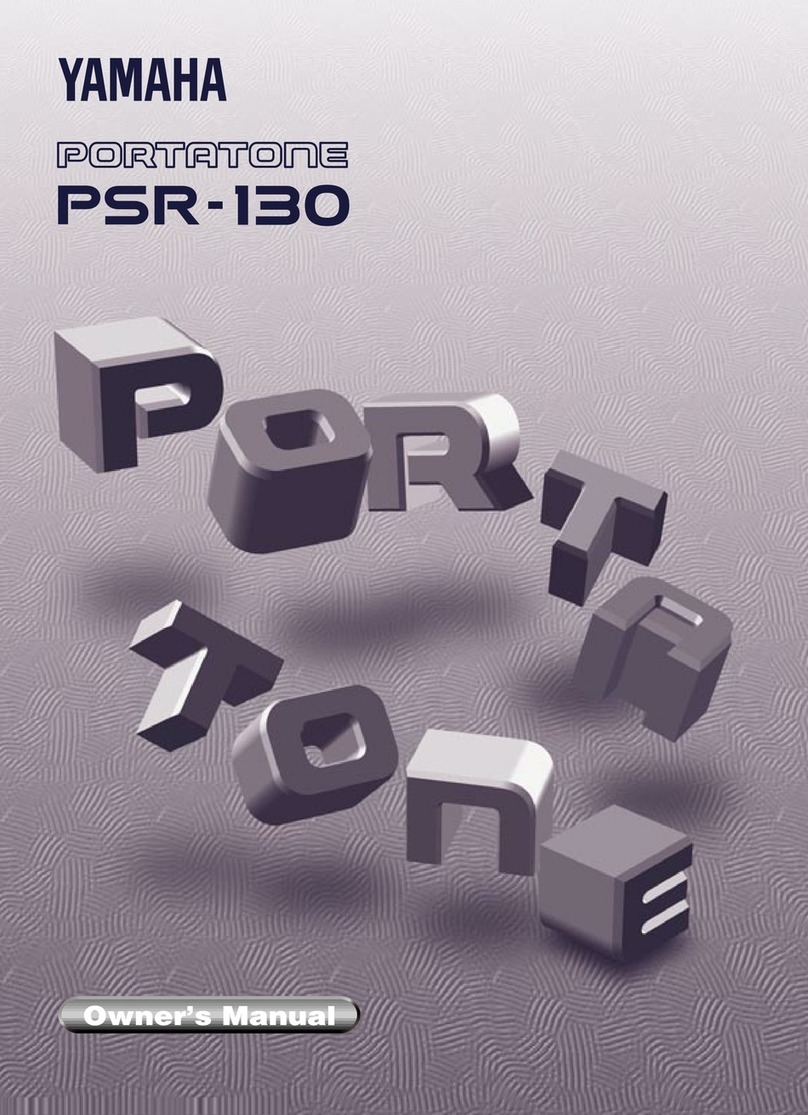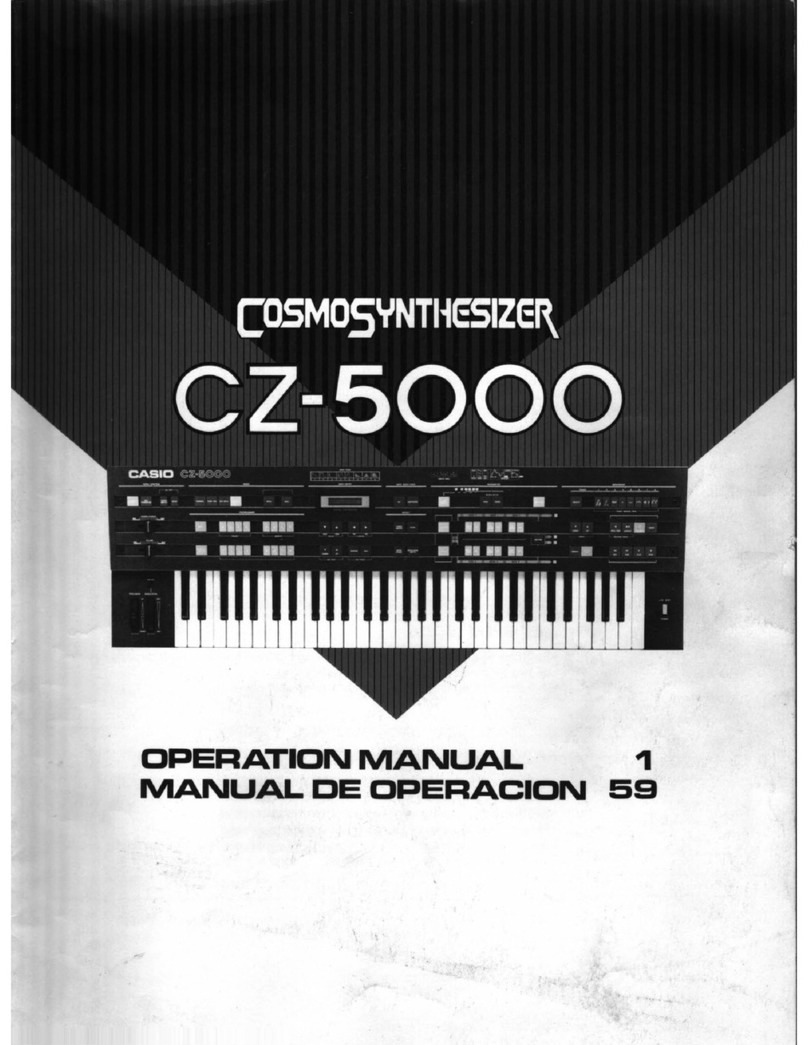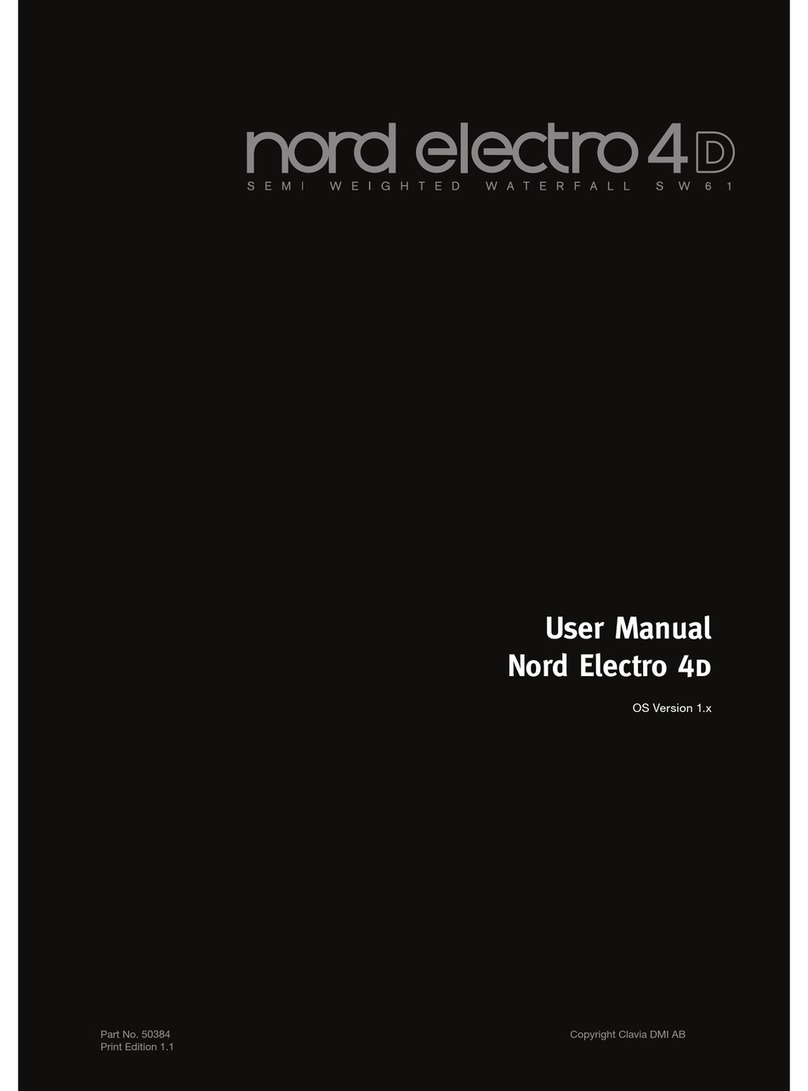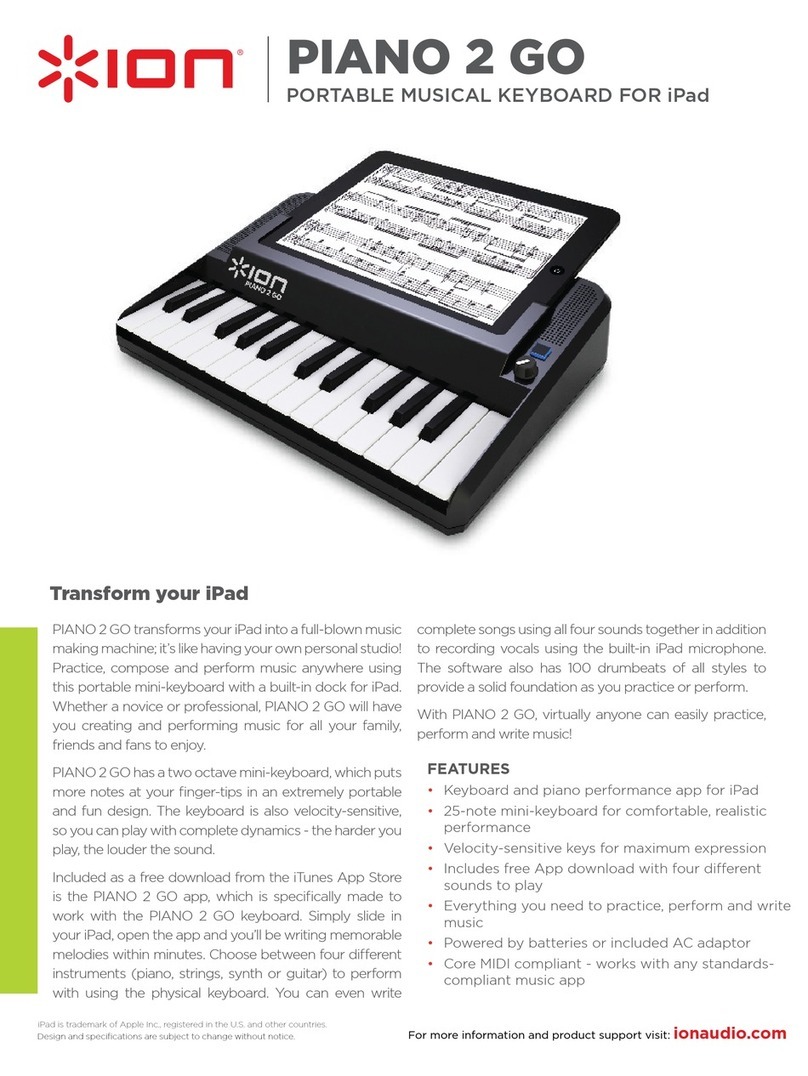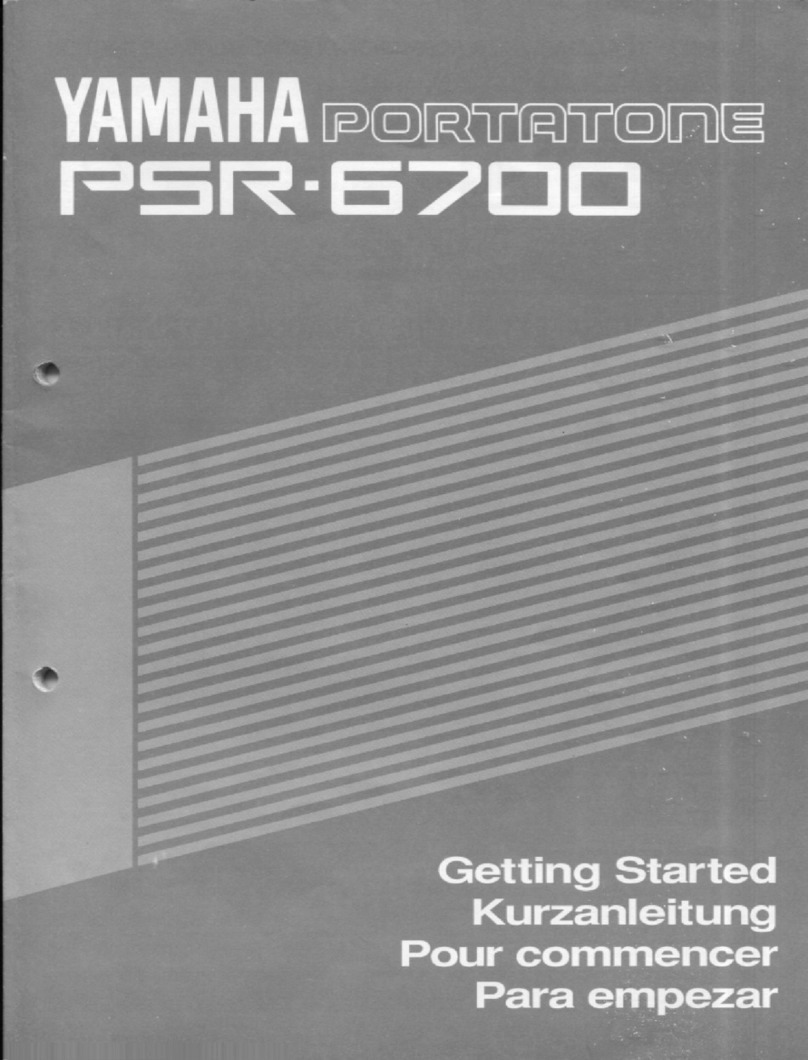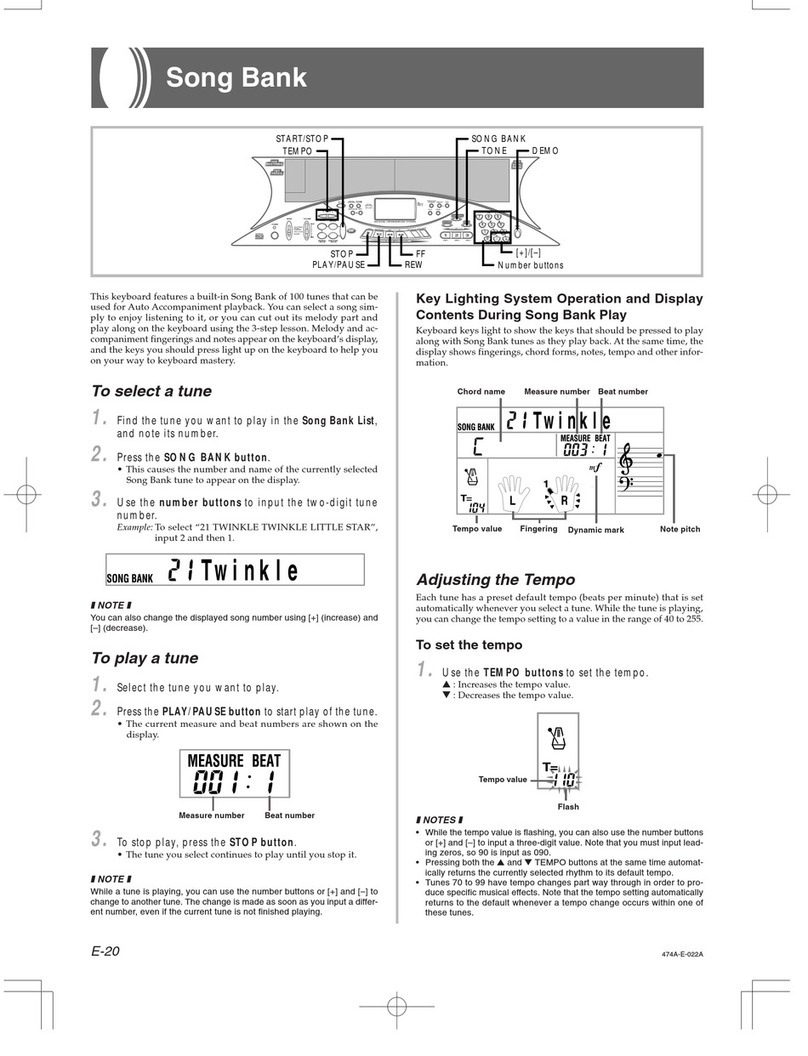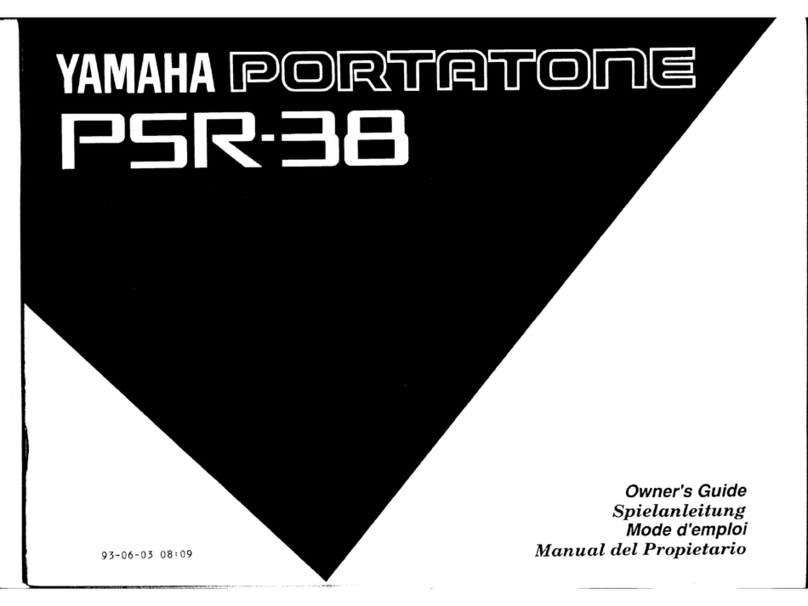Bontempi iMusic 15 3790 User manual

Music
GB - OWNER’S MANUAL ........................ 10
F - MANUEL D’ INSTRUCTIONS ................ 14
D - BEDIENUNGSANLEITUNG................. 18
E - LIBRO DE INSTRUCCIONES ................. 22
P - MANUAL DE INSTRUÇÕES................. 26
NL - GEBRUIKSAANWIJZING .................... 30
PL - INSTRUKCJA OBSŁUGI..................... 34
LT - NAUDOJIMOSI INSTRUKCIJA............ 38
LV - LIETOTĀJA INSTRUKCIJA................. 42
EE - KASUTUSJUHEND ............................. 46
CZ - NÁVOD K OBSLUZE ......................... 50
SK - NÁVOD NA OBSLUHU ....................... 54
RO - MANUALUL PRODUCATORULUI....... 58
DK - INSTRUKTIONSVEJLEDNING............ 62
GR - ΕΓΧΕΙΡΙΙΟ ΟΗΓΙΝ ..................... 66
SF - OHJEKIRJA ....................................... 70
S - BRUKSANVISNING............................. 74
N - INSTRUKSJONSHÅNDBOK....... .......... 78
M - Manwal TAL-ISTRUZZJONIJIET........ 82
SLO - NAVODILA ZA UPORABO................ 86
H - FELHASZNÁLÓI KÉZIKÖNYV............. 90
BG - НАРЪЧНИК С ИНСТРУКЦИИ ........... 94
IRL -LÁMHLEABHAR TREORACHA......... 98
HR - PRIRUČNIK S UPUTAMA................. 102
I - MANUALE DI ISTRUZIONI.................106
Digital keyboard
37 keys
15 3790

E N G L I S H
①
40 SOUNDS
-Sounds list;
②
ON/OFF -Turns the instrument on and off
③START/STOP -Starts/Stops a rhythm or
a song
④
Select Numb +/–
- To select functions,
rhythms, songs and sounds
⑤RECORD -Records what is being play-
ed
⑥PLAY -Plays what has been recorded
⑦TEMPO +/– -Sets the tempo for
RHYTHM performance, songs or
metronome
⑧100 RHYTHMS
-Rhythms list;
⑨SOUNDS -To select the sounds on the
keyboard
⑩SUSTAIN -Enables or disables the
SUSTAIN function (prolonged
sound)
⑪TRANSPOSER +/– -Allows pitch of
notes to be changed
⑫VIBRATO -Enables or disables the
VIBRATO function (sound modula-
tion)
⑬DRUM -Enables or disables percus-
sion instruments on white and black
keys
⑭EASY CHORD -Enables composition of
chords on the left side of the keybo-
ard according to the easy method
⑮OKON
-To play a song note after note,
simply press a white or black key;
⑯DISPLAY
⑰Stave Strip (supplied)
⑱Numeric keyboard 0-9 - To select fun-
ctions, rhythms, songs and sounds
⑲
VOLUME +/– -Sets the master volume
⑳RHYTHMS -To select the rhythms
㉑DEMO -To listen to all pre-recorded
songs in sequence
㉒MP3 Player -Adjusts MP3 songs read
by the USB port
㉓METRONOME -Switches on and off the
metronome beat
㉔ACCOMPANIMENT VOLUME
㉕Socket for connecting a USB Flash Drive
㉖Socket for USB-DC cable (supplied) or for
mains adapter (not supplied)
㉗Socket for headphones (not included)
㉘Socket for external audio source (MP3 play-
er, smartphone etc.)
㉙Socket for condenser microphone (not inclu-
ded)
F R A N ÇA I S
①
40 SOUNDS
-Liste des sons;
②ON/OFF -Pour allumer ou éteindre l’in-
strument
③START/STOP -Pour faire partir ou
arrêter un rythme ou une chanson
④
Select Numb +/–
-Pour la sélection de
fonctions, de rythmes, de chansons
et de sons
⑤RECORD -
Pour enregistrer ce que l’on
joue
⑥PLAY -
Pour réécouter l’enregistrement
⑦TEMPO +/– -Pour le réglage de la
vitesse d’exécution du rythme, des
chansons ou du métronome
⑧100 RHYTHMS
-Liste des rythmes;
⑨SOUNDS -Pour sélectionner les sons
⑩SUSTAIN -Active/désactive la fonction
SUSTAIN (prolongation du son)
⑪TRANSPOSER +/– -Permet de changer
la tonalité des notes
⑫VIBRATO -Active/désactive la fonction
VIBRATO (modulation du son)
⑬DRUM -Pour activer ou désactiver les
instruments de percussion sur les
touches blanches et noires
⑭EASY CHORD
-Pour activer la composi-
tion des accords, dans la partie gau-
che du clavier, selon la méthode sim-
plifiée
⑮OKON
-Pour jouer une chanson, de
note en note, en appuyant
simplement sur n’importe quelle
touche blanche ou noir;
⑯DISPLAY
⑰BANDE PENTAGRAMME (fournie)
⑱Clavier numérique 0-9 -Pour la sélection
de fonctions, de rythmes, de chan-
sons et de sons
⑲VOLUME +/– -Pour le réglage du volu-
me général
⑳RHYTHMS -Pour sélectionner les ryth-
mes
㉑DEMO -Pour écouter toutes les chan-
sons préenregistrées en séquence
㉒MP3 Player -Pour régler les chansons
MP3 lues via la prise USB
㉓
METRONOME -Pour activer ou désacti-
ver le temps battu par le métronome
㉔VOLUME DE L’ACCOMPAGNEMENT
㉕Prise pour connecter une clé USB Flash Drive
(Clé USB)
㉖Prise pour câble USB-DC (fourni) ou pour
adaptateur sur secteur (non fourni)
㉗Prise pour casque (non fournie)
㉘Prise pour source musicale externe (lecteur
MP3, smartphone etc.)
㉙Prise pour micro à condensateur (non fourni)
① ⑧③ ⑤ ⑥ ⑨ ⑬ ⑭ ⑮ ⑯⑦④ ⑫② ⑩ ⑪
⑱ ⑰ ⑲ ㉑ ㉔ ㉒
⑳ ㉓
UU
㉕UU
㉗UU
㉘
UU
㉖UU
㉙

D E U T S C H
①
40 SOUNDS
-Klänge Liste;
②ON/OFF -Einschalten/Ausschalten des
Instruments
③START/STOP -Einschalten oder
Ausschalten eines rhythmischen Stils
oder eines Liedes
④
Select Numb +/–
- Wahl der Funktionen,
rhythmischen Stile, Lieder und Klänge
⑤RECORD -Aufnahme des gerade
Gespielten
⑥PLAY -Wiedergabe der Aufnahme
⑦TEMPO +/– -Einstellung der
Geschwindigkeit der Stilausführung,
der Lieder oder des Metronoms
⑧100 RHYTHMS
-Rhythmus-list;
⑨SOUNDS -Wahl der Klänge
⑩SUSTAIN -Aktiviert/deaktiviert die
Funktion SUSTAIN (Klangverlängerung)
⑪TRANSPOSER +/– -Oktavenveränderung
⑫VIBRATO -Aktiviert/deaktiviert die
Funktion VIBRATO (Klangmodulation)
⑬DRUM -Um die Schlaginstrumente auf
den schwarzen und weißen Tasten zu
aktivieren oder deaktivieren
⑭EASY CHORD -Um die Komposition der
Akkorde zu aktivieren, auf der linken
Seite der Tastatur, mit der vereinfachten
Methode
⑮OKON
-Para tocar una canción nota tras
nota presionando simplemente
cualquier tecla blanca o negra;
⑯DISPLAY
⑰Notenzeile (enthalten)
⑱Zahlentastatur 0-9 - Wahl der Funktionen,
rhythmischen Stile, Lieder und Klänge
⑲VOLUME +/– -Wahl der allgemeinen
Geräte-Lautstärke
⑳RHYTHMS -Wahl der rhythmischen Stile
㉑DEMO -Um alle vorgespeicherten Songs
nacheinander anzuhören
㉒
MP3 Player -Um die gelesenen Songs MP3
über die USB-Buchse zu einzustellen
㉓METRONOME -Aktivieren oder
Deaktivieren des vom Metronom ange-
gebenen Tempos
㉔LAUTSTÄRKE DER BEGLEITUNG
㉕Buchse zur Verbindung an einen USB Flash
Drive (Pen-Drive)
㉖Buchse für USB-DC-Kabel (enthalten) oder
Netzteil (nicht enthalten)
㉗Buchse für Kopfhörer (nicht enthalten)
㉘Buchse für externe Musikquelle (MP3-Player,
Smartphone, usw.)
㉙
Buchse für Kondensatormikrofon (nicht enthalten)
E S P A Ñ O L
①
40 SOUNDS
-Lista de los sonidos;
②ON/OFF -Para encender y apagar el
instrumento
③START/STOP -Para activar o detener un
ritmo o una canción
④
Select Numb +/–
- Para escoger funcio-
nes, rítmos, canciones y sonidos
⑤RECORD
-Para grabar lo que se está
tocando
⑥
PLAY -Para escuchar lo que se ha grabado
⑦TEMPO +/– -Para la regulación de la
velocidad de ejecución del ritmo, de
las canciones o del Metrónomo
⑧100 RHYTHMS
-Lista de los ritmos;
⑨SOUNDS -Para seleccionar los sonidos
⑩SUSTAIN -Activa/desactiva la función
SUSTAIN (prolongación del sonido)
⑪TRANSPOSER +/– -Permite cambiar la
tonalidad de las notas
⑫VIBRATO -Activa/desactiva la función
VIBRATO (modulación del sonido)
⑬DRUM -Para activar o desactivar los
instrumentos percutivos en las teclas
blancas y negras
⑭EASY CHORD -Para activar la composi-
ción de los acordes, en la parte
izquierda del teclado, según el méto-
do simplificado
⑮OKON
-Para tocar una canción nota tras
nota presionando simplemente
cualquier tecla blanca o negra;
⑯DISPLAY
⑰Línea del pentagrama (incluida)
⑱
Teclado numérico de 0 a 9 - Para escoger
funciones, rítmos, canciones y sonidos
⑲VOLUME +/– -Para la selección del
volumen general
⑳RHYTHMS -Para seleccionar los ritmos
㉑DEMO -Para escuchar todas las cancio-
nes grabadas previamente en
secuencia
㉒MP3 Player -Para regular las canciones
MP3 leídas a través de la toma USB
㉓METRONOME -Para activar o desactivar
el tiempo marcado por el Metrónomo
㉔
VOLUMEN DEL ACOMPAÑAMIENTO
㉕Toma para conectar una USB Flash Drive
(Pen-Drive)
㉖Toma para cable USB-CC (incluido) o para
adaptador de red (no incluido)
㉗Toma para auriculares (no incluidos)
㉘Toma para fuente musical externa (lector
MP3, smartphone, etc.)
㉙Toma para micrófono de condensador (no
incluido)
P O R T U G U Ê S
①
40 SOUNDS
-Lista dos sons;
②ON/OFF -Para acender ou apagar o
instrumento
③START/STOP -Para accionar ou parar um
ritmo ou uma canção
④
Select Numb +/–
-Para a selecção de
funções, estilos ritmos, canções e sons
⑤RECORD -Para gravar o que está a tocar
⑥PLAY -Para ouvir a gravação
⑦TEMPO +/– -Para a regulação da velo-
cidade de execução do ritmo, das
canções ou do metrónomo
⑧100 RHYTHMS
-Lista dos rítmos;
⑨SOUNDS -Para selecionar o som no
teclado
⑩SUSTAIN -Ativa/desativa a função
SUSTAIN (prolongamento do som)
⑪TRANSPOSER +/– -Permite alterar a
tonalidade das notas
⑫VIBRATO -Ativa/desativa a função
VIBRATO (modulação do som
⑬DRUM -Para ativar ou desativar os
instrumentos de percussão nas teclas
brancas e pretas
⑭EASY CHORD -Para ativar a composição
dos acordes, à esquerda do teclado,
segundo o método simplificado
⑮OKON
-Para tocar uma canção, uma nota
após a outra, pressionando
simplesmente qualquer tecla branca ou
preta;
⑯DISPLAY
⑰Barra de pentragrama (fornecida)
⑱
Teclado numérico 0-9 -Para a selecção de
funções, estilos ritmos, canções e sons
⑲VOLUME +/– -Para a selecção do volu-
me geral
⑳RHYTHMS -Para selecionar os ritmos
㉑DEMO -Para ouvir todas as canções
registadas em sequência
㉒MP3 Player -Para regular as canções
MP3 lidas através da porta USB
㉓
METRONOME -Para accionar ou descativar
o tempo marcado pelo metrónomo
㉔
VOLUME DO ACOMPANHAMENTO
㉕Tomada para USB Flash Drive (Pen-Drive)
㉖Tomada para cabo USB-DC (fornecido) ou para
adaptador de rede (não fornecido)
㉗Tomada para auscultadores (não fornecidos)
㉘Tomada para fonte musical externa (leitor
MP3, smartphone etc.)
㉙Tomada para microfone condensador (não
fornecido)
N E D E R L A N D S
①
40 SOUNDS
-Lijst met de geluiden;
②
ON/OFF -Om het instrument aan of uit
te zetten
③
START/STOP -Om een ritmische stijl of
een melodie te starten of te stoppen
④
Select Numb +/– - Voor de selectie van
functies, ritmische stijlen, melodieën
en geluiden
⑤
RECORD
-Om op te nemen wat u aan
het spelen bent
⑥
PLAY -Om de opname opnieuw af te spe-
len
⑦
TEMPO +/– -Om de uitvoeringssnelheid
te regelen van de ritmische stijl, van
de melodieën of van de metronoom
⑧100 RHYTHMS
-Lijst met de ritmes;
⑨
SOUNDS -Om geluiden te selecteren
⑩
SUSTAIN -Hiermee wordt de SUSTAIN-
functie (verlenging van het geluid)
geactiveerd of uitgeschakeld

⑪
TRANSPOSER +/– -Hiermee kunt u de
tonaliteit van de noten aanpassen
⑫
VIBRATO -Hiermee wordt de VIBRATO-
functie (modulatie van het geluid)
geactiveerd of uitgeschakeld
⑬DRUM -Om de percussie-instrumenten
op de witte en zwarte toetsen te acti-
veren of uit te schakelen
⑭EASY CHORD
-Om de compositie van
akkoorden te activeren, in het linker
gedeelte van de keyboard, volgens
de vereenvoudigde methode
⑮OKON
-Om een liedje noot na noot te
spelen, door gewoon op ongeacht
welke witte of zwarte toets te drukken;
⑯
DISPLAY
⑰Notenbalkstrip (meegeleverd)
⑱
Numeriek klavier 0-9 - Voor de selectie
van functies, ritmische stijlen, melo-
dieën en geluiden
⑲
VOLUME +/– -Om het algemene volu-
me te regelen
⑳
RHYTHMS -Om de ritmische stijlen te
selecteren
㉑DEMO -Om naar alle vooraf geregistreer-
de melodieën in sequentie te luisteren
㉒
MP3 Player -Om de MP3- melodieën af te
stellen die via USB-aansluiting zijn gele-
zen
㉓
METRONOME -Om het tempo dat de
metronoom aangeeft te activeren of
uit te schakelen
㉔
VOLUME VAN DE BEGELEIDING
㉕
Aansluiting voor USB Flash Drive (Pen-Drive)
㉖
Stekker voor kabeltje USB-DC (meegeleverd)
of voor netadapter (niet meegeleverd)
㉗Aansluiting voor koptelefoon (niet meegele-
verd)
㉘
Aansluiting voor externe muziekbron (mp3,
smartphone enz.)
㉙
Aansluiting voor microfoon met condensator
(niet meegeleverd)
P O L S K I
①
40 SOUNDS
-Lista dźwięków;
②
ON/OFF -Włącza i wyłącza instrument
③
START/STOP -Rozpoczyna/kończy styl
rytmu lub piosenkę
④
Select Numb +/– - dla wyboru funkcji,
stylu rytmu i dźwięków
⑤
RECORD
-Nagrywa to, co jest grane
⑥PLAY -Odtwarza nagranie
⑦
TEMPO +/– -Pozwala dopasować tempo
do wykonania, piosenki lub metrono-
mu
⑧100 RHYTHMS
-Lista rytmów;
⑨
SOUNDS -Wybór dźwięków na klawia-
turze
⑩
SUSTAIN -Włącza lub wyłącza funkcję
SUSTAIN (wydłużony dźwięk)
⑪
TRANSPOSER +/– -Pozwala na
zwiększenie wysokości nut (tran-
spozer)
⑫
VIBRATO -Włącza lub wyłącza funkcję
VIBRATO (modulacja dźwięku)
⑬DRUM -Włącza lub wyłącza instru-
menty perkusyjne na białych lub
czarnych klawiszach
⑭EASY CHORD -funkcja SYNC pozwala na
rozpoczęcie rytmu i akompaniamentu
tak szybko jak zostaje skomponowany
akord w trybie Single albo Finger
⑮OKON
-Aby zagrać piosenkę nuta po
nucie, wystarczy nacisnąć biały lub
czarny klawisz;
⑯
DISPLAY
⑰Nakładka z pięciolinią (dołączony)
⑱
Numeryczna klawiatura 0-9 - dla wyboru
funkcji, stylu rytmu i dźwięków
⑲
VOLUME +/– -Dostosowanie głównej
(najlepszej) głośności
⑳
RHYTHMS -Wybór rytmów na klawiatur-
ze
㉑DEMO
-Pozwala na odtworzenie
wcześniej nagranych utworów w
kolejności
㉒
MP3 Player -Dostosowuje nagrania w
formacie MP3 odczytywane przez port
USB
㉓
METRONOME -Włącza i wyłącza metro-
nom
㉔
POZIOM GŁOŚNOŚCI AKOMPANIAMENTU
㉕
Gniazdo dla podłączenia napędu USB
㉖
Gniazdo na kabel USB-DC (w zestawie) lub na
zasilacz sieciowy (nieuwzględniony w dosta-
wie)
㉗
Gniazdo dla słuchawek (nie dołączone)
㉘
Gniazdo do podłączenia zewnętrznego
źródła audio (odtwarzać MP3, smartfon, itp.)
㉙
Gniazdko na mikrofon pojemnościowy (brak
w zestawie mikrofonu)
L I E T U V I Ų
①
40 SOUNDS
-Garsų sąrašas;
②ON/OFF -Norint įjungti arba išjungti
instrumentą
③START/STOP -Norint paleisti arba sustab-
dyti ritminį stilių arba dainą
④
Select Numb +/–
-Norint pasirinkti
funkcijas, ritminius stilius, dainas ir
garsus
⑤
RECORD -Norint įrašyti tai, kas skamba
⑥
PLAY -Norint iš naujo klausytis įrašo
⑦TEMPO +/– -Norint nustatyti stiliaus,
dainų atlikimo greitį ir metronomą
⑧100 RHYTHMS
-Ritmų sąrašas;
⑨SOUNDS -Norint pasirinkti garsus
⑩SUSTAIN -Suaktyvina/išjungia SUSTAIN
funkciją (garso prailginimą)
⑪TRANSPOSER +/– -Galima pakeisti natų
tonus
⑫VIBRATO -Suaktyvina/išjungia VIBRATO
funkciją (garso moduliaciją)
⑬
DRUM -Norint suaktyvinti arba išjungti
perkusinius instrumentus baltuose ir
juoduose klavišuose
⑭EASY CHORD -Norint suaktyvinti akordų
kompoziciją klaviatūros kairiojoje
dalyje pagal supaprastintą metodą
⑮OKON
- Kad groti melodija natą po natos,
papraščiausiai paspauskite baltą arba
juodas mygtuką;
⑯DISPLAY
⑰Penklinė (į komplektą)
⑱Skaičių klaviatūra 0-9 -Norint pasirinkti
funkcijas, ritminius stilius, dainas ir
garsus
⑲VOLUME +/– -Norint reguliuoti bendrą
garsumą
⑳RHYTHMS -Norint pasirinkti ritmus
㉑DEMO -Norint klausytis visų iš eilės
įrašytų dainų
㉒MP3 Player -Norint reguliuoti USB jung-
timi nuskaitytas MP3 dainas
㉓METRONOME -Norint suaktyvinti arba
išjungti metronomo mušamą taktą
㉔
AKOMPONAVIMO GARSUMAS
㉕USB Flash Drive (rakto) jungtis
㉖Lizdas USB-DC laideliui (tiekiamas) arba tink-
lo adapteriui (netiekiamas)
㉗ Ausinių (netiekiamos) jungtis.
㉘ Išorinio muzikos šaltinio (MP3 skaitytuvo,
išmaniojo telefono ir pan.) jungtis
㉙Mikrofono su kondensatoriumi (netiekiamas)
jungtis.
L A T V I E Š U
①
40 SOUNDS
-Skaņu saraksts;
②ON/OFF -Ierīces ieslēgšana vai
izslēgšana
③START/STOP -Sākt vai apturēt ritmisku
stilu vai kompozīciju
④
Select Numb +/–
- Funkciju, ritma stilu,
kompozīciju un skaņu izvēle
⑤RECORD -Jūsu izpildāmas mūzikas
ierakstīšana
⑥PLAY -Ieraksta atskaņošana
⑦TEMPO +/– -Stila, kompozīcijas vai
metronoma atskaņošanas ātruma
iestatīšana
⑧100 RHYTHMS
-Ritmu saraksts;
⑨SOUNDS -Skaņu izvēle
⑩SUSTAIN -SUSTAIN funkcijas ieslēgšana/
izslēgšana (skaņas pagarinājums)
⑪TRANSPOSER +/– -Ļauj mainīt nošu
tonējumu
⑫VIBRATO -VIBRATO funkcijas ieslēgšana/
izslēgšana (skaņas modulācija)
⑬DRUM -Sitaminstrumentu ieslēgšana
un izslēgšana baltos un melnos
taustiņos
⑭EASY CHORD -Aktivizēt akordu
kompozīciju, tastatūras kreisajā pusē,
saskaņā ar vienkāršoto metodi
⑮OKON
-Lai spēlētu dziesmu noti pēc nots,
vienkārši piespiediet balto vai melns
taustiņu;
⑯DISPLAY

⑰Nošu līnija (komplektā)
⑱Ciparu tastatūra 0-9 - Funkciju, ritma stilu,
kompozīciju un skaņu izvēle
⑲VOLUME +/– -Galvenā skaļuma
regulēšana
⑳RHYTHMS -Ritmu izvēle
㉑DEMO -Secīgi noklausīties visas iepriekš
ierakstītās kompozīcijas
㉒MP3 Player -MP3 kompozīciju
nolasīšanas iestatīšana, izmantojot
USB savienotāju
㉓METRONOME -Ieslēgt vai izslēgt metro-
nomu
㉔
PAVADĪJUMA SKAĻUMS
㉕USB zibatmiņas diska savienotājs
㉖USB-DC kabeļa (ietilpst komplektā) vai tīkla
adaptera (neietilpst komplektā) rozete
㉗ Austiņu savienotājs (nav iekļauts komplektā)
㉘Ārēja mūzikas avota savienotājs (MP3
atskaņotājs, viedtālrunis, utt.)
㉙Kondensatora mikrofona savienotājs (nav
iekļauts komplektā)
E E S T I
①
40 SOUNDS
-Helide loetelu;
②
ON/OFF -Seadme sisse- ja väljalülita-
mine
③
START/STOP -Käivitada või peatada
rütmilise stiili või kompositsiooni
④
Select Numb +/– -Funktsioonide, rüt-
miliste stiilide, kompositsioonide ja
helide valik
⑤
RECORD
-Mängitava salvestamine
⑥PLAY -Salvestuse kuulamine
⑦TEMPO +/– -Stiili, kompositsiooni või
metronoomide kiiruse reguleerimine
⑧100 RHYTHMS
-Rütmide loetelu;
⑨
SOUNDS -Helide valik
⑩SUSTAIN -SUSTAIN Funktsiooni sisse/
välja lülitamine (heli pikendamine)
⑪
TRANSPOSER +/– -Võimaldab muuta
nootide tonaalsust
⑫VIBRATO -VIBRATO Funktsiooni sisse/
välja lülitamine (heli modulatsioon)
⑬DRUM -Löökpillide sisse- ja väljalülita-
mine valgetel ja mustadel klahvidel
⑭EASY CHORD
-Aktiveerida akordikom-
positsioon klaviatuuri vasakul küljel
vastavalt lihtsustatud meetodile
⑮OKON
- Et mängida lugu noot noodi järel,
lihtsalt vajutage valget või must klahvi;
⑯
DISPLAY
⑰Noodijoonestiku riba (kaasas)
⑱
Digitaalklaviatuur 0-9 -Funktsioonide,
rütmiliste stiilide, kompositsioonide
ja helide valik
⑲
VOLUME +/– -Üldise helitugevuse
reguleerimine
⑳
RHYTHMS -Rütmide valik
㉑DEMO
-Järjest kuulata kõik eelnevalt
salvestatud radad
㉒
MP3 Player -MP3-radade lugemise
seadistamine USB-liidese kaudu
㉓
METRONOME -Metronoomi sisse- või
väljalülitamine
㉔
SAATE HELITUGEVUS
㉕
USB Flash Drive pesa (Pen-Drive)
㉖USB-DC juhtme
(kaasas
) või võrguadapteri
(pole kaasas)
pesa
㉗
Kõrvaklappide pesa (ei kuulu komplekti)
㉘
Välise muusikaallika pesa (MP3-mängija,
nutitelefon jne)
㉙
Pesa Kondensaatori mikrofoni jaoks (ei
kuulu komplekti)
Č E S K O
①
40 SOUNDS
-Seznam zvuků;
②ON/OFF -Pro zapnutí a vypnutí přístroje
③START/STOP -Pro spuštění nebo zasta-
vení rytmického stylu nebo písně
④
Select Numb +/–
- Pro výběr funkcí,
rytmických stylů, skladeb a zvuků
⑤RECORD -Pro nahrávání toho, co se hraje
⑥PLAY -Pro poslech nahrávky
⑦
TEMPO +/– -Pro nastavení rychlosti
provádění stylu, písní nebo metronomu
⑧100 RHYTHMS
-Seznam rytmů;
⑨SOUNDS -Pro volbu zvuků
⑩SUSTAIN -Aktivace/deaktivace funkce
SUSTAIN (prodloužení tónu)
⑪TRANSPOSER +/– -Umožňuje měnit
tonalitu not
⑫VIBRATO -Aktivace/deaktivace funkce
VIBRATO (tónová modulace)
⑬DRUM -Pro aktivaci nebo deaktivaci
perkusních nástrojů na bílých a
černých klávesách
⑭EASY CHORD -Pro aktivaci složení akordů
z levé části klávesnice zjednodušenou
metodou
⑮OKON
- Chcete-li přehrát píseň notu za
notou, jednoduše stiskněte libovolné
bílé nebo černé tlačítko;
⑯DISPLAY
⑰Pásek s notovou osnovou (součástí)
⑱Numerická klávesnice 0-9 - Pro výběr
funkcí, rytmických stylů, skladeb a
zvuků
⑲VOLUME +/– -Pro nastavení obecné
hlasitosti
⑳RHYTHMS -Pro volbu rytmů
㉑DEMO -Pro poslech všech zazname-
naných písní posloupně
㉒MP3 Player -Pro nastavení písní MP3
přehrávaných pomocí portu USB
㉓METRONOME -Pro aktivaci nebo deakti-
vaci reprodukce rytmu, udávaného
metronomem
㉔
HLASITOST DOPROVODU
㉕Port pro USB Flash Drive (Pen-Drive)
㉖
Zásuvka na kabel USB-DC (součást dodávky)
nebo na síťový adaptér (není součástí dodávky)
㉗ Port pro sluchátka (nejsou součástí)
㉘Port pro externí hudební zdroj (MP3
přehrávač, smartphone, atd.)
㉙Port pro kondenzátorový mikrofon (není
součástí)
S L O V E N S K Ý
①
40 SOUNDS
-Zoznam zvukov;
②ON/OFF -Pre zapnutie a vypnutie
prístroja
③START/STOP -Pre spustenie alebo zasta-
venie rytmického štýlu alebo piesne
④
Select Numb +/–
- Pre výber funkcií,
rytmických štýlov, skladieb a zvukov
⑤RECORD -Pre nahrávanie toho, čo sa hrá
⑥PLAY -Pre počúvanie nahrávky
⑦TEMPO +/– -Pre nastavenie rýchlosti
vykonávania štýlu, piesní alebo
metronómu
⑧100 RHYTHMS
-Zoznam rytmov;
⑨SOUNDS -Pre voľbu zvukov
⑩SUSTAIN -Aktivácia / deaktivácia funkcie
SUSTAIN (predĺženie tónu)
⑪TRANSPOSER +/– -Umožňuje meniť
tonalitu nót
⑫VIBRATO -Aktivácia / deaktivácia funkcie
vibrato (tónová modulácia)
⑬DRUM -Pre aktiváciu alebo deaktiváciu
perkusných nástrojov na bielych a
čiernych klávesoch
⑭EASY CHORD -Pre aktiváciu zloženie akor-
dov z ľavej časti klávesnice
zjednodušenou metódou
⑮OKON
-Ak chcete prehrať pieseň notu za
notou, jednoducho stlačte ľubovoľné
biele alebo čierne tlačidlo;
⑯DISPLAY
⑰Pásik s notovou osnovou (súčasť
dodávky)
⑱NUMERICKÁ KLÁVESNICA 0-9 - Pre výber
funkcií, rytmických štýlov, skladieb a
zvukov
⑲VOLUME +/– -Pre nastavenie všeobecné
hlasitosti
⑳RHYTHMS -Pre voľbu rytmov
㉑DEMO -Pre počúvanie všetkých zazna-
menaných piesní poradovým
㉒MP3 Player -Pre nastavenie piesní MP3
prehrávaných pomocou portu USB
㉓METRONOME -Pre aktiváciu alebo
deaktiváciu reprodukcie rytmu,
udávaného metronómom
㉔
HLASITOSŤ SPRIEVODU
㉕Port pre USB Flash Drive (Pen-Drive)
㉖Zásuvka na kábel USB-DC (súčasť dodávky)
alebo na sieťový adaptér (nie je súčasťou
dodávky)
㉗ Port pre slúchadlá (nie sú súčasťou)
㉘Port pre externý hudobný zdroj (MP3
prehrávač, smartphone, atď.)
㉙Port pre kondenzátorový mikrofón (nie je
súčasťou)

R O M Â N Ă
①
40 SOUNDS
-Lista sunetelor;
②ON/OFF -Pentru a porni sau opri instru-
mentul
③START/STOP -Pentru a porni sau opri un
stil ritmic sau un cântec
④
Select Numb +/–
- Pentru selectarea de
funcții, stiluri ritmice, cântece și sune-
te
⑤RECORD -Pentru înregistrarea
interpretărilor
⑥PLAY -Pentru a reasculta înregistrarea
⑦TEMPO +/– -Pentru reglarea vitezei de
execuție a stilului, a cântecelor sau a
metronomului
⑧100 RHYTHMS
-Lista ritmurilor;
⑨SOUNDS -Pentru selectarea sunetelor
⑩
SUSTAIN -Activează/dezactivează funcția
SUSTAIN (prelungirea sunetului)
⑪TRANSPOSER +/– -Permite schimbarea
tonalității notelor
⑫
VIBRATO -Activează/dezactivează
funcția VIBRATO (modularea sunetului)
⑬DRUM -Pentru a activa sau dezactiva
instrumentele de percuție pe clapele
albe și negre
⑭EASY CHORD -Pentru a activa compune-
rea acordurilor, în partea stângă a cla-
viaturii, conform metodei simplificate
⑮OKON
-
Pentru a reda un cântec notă
după notă, apăsați o tastă albă sau
neagră;
⑯DISPLAY
⑰Bandă portativ (inclusă)
⑱Tastatură numerică 0-9 - Pentru selectarea
de funcții, stiluri ritmice, cântece și
sunete
⑲VOLUME +/– -Pentru reglarea volumului
general
⑳RHYTHMS -Pentru selectarea ritmurilor
㉑DEMO -Pentru a asculta toate cântecele
preînregistrate în ordine
㉒MP3 Player -Pentru a regla cântecele
MP3 citite prin mufa USB
㉓METRONOME -Pentru a activa sau dezac-
tiva tempoul bătut de metronom
㉔
VOLUMUL ACOMPANIAMENTULUI
㉕Mufă pentru memorie flash USB (Pen-Drive)
㉖Mufă pentru cablu USB-DC (inclus) sau pentru
adaptor de rețea (neinclus)
㉗ Mufă pentru căști (neinclusă)
㉘Mufă pentru sursă muzicală externă (cititor
MP3, smartphone etc.)
㉙-Mufă pentru microfon cu condensator
(neinclusă)
D A N S K
①
40 SOUNDS
-Liste med lyde;
②ON/OFF -Tænd og sluk
③START/STOP -For at starte eller stoppe en
rytme eller en sang
④
Select Numb +/–
-
For valg af funktio-
ner, rytmer, sange og lyde
⑤RECORD -For at registrere de afspillede
noder
⑥PLAY -For at lytte til den sidste optagel-
se
⑦TEMPO +/– -For justering af hastighe-
den hvormed rytmen gengives for
sangene eller metronomen
⑧100 RHYTHMS
-Liste med rytmer;
⑨SOUNDS -For at vælge lydene
⑩SUSTAIN -Aktiverer/deaktiverer funktio-
nen SUSTAIN (forlængelse af lyden)
⑪TRANSPOSER +/–
-Gør det muligt at
ændre tonelejet for noderne
⑫VIBRATO -Aktiverer/deaktiverer funktio-
nen VIBRATO (modulering af lyden)
⑬DRUM -For at aktivere eller deaktivere
de rytmiske instrumenter på de hvide
og sorte taster
⑭EASY CHORD -Aktiverer akkorder med
funktionen forenklede akkorder
⑮OKON
- For at spille en sang, node efter
node, ved blot at trykke på en hvid
eller sort tangent;
⑯DISPLAY
⑰Nodelinjer (inkluderet)
⑱
Numerisk tastatur 0-9 -
For valg af funktio-
ner, rytmer, sange og lyde
⑲VOLUME +/– -For at justere den samle-
de lydstyrke
⑳RHYTHMS -For at vælge rytmerne
㉑DEMO -Alle forudindspillede numre i
rækkefølge
㉒MP3 Player -For justering af sangene i
MP3, der læses gennem USB-stikket
㉓METRONOME -For at aktivere eller deakti-
vere rytmen der gengives af metrono-
men
㉔
LYDSTYRKE FOR AKKORDERNE
㉕USB-stik til flashdrev (ikke inkluderet)
㉖Stik til USB-DC kabel (medfølger) eller til neta-
dapter (ikke inkluderet)
㉗ Stik til høretelefoner (ikke inkluderet)
㉘Stik til ekstern musikkilde (MP3-afspiller,
smartphone, osv.)
㉙Stik til kondensatormikrofon (ikke inkluderet)
Ε Λ Λ Η Ν Ι Κ Α
①
40 SOUNDS
-Λιστα Ηχων;
②ON/OFF -Ενεργοποίηση και
απενεργοποίηση
③START/STOP -Για να ξεκινήσετε ή να
σταματήσετε ένα ρυθμό ή ένα
τραγούδι
④
Select Numb +/–
- Επιλογή λειτουργιών,
στυλ ρυθμού, τραγουδιών και ήχων
⑤RECORD -Για να εγγράψετε τις νότες που
παίζονται
⑥PLAY -Για αναπαραγωγή της τελευταίας
εγγραφής
⑦TEMPO +/– -Για να ρυθμίσετε την
ταχύτητα αναπαραγωγής του ρυθμού,
των τραγουδιών ή του μετρονόμου
⑧100 RHYTHMS
-Λιστα ρυθμων;
⑨SOUNDS -επιλογή ήχων από τα πλήκτρα
⑩SUSTAIN -Ενεργοποίηση/
απενεργοποίηση της λειτουργίας
SUSTAIN (παράταση ήχου)
⑪TRANSPOSER +/–
-επιτρέπει την αλλαγή
του τόνου κάποιων νοτών
⑫VIBRATO -Ενεργοποίηση/
απενεργοποίηση της λειτουργίας
VIBRATO (διαμόρφωση ήχου)
⑬DRUM -активира и деактивира звук
на ударни инструменти при черните
или бели клавиши
⑭EASY CHORD -Ενεργοποίηση της
συνοδείας με τη λειτουργία
απλουστευμένων ακόρντων
⑮OKON
- Για την αναπαραγωγή ενός
γνωστού τραγουδιού απλά πατώντας
οποιοδήποτε λευκό ή μαύρο
πλήκτρο;
⑯DISPLAY
⑰Αλυσιδα πενταγραο (παρέχεται)
⑱
Συνδυασμός νούμερων 0-9 - Επιλογή
λειτουργιών,στυλ ρυθμού,τραγουδιών
και ήχων
⑲VOLUME +/– -Για να ρυθμίσετε τη
γενική ένταση
⑳RHYTHMS – επιλογή στυλ ρυθμού
㉑DEMO -Όλα τα προεγγεγραμμένα
κομμάτια στη σειρά
㉒MP3 Player -Για να ρυθμίσετε τα
τραγούδια MP3 που διαβάζονται
μέσω της υποδοχής USB
㉓METRONOME -ενεργοποίηση και
απενεργοποίηση μετρονόμου
㉔
ΈΝΤΑΣΗ ΤΟΥ ΑΚΟΜΠΑΝΙΑΜΈΝΤΟΥ
㉕Υποδοχή μονάδας USB Flash (δεν
περιλαμβάνεται)
㉖Υποδοχή για καλώδιο USB-DC (εμπεριέχεται) ή
για προσαρμογέα δικτύου (δεν εμπεριέχεται)
㉗ Υποδοχή ακουστικών (δεν παρέχεται)
㉘Βύσμα εξωτερικής μουσικής πηγής
(αναπαραγωγή MP3, smartphone, κλπ.)
㉙Πρίζα για μικρόφωνο συμπυκνωτή (δεν
περιλαμβάνεται)
S U O M I
①
40 SOUNDS
-Äänien luettelo;
②ON/OFF -Käynnistys ja sammutus
③START/STOP -Käynnistää tai pysäyttää
rytmin tai kappaleen
④
Select Numb +/–
- Toimintojen, rytmien,
kappaleiden ja äänien valinta
⑤RECORD -Soitettujen nuottien tallennus
⑥PLAY -Viimeisen tallennuksen kuuntelu
uudelleen
⑦TEMPO +/– -Säätää rytmin, kappaleiden
tai metronomin nopeutta
⑧100 RHYTHMS
-Rytmien luettelo;

⑨SOUNDS -Äänien valinta
⑩SUSTAIN -Kytkee päälle/pois toiminnon
SUSTAIN (äänen pidennys)
⑪TRANSPOSER +/–
-Tämän avulla voit
muuttaa sävellajia
⑫VIBRATO -Kytkee päälle/pois toiminnon
VIBRATO (äänen modulaatio)
⑬DRUM -Aktivoi tai deaktivoi lyömäsoit-
timet valkoisissa ja mustissa kosketti-
missa
⑭EASY CHORD -Kytkee päälle säestysauto-
matiikan yksinkertaistetuilla soinnuilla
⑮OKON
- Tunnetun kappaleen soitto
nuotti kerrallaan painamalla mitä
tahansa valkoista tai mustaa koske-
tinta
⑯DISPLAY
⑰Nuottiviivasto (toimitettu)
⑱Numeronäppäimistö 0-9 - Toimintojen,
rytmien, kappaleiden ja äänien
valinta
⑲VOLUME +/– -Yleisen äänenvoimakkuu-
den säätö
⑳RHYTHMS -Rytmien valinta
㉑DEMO -Kaikki peräkkäin valmiiksi tal-
lennetut kappaleet
㉒MP3 Player -USB-liittimen kautta luet-
tujen MP3-kappaleiden säätämiseksi
㉓METRONOME -Aktivoi tai deaktivoi
metronomin antaman tahdin
㉔
SÄESTYKSEN ÄÄNENVOIMAKKUUS
㉕Liitin USB flash Drivelle (ei kuulu toimitukseen)
㉖Liitin USB-DC-johdolle (toimitettu) tai verkko-
sovittimelle (ei toimitettu)
㉗ Kuuloke -liitäntä (ei toimitettu)
㉘Ulkoinen liitin musiikkilähteelle (MP3-soitin,
älypuhelin jne.)
㉙Kondensaattorimikrofonin liitäntä (ei kuulu
toimitukseen)
S V E N S K A
①
40 SOUNDS
-Lista över ljud;
②ON/OFF -På- och avslagning
③START/STOP -Startar eller stoppar en
rytm eller en låt
④
Select Numb +/–
- För val av funktioner,
rytmer, låtar och ljud
⑤RECORD -Spelar in de spelade noterna
⑥PLAY -Lyssna på den senaste inspelnin-
gen
⑦TEMPO +/– -Justerar spelhastigheten
för rytm, låtar eller metronom
⑧100 RHYTHMS
-Lista över rytmer;
⑨SOUNDS -Val av ljud
⑩SUSTAIN -Aktiverar/Inaktiverar funktio-
nen SUSTAIN (ljudförlängning)
⑪TRANSPOSER +/–
-Medger tonartsän-
dring
⑫VIBRATO -Aktiverar/Inaktiverar funktio-
nen VIBRATO (ljudändring)
⑬DRUM -Aktiverar eller avaktiverar sla-
ginstrumenten på de vita och svarta
tangenterna
⑭EASY CHORD -Aktivera ackompanje-
mang med den förenklade
ackordfunktionen
⑮OKON
- Spela ett musikstycke not efter
not genom att trycka på valfri vit eller
svart tangent;
⑯DISPLAY
⑰Notrad (medföljer)
⑱
Numerisk knappsats 0-9 - För val av
funktioner, rytmer, låtar och ljud
⑲VOLUME +/– -Justerar den totala
volymen
⑳RHYTHMS -Val av rytmer
㉑DEMO -Alla förinspelade spår i sekvens
㉒MP3 Player -För att justera de MP3-spår
som registrerats via USB-uttaget
㉓METRONOME -Aktiverar eller avaktiverar
metronomens temposlag
㉔
ACKOMPANJEMANGETS VOLYM
㉕Uttag till USB-flashenhet (ingår ej)
㉖Uttag till USB-DC-kabel (medföljer) eller till
nätadapter (medföljer inte)
㉗ Hörlursuttag (medföljer ej)
㉘Uttag för extern musikkälla (MP3-spelare,
smartphone etc.)
㉙Uttag för kondensatormikrofon (ingår ej)
N O R S K
①40 SOUNDS -Sangliste;
②ON/OFF -Påslåing/Avslåing
③
START/STOP -For å starte eller stoppe
en rytme eller en sang
④
Select Numb+/– - For å velge funksjo-
ner, rytmer, sanger og lyder
⑤
RECORD
-For å gjøre opptak av det
man spiller
⑥
PLAY -For å lytte til opptaket
⑦
TEMPO +/– -For å stille inn hvilken
hastighet rytmen, sangene eller
metronomen skal fremføres med
⑧100 RHYTHMS
-Liste over rytmer;
⑨
SOUNDS -For å velge lyder
⑩SUSTAIN -Aktiverer/deaktiverer
funksjonen SUSTAIN (forlengelse
av lyden)
⑪
TRANSPOSER +/– -Tillater å endre
notenes tonalitet
⑫
VIBRATO -Aktiverer/deaktiverer
funksjonen VIBRATO (modulering
av lyden)
⑬DRUM
-For å aktivere eller deaktivere
slaginstrumentene på de hvite og
svarte tangentene
⑭EASY CHORD
-Aktiverer akkompagne-
ment med funksjonen forenklede
akkorder
⑮OKON
- For å spille en sang, note etter
note, ved kun å trykke på en hvilken
som helst hvit eller svart tangent;
⑯
DISPLAY
⑰Notelinje-stripe (inkludert)
⑱
Nummertastatur 0-9
- For å velge
funksjoner, rytmer, sanger og lyder
⑲
VOLUME +/– -For å regulere det
generelle volumet
⑳
RHYTHMS -For å velge rytmer
㉑DEMO
-For å høre på alle forhån-
dsinnspilte sanger i rekkefølge
㉒
MP3 Player -For å kontrollere MP3-
sangene som leses gjennom USB-
uttaket
㉓
METRONOME -For å aktivere eller
deaktivere metronomens takt
㉔
AKKOMPAGNEMENTETS VOLUM
㉕
Uttak for USB-minnepenn (ikke inkludert)
㉖
Uttak for USB-DC kabel (inkludert), eller
for nettadapter (ikke inkludert)
㉗
Uttak for hodetelefon (ikke inkludert)
㉘
Uttak for ekstern musikk-kilde (MP3-
spiller, smarttelefon, osv.).
㉙
Uttak for kondensatormikrofon (ikke
inkludert)
M A L T E S E
①
40 SOUNDS
-Lista ta’ ħsejjes;
②ON/OFF -Tixgħel u titfi
③START/STOP -Biex tibda jew twaqqaf
ritmu jew diska
④
Select Numb +/–
-
Biex tagħżel il-
funzjonijiet, ir-ritmi, id-diski jew
il-ħsejjes
⑤RECORD -Biex tirrekordja n-noti li ndaq-
qu
⑥PLAY -Biex tisma’ mill-ġdid l-aħħar
rekording
⑦TEMPO +/– -Biex tirregola l-veloċità tal-
eżekuzzjoni tar-ritmu, tad-diski jew
tal-metronomu
⑧100 RHYTHMS
-Lista ta’ ritmi;
⑨SOUNDS -Biex tagħżel il-ħsejjes
⑩SUSTAIN -Attiva/Iddiżattiva l-funzjoni
SUSTAIN (it-titwil tal-ħoss)
⑪TRANSPOSER +/–
-Iħallik tibdel it-ton
tan-noti
⑫VIBRATO -Attiva/Iddiżattiva l-funzjoni
VIBRAT (modulazzjoni tal-ħoss)
⑬DRUM -Biex tattiva jew tiddiżattiva
l-istrumenti tal-perkussjoni fuq it-tasti
bojod jew suwed
⑭EASY CHORD -Tippermetti l-akkumpanja-
ment permezz tal-funzjoni simplifika-
ta tal-arranġamenti
⑮OKON
-Biex iddoqq diska, nota wara
l-oħra, billi tagħfas sempliċement
kwalunkwe tast, abjad jew iswed;

⑯DISPLAY
⑰Strixxa pentagramma (inkluż)
⑱
Tastiera żgħira tan-numri 0-9 -
Biex tagħżel
il-funzjonijiet, ir-ritmi, id-diski jew
il-ħsejjes
⑲VOLUME +/– -Biex tirranġa l-volum
ġenerali
⑳RHYTHMS -Biex tagħżel ir-ritmi
㉑DEMO -Id-diski rrekordjati minn qabel
kollha, wara xulxin
㉒MP3 Player -Sabiex tirregola l-kanzu-
netti tal-MP3 li ddoqq permezz tal-
USB
㉓METRONOME -Biex tattiva jew tiddiżattiva
t-temp bit-taħbit tal-metronomu
㉔
VOLUM TAL-AKKUMPANJAMENT
㉕Port għall-USB flash Drive (mhux inkluż)
㉖Sokit għall-kejbil tal-USB-DC (ipprovdut) jew
għall-adapter tad-dawl (mhux ipprovdut)
㉗ Sokit għall-headphones (mhux fornuti)
㉘Port għal sors mużikali estern (qarrej tal-MP3,
smartphone, eċċ)
㉙Is-sokit tal-mikrofono bil-kondensatur (mhux
inkluż)
S L O V E N Š Č I N A
①
40 SOUNDS
-Seznam zvokov;
②ON/OFF -Prižiganje in ugašanje
③START/STOP -Za zagon ali zaustavitev
ritma ali pesmi
④
Select Numb +/–
-
Za izbiro funkcij, rit-
mov, pesmi in zvokov
⑤RECORD -Za snemanje igranih not
⑥
PLAY -Za poslušanje zadnjega posnetka
⑦TEMPO +/– -Za nastavljanje hitrosti
izvajanja ritma, pesmi ali metronoma
⑧100 RHYTHMS
-Seznam ritmov;
⑨SOUNDS -Za izbiro zvokov
⑩SUSTAIN -Vklopi / izklopi funkcijo
SUSTAIN (podaljšanje zvoka)
⑪TRANSPOSER +/–
-Omogoča spre-
minjanje tonalitete not
⑫VIBRATO -Vklopi / izklopi funkcijo
VIBRATO (modulacija zvoka)
⑬DRUM -Za vklop ali izklop tolkal na
belih in črnih tipkah
⑭EASY CHORD -Omogoči poenostavljeno
spremljavo z akordi
⑮OKON
- Za igranje določene pesmi
noto za noto s pritiskanjem belih ali
črnih tipk;
⑯DISPLAY
⑰Notno črtovje (priložene)
⑱
Številčnica 0-9 -
Za izbiro funkcij, ritmov,
pesmi in zvokov
⑲VOLUME +/– -Za nastavljanje jakosti
⑳RHYTHMS -Za izbiro ritmov
㉑DEMO -Vse predhodno posnete skladbe
po vrsti
㉒MP3 Player -Za nastavljanje MP3 pesmi,
branih z USB priključka
㉓METRONOME -Za vklop ali izklop tempa,
ki ga šteje metronom
㉔
JAKOST SPREMLJAVE
㉕Priključek za USB pomnilnik (ni priložen)
㉖Vtičnica za USB-DC kabel (priložen) ali za
omrežni adapter (ni priložen)
㉗Vtičnica za slušalke (niso priložene)
㉘Vhod za zunanji glasbeni vir (MP3 predvajal-
nik, pametni telefon itd.)
㉙Vtičnica za kondenzatorski mikrofon (ni
priložen)
M A G Y A R
①
40 SOUNDS
-Hangok listája;
②ON/OFF -Bekapcsolás és kikapcsolás
③START/STOP -Ritmus vagy dal
indításához vagy leállításához
④
Select Numb +/–
-
Funkciók, ritmusok,
dalok és hangok kiválasztásához
⑤RECORD -Lejátszott hangjegyek
rögzítése
⑥PLAY -Utolsó rögzítés meghallgatása
⑦TEMPO +/– -A ritmus lejátszás, a dalok
és a metronóm sebességének
szabályozásához
⑧100 RHYTHMS
-Ritmusok listája;
⑨SOUNDS -Hangok kiválasztásához
⑩SUSTAIN -Aktiválja/tiltja a SUSTAIN
funkciót (hang kiterjesztés)
⑪TRANSPOSER +/–
-Lehetővé teszi a
hangmagasságok módosítását
⑫VIBRATO -Aktiválja/tiltja a VIBRATO
funkciót (hang modulálása)
⑬DRUM -Ütőhangszerek aktiválásához
vagy kikapcsolásához a fehér és fekete
gombokon
⑭EASY CHORD -Engedélyezi a kíséretet az
egyszerűsített akkord funkcióval
⑮OKON
-Dal lejátszása hangjegyről-
hangjegyre bármely fekete vagy
fehér gomb megnyomásával;
⑯DISPLAY
⑰Kottaszalag (mellékelve)
⑱
Numerikus gomb 0-9 -
Funkciók, ritmusok,
dalok és hangok kiválasztásához
⑲VOLUME +/– -Általános hangerő
szabályozása
⑳RHYTHMS -Ritmusok kiválasztásához
㉑DEMO -Valamennyi sorrendben
rögzített darab
㉒MP3 Player -Az USB kulcson csatla-
kozón leolvasott MP3 dalok
beállításához
㉓METRONOME -A metronóm ütési
idejének aktiválásához vagy kikapc-
solásához
㉔
KÍSÉRET HANGEREJE
㉕Csatlakozó USB flash meghajtóhoz (nem a
készlet része)
㉖Csatlakozó USB-DC kábelhez (mellékelve) vagy
hálózati adapterhez (nincs mellékelve)
㉗Fejhallgató csatlakozó (nincs mellékelve)
㉘Csatlakozó külső zeneforráshoz (MP3 leol-
vasó, okostelefon, stb.)
㉙Csatlakozó elem kondenzátor mikrofonhoz
(nem a készlet része)
Б Ъ Л Г А Р С К И
①
40 SOUNDS
-Списък на тембрите;
②ON/OFF -Включване и изключване
③START/STOP -начало и спиране на
възпроизвеждането на ритъм, запис
или demo изпълнение
④
Select Numb +/–
- Избор на функция,
ритъм, ,мелодия и тембър
⑤RECORD -За записване на изсвирените
ноти
⑥PLAY -За прослушване на последния
запис
⑦TEMPO +/– -За регулиране на
скоростта на изпълнение на ритъма,
песните или метронома
⑧100 RHYTHMS
-Списък на ритмите;
⑨SOUNDS -избор на тембър на
клавишите
⑩SUSTAIN -Активира/Деактивира
функция SUSTAIN (удължаване на
звука)
⑪TRANSPOSER +/–
-позволява
промяната на тона на някои
клавиши
⑫VIBRATO -Активира/Деактивира
функция VIBRATO (модулиране на
звука)
⑬DRUM -активира и деактивира звук
на ударни инструменти при черните
или бели клавиши
⑭EASYCHORD -Активира акомпанимента
с опростена функция с акорди
⑮OKON
- За изсвирване на песен нота
по нота просто чрез натискане на
произволен бял или черен клавиш;
⑯DISPLAY
⑰ (е част от
комплекта)
⑱
Комбинация от клавиши 0-9 - Избор на
функция, ритъм, ,мелодия и тембър
⑲VOLUME +/– -За регулиране на
общата сила на звука
⑳RHYTHMS -избор на ритъм
㉑DEMO -Всички предварително
записани мелодии последователно
㉒MP3 Player -За регулиране на MP3
мелодиите, които се четат от USB
устройство
㉓METRONOME -включване и изключване
на метронома
㉔
СИЛА НА АКОМПАНИМЕНТА
㉕Букса за USB флаш драйв (не е част от
комплекта)
㉖Букса за кабел USB-DC (включен в
комплекта) или за мрежови адаптер (не е
включен в комплекта)

㉗Букса за слушалки (не е част от комплекта)
㉘Букса за включване на външно устройство
за музика (MP3 четец, смартфон или др.)
㉙Букса за включване на кондензаторен
микрофон (не е част от комплекта)
G A E I L G E
①
40 SOUNDS
-Liosta fuaimeanna;
②ON/OFF -Cas AIR/AS
③START/STOP -Chun rithim nó amhrán a
thosú nó a stopadh
④
Select Numb +/–
-
Chun feidhmeanna,
rithimí, amhráin agus fuaimeanna a
roghnú
⑤RECORD -Nótaí seinnte a thaifead
⑥PLAY -Éist leis an taifead is déanaí
⑦TEMPO +/– -Chun luas seinnte na rithi-
me, na n-amhrán nó an mhéadranóim
a rialú
⑧100 RHYTHMS
-Liosta rithimí;
⑨SOUNDS -Chun na fuaimeanna a roghnú
⑩
SUSTAIN -Cumasaíonn/díchumasaíonn
sé an fheidhm COINNIGH (fadú fuaime)
⑪TRANSPOSER +/–
-Chun tonúlacht na
nótaí a athrú
⑫VIBRATO -Cumasaigh/Díchumasaigh an
fheidhm VIBRATO (modhnúchán fuai-
me)
⑬DRUM -Chun na cnaguirlisí a
ghníomhachtú nó a dhíghníomhachtú
ar na heochracha bána agus dubha
⑭EASY CHORD -Cumasaigh an tionlacan
leis an bhfeidhm chordaí simplithe
⑮OKON
- Seinn amhrán nóta i ndiaidh
nóta, ag brú aon eochrach dubh nó
bán;
⑯DISPLAY
⑰Stiall cliathnodaireachta (thagann
leis)
⑱
Eochaircheapuimhriúil 0-9 -
Chun feidhme-
anna, rithimí, amhráin agus fuaimean-
na a roghnú
⑲VOLUME +/– -Athraigh an airde fuaime
ginearálta
⑳RHYTHMS -Chun na rithimí a roghnú
㉑DEMO -Gach rian réamh-thaifeadta i
seicheamh
㉒MP3 Player -Leis na hamhráin MP3 a
léitear tríd an soicéad USB a rialú
㉓METRONOME -Chun bualadh ama an
mhéadranóim a ghníomhachtú nó a
dhíghníomhachtú
㉔
AIRDE AN TIONLACAIN
㉕Soicéad do Mhéaróg Chuimhne USB (nach dta-
gann leis)
㉖Soicéad don chábla USB-DC (soláthraithe) nó
do chuibheoir (gan soláthar)
㉗Seaic chluasán (ní thagann leis)
㉘Soicéad d'fhoinse sheachtrach ceoil (seinnte-
oir MP3, fón cliste, srl.)
㉙Soicéad Micreafóin Comhdhlúthadáin (nach
dtagann leis)
H R V A T S K I
①
40 SOUNDS
-Popis zvukova;
②ON/OFF -Uključivanje i isključivanje
③START/STOP -Za pokretanje ili zau-
stavljanje ritma ili pjesme
④
Select Numb +/–
- Za odabir funkcija,
ritmova, pjesama i zvukova
⑤RECORD -Za snimanje odsviranih nota
⑥PLAY -Za preslušavanje najnovijeg
snimka
⑦TEMPO +/– -Za prilagođavanje brzine
izvođenja ritma, pjesama ili metrono-
ma
⑧100 RHYTHMS
-Popis ritmova;
⑨SOUNDS -Za odabir zvukova
⑩SUSTAIN -Aktivira/Deaktivira funkciju
SUSTAIN (produljenje zvuka)
⑪TRANSPOSER +/–
-Omogućuje promje-
nu tona nota
⑫VIBRATO -Aktivira/Deaktivira funkciju
VIBRATO (moduliranje zvuka)
⑬DRUM -Za aktiviranje ili deaktiviranje
udaraljki na crno-bijelim tipkama
⑭EASY CHORD -Omogućite pratnju
pomoću funkcije pojednostavljenih
akorda
⑮OKON
- Za sviranje poznate pjesme
nota za notom jednostavno pri-
tiskom na bilo koju crnu ili bijelu
tipku;
⑯DISPLAY
⑰Traka pentagrama (uključena)
⑱
Numerička tipkovnica 0-9 - Za odabir
funkcija, ritmova, pjesama i zvukova
⑲VOLUME +/– -Za prilagođavanje opće
glasnoće
⑳RHYTHMS -Za odabir ritmova
㉑DEMO -Slijed svih unaprijed snimljenih
pjesama
㉒MP3 Player -Za reguliranje MP3 pjesa-
ma koje se čitaju putem USB priključka
㉓METRONOME -Za aktiviranje ili deaktivi-
ranje ritma koji otkucava metronom
㉔
GLASNOĆA PRATNJE
㉕Utičnica za USB memoriju flash Drive (nije
uključena)
㉖Utičnica za USB-DC kabel (isporučuje se) ili za
mrežni adapter (ne isporučuje se)
㉗Priključak za slušalice (nije isporučen)
㉘Priključak za vanjski izvor glazbe (MP3 uređaj,
pametni telefon, itd.)
㉙Utičnica za kondenzatorski mikrofon (nije
uključena)
I T A L I A N O
①
40 SOUNDS
-Lista dei suoni;
②ON/OFF -Per accendere o spegnere lo
strumento
③START/STOP -Per avviare o fermare un
ritmo o una canzone
④
Select Numb +/–
- Per la selezione di
funzioni, ritmi, canzoni e suoni
⑤RECORD -Per registrare ciò che si suona
⑥PLAY -Per riascoltare la registrazione
⑦TEMPO +/– -Per la regolazione della
velocità d’esecuzione del ritmo, delle
canzoni o del metronomo
⑧100 RHYTHMS
-Lista dei ritmi;
⑨SOUNDS -Per selezionare i suoni
⑩SUSTAIN -Attiva/disattiva la funzione
SUSTAIN (prolungamento del suono)
⑪TRANSPOSER +/–
-Permette di cambiare
la tonalità delle note
⑫VIBRATO -Attiva/disattiva la funzione
VIBRATO (modulazione del suono)
⑬DRUM -Per attivare o disattivare gli
strumenti percussivi sui tasti bianchi e
neri
⑭EASY CHORD -Abilita l’accompagnamen-
to con la funzione accordi semplificata
⑮OKON
- Per suonare una canzone nota
dopo nota premendo semplicemen-
te qualsiasi tasto bianco o nero;
⑯DISPLAY
⑰Striscia pentagramma (fornita)
⑱
Tastierina numerica 0-9 - Per la selezione
di funzioni, ritmi, canzoni e suoni
⑲VOLUME +/– -Per regolare il volume
generale
⑳RHYTHMS -Per selezionare i ritmi
㉑
DEMO -Per ascoltare tutte le canzoni
preregistrate in sequenza
㉒MP3 Player -Per regolare le canzoni
MP3 lette attraverso la presa USB
㉓METRONOME -Per attivare o disattivare il
tempo battuto dal metronomo
㉔
VOLUME DELL’ACCOMPAGNAMENTO
㉕Presa per USB Flash Drive (non inclusa)
㉖Presa per cavetto USB-DC (fornito) o per adat-
tatore da rete (non fornito)
㉗ Presa per cuffia (non fornita)
㉘Presa per sorgente musicale esterna (lettore
MP3, smartphone, ecc.).
㉙Presa per microfono a condensatore (non for-
nito)

10
Key for the different types of plastic materials:
PET = Polyethylene terephtalate • PE = Polyethylene, code
02 for PE-HD, 04 for PE-LD • PVC =Polyvinyl chloride • PP =
Polypropylene • PS = Polystyrene, Polystyrene foam • O=
Other polymers (ABS, Laminates, etc.)
3. DISPOSING OF ELECTRICAL APPLIANCES
The wheelie bin symbol with a cross indicates that
the product must not be disposed of in the dome-
stic waste at the end of its useful life. Instead, it
should be taken to your nearest designated collec-
tion point or recycling facility. Alternatively, check
with your retailer and return the product when
buying a replacement, on a one-to-one basis or as free of
charge in case the size is smaller than 25 cm. Appropriate
disposal promotes the recycling of parts and materials, as
well as helping to protect the environment and human
health. Under current legislation, strict penalties are enfor-
ced against those disposing of products illegally. For more
information about the collection of special waste, contact
your Local Authority.
SWITCH ON AND SWITCH OFF
To switch on, press the POWER ON/OFF button ②. To
switch off, repeat the same operation. When you switch
on, the keyboard is set to operate with the Acoustic
Gran Piano sound, the Fusion 1 rhythm and the song
Auspicious Day.
DEMO - Demo song
The instrument has 60 pre-recorded songs.
The DEMO button ㉑ plays all 60 songs in sequence.
Press DEMO again to stop the song.
When a song is playing, press +/– ④to select the next
or previous one, or enter a number from 0to 59 ⑱ to
select one from the list at the end of this manual;
2. MAINS SUPPLY
This instrument can be powered by a mains adaptor
(not included) with the following characteristics in
output: VDC = 5V; I = 500 mA (positive
central terminal). Insert the jack in the DC 5V socket .
WARNING: All batteries or transformers with safety insulation
must be checked regularly for faults in cable, wire, or plug insu-
lation or other parts.
This instrument is only to be connected to
equipment bearing either of the following
symbols:
NOTE: Rating plate information was located at bottom enclo-
sure of the apparatus.
3. BATTERY SUPPLY
Use a screwdriver to open the battery compartment.
Insert 4 x 1.5 V batteries R6/AA (not supplied), ensu-
ring correct polarity (+/–). Re-fit battery cover.
Replace batteries when the quality of sound beco-
mes bad. Use alkaline batteries to obtain a longer
duration.
ATTENTION – BATTERY CARE
• Non-rechargeable batte-
ries are not to be rechar-
ged. • Rechargeable bat-
teries must be removed
from the toy before being
charged. • Rechargeable
batteries are only to be
charged under adult
supervision. • Different
types of batteries or new
and old batteries are not to be mixed. • Use only batteries of
the same or equivalent type. • Batteries are to be inserted
with correct polarity. • Remove exhausted batteries to pre-
vent leakage. • Do not short-circuit supply terminals. •
Remove batteries during long periods of non-use.
WASTE DISPOSAL STANDARDS
For information regarding the disposal of the items mentio-
ned here below, please refer to Council Administration office
regarding specialised waste collection centres.
1. POWER SUPPLY: USBDC CABLE
The instrument can be
powered by a power bank, PC,
phone charger, etc. with the
USB-DC cable supplied.
Insert the jack in the DC 5V
socket.
1. DISPOSAL OF BATTERIES:
Protect the environment by disposing of batteries in the
special containers provided for this use.
2. PACKAGING DISPOSAL:
Take the paper, cardboard and corrugated
board to the appropriate waste collection
centres. Plastic material must be placed in the relevant col-
lection containers.
The symbols indicating the various types of plastic are:
01
PET
02
PE
03
PVC
05
PP
06
PS
07
O
E N G L I S H
R6/AA 1.5V
R6/AA 1.5V
R6/AA 1.5V
R6/AA 1.5V
R6/AA 1.5V
R6/AA 1.5V
R6/AA 1.5V
R6/AA 1.5V

11
VOLUME
To regulate the volume of the instrument you must use
buttons VOLUME + (to turn up) or VOLUME – (to turn
down) ⑲. By holding the button pressed down, the
variation becomes continuous. To restore the standard
volume press both VOLUME + and VOLUME – buttons
together.
SOUNDS
To select one of the 40 sounds recorded in the instru-
ment, press SOUNDS ⑨and enter a number from 0to
39 ⑱to select one from the “LIST OF SOUNDS” table at
the end of this manual; the display indicates the selected
sound number (e.g.: 01).
To select the next or previous sound, press Select Numb.
+/– from the numerical keyboard.
Sustain
Prolongs the sound of a note when the key is released.
To enable or disable this function, press
SUSTAIN
⑩.
Vibrato
The vibrato effect is a sound modulation.
To enable or disable this function, press VIBRATO ⑫.
THE TRANSPOSER
The TRANSPOSER +/– controls ⑪shift the whole
keyboard tonality by +/– 6 semitones.
By pressing one of the two buttons, the display tempo-
rarily shows the current value.
By simultaneously pressing the “+/–“ buttons of
TRANSPOSER, you will return to the standard 0 value.
RHYTHM SELECTION
The keyboard has 100 rhythms recorded.
To select them, press RHYTHMS ⑳followed by a num-
ber from 0to 99 to select one from the“RHYTHMS LIST”
table at the end of this manual; the display will indicate
the selected rhythm number (e.g.: 01).To select the next
or previous rhythm, press Select Numb. +/– from the
numerical keyboard.
To start or to stop a rhythm press the START/STOP but-
ton ③. To increase or decrease the speed of the song
press the two buttons TEMPO + and TEMPO – ⑦.
By holding the button pressed down, the variation
becomes continuous. To go back to standard rhythm
press buttons TEMPO + and TEMPO – together.
The TEMPO + / – buttons are also used to adjust the
speed of a demo.
EASY CHORD
With a rhythm on, by pressing the button EASY CHORD
⑭the keyboard is automatically divided into two
sections, so that the chords can be
composed in the left part EASY
CHORD (from C1 to F#1) in
facilitated mode with one, two or
three fingers (see the chords table
at the end of this manual).
ACC. VOL +
㉔
turns up the accompaniment volume.
ACC VOL –
㉔
turns down the accompaniment volume
.
To exit the EASY CHORD mode, press the DEMO button ㉑
twice.
THE METRONOME
The metronome helps you to learn the music, giving the
beat during musical exercises and simulating the tradi-
tional time-marking instrument.
It can be turned on and off with the METRONOME
button ㉓.
The divisions available are: 1/4, 2/4, 3/4, 4/4; to change
the tempo, use the TEMPO +/– buttons ⑦.
E N G L I S H

12
PERCUSSIONS
Pressing DRUMS ⑬enables 12 rhythmic percussions
on the white and black keys, which are repeated on all 5
octaves of the keyboard.
RECORD/PLAYBACK FUNCTION
This function enables you to record and playback a tune
played on the keyboard. Press RECORD ⑤before
playing a tune. When you have finished press PLAY ⑥
to listen to the tune.
MP3 Player
This keyboard enables you to read
MP3 songs on a USB Flash drive (Pen
Drive) when it is connected to a USB
port at the back of the instrument ㉕.
After connecting the device, the first
song will automatically start playing
and will be heard from the speakers on the keyboard. To
adjust the volume, keep the MP3 PLAYERVOLUME + or
–button ㉒pressed; to pause the song, press PAUSE/
PLAY ㉒; to go to the next or previous song, press
or ㉒.
OKON - Learning function
The One Key One Note function allows easy playing of
the melody of one of the pre-recorded songs.
Press the OKON
⑮
button, enter a number from 0to 59
⑩to select one from the list at the end of this manual
(the accompaniment starts up); to perform the melody
press any of the keys in succession.
How to read the display notes
Each note has a name: A, B, C, D, E, F, G, in anglo-saxon
notation which correspond to LA, SI, DO, RE, MI, FA, SOL,
in Latin notation and A, H, C, D, E, F, G, in German
notation. This
correspondence
is illustrated on
the next
diagram.
This keyboard displays the notes in the
Anglo-Saxon notation.
SONGS
Some of the songs written with the Bontempi method
can be found at the end of this manual; another 60
songs collected in the "SONG BOOK" can be downloaded
at www.bontempi.com
COMPOSING A SONG
Each song is printed on a separate page. Under the title
there is information regarding:
SOUND: the sound needed to create the tune
RHYTHM: the rhythm of the song
TEMPO: the speed of the song
SONG: The song number recorded on the keyboard
traditional
writing
simplified
writing
Accompaniment
with left hand
Line showing how long the chord lasts
Numbers that indicate the notes
to be played with the right hand
MARY HAD A LITTLE LAMB
SONG
59
Name of
chord
EASY CHORD
FC
CLASSIC CHORD
F C
Mar _ y had alit _tle lamb
5 54
6 66 6
F
A A A
F
G G
A
SOUND
39 HARMONICA
STYLE
16 POPS
TEMPO
16
You can use this information to configure the keyboard and
play the song at its best. This manual tells you how to select
sound, rhythm and tempo.
The song also indicates:
EASY CHORD: the easy chords for song accompaniment
CLASSIC CHORD: the classic chords for song accompani-
ment.
traditional
writing
simplified
writing
Accompaniment
with left hand
Line showing how long the chord lasts
Numbers that indicate the notes
to be played with the right hand
MARY HAD A LITTLE LAMB
SONG
59
Name of
chord
EASY CHORD
FC
CLASSIC CHORD
F C
Mar _ y had alit _tle lamb
5 54
6 66 6
F
A A A
F
G G
A
SOUND
39 HARMONICA
STYLE
16 POPS
TEMPO
16
The song is marked by a continuous grey strip that
indicates the numbers used to play the melody with
your right hand. Each key must be pressed for some
time, depending on the distance that separates each
number on the grey strip from the next.
traditional
writing
simplified
writing
Accompaniment
with left hand
Line showing how long the chord lasts
Numbers that indicate the notes
to be played with the right hand
MARY HAD A LITTLE LAMB
SONG
59
Name of
chord
EASY CHORD
FC
CLASSIC CHORD
F C
Mar _ y had alit _tle lamb
5 54
6 66 6
F
A A A
F
G G
A
SOUND
39 HARMONICA
STYLE
16 POPS
TEMPO
16
anglo-saxon
latin
german
E N G L I S H

13
Basically, above the numbers you will notice a sequence
of alternating black and grey sections within the grey
strip. The distance between one black section and
another represents the unit of musical time known as
“beat”, which corresponds to the movement of the
metronome pointer from one end to the other. Every
black and grey section represents a half“beat”.
ONE BEAT
HALF
A BEAT
HALF
A BEAT
andfourandthreetwo andandone - - - -
The instructions (meaning squares with letters) are
found under this strip in order to use your left hand to
play the accompaniment chords.
traditional
writing
simplified
writing
Accompaniment
with left hand
Line showing how long the chord lasts
Numbers that indicate the notes
to be played with the right hand
MARY HAD A LITTLE LAMB
SONG
59
Name of
chord
EASY CHORD
FC
CLASSIC CHORD
F C
Mar _ y had alit _tle lamb
5 54
6 66 6
F
A A A
F
G G
A
SOUND
39 HARMONICA
STYLE
16 POPS
TEMPO
16
All musical notes of the song, which use classical wor-
ding, are under the grey strip.
traditional
writing
simplified
writing
Accompaniment
with left hand
Line showing how long the chord lasts
Numbers that indicate the notes
to be played with the right hand
MARY HAD A LITTLE LAMB
SONG
59
Name of
chord
EASY CHORD
FC
CLASSIC CHORD
F C
Mar _ y had alit _tle lamb
5 54
6 66 6
F
A A A
F
G G
A
SOUND
39 HARMONICA
STYLE
16 POPS
TEMPO
16
STAVE STRIP
Apply the stave strip supplied to identify the notes on the
keyboard and on the stave. The names of the notes are
written in the international notation system.
HOW TO PLAY THE SONG IN EASY MODE
MELODY
Numbers 1 to 15 indicate the keys to play a melody with the
easy musical scores at the end of this manual.
Each note corresponds to a number on the grey strip.
To play the melody, read the sequence of numbers contai-
ned in the grey band and press, one after the other, the
white keys which correspond to the same numbers on the
strip above the keyboard. The black keys correspond to the
numbers for example on the music method grey band fol-
lowed by the“+”. The black key after white key 1 correspon-
ds to the symbol 1+.
Now that you know which key corresponds to which note,
try and play the tune following the numbers on the grey
strip.
CHORDS
The letters on the stave strip indicate the name of the notes
in order to compose a chord in EASY CHORD (from C1 to
F#1) and CLASSIC CHORD mode (from C1 to F#1) (refer to
the relative section).
To use accompaniment, press each chord with EASY CHORD
or CLASSIC CHORD mode for the time indicated by the line
next to the letter that represents the chord, until you come
to the next one.
WHOLE NOTE HALF NOTE QUARTER NOTE EIGHTH NOTE DOTTED NOTE TIE
one -and two -and three -and four -and
one -and two -and one - and one
one -and two -and three -and one -and two -and three -and
THE DURATION OF THE NOTES AND OF THE PAUSES
With reference to the tick-tock of a metronome, each note and each pause has to be performed for a time more or
less long according to the schedule.
E N G L I S H

14
Légende relative au type de matériau plastique:
• PET= Polyéthylène téréphtalate • PE= Polyéthylène, le code
02 pour PE-HD, 04 pour PE-LD • PVC= Chlorure de Polyvinyle
• PP= Polypropylène • PS= Polystyrène, Polystyrène expansé
• O= Autres polymères (ABS, Couplés, etc.)
3. DISPOSITION POUR APPAREILS ÉLECTRIQUES:
Le symbole de la poubelle à roues avec une croix
indique que le produit ne doit pas être déposé dans
les ordures ménagères à la fin de son cycle. Il doit
être mis dans un point de collecte ou de recyclage
approprié. A défaut, vérifier avec votre revendeur et
retourner le produit lors de l’achat du produit de remplace-
ment ou, si la dimension est inferieur à 25 cm, on peut le
retourner gratuitement. La disposition appropriée promeut le
recyclage des parties et des matériels, aussi bien quel ‘aide
pour protéger l’environnement et la santé humaine.
Conformément à la législation actuelle, des pénalités strictes
sont faites contre ceux disposant des produits illégalement.
Pour plus d’informations sur la collecte de déchets spéciaux,
contacter la Collectivité locale.
MISE EN MARCHE ET ARRET
Pour allumer, appuyer sur la touche POWER ON/OFF ②.
Pour éteindre, répéter la même opération. A la mise en
marche le clavier est prédisposé pour fonctionner avec
le son Acoustic Gran Piano, le rythme Fusion 1 et la
chanson Auspicious Day.
DEMO - Morceau de démonstration
Avec la touche DEMO ㉑, les 60 morceaux sont
reproduits en séquence. Enfoncer de nouveau DEMO
pour arrêter le morceau.
Lorsque le morceau est en cours d’exécution, enfoncer
les touches +/–
④
pour sélectionner le morceau suivant
ou précédent ou bien taper un chiffre de 0à 59
⑱
pour
en choisir un dans la liste présente à la fin de ce manuel;
2. ALIMENTATION SUR SECTEUR
L’instrument peut être alimenté par un adaptateur de
réseau (qui n’est pas fourni) qui aura en sortie les
caractéristiques suivantes: Vdc = 5V; I = 500 mA
(terminal positif central). Insérer la fiche
dans la prise DC5V.
ATTENTION: Tout accumulateur ou adaptateur/ transformateur
utilisé, pourvu d’un isolant de sûreté, doit être régulièrement con-
trôlé pour éviter les risques dûs aux dommages concernant le câble,
le fil, la fiche, le dispositif d’isolation ou d’autres parties; l’appareil
ne pourra être utilisé, qu’ après la réparation du dommage.
Cet instrument ne doit être raccordé qu’à un
équipement portant l’un des symboles suivants :
REMARQUE : La plaque signalétique est située sur le fond du
boîtier de l’appareil.
3. ALIMENTATION PAR PILES
Ouvrir l’emplacement
porte-piles avec un
tournevis. Insérer 4
piles de 1,5 V type R6/
AA (non fournies), en
faisant attention à la
polarité correcte (+/–).
Remettre le couvercle à son emplacement. Substituer les
piles quand la qualité du son devient mauvaise. Utiliser
des piles alcalines pour obtenir une longue durée
.
CONSEILS POUR L’UTILISATION DES PILES
• Enlever les piles déchargées de l’emplacement porte-piles.
• NE PAS recharger des piles qui ne sont pas “rechargeables”.
• Pour recharger les piles, les enlever de leur emplacement. •
Recharger les piles avec la supervision d’un adulte. • Insérer
les piles avec la polarité correcte. • Ne pas utiliser des types
de piles différents ou des piles neuves et piles déchargées
en même temps. • Utiliser seulement des piles du type
recommandé ou équivalentes. • Ne pas court-circuiter les
terminaux d’alimentation. • Enlever les piles quand l’instru-
ment n’est pas utilisé pendant une longue période.
REGLES POUR ECOULEMENT DES ORDURES
Pour l’écoulement des matériaux indiqués ci-dessous, se
renseigner auprès des Administrations Communales au
sujet des centres d’écoulement spécialisés.
①②③④⑤⑥⑦⑧⑨⑩⑪⑫⑬⑭⑮⑯⑰⑱⑲⑳㉑㉒㉓㉔㉕㉖㉗
㉘㉙㉚㉛㉜㉝㉞㉟㊱㊲㊳㊴㊵㊶㊷㊸㊹㊺㊻㊼㊽㊾㊿
1. ALIMENTATION AVEC CÂBLE USBDC
L'instrument peut être
alimenté par une banque
d'alimentation, un PC, un
chargeur de téléphone, etc.,
via le câble USB-DC fourni.
Insérer la fiche dans la prise
DC5V.
1 - ÉCOULEMENT DES PILES: Pour aider la protection de l’envi-
ronnement ne pas jeter les piles déchargées parmi les ordures
normales, mais dans des conteneurs
spéciaux situés dans les centres de ramas-
sage.
2 - ECOULEMENT DES EMBALLAGES:
Remettre les emballages en papier, carton et carton ondulé
dans les centres d’écoulement spécifiques. Les parties en pla-
stique de l’emballage doivent être placées dans les conteneurs
pour la récolte prévus à cet effet.
Les symboles qui repèrent les différents types de plastique
sont:
F R A N Ç A I S
R6/AA 1.5V
R6/AA 1.5V
R6/AA 1.5V
R6/AA 1.5V
R6/AA 1.5V
R6/AA 1.5V
R6/AA 1.5V
R6/AA 1.5V
01
PET
02
PE
03
PVC
05
PP
06
PS
07
O

15
LE VOLUME
Pour régler le volume général de l’instrument, appuyer
sur les boutons VOLUME + (pour augmenter) ou
VOLUME – (pour diminuer) ⑲. En maintenant le bouton
appuyé, la variation devient continue. Pour retourner au
volume standard, appuyer sur les deux boutons
ensemble VOLUME + et VOLUME – .
LES SONS
Pour sélectionner un des 40 sons mémorisés dans l’in-
strument, enfoncer la touche SOUNDS ⑨et taper un
chiffre de 0à 39 ⑱pour en choisir un de la liste qui se
trouve sur le tableau « LISTE DES SONS » à la fin de ce
manuel; l’écran affiche le numéro du son saisi (ex : 01).
Pour sélectionner le son suivant ou précédent, agir sur
les touches Select Numb. +/– du clavier numérique.
Sustain
Prolonge le son d’une note quand la touche est relâchée.
Pour activer ou désactiver cette fonction, enfoncer la
touche
SUSTAIN
⑩.
Vibrato
L’effet de vibrato est une modulation du son.
Pour activer ou désactiver cette fonction, enfoncer la
touche
VIBRATO
⑫.
LE TRANSPOSER
Les commandes +/– de TRANSPOSER ⑪ permettent
de déplacer la tonalité de tout le clavier de +/– 6 semi
tons. En appuyant sur une des deux touches l’afficheur
visualise de façon temporaire la valeur courante.
En appuyant en même temps sur les touches +/– de
TRANSPOSER, on retourne à la valeur normale de 0.
SÉLECTION DES RYTHMES
Dans le clavier, 100 rythmes sont mémorisés.
On les sélectionne en enfonçant le bouton RHYTHMS
⑳et ensuite un chiffre de 0à 99 ⑱pour en choisir un
de la liste qui se trouve sur le tableau « LISTE DES
RHYTHMS » à la fin de ce manuel; l’écran affiche le
numéro du rythme saisi (ex: 01). Pour sélectionner le
rythme suivant ou précédent, agir sur les touches Select
Numb. +/– du clavier numérique. Pour mettre en mar-
che le rythme ou pour l’arrêter, appuyer sur le bouton
START/STOP ③. Pour augmenter ou diminuer la vitesse
d’exécution, utiliser les boutons TEMPO + ou TEMPO –
⑦. En maintenant le bouton appuyé, la variation
devient continue. Pour retourner à la vitesse standard
du rythme, appuyer sur les deux boutons ensemble
TEMPO + ou TEMPO – . Les touches + / – de TEMPO,
servent aussi pour régler la vitesse d’une démo.
EASY CHORD
Avec un rythme en cours d’exécution, en appuyant sur
le bouton EASY CHORD ⑭le clavier est
automatiquement divisé en deux sections et il est
possible de composer les accords
dans la partie gauche EASY
CHORD (de DO1 à FA#1) en mode
facilité avec un, deux ou trois
doigts (voir tableau des accords à
la fin de ce manuel).
ACC. VOL + ㉔augmente leVolume de l'accompagnement.
ACC. VOL – ㉔diminue le Volume de l'accompagnement.
Pour quitter le mode EASY CHORD, appuyer deux fois sur la
touche DEMO ㉑.
LE METRONOME
Le métronome aide pendant l’apprentissage de la
musique, en battant la mesure pendant l’exécution des
exercices musicaux et simule l’instrument classique qui
bat l’écoulement du temps. On le met en marche et on
l’éteint en appuyant sur la touche METRONOME ㉓.
Les divisions disponibles sont : 1/4, 2/4, 3/4, 4/4; Pour
changer la vitesse, utiliser les touches TEMPO +/– ⑦.
PERCUSSIONS
F R A N Ç A I S

16
MP3 Player
Ce clavier permet de lire les morceaux
MP3 présents dans une clé USB Flash
drive (Pen Drive), lorsque celle-ci est
connectée au port USB situé à l’arrière
de l’instrument ㉕. Après avoir con-
necté le dispositif, le premier morceau
sera reproduit automatiquement à travers les haut-par-
leurs du clavier. Pour régler le volume, maintenir
enfoncés les boutons MP3 PLAYER VOLUME + ou – ②;
pour mettre le morceau en pause, enfoncer le bouton
PAUSE/PLAY ②; pour passer au morceau suivant ou
précédent, appuyer sur les boutons ou ②.
OKON -
Fonction d'apprentissage
La fonction “
One Key One Note
” permet de jouer la
mélodie d’un des morceaux pré-enregistrés.
Presser le bouton “
OKON ⑮
”, taper un chiffre de
0
à
59
⑱
s pour en choisir un de la liste qui se trouve sur le
tableau « LISTE DES CHANSONS » à la fin de ce manuel
(exécution de l’accompagnement); pour jouer la
mélodie presser n’importe quelle touche du clavier.
Si on enfonce le bouton DRUMS ⑬, sur les touches
blanches et noires, on active 12 instruments rythmiques
de percussion répétés pendant toutes les 3 octaves du
clavier.
FONCTION D’ENREGISTREMENT ET D’ECOUTE
Cette fonction permet d’enregistrer et réécouter
l’exécution d’un morceau joué sur le clavier. Pour
enregistrer, presser la touche RECORD ⑤avant de
commencer l’exécution du morceau. Pour réécouter le
morceau enregistré, presser PLAY ⑥.
Comment lire les notes sur l’écran
Les notes ont un nom: A, B, C, D, E, F, G dans la notation
anglosaxone qui correspondent à LA, SI, DO, RE, MI, FA,
SOL dans la notation latine et A, H, C, D, E, F, G, dans la
notation allemande. Cette correspondance est indi-
quée sur le
schéma à
côté.
Ce clavier affiche les notes anglo saxonnes.
CHANSONS
Certaines chansons écrites selon la méthode Bontempi
se trouvent à la fin de ce manuel ; 60 autres chansons,
rassemblées dans le livre « SONG BOOK », peuvent être
téléchargées sur le site www.bontempi.com
COMPOSITION DU MORCEAU MUSICAL
Chaque morceau est reporté sur une page. Sous le titre
se trouvent les informations concernant:
SOUND: le son à utiliser pour jouer la mélodie
RHYTHM: le rythme de batterie de la chanson
TEMPO: la vitesse de la chanson
SONG: Le numéro de la chanson mémorisée sur le cla-
vier
écriture
classique
écriture
facilité
Accompagnement
avec la main gauche
Ligne qui indique la durée de l’accord
Numéros qui indiquent les notes
à jouer avec la main droite
MARY HAD A LITTLE LAMB
SONG
59
Nom de
l’accord
EASY CHORD
FC
CLASSIC CHORD
F C
Mar _ y had alit _tle lamb
5 54
6 66 6
F
A A A
F
G G
A
SOUND
39 HARMONICA
STYLE
16 POPS
TEMPO
16
Avec ces renseignements, il est possible de configurer
le clavier pour jouer la chanson le mieux possible. Dans
ce manuel on peut trouver la description de la fonction
de sélection du son, du rythme et du réglage du temps.
En outre, dans le morceau, est indiqué:
EASY CHORD: les accords dans le mode simplifié, pour
l’accompagnement de la chanson
CLASSIC CHORD: les accords dans le mode classique,
pour l’accompagnement de la chanson
écriture
classique
écriture
facilité
Accompagnement
avec la main gauche
Ligne qui indique la durée de l’accord
Numéros qui indiquent les notes
à jouer avec la main droite
MARY HAD A LITTLE LAMB
SONG
59
Nom de
l’accord
EASY CHORD
FC
CLASSIC CHORD
F C
Mar _ y had alit _tle lamb
5 54
6 66 6
F
A A A
F
G G
A
SOUND
39 HARMONICA
STYLE
16 POPS
TEMPO
16
Le morceau de musique est caractérisé par une bande
continue de couleur grise dans laquelle sont indiqués
les chiffres pour jouer la mélodie avec la main droite.
Chaque touche est enfoncée pendant un laps de temps
plus ou moins long, selon la distance qui sépare chaque
chiffre de la bande grise du chiffre suivant.
anglo-saxonne
latine
allemande
écriture
classique
écriture
facilité
Accompagnement
avec la main gauche
Ligne qui indique la durée de l’accord
Numéros qui indiquent les notes
à jouer avec la main droite
MARY HAD A LITTLE LAMB
SONG
59
Nom de
l’accord
EASY CHORD
FC
CLASSIC CHORD
F C
Mar _ y had alit _tle lamb
5 54
6 66 6
F
A A A
F
G G
A
SOUND
39 HARMONICA
STYLE
16 POPS
TEMPO
16
F R A N Ç A I S

17
Plus particulièrement, au-dessus des chiffres, mais
toujours à l’intérieur de la bande grise, vous noterez une
séquence de traits alternés noirs et gris. La distance
entre un trait noir et l’autre représente l’unité de temps
musical, appelée « battue », correspondant au déplace-
ment de l’aiguille du métronome d’une extrémité à
l’autre. Chaque trait noir ou gris représente une demie «
battue ».
En-dessous de cette bande, sont reportées les indica-
tions (c’est-à-dire des cases contenant des lettres) pour
l’utilisation de la main gauche jouant les accords de
l’accompagnement.
écriture
classique
écriture
facilité
Accompagnement
avec la main gauche
Ligne qui indique la durée de l’accord
Numéros qui indiquent les notes
à jouer avec la main droite
MARY HAD A LITTLE LAMB
SONG
59
Nom de
l’accord
EASY CHORD
FC
CLASSIC CHORD
F C
Mar _ y had alit _tle lamb
5 54
6 66 6
F
A A A
F
G G
A
SOUND
39 HARMONICA
STYLE
16 POPS
TEMPO
16
En-dessous de la bande grise, sont reportées toutes les
notations musicales du morceau à l’aide de l’écriture
classique.
écriture
classique
écriture
facilité
Accompagnement
avec la main gauche
Ligne qui indique la durée de l’accord
Numéros qui indiquent les notes
à jouer avec la main droite
MARY HAD A LITTLE LAMB
SONG
59
Nom de
l’accord
EASY CHORD
FC
CLASSIC CHORD
F C
Mar _ y had alit _tle lamb
5 54
6 66 6
F
A A A
F
G G
A
SOUND
39 HARMONICA
STYLE
16 POPS
TEMPO
16
BANDE PENTAGRAMME
Appliquez la bande de portée fournie pour la recon-
naissance des notes sur le clavier et la portée. Le nom
des notes est indiqué en notation internationale.
EXÉCUTION D’UN MORCEAU DANS LE
MODE SIMPLIFIÉ
LA MELODIE
Les chiffres de 1 à 15 indiquent les touches à utiliser
pour jouer la mélodie avec des partitions musicales
simplifiées, présentes à la fin de ce manuel.
Sur la bande grise de la méthode, à chaque note corre-
spond un numéro. Pour exécuter la mélodie, lisez la
succession numérique contenue dans la bande grise de
la méthode et appuyez, l’une après l’autre, sur les tou-
ches blanches correspondant aux mêmes numéros
reportés sur la plaquette au-dessus du clavier. Les tou-
ches noires correspondent aux numéros de la bande
grise de la méthode suivis du signe“+”. Par exemple, au
symbole 1+ correspond la touche noire suivant la tou-
che blanche 1.
Maintenant que l’on sait quelle touche est associée à
chaque note, essayer de jouer la mélodie en suivant les
numéros sur la bande grise.
LES ACCORDS
Les lettres sur la bande pentagramme indiquent le nom
des notes pour composer un accord dans le mode EASY
CHORD (de DO1 à FA#1) et CLASSIC CHORD (de DO1 à
FA#1) (consulter le paragraphe correspondant).
Pour jouer l’accompagnement, enfoncez chaque accord,
dans le mode EASY CHORD ou dans le mode CLASSIC
CHORD, pendant le temps indiqué par la ligne en face de
la lettre représentant l’accord, jusqu’à ce que vous ren-
contriez le suivant.
DURÉE DES NOTES ET DES PAUSES
En référence au tic-tac d’un metronome, chaque note et chaque pause s’exécute pour un temps plus ou moins long
selon le tableau:
RONDE BLANCHE NOIRE CROCHE POINT LIAISON
un-et deux-et trois-et quatre-et un-et deux-et un - et un- un-et deux-et trois-et un-et deux-et trois-et
F R A N Ç A I S

18
1. STROMVERSORGUNG MIT USBDC KABEL
Das Instrument kann über das mitgelieferte USB-DC-
Kabel von einer Powerbank,
einem PC, einem
Telefonladegerät usw. mit
Strom versorgt werden.
Den Stecker in die Steckdose
(DC5V) stecken.
2. NETZANSCHLUSS
Der Netzanschluß erfolgt über einem handelsüblichen
Netzadapter (nicht enthalten) mit folgenden
Eigenschaften: Vdc = 5V; I = 500 mA
(positiv mittlerer Steckerkontakt). Den Stecker in die
Steckdose (DC5V) stecken.
ACHTUNG - Das Isolierschutzmaterial am Adapter muss
regelmäßig auf eventuelle Schäden am Kabel, am Stecker, am
Isoliermaterial sowie an anderen Teilen überprüft werden. Bei
etwaigen Schäden darf das Instrument bis zur Behebung evtl.
Mängel nicht mehr mittels Netzadapter verwendet werden.
Dieses Instrument darf nur an Geräte
angeschlossen werden, die eines der folgenden
Symbole tragen:
HINWEIS: Die Typenschildangaben befinden sich unten am
Gehäuse des Geräts.
3. BATTERIEBETRIEB
Das Batteriefach mit
einem Schraubenzieher
öffnen. Dann werden 4
batterien à 1,5V (Typ
R6/AA) einlegen , dabei
auf die richtige Polarität
achten (+/–). Batterien
sind nicht im
Lieferumfang enthalten. Batteriefach schließen Batterien
auswechseln, sobald die Klangqualität abnimmt.
Um die
Lebensdauer des Instrumentes zu verlängern, wird die
Verwendung von Alkalibatterien empfohlen
.
HINWEISE BEI BATTERIEBETRIEB:
Erschöpfte Batterien aus dem
Produkt herausnehmen! • Nichtaufladbare Batterien dürfen
nicht aufgeladen werden! • Batterien vor dem Laden aus
dem Spielzeug entnehmen! • Batterien nur unter Aufsicht
Erwachsener laden! • Batterien mit der richtigen Polarität
einlegen! • Ungleiche Batterietypen oder neue und
gebrauchte Batterien dürfen nicht zusammen verwendet
werden! • Nur die empfohlenen (oder gleichwertige)
Batterien verwenden! • Endverschlüsse nicht kurzschließen!
• Wenn das Produkt über längere Zeit nicht benutzt wird,
Batterien entfernen.
RICHTLINIEN ZUR ENTSORGUNG: Bzgl. der Entsorgung der
unten aufgeführten Sondermaterialien informieren Sie sich
bitte bei den Gemeindeverwaltungen der spezialisierten
Entsorgungszentren.
1. BATTERIEENTSORGUNG: Aus Umweltschutzgründen sind
die leeren Batterien gemäß den gesetzli-
chen Bestimmungen in den dafür vorge-
sehenen Sammelbehältern zu entsorgen.
2. ENTSORGUNG VON VERPACKUNGEN:
Verpackungen aus Papier, Karton und Wellpappe sind in den
entsprechenden Sammelstellen abzugeben.
Plastikbestandteile der Verpackungen müssen in den dafür
vorgesehenen Sammelbehälter entsorgt werden. Die
Symbole der verschiedenen Plastikarten sind:
Legende der Plastiktypen: PET=Polyäthylenterephthalat •
PE=Polyäthylen, Code 02 für PE-HD, 04 für PE-LD •
PVC=Polyvinylchlorid • PP=Polypropylen • PS=Polysterol,
Polysterolschaum • O=Andere Polymere (ABS, Verbindungen, etc.)
3. ENTSORGUNGSHINWEIS FÜR ELEKTRONISCHE GERÄTE:
Das Symbol der Mülltonne mit Kreuz bedeutet, das
der Artikel am Ende seiner Laufzeit nicht im
Hausmüll entsorgt werden darf. Geben sie diesen
bei ihrem nächstgelegenen Sondermülldepot oder
dafür vorgesehne Rücknahmestellen ab. Oder fra-
gen sie ihren zuständigen Fachhändler nach der Rücknahme
des Artikels, wenn sie einen Ersatzartikel kaufen oder kosten-
los im Falle, daß die Größe weniger als 25 cm ist. Fachgerechte
Entsorgung trägt zum Umweltschutz, zum Schutz der
Gesundheit und zur Resourcenschonung bei. Illegale
Entsorgung verstößt gegen geltendes Gesetz und wird mit
Geldstrafen geahndet. Für mehr Informationen über fachge-
rechte Entsorgung fragen sie die zuständigen Behörden.
EINSCHALTEN UND AUSSCHALTEN
Zum Einschalten die Taste POWER ON/OFF ②drücken.
Zum Ausschalten ist derselbe Vorgang zu wiederholen.
Beim Einschalten ist die Tastatur auf den Klang Acoustic
Gran Piano, den Rhythmus Fusion 1 und das Lied
Auspicious Day eingestellt.
DEMO - Beispielhaftets Musikstück
Das Instrument enthält 60 vorgespeicherte Musikstücke.
Mit der Taste DEMO
㉑
werden alle 60 Musikstücke
nacheinander abgespielt. Nochmals DEMO drücken, um
das Stück zu stoppen.
Wenn ein Stück abgespielt wird, müssen die Tasten +/–
④
gedrückt werden, um das nächste oder das vorherige zu
wählen, oder man tippt eine Zahl zwischen 0und 59 ein
⑱
, um ein Stück aus dem am Ende dieses Handbuchs
vorhandenen Verzeichnis zu wählen;
D E U T S C H
R6/AA 1.5V
R6/AA 1.5V
R6/AA 1.5V
R6/AA 1.5V
R6/AA 1.5V
R6/AA 1.5V
R6/AA 1.5V
R6/AA 1.5V
01
PET
02
PE
03
PVC
05
PP
06
PS
07
O

19
ACC. VOL + ㉔erhöht die Lautstärke der Begleitung
ACC. VOL – ㉔reduziert die Lautstärke der Begleitung.
Um den Modus EASY CHORD zu verlassen, zweimal auf die
Taste DEMO drücken ㉑.
METRONOM
Das Metronom hilft bei der Musikerlernung, da das
Tempo während der Ausführung der Musikübungen
geschlagen und simuliert wird. Es wird mit der
METRONOME - Taste ㉓ein/ausgeschaltet.
Mögliche Unterteilungen sind: 1/4, 2/4, 3/4, 4/4; die
Geschwindigkeit wird mit den Tasten TEMPO +/– ⑦
variiert.
Vibrato
Der Vibrato-Effekt ist eine Modulation des Klangs.
Um diese Funktion zu aktivieren oder deaktivieren, die
Taste
VIBRATO
⑫drücken.
TRANSPOSER
Mit +/– TRANSPOSER ⑪ können die Tonalitäten der
Tastatur um +/– 6 Halbtöne transponiert werden.
(Oktavenveränderung). Wird einer der beiden Tasten
gedrückt, erscheint auf dem Display vorübergehend der
aktuelle Wert. Taste TRANSPOSER gedrückt, geht man
zum Normalwert 0 zurück.
DIE LAUTSTÄRKEN
Die allgemeine Lautstärke des Instruments wird durch
mehrmaliges Drücken der Tasten VOLUME + (lauter) oder
VOLUME – (leiser) eingestellt
⑲
. Wird die Taste gehalten,
erfolgt dies kontinuierlich. Um die werksseitig eingestellte
Standard-Lautstärke wiederherzustellen, sind die Tasten
VOLUME + und volume –gleichzeitig zu drücken.
DIE KLÄNGE
Um einen der
40
im Instrument gespeicherten Klänge zu
spielen, die Taste SOUNDS
⑨
drücken und eine Zahl
von 0bis
39
eingeben
⑱
, um einen aus der Tabelle
„KLANGLISTE“ am Ende dieses Handbuchs zu wählen;
das Display zeigt die Nummer des eingetippten Klangs
an (Beispiel: 01). Um den nächsten oder den vorherigen
zu wählen, die Tasten
Select Numb. +/–
der
Zahlentastatur drücken.
Sustain
Verlängert den Klang einer Note, wenn die Taste losge-
lassen wird. Um diese Funktion zu aktivieren oder
deaktivieren, die Taste
SUSTAIN
⑩ drücken.
WAHL DER RHYTHMEN
Auf der Tastatur sind 100 Rhythmen gespeichert.
Zum Wählen die Taste RHYTHMS ⑳drücken und eine
Zahl von 0bis 99 eingeben ⑱, um einen aus der Tabelle
„RHYTHMENLISTE“ am Ende dieses Handbuchs zu
wählen; das Display zeigt die Nummer des gewählten
Rhythmus an. Zum Einschalten oder zum Stoppen des
Rhythmus, die Taste START/STOP ③drücken.
Zum Steigern oder Herabsetzen der
Ausführungsgeschwindigkeit, die Tasten TEMPO + und
TEMPO – verwenden ⑦.
Wird die Taste gehalten, erfolgt dies kontinuierlich. Zur
erneuten Einstellung der Standardgeschwindigkeit des
Rhythmus, die Tasten TEMPO + und TEMPO – gleichzei-
tig drücken. Die TEMPO-Druckknöpfe + / – dienen der
Geschwindigkeitseinstellung einer Demo.
EASY CHORD
Bei einem laufenden Rhythmus wird durch Drücken
der Taste EASY CHORD ⑭die Tastatur automatisch in
zwei Abschnitte unterteilt und die Akkorde können
auf der linken Seite auf einfache
Weise mit einem, zwei oder drei
Fingern (EASY CHORD) (von DO1
bis F#1) zusammengestellt
werden (sieheTabelle der Akkorde
am Ende dieses Handbuchs).
D E U T S C H

20
MP3 Player
Diese Tastatur ermöglicht es, in einem
USB-Flash Drive (Pen Drive) enthaltene
MP3-Musikstücke zu lesen, wenn der
USB-Stick am USB-Port auf der
Rückseite des Instruments angeschlos-
sen ist ㉕. Wenn die Vorrichtung angeschlossen ist, wird
automatisch das erste Musikstück ausgeführt und über
die Lautsprecher derTastatur abgespielt. Zum Einstellen
der Lautstärke die Tasten MP3 CONTROLS VOLUME +
oder – ②drücken; um das Stück in Pause zu versetzen,
die Taste PAUSE/PLAY ㉒drücken; um auf das näch-
ste oder das vorherige Stück überzugehen die Tasten
oder ㉒ drücken.
SCHLAGINSTRUMENTE
Durch Druck auf die Taste DRUMS ⑬werden auf den
weißen und schwarzen Tasten 12 Schlaginstrumente
aktiviert, die in allen 3 Oktaven der Tastatur wiederholt
werden.
SPEICHER – UND ABSPIELFUNKTION
Mit dieser Funktion kann man ein auf dem Keyboard
gespieltes Stück aufnehmen und abspielen RECORD
Taste ⑤drücken und dann das Stück spielen. PLAY
Taste ⑥drücken, um das aufgenommene Stück
abzuspielen.
Wie Noten in der Anzeige zu lesen
Jede Note einen Namen hat: A, B, C, D, E, F, G in der
internationalen englischen Bezeichnung, was den latei-
nischen Silben LA, SI, DO, RE, MI, FA, SOL und A, H, C, D,
E, F, G, in deutscher Notenschrift entspricht. Dieser
Zusammenhang
wird in folgen-
der Abbildung
veranschaulicht.
Dieses
Keyboard zeigt die Noten in englischer Notation an.
SONGS
Einige Lieder, die mit der Methode Bontempi
geschrieben wurden, sind am Ende dieses Handbuchs
zu finden; andere 60 Lieder, die in dem Buch „SONG
BOOK“ enthalten sind, können von der Website www.
bontempi.com heruntergeladen werden.
EIN MUSIKSTÜCK KOMPONIEREN
Jedes Stück erscheint auf einer Seite. Unter dem Titel
befinden sich Angaben bezüglich:
SOUND: der Klang, den Sie wählen, um die Melodie zu
spielen
RHYTHM: der Schlagzeugrhythmus des Lieds
TEMPO: die Geschwindigkeit des Lieds
SONG: Die Nummer des auf der Tastatur gespeicherten
Songs
Klassische
Notenschrift
Vereinfachte
Notenschrift
Begleitung mit der
linken Hand
Linie, die die Länge des Akkords angibt
Zahlen, die die mit der rechten Hand
zu spielenden Noten anzeigen
MARY HAD A LITTLE LAMB
Akkordnamen
Mar _ y had alit _tle lamb
5 54
6 66 6
F
A A A
F
G G
A
SONG
59
EASYCHORD
FC
CLASSIC CHORD
F C
SOUND
39 HARMONICA
STYLE
16 POPS
TEMPO
16
Mit diesen Informationen ist es möglich, die Tastatur so
einzustellen, dass Sie das Lied bestmöglich spielen
können. Im Handbuch der Tastatur wird beschrieben,
wie Sie den Sound, den Rhythmus und die Einstellung
der Geschwindigkeit wählen können.
Im Musikstück ist außerdem Folgendes angegeben:
EASY CHORD: die Akkorde für die Begleitung des Songs
im vereinfachten Modus
CLASSIC CHORD: die Akkorde für die Begleitung des
Songs im klassischen Modus
Klassische
Notenschrift
Vereinfachte
Notenschrift
Begleitung mit der
linken Hand
Linie, die die Länge des Akkords angibt
Zahlen, die die mit der rechten Hand
zu spielenden Noten anzeigen
MARY HAD A LITTLE LAMB
Akkordnamen
Mar _ y had alit _tle lamb
5 54
6 66 6
F
A A A
F
G G
A
SONG
59
EASYCHORD
FC
CLASSIC CHORD
F C
SOUND
39 HARMONICA
STYLE
16 POPS
TEMPO
16
Das Musikstück zeichnet sich durch einen durchgehen-
den grauen Streifen aus, in dem die Zahlen angegeben
sind, um die Melodie mit der rechten Hand zu spielen.
Jede Taste muss für eine mehr oder weniger lange Zeit
gedrückt werden, je nach dem Abstand, der jede Zahl
im grauen Streifen von der darauf folgenden trennt.
Klassische
Notenschrift
Vereinfachte
Notenschrift
Begleitung mit der
linken Hand
Linie, die die Länge des Akkords angibt
Zahlen, die die mit der rechten Hand
zu spielenden Noten anzeigen
MARY HAD A LITTLE LAMB
Akkordnamen
Mar _ y had alit _tle lamb
5 54
6 66 6
F
A A A
F
G G
A
SONG
59
EASYCHORD
FC
CLASSIC CHORD
F C
SOUND
39 HARMONICA
STYLE
16 POPS
TEMPO
16
Angelsächsische
Notenschrift
Lateinische
Notenschrift
Deutsche
Notenschrift
D E U T S C H
OKON - Erlernungsfunktion
Mit der Funktion
O
ne
K
ey
O
ne
N
ote kann die Melodie
eines der vorregistrierten Melodien gespielt werden.
Den Knopf OKON
⑮
drücken, tippen eine Zahl
zwischen 0und 59 ein
⑱
,
um ein Stück aus dem am
Ende dieses Handbuchs vorhandenen Verzeichnis zu
wählen
(es beginnt die Begleitung); um die Melodie
abzuspielen, nach einander beliebige Tasten der
Tastatur drücken.
Table of contents
Languages:
Other Bontempi Electronic Keyboard manuals

Bontempi
Bontempi 16 5415 User manual

Bontempi
Bontempi Music ACADEMY School User manual

Bontempi
Bontempi Toy Band Star 12 2931 User manual

Bontempi
Bontempi MUSIC METHOD System 5 B 409 User manual

Bontempi
Bontempi PM747 Installation guide

Bontempi
Bontempi MUSIC ACADEMY Genius 12 3210 User manual

Bontempi
Bontempi MUSIC ACADEMY 16 6125 User manual

Bontempi
Bontempi Genius 15 3780 User manual

Bontempi
Bontempi Toy Band Star 12 3765 User manual
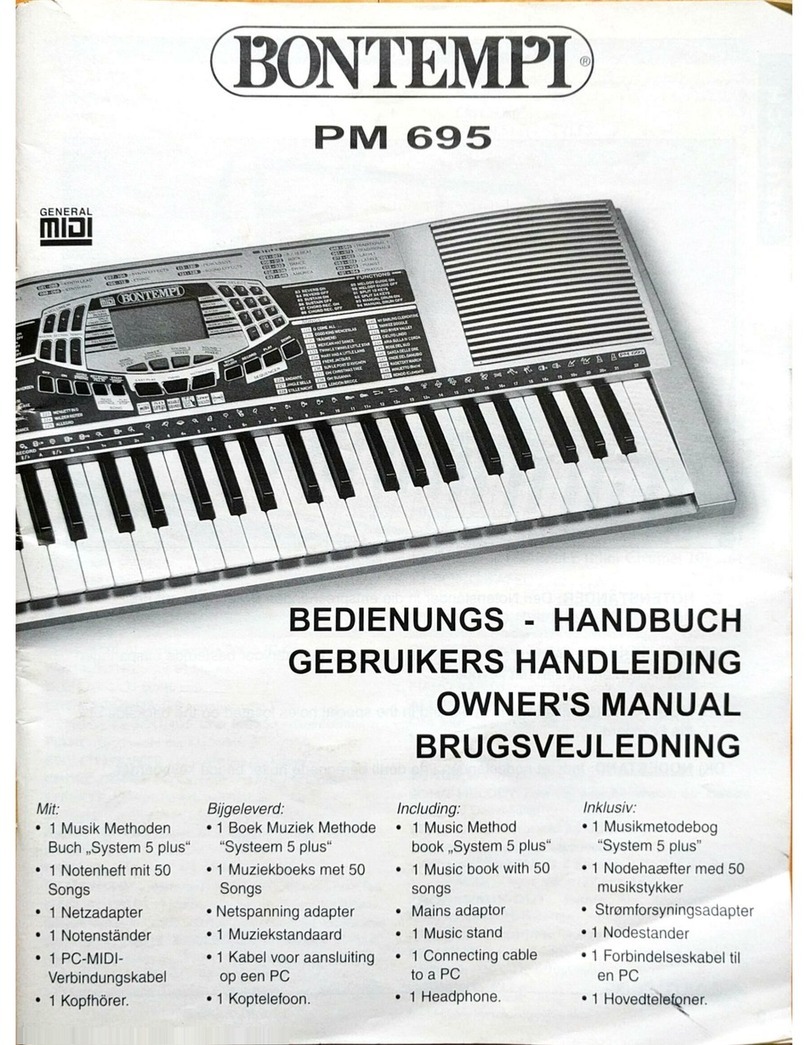
Bontempi
Bontempi PM 695 User manual