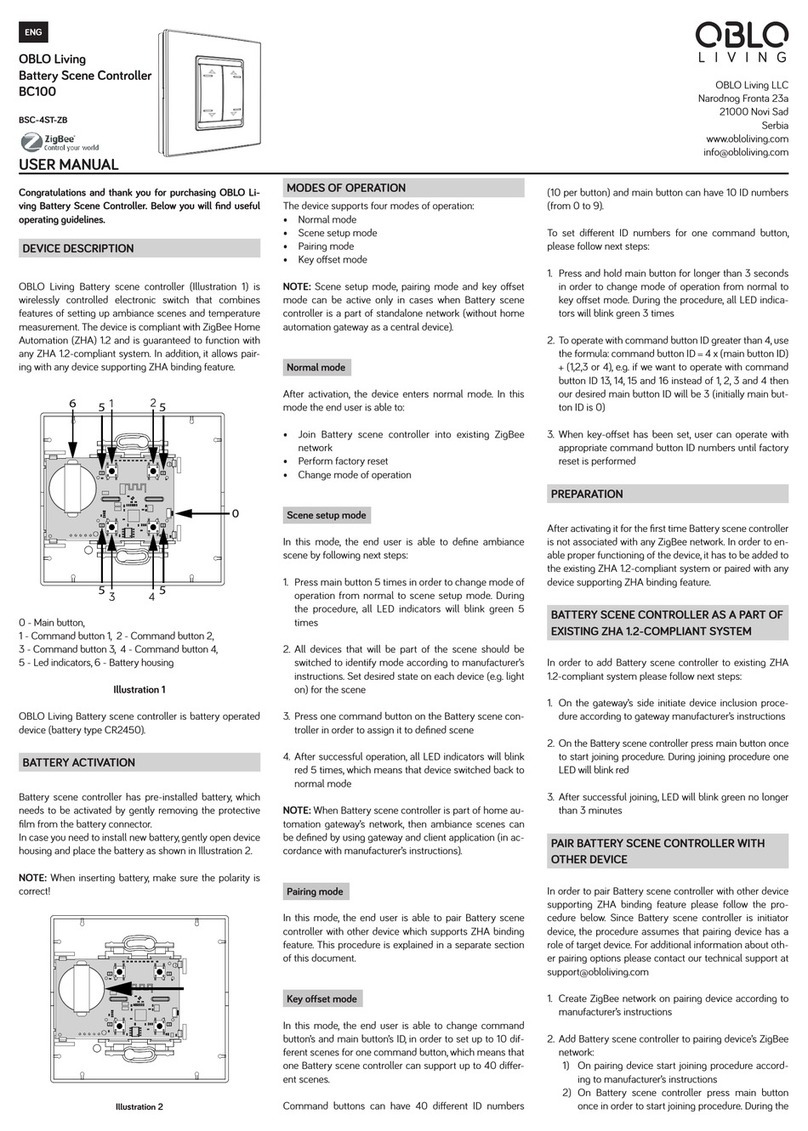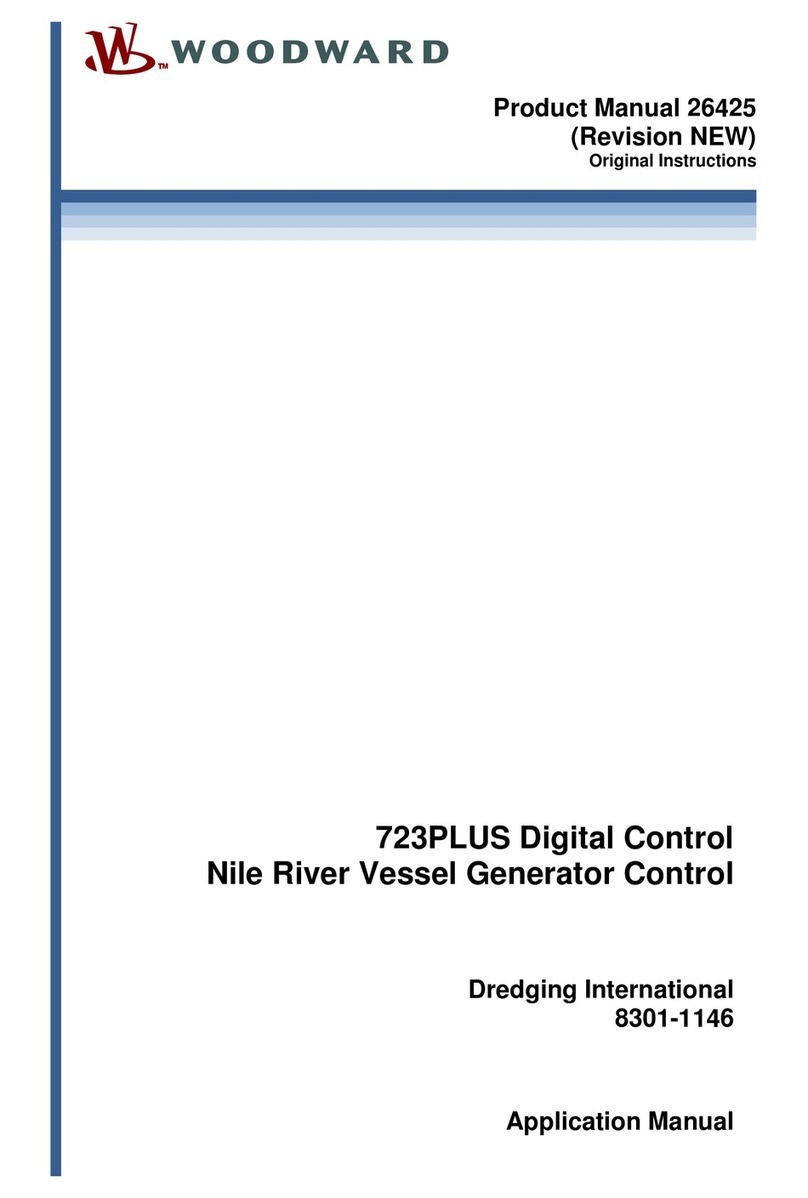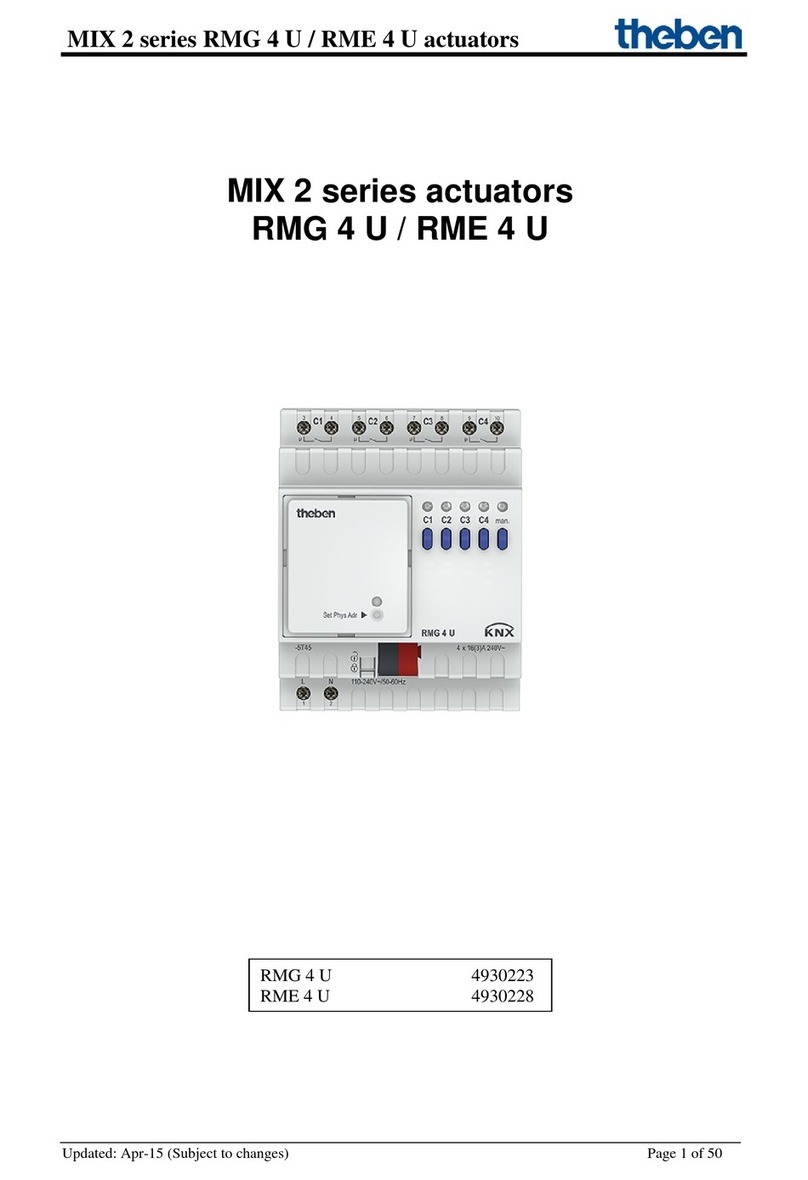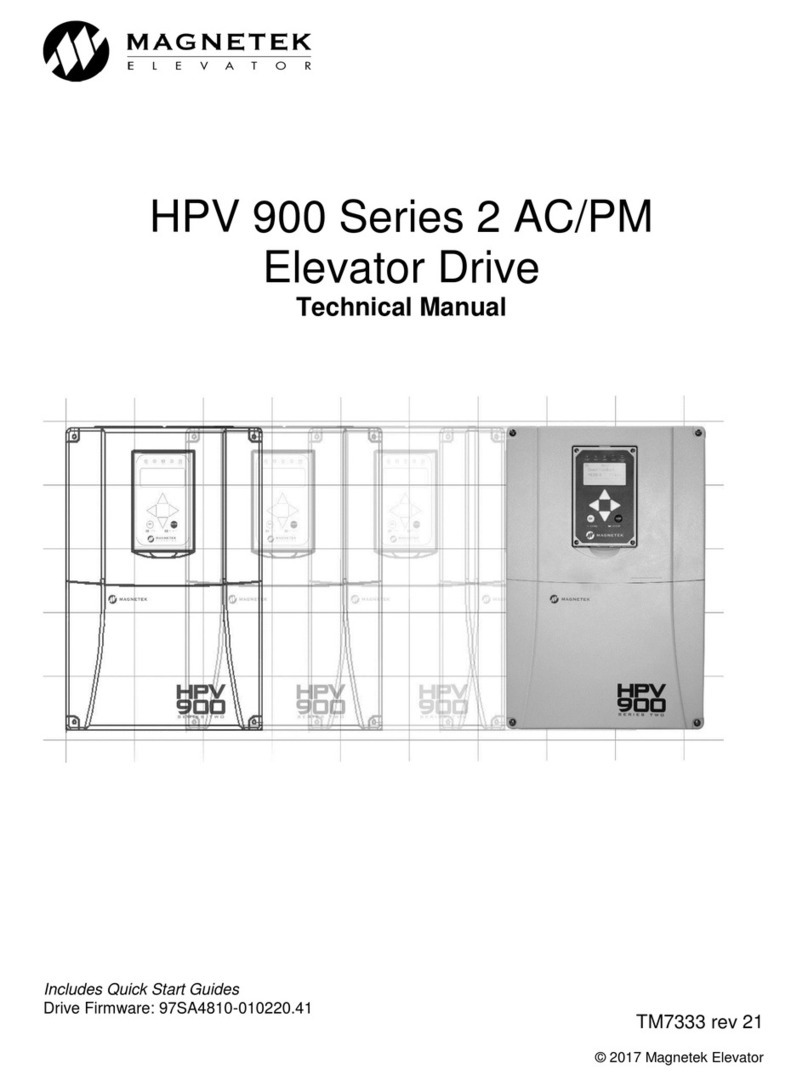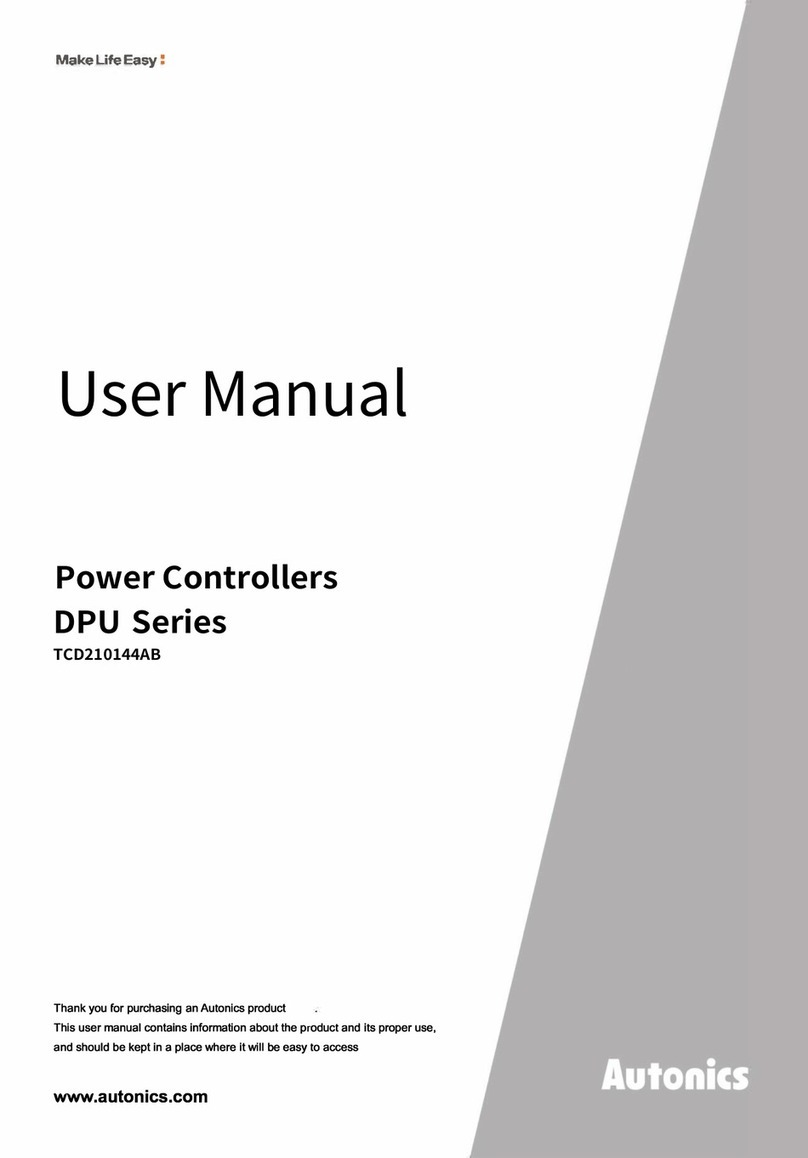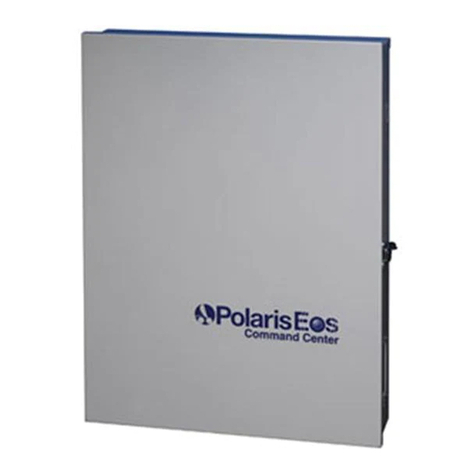BookerLab VMC Series User manual

2 | Page BookerLAB® ©2017-2019
Vintage Motor Controller (VMC) for Leslie Speakers (v19-0214)
BookerLAB®
http://www.bookerlab.com
+1 (864) 843.4459
BookerLAB is a registered trademark of BookerLAB, LLC.
Crumar, Electro, Hammond, Hammond-Suzuki, Leslie, Mojo, Nord, and Viscount are trademarks
of their respective companies and are not associated with BookerLAB.
Copyright © 2017-2019, BookerLAB, LLC. All Rights Reserved.
Proudly designed and manufactured in Liberty, SC, USA.

3 | Page BookerLAB® ©2017-2019
Vintage Motor Controller (VMC) for Leslie Speakers (v19-0214)
Table of Contents
Product Description........................................................................................................................ 4
VMC Family Comparison............................................................................................................ 4
VMC Ideal Users ......................................................................................................................... 5
VMC Models & Features ................................................................................................................ 6
VMC – Vintage Motor Controller............................................................................................... 6
VMC-MM – Vintage Motor Controller + Motor Monitors........................................................ 8
VMC-MIDI – Vintage Motor Controller + Motor Monitors + MIDI......................................... 10
Connector Descriptions............................................................................................................ 12
MIDI Configuration................................................................................................................... 13
Available Accessories ............................................................................................................... 14
Installation.................................................................................................................................... 15
Before You Get Started ............................................................................................................ 15
Installing the VMC .................................................................................................................... 16
Installing the VMC-MM............................................................................................................ 17
Installing the VMC-MIDI........................................................................................................... 17
Cleaning Up & Testing.............................................................................................................. 17
Example Operating Modes .......................................................................................................... 18
Plug’n’Play (VMC-MM)............................................................................................................. 18
Clonewheel or Non-Hammond Keyboards (VMC) .................................................................. 19
Fast / Slow AC Inputs ............................................................................................................... 20
Technical Notes ............................................................................................................................ 21
Speed Control Switch ............................................................................................................... 21
Stop Switch / Memphis Mode ................................................................................................. 21
Memphis Mode Override......................................................................................................... 22
Console-Mounted Slow/Stop Speed Control Wiring Diagram ............................................... 23
Warranty & Support..................................................................................................................... 24

4 | Page BookerLAB® ©2017-2019
Vintage Motor Controller (VMC) for Leslie Speakers (v19-0214)
Product Description
The Vintage Motor Controller (VMC) from BookerLAB provides complete motor control for
vintage Leslie® dual-stack motors.
The VMC allows a Leslie to be controlled with an AC Dual Motor Monitor (DMM; either internal
or external), a half-moon switch, a footswitch, or MIDI Controller. Each of these input devices
can select Tremolo, Chorale, or Stop, while an optional second switch provides Memphis Mode
and Stop Mode.
“Memphis Mode” simulates what vintage players did by unplugging the lower motors, thus
preventing the bass rotor from spinning at all. This feature is popular for using the organ bass
pedals on the bass string lines where the Leslie effect may not be desired. Memphis Mode on
the VMC emulates this effect by disabling the bass rotor while still allowing the horn rotor to
spin at the fast (tremolo) and slow (chorale) speeds. Stop Mode disables both sets of motors,
upper and lower, preventing rotation.
The VMC mounts inside or outside the Leslie cabinet and receives AC power from the
amplifier's reverb outlet, or another suitable AC outlet. The upper and lower motors then plug
into the Fast and Slow AC outputs on the VMC.
The VMC family is available in three versions:
•BL-VMC – Vintage Motor Controller for external motor control
•BL-VMC-MM – VMC with integrated Dual Motor Monitors (DMM)
•BL-VMC-MIDI – VMC-MM with integrated MIDI Controller
VMC Family Comparison
VMC
-MM
-MIDI
Four AC outlets for controlling vintage dual stack motors
with fused (3A) main input
Adds Memphis and Stop modes to stock Leslie speakers
Speed controlled by half-moon switch, footswitch, or hard-wired switch
Speed controlled by Dual Motor Monitor (DMM)
**
Speed can be controlled via MIDI, or with a standard sustain pedal
Status LEDs indicate input power (blue), Memphis mode (red), Stop mode (red),
Tremolo (green) and Chorale (yellow)
Removable 3-pin terminal block (speed input) allows flexible application with
various remote switches and modes
Bypasses or replaces the mechanical relays in older amplifiers
Rugged, plastic, flanged enclosure mounts securely almost anywhere
** Dual Motor Monitor (DMM) available as optional, external accessory.

5 | Page BookerLAB® ©2017-2019
Vintage Motor Controller (VMC) for Leslie Speakers (v19-0214)
VMC Ideal Users
Hammond/Leslie Technicians
- Debugging and troubleshooting Leslie issues
- Assisting with field repairs on Leslie speakers
- Temporary setup for repair situations
Live Players
- Control of Leslie speaker using keyboard’s built-in MIDI controls
- Increased flexibility in Leslie speed control (footswitch, sustain pedal or MIDI)
- MIDI allows recording of live Leslie speed changes
- Live Memphis control for guitar players
Recording Studios
- MIDI control allows engineers to automate Leslies speakers
- MIDI allows control from clonewheel and combo organs
- Stop and Memphis upgrade
- Backline and studio rental
Do-It-Yourself (DIY)
- Ideal for DIY Leslie projects
- Repair non-working or spare Leslie cabinets
- Use preferred new old stock (NOS) Leslie motors
- Use of two-speed motor stacks with older single-speed Leslie amplifiers
- Special “black box” projects are possible
- Stop and Memphis upgrade vs. costly Trek II upgrades

6 | Page BookerLAB® ©2017-2019
Vintage Motor Controller (VMC) for Leslie Speakers (v19-0214)
VMC Models & Features
VMC – Vintage Motor Controller
VMC Features
•Ideal for bypassing Leslie amplifier for speaker control
•Useful for DIY projects, guitar control, clonewheel or other keyboards/organs
•Adds Memphis and Stop Modes to stock Leslie speakers controlled via ¼” jack
•Speed controlled by half-moon switch or footswitch via ¼” jack
•Requires optional Dual Motor Monitor (DMM) for amplifier speed control
What’s Included
- VMC – Vintage Motor Controller (Plastic enclosure with mounting ears)
- CA724-RED – 110 VAC 18AWG NEMA 1-15P to C7 1M power cord (Red heat shrink)
- KT137 – Accessory bag with:
o(2) 10-24 machine bolts, black stainless
o(4) 3/4” wood screws, black stainless
o(4) 3/16” flat washers, black stainless
o(4) 4” plastic mini cable ties, nylon

7 | Page BookerLAB® ©2017-2019
Vintage Motor Controller (VMC) for Leslie Speakers (v19-0214)
VMC Configuration Options
The following diagram illustrates the configuration capabilities available with the VMC.
Speed can be controlled by an existing Hammond console mounted switch. Speed changes are
echoed through the amplifier to the VMC via the optional, external Dual Motor Monitor (DMM)
accessory, plugged into the Speed Control Switch ¼” jack, which in turn controls the Leslie
motors.
Alternatively, a half-moon switch or footswitch can be plugged into the Speed Control Switch
¼” jack, instead of the DMM box, to control the speed.
The addition of Stop and Memphis provided by the VMC can be controlled by a footswitch
plugged into the Stop Switch / Memphis Mode ¼” jack. A half-moon switch or custom panel-
mounted toggle switch can be hardwired using the 3-pin removable terminal block.

8 | Page BookerLAB® ©2017-2019
Vintage Motor Controller (VMC) for Leslie Speakers (v19-0214)
VMC-MM – Vintage Motor Controller + Motor Monitors
VMC-MM Features
•Ideal for Leslie speaker speed controls via stock amplifier
•Adds Memphis and Stop Modes to stock Leslie speakers
•Also allows speed control by half-moon switch or footswitch via ¼” jack
•Memphis and Stop Modes controlled by 2-position footswitch via ¼” jack
•Integrates Dual Motor Monitor (DMM) for stock amplifier speed control
What’s Included
- VMC-MM – Vintage Motor Controller (Plastic enclosure with mounting ears)
- CA724-BRN – 110 VAC 18AWG NEMA 1-15P to C7 1M power cord (Brown heat shrink)
- CA724-RED – 110 VAC 18AWG NEMA 1-15P to C7 1M power cord (Red heat shrink)
- CA724-WHT – 110 VAC 18AWG NEMA 1-15P to C7 1M power cord (White heat shrink)
- KT137 – Accessory bag with:
o(2) 10-24 machine bolts, black stainless
o(4) 3/4” wood screws, black stainless
o(4) 3/16” flat washers, black stainless
o(4) 4” plastic mini cable ties, nylon

9 | Page BookerLAB® ©2017-2019
Vintage Motor Controller (VMC) for Leslie Speakers (v19-0214)
VMC-MM Configuration Options
The following diagram illustrates the configuration capabilities available with the VMC-MM.
Speed is controlled by an existing Hammond console mounted switch. Speed changes are
echoed through the amplifier to the VMC via the integrated motor monitors, which in turn
controls the Leslie motors.
Alternatively, speed can be controlled by a half-moon switch or footswitch plugged into the
Speed Control Switch ¼” jack. This jack will override speed changes from the Leslie amplifier.
The addition of Stop and Memphis provided by the VMC can be controlled by a footswitch
plugged into the Stop Switch / Memphis Mode ¼” jack. A half-moon switch or custom panel-
mounted toggle switch can be hardwired using the 3-pin removable terminal block.

10 | Page BookerLAB® ©2017-2019
Vintage Motor Controller (VMC) for Leslie Speakers (v19-0214)
VMC-MIDI – Vintage Motor Controller + Motor Monitors + MIDI
VMC-MIDI Features
•Ideal for Leslie speaker speed control via stock amplifier, external switch or MIDI
•Adds Memphis and Stop Modes to stock Leslie speakers
•Adds MIDI (Speed, Memphis & Stop) control of Leslie speaker
•Speed also controlled by half-moon switch or sustain pedal via ¼” jack
•Memphis and Stop Modes also controlled by 2-position footswitch via ¼” jack
•Integrates Dual Motor Monitor (DMM) for amplifier speed control
What’s Included
- VMC-MIDI – Vintage Motor Controller (Plastic enclosure with mounting ears)
- CA724-BRN – 110 VAC 18AWG NEMA 1-15P to C7 1M power cord (Brown heat shrink)
- CA724-RED – 110 VAC 18AWG NEMA 1-15P to C7 1M power cord (Red heat shrink)
- CA724-WHT – 110 VAC 18AWG NEMA 1-15P to C7 1M power cord (White heat shrink)
- KT137 – Accessory bag with:
o(2) 10-24 machine bolts, black stainless
o(4) 3/4” wood screws, black stainless
o(4) 3/16” flat washers, black stainless
o(4) 4” plastic mini cable ties, nylon

11 | Page BookerLAB® ©2017-2019
Vintage Motor Controller (VMC) for Leslie Speakers (v19-0214)
VMC-MIDI Configuration Options
The following diagram illustrates the configuration capabilities available with the VMC-MIDI.
Speed is controlled by a MIDI-enabled keyboard, with a console mounted switch, wired to the
MIDI IN 5-pin DIN connector on the VMC. Speed changes are sent over MIDI to the VMC, which
in turn controls the Leslie motors. The MIDI LED on the VMC will pulse to confirm
communication activity. Alternatively, speed can be controlled by a half-moon switch,
footswitch, or piano sustain pedal plugged into the Switch In ¼” jack. This jack will override
speed changes from your MIDI keyboard.
The MIDI OUT on the VMC is a soft-thru connection. You can connect other equipment to be
controlled by your organ/keyboard, or it can be connected to a DAW for recording Leslie speed
changes that originated via MIDI, half-moon, footswitch, or sustain pedal.
Note: The Speed Control Switch ¼” jack is plugged to prevent accidental use. If this plug
is removed, anything plugged in to the Speed Control Switch will override MIDI controls.

12 | Page BookerLAB® ©2017-2019
Vintage Motor Controller (VMC) for Leslie Speakers (v19-0214)
Connector Descriptions
VMC Connectors
•AC In – (1) AC power input with filter and inline fuse (3A H 250V) to power VMC unit
•Power LED – Blue LED confirms VMC is powered
•Upper Fast & Upper Slow – (2) AC upper Leslie motor control outlets
•Lower Fast & Lower Slow – (2) AC lower Leslie motor control outlets
•Speed Control Switch – (1) TRS 1/4” input jack for connecting an external speed switch,
a Hammond Suzuki CU-1 half-moon switch, or compatible switch.
Note: This jack is plugged on the VMC-MIDI version. Removing this plug and
connecting an external switch will override all MIDI functions.
•Fast/Stop/Slow LEDs – Status LEDs will illuminate to confirm Stop (red), Fast (green), or
Slow (yellow) speed modes
•Stop Switch / Memphis Mode – (1) TRS 1/4” input jack for connecting an external
switch for selecting Stop Mode and Memphis Mode. Can be connected to a half-moon
or custom switch. A red status LED will confirm Memphis Mode.
MS/Norm/TS labeled for: Memphis Stop, Normal or Total Stop
•Normal / Memphis Mode – Switch to control Memphis Mode at the VMC when external
switch is unavailable
•T O C – T-Tremolo; O-Off (Common/Ground); and C-Chorale
Terminal Block Input: Removable 3-pin terminal block allows an external switch to be
hard-wired to the VMC
VMC-MM Connectors
Same connectors as VMC (above), plus:
•Fast In / Slow In – (2) AC Dual Motor Monitor (DMM) inputs detect speed changes from
the Leslie amplifier
VMC-MIDI Connectors
Same connectors as VMC and VMC-MM (above), plus:
•Program button – Allows updating VMC firmware via MIDI. Instructions will be included
with firmware update utility.
•Switch In / Out – (1) TRS ¼” In jack for connecting an external speed switch, Hammond
Suzuki CU-1 half-moon switch, or compatible switch. A standard sustain pedal can also
be used to toggle between chorale and tremolo.
Note: The ¼” Out jack is non-functional and is plugged to prevent accidental use.
•Configuration – 7-position DIP switch for configuring the Switch In ¼” jack and MIDI
mapping to support various keyboards (instructions on following page)
•MIDI status – Green LED that pulses to indicate MIDI command communication
•MIDI In / Out– Standard MIDI 5-pin DIN connectors

13 | Page BookerLAB® ©2017-2019
Vintage Motor Controller (VMC) for Leslie Speakers (v19-0214)
MIDI Configuration
Speed Control Input Jack & MIDI Mapping DIP Switch
Switch In – Configuration
The left (1) DIP switch position controls how the Switch In ¼” jack is interpreted. When in TRS
mode, the ¼” jack conforms to the Tremolo-Off-Chorale (TOC) switch convention. When in TS
mode, pushing and releasing a sustain pedal will toggle between Chorale and Tremolo.
Input Configuration
Position
Switch #
1
TS: ¼” input jack is configured for standard piano sustain pedal with TS plug
up
TRS: ¼” input jack is configured for Hammond-Suzuki CU-1 halfmoon switch, or compatible (Default)
down
Keyboard MIDI Mapping
The next six (2-7) DIP switches allow you to select the MIDI mapping used for a specific
keyboard model. For MIDI to correctly control your motor speed, these switches must be set to
match the keyboard connected to your VMC. The currently supported keyboards are:
Keyboard Model
DIP Switch Position
Switch #
2
3
4
5
6
7
Viscount Legend / Legend Live (Default)
down
down
down
down
down
down
Crumar Mojo
down
down
down
down
down
up
Nord C1
down
down
down
down
up
down
Nord C2
down
down
down
down
up
up
Nord Electro / Electro 2
down
down
down
up
down
down
Nord Electro 3 / 4 / 5
down
down
down
up
down
up
Nord Electro 6
down
down
down
up
up
down
Nord Stage / EX
down
down
down
up
up
up
Nord Stage 2 / EX
down
down
up
down
down
down
Nord Stage 3
down
down
up
down
down
up
Hammond-Suzuki Sk1
down
down
up
down
up
down
Note: Support for additional keyboards will be added with future MIDI mappings.

14 | Page BookerLAB® ©2017-2019
Vintage Motor Controller (VMC) for Leslie Speakers (v19-0214)
Available Accessories
- CA724-BRN – 110 VAC 18AWG NEMA 1-15P to C7 1M power cord (Brown heat shrink)
- CA724-RED – 110 VAC 18AWG NEMA 1-15P to C7 1M power cord (Red heat shrink)
- CA724-WHT – 110 VAC 18AWG NEMA 1-15P to C7 1M power cord (White heat shrink)
- KT137 – Replacement accessory bag with:
o(2) 10-24 machine bolts, black stainless
o(4) 3/4” wood screws, black stainless
o(4) 3/16” flat washers, black stainless
o(4) 4” plastic mini cable ties, nylon
- BL-DMM – External Dual Motor Monitor (DMM) accessory for VMC
- BL-HMS1 – BookerLAB Half-Moon Switch – Supports Chorale/Off/Tremolo switching.
Includes a 15’ cable with ¼” TRS male phono plugs at each end
- BL-FS2 – Dual-Button Footswitch with single ¼” socket
oWhen connected to Speed Control Switch, the left button controls speed
(Fast/Slow), right button controls Stop
oWhen connected to Stop Switch / Memphis Mode, left button toggles
Memphis/Normal modes, right button controls Stop
- BL-FS1 – Single-Button Footswitch
oWhen connected to Speed Control Switch, the button controls speed (Fast/Slow)
oWhen connected to Stop Switch / Memphis Mode, the button toggles
Memphis/Normal modes
- CA720 – 15’ Hosa TRS cable with ¼” male phono plugs
- CA719 – 5’ Standard MIDI cable with 5-pin DIN connectors
- CA718 – 10’ Standard MIDI cable with 5-pin DIN connectors

15 | Page BookerLAB® ©2017-2019
Vintage Motor Controller (VMC) for Leslie Speakers (v19-0214)
Installation
Before You Get Started
- Installing the VMC will take approximately 15 minutes.
- No permanent changes are required to your Leslie cabinet, unless you wish to
permanently mount the VMC inside or onto the back of the Leslie. We supply machine
bolts and wood screws for a variety of mounting options.
- The recommended mounting location is on the upper left corner of the middle panel on
the Leslie cabinet and the instructions on the following pages assume this location. The
mounting holes on the VMC align perfectly with the stock mounting holes on the
cabinet. You will use the included 10-24 machine bolts to secure the VMC enclosure to
the back of the Leslie cabinet (the washers on the stock bolts won’t work with VMC).
- The following instructions assume you are facing the rear of the Leslie cabinet.

16 | Page BookerLAB® ©2017-2019
Vintage Motor Controller (VMC) for Leslie Speakers (v19-0214)
Installing the VMC
- Make sure you can comfortably access the rear of the Leslie speaker cabinet.
IMPORTANT!Disable power to the Leslie cabinet by disconnecting the large 6-
pin cable connected to the amplifier (lower left) by pulling it straight out.
- Remove the middle and lower panels from the back of the Leslie cabinet. The original
machine screws on most cabinets are slotted.
- Locate the Leslie power amp in the bottom left side of the cabinet. The vintage motors
use standard 2-prong household AC plugs. A single-speed Leslie has one plug per motor;
a dual-speed Leslie has two plugs per motor.
- The upper motors plug into the top of the amplifier and are typically marked Fast and
Slow (with the colors in parenthesis). Disconnect the cables from the amp. To keep track
pf upper from lower, you can wrap a rubber band, twist-tie, or string around the plugs.
- The lower motors plug into the front of the amplifier and are typically unmarked.
- Move the plugs up into the middle section of the cabinet and pass them through the
rectangular port on the middle panel.
- Pass the red VMC power cord through the same port and route the plug down through
the slot on the left side the amplifier.
- You should end up with 2-4 motor plugs and the red AC cord, figure-eight end, hanging
out of the middle panel. Secure the panel to the cabinet temporarily with one of the
stock mounting screws (upper right screw location is ideal).
- Locate the VMC on the upper left side of the middle panel. The holes will align with the
stock mounting holes in the cabinet. Use the supplied 10-24 mounting bolts to secure
the VMC to the cabinet. Add the remaining stock mounting screws.
- Connect the motor plugs to the outlets on the VMC. Upper motors on the left, lower
motors on the right. Connect the brown plugs to fast and white plugs to slow.
- Connect the AC power cord (red heat-shrink) to the VMC outlet marked AC In. Connect
the other end to the Leslie amp outlet marked Reverb Amp Only (or another suitable
outlet if your amp doesn’t have a Reverb outlet).
- Connect the appropriate half-moon switch and/or footswitch to the Speed Control
Switch and Stop Switch / Memphis Mode ¼” jacks.
- Your Leslie speaker can now be controlled by external half-moon switches or
footswitches.

17 | Page BookerLAB® ©2017-2019
Vintage Motor Controller (VMC) for Leslie Speakers (v19-0214)
Installing the VMC-MM
- Follow the instructions for installing the VMC as above. Additionally, you will need to
connect the speed control power cords on the Leslie amplifier to the VMC.
- Connect the power cords (brown and white heat-shrink) included with VMC-MM to the
Fast In and Slow In AC inputs on the VMC. Connect the brown cord to Fast In and white
cord to Slow In.
- Plug the other end of the AC cords to the amplifier, either top or front. Connect the
brown cord to Fast and white cord to Slow.
- Your Leslie can now be controlled by either the stock amplifier or external half-moon
switches or footswitches.
Note: Plugging anything into the Speed Control Switch ¼” jack will override the
stock amplifier control. To resume amplifier speed control, unplug anything
connected to this ¼” jack.
Installing the VMC-MIDI
- Follow the instructions for installing the VMC and VMC-MM as above. Additionally, you
will need the connect your MIDI source to the VMC.
- MIDI OUT from your keyboard connects to the MIDI IN on the VMC. The MIDI OUT on
the VMC is a soft-thru connection. This can be connected to other equipment to be
controlled by your organ/keyboard, or it can be connected to a DAW for recording Leslie
speed changes that originated via MIDI, half-moon, or footswitch.
- The DIP switches are used to configure the VMC-MIDI to listen for specific keyboard
manufacturer MIDI messages (see DIP switch chart in MIDI Configuration section).
- The LED will pulse to confirm MIDI communication activity.
- Your Leslie can now be controlled by MIDI, the stock Leslie amplifier or external half-
moon switches or footswitches.
Cleaning Up & Testing
- Secure all wires with cable ties, making sure the power cables are routed away from the
moving rotors, drive belts, and motor pulleys.
- Connect power to the Leslie speaker cabinet via the large 6-pin cable connector. Two of
the pins are slightly larger and will be the top-most pins. The connector is keyed with
the two larger pins on top – the connector pushes straight in.
- Power up the organ. Test the installation by playing the organ and selecting Fast and
Slow modes on either the console mounted switch, half-moon switch or footswitch.
- Congratulations! Your Leslie speaker is now powered by the BookerLAB VMC Vintage
Motor Controller.

18 | Page BookerLAB® ©2017-2019
Vintage Motor Controller (VMC) for Leslie Speakers (v19-0214)
Example Operating Modes
Plug’n’Play (VMC-MM)
Speed can be controlled by an existing Hammond Console mounted switch, and the player
doesn’t know anything has changed. Speed changes are echoed through the amplifier to the
integrated Motor Monitors, thus controlling the Leslie motors.
The VMC adds Stop and Memphis Modes, which can be controlled by a footswitch, as shown
below.
Using External Speed Switches
The VMC-MM and -MIDI versions have the integrated Motor Monitors internally connected to
the Speed Control Switch ¼” jack (J2). If you wish to use an external method of speed selection,
plugging a compatible switch in will override the Motor Monitors and amplifier speed control.

19 | Page BookerLAB® ©2017-2019
Vintage Motor Controller (VMC) for Leslie Speakers (v19-0214)
Clonewheel or Non-Hammond Keyboards (VMC)
This control mode is for Nords, Viscounts, etc. that output audio on a ¼” TRS or XLR connector
and don’t generate speed signals. Here, speed is controlled by a half-moon switch, or
footswitch, plugged into the Speed Control Switch ¼” jack on the VMC. The player can then
select Fast, Slow or Stop.
The VMC adds Stop and Memphis Modes, which can be controlled by a footswitch connected to
the Stop Switch / Memphis Mode ¼” jack, as shown below.

20 | Page BookerLAB® ©2017-2019
Vintage Motor Controller (VMC) for Leslie Speakers (v19-0214)
Fast / Slow AC Inputs
The VMC supports Fast/Slow, or only Fast In, where Stop isn’t desired or enabled in the Leslie
amplifier with an EIS/Trek II relay. Simply connect the appropriate speed control cable(s) to the
amplifier. Connect the appropriate Leslie motor cable(s) to the AC speed control outlets on the
VMC.
This manual suits for next models
3
Table of contents
Popular Controllers manuals by other brands

Oden Control
Oden Control P50R Installation and maintenance manual

Airo
Airo KJR120 Owners and installation manual

Regin
Regin RVAN10-24A Instruction

MECHAPRO
MECHAPRO 3D-Step Assembly information

Schaudt
Schaudt Electrobloc EBL 99 G instruction manual

Moeller
Moeller easyControl EC4-200 Hardware, Engineering and Function Description