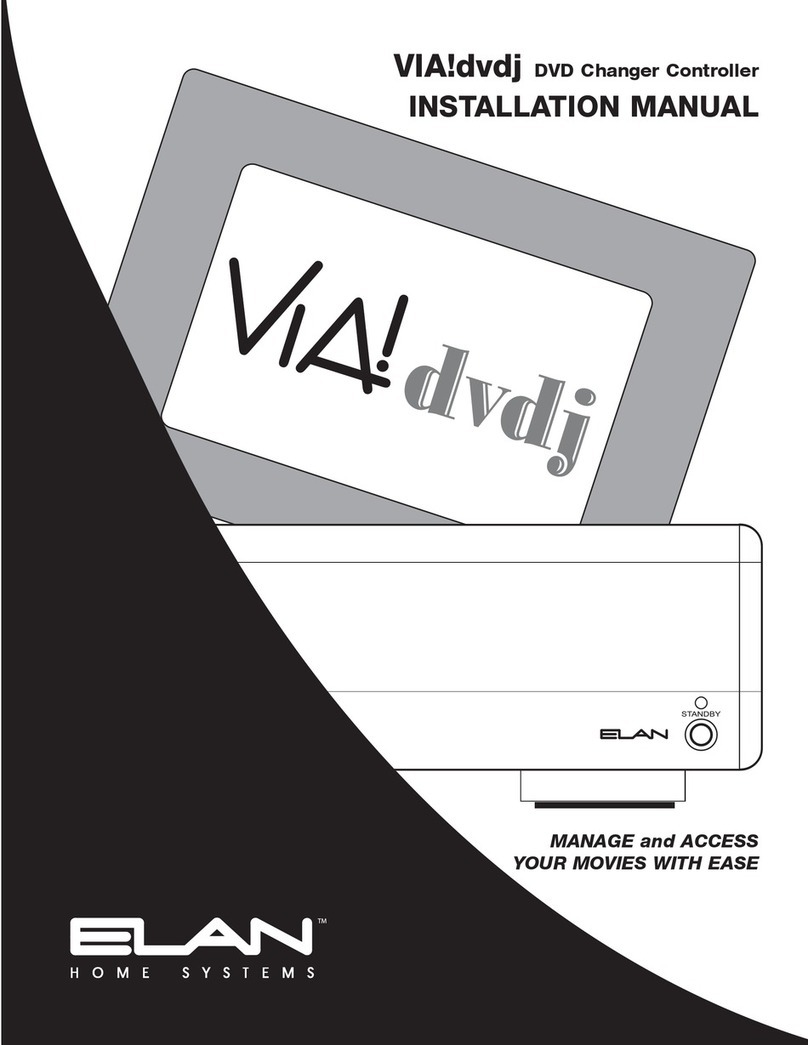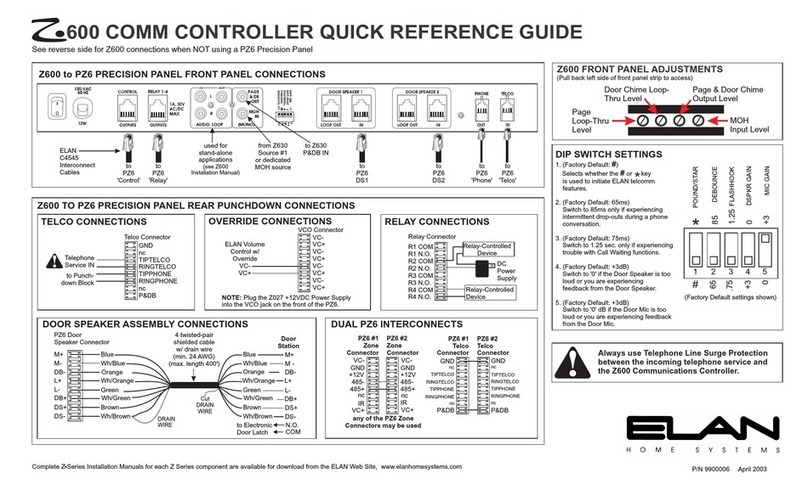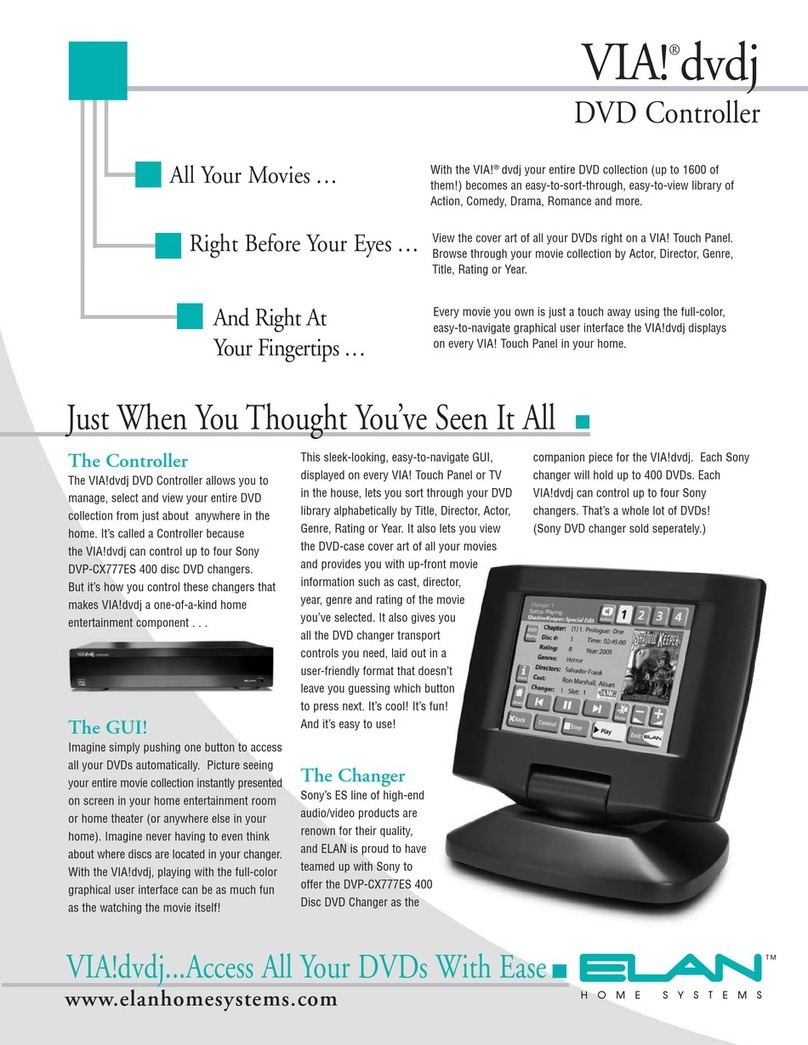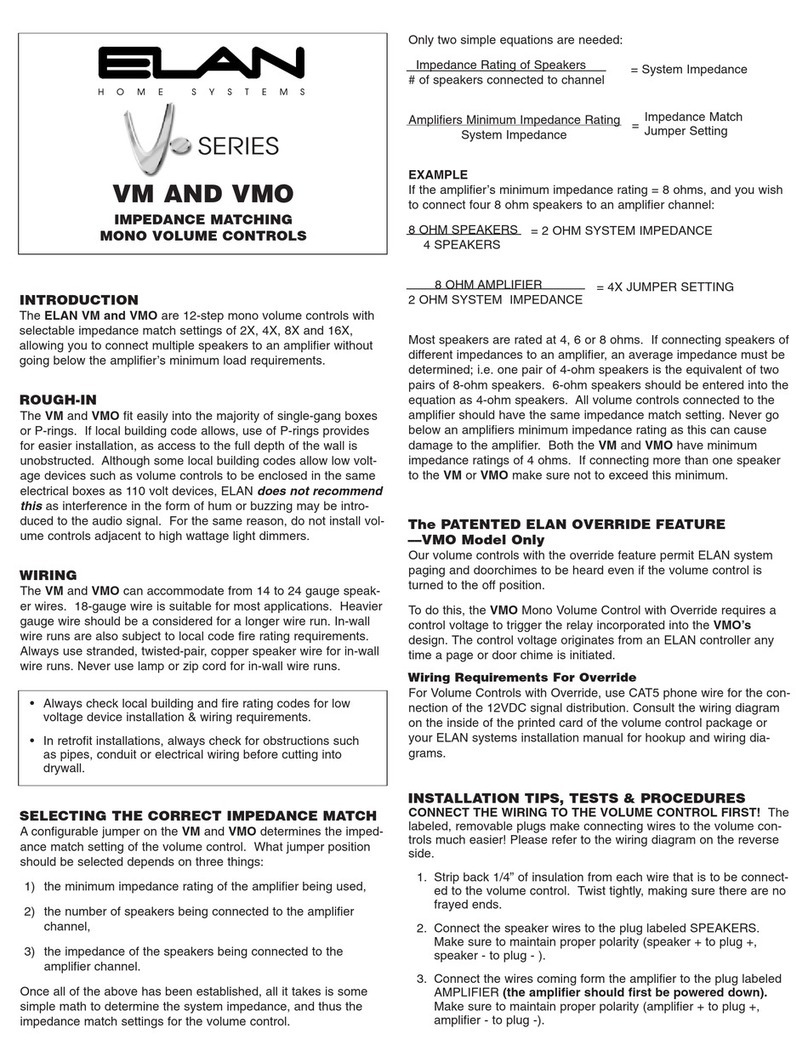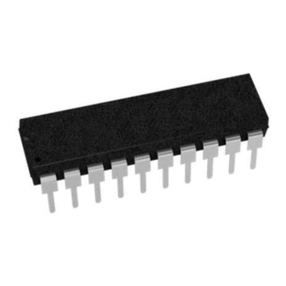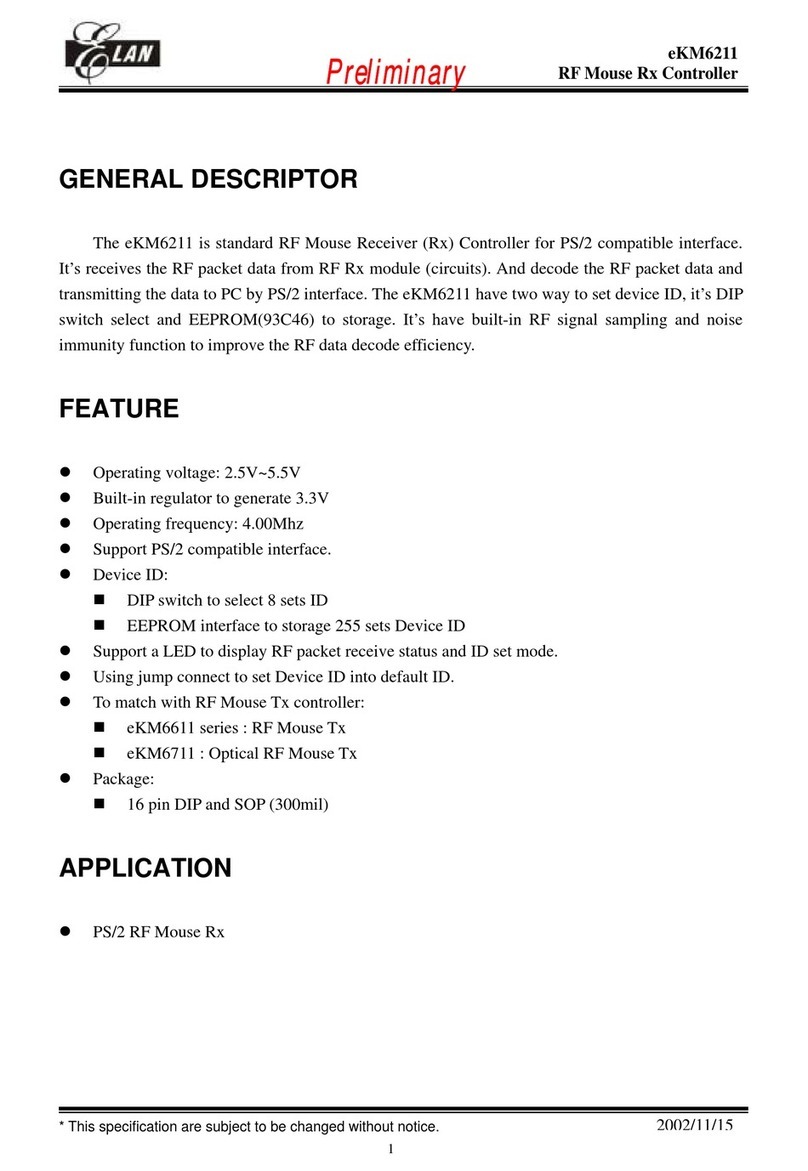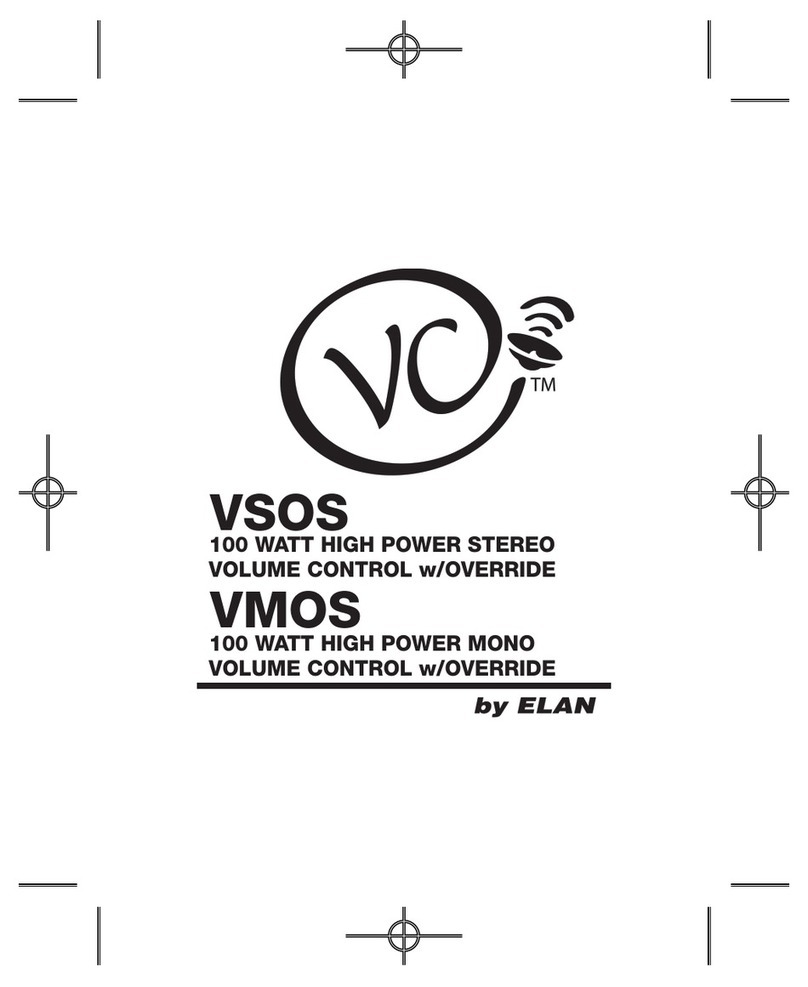www.elanhomesystems.com
A Whole New Era
of Personalized Control
Enter a whole new era of customized multi-room control with the
world’s first Film Interactive Touchpad (F.I.T.)
From simple to advanced control, you decide what best suits your
needs in each and every room of the house
From the mountains to the beach; from gemstones to football; express
yourself with over 1500 combinations of décor-matching styles, colors,
themes, and frames
Introducing olé – a breakthrough user
interface that marries the magic and beauty
of touch screen technology, the simplicity
of a keypad and the dynamic interaction of
a graphical organic LED (OLED) display
to bring you a whole new way of easily
controlling your in-home entertainment –
your way!
Film
Personalize every olé in your home with
an inspired collection of slide-in films in a
wide variety of colors, styles and themes.
These beautiful, photographic-quality
films slide easily into the touchpad,
transforming each in-wall controller into
a work of functional art that enables easy,
intuitive control of your multi-room
entertainment system.
And you can choose the level of system
control for every room. Each of olé’s 36
different film styles (with more to come)
is available in 13-, 17- and 25-function
layouts, allowing you to select basic,
intermediate or complete control of your
multi-room A/V system depending on the
user and the room.
Interactive
Another highly unique element of olé is its
Organic LED (OLED) display. Crystal-clear,
full-color, graphical icons and text serve
as an informative guide as you navigate
through your favorite music and video
source selections, providing you with
instant, friendly feedback.
Leaving no aesthetic stone unturned, the
background, icons and text of OLED display
change automatically to carefully-matched
color combinations that compliment
perfectly the film you have selected.
Touchpad
Not a touch panel; more than a traditional
keypad; olé is a completely new kind of
in-wall interface that combines all the speed,
response and graphics of an LCD touch
screen with the
simplicity and
incredible price of
a keypad. Olé is a
Touchpad –and a FIT–
anywhere and
everywhere.
The Finishing Touch
1512. That’s the number of custom,
designer combinations you can create
with olé’s collection of slide-in films and
décor-matching frames. Available in two
finely-contoured styles, Standard and Euro,
each sophisticated frame comes in seven
different colors: White, Light Almond,
Almond, Ivory, Brown, Black and a
beautiful Satin Chrome finish.
The First Film Interactive Touchpad
It’s a F. I.T.
PRINTER’S INSTRUCTIONS: P/N: CSOLE2 REVC- INK: CMYK, VARNISH - MATERIAL: 140G GLOSS ART - SIZE: 8.5” X 11” - SCALE: 1-1 Must Be RoHs Compliant
CSOLE2 REVCIMAGE 1
and Unlimited Possibilities
Themes
Stones
Computer Match
Gems
Contempo
Keypad Match
Traditional
VIA! Match
Scenes
Enter a Whole New Era in Control
ole cutsheet REVC.qxd 10/26/06 8:46 AM Page 1