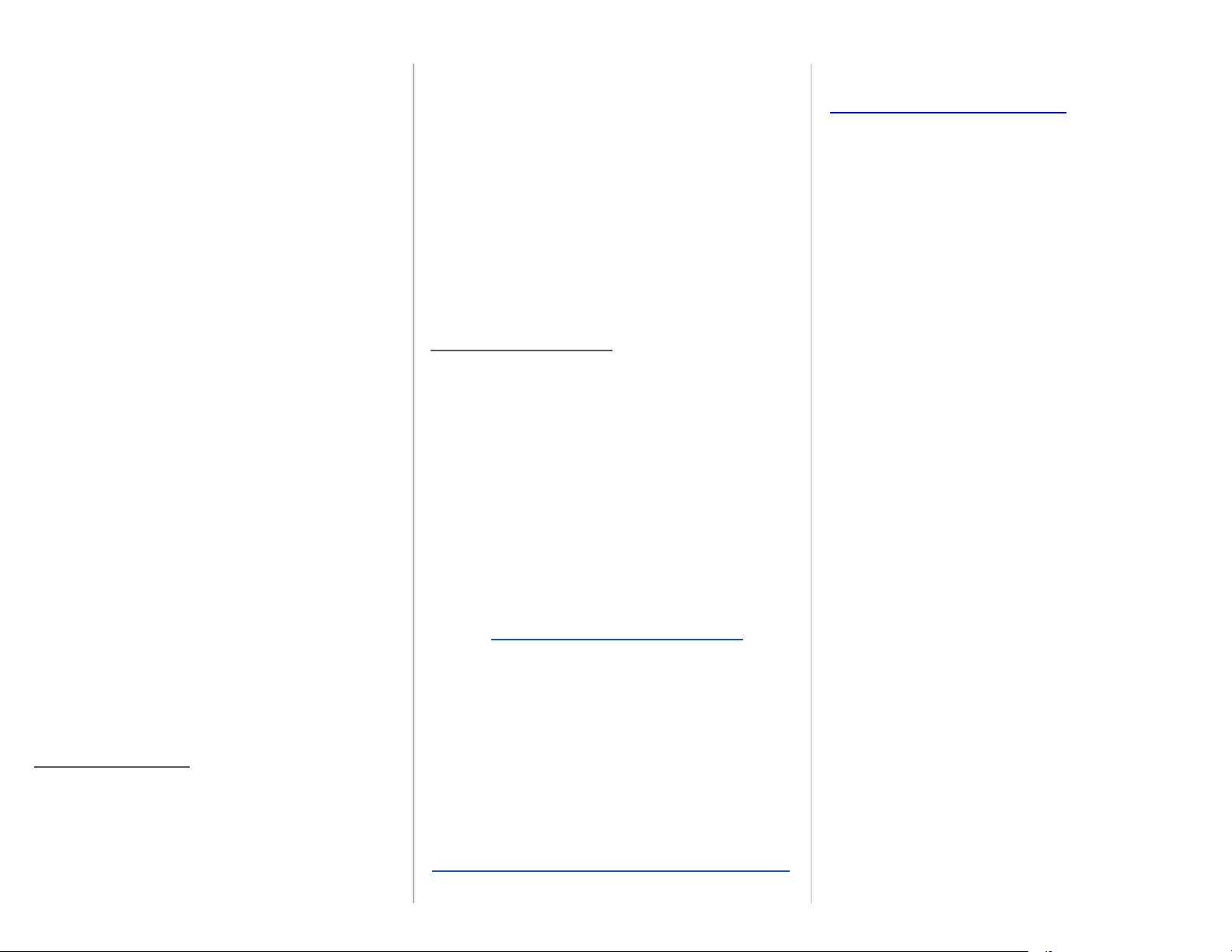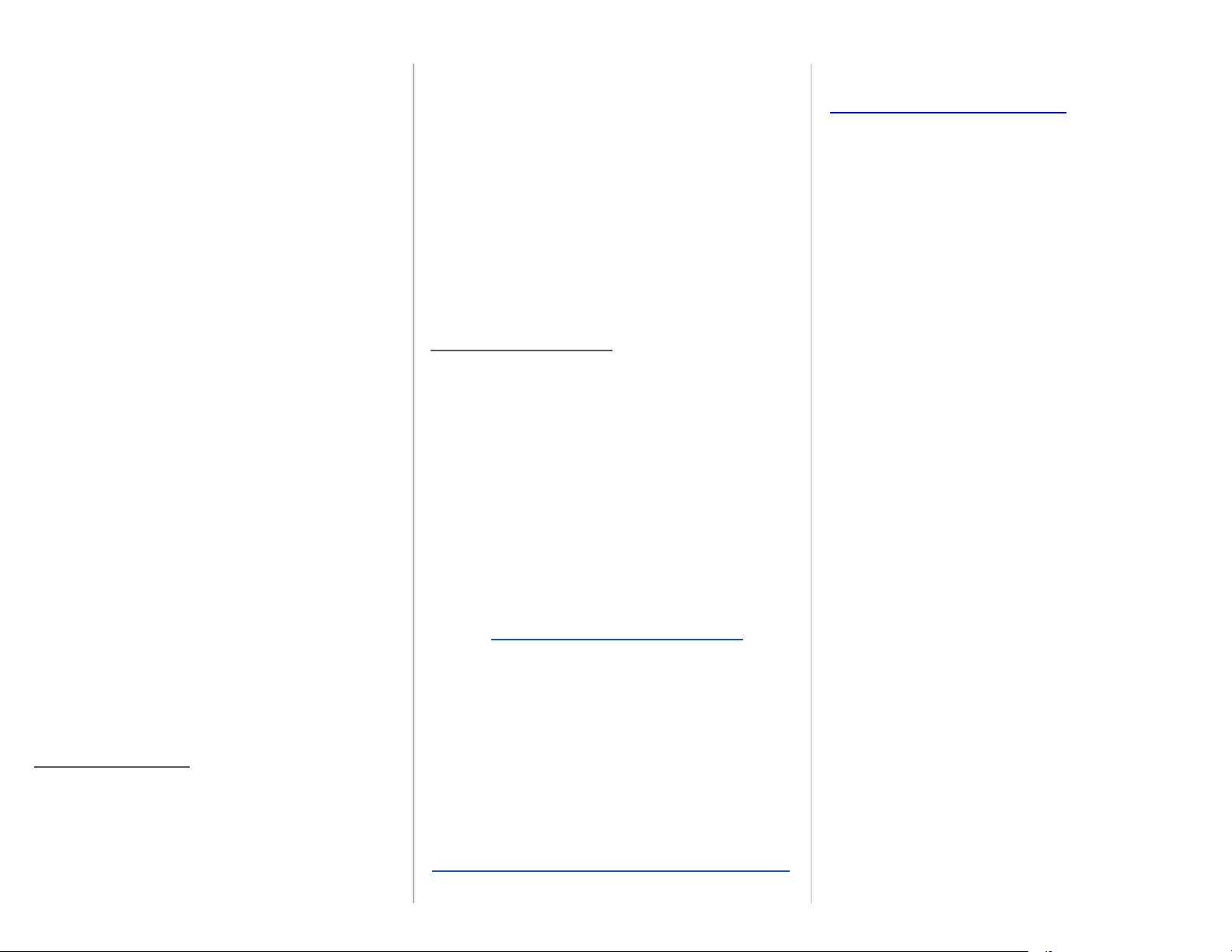
Using the BoomerangBike Phone
App
The BoomerangBike phone app lets you
control and monitor your device. Download
the app from the iOS App Store or Android
Google Play store. Sign into your account
with your username and password.
Bikes: The app opens to your bike list.
Tapping a bike will open its Control Panel,
which lets you view the bike’s location,
start/end trips, and arm/disarm the alarm.
Trips: A trip is a record of a period of
movement. To review past trips, from the
My Bike list view, see trips at the bottom of
the page.
Using the Alarm
The CycloTrac’s alarm sounds a siren and
notifies you via text when it senses
movement. After sounding for 10 seconds,
it will rearm itself and continue this cycle
until you disarm it.
(NOTE: The Cyclotrac has a 20-second
delay before sounding the alarm to give
you time to turn off the alarm.)
To arm the alarm:
1. Open the app and tap on your bike to
open its Control Panel.
2. Ensure your CycloTrac is connected
to the network. Connection is
indicated by the short, rising ‘beep’
tone. This will happen 30-60 seconds
after it first wakes up. (If you’ve just
hopped off your bike, it will already be
connected)
3. Press the “Alarm On” button to arm.
The lock LED will flash red to indicate
the alarm is armed.
To disarm the alarm:
1. Follow steps 1 & 2 above.
2. Press the “Alarm Off” button to
disarm the alarm.
Using the Web Dashboard
You can view your bike’s position and trips
on the web using our dashboard. You can
also download and view trip data. The web
dashboard is view-only, and cannot control
your device.
Visit: system.boomerangbike.com and
use your account username and password
to log in.
Contact Us
Having a problem you can’t resolve? Check
out the latest version of this manual and
our Frequently Asked Questions (FAQ) at
our website:
www.BoomerangBike.com/updates-instructions/
If you’re still having trouble, email us at:
General Troubleshooting
If your device is awake (one or more LEDs
blinking), but does not seem to be working
as expected, first make sure that the device
can get GPS and cell signal. Take it outside
with a clear view of the sky in a location
with known-good cell coverage.
Check the App or Web dashboard for the
latest communication update date/time. If
the date/time is today, your device is in
contact with Boomerang servers.
If your CycloTrac seems unresponsive
(does not wake on movement, no indicator
lights are blinking), or never updates in the
app/web dashboard, continue to the
following steps:
1. Make sure the device is fully charged.
Put it on a charger for several hours.
Make sure the light behind the USB
connector is glowing. If it is not, check
your USB cable and power source.
2. If the device is still unresponsive after
charging, repeat the RESET
procedure you used to wake the
device the first time (see section:
“Waking up the device the first time”).