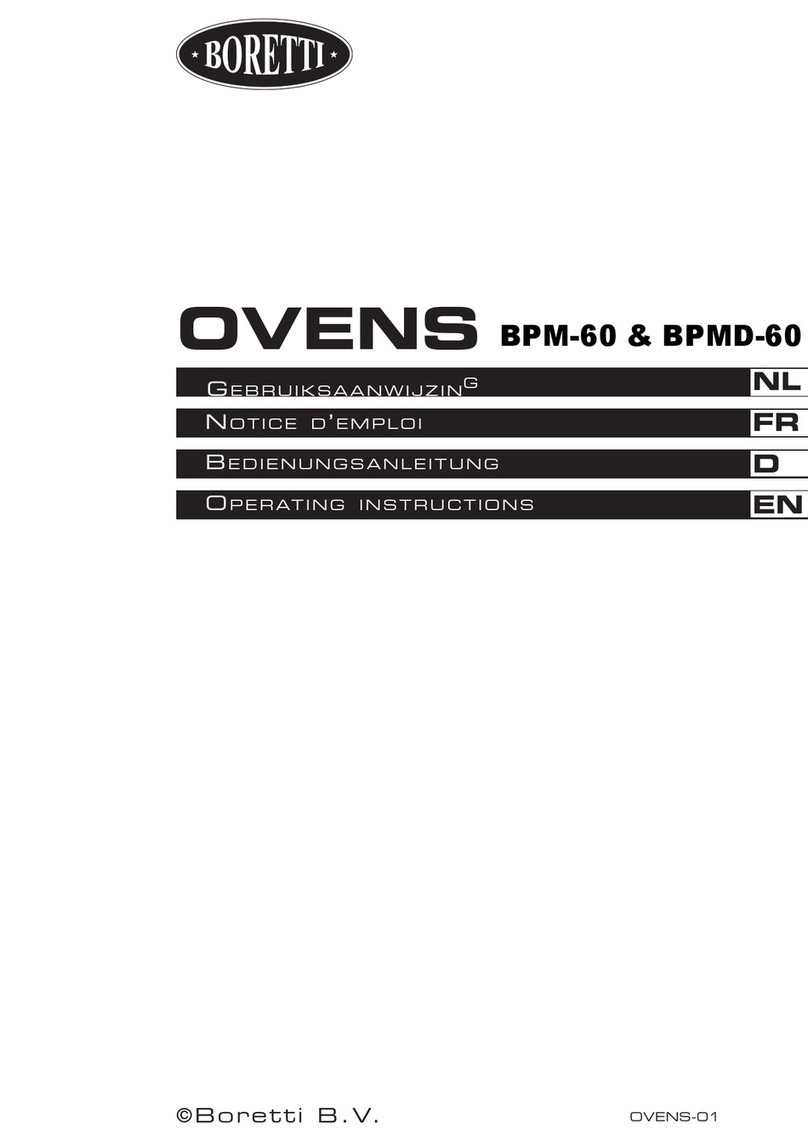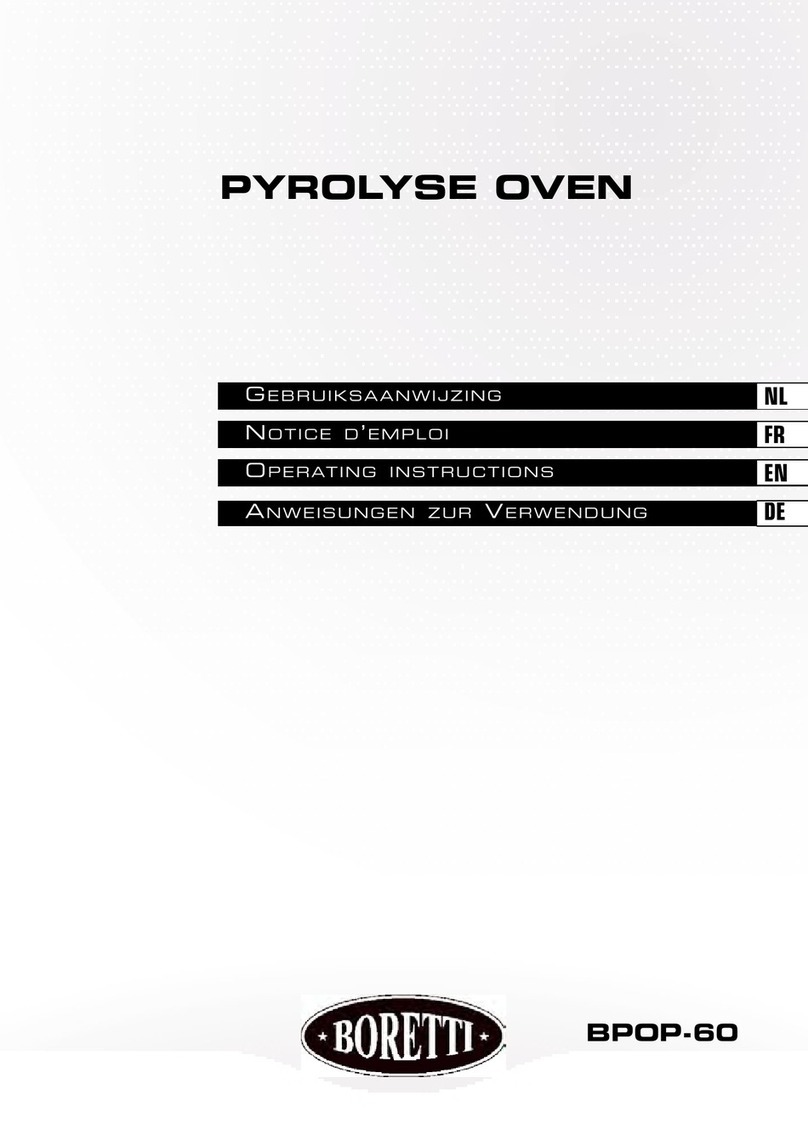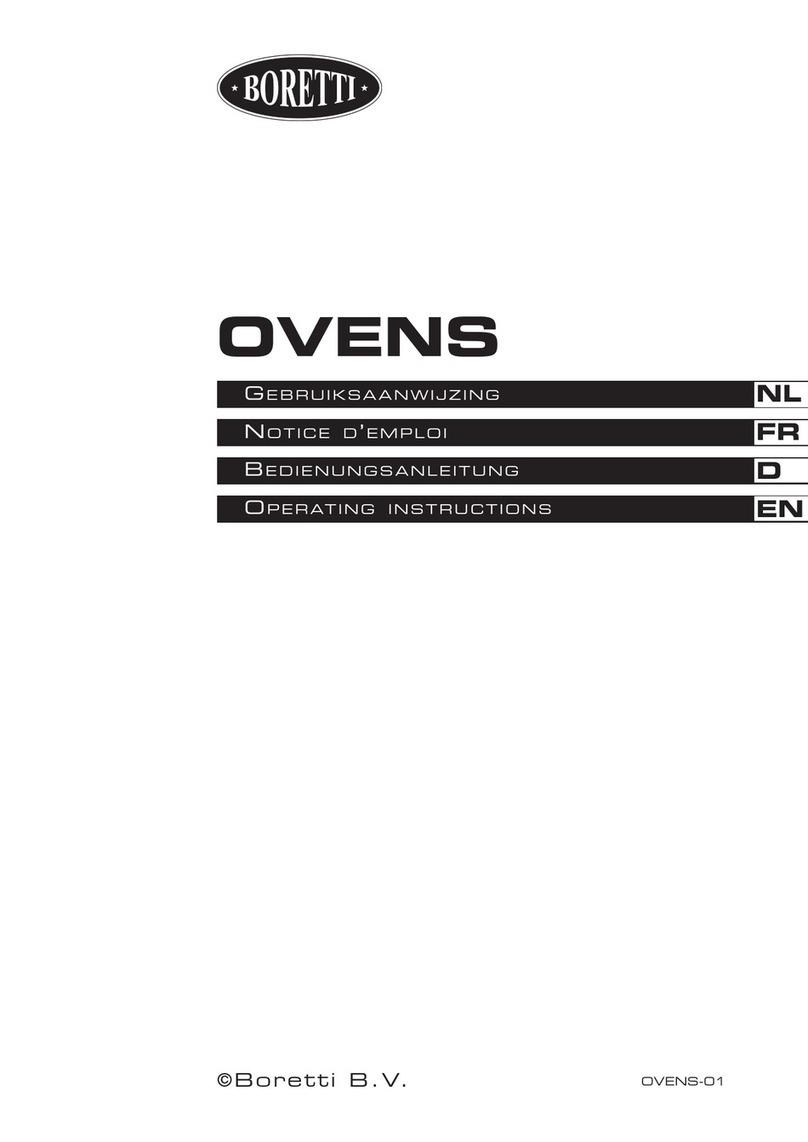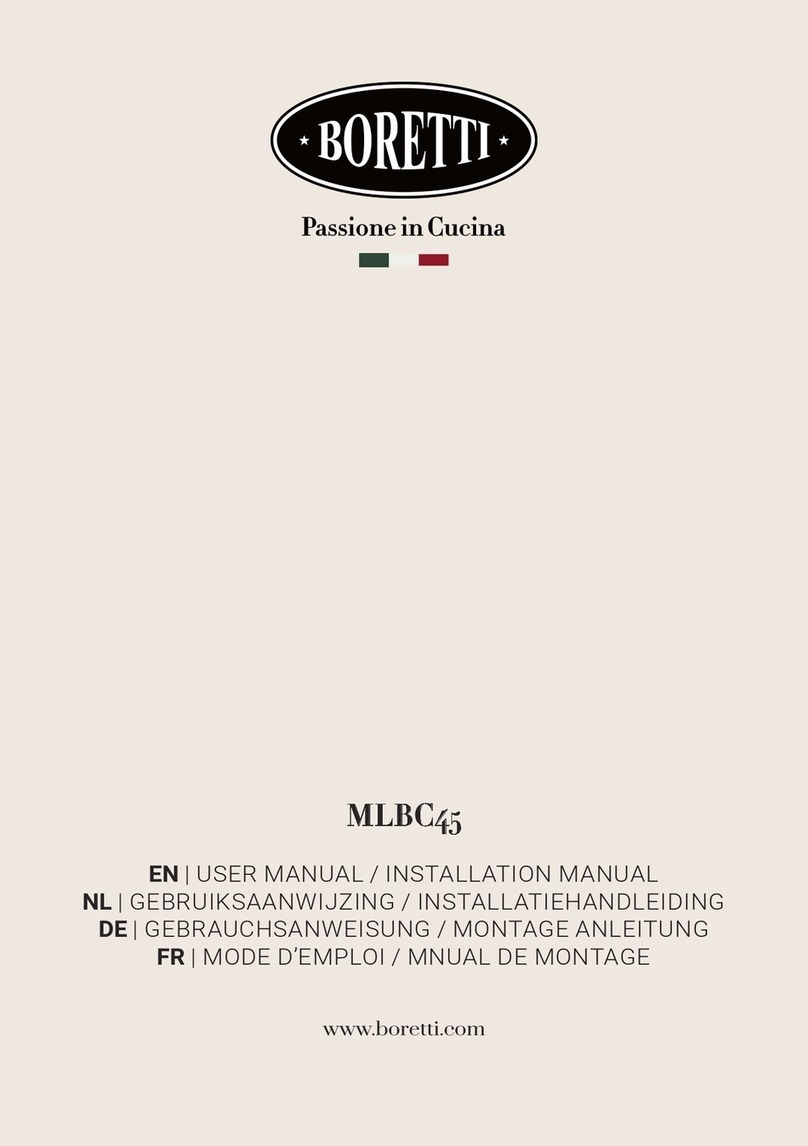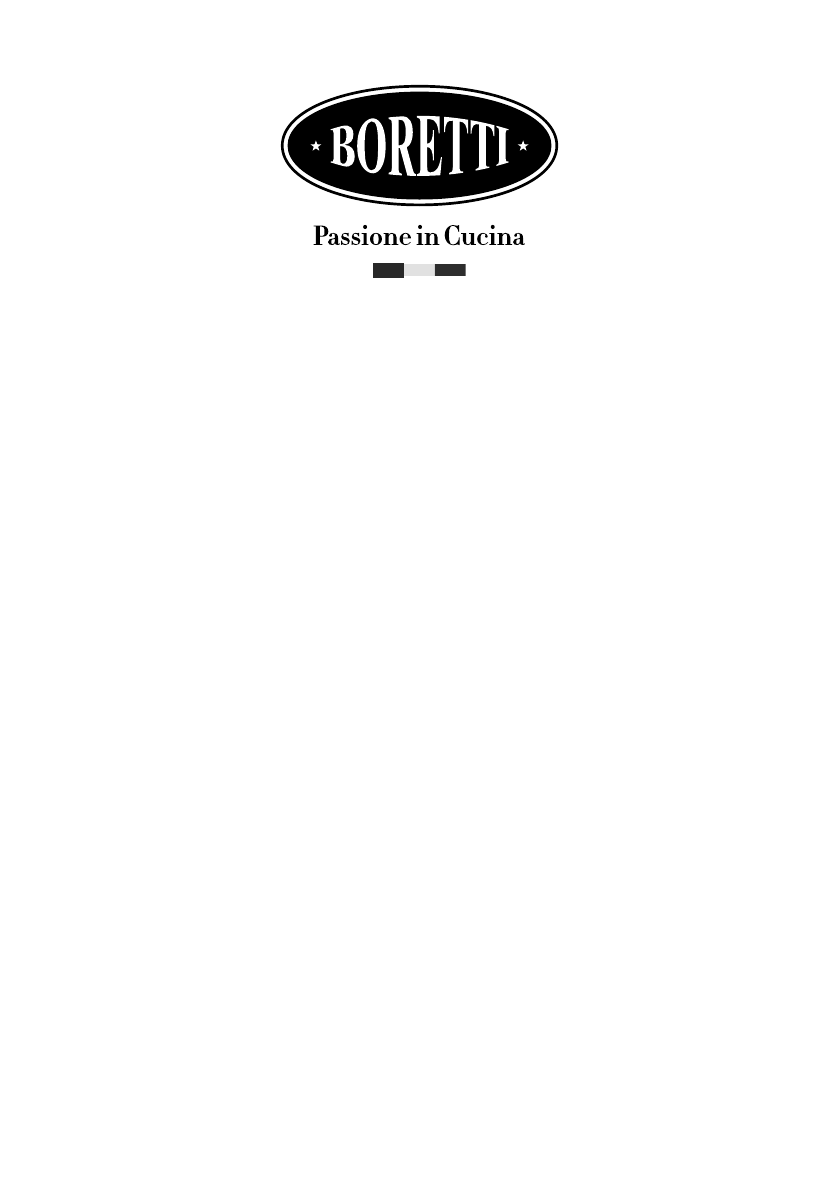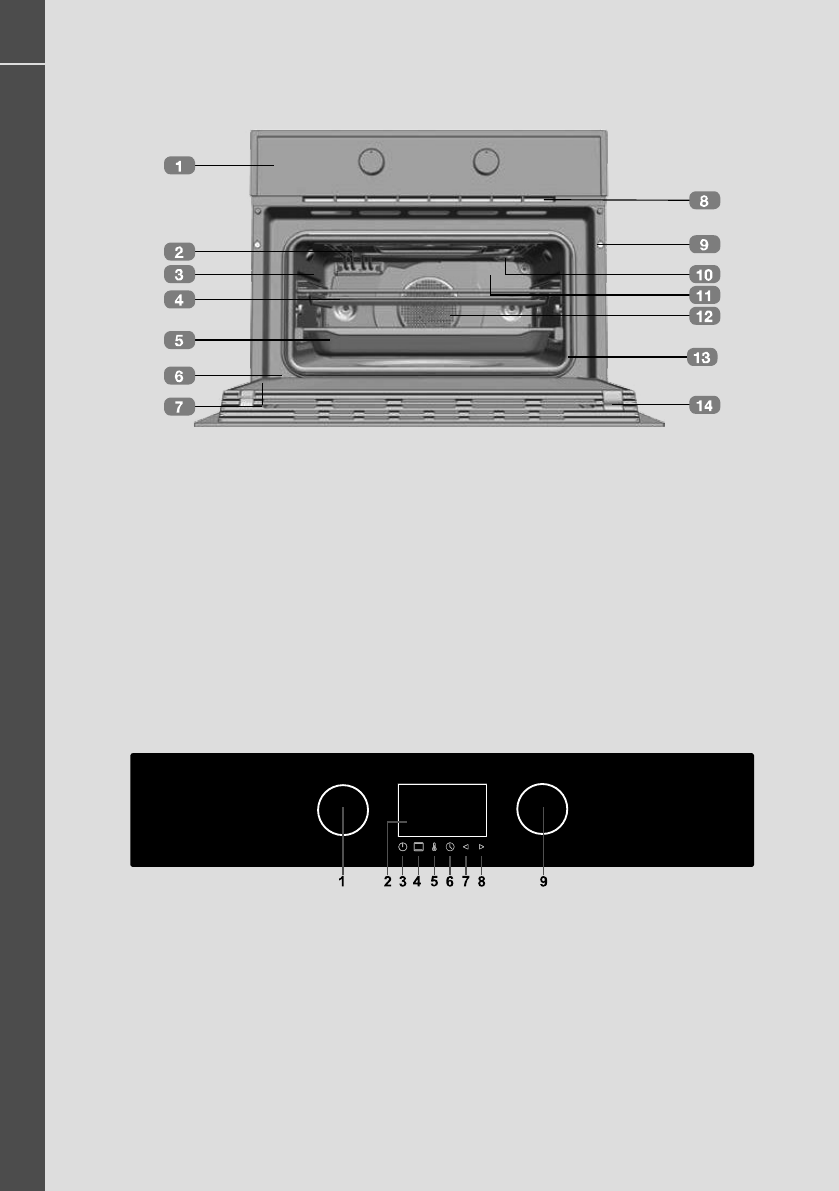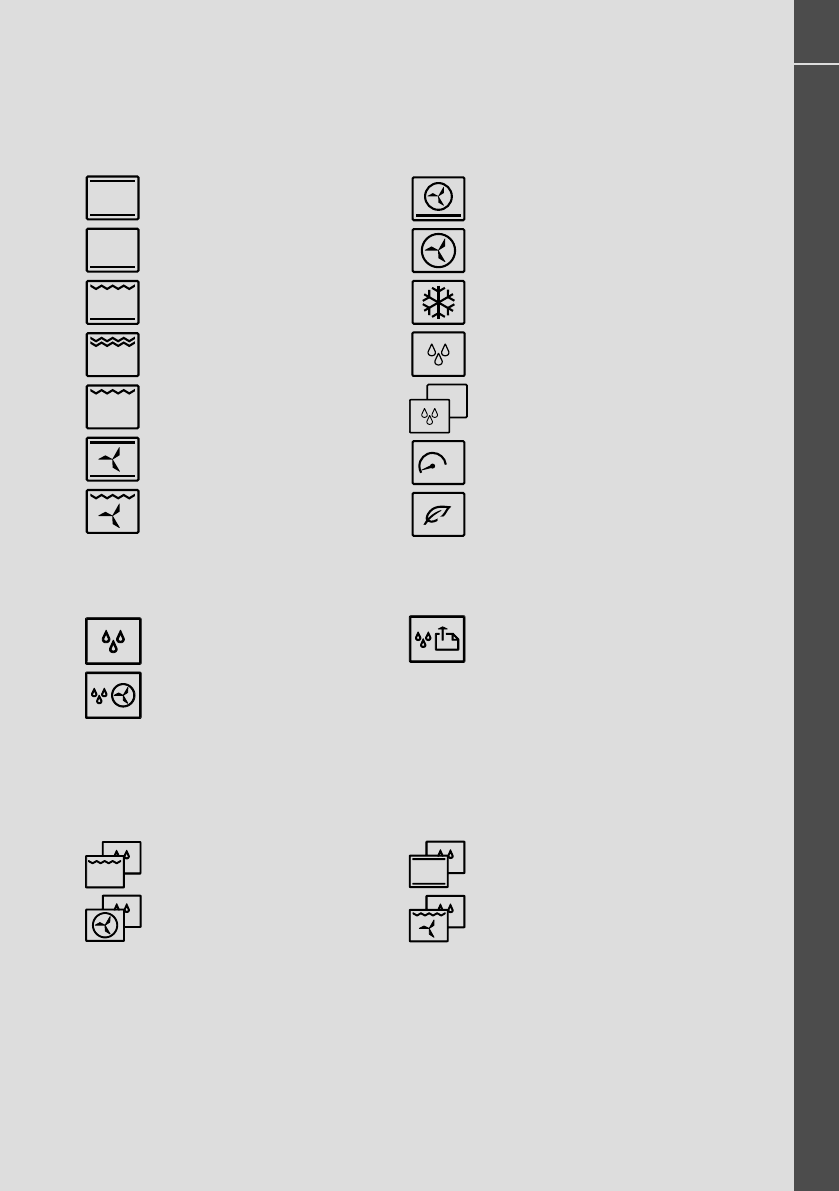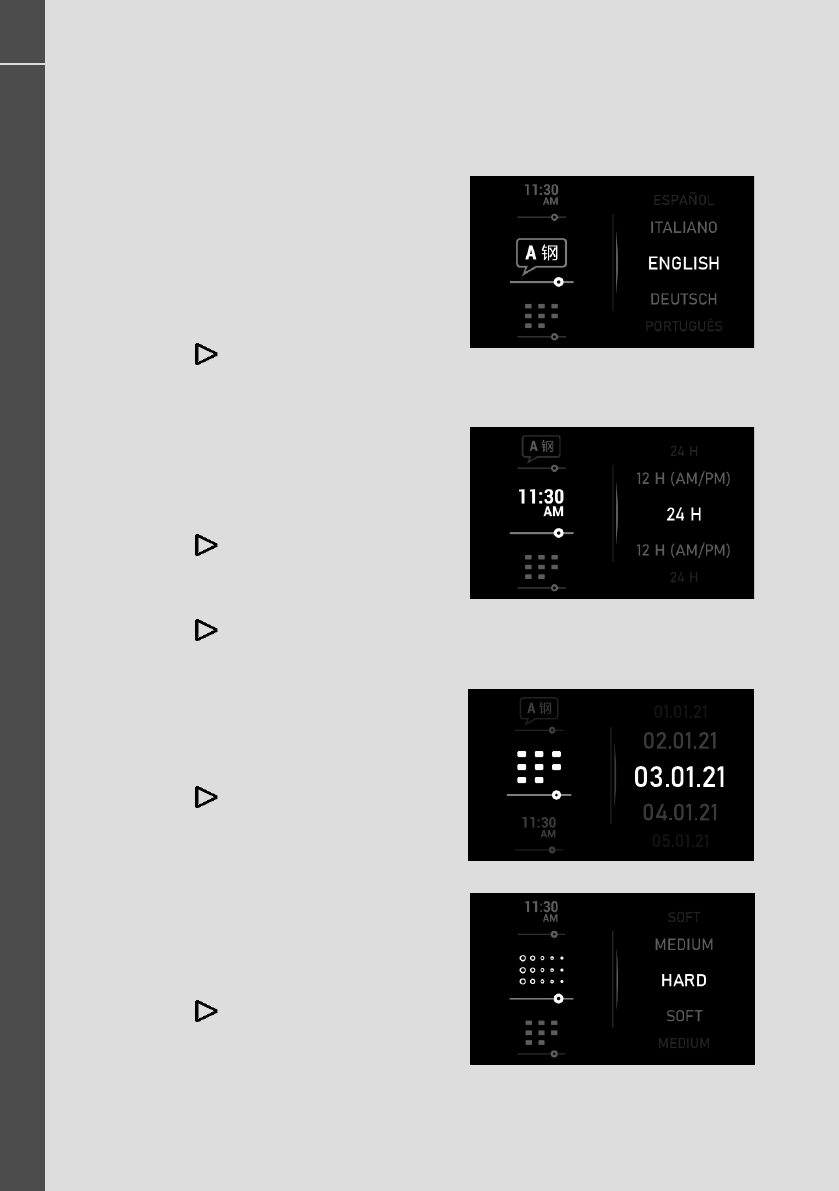2
ENMLBS45 / User guide - Installation advice
Contents
* 1. Safety Information ................................................................................................... 3
* 2. Before rst use.......................................................................................................... 7
* 3. Other important instructions.................................................................................. 7
* 4. Description of the appliance .................................................................................. 8
* 5. Control panel............................................................................................................. 8
* 6. Oven Functions......................................................................................................... 9
* 7. Initial Settings..........................................................................................................10
* 8. Cooking Settings ....................................................................................................11
* 9. Automatic Cooking ................................................................................................13
* 10. General settings ...................................................................................................16
* 11. Timer settings.......................................................................................................19
* 12. Safety......................................................................................................................20
* 13. Meat Probe............................................................................................................21
* 14. Descaling procedure............................................................................................22
* 15. Filling the water tank ...........................................................................................24
* 16. General oven functions ....................................................................................... 26
* 17. Accessories........................................................................................................... 28
* 18. Cleaning and maintenance ................................................................................30
* 19. Troubleshooting ...................................................................................................35
* 20. Technical characteristics.................................................................................... 36
* 21. Installation.............................................................................................................37
* 22. Tables and Suggestions .....................................................................................40
* 23. Environmental protection...................................................................................49