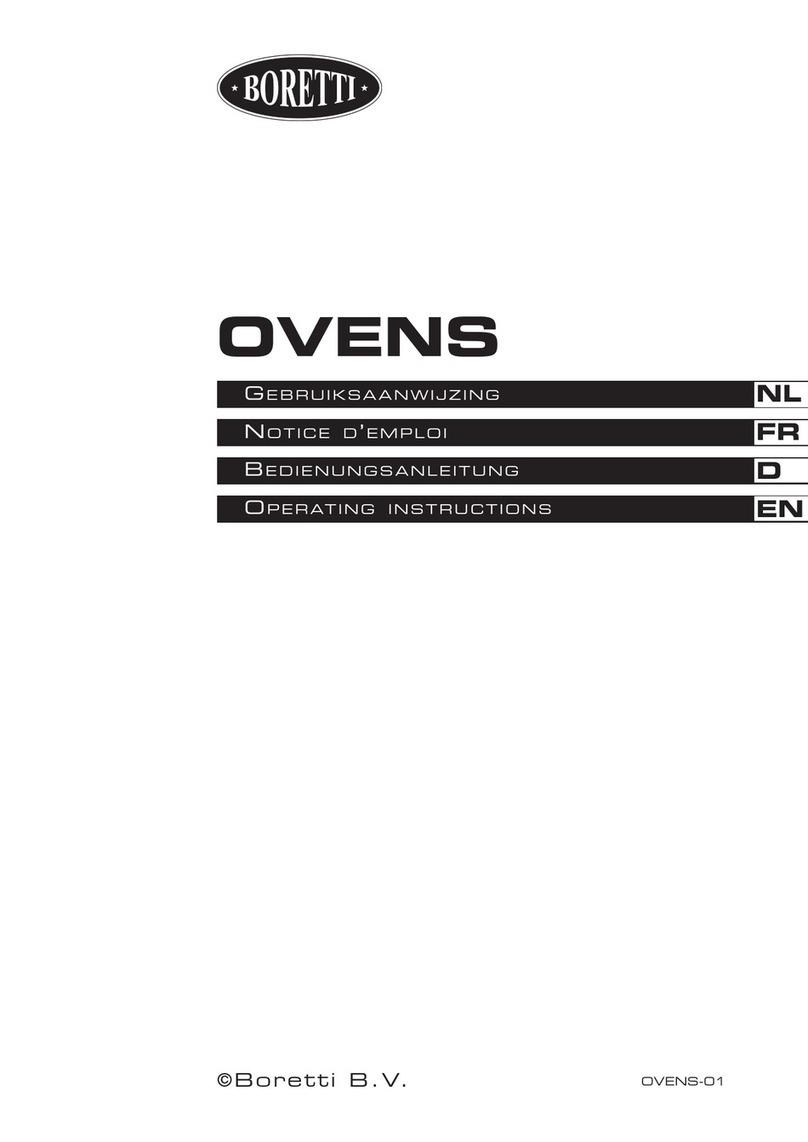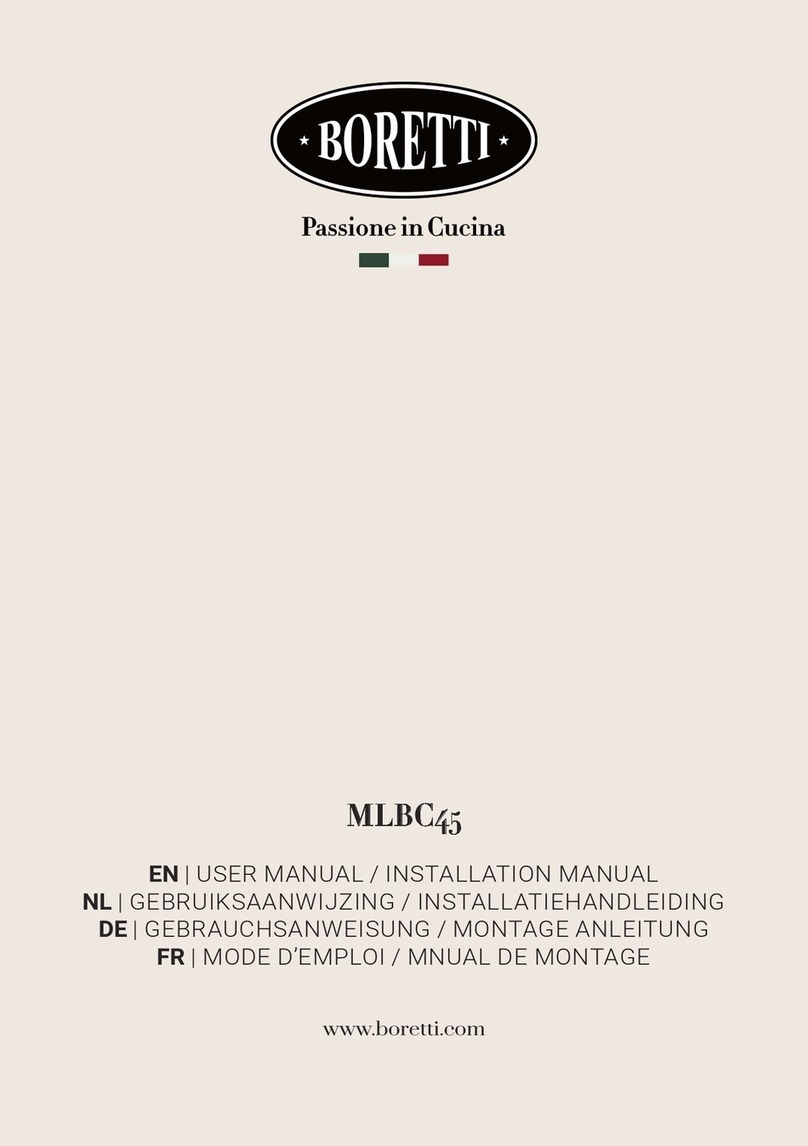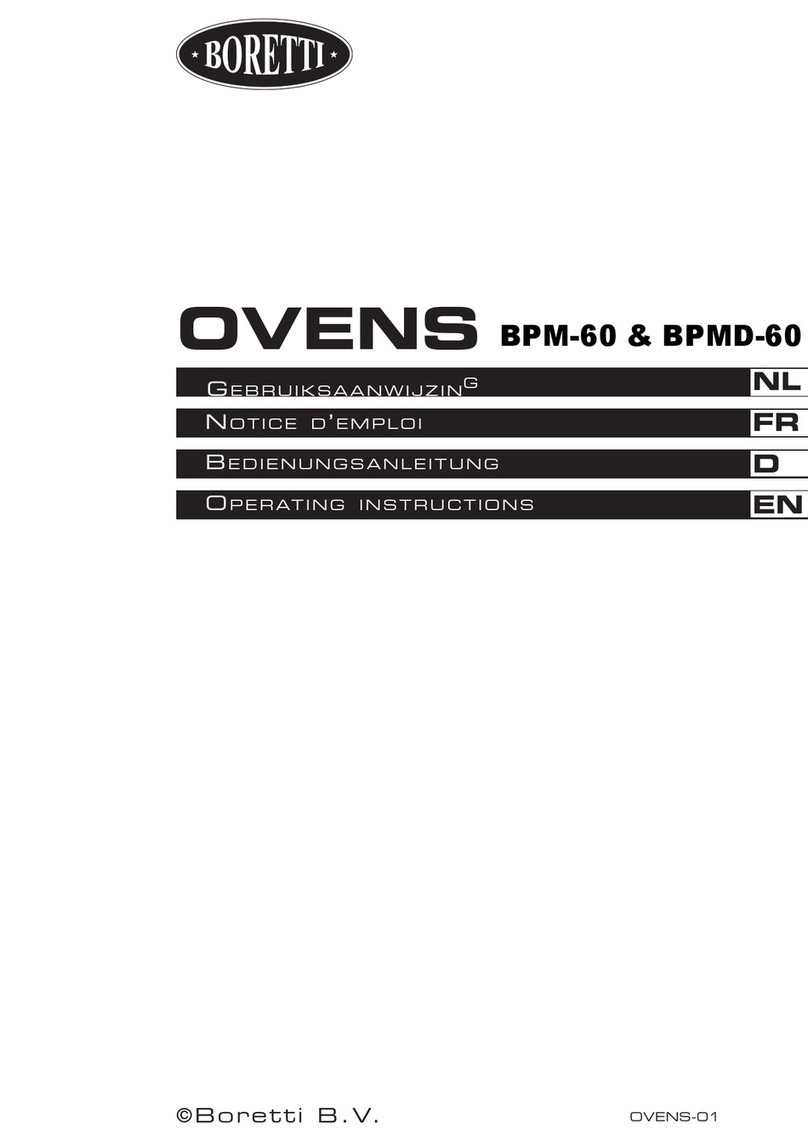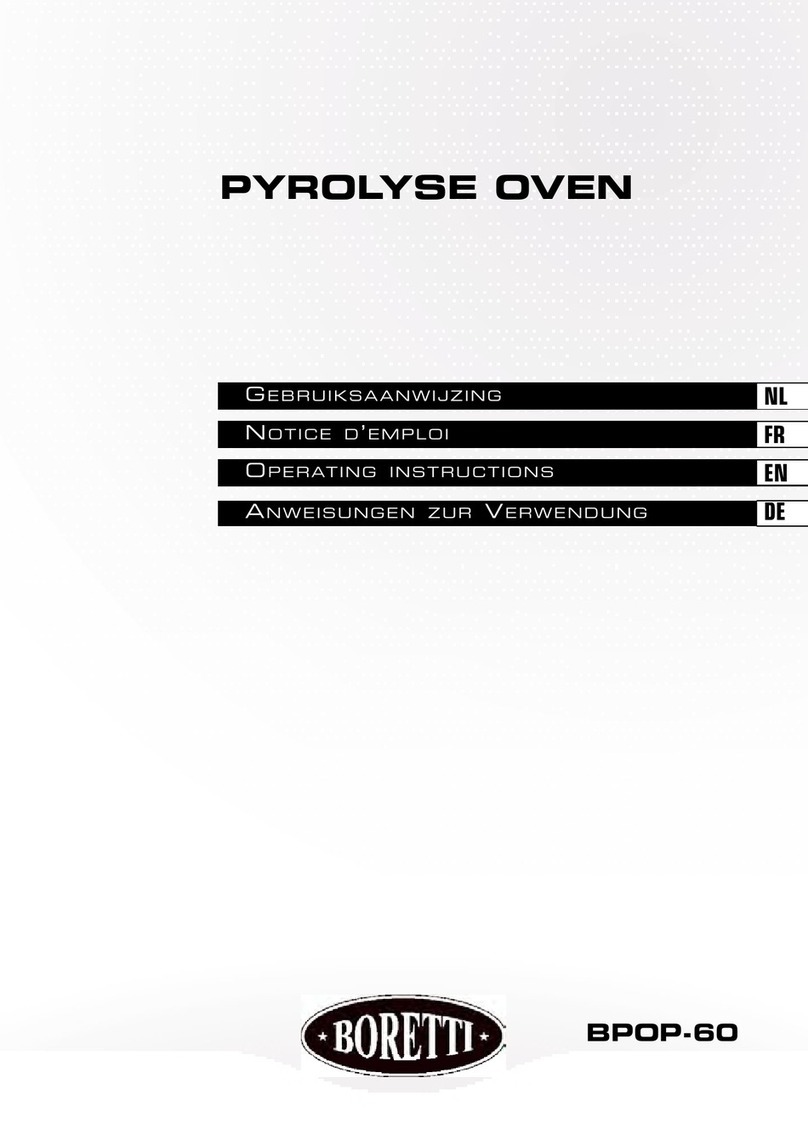GENERAL WARNINGS – OPERATIONS/CLEANING -
oThis appliance is to be used by adults who are familiar with these user instructions.
oChildren are often unable to recognize the risks entailed in using the appliance. During
oven operations, make sure to keep an adequate distance.
oMake sure that children do not play with the appliance.
oThe disabled must be assisted by capable adults.
oBefore closing the oven door, make sure there are no foreign objects or pets inside the
oven.
oDo not place heat-sensitive or flammable materials in the ovens such as detergents, oven
sprays, etc.
oDo not use the appliance to heat the room.
oWhile it is working, the appliance will get hot. Make sure not to touch the heated parts
inside of the oven.
oWait for a sufficient length of time before doing anything like cleaning the oven.
oWhen opening the oven door, steam and hot water spray may come out of the oven. Use
caution.
oIf the oven contains steam, it is not advisable to put your hands inside of it.
oLeave the oven door open in the supported position only.
oDo not leave the door open to avoid tripping or crushing fingers.
oDo not sit or lean on the oven door, and do not use it as a work surface.
oDo not touch the appliance with damp hands or feet.
oDo not pull on the power supply cable, or the appliance itself, to remove the plug from the
power socket.
oHot grease and fat catch fire easily. Be careful. Never try to put out a grease fire using
water (there may be an explosion). Suffocate the flames with wet cloths.
oThe grill, hotplates and cooking containers will become extremely hot. Use protective
gloves or hot pads.
oWARNING: WE RECOMMEND USING ADEQUATE PREVENTION AND PROTECTION
DEVICES WHEN DISMANTLING, MAINTAINING AND CLEANING THE APPLIANCE
(GLOVES, ETC.)
oDo not use steam cleaners to clean the oven
oWhen using or cleaning the oven, be careful not to place your fingers in the door hinges or
in the door itself in order to avoid crushing or injuries.
oAvoid cleaning parts of the appliance that are still warm.
oPainted, chrome plated and glass parts should be washed with warm water.
oThe inside of the oven should be cleaned after each use using warm water and detergent,
then rinsed and dried thoroughly.
oThe parts in stainless steel, and in particular the areas with engraving, must not be
cleaned using abrasive detergents or diluents. It is preferable to use only a soft cloth
dampened with warn water or liquid dish detergent.
oTo clean stubborn stains, denatured alcohol may be used.
oStainless steel may remain stained if it is in contact for an extended time with water which
has excessive mineral deposits or with aggressive detergents (containing phosphorus).
After cleaning is finished, thoroughly rinse and dry using a soft cloth
oAvoid leaving acidic liquids on painted or enamelled parts (vinegar, lemon juice,
aggressive detergents, etc.)
oDo not use steel wool or abrasive sponges, muriatic acid or other substances that can
scratch or streak, or that can cause the glass door to break.
oOnly use the heat sensor recommended for this oven.
4