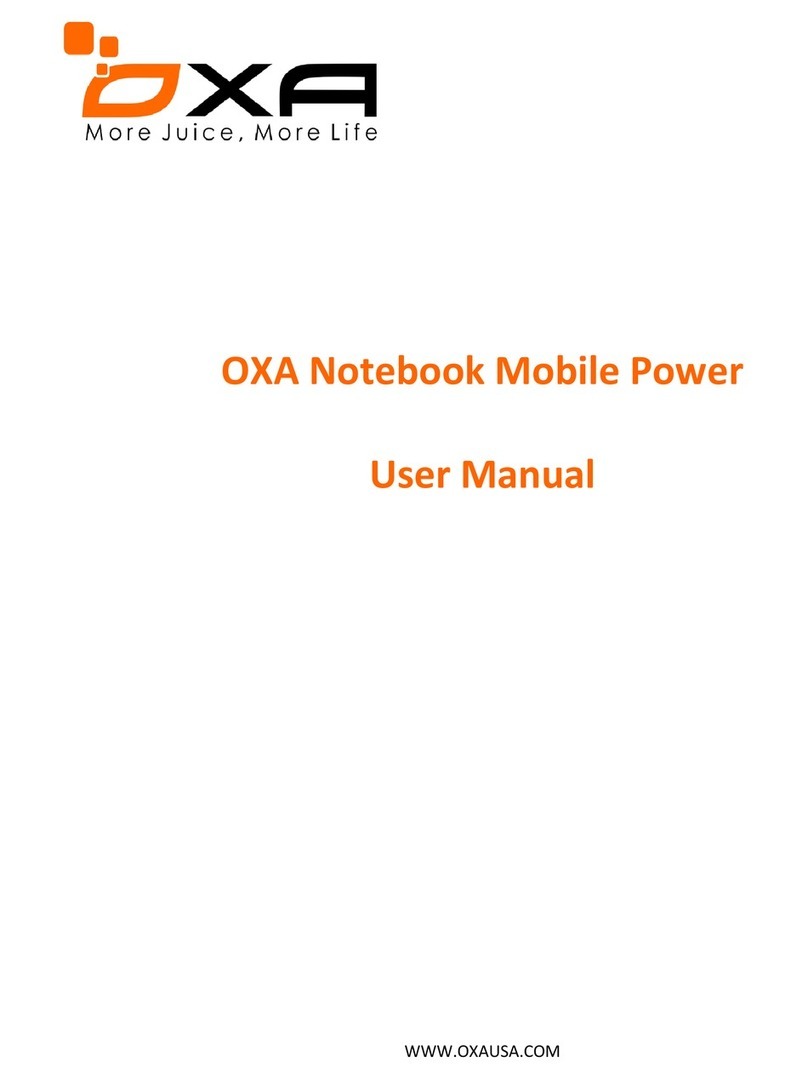Borofone BQ1 User manual

Borofone Technology Co.,Ltd
Productrecognition
product name wireless charger
Type products BQ1
Productsmakeup no
customer confirmation:
version
number date tabulati
on investig
ate ratify
V1.0 2018.8.6

Borofone Technology Co.,Ltd
catalog
1 overview…………………………………………………………第2页
2 batterystatus………………………………………………………第3页
3 Productfunctionand processdescription…………………………第4页
4 performanceparameter……………………………………………第5页
5 productappearance ………………………………………………第6页
1overview
Thisspecificationdescribestherange ofwirelesschargingand
transmittingapplicationsproducedbyshenzhenmeishiqi technologyco.,
LTD,technological standard,ElectricalCharacteristics,Main material,The
main ingredientin,dimensions,Testingstandardsand other related items。
Thisspecificationcan beusedasthe qualityinspectionstandardandbasis
ofthis product。
2 productfunction
2.1 W23 The wireless chargingsourceboardprovidespower tothe
built-incircuitthrough MICROinterfaceinput。
2.2 Working through thebuilt-inconversion circuitthrough thewireless transmittercoiloutput,It
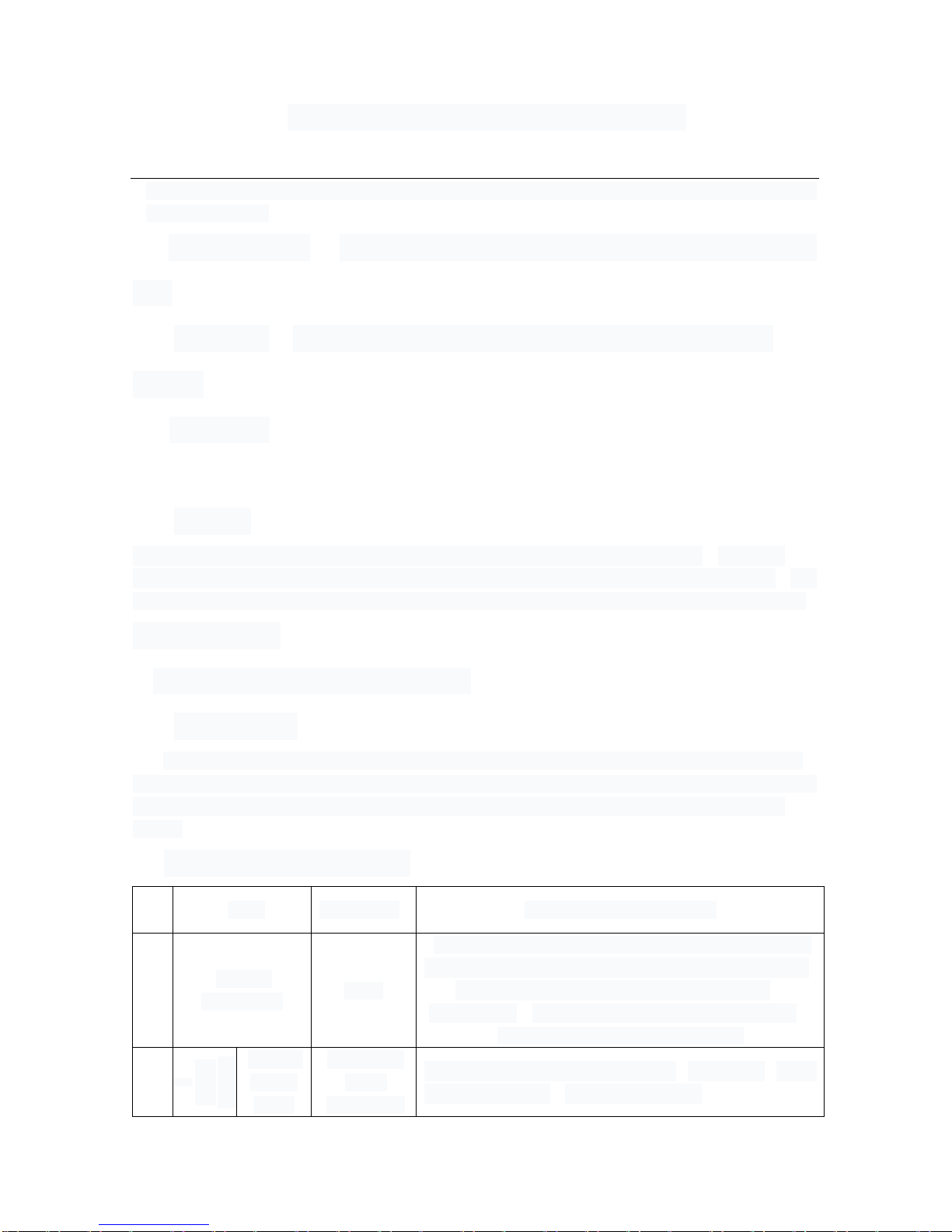
Borofone Technology Co.,Ltd
can provide powerforQI wireless charging mobilephonesand otherdevices thatsupport QI
wireless charging.
2.3 operatingmode:Whenthelaunchpad isoutputnormally,the green indicatorislongand
bright。
2.4 standbymode:When the launcher isinstandbymodewithout load, redindicateslong
brightness。
2.5 Exception Modes:The launch pad isworkingabnormally,Ifmetalisplaced onthe transmitting
coilor an incompatiblereceiving object,The red indicator isflashingcontinuously。
2.6 instructions
Plug the power cordintothe MICRO input terminalon the wireless transmitterboard,Stackthe
receiver ofamobilephonethat supportswireless charging inthe positionofthe transmitter coil,The
indicator light on the transmitting panelshowsthat the greenlight isonfor along time, which isthe
normalchargingstate。
(Adjust the best position tocharge morequickly)
2.7 defensivefunction
Red indicator light flashes whenmetalobjectsareplaced or incompatiblereceivingobjectson
the transmitting coil.Atthesametime,the outputconversion isstopped,and the normalstandbystate
isrestored after the foreignbodyisremoved,Normaloutput workswhen the correct receiver is
placed.
3 Product appearance and technology
NO
item test method Inspection standard/process
3.
1 product
appearance visual
The appearanceofthe product shallmeet the following
requirements:Reasonablewiring,Elementarrangement,
Nooxidationofwelding disc and welding point,
achromatism,Overall appearance cleanwithout stain,
Doesnot affect itscommercialvalue
3.
2
product
proces
s
welding
require
ments
Eyeball, or
use a
magnifying
The soldering pointissmoothandfull,weldfirmly,There
isno false welding,Novirtualwelding。

Borofone Technology Co.,Ltd
glass
Enclosu
re
Material
√Glass fiber double □Glass fiber layer □
Ordinarysingle-layer □other
PCB
technolo
gical
coating
√Solder Coating
welding
technol
ogy
√Environmentalprotectionwelding □NO
Environmentalprotection welding
4 Product electrical performance parameters
NO.
item symbol testmethod inspection standard unit
Max median min
Parameter
4.1
Efficienc
y
0.5Aout ηinput voltage 5V 72 %
1A outη70 %
4.2
Static
current
Noloadconsumes
current IPWN The systemisidle
55 mA
4.3
incomin
g
current
USB chargecurrent IIN 1500 1200 mA
4.4
output
current
The receiver
outputsacurrent IOUT2 1050 1000 mA
4.5 output
voltage
Receivingend
outputvoltage VOUT 5.10 4.95 4.85 V
4.6 output
voltage floating voltage VOUT 5.20 5.10 4.95 V
4.7
Operati
ng
tempera
ture
outputrating ℃environment
temperature25℃65 50 ℃
4.8
NTC
protect
ed
thermo
ambient
temperature 25℃℃70 65 ℃

Borofone Technology Co.,Ltd
mete
Aftertemperaturedetection and protection,the redlightflickerscontinuouslyand returns tonormal
operation after the temperaturedecreases.
5 product appearance:

FCCCaution
Thisdevice complieswithpart15 oftheFCCRules. Operation issubjecttothe
followingtwoconditions:(1)Thisdevice maynotcauseharmfulinterference,and (2)
thisdevice mustacceptanyinterferencereceived, including interferencethatmay
causeundesired operation.
AnyChangesormodifications notexpresslyapprovedbythepartyresponsiblefor
compliance could void theuser's authorityto operatetheequipment.
Note: Thisequipmenthasbeentestedand foundtocomplywiththelimitsforaClass
Bdigitaldevice,pursuanttopart15 oftheFCCRules. Theselimitsare designedto
providereasonableprotection againstharmfulinterferenceinaresidentialinstallation.
Thisequipmentgeneratesusesand canradiateradiofrequencyenergyand, ifnot
installedand usedinaccordancewiththeinstructions, maycauseharmfulinterference
toradiocommunications. However,there isno guaranteethatinterference will not
occurinaparticular installation. Ifthisequipmentdoescauseharmfulinterferenceto
radioortelevision reception, whichcanbedeterminedbyturning theequipmentoff
and on, theuser isencouragedtotrytocorrecttheinterferencebyoneormore ofthe
followingmeasures:
-Reorient or relocatethereceivingantenna.
-Increase theseparation between the equipment and receiver.
-Connectthe equipment into an outleton acircuitdifferent from thatto which the
receiver is connected.
-Consultthe dealer or an experienced radio/TV technician for help.
To maintain compliance with FCC’s RF Exposure guidelines, This equipment
should be installed and operated with minimum 20cm distance between the radiator
your body: Use only the supplied antenna.