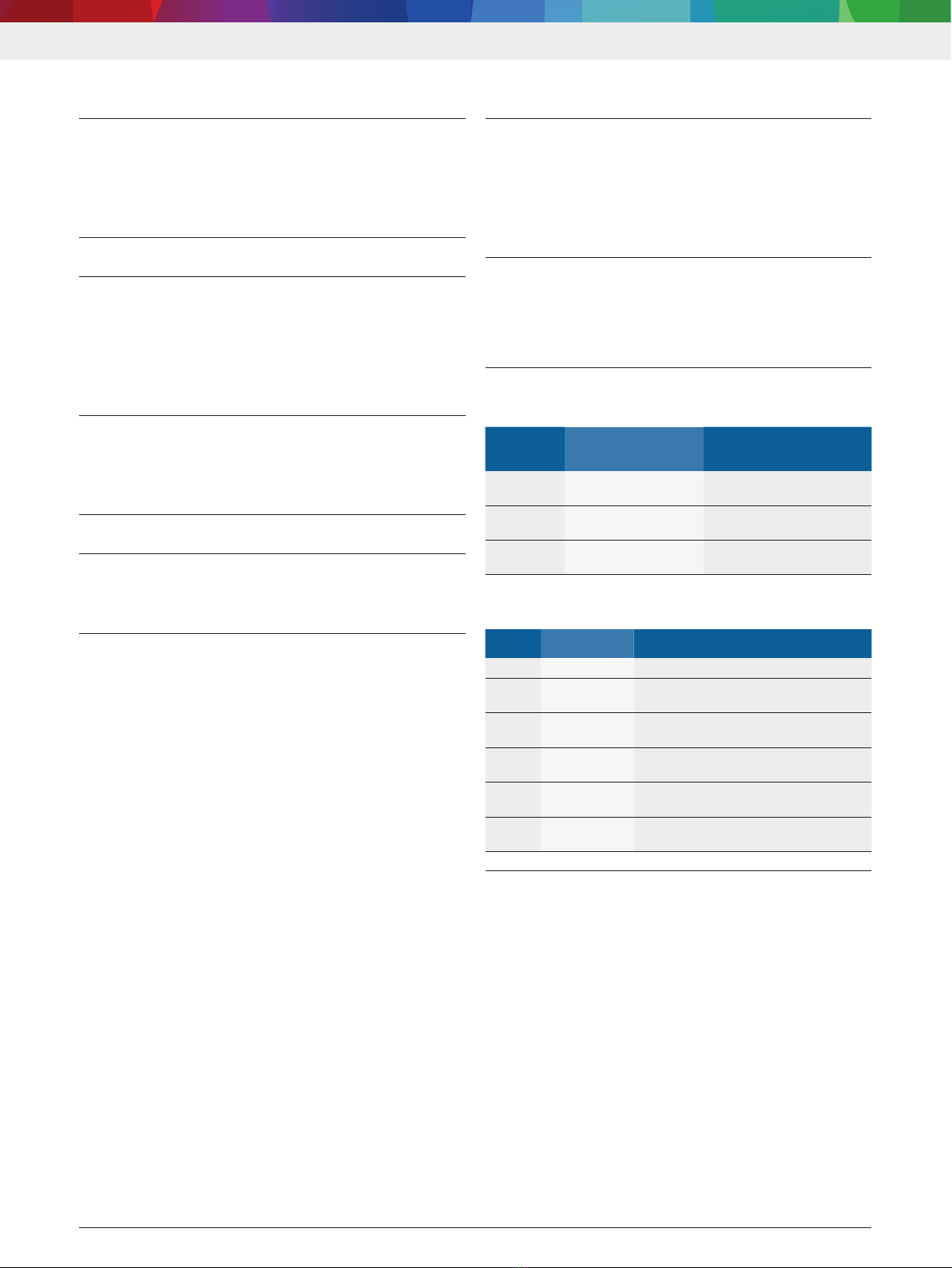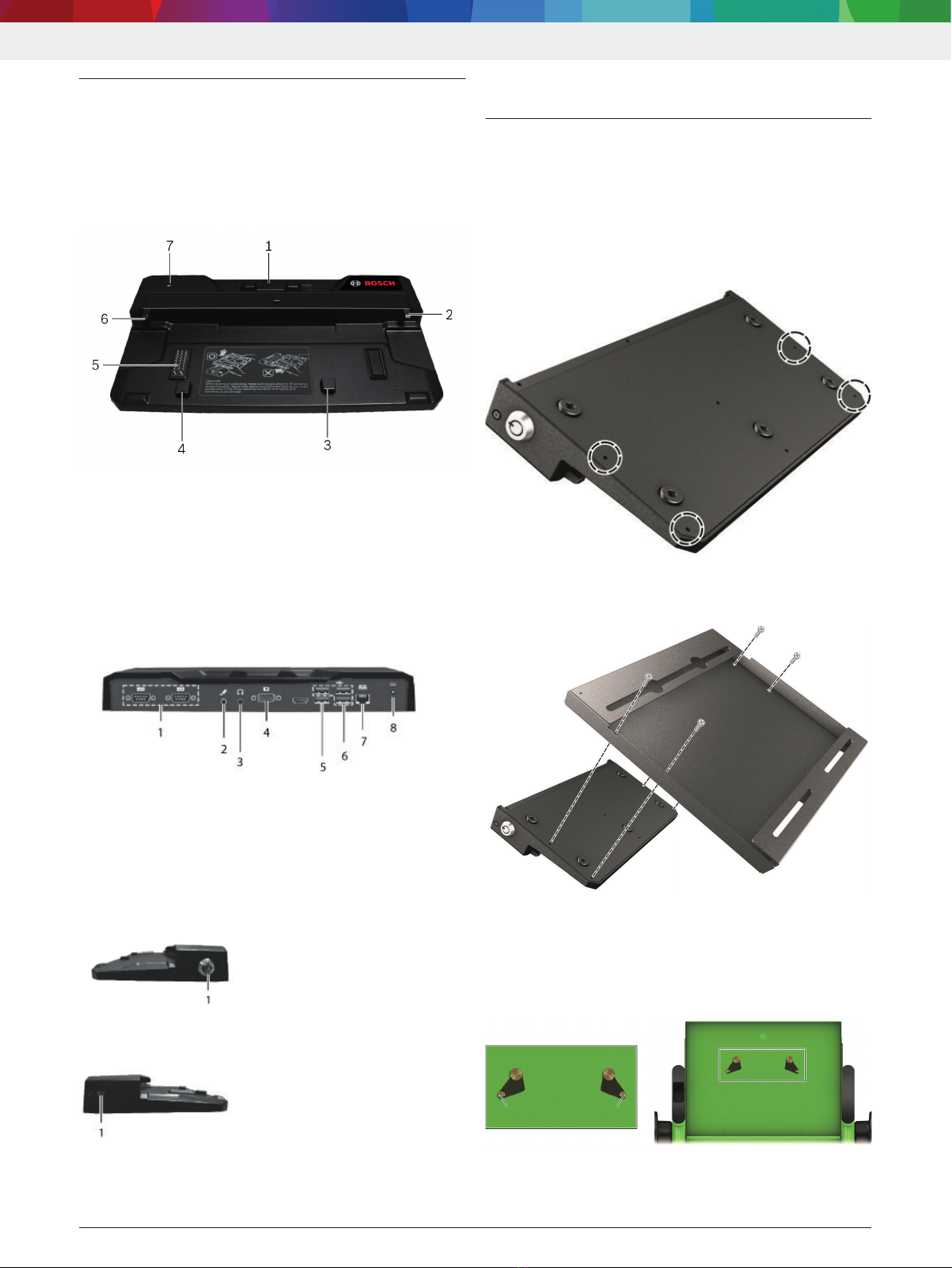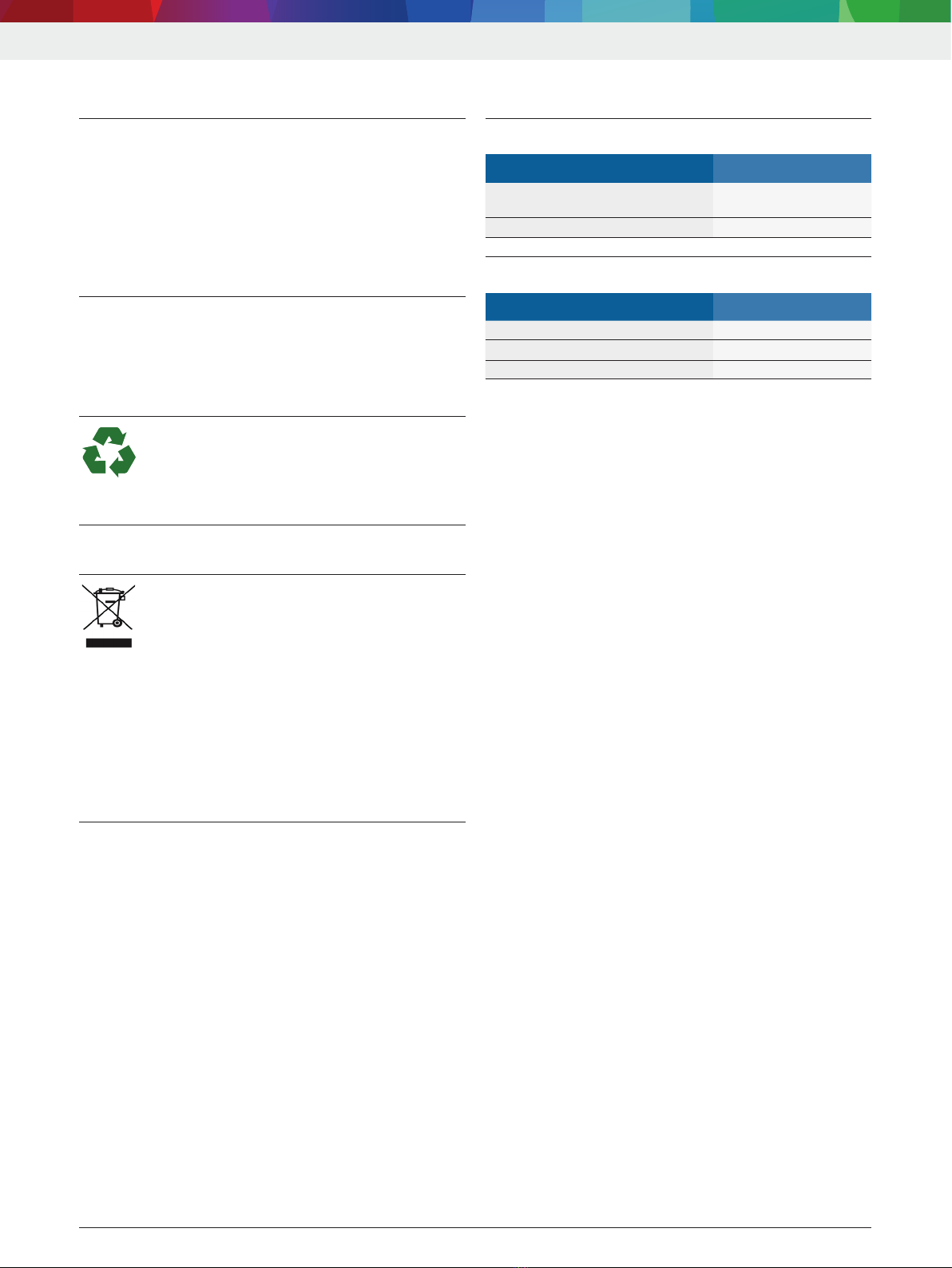Sicherheitshinweise | 1 687 023 911 | 5 | de
1 689 989 322 2021-01-24|Robert Bosch GmbH
2. Sicherheitshinweise
RKontakte des Dockinganschlusses nicht berühren.
RVersuchen Sie nicht DCU 220 mit der Dockingstation
zu verbinden, wenn sich Objekte zwischen DCU 220
und der Dockingstation befinden. Es besteht die
Gefahr der Beschädigung von DCU 220 oder der
Dockingstation.
RDockingstation nicht bewegen, wenn sie mit
DCU 220 verbunden ist.
RWenn DCU 220 nicht funktioniert, während es
mit der Dockingstation verbunden ist, DCU 220
ausschalten und von der Dockingstation trennen.
Netzteil an DCU 220 anschließen und überprüfen
ob DCU 220 normal funktioniert. Wenn DCU 220
normal funktioniert, kann bei der Dockingstation
eine Funktionsstörung vorliegen.
RStellen Sie keine metallischen Objekte oder Behälter
mit Flüssigkeiten auf die Dockingstation. Wenn me-
tallische Objekte (z.B. Büroklammern oder Münzen)
oder Flüssigkeiten in die Dockingstation gelangen,
kann dies zu Feuer oder einem Stromschlag führen.
Netzleitung sofort ausstecken und DCU 220 von der
Dockingstation entfernen.
RNetzteil ausstecken und DCU 220 von der
Dockingstation entfernen, wenn:
$Dockingstation beschädigt ist
$Rauch austritt
$ungewöhnlicher Geruch ausströmt
$Dockingstation ungewöhnlich heiß ist.
Tritt einer der oben genannten Fälle auf, kann es zu
Feuer oder Stromschlag führen.
RDCU 220 immer sicher aus der Dockingstation
enfernen. Durch unsicheres Entfernen kann es
bei laufenden Datenübertragungen über die
Dockingstation (z. B. auf externe Server) zu Daten-
verlusten kommen. Um dies zu vermeiden muss
vor Entnahme der DCU 220 aus der Dockingstation
diese softwareseitig vorbereitet werden. Dazu die
Schritte zum "Sicheren Entfernen" in der Software-
Dokumentation auf DCU 220 befolgen.
3. Produktbeschreibung
3.1 Bestimmungsgemäße Verwendung
Diese Dockingstation darf nur mit dem Convertible PC
DCU 220 verbunden werden und bietet verschiedene
Anschlüsse zum stationären Arbeiten.
Die Dockingstation ist ausschließlich für den Gebrauch
mit DCU 220 vorgesehen.
3.2 Lieferumfang
Bezeichnung Bestellnummer
Dockingstation –
Netzteil 1 687 023 776
Schlüssel 1 681 982 012
Originalbetriebsanleitung 1 689 989 322
3.3 Ersatz- und Verschleißteile
Bezeichnung Bestellnummer
Netzteil 1 687 023 776
Schlüssel<) 1 681 982 012
<) Verschleißteil