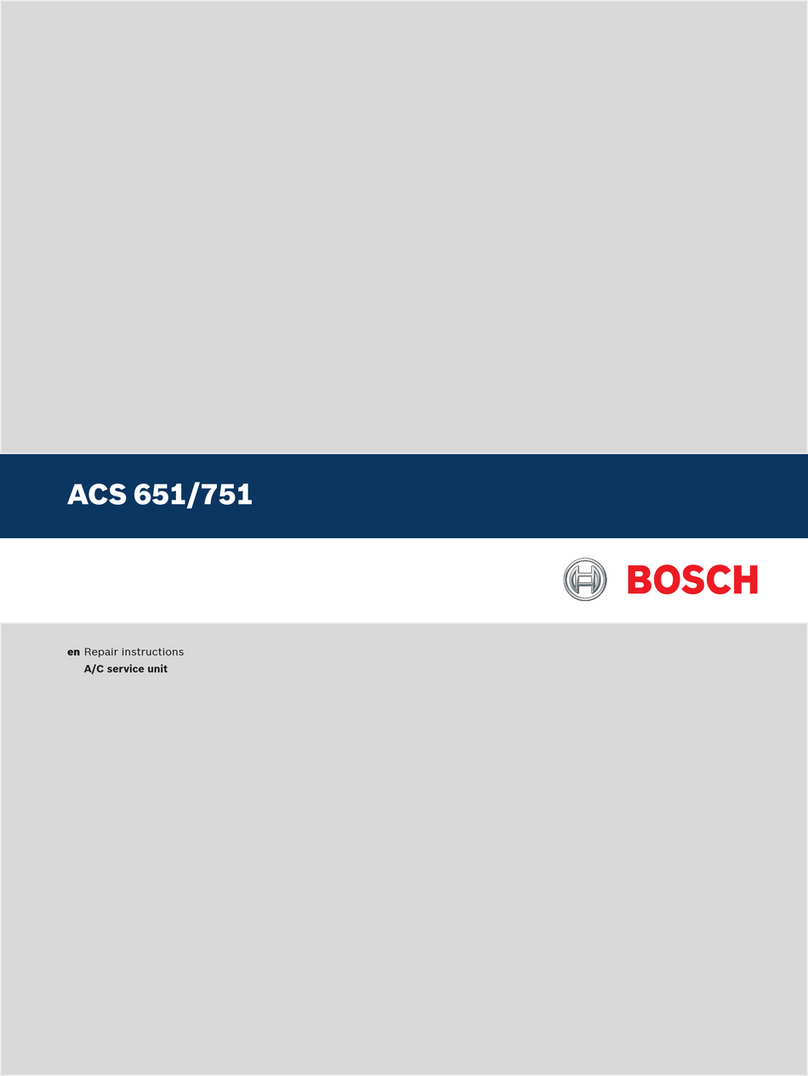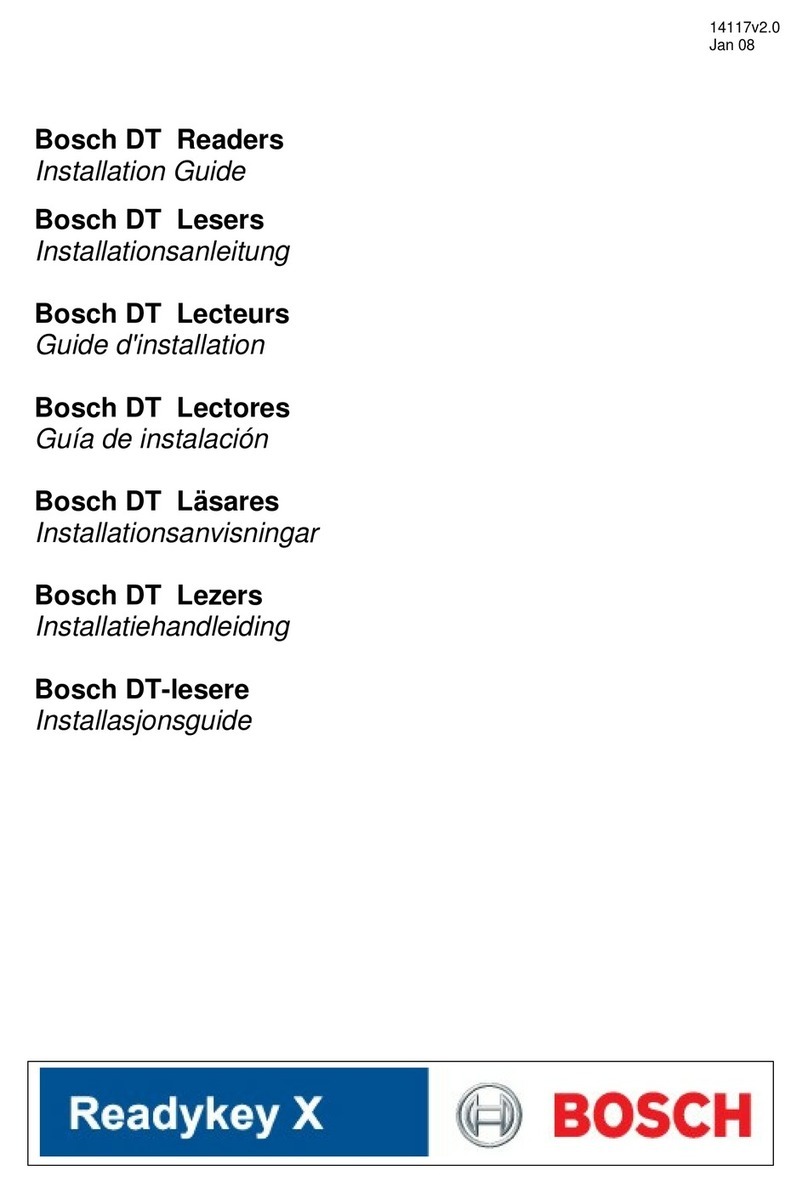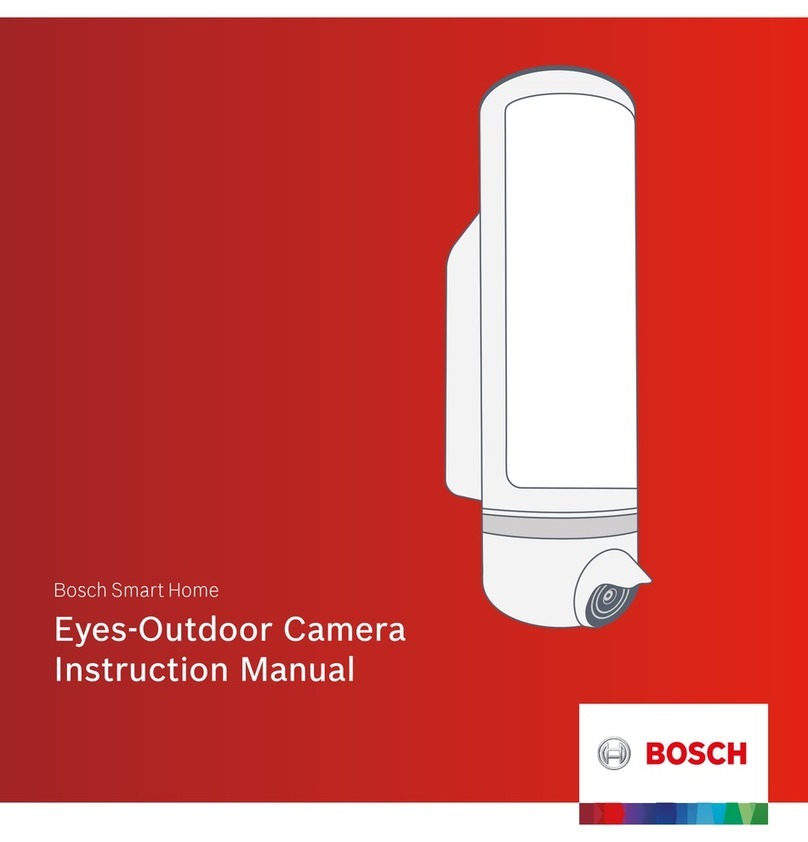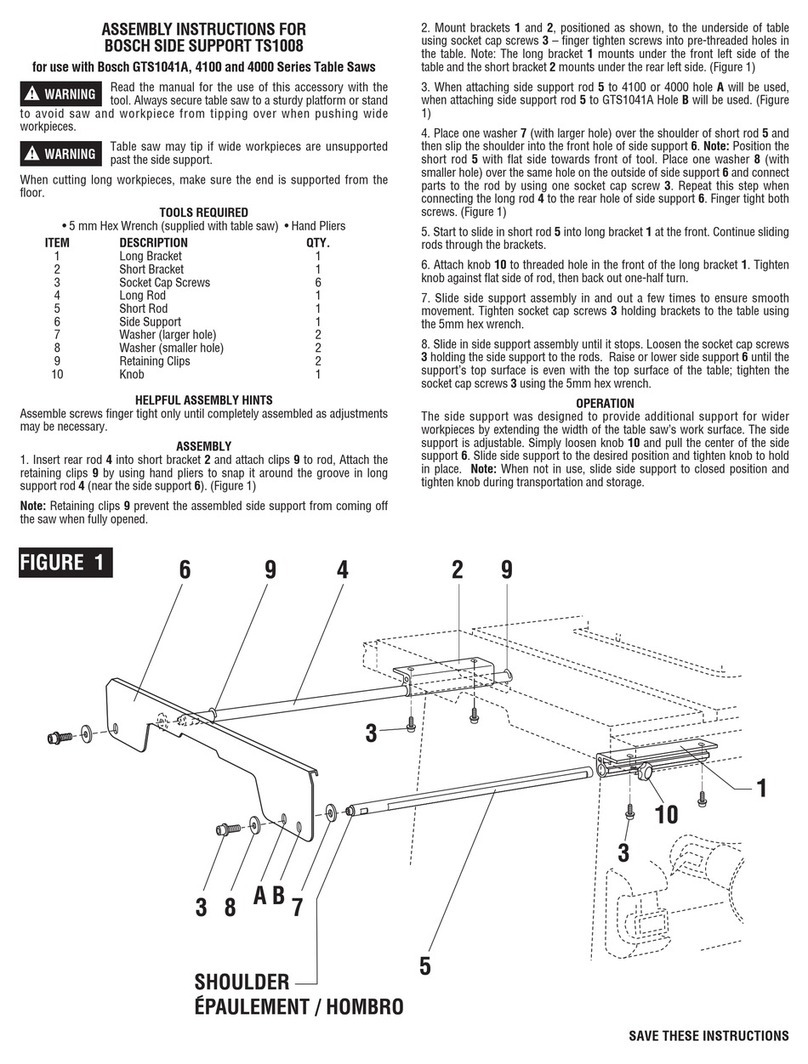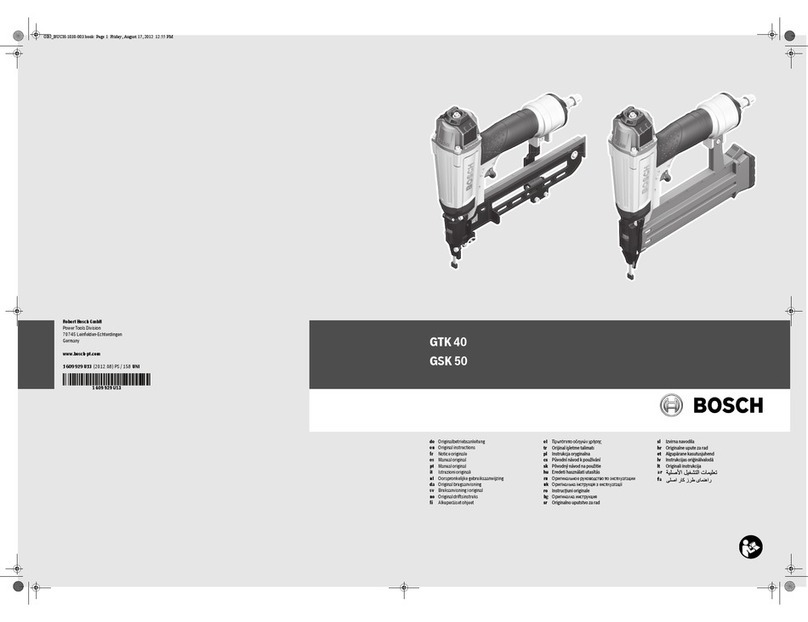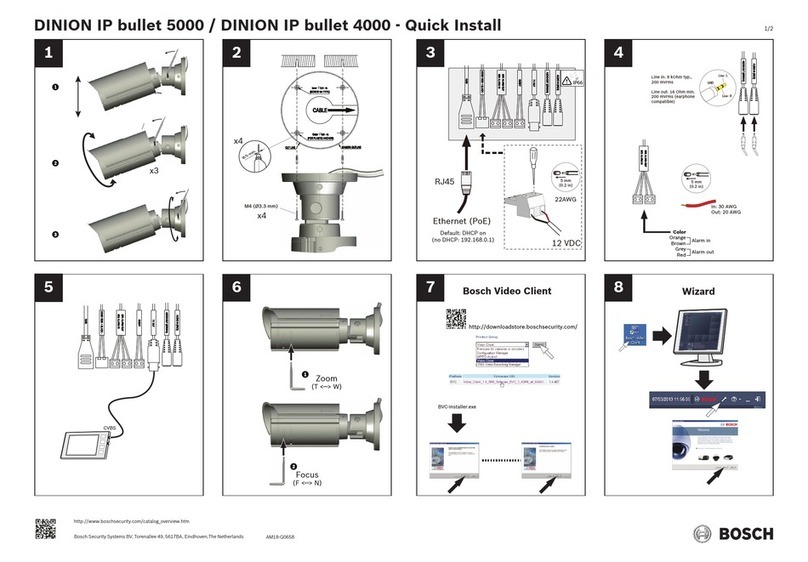Bosch Automotive Diagnostics Equipment (Shenzhen) Limited
6 | VCI | Safety instructionsen
2.3 Obligation of contractor
The contractor is obliged to ensure that all measures
geared towards the prevention of accidents, industrial
diseases, labor-related health risks are taken and mea-
sures towards making the workplace fit for people to
work in are carried out.
Specifications for electrical systems (BGV A3)
Electrical engineering in Germany is subject to the ac-
cident prevention regulations of the trade association
"Electrical Plant and Equipment as under BGV A3 (pre-
viously VBG 4)". In all other countries the applicable
national regulations or acts or decrees are to be adhe-
red to.
Basic rules
The contractor is bound to ensure that all electrical
equipment and operating material is set up, modified
and maintained by skilled electricians only or under the
guidance and supervision of a skilled electrician in ac-
cordance with electrical engineering principles.
Furthermore, the contractor must ensure that all elec-
trical equipment and operating material is operated in
keeping with electrical engineering principles.
If a piece of electrical equipment or operating material
is found to be defective, i.e. it does not or no longer
complies with electrical engineering principles, the con-
tractor must ensure that the fault is rectified immedia-
tely and, in the event that imminent danger exists, also
ensure that the electrical equipment or the electrical
operating material is not used.
Tests (taking Germany as an example):
RThe contractor must ensure that all electrical equip-
ment and operating material is tested to see if it is in
proper working order:
$Before starting up for the first time and, following
any modification or repair work, before a restart
by a skilled electrician or under the guidance and
supervision of a skilled electrician.
$At specific time intervals. Intervals are to be mea-
sured such that faults that must be expected to
occur, are determined in good time.
RThe test is to take the electrical engineering princip-
les relating hereto into account.
RUpon request of the trade association a test manual
is to be maintained into which specific entries are
made.
3. Safety instructions
3.1 Risk of electric shocks
3.1.1 Low voltages, high voltages
Hazardous voltages occur in both the lighting
system and the electrical system of a motor
vehicle. If contact is made with live parts (e.g.
with the ignition coil), there is a risk of electric
shock from flashover voltages caused by
damaged insulation (e.g. ignition cables which
have been attacked by martens). These apply
to the secondary and primary sides of the
ignition system, the wiring harness with con-
nectors, lighting system (Litronic) as well as
connection to the vehicle.
Safety measures:
¶Only connect to a properly grounded outlet.
¶Only the enclosed or a tested power supply cable is
to be used.
¶All extension cables must be fitted with shock-proof
contacts.
¶Any cables with damaged insulation must be repla-
ced.
¶First connect the lighting system and turn it on befo-
re connecting it to the vehicle.
¶Before switching on the ignition connect the (B-)
cable to engine ground or the battery (B–) terminal.
¶Always switch off the ignition before performing any
work on the electrical system of the vehicle. Inter-
vention includes, for instance, connection to the
vehicle, replacement of ignition system components,
removal of equipment (e. g. alternators), connection
of equipment to a test bench.
¶Wherever possible, tests and settings should always
be caried out with the ignition switched off and the
engine stationary.
¶If tests or settings are carried out with the ignition
switched on or the engine running, care must be
taken not to touch any live parts. This applies to all
connection cables and leads as well as to connec-
tions of equipment to test benches.
¶Test connections must always be made using sui-
table connectors (e.g. Bosch testing cable set or
vehicle-specific adapter cables).
¶Make sure that all test connections are properly
plugged in and secure.
¶Before disconnecting the (B-) cable from the engine
ground or battery (B–), switch off the ignition.
¶Never open the enclosures.