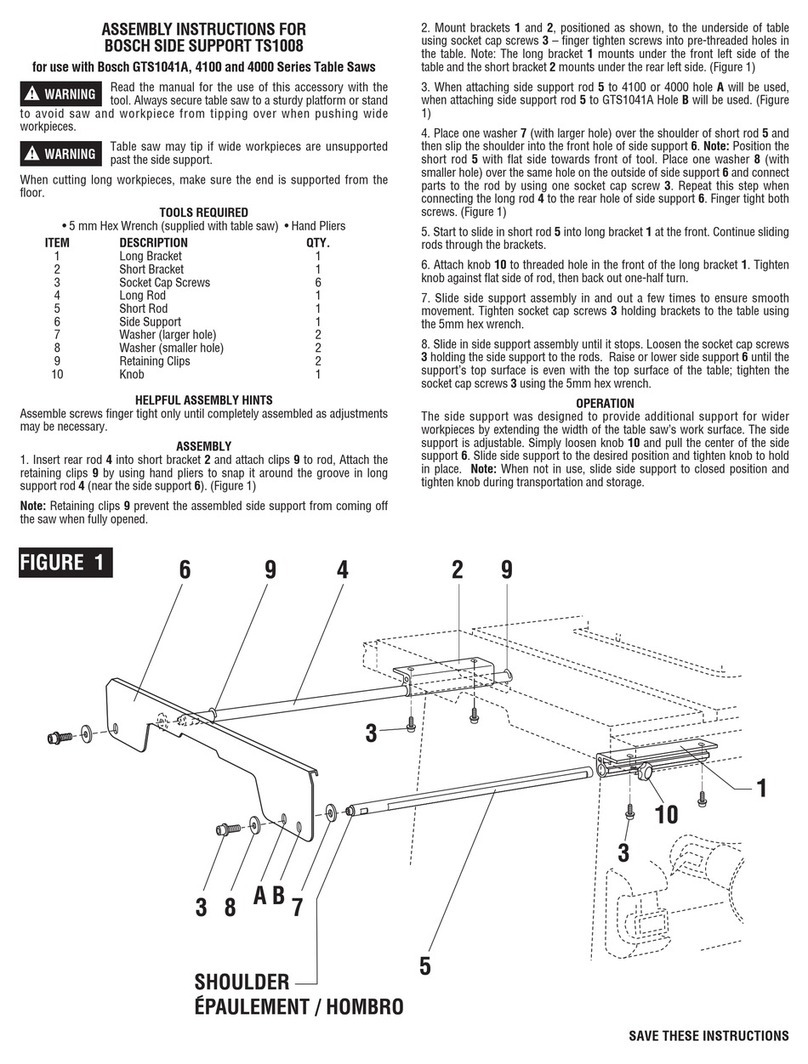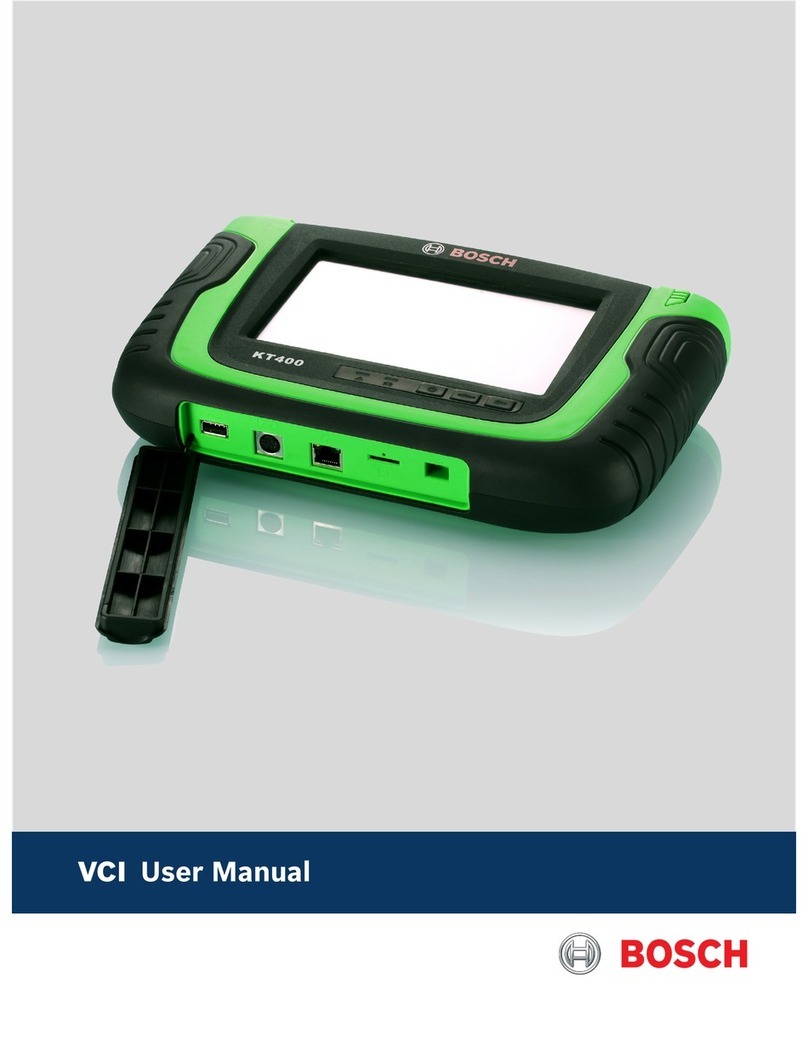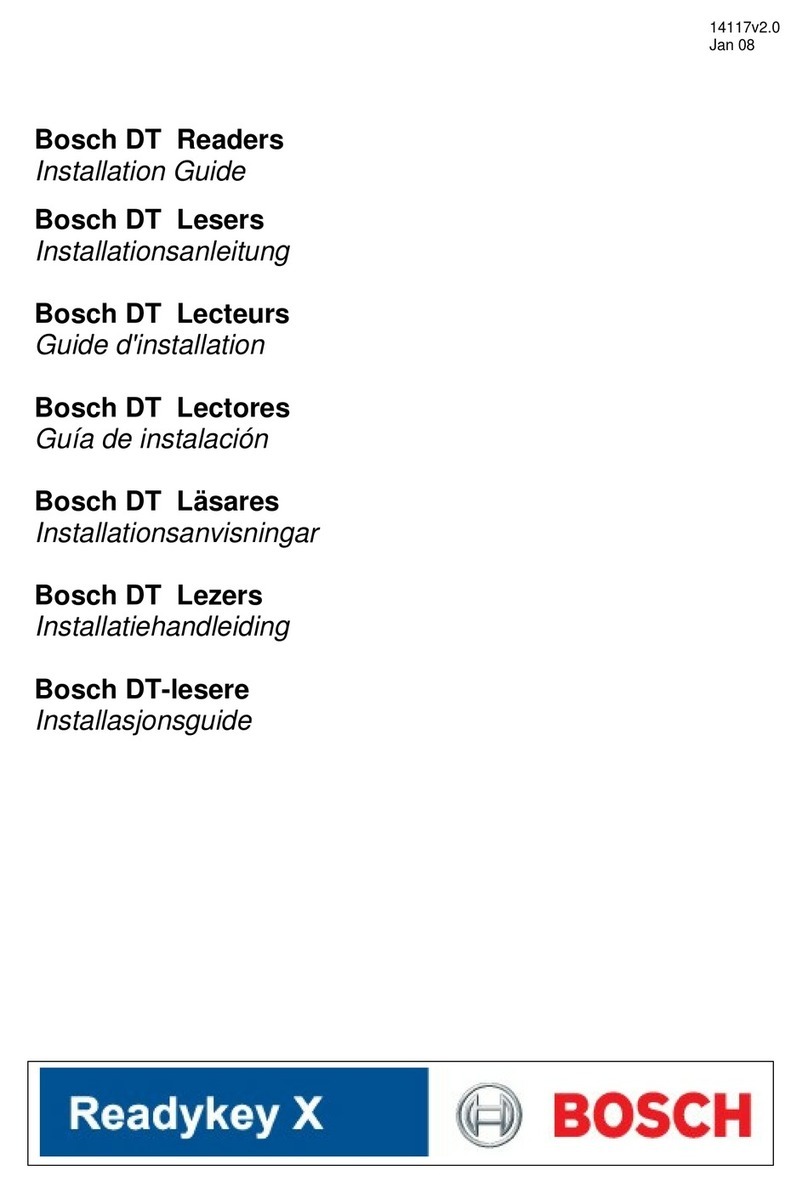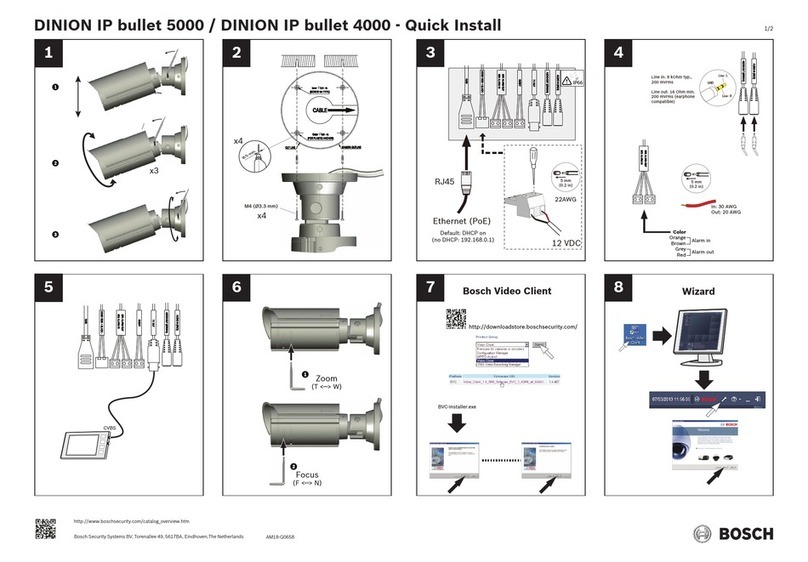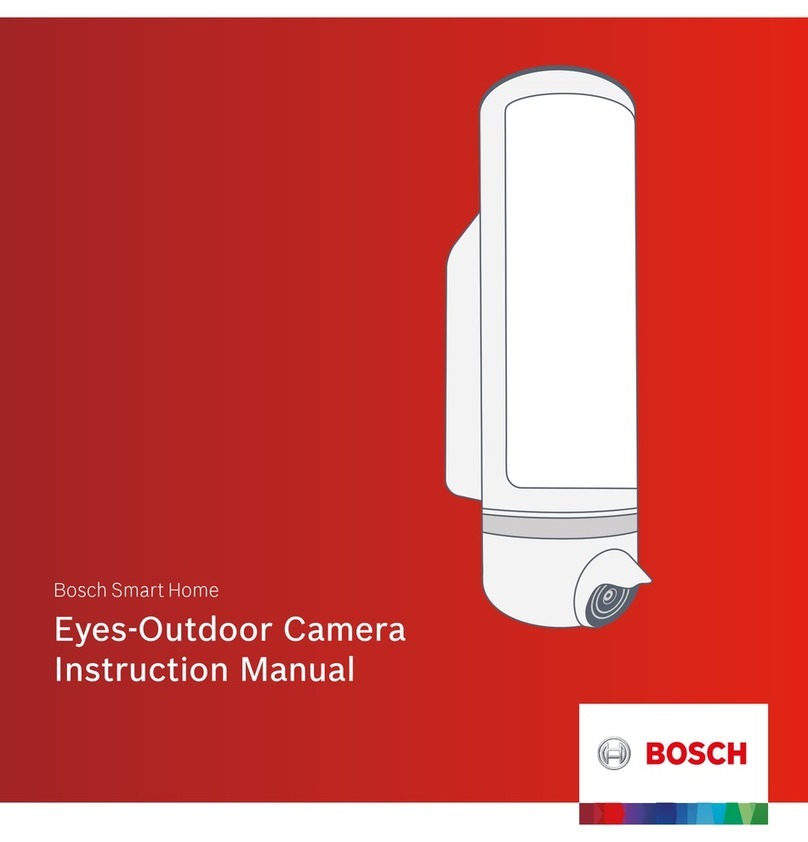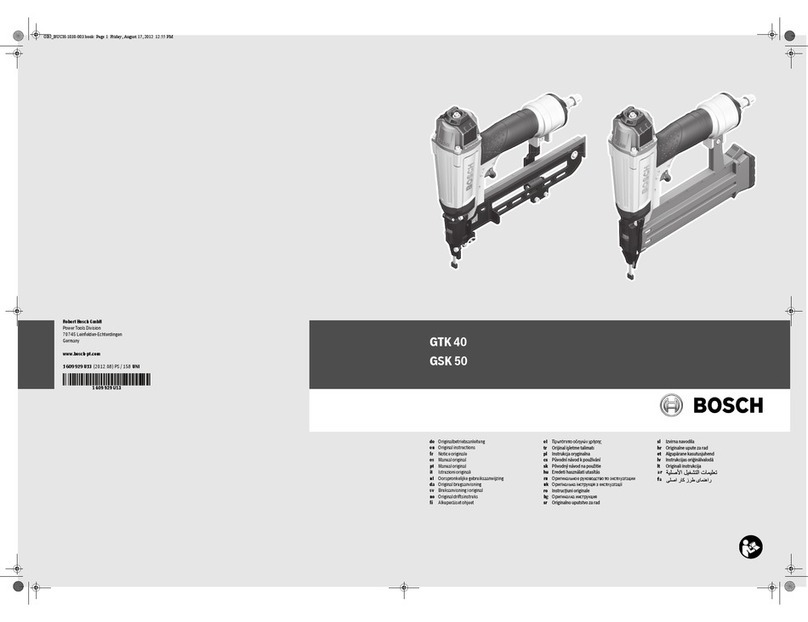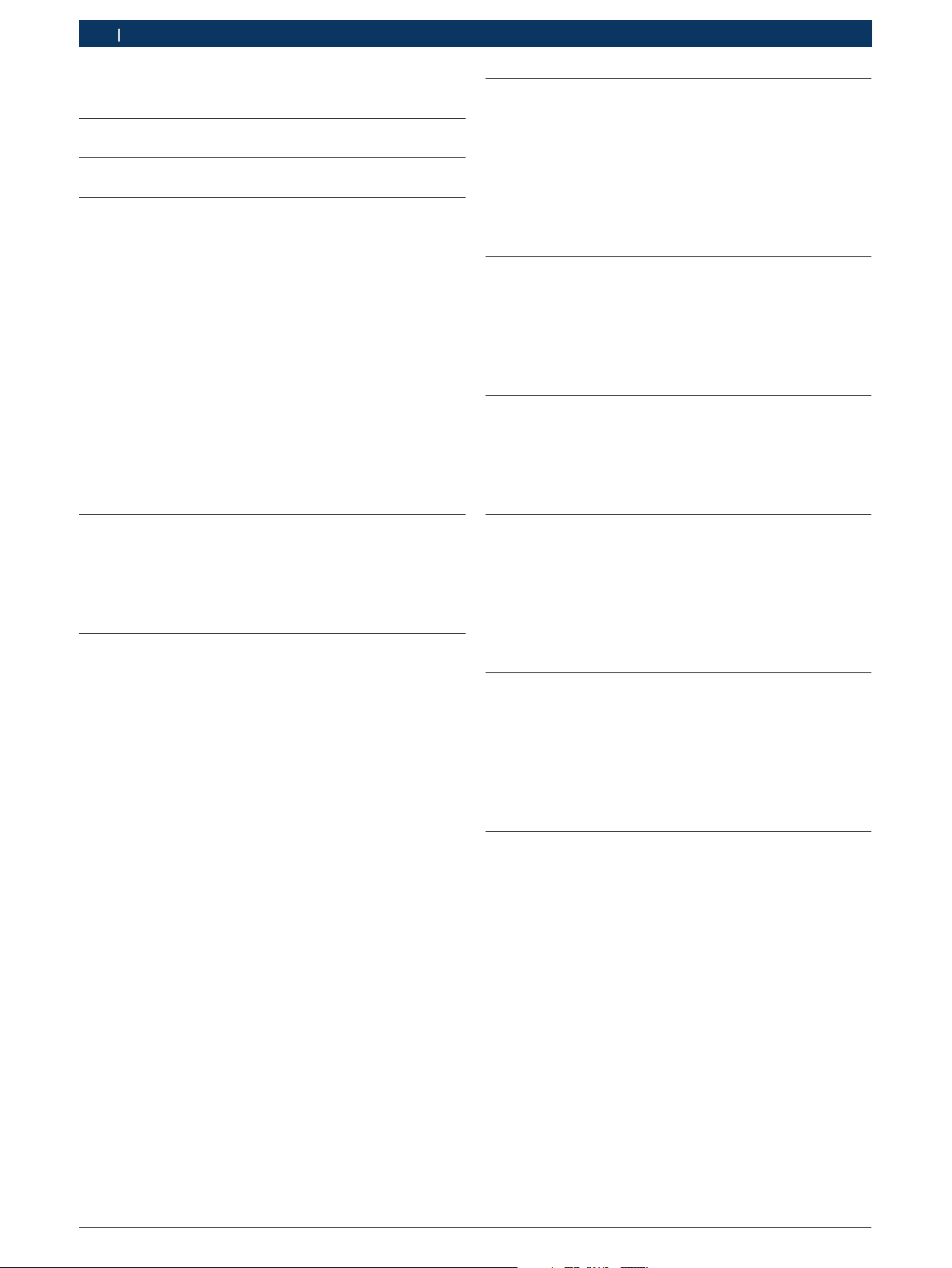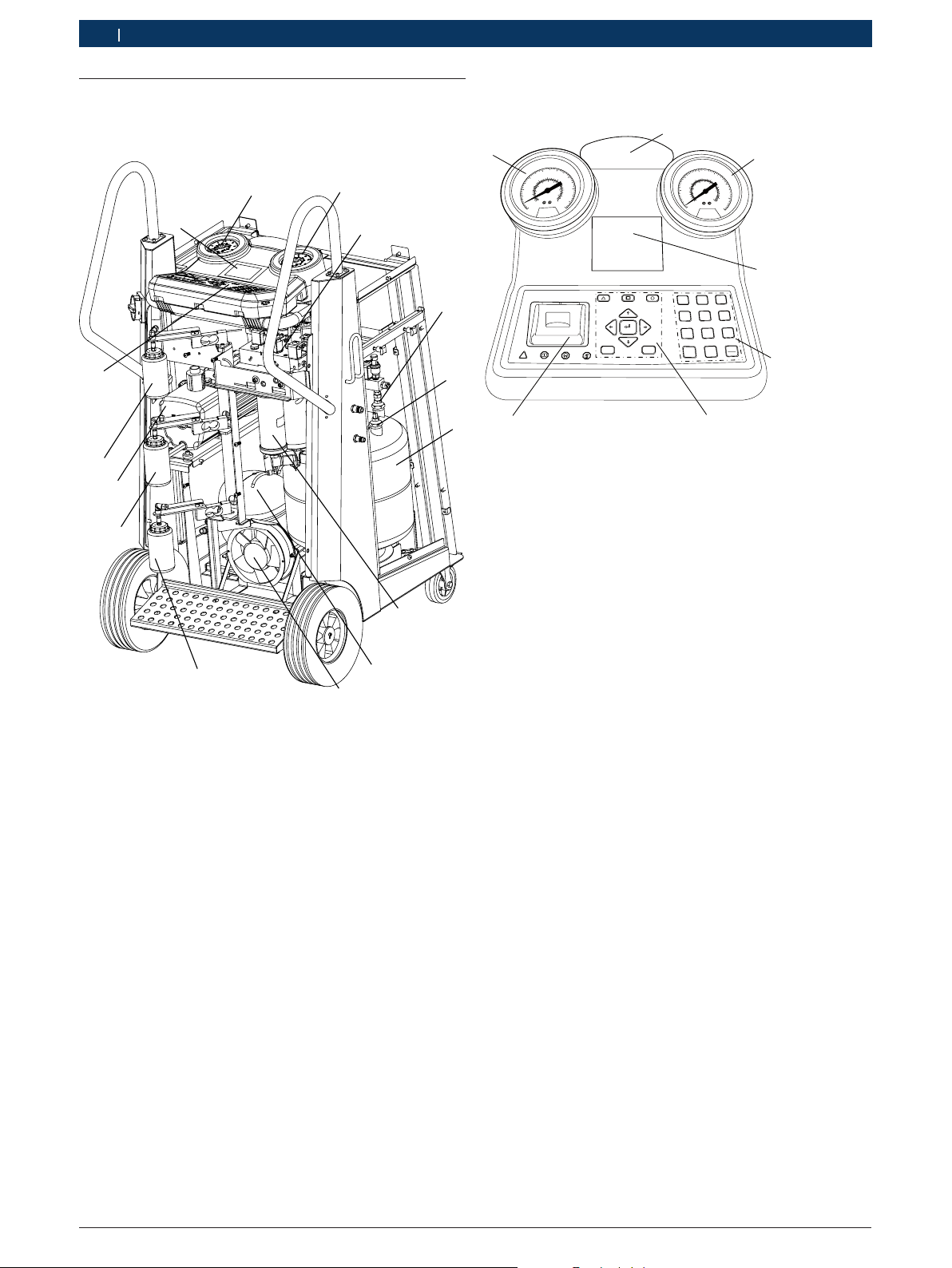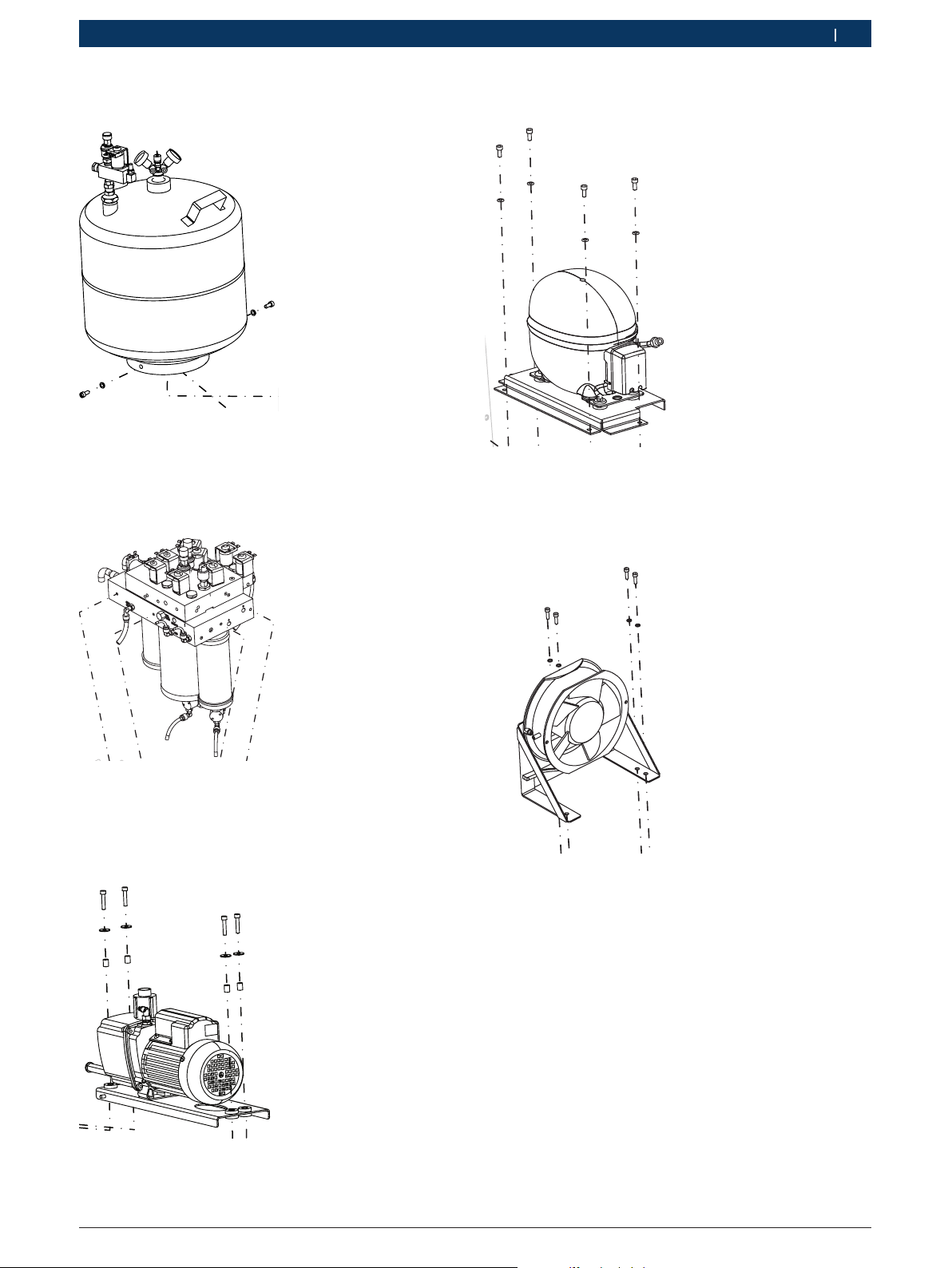1 689 975 223 2013-10-21|Robert Bosch GmbH
Troubleshooting | ACS 751/651 | 9ACS 751/651 | 9| 9 en
4. Troubleshooting
4.1 By status messages
Error code Messages Actions
1001 RECOVERY
Service Timeout
RCheck for blockage in the vehicle A/C system.
RCheck for functionality of pressure sensor (PTA).
RCheck for compressor connections.
RCheck if internal parts of the manifold have blockage.
1002 RECOVERY
High pressure shutdown
RCheck for blockage in the vehicle A/C system.
RCheck for high pressure switch connection.
1003 RECOVERY
Used Oil bottle full
REmpty the used oil bottle.
RPerform scale reset.
RCheck for used oil bottle scale.
1004 RECOVERY
Refrigerant cylinder full
RWeight limit reached. Reduce quantity of refrig-
erant in internal refrigerant cylinder.
RScale is defective. Replace the scale.
RCheck for used oil bottle scale.
1005 RECOVERY
Used Oil Bottle Not Found
RCheck if the used oil bottle is disconnected. If the bot-
tle is disconnected, connect the bottle.
RCheck the used oil bottle scale.
2001 VACUUMING
High Pressure in vehi-
cle. Perform Recovery
The pressure is greater than 1400 mbar while vacuuming
RPress "Yes" to continue the recovery.
RPress "No" to abort the operation.
2002 VACUUMING
Leak detected
Leakage detected in the vehicle A/C system. Repair the vehicle A/C system.
3001 OIL RECHARGE
Service Timeout
RCheck the oil scale.
RCheck for blockage on the oil charge solenoid path.
3002 OIL RECHARGE
High pressure in vehi-
cle - Perform Recovery?
The pressure is greater than 1400 mbar while recharging.
RPress "Yes" to continue the recovery.
RPress "No" to abort the operation.
3003 OIL RECHARGE
High pressure in vehi-
cle - Perform Vacuuming?
The pressure is greater than 1400 mbar while recharging.
RPress "Yes" to continue the recovery.
RPress "No" to abort the operation.
3004 OIL RECHARGE
Insufficient Oil Quantity
ROil quantity is less than 30 ml. Refill the oil.
RReset the fresh oil bottle scale
RCheck the fresh oil bottle scale..
3006 OIL RECHARGE
Fresh oil Bottle Not Found
RCheck if the fresh oil bottle is disconnected. If the bot-
tle is disconnected, connect the bottle.
RCheck the oil bottle scale.
RCheck for blockage on the oil charge solenoid path.
4001 UV DYE RECHARGE
Service Timeout
RCheck for blockage in the hoses.
RCheck the oil scale.
RReplace the scale.
4002 UV DYE RECHARGE
High pressure in vehi-
cle - Perform Recovery?
The pressure is greater than 1400 mbar while recharging.
RPress "Yes" to continue the recovery.
RPress "No" to abort the operation.
4003 UV DYE RECHARGE
High pressure in vehi-
cle - Perform Vacuuming
The pressure is greater than 800 mbar while recharging.
RPress "Yes" to continue the vacuuming.
RPress "No" to abort the operation.
4004 UV DYE RECHARGE
Insufficient UV Dye quantity
RUV dye quantity is less than 30 ml. Fill the UV dye bottle.
RReset the UV dye bottle scale.
RCheck the UV dye scale.
RCheck for blockage on the oil charge solenoid path
4006 UV DYE RECHARGE
UV DYE Bottle Not Found
RCheck if the UV dye bottle is disconnected. If the bot-
tle is disconnected, connect the bottle.
RCheck for blockage on the oil charge solenoid path.
5001 R134aRECHARGE
Service Timeout
RCheck for blockage in the ACS 751/651.
RCheck if quick couplers are open.
RCheck for blockage in the hoses.
5002 R134a RECHARGE
Insufficient R134a quantity
Fill the internal refrigerant cylinder.
5003 R134a RECHARGE
Recharge Failed - Check Hoses
RCheck if HP and LP quick couplers are open.
RCheck if the HP and LP service hoses are blocked.
RCheck for blockage in the hoses