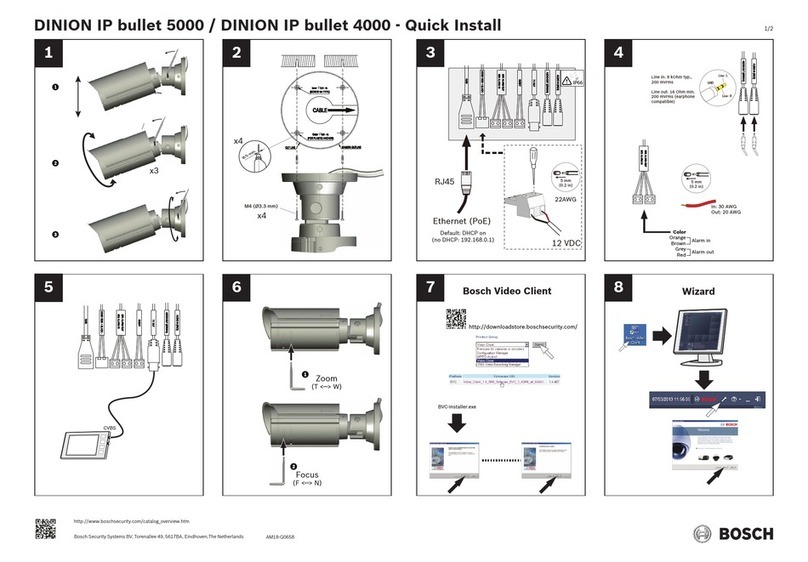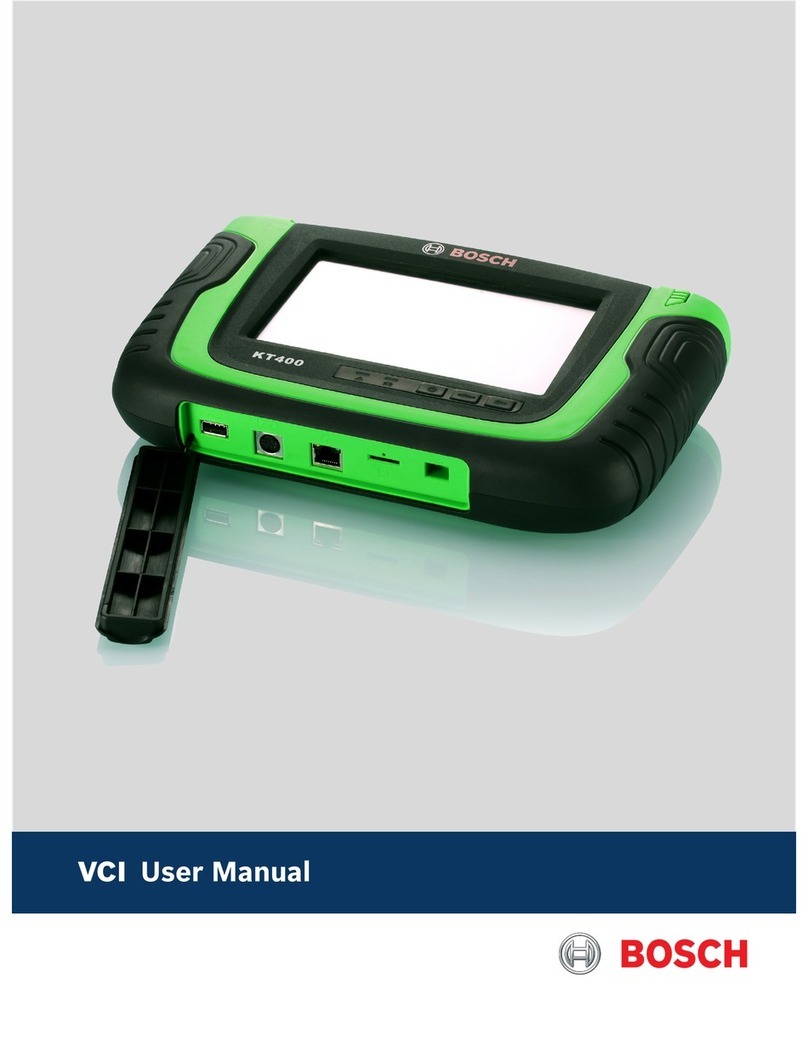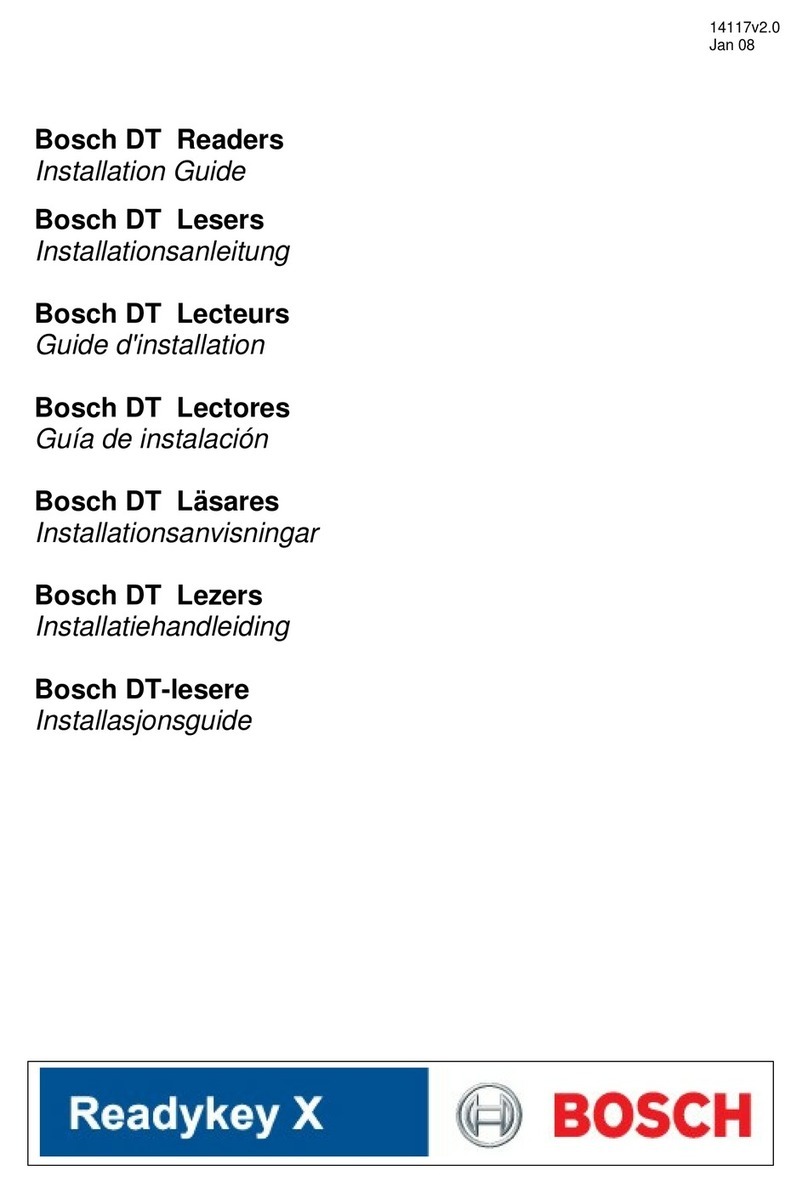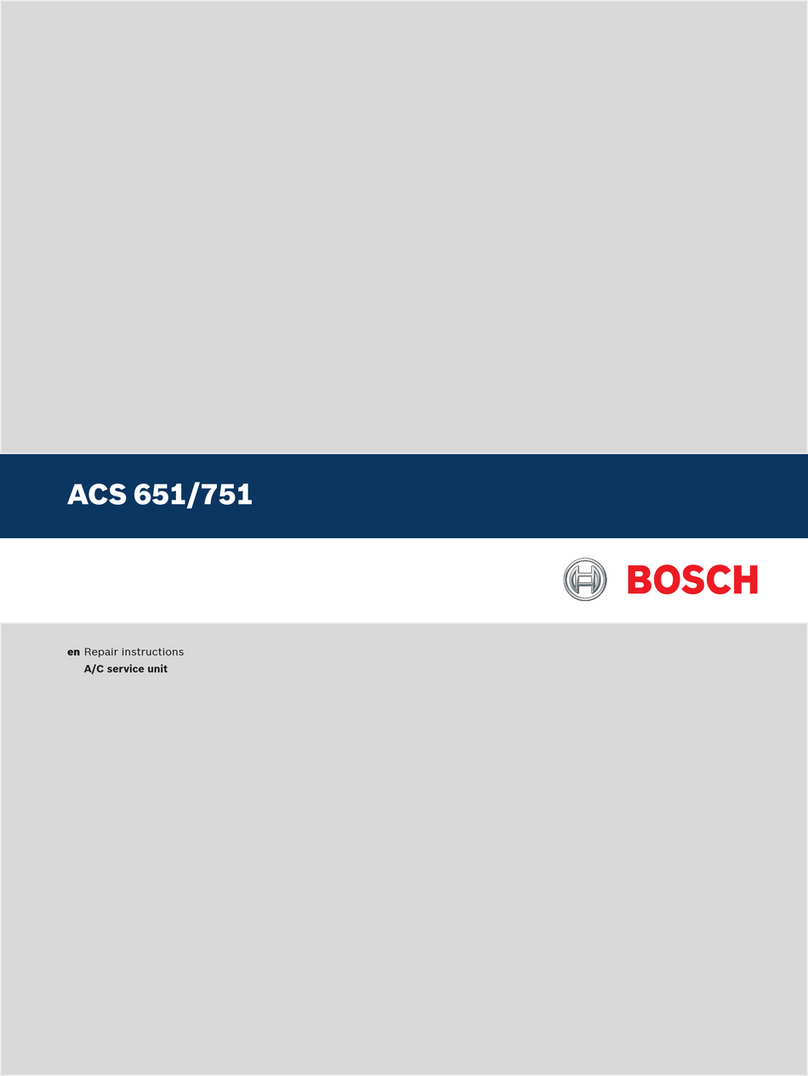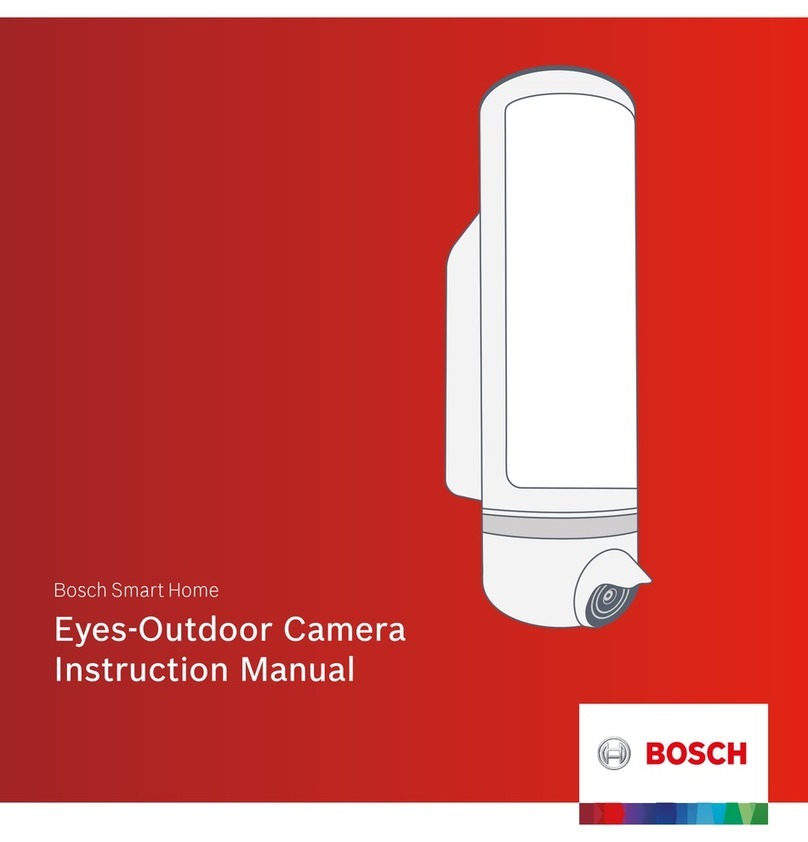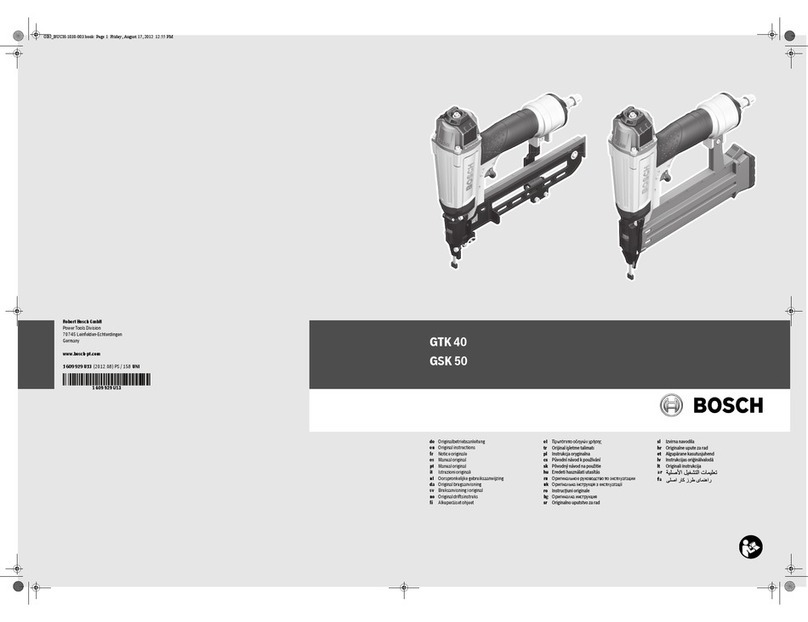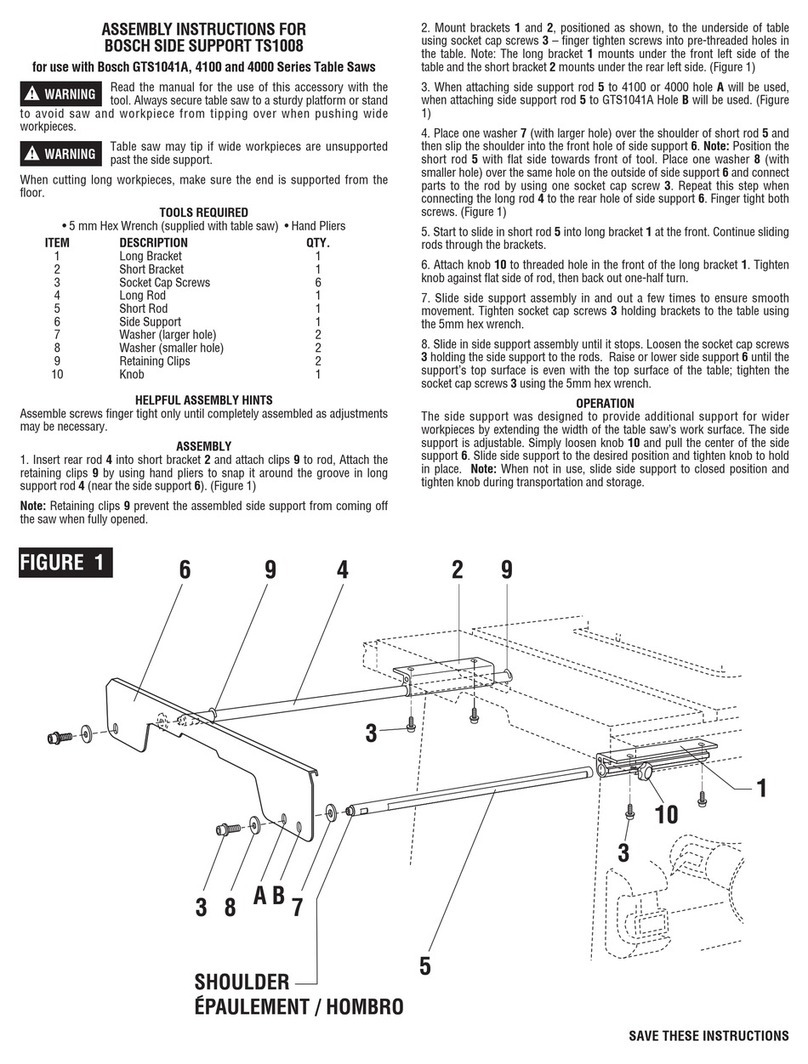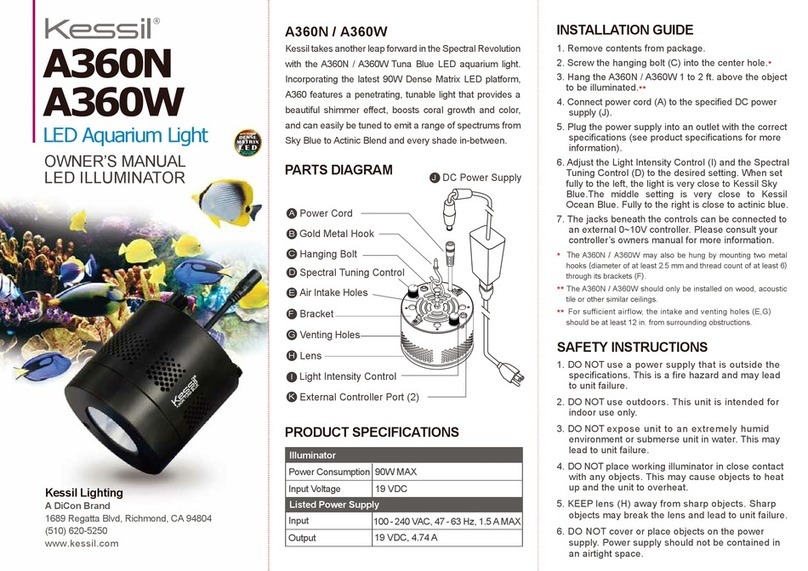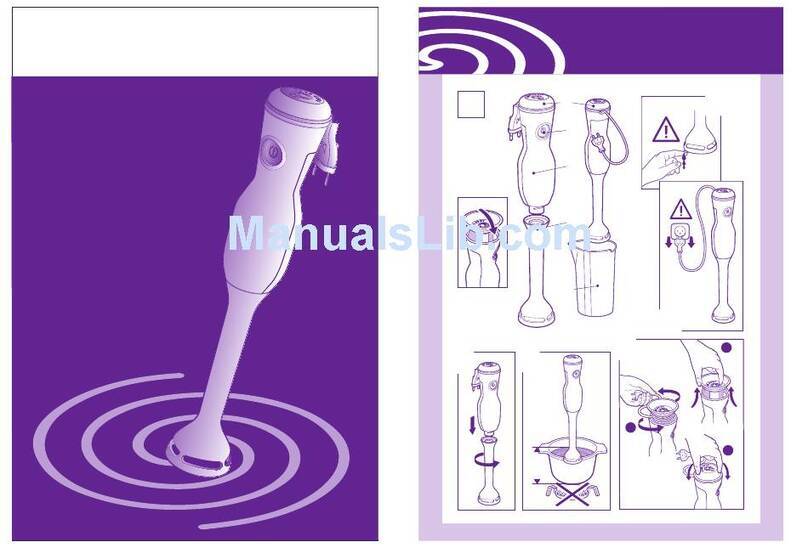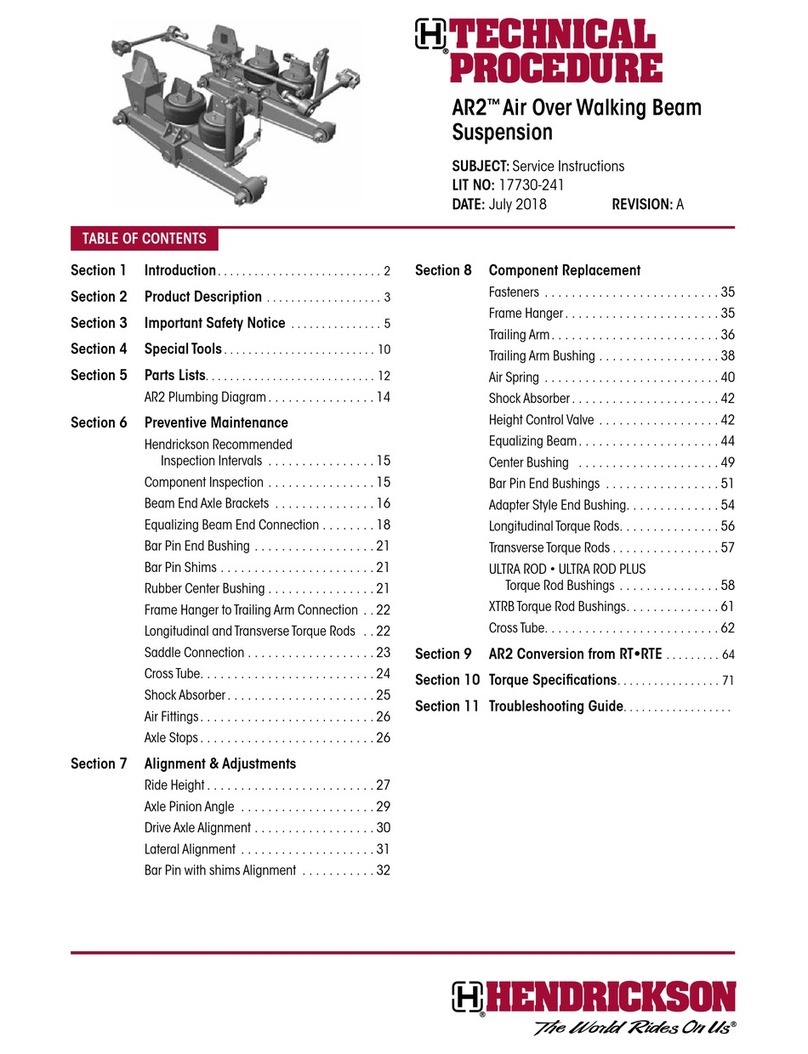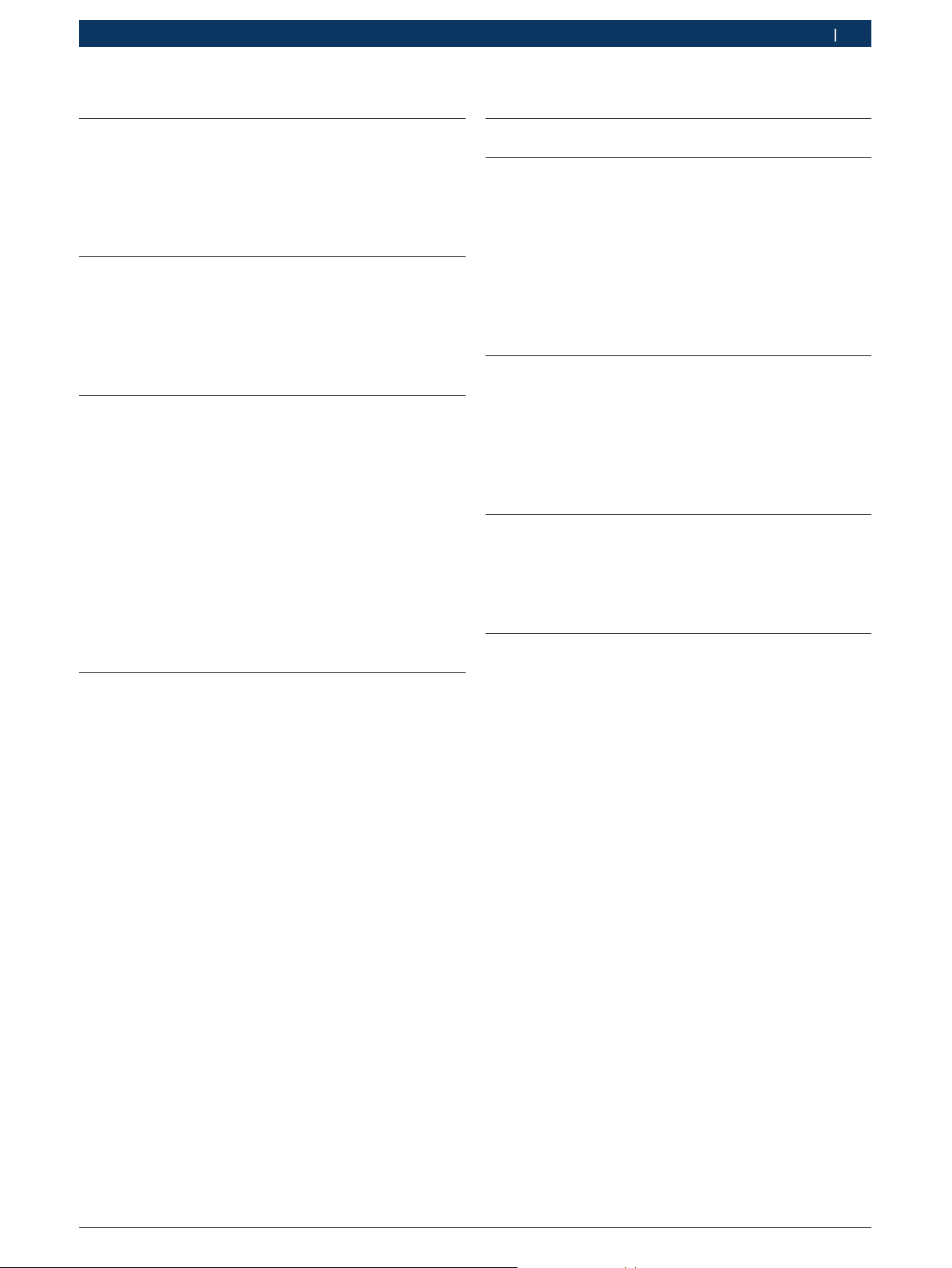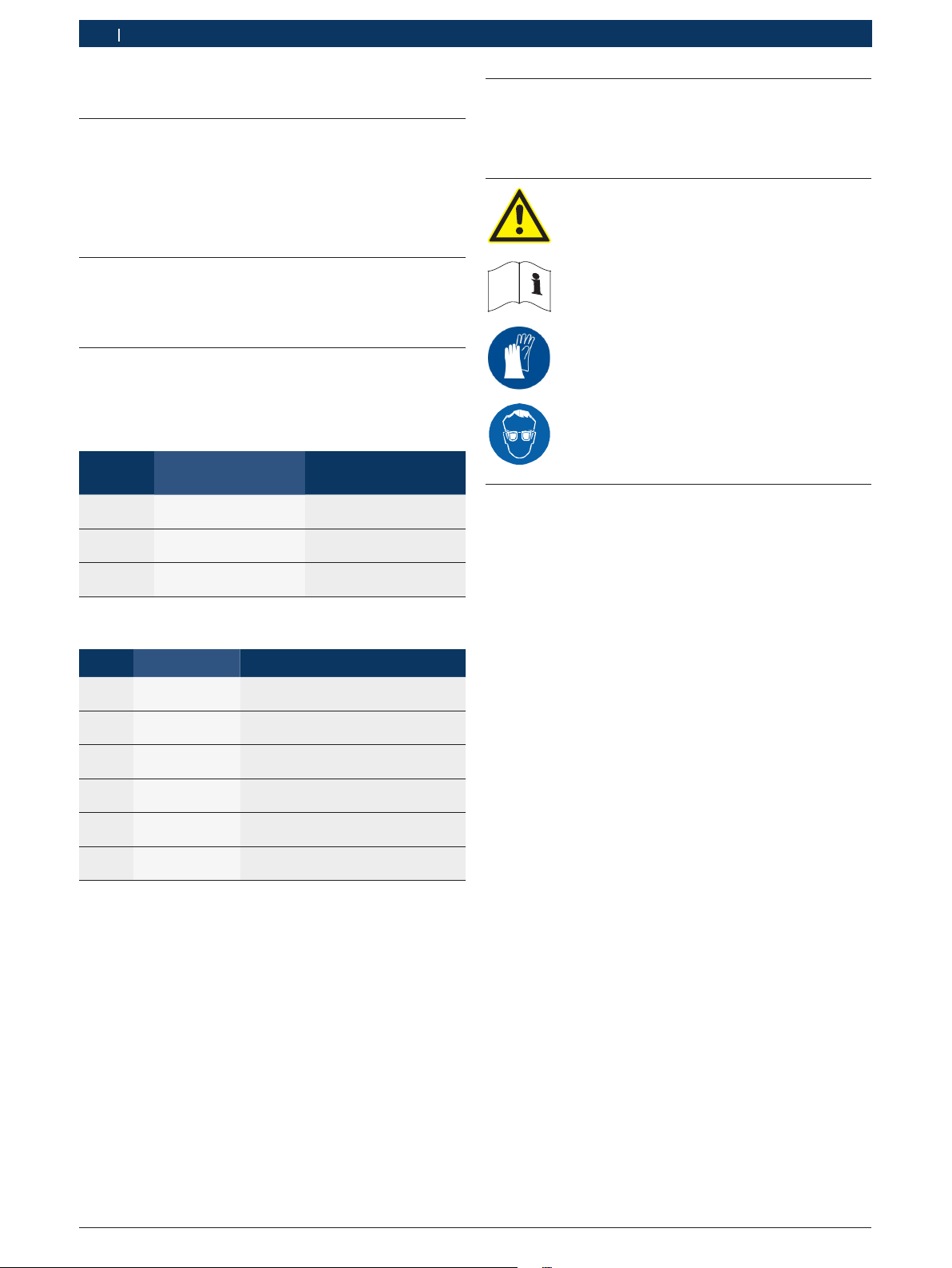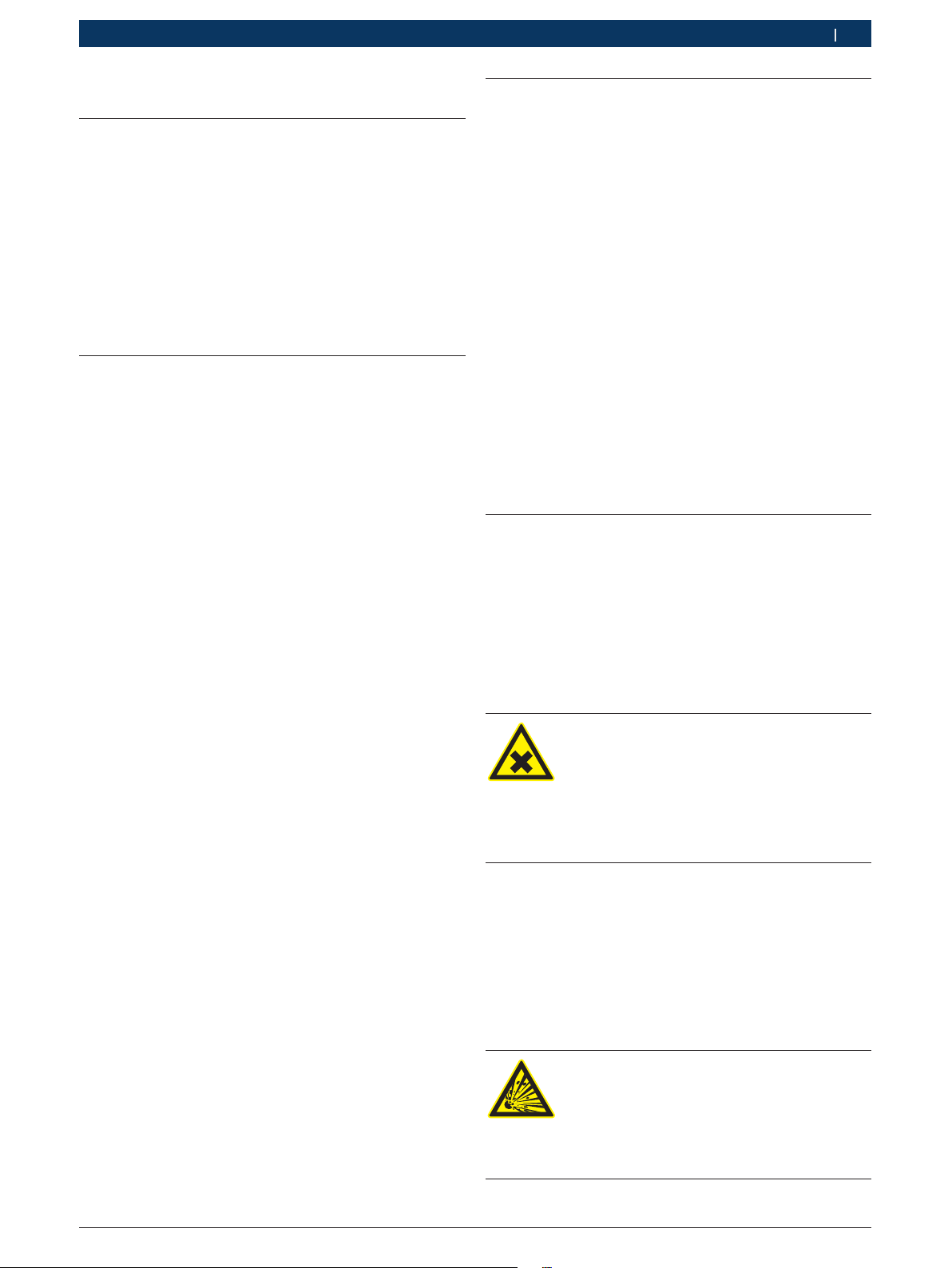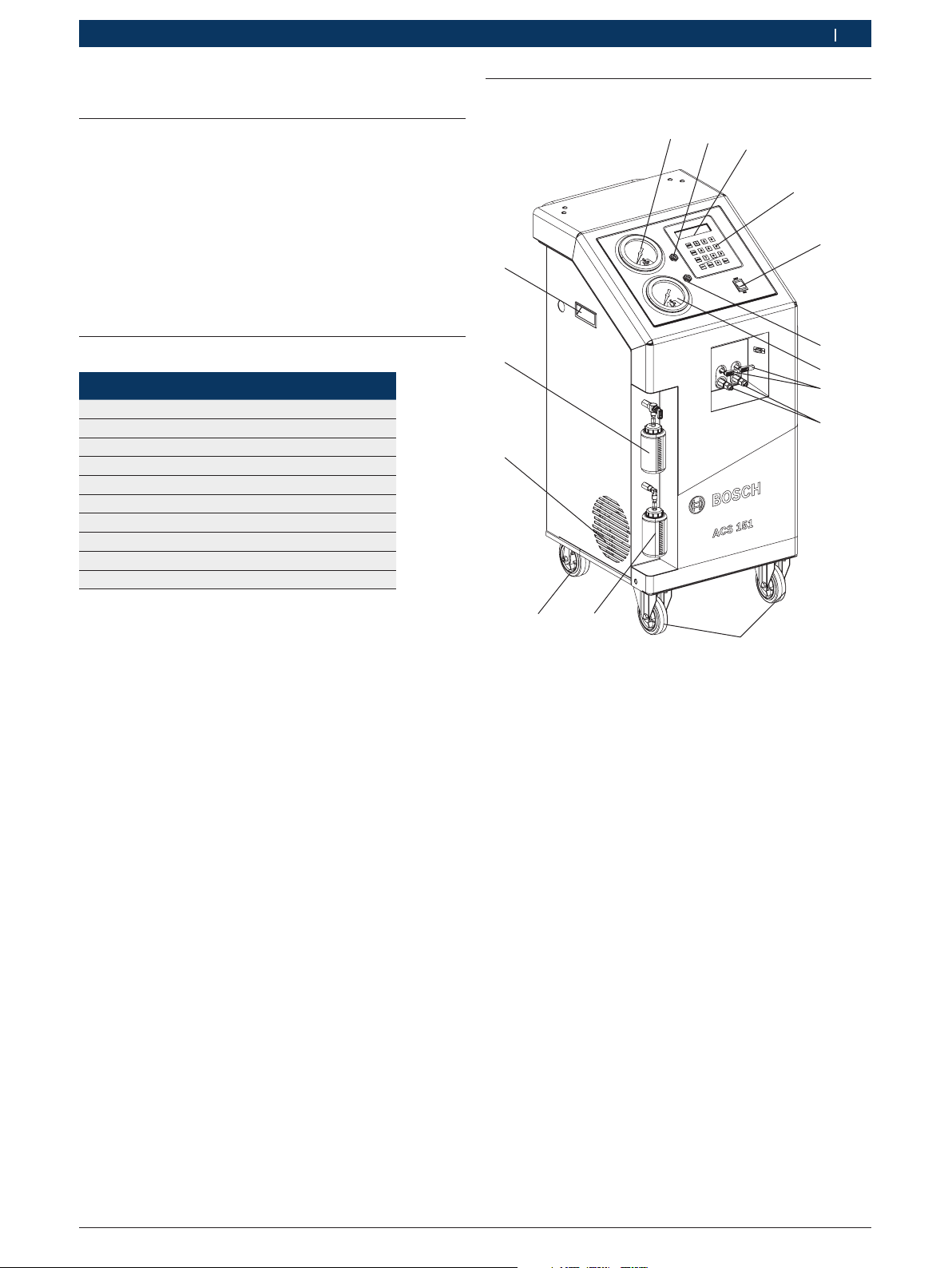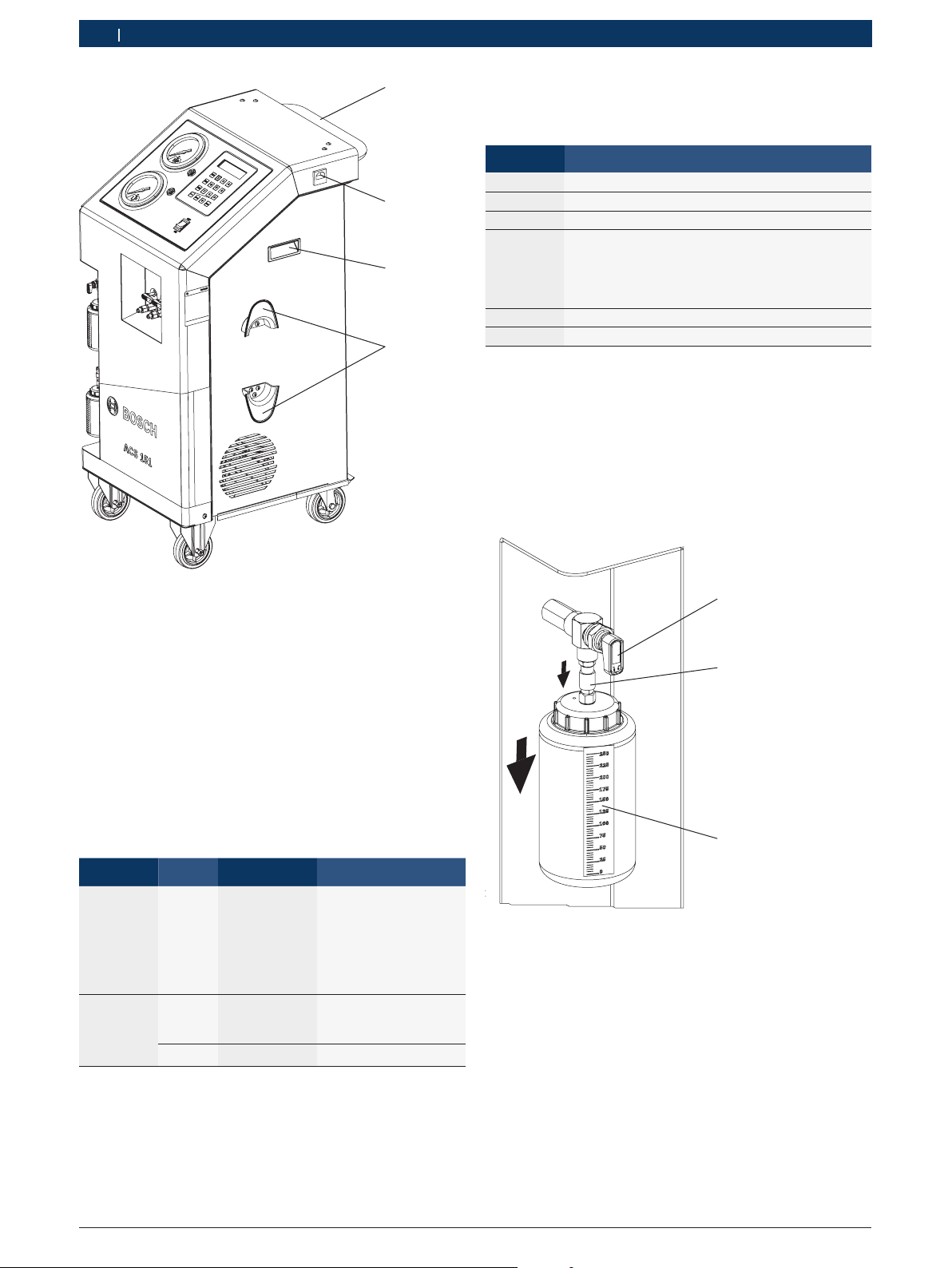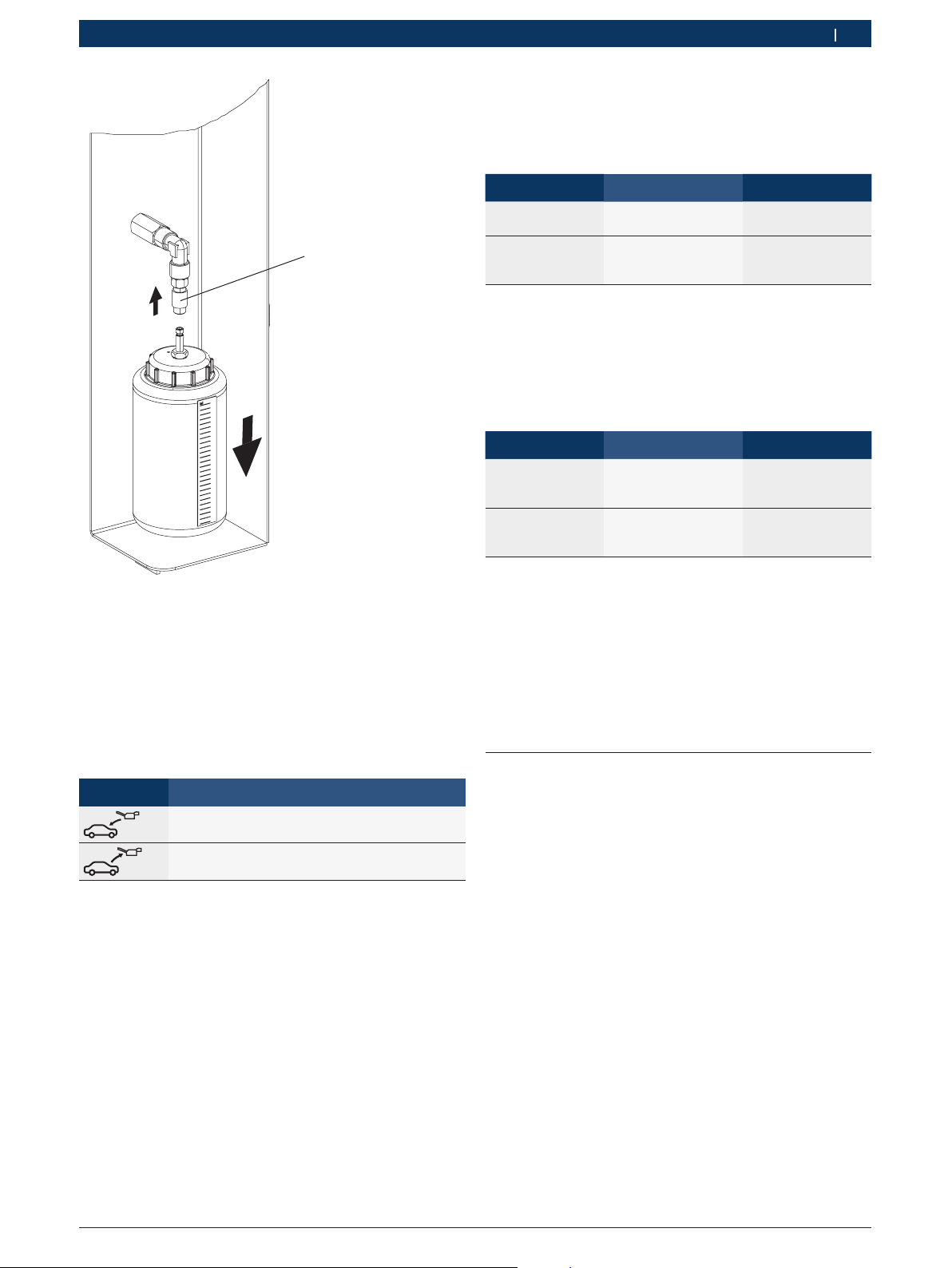F 002 DG9 448 2018-02-01|Bosch Limited
User information | ACS 151 | 5 en
2. User information
2.1 User group
The product may be used by skilled and instructed
personnel only. Personnel scheduled to be trained, fa-
miliarized, instructed or to take part in a general train-
ing course may only work with the product under the
supervision of an experienced person.
All work conducted on pressurized equipment may be
performed by persons with sufficient knowledge and
experience in using pressurized devices and, also be
aware of the risks involved in the use of pressurized
devices.
2.2 Agreement
Your use of the product means that you accept the fol-
lowing conditions:
Copyright
Software and data are the property of Bosch Limited,
hereafter denoted as Bosch, or its suppliers and are
protected against unauthorized reproduction under
copyright laws, international contracts and other na-
tional legal provisions. Copying and selling of data
and software or any other part thereof is prohibited
and punishable by law. In the event of violations,
Bosch Limited reserves the right to proceed with crimi-
nal prosecution and to claim for damages.
Liability
All data in this program is based - where possible - on
manufacturer and importer details. Bosch does not ac-
cept liability for the correctness and completeness of
software and data; liability for damage caused by faulty
software and data is ruled out. Whatever the event,
Bosch liability is restricted to the amount for which the
customer actually pays for this product. This disclaimer
of liability does not apply to damages caused by intent
or gross negligence on the part of Bosch.
Warranty
Any use of non-approved hardware and software will
result in a modification to our product and thus to
exclusion of any liability and warranty, even if the hard-
ware or software has in the meantime been removed or
deleted. No changes may be made to our products. Our
products may only be used in combination with original
accessories and original service parts. Failing to do so,
will render null and void all warranty claims.
2.3 Obligation of contractor
The contractor is obliged to ensure that all measures
geared towards the prevention of accidents, industrial
diseases, labor-related health risks are taken and mea-
sures towards making the workplace fit for people to
work in are carried out.
The contractor is bound to ensure that all electrical
equipment and operating material is set up, modified
and maintained by skilled electricians only or under the
guidance and supervision of a skilled electrician in ac-
cordance with electrical engineering principles.
Furthermore, the contractor must ensure that all elec-
trical equipment and operating material is operated in
keeping with electrical engineering principles.
If a piece of electrical equipment or operating material
is found to be defective, i.e. it does not or no longer
complies with electrical engineering principles, the con-
tractor must ensure that the fault is rectified immedi-
ately and, in the event that imminent danger exists, also
ensure that the electrical equipment or the electrical
operating material is not used.
2.4 Safety Instructions
All safety instructions are to be read thoroughly before
using the Bosch product and they must be observed.
RAvoid the refrigerant coming into contact with the
skin. The low boiling point of the refrigerant (approx-
imately -30 °C at atmospheric pressure) can cause
frostbite. In case of contact with the skin, remove
wet clothing immediately and rinse the affected area
of skin with plenty of water.
Do not breathe in refrigerant or oil vapors.
The vapors can irritate the eyes and the
breathing passage of the nose. If liquid
refrigerant/oil gets into the eyes, rinse the
eyes thoroughly with water for 15 minutes.
Then, seek medical attention, even if the
eyes do not hurt.
RBefore the ACS 151 is connected to the vehicle A/C
system or to an external refrigerant tank, ensure that
the quick couplers do not leak. Use only external re-
frigerant tanks that are fitted with safety valves and
approved in accordance with applicable standards.
RBefore turning off the ACS 151, ensure that all the
service phases are complete. This prevents refriger-
ant from escaping into the environment.
Do not use compressed air with R134a.
Some mixtures of air and R134a are highly
flammable at high pressure. These mixtures
are potentially hazardous and can cause
fires or explosions resulting in damage to
property and injury to people.