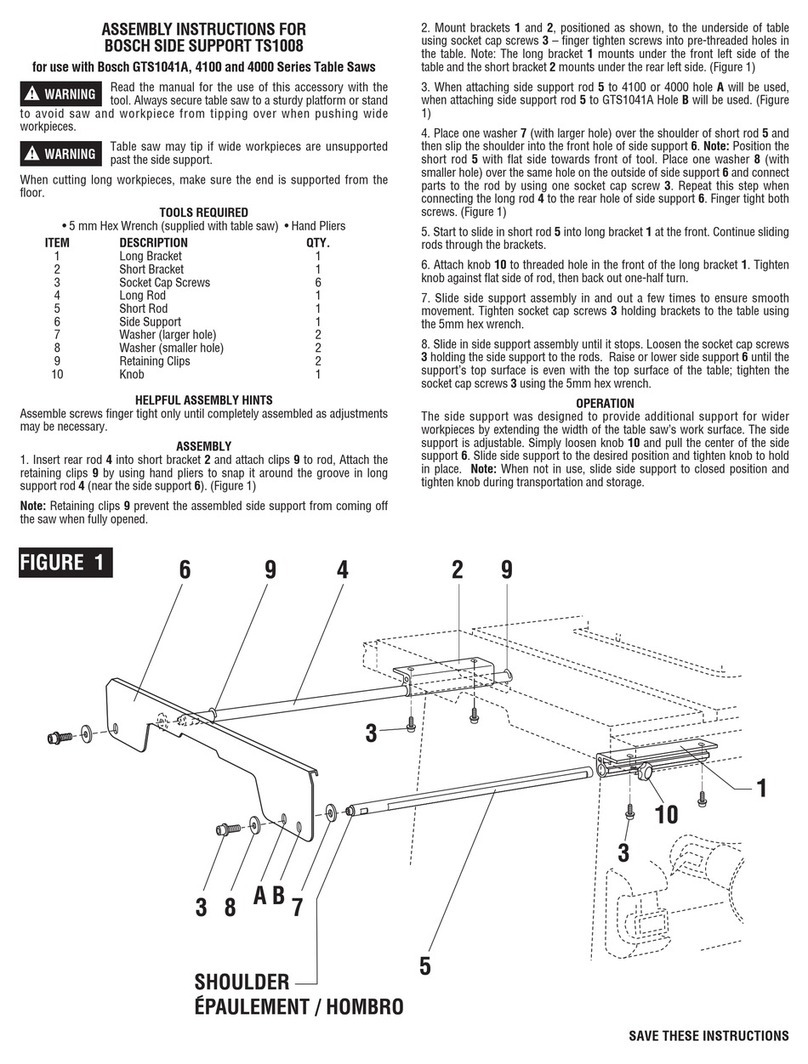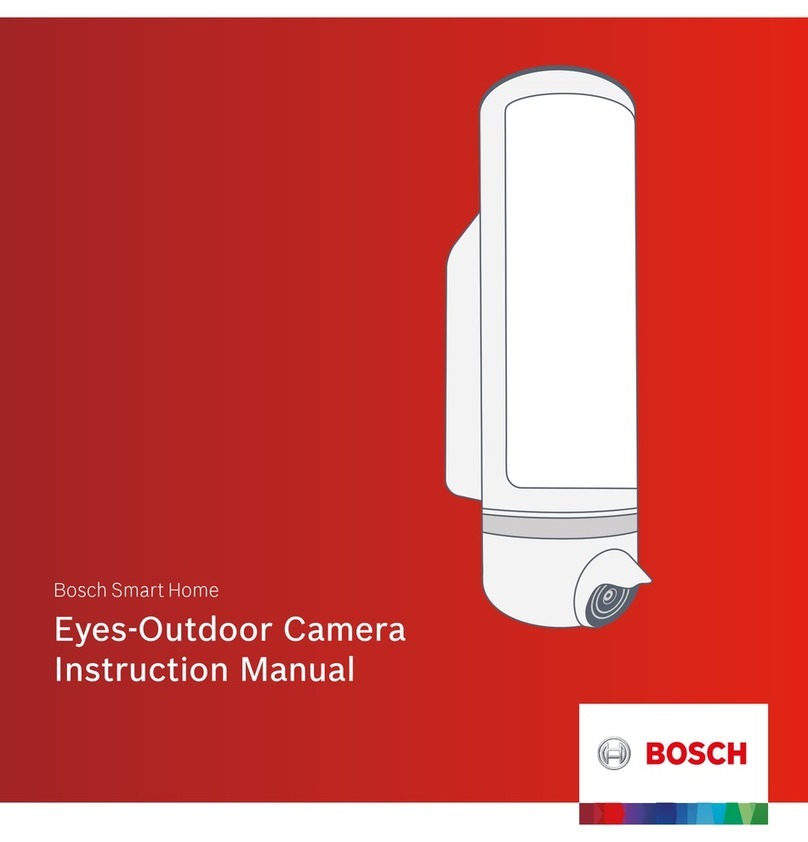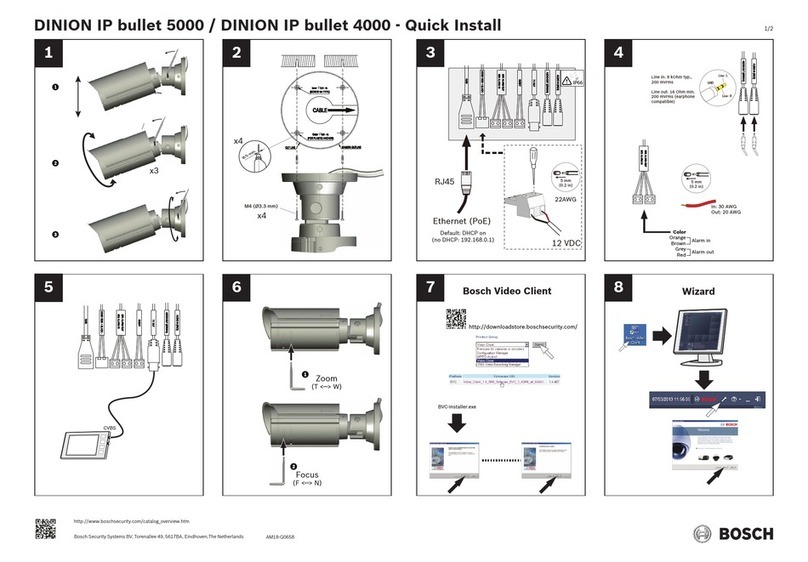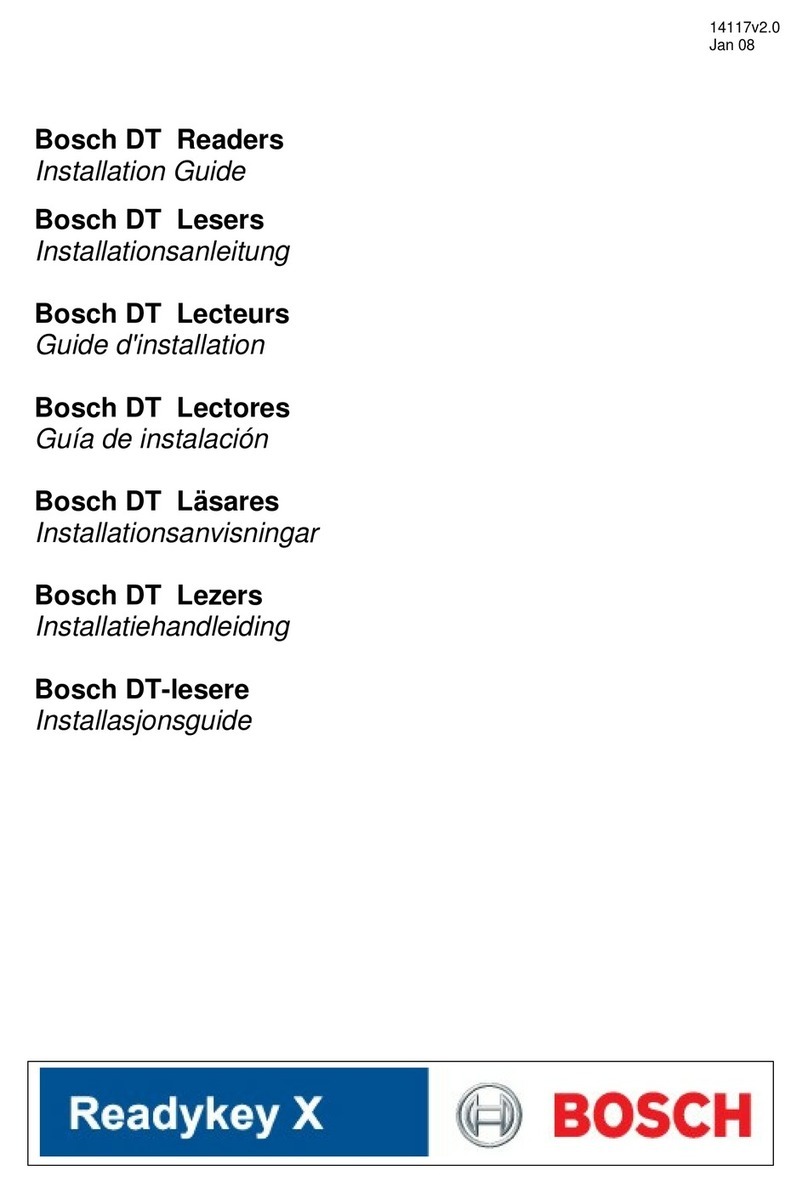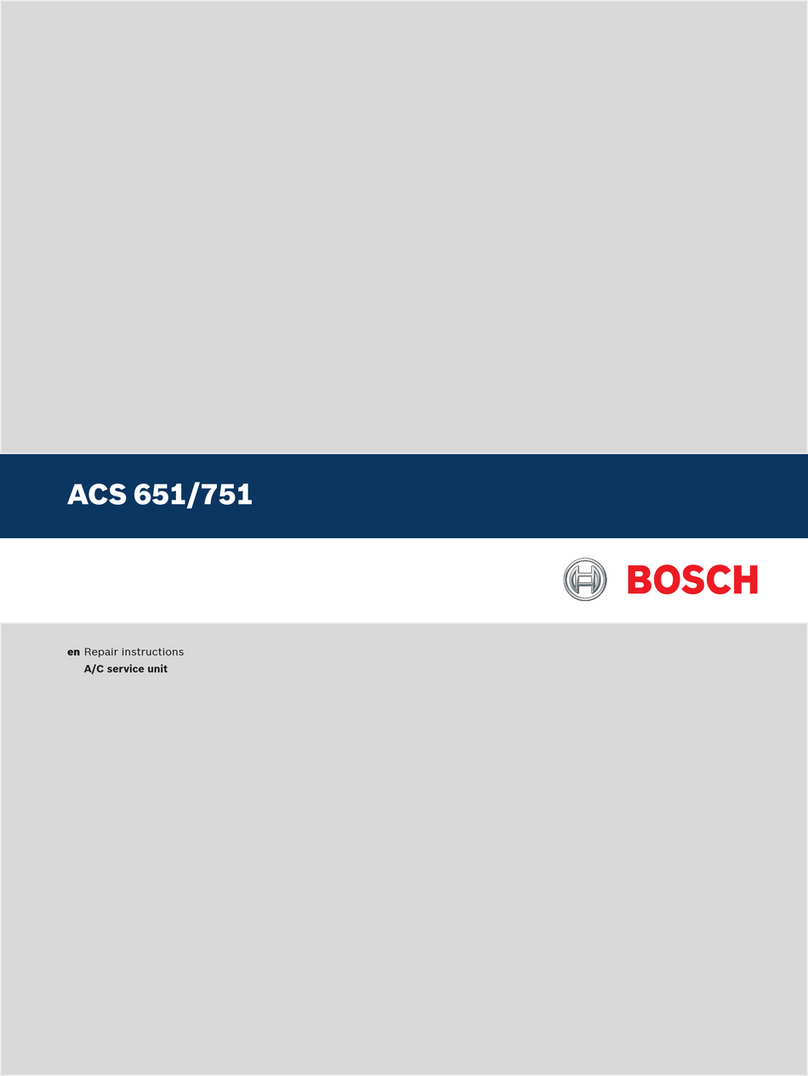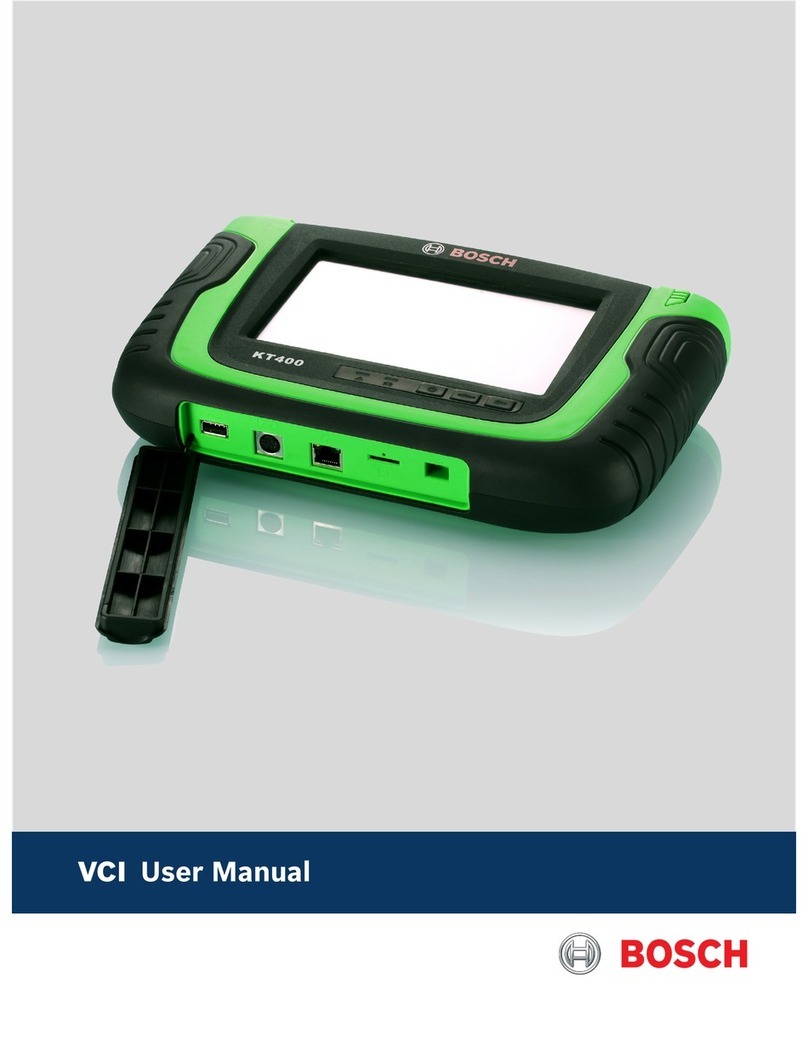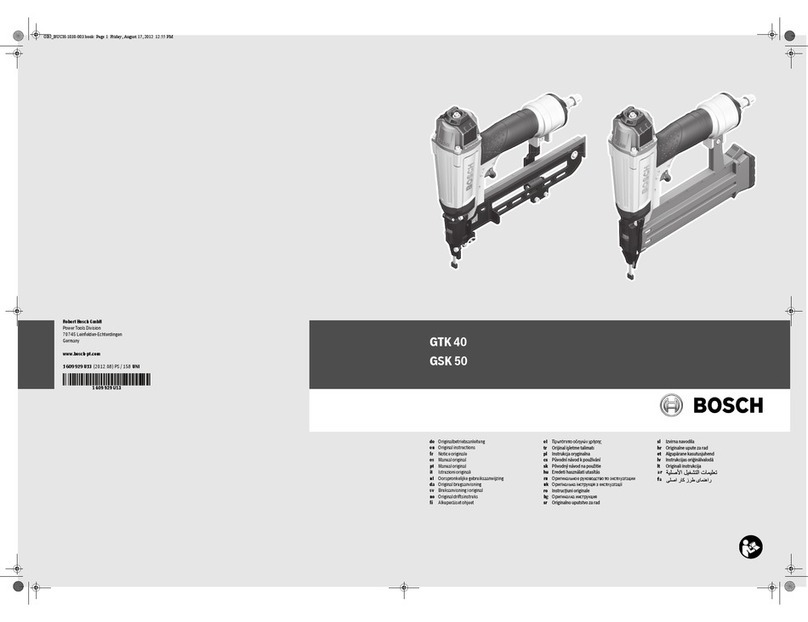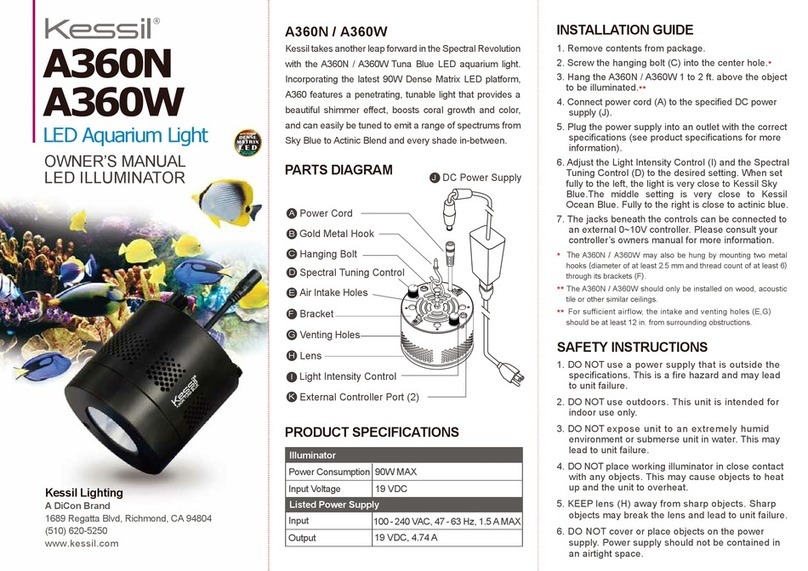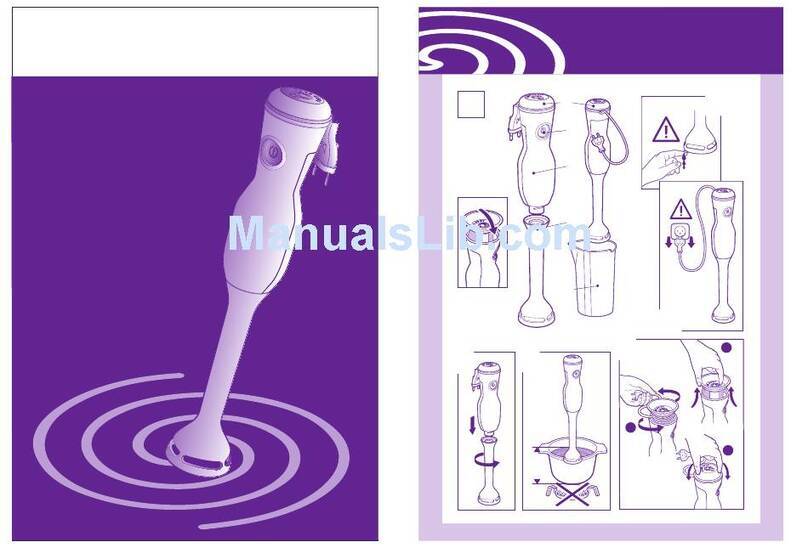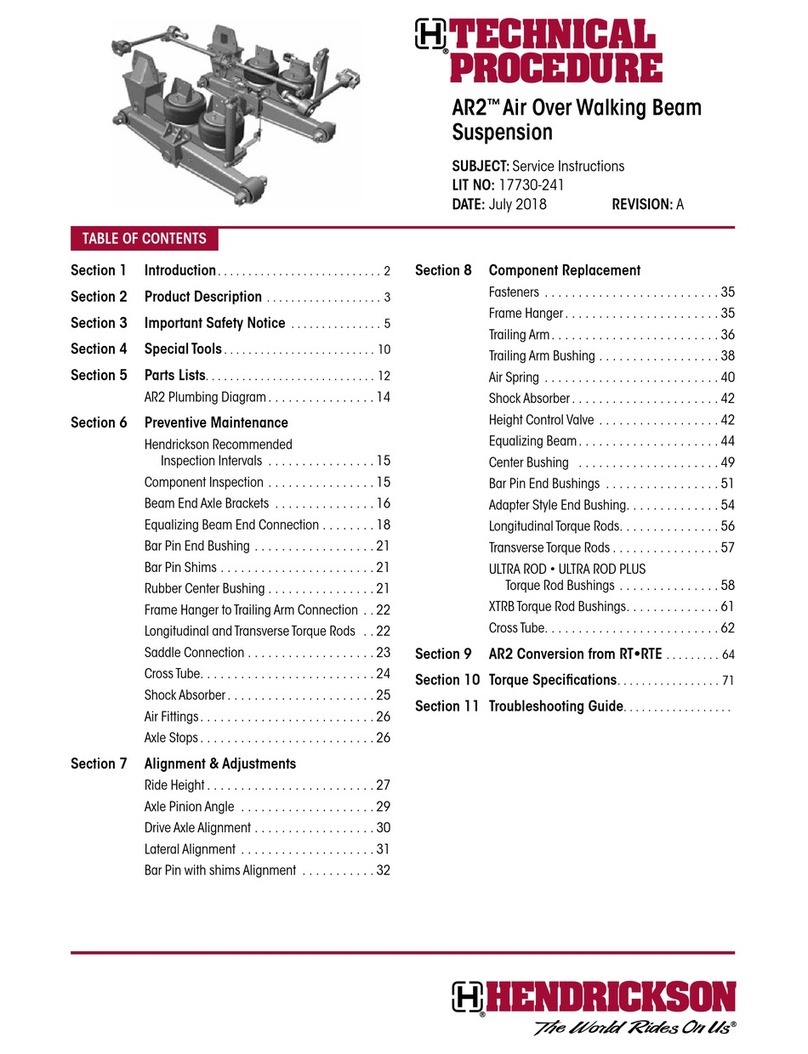IT
Guía de inicio rápido
Una descripción detallada del TDL se encuentra disponible en el
área de descarga de www.bosch-connectivity.com/TDL110
Collegamento al TDL (Figura 1):
1. Avviare l'app Transport Data Logger, disponibile gratuitamente
alla voce "Bosch Transport Data Logger" nell'Apple App Store o
nel Google Play Store.
2. Attivare Bluetooth sul proprio smartphone.
3. Per attivare il TDL, premere il pulsante sul dispositivo per un
tempo da 0,3 a 1,5 secondi.
4. Premere "Search" (Trova) per trovare il TDL attivato.
5. Selezionare il TDL desiderato e confermare il collegamento
premendo “Pair” (accoppiamento).
Configurazione del TDL (figura 2):
Seguire i passaggi dell'app per configurare il TDL (indirizzo e-mail
opzionale per l'invio di dati, nome apparecchio, PIN, parametri di
monitoraggio).
Premere "Start logging and disconnect" (Avvia login e di-
sconnetti) per iniziare immediatamente la registrazione.
Per avviare la registrazione in seguito, toccare “Disconnect” (Discon-
netti) nella app. Quando desiderato, premere il tasto tra i 2 e i 5
secondi sul TDL per avviare la registrazione. Se il TDL lampeggia
tre volte di luce verde, significa che è stato avviato il processo di login.
Trasferimento di dati (figura 3)
Collegare lo Smartphone al TDL configurato e
seguire i singoli pas-
saggi per visualizzare e scaricare i
dati nella app.
Indicazione sullo smaltimento secondo la Direttiva
RAEE 2012/19/UE
Non smaltire il TDL insieme ai rifiuti domestici. Il TDL
usato deve essere conferito a un punto di reso o a un
centro di raccolta per il riciclaggio di apparecchi elet-
trici ed elettronici usati.
Dichiarazione di conformità
Con la presente Bosch Connected Devices and Solutions GmbH
dichiara che il modello di impianto radio “Transport Data Logger
TDL 110” è conforme alla Direttiva
1999/5/CE. Il testo integrale
della Dichiarazione di conformità CE è disponibile all’indirizzo
Internet seguente:
www.bosch-connectivity.com/TDL110
Bosch Connected Devices and Solutions GmbH
Ludwig-Erhard-Straße 2
72760 Reutlingen
Germany
www.bosch-connectivity.com
Nessun accesso al TDL!
Senza PIN è impossibile congurare il TDL. Neppure il costruttore può resettare
il PIN
.
▶ Annotare sempre il PIN assegnato per il rispettivo TDL e conser-
varlo in un luogo sicuro.
Nota
Caratteri utilizzabili
Per l'indirizzo e-mail e il nome dell'apparecchio si possono utilizzare soltanto
determinati caratteri.
▶ Utilizzare solo i caratteri
[A-Z][a-z][0-9][@.,;/\|+-*_]
Nota
Breve introduzione
Una descrizione esauriente del TDL è disponibile nell'area
download della pagina www.bosch-connectivity.com/TDL110:
Batteria al litio!
L'apparecchio contiene una batteria al litio. Una manipolazione errata può
causare incendio.
▶ Utilizzare soltanto batterie omologate.
▶ Attenersi alle eventuali prescrizioni in vigore per il trasporto.
Attenzione!
Perdita di garanzia!
L'apertura non autorizzata dell'alloggiamento può danneggiare l'apparecchio.
Gli eventuali diritti di garanzia decadono.
▶ Non aprire l'alloggiamento.
▶ Utilizzare soltanto accessori originali od
omologati.
Nota
Conexión con el TDL (figura 1):
1. Inicie la aplicación gratuita del Transport Data Logger, que en-
contrará en su Apple App Store o Google Play Store con el nom-
bre "Bosch Transport Data Logger".
2. Active el Bluetooth de su smartphone.
3. Para activar el TDL, mantenga pulsado el botón en su dispositi-
vo de 0,3 a 1,5 segundos.
4. Pulse "Search" ("Buscar") para buscar los TDL activados.
5. Seleccione el TDL deseado y pulse “Pair” (Emparejar) para
confirmar la conexión.
Configuración del TDL (figura 2):
Siga los pasos de la aplicación para configurar el TDL
(dirección
de correo electrónico opcional para el envío de datos, nombre del
dispositivo, PIN, parámetros
de supervisión).
Pulse "Start logging and disconnect" ("Iniciar registro y desco
nec-
tar") para iniciar el registro
inmediatamente.
Para posponer la autentificación presione “Disconnect” (“Desco
nec-
tar”)
en la app. Cuando desee registrarse, presione el botón de la
TDL entre 2 y 5 segundos. Un parpadeo verde triple del TDL indica
que se ha iniciado el proceso de registro.
Transferencia de datos (figura 3)
Conecte su smartphone con el TDL configurado y siga
los pasos
para visualizar y descargar los
datos en la aplicación.
Eliminación conforme a las directivas WEEE 2012/19/UE
El TDL no debe desecharse con la basura doméstica.
Después de su uso, el TDL debe llevarse a un punto
de retorno
o recogida para la recepción y el reciclaje de
aparatos eléctricos y electrónicos antiguos.
Declaración de conformidad
Bosch Connected Devices and Solutions GmbH declara por la presen-
te
que el tipo de instalación radioeléctrica “Transport Data Logger
TDL 110” cumple la normativa 1999/5/CE. El texto completo de la
declaración de conformidad de la UE está disponible en la siguien-
te dirección web:
www.bosch-connectivity.com/TDL110
Bosch Connected Devices and Solutions GmbH
Ludwig-Erhard-Straße 2
72760 Reutlingen
Germany
www.bosch-connectivity.com
Sin acceso al TDL
El TDL no se puede congurar sin el PIN. El PIN tampoco
puede restablecerse
por parte de la fábrica.
▶ Anote siempre el PIN asignado a cada TDL y consérvelo en un
lugar seguro.
Nota
Convención de caracteres
Para las direcciones de correo electrónico y los nombres de dispositivos solo
pueden usarse determinados caracteres.
▶ Utilice únicamente los caracteres
[A-Z][a-z][0-9][@.,;/\|+-*_]
Nota
Batería de litio
El dispositivo contiene una batería de litio. Un manejo inadecuado puede
causar un incendio.
▶ Utilice únicamente baterías autorizadas.
▶ Tenga en cuenta también las normativas de transporte vigentes.
¡Atención!
Pérdida de la garantía
La apertura no autorizada de la carcasa puede dañar el dispositivo. En ese
caso, se anula la garantía existente.
▶ No abra la carcasa.
▶ Utilice solo accesorios originales
y autorizados.
Nota
ES