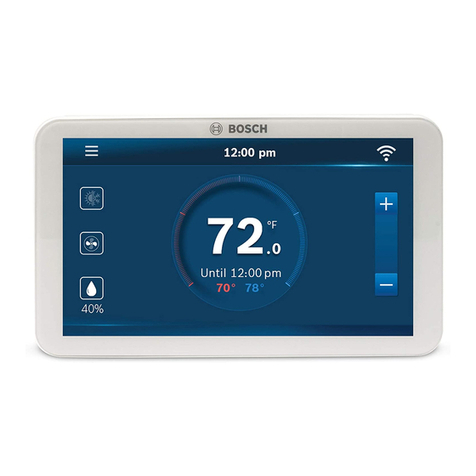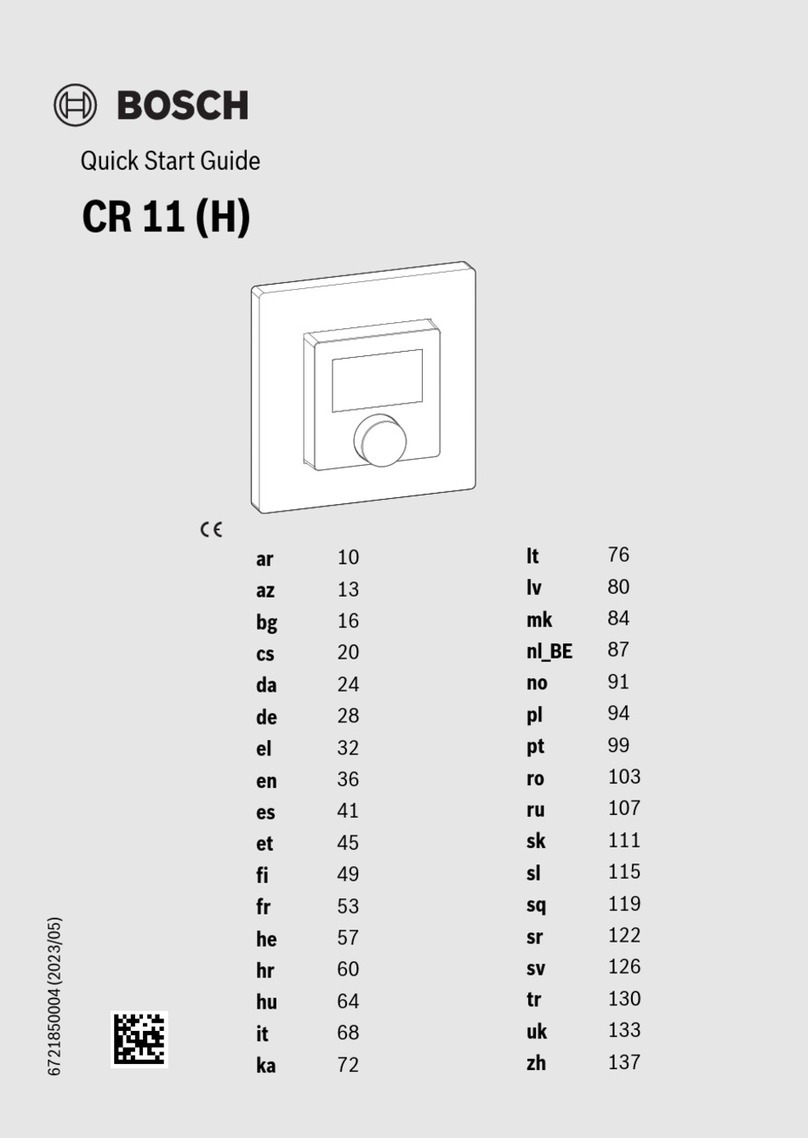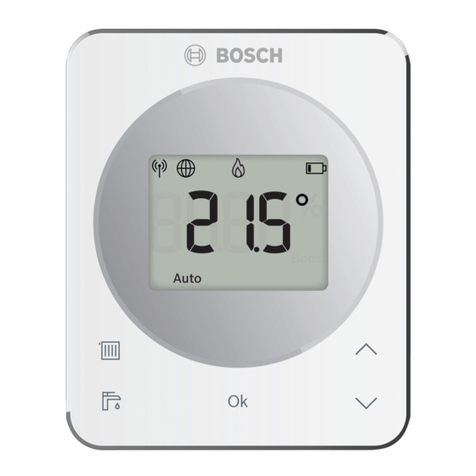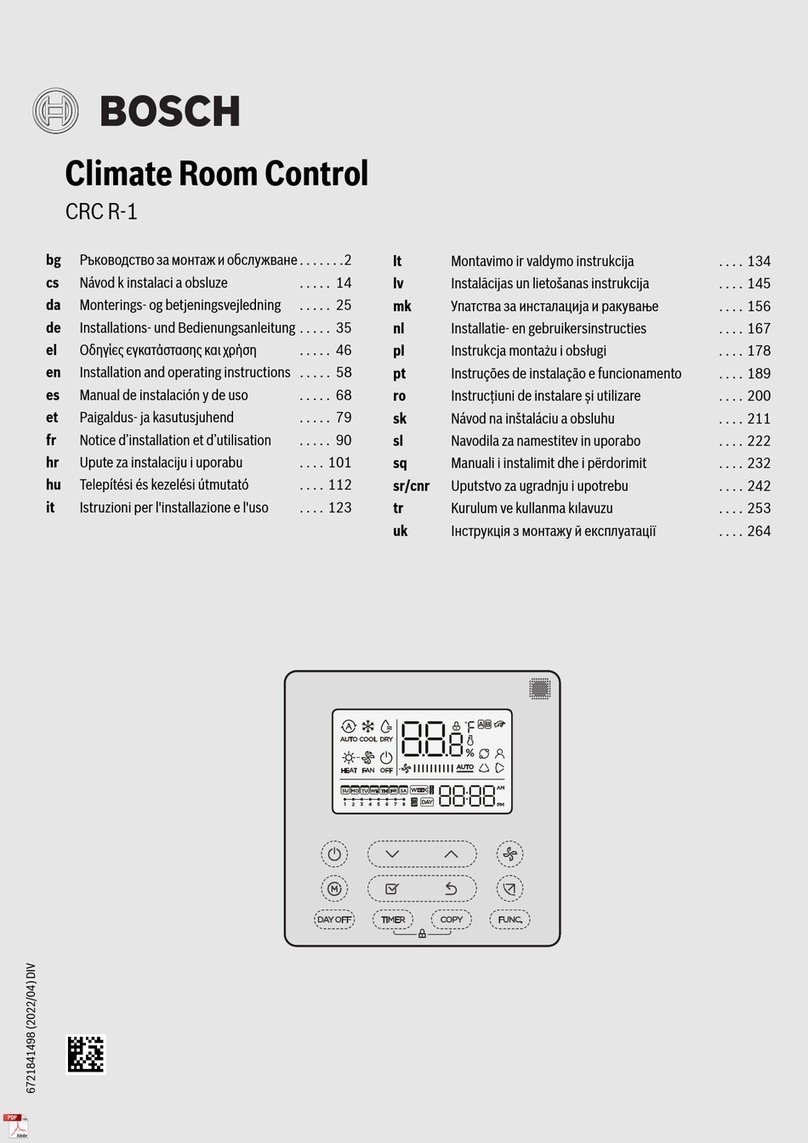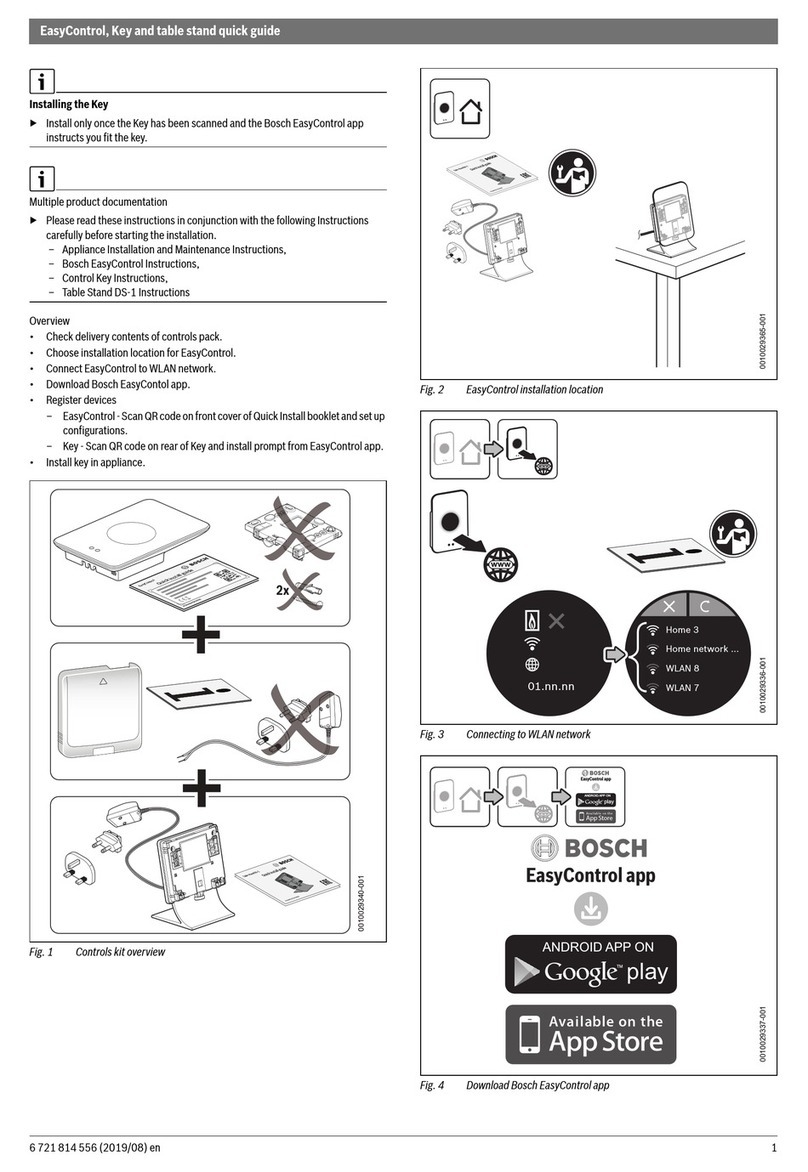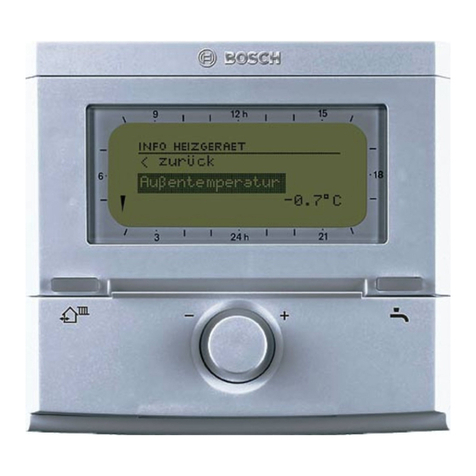8
Operation
Comfort II– 6720810965 (2017/02)
3.3 Date and time set up
4Operation
The Programmable room thermostat is supplied with factory
set default CH times and temperature periods and DHW ON and
OFF times that are shown in the table below. These settings can
be reset according to the homeowner’s requirements via the
User menu function on the Programmable room thermostat,
section 5.1. The times and temperatures can be reset to the
factory setting via the User menu section 5.1.5. Settings -
Reset all.
4.1 Normal operation
During normal operation the display shows:
• current room temperature
• the operational modes of the central heating and hot water
• the current time and day, with am or pm for the 12 hour
time format are displayed when the screen is back lit, but
are not displayed when the screen dims after 20 seconds of
inactivity
Low battery
A battery symbol indicates the batteries require replacing,
refer to section 9.1
Burner ON indicator
The symbol is shown when the boiler is firing and heating up,
there can be up to a six minute delay between the boiler
indication and the programmer display.
Low RF signal strength
The A21 fault code indicates no RF signal, refer to section 5.2
Installer/Radio settings and section 6.2 Pairing/
Unpairing. 5.2.6
4.2 Programmable room thermostat
During normal operation the display shows:
• the operational mode for the central heating, are either
ON, OFF, AUTO, or ADV press the Central heating select
button to choose either:
–ON = heating is permanently on
–OFF = heating is permanently off
–AUTO = programmed times and temperatures for
heating
• In the Auto mode, press the Advance button once to move
to the next on or off time, press for a second time to return
to the current programme
• the operational modes for the hot water, are either
ON, OFF, ONCE, AUTO or ADV, press the HW select
button to choose either:
–ON = hot water is permanently on
–OFF = hot water is permanently off
–ONCE = hot water is on from the first programmed on
time to the last programmed off time
–AUTO = programmed times for hot water
• In the Auto mode, press the Advance button once to move
to the next on or off time, press for a second time to return
to the current programme
• the current time and day,
• am or pm for the 12 hour time format
• Graphical indication of the current time/temperature
settings, the black markers indicate half hour time periods,
and the height of the markers gives an approximation of the
temperature setting. The flashing black marker indicates
the current time position in the programmed sequence.
Fig. 9 Display elements
A21 will be displayed at initial switch on until
the two units have established an RF
communication link
Set the current time and date
▶Holdthemenu button down for more than
3 seconds to enter the user menu, turn the
knob to select Settings and press to enter
▶ Refer to section 5.1.5 Settings - Time/
Date for setting the Time and Date, and
clock format
The Programmable room thermostat and
Receiver are delivered together and are
factory paired, they automatically connect
when the system is switched on. There is no
need to pair/unpair the units during
installation. In the unlikely event that signal
issues are suspected refer to section 5.1.4. DO
NOT PAIR/UNPAIR UNITS
06:30 08:30 16:30 22:30
CH 1st 2nd 3rd 4th
CH TEMP 20 °C 16 °C 21 °C 10 °C
DHW ON OFF ON OFF
6720810965-13.1Wo
12
3
4
8
7
6
5
9
pmam